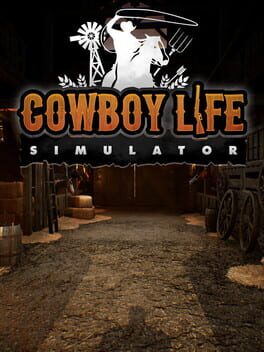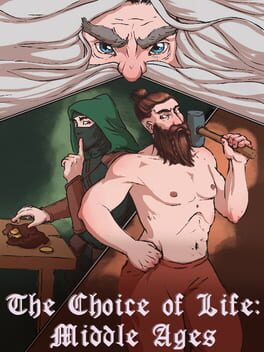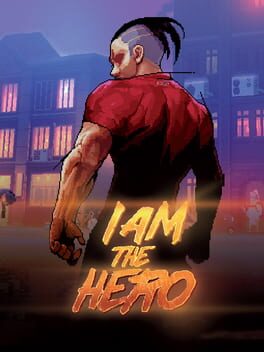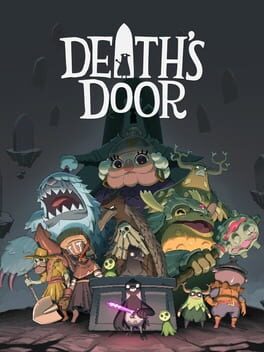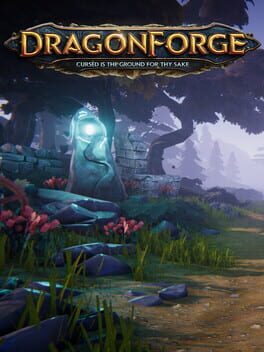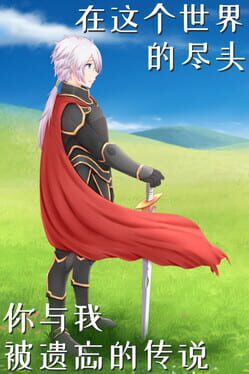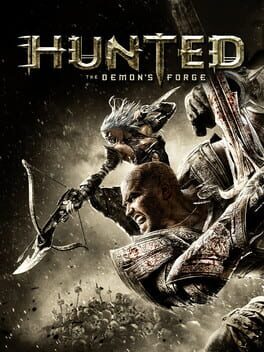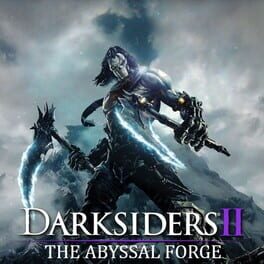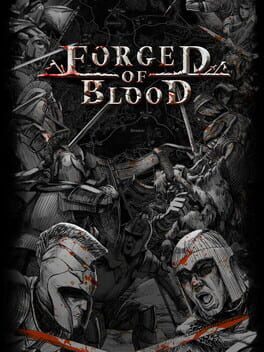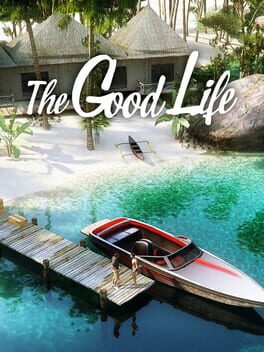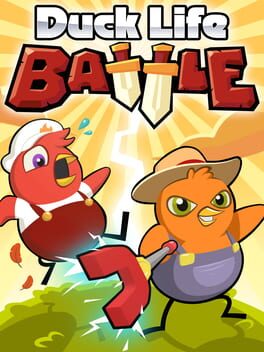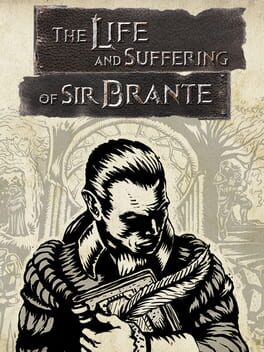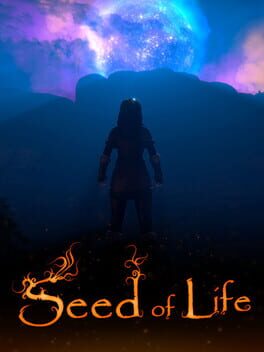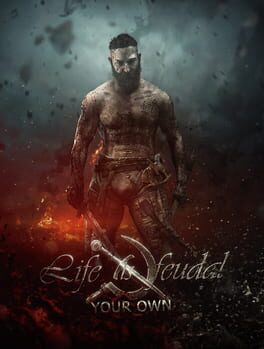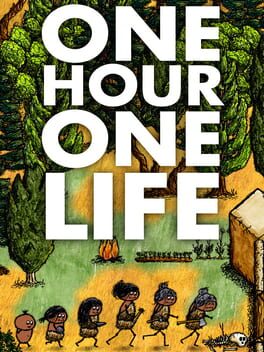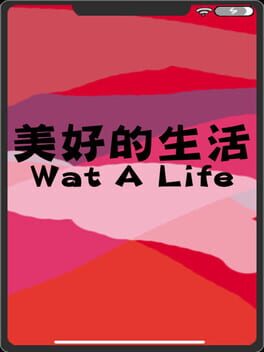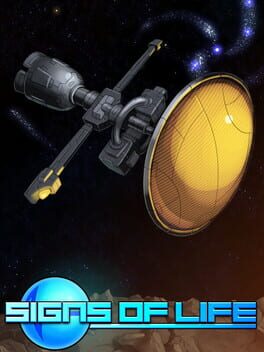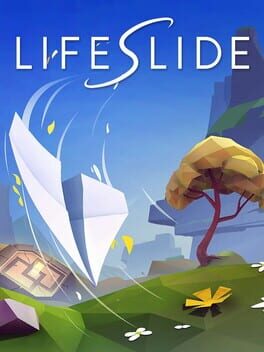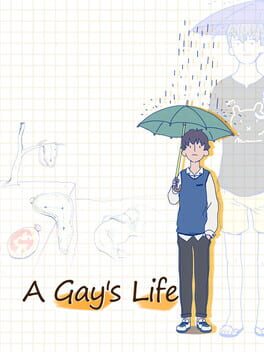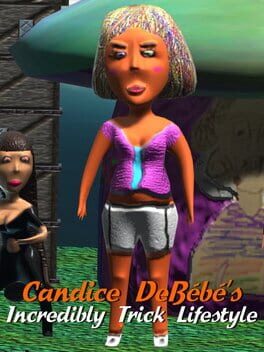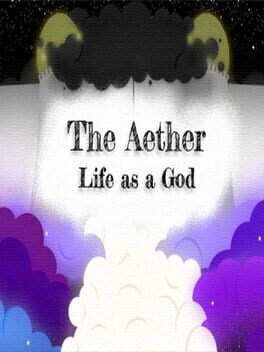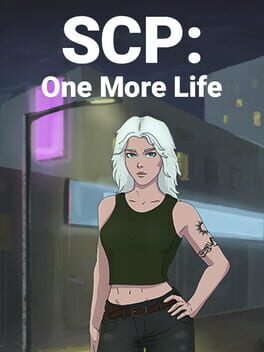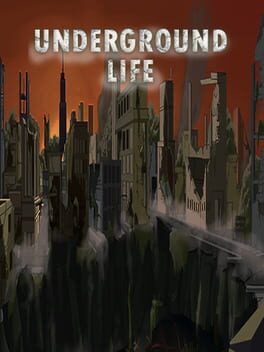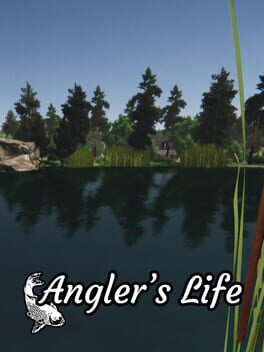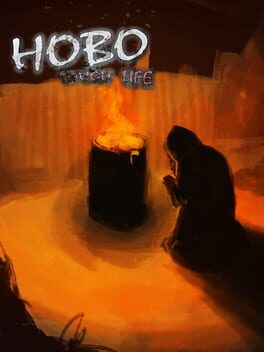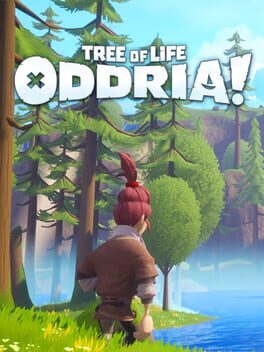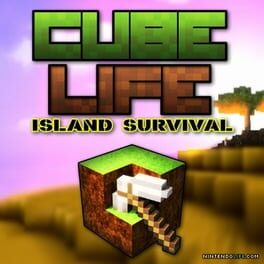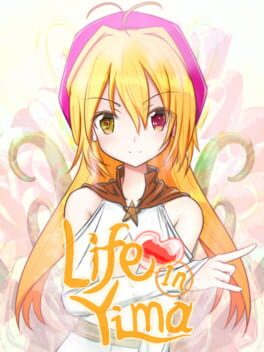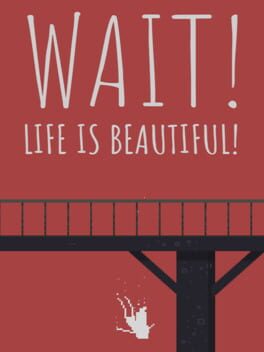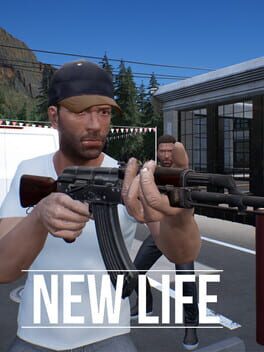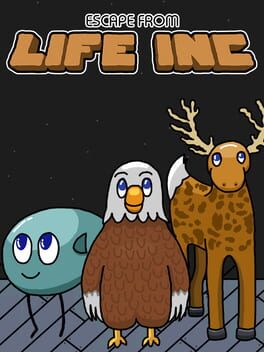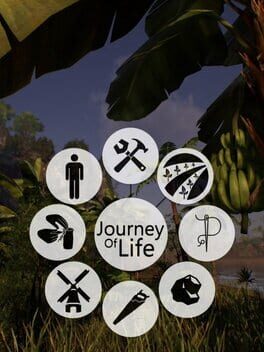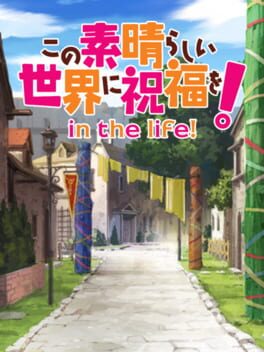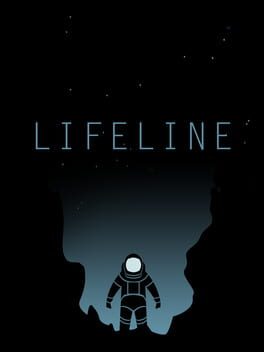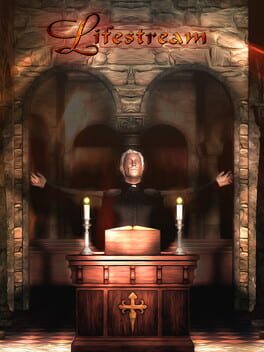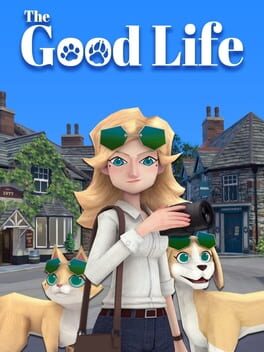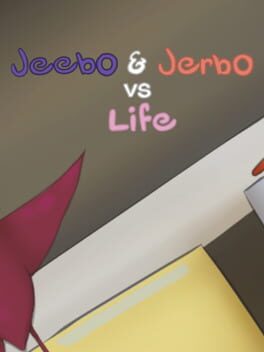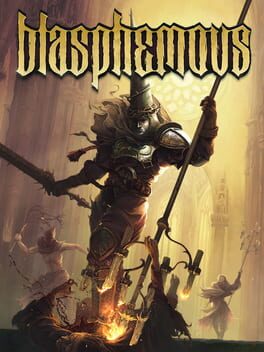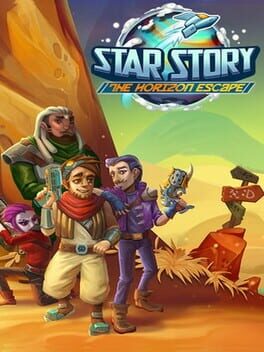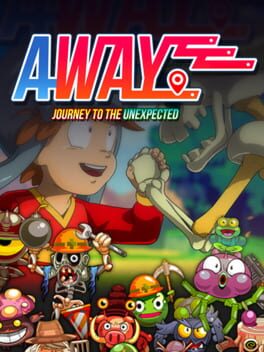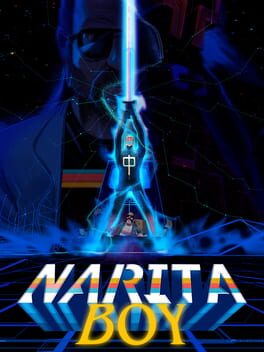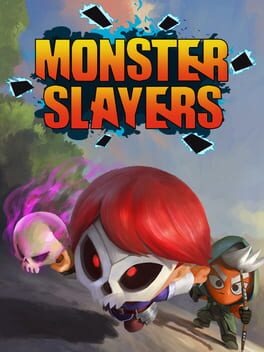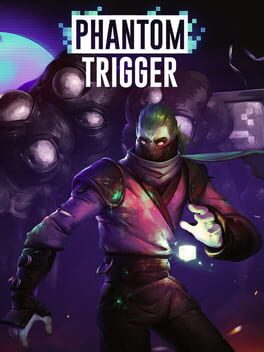How to play Life Forge ORPG on Mac

| Platforms | Computer |
Game summary
Life forge is an ORPG designed to be what you make of it.
The story is simple, you are found unconscious along a shore line by an elderly man who leads you to his home for shelter. There, the player soon realizes they have no memories, of course and the world in Life Forge is all new to them. From here, the players life is whatever they make it. A Life Forge, if you will.
In the world of Life Forge there is lots to do and be a part of. Players can become great and powerful heroes or, if they wish, villains and take part in quests, explore dungeons and have PvP battles in arenas. If a player decides they don't want to run around and take part in adventurous deeds then they won't have to. In Life Forge crafting is available as well, so If a player wishes then they can harvest all sorts of goods to create a variety of items. All of which they can either use for themselves or sell to other players. Guild and Player housing are also planned features for the game, giving players another little slice of variety and choices which will make their game play unique.
Features:
Mount System
Use mounts to travel faster! Different mounts will travel at different speeds and there will be several to choose from.
Character Creation
Choose your characters gender and their hair style. We plan to add new races as well.
Death and Revive system
When your character dies, you will have 60 seconds to either wait and be revived by another player or respawn back at your last check point.
*Note: You can press "V" to respawn anytime within that 60 seconds.
Crafting
Use materials to craft item by using recipes! Craft items will generally be better then what you would find at a shop.
Custom Graphics
You wont find any RPG Maker graphics here!
Stamina and Weight system
Items have weight and your character has stamina. The more weight you're carrying the less stamina you will have which will c
First released: Feb 2017
Play Life Forge ORPG on Mac with Parallels (virtualized)
The easiest way to play Life Forge ORPG on a Mac is through Parallels, which allows you to virtualize a Windows machine on Macs. The setup is very easy and it works for Apple Silicon Macs as well as for older Intel-based Macs.
Parallels supports the latest version of DirectX and OpenGL, allowing you to play the latest PC games on any Mac. The latest version of DirectX is up to 20% faster.
Our favorite feature of Parallels Desktop is that when you turn off your virtual machine, all the unused disk space gets returned to your main OS, thus minimizing resource waste (which used to be a problem with virtualization).
Life Forge ORPG installation steps for Mac
Step 1
Go to Parallels.com and download the latest version of the software.
Step 2
Follow the installation process and make sure you allow Parallels in your Mac’s security preferences (it will prompt you to do so).
Step 3
When prompted, download and install Windows 10. The download is around 5.7GB. Make sure you give it all the permissions that it asks for.
Step 4
Once Windows is done installing, you are ready to go. All that’s left to do is install Life Forge ORPG like you would on any PC.
Did it work?
Help us improve our guide by letting us know if it worked for you.
👎👍