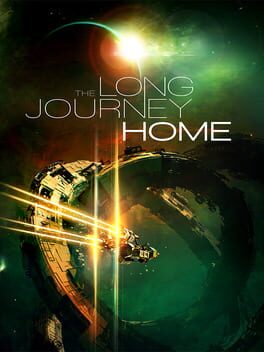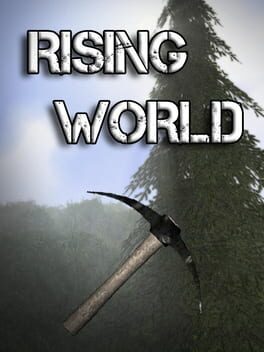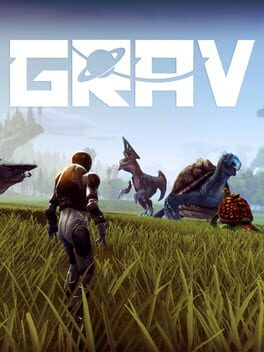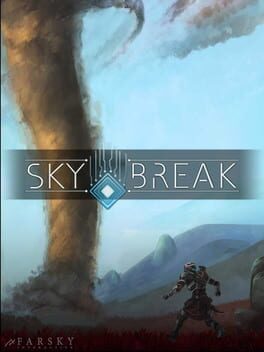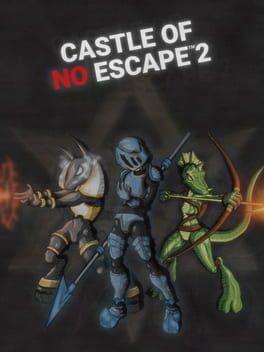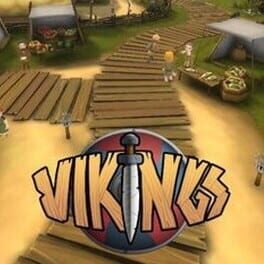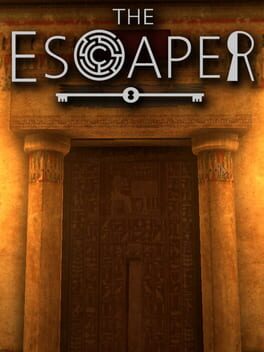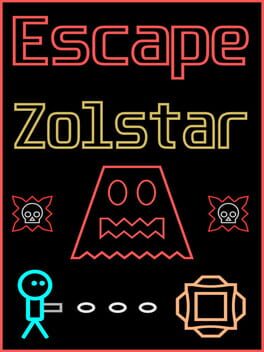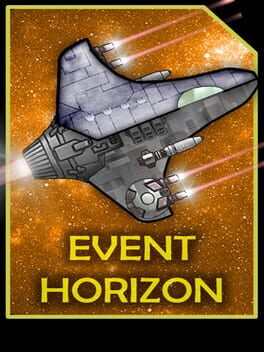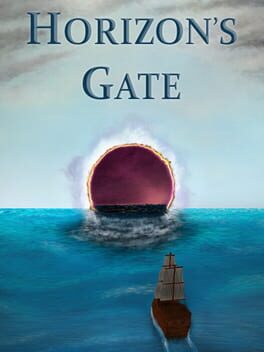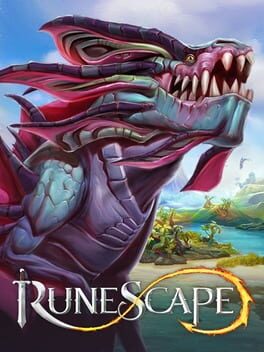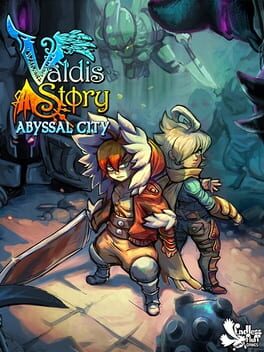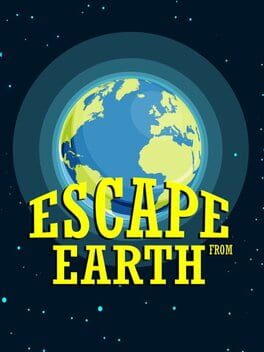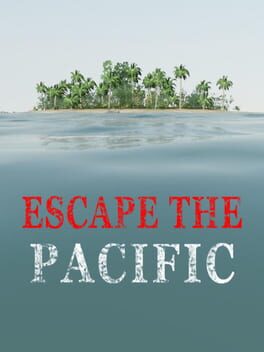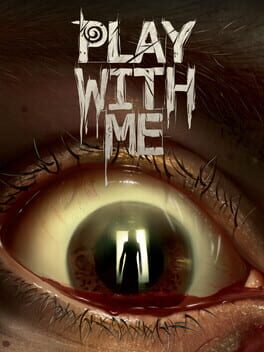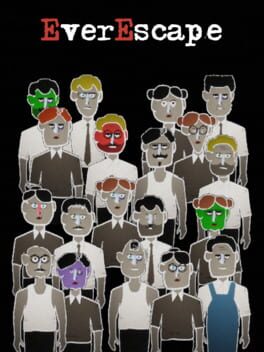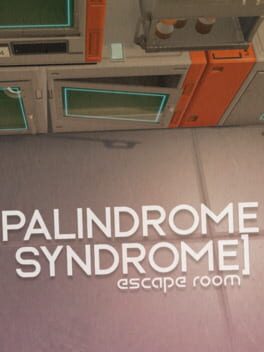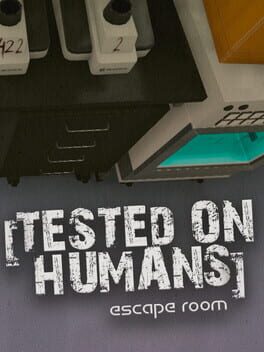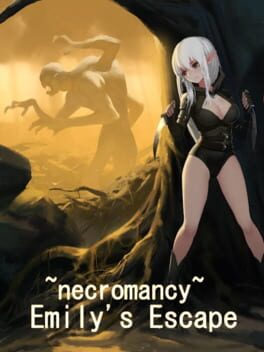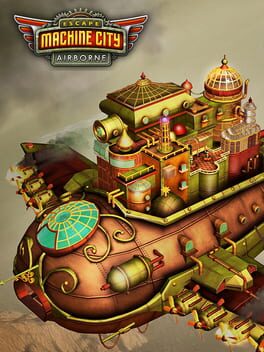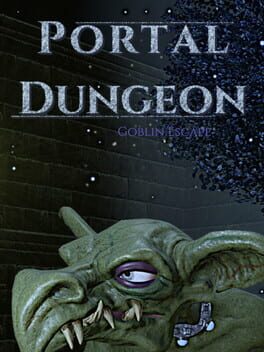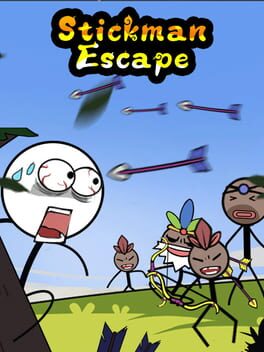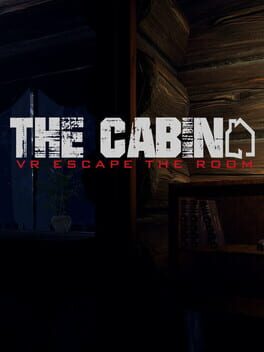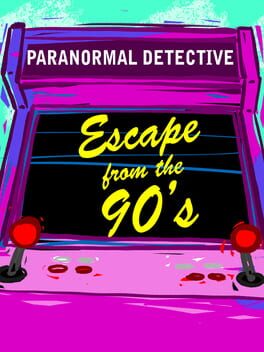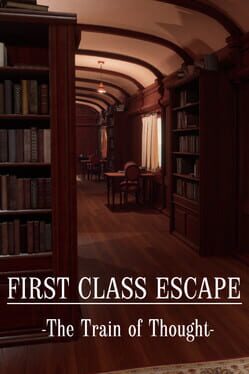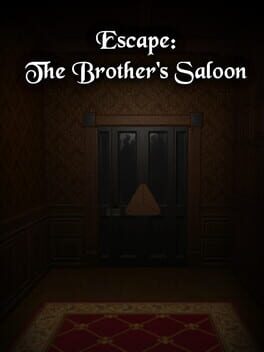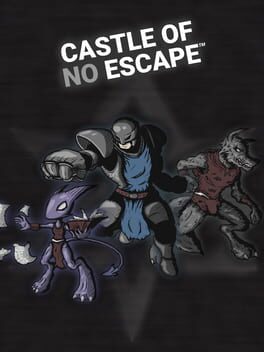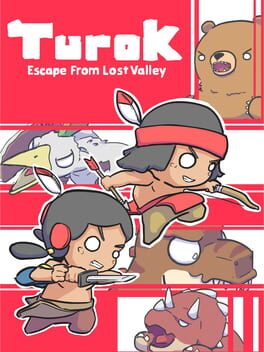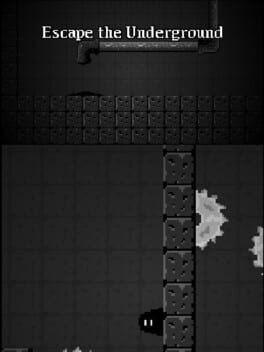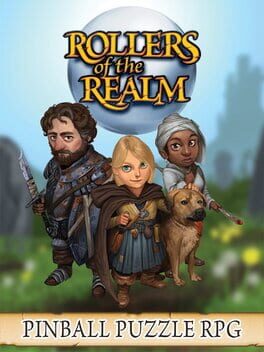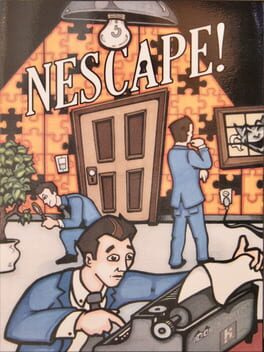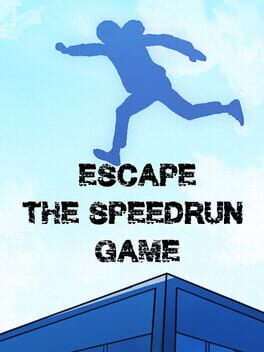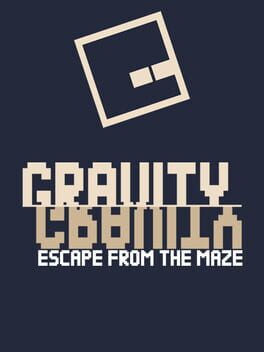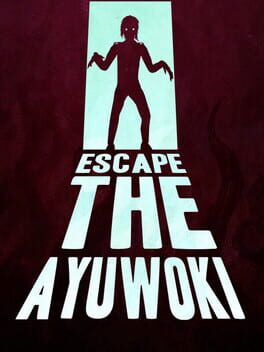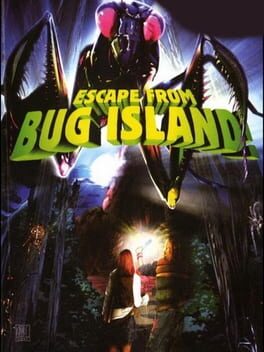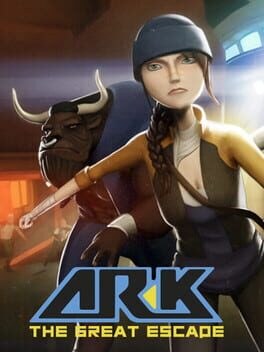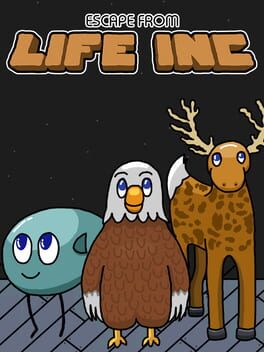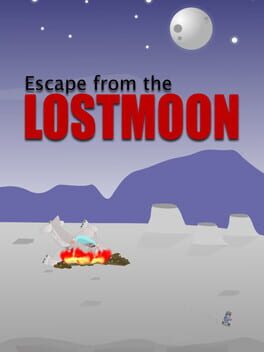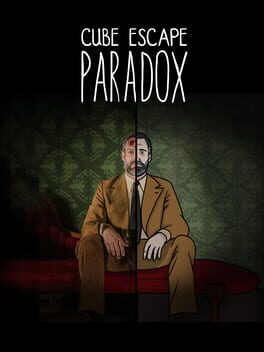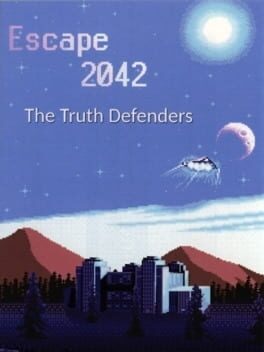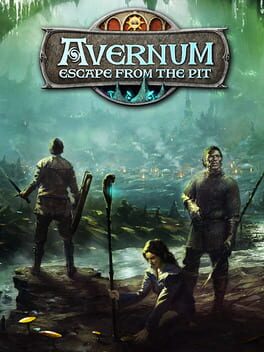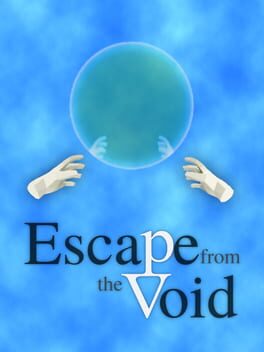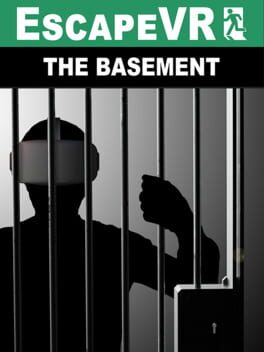How to play Star Story: The Horizon Escape on Mac
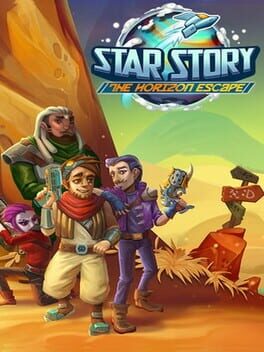
| Platforms | Computer |
Game summary
The archeological research mission faced some unexpected difficulties. Your spaceship crashed. You are sure you have to escape this planet. But how? No one can help you. You are here all alone. Or not? At least you know what you should do next...
“Star Story: The Horizon Escape” offers you a perfect way to relax in a sci-fi Wild West-esque world of the Horizon. Want to blow off some steam? Go kick some local monsters *cough* tails. Feel an urge to test your wits and luck? You will have tons of puzzles to solve and decisions to take. Like to make cool shiny things out of nothing? There you go. All the Horizon’s scrap is here for you. Or maybe you just want to meet new people and visit memorable places? You can find a few friends on the Horizon.
Need a 5 minute break? The Horizon is waiting.
(And there are also that bunch of sand shrimps to take care of.)
Features
* Reach multiple endings depending on your decisions!
* The Alignment Scale: every choice matters on this incredible journey to the world of Horizon! Choose wisely! Buy additional resources and schematics through alignment gain.
* Old-school turn-based combat mechanics.
* Exploration encounters are just as important as combat clashes. You can be victorious even without fighting anyone! Use gadgets and diplomacy smartly.
* Craft various guns and gadgets to solve riddles and deal with enemies.
* Meet the locals! Whom will you choose? Bandits or traders? Mindless sand shrimps or Church of St. Intellect? Killer-droids or crazy scientists? Maybe you should try to help all dwellers of this dangerous world… It’s up to you to decide!
* Your own base camp where you can heal wounds and craft new tools.
First released: Sep 2017
Play Star Story: The Horizon Escape on Mac with Parallels (virtualized)
The easiest way to play Star Story: The Horizon Escape on a Mac is through Parallels, which allows you to virtualize a Windows machine on Macs. The setup is very easy and it works for Apple Silicon Macs as well as for older Intel-based Macs.
Parallels supports the latest version of DirectX and OpenGL, allowing you to play the latest PC games on any Mac. The latest version of DirectX is up to 20% faster.
Our favorite feature of Parallels Desktop is that when you turn off your virtual machine, all the unused disk space gets returned to your main OS, thus minimizing resource waste (which used to be a problem with virtualization).
Star Story: The Horizon Escape installation steps for Mac
Step 1
Go to Parallels.com and download the latest version of the software.
Step 2
Follow the installation process and make sure you allow Parallels in your Mac’s security preferences (it will prompt you to do so).
Step 3
When prompted, download and install Windows 10. The download is around 5.7GB. Make sure you give it all the permissions that it asks for.
Step 4
Once Windows is done installing, you are ready to go. All that’s left to do is install Star Story: The Horizon Escape like you would on any PC.
Did it work?
Help us improve our guide by letting us know if it worked for you.
👎👍