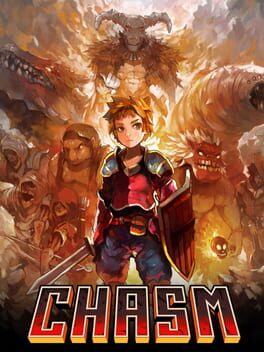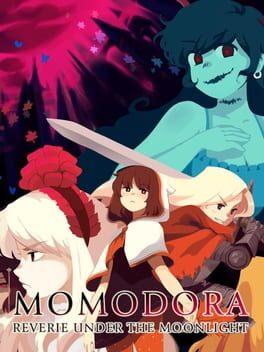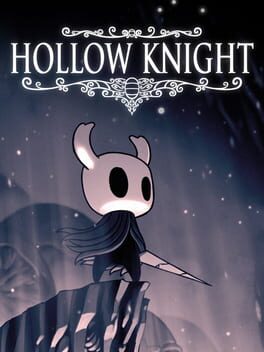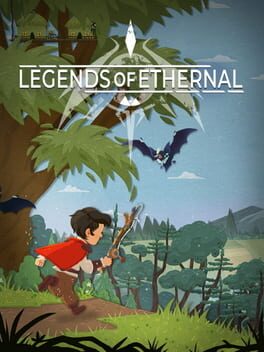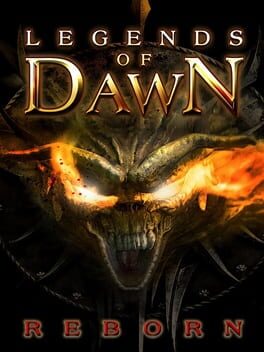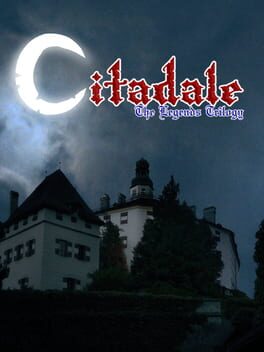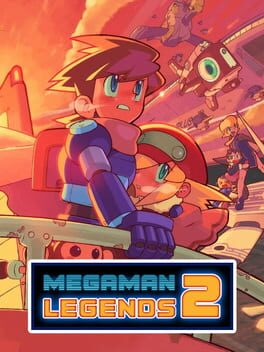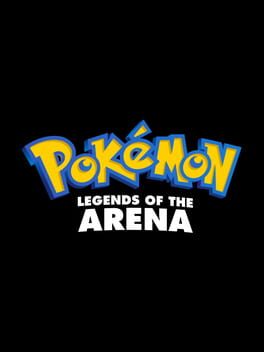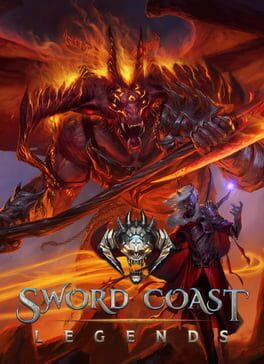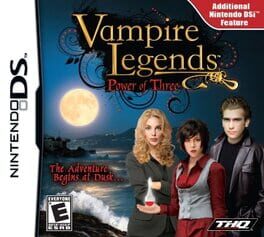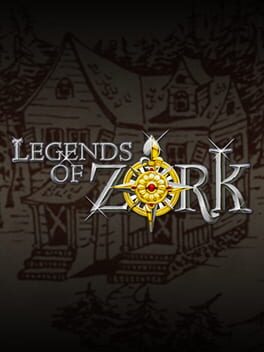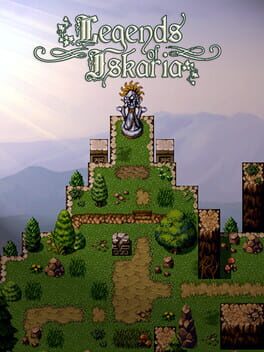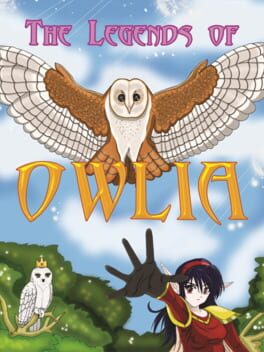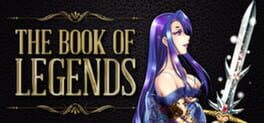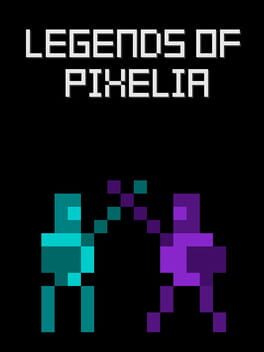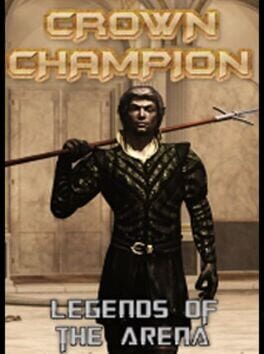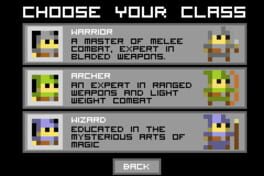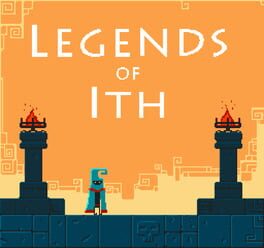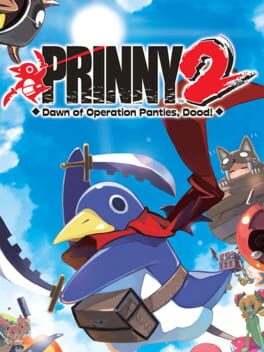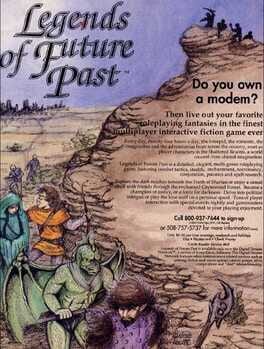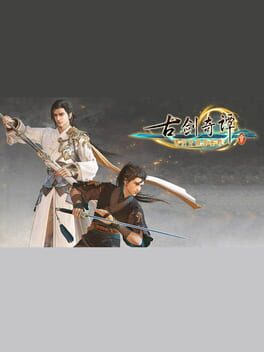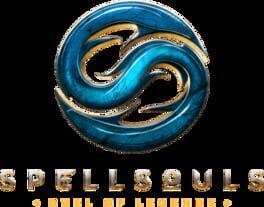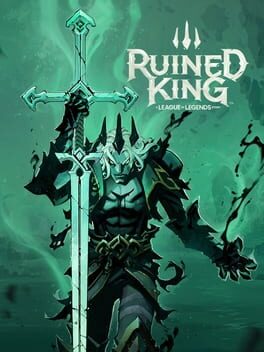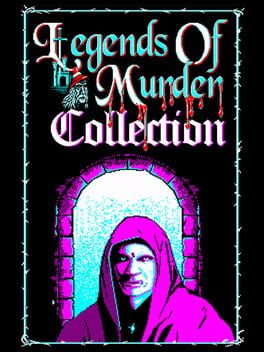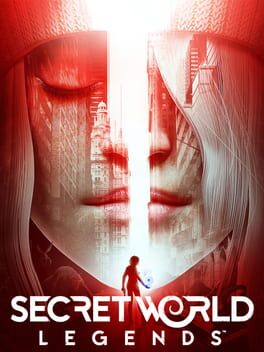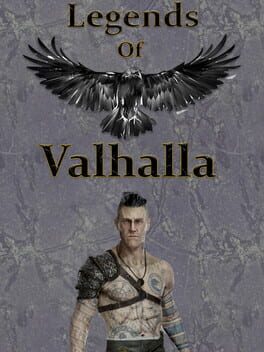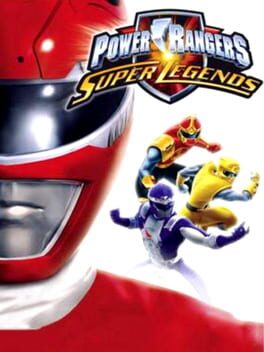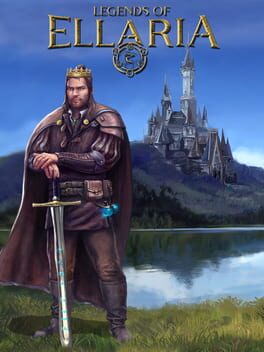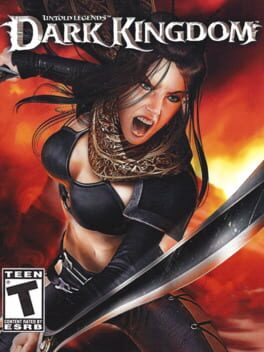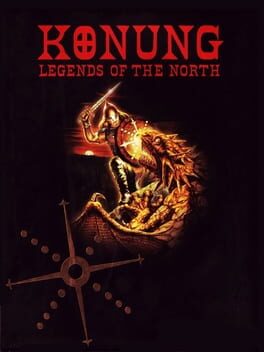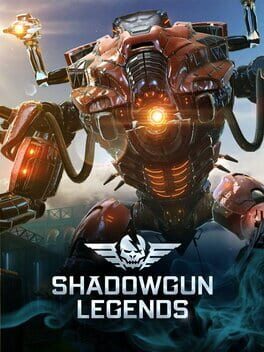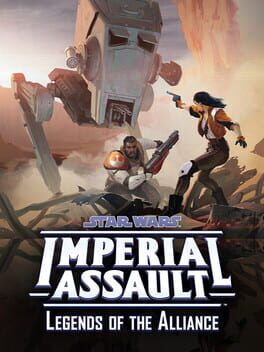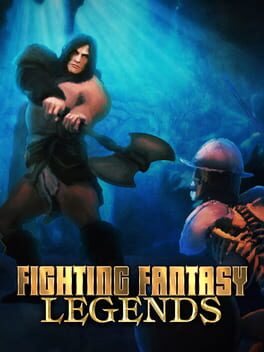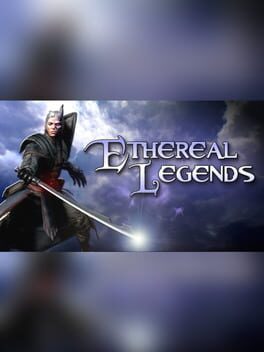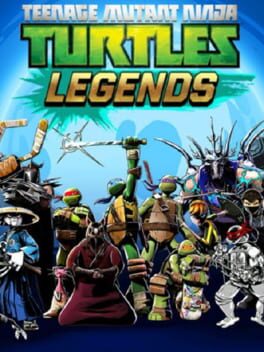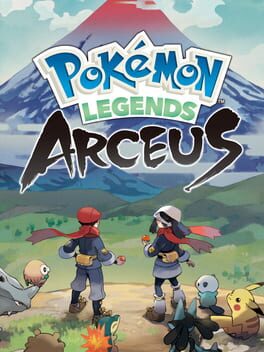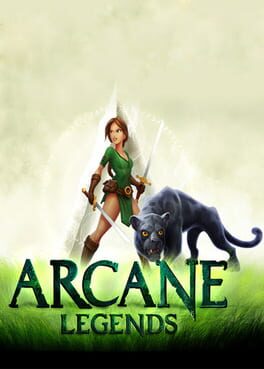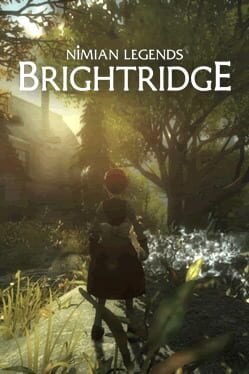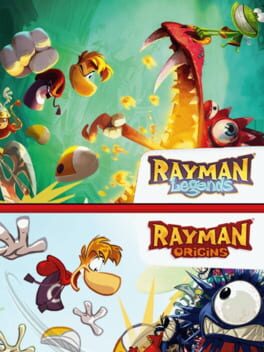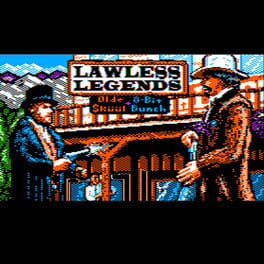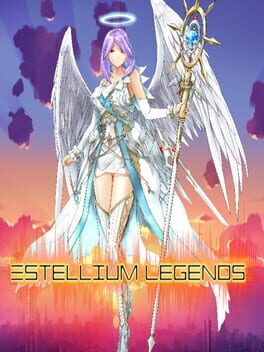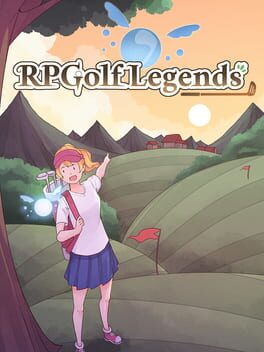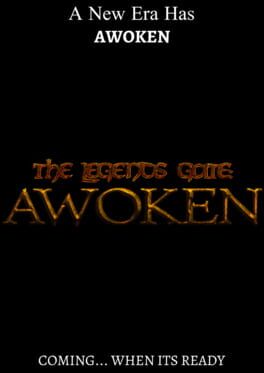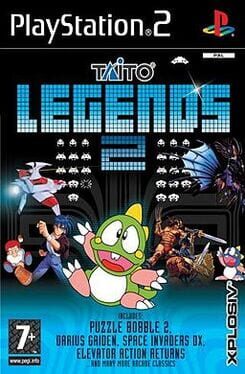How to play Legends of Dawn on Mac
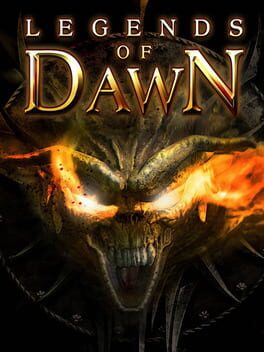
| Platforms | Computer |
Game summary
Fresh out of the lair of Dreamatrix Game Studios, Legends of Dawn invites players to the brutal northerly reaches of Narr. Survival depends on you, your magic and your sword.
What sets Legends of Dawn apart, is the freedom of play expressed in several key attributes that are rarely seen in typical RPG genres. We have poured our passion and creativity into taking you on an enthralling ride away from wearisome reality, by providing you with the choice to be whatever your heart desires, in Legends of Dawn.
Of course, the choices you make during game play does not prevent you from trying something else later, or simultaneously if you wish. You could combine the sword and the magic, be a powerful crafter or anything else. Legends of Dawn liberates from class restrictions unlike real life. Class, race and differences exist within the game but after choosing your own race and gender, all else can be altered without restarting the game.
Another quality that makes Legends of Dawn interesting, is the freedom of direction and movement. Most games force a player to follow the main storyline and forbid any deviation, or significant veering off the set course. Legends of Dawn is more sympathetic to your playing needs. You are free to wander wherever tickles your fancy within the continent, without limitations, under one condition. Stay alive. We have been careful to ensure that the quests only suggest, rather than impose direction of movement. Your journey is in your hands alone.
In addition to all those remarkable features already mentioned, you are bound to notice another cool thing about Legends of Dawn. The absence of loading screen. It would have been so much easier to create a game that would constantly force you to wait before the screen while new contents load, but Dreamatrix is aware that your time is too valuable to waste. We put our heads together and created our very own engine that discreetly streams content in the background, in real time. You are free to enter h
First released: Jun 2013
Play Legends of Dawn on Mac with Parallels (virtualized)
The easiest way to play Legends of Dawn on a Mac is through Parallels, which allows you to virtualize a Windows machine on Macs. The setup is very easy and it works for Apple Silicon Macs as well as for older Intel-based Macs.
Parallels supports the latest version of DirectX and OpenGL, allowing you to play the latest PC games on any Mac. The latest version of DirectX is up to 20% faster.
Our favorite feature of Parallels Desktop is that when you turn off your virtual machine, all the unused disk space gets returned to your main OS, thus minimizing resource waste (which used to be a problem with virtualization).
Legends of Dawn installation steps for Mac
Step 1
Go to Parallels.com and download the latest version of the software.
Step 2
Follow the installation process and make sure you allow Parallels in your Mac’s security preferences (it will prompt you to do so).
Step 3
When prompted, download and install Windows 10. The download is around 5.7GB. Make sure you give it all the permissions that it asks for.
Step 4
Once Windows is done installing, you are ready to go. All that’s left to do is install Legends of Dawn like you would on any PC.
Did it work?
Help us improve our guide by letting us know if it worked for you.
👎👍