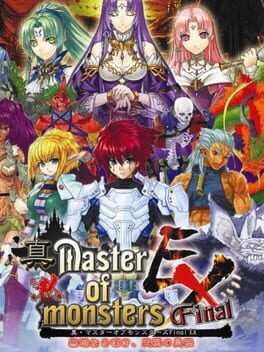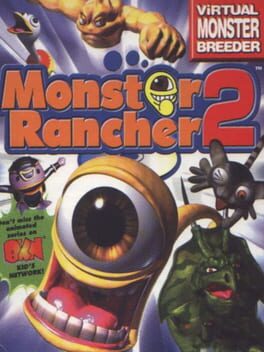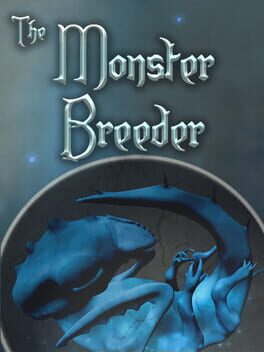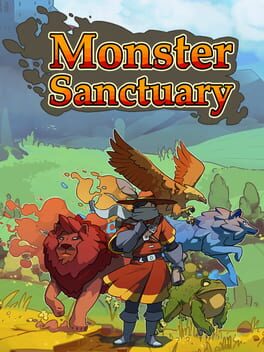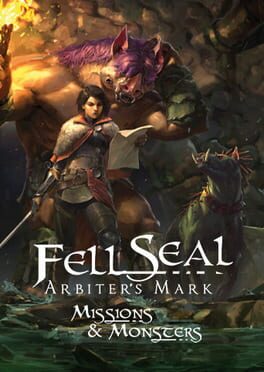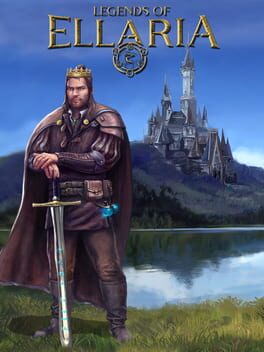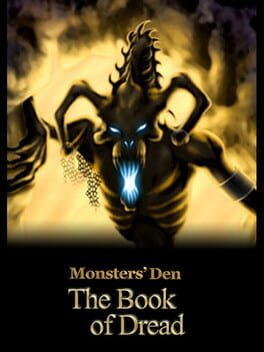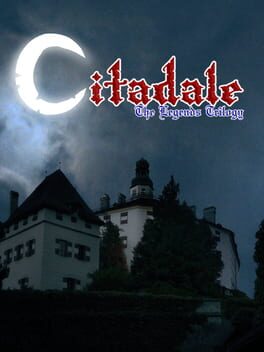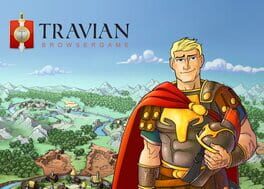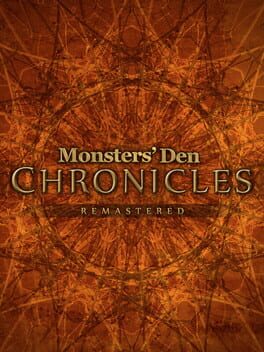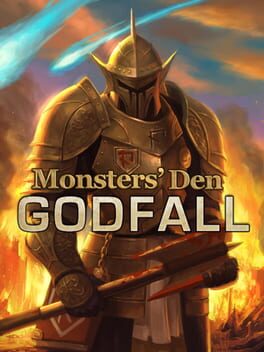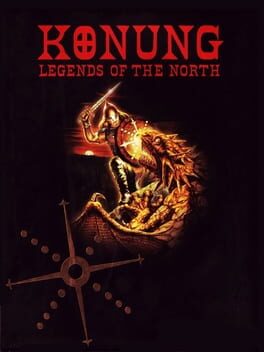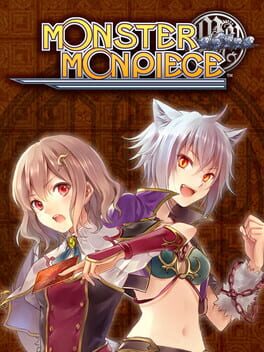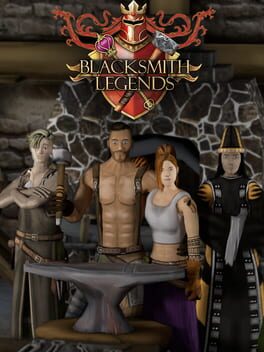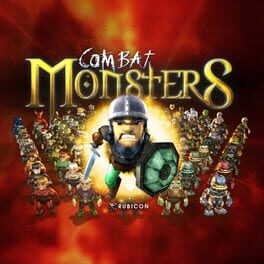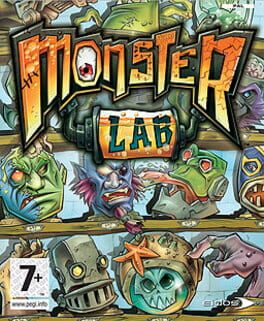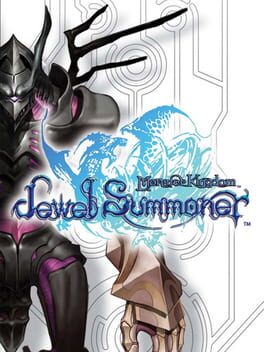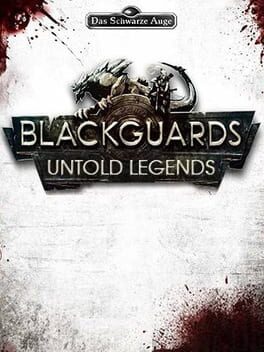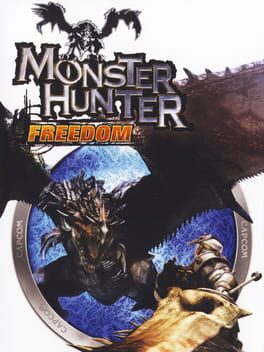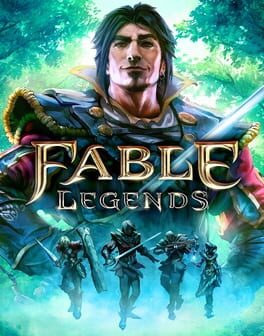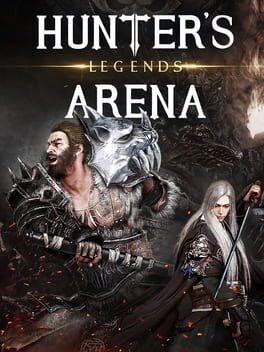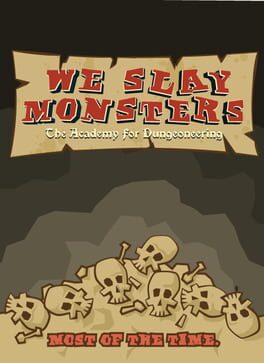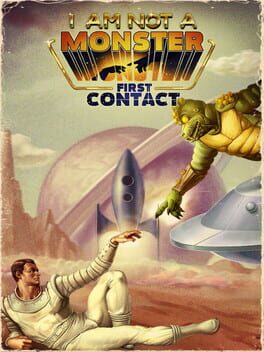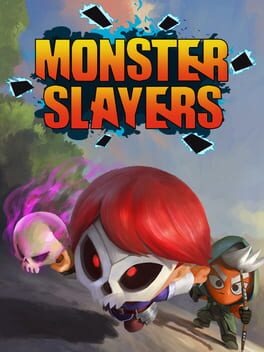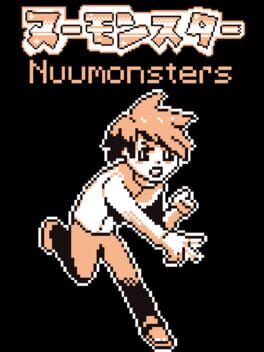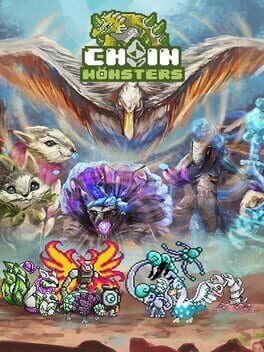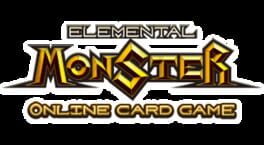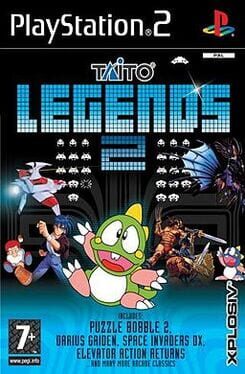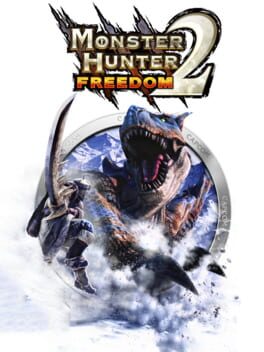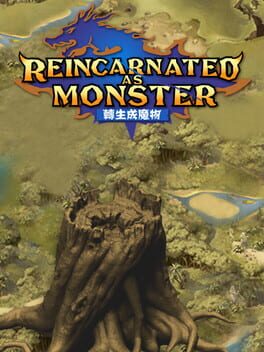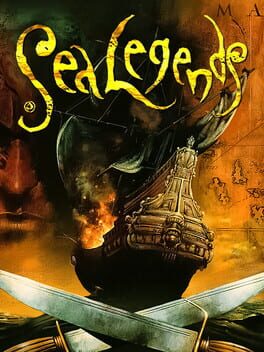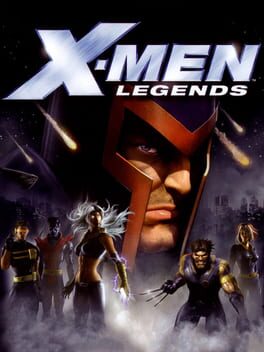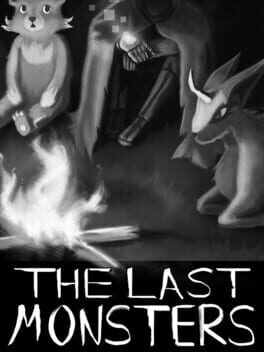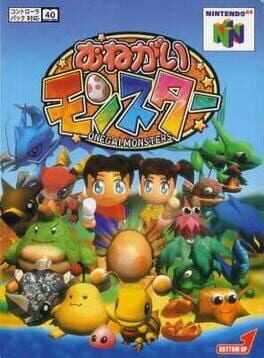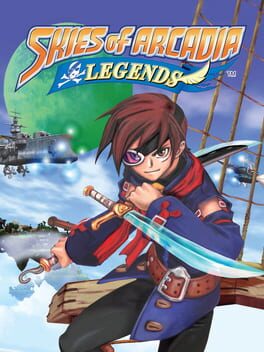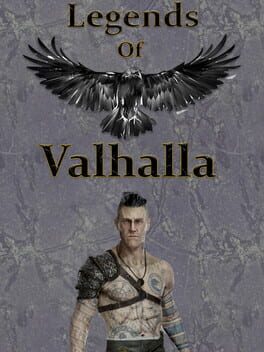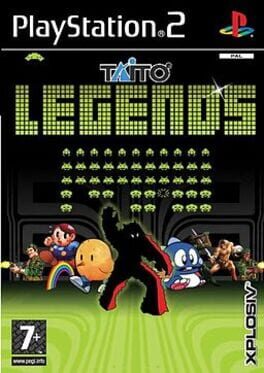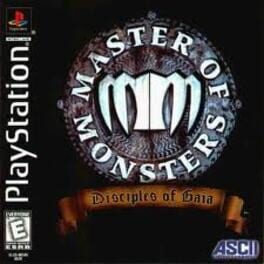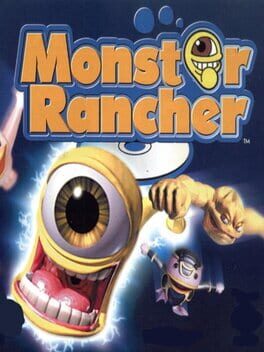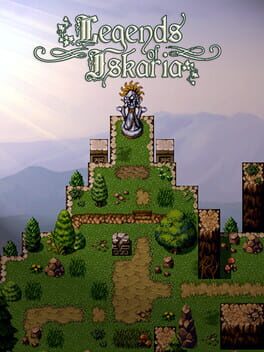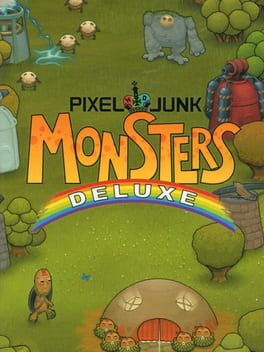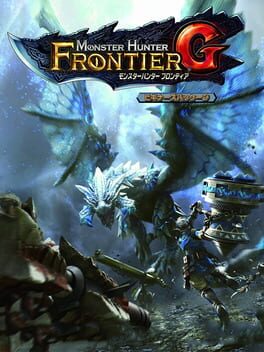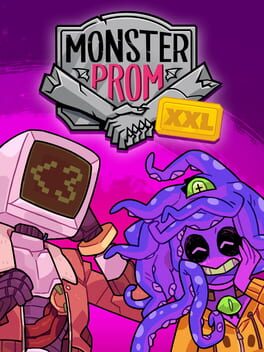How to play Monster Legends on Mac

Game summary
Battle with the ultimate legends and lead them into action in this online strategy RPG game! Breed, feed, raise and train Legendary and Epic monsters, then start fighting in the arena.
Collect Monster Legends to uncover their fighting skills and boost your strategy in action packed RPG battles. Build a world in the game for monsters to live, fill it with habitats and breed new species! Take your monsters on exciting quests and arena battles full of strategy. Only then will you be able to prove yourself a Master of Monster Legends!
If you’re all about multiplayer games, you’ll love Team Wars, where you’ll be able to duel other Monster Masters and win magnificent rewards and War Coins you can use to collect the exclusive monsters in the Team Shop.
Join your friends and connect with a Monster Community of over 60 million players. Start today!
MONSTER LEGENDS FEATURES
BREED & COLLECT – UNIQUE MONSTERS AWAIT
- Collect over 400 monsters: New monsters are added to the game every week!
- Breed monsters of different elements and rarities to create cool new species!
DISCOVER NEW LEGENDS
- Collect incredible monsters of all types in limited-time events!
- Fight in special events made of wonders and dangers packed with role playing action and unknown monster adversaries. Be a hero!
- Collect treasures and rewards in your quest to glory.
RPG PROGRESSION & STRATEGY
- Level up your monsters and give them boosts for the battles ahead.
- Your monsters will become stronger as you rank them up in the Monster Lab and equip them with runes!
- Set your monster teams strategically, combining the attackers, tanks and control monsters that work best together.
- Battles will require strategy and tactics if you want to rise to the top of the rankings!
MULTIPLAYER BATTLES!
- Fight PvP battles in the Multiplayer Mode each season for trophies, rewards, and a chance to reach the Legendary Leagues and become the Legendary Leader!
- The monsters in your Defense Te
First released: Dec 2013
Play Monster Legends on Mac with Parallels (virtualized)
The easiest way to play Monster Legends on a Mac is through Parallels, which allows you to virtualize a Windows machine on Macs. The setup is very easy and it works for Apple Silicon Macs as well as for older Intel-based Macs.
Parallels supports the latest version of DirectX and OpenGL, allowing you to play the latest PC games on any Mac. The latest version of DirectX is up to 20% faster.
Our favorite feature of Parallels Desktop is that when you turn off your virtual machine, all the unused disk space gets returned to your main OS, thus minimizing resource waste (which used to be a problem with virtualization).
Monster Legends installation steps for Mac
Step 1
Go to Parallels.com and download the latest version of the software.
Step 2
Follow the installation process and make sure you allow Parallels in your Mac’s security preferences (it will prompt you to do so).
Step 3
When prompted, download and install Windows 10. The download is around 5.7GB. Make sure you give it all the permissions that it asks for.
Step 4
Once Windows is done installing, you are ready to go. All that’s left to do is install Monster Legends like you would on any PC.
Did it work?
Help us improve our guide by letting us know if it worked for you.
👎👍