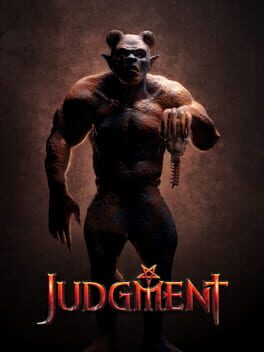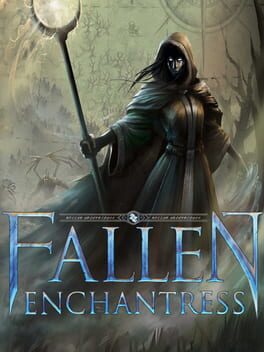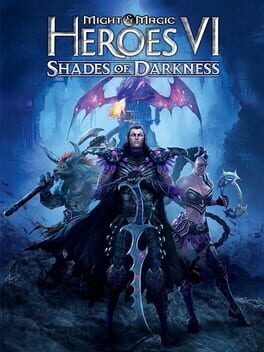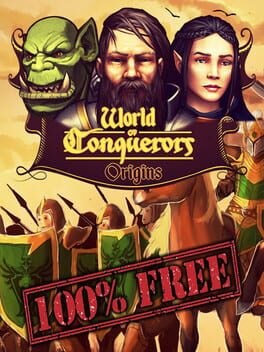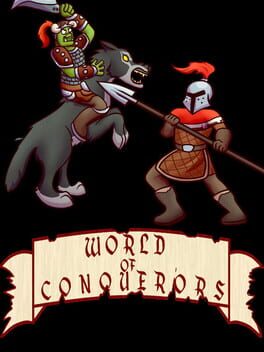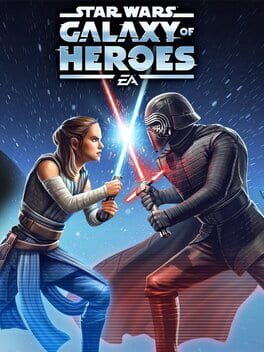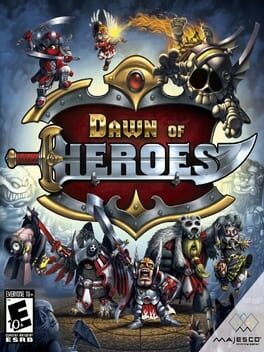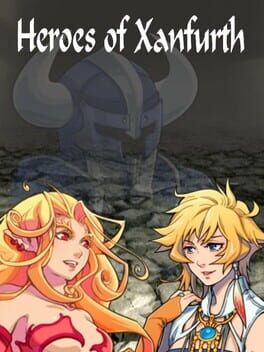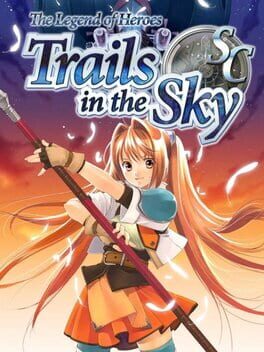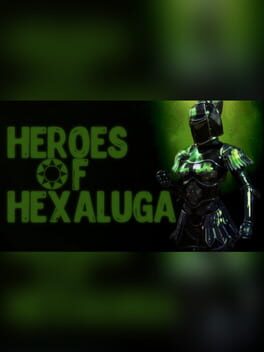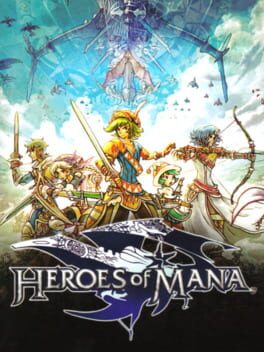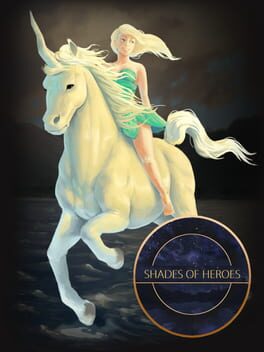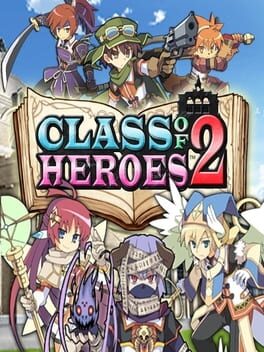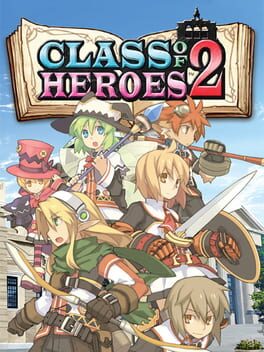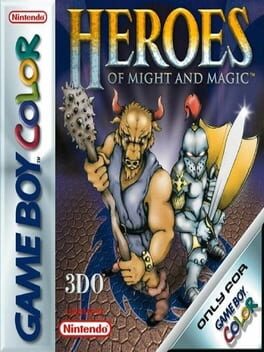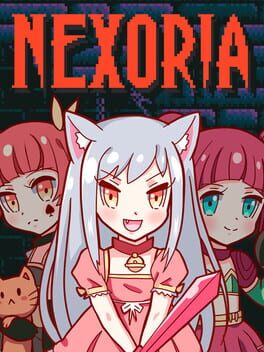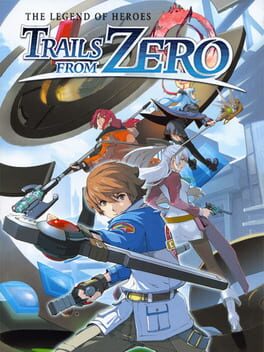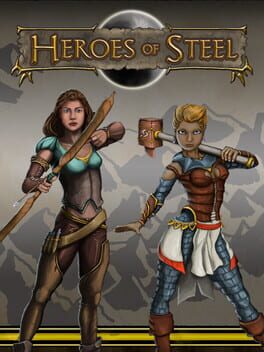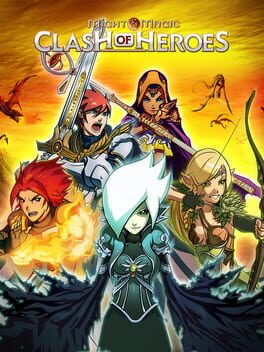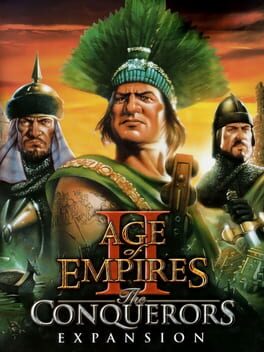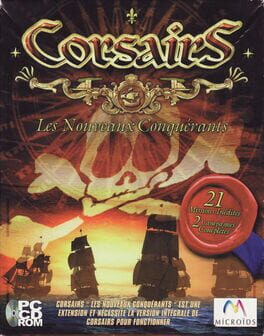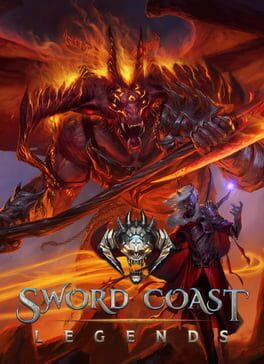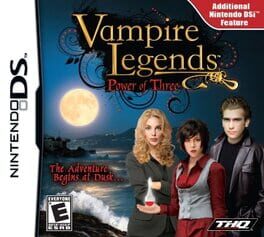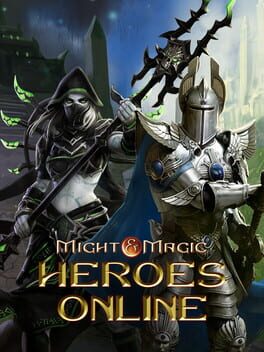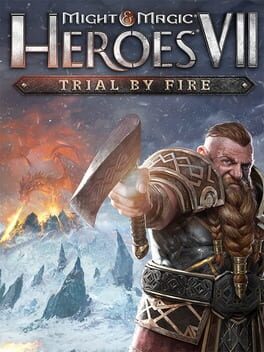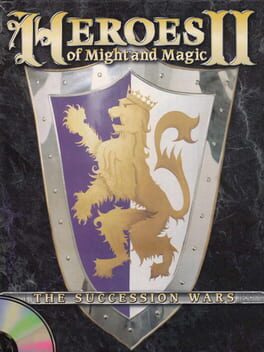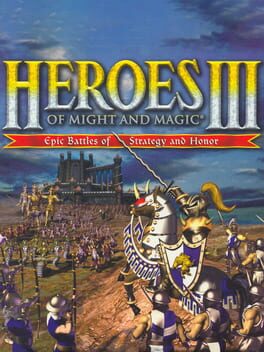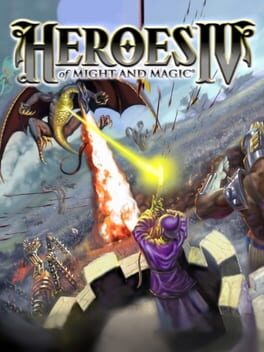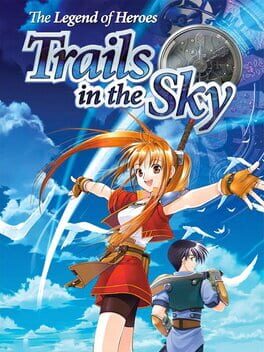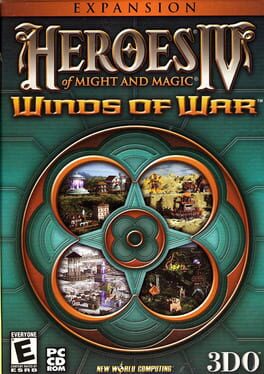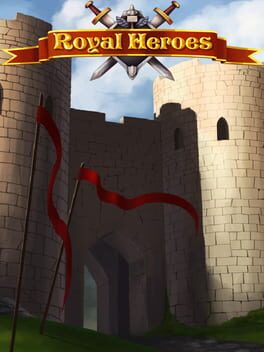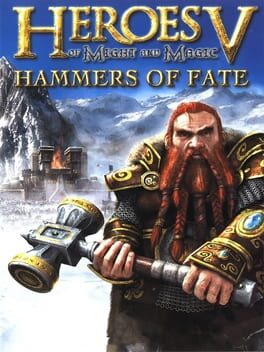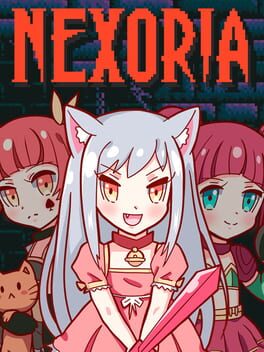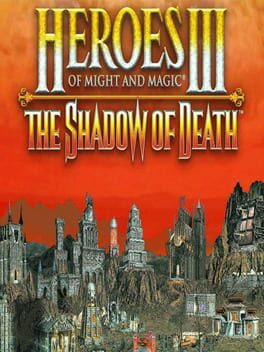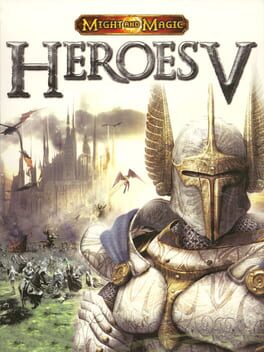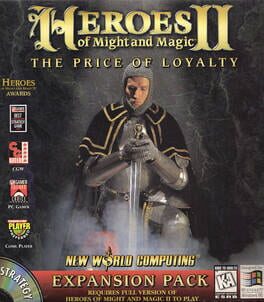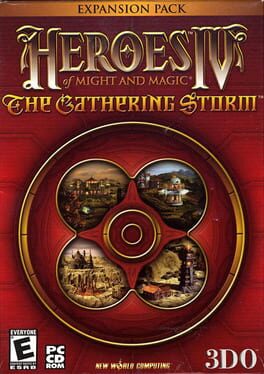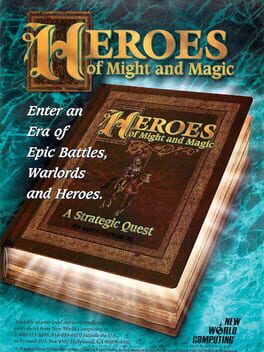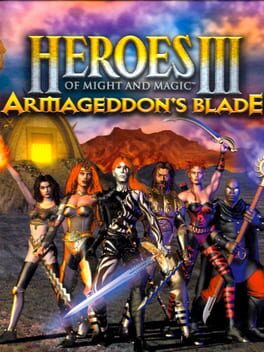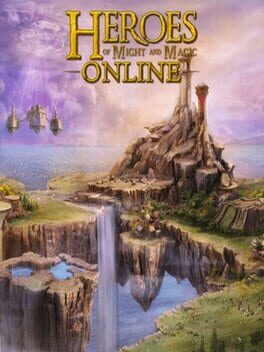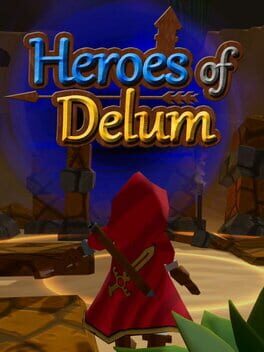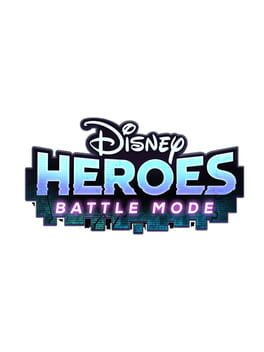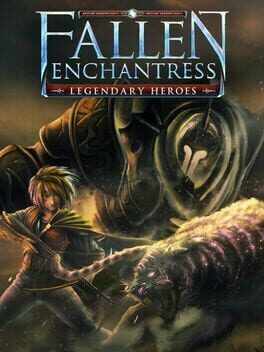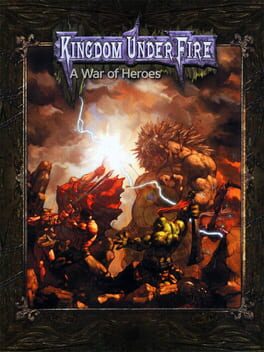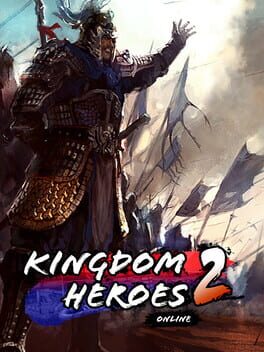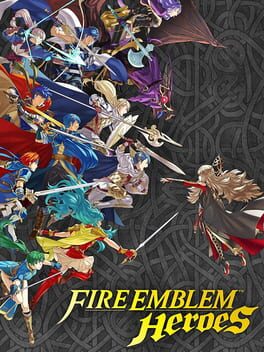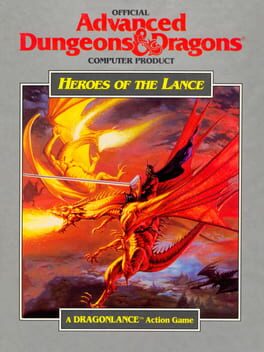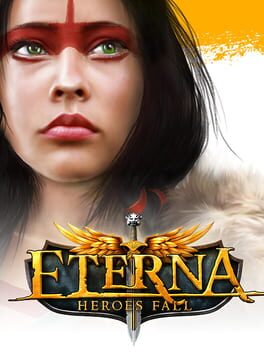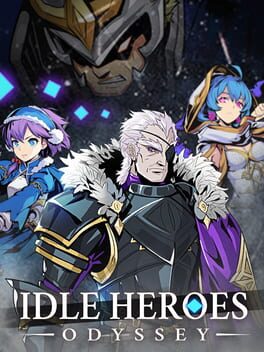How to play Heroes & Legends: Conquerors of Kolhar on Mac

| Platforms | Platform, Computer |
Game summary
Wielding sword or spell, help your party of heroes carve a pathway through hordes of demons, undead, and mythical monsters as you race to thwart an ancient prophecy of doom from unfolding in this action-packed fantasy role-playing epic. Blending combat and strategy, Heroes and Legends: Conquerors of Kolhar challenges you to pit your wits and reflexes against an array of vicious enemies in both story-driven and randomly-generated adventures.
Outfit your band of wizards, warriors, and assassins with custom-made weapons and armor built using a full-fledged crafting system, then lead them into battle against legions of lethal foes. Manage combat tactics, wield ice and fire against your adversaries, and obliterate your opponents in a spray of sparks using magical artifacts. As you explore and gain experience, you'll unlock more challenging scenarios and more powerful special abilities, and along the way you'll meet a host of new friends and enemies in this spellbinding tale that will leave you breathless right up to the end.
Featuring a massive menagerie of creatures to fight, and dozens of unique powers to poison, petrify and annihilate them with, Heroes and Legends: Conquerors of Kolhar invites you to experience the adventure of a lifetime.
First released: Jun 2014
Play Heroes & Legends: Conquerors of Kolhar on Mac with Parallels (virtualized)
The easiest way to play Heroes & Legends: Conquerors of Kolhar on a Mac is through Parallels, which allows you to virtualize a Windows machine on Macs. The setup is very easy and it works for Apple Silicon Macs as well as for older Intel-based Macs.
Parallels supports the latest version of DirectX and OpenGL, allowing you to play the latest PC games on any Mac. The latest version of DirectX is up to 20% faster.
Our favorite feature of Parallels Desktop is that when you turn off your virtual machine, all the unused disk space gets returned to your main OS, thus minimizing resource waste (which used to be a problem with virtualization).
Heroes & Legends: Conquerors of Kolhar installation steps for Mac
Step 1
Go to Parallels.com and download the latest version of the software.
Step 2
Follow the installation process and make sure you allow Parallels in your Mac’s security preferences (it will prompt you to do so).
Step 3
When prompted, download and install Windows 10. The download is around 5.7GB. Make sure you give it all the permissions that it asks for.
Step 4
Once Windows is done installing, you are ready to go. All that’s left to do is install Heroes & Legends: Conquerors of Kolhar like you would on any PC.
Did it work?
Help us improve our guide by letting us know if it worked for you.
👎👍