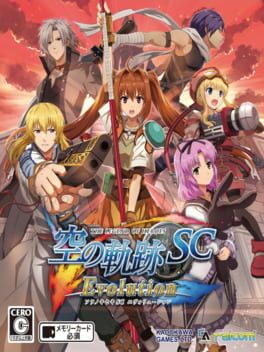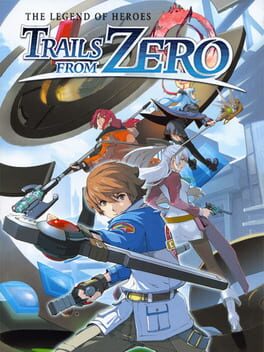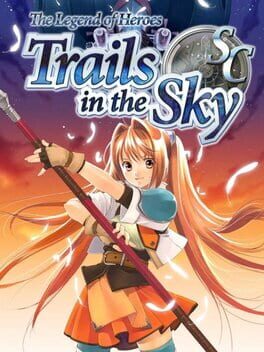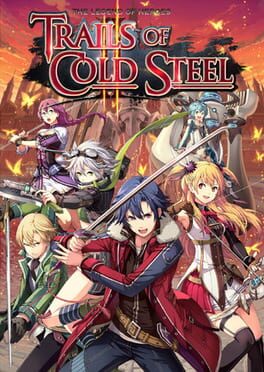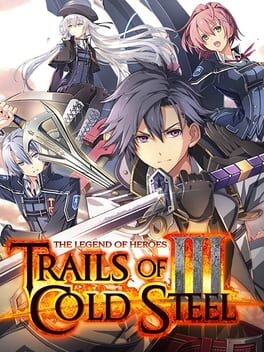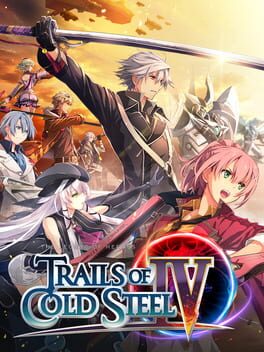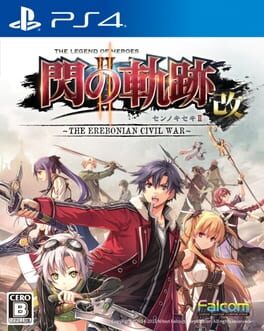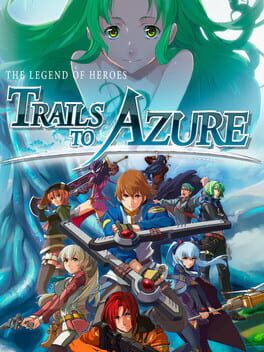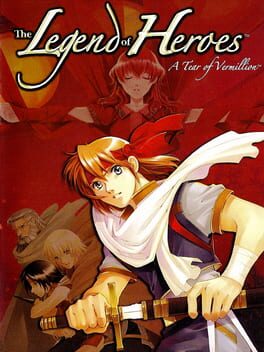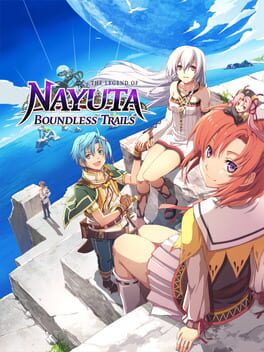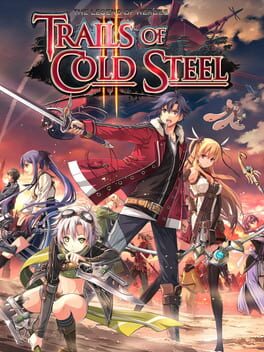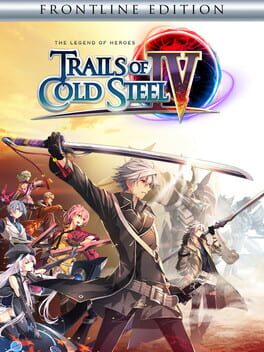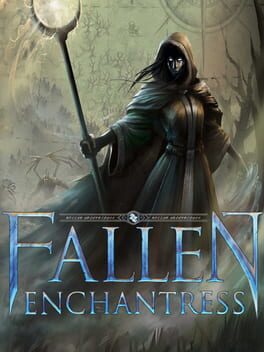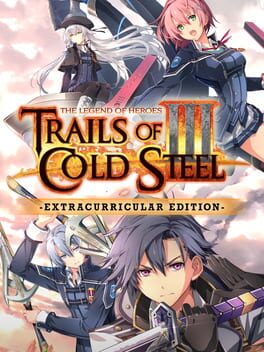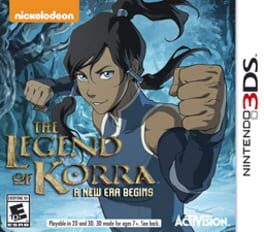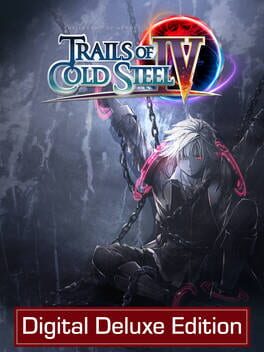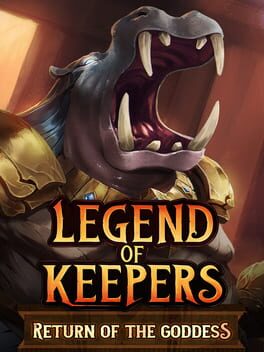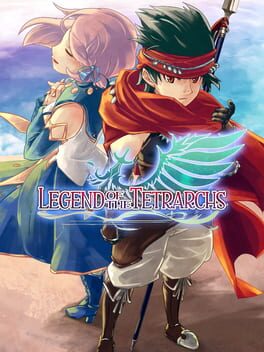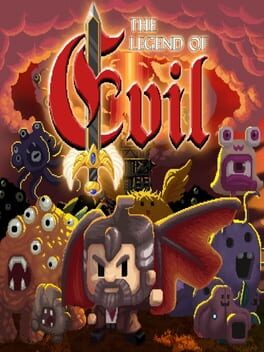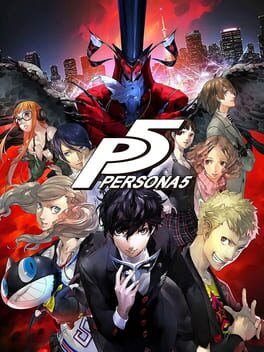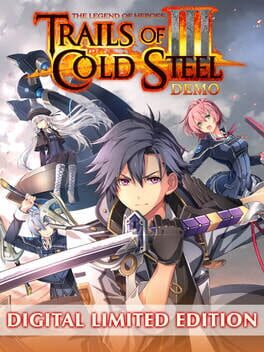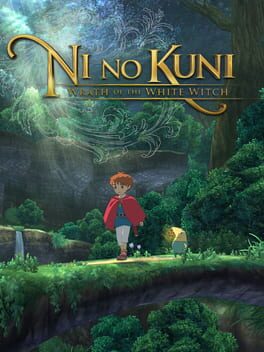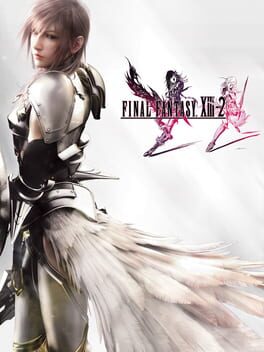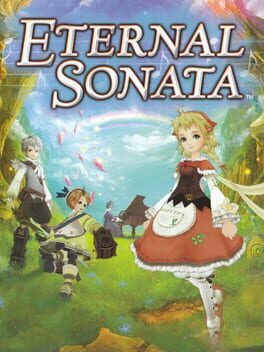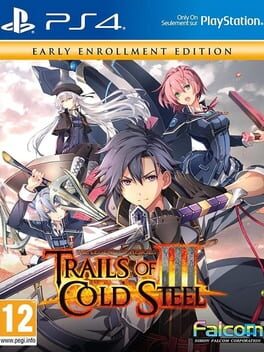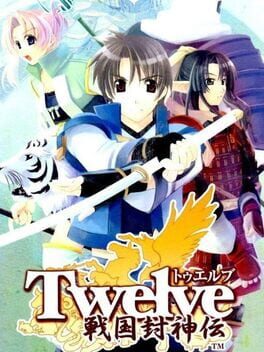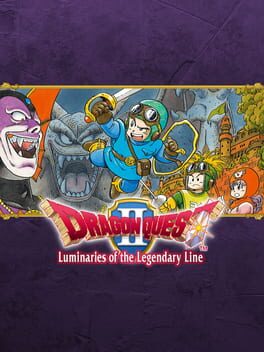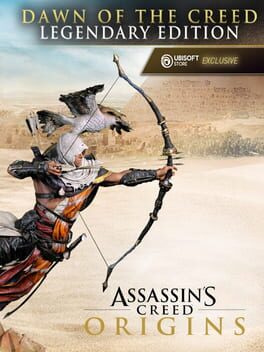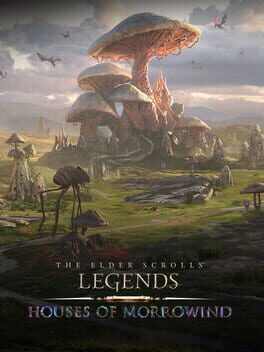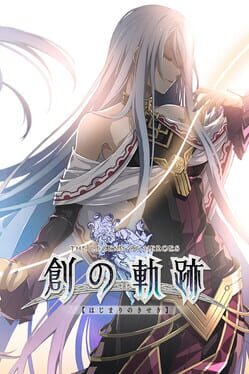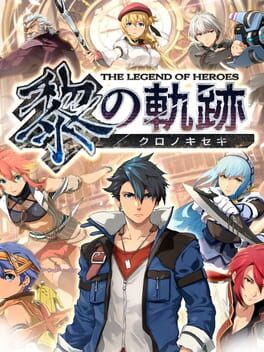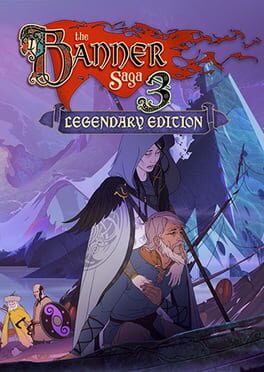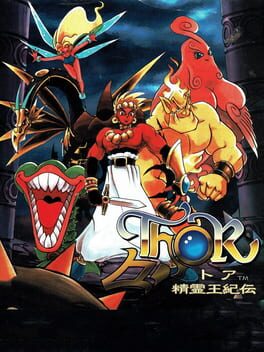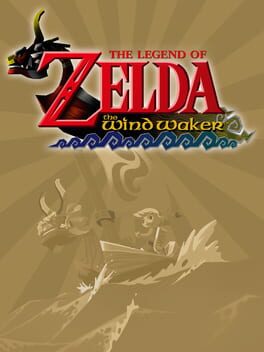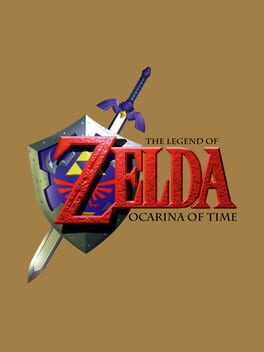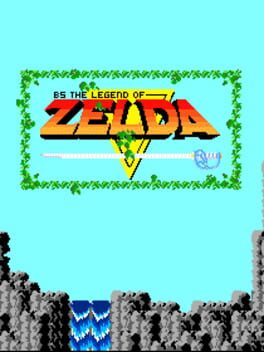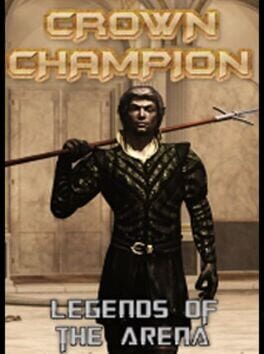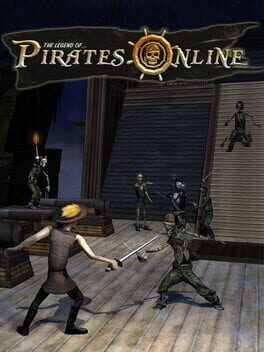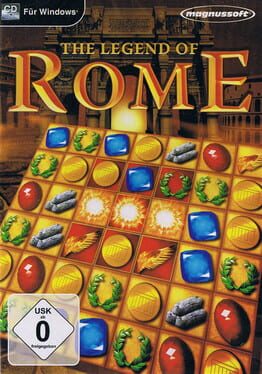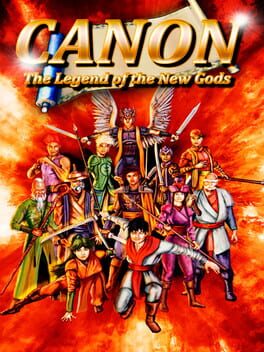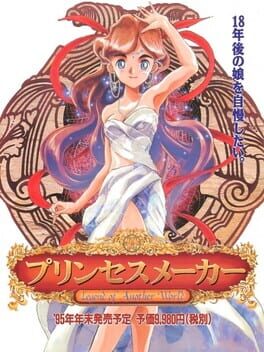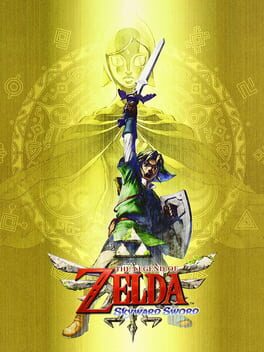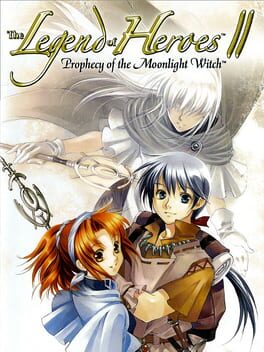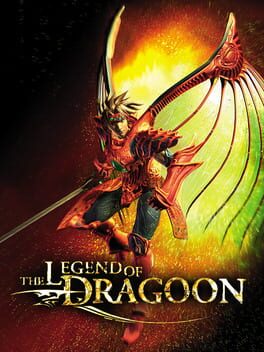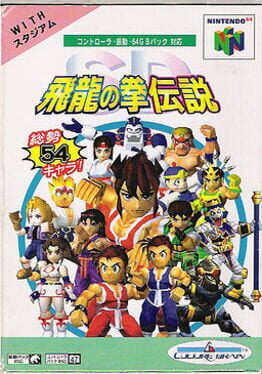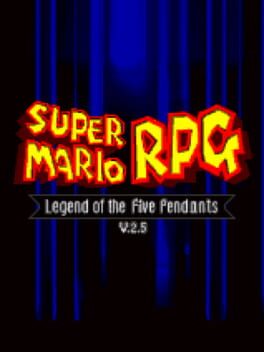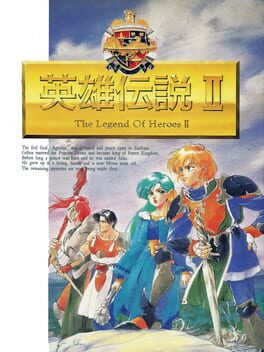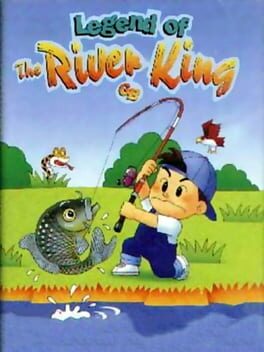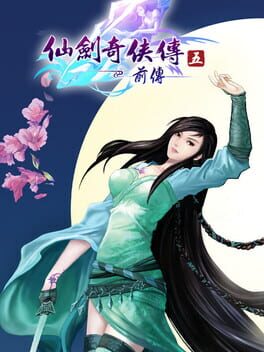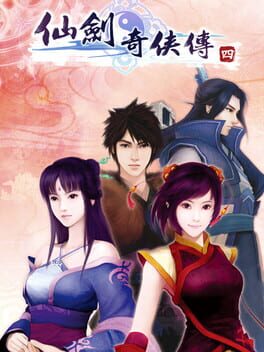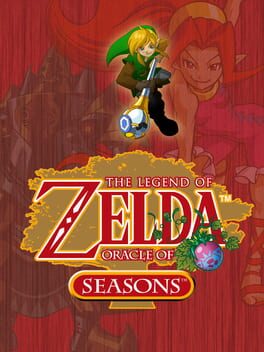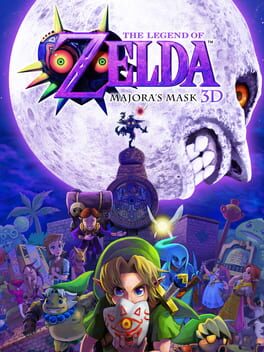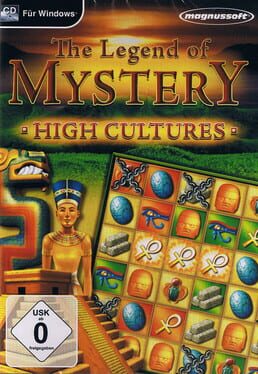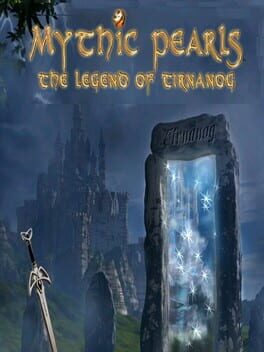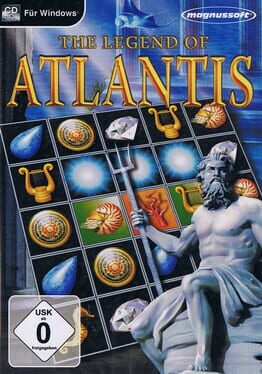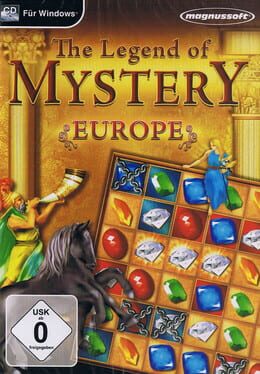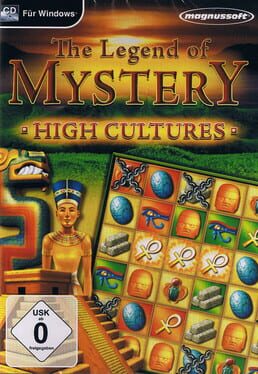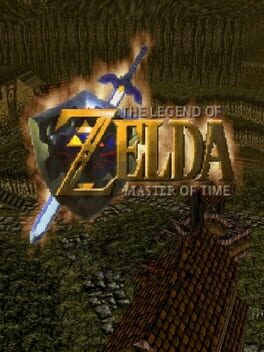How to play The Legend of Heroes: Trails in the Sky on Mac
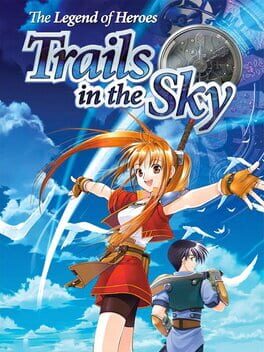
| Platforms | Computer |
Game summary
In the kingdom of Liberl, a man named Cassius Bright serves as one of the land's greatest Bracers, a freelance organization dedicated to keeping peace and helping those in need. When he is called off to business in the neighboring country, his daughter Estelle and his adopted son Joshua take on his work as upcoming Bracers. But when the airship he was traveling on vanishes, his children seize the task of discovering the truth behind the incident, and rescuing their father. From the makers of the Ys games comes a series of RPGs telling a legend of adventure, political intrigue, and mystery, with a tale of growing up at the core. With a mix of turn-based and strategy combat, and an equipment system blending traits of famous games like Final Fantasy 7 and Chrono Cross, battles will cause unique builds and plans to handle many different situations and allow for different play styles. Wonderfully detailed characters abound, even to the smallest NPC, and the player will find themself taking the world in at every turn. Trails in the Sky sets a new standard for making an enjoyable and immersive RPG.
First released: Jun 2004
Play The Legend of Heroes: Trails in the Sky on Mac with Parallels (virtualized)
The easiest way to play The Legend of Heroes: Trails in the Sky on a Mac is through Parallels, which allows you to virtualize a Windows machine on Macs. The setup is very easy and it works for Apple Silicon Macs as well as for older Intel-based Macs.
Parallels supports the latest version of DirectX and OpenGL, allowing you to play the latest PC games on any Mac. The latest version of DirectX is up to 20% faster.
Our favorite feature of Parallels Desktop is that when you turn off your virtual machine, all the unused disk space gets returned to your main OS, thus minimizing resource waste (which used to be a problem with virtualization).
The Legend of Heroes: Trails in the Sky installation steps for Mac
Step 1
Go to Parallels.com and download the latest version of the software.
Step 2
Follow the installation process and make sure you allow Parallels in your Mac’s security preferences (it will prompt you to do so).
Step 3
When prompted, download and install Windows 10. The download is around 5.7GB. Make sure you give it all the permissions that it asks for.
Step 4
Once Windows is done installing, you are ready to go. All that’s left to do is install The Legend of Heroes: Trails in the Sky like you would on any PC.
Did it work?
Help us improve our guide by letting us know if it worked for you.
👎👍