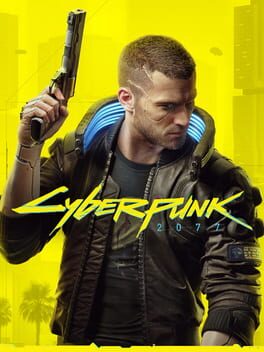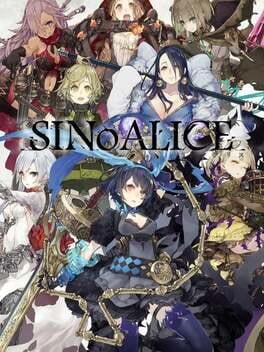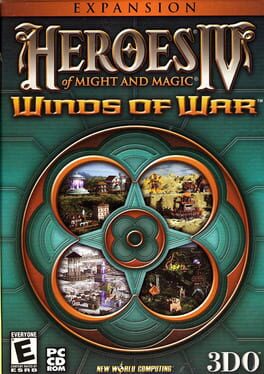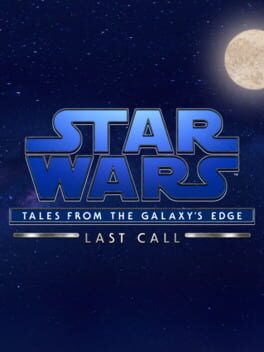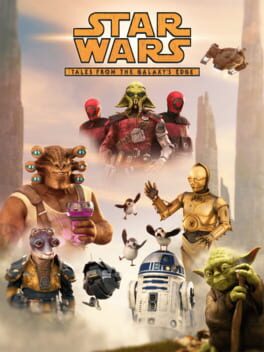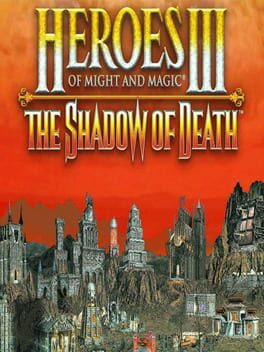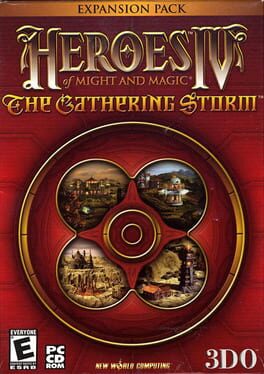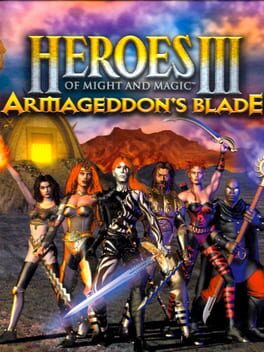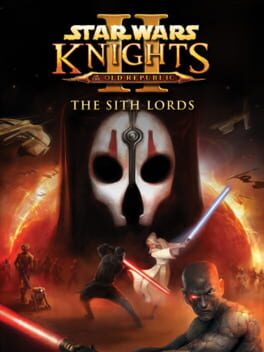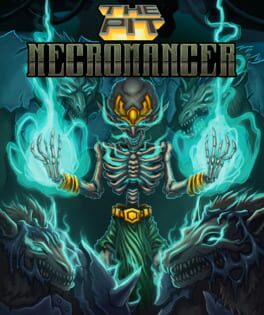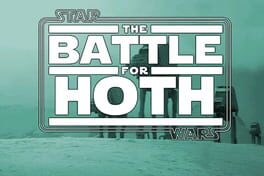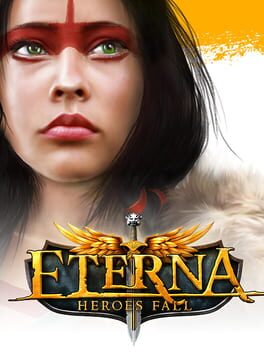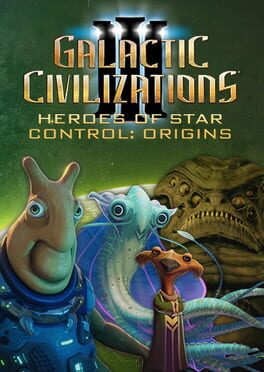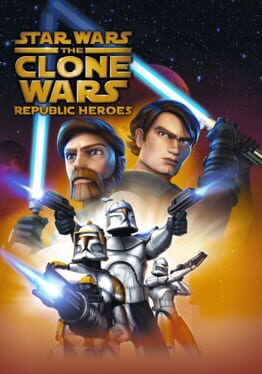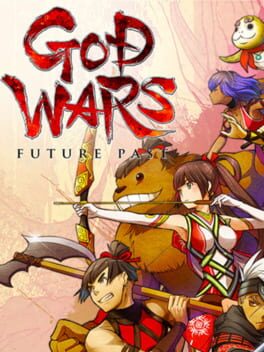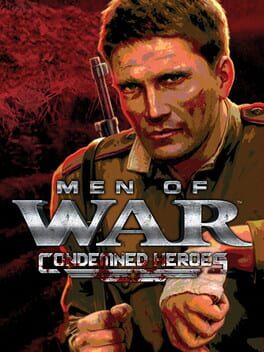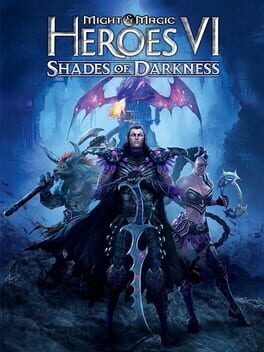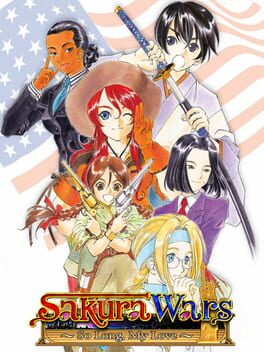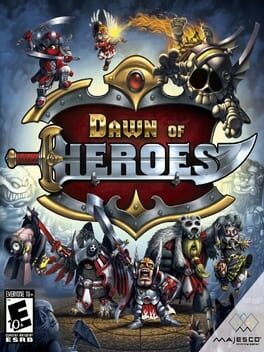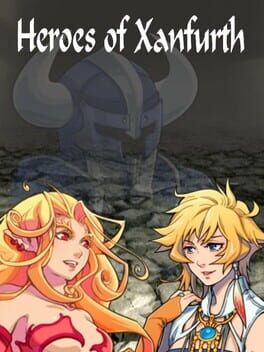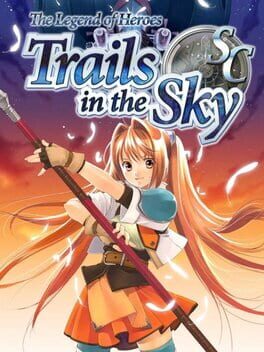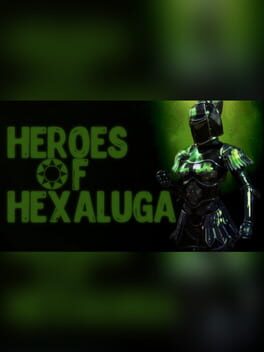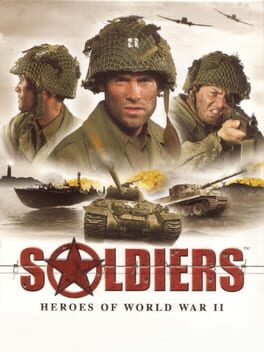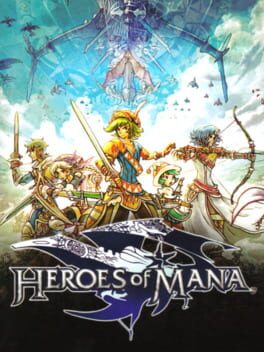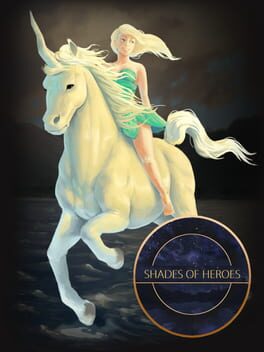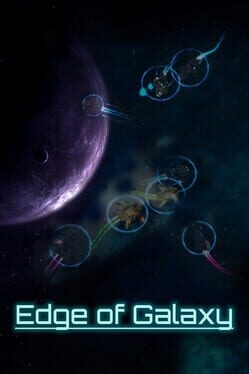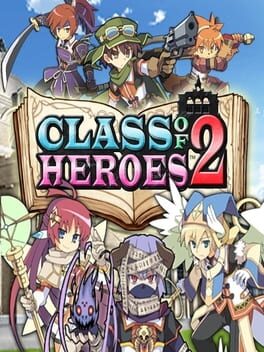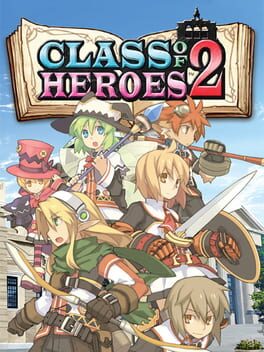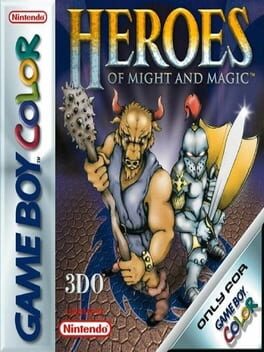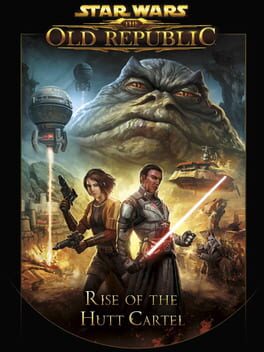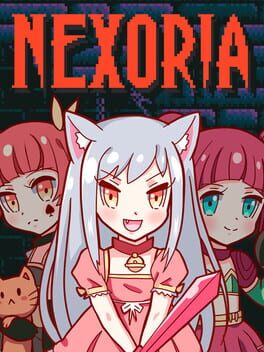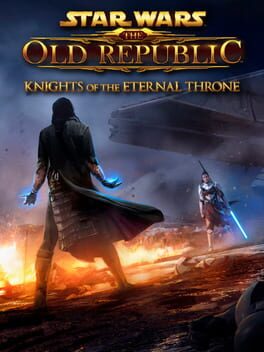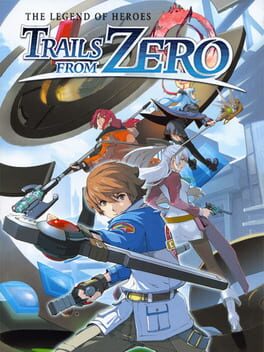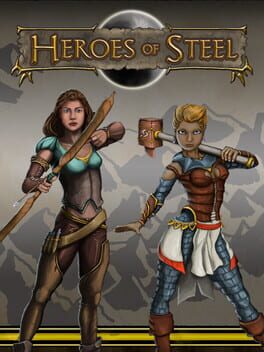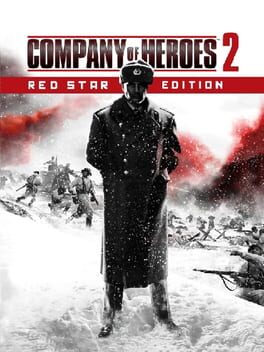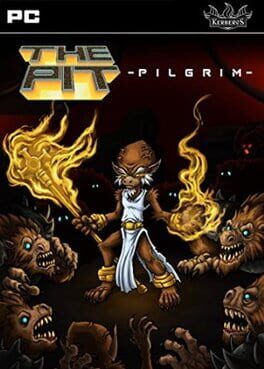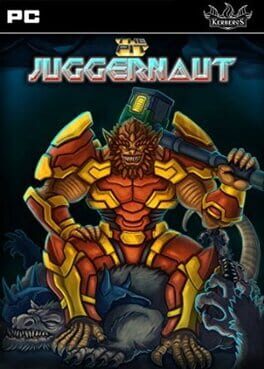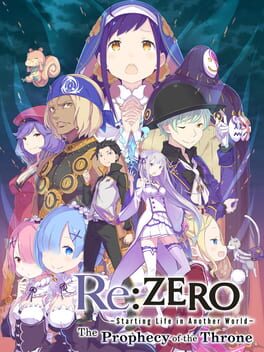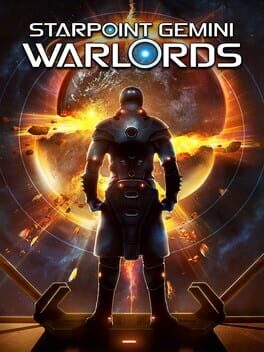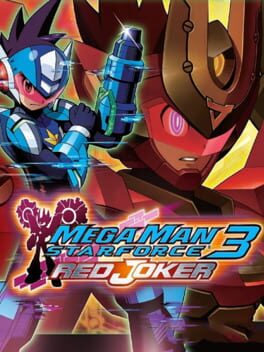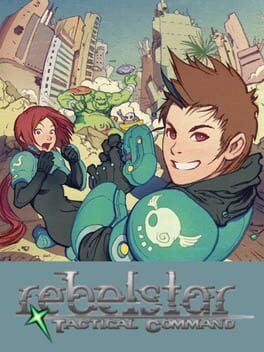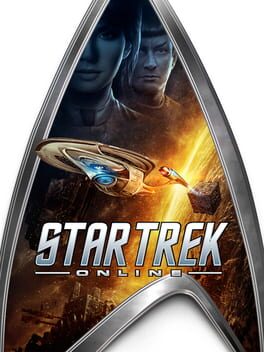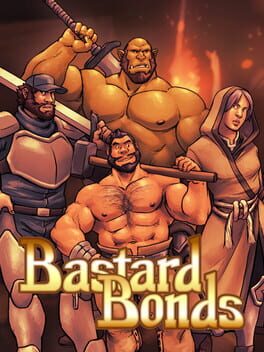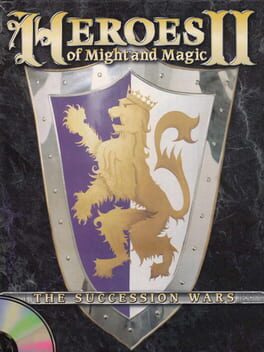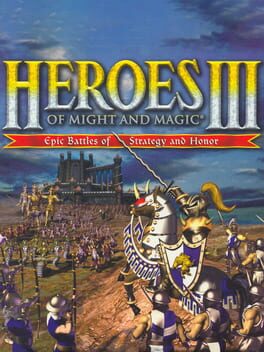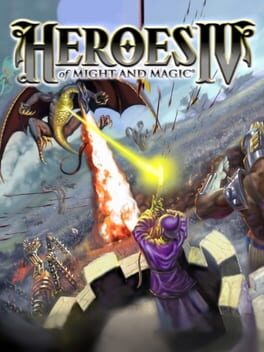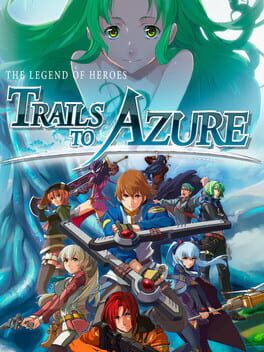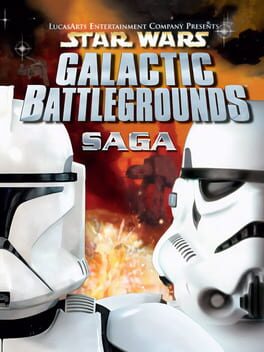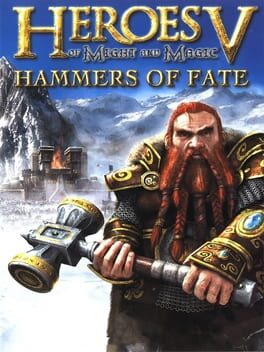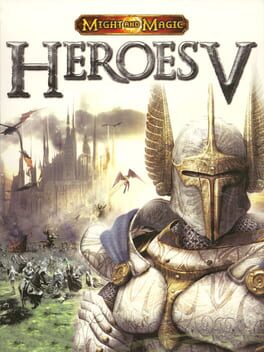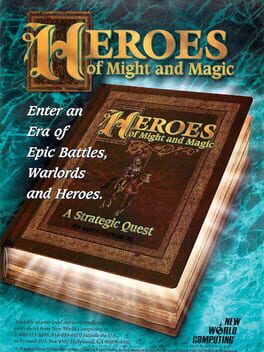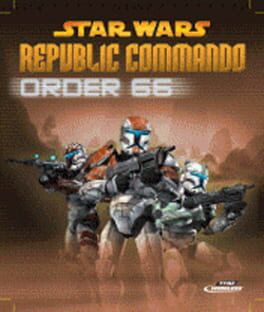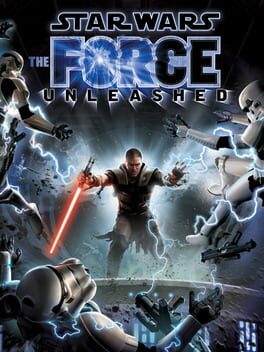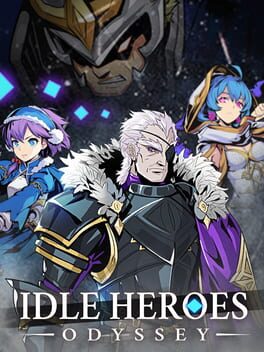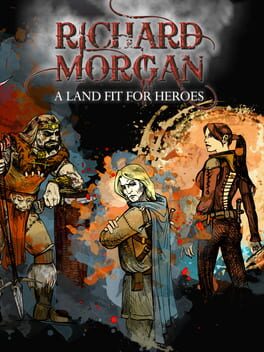How to play Star Wars: Galaxy of Heroes on Mac
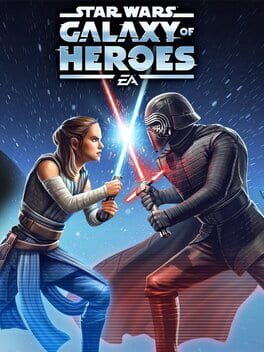
Game summary
Live your Star Wars dreams as you fight with your favorite dark and light side heroes across iconic locations to become master of the galaxy. Create and customize your dream squad using characters from every era, including new characters from Star Wars: The Force Awakens and Rogue One: A Star Wars Story.
Engage in epic turn-based battles, confront giant bosses, progress your characters, and take your experience to the next level!
CREATE THE ULTIMATE TEAM
Rebel leaders? Empire stalwarts? It’s your choice as you construct elite light and dark side teams while collecting heroes and other characters from the Star Wars™ universe. Make key strategic moves and pick teammates with complementary abilities to go to war with unbeatable squads!
BECOME MASTER OF THE GALAXY
Defeat opponents and rise to the top as you dominate the galactic hologames in a far-off cantina. Upgrade your heroes’ abilities as you play for even more powerful attacks and bigger wins. Then fight other players in Squad Cantina Battles, PvP Squad Arena, and Squad Tournaments to achieve greatness.
PLAY WITH POWERFUL CHAMPIONS
Make smart, tactical decisions and equip your heroes with the ultimate gear to enhance their damage in galactic war. Unlock fun abilities to make your team unstoppable as you unleash commanding moves like Luke Skywalker’s Bullseye, Jedi Knight Anakin’s Reckless Assault, and others.
ENGAGE IN EPIC SHIP BATTLES
Collect iconic starships and massive Capital Ships to construct your war fleets. Attack all-new challenges, fight through space, and compete in the Fleet Arena to test your prowess. Gather unique upgrade materials for characters, available only as rewards for Ship battles. Each vessel also has its own crew, adding special powers to individual Ships. Recruit powerful characters to create the strongest armada!
RISE TO THE TOP IN GUILDS
Lead Raids with friends and fight against bosses like the Rancor and AAT Tank when you create a customizable Guild. Collaborate
First released: Nov 2015
Play Star Wars: Galaxy of Heroes on Mac with Parallels (virtualized)
The easiest way to play Star Wars: Galaxy of Heroes on a Mac is through Parallels, which allows you to virtualize a Windows machine on Macs. The setup is very easy and it works for Apple Silicon Macs as well as for older Intel-based Macs.
Parallels supports the latest version of DirectX and OpenGL, allowing you to play the latest PC games on any Mac. The latest version of DirectX is up to 20% faster.
Our favorite feature of Parallels Desktop is that when you turn off your virtual machine, all the unused disk space gets returned to your main OS, thus minimizing resource waste (which used to be a problem with virtualization).
Star Wars: Galaxy of Heroes installation steps for Mac
Step 1
Go to Parallels.com and download the latest version of the software.
Step 2
Follow the installation process and make sure you allow Parallels in your Mac’s security preferences (it will prompt you to do so).
Step 3
When prompted, download and install Windows 10. The download is around 5.7GB. Make sure you give it all the permissions that it asks for.
Step 4
Once Windows is done installing, you are ready to go. All that’s left to do is install Star Wars: Galaxy of Heroes like you would on any PC.
Did it work?
Help us improve our guide by letting us know if it worked for you.
👎👍