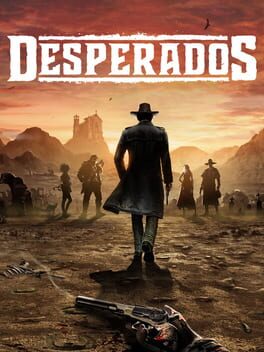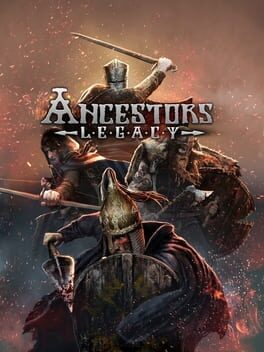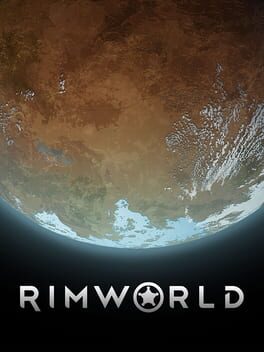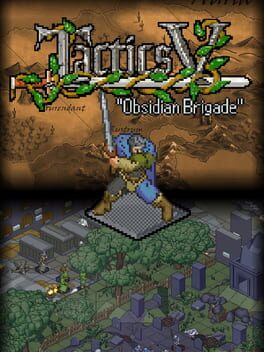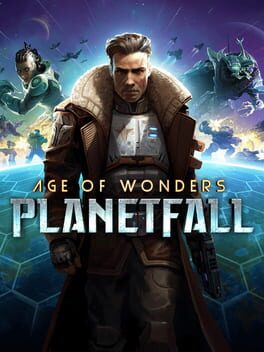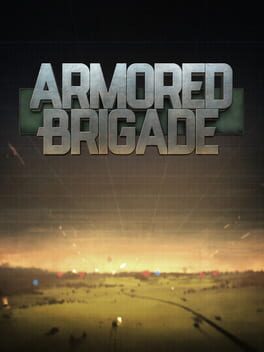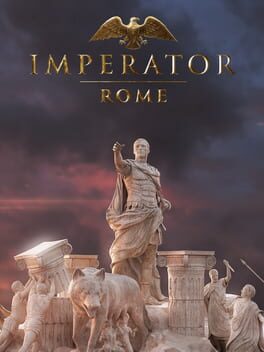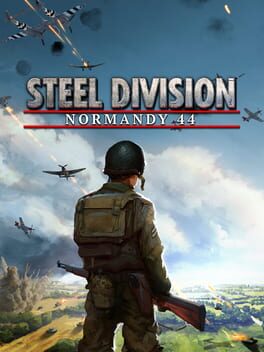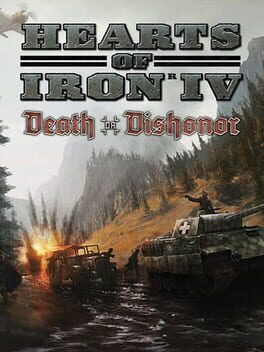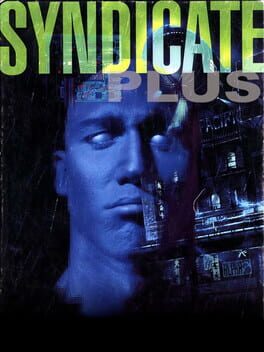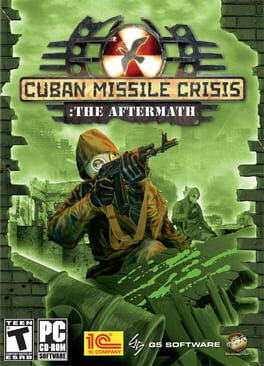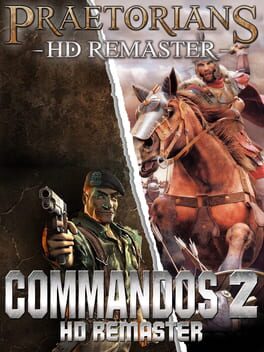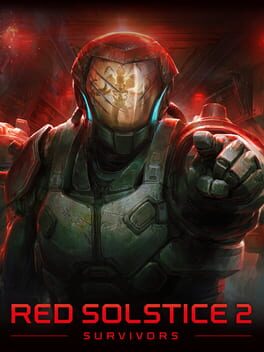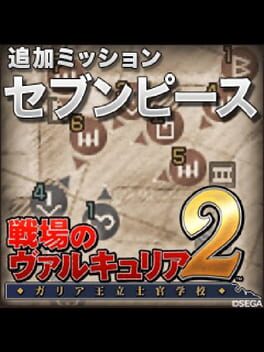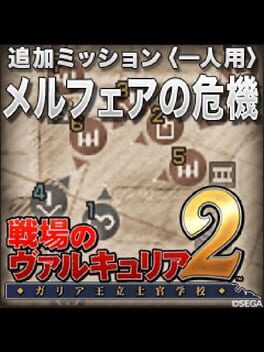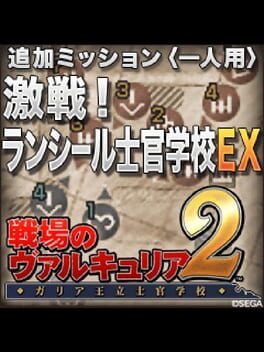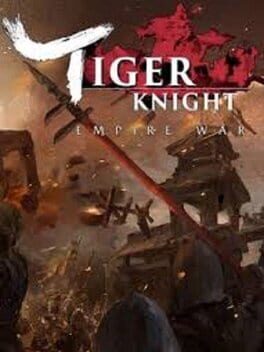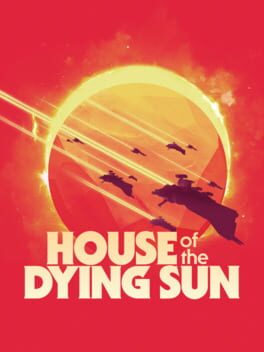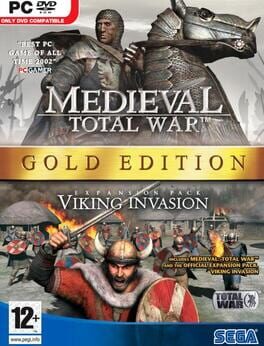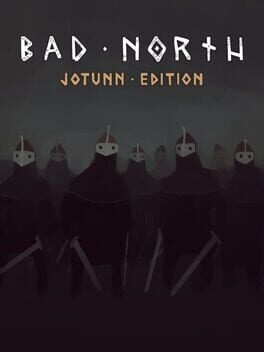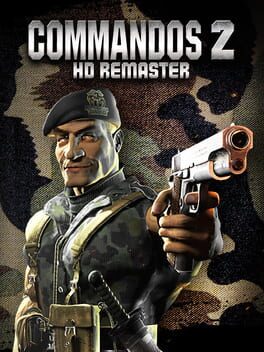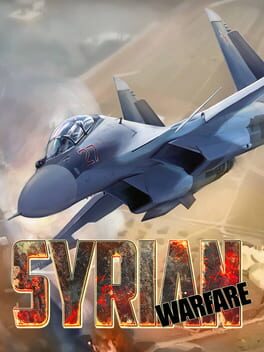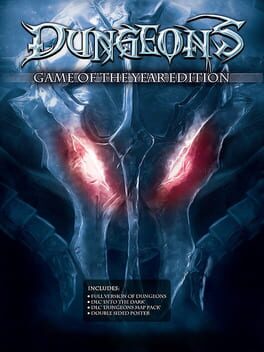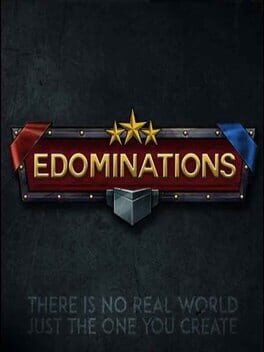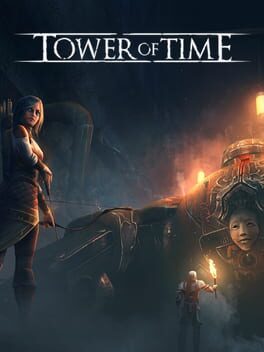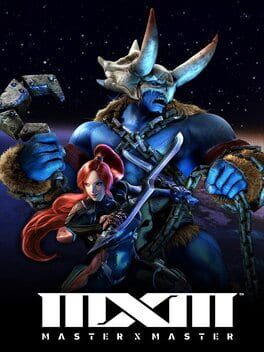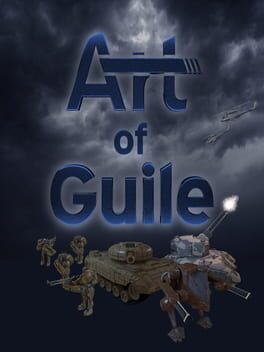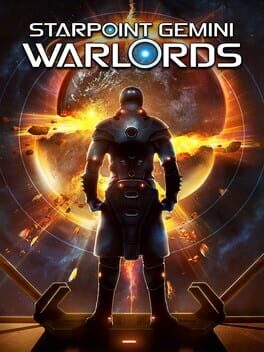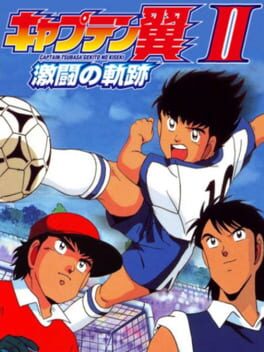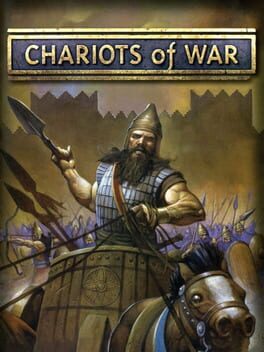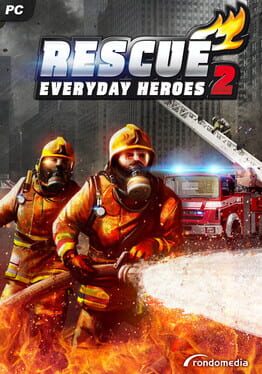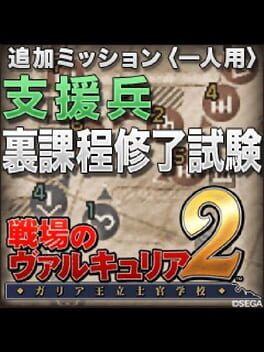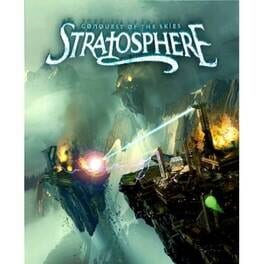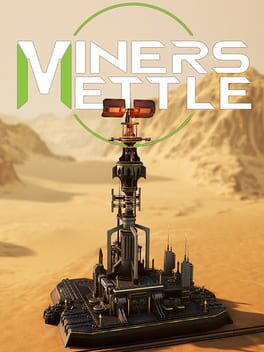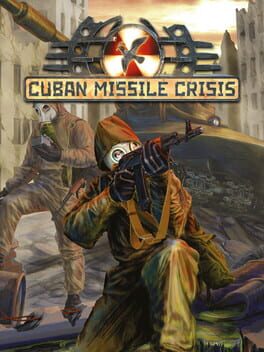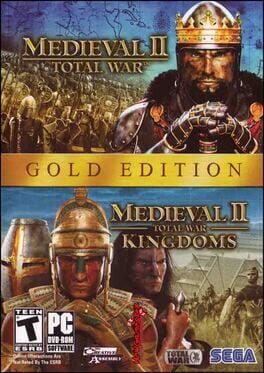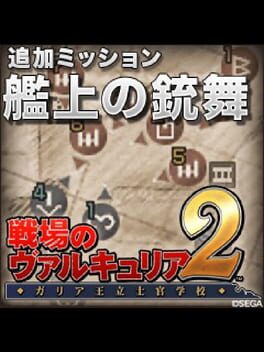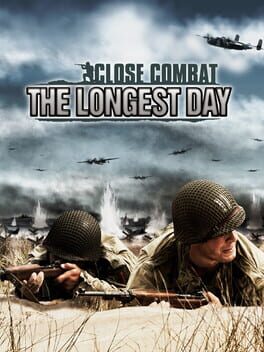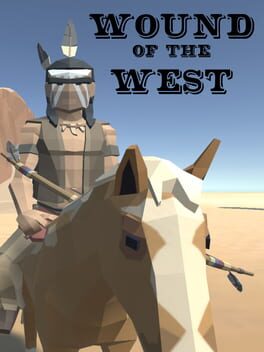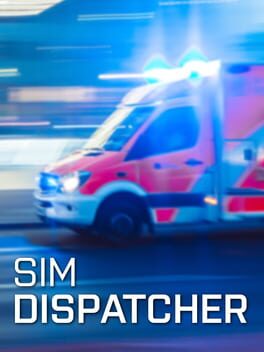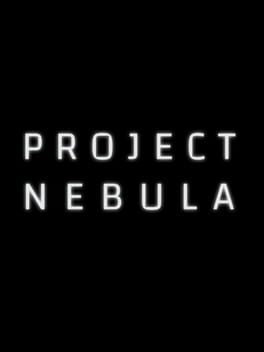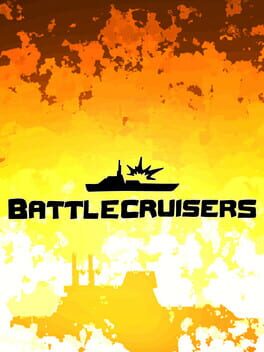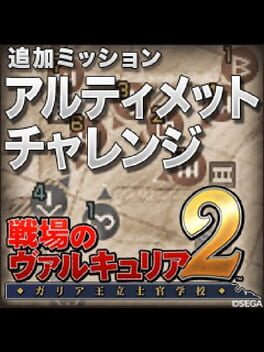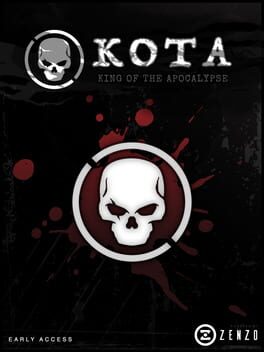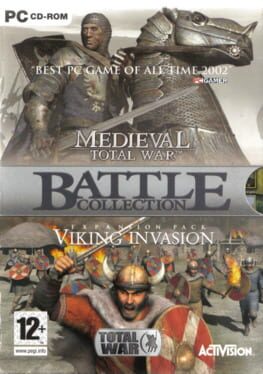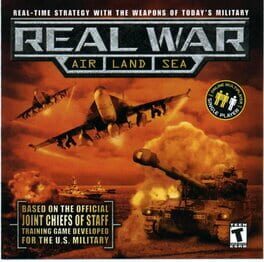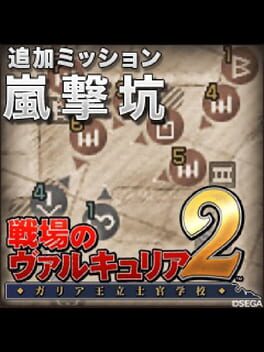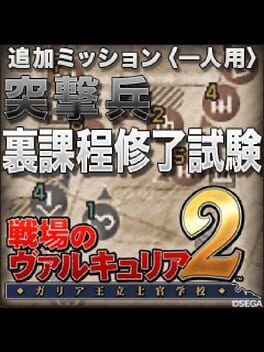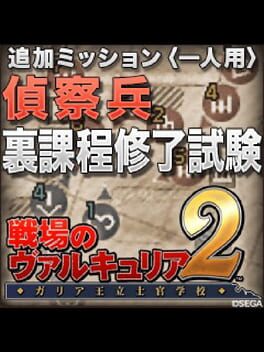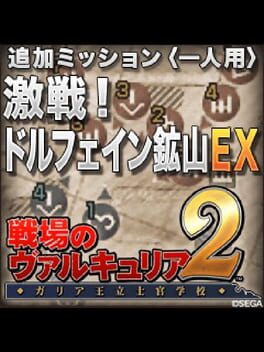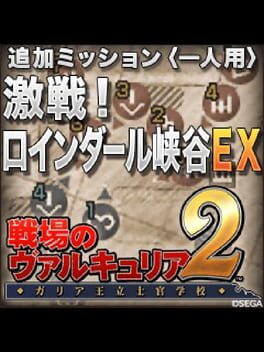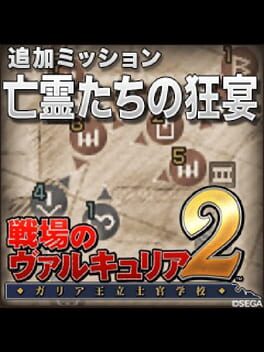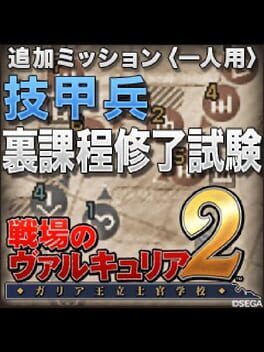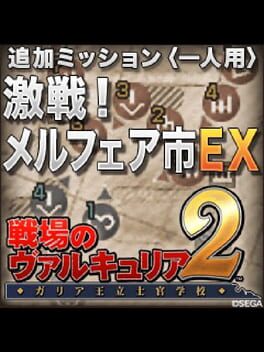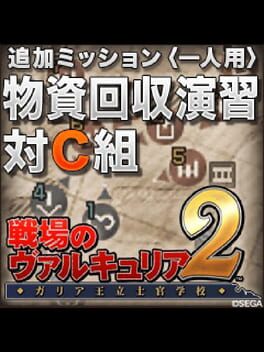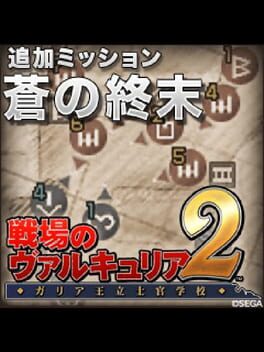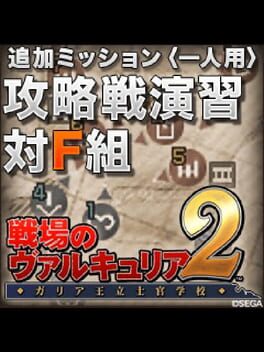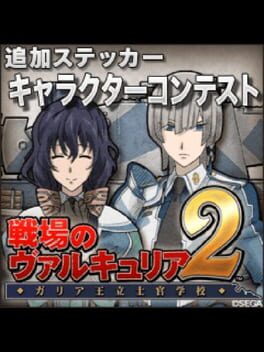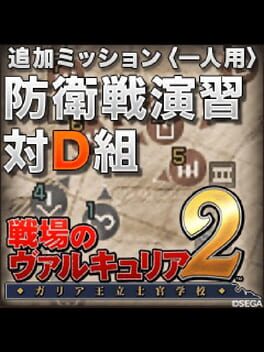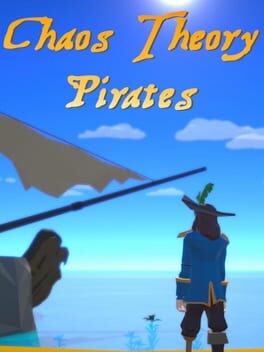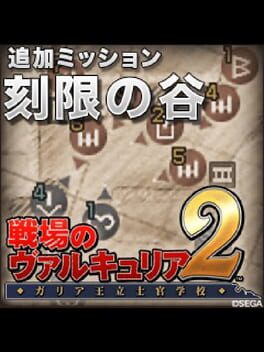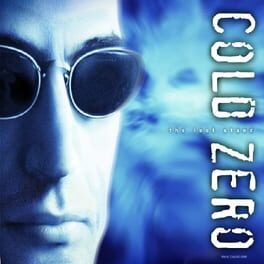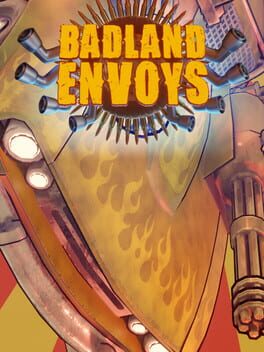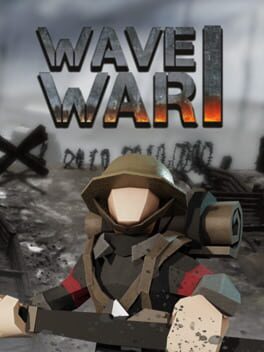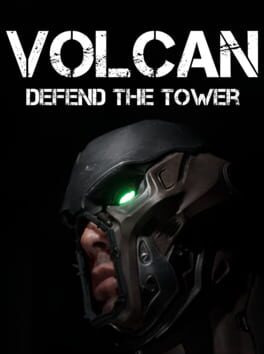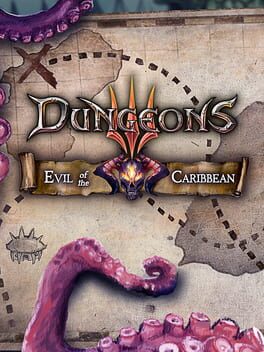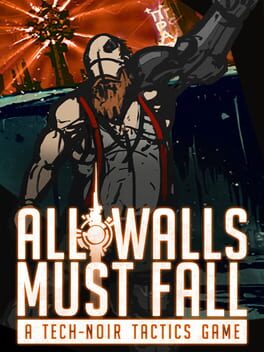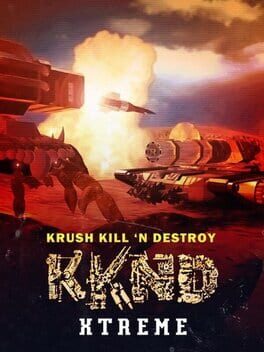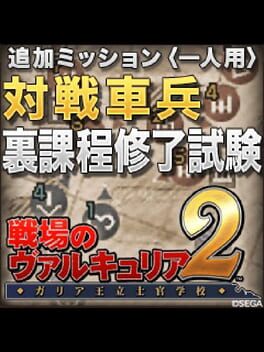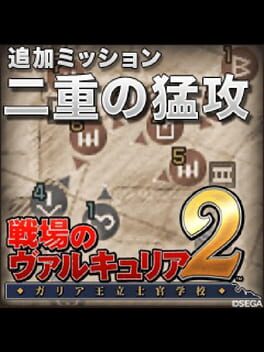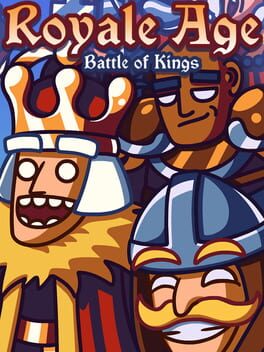How to play Helldorado on Mac
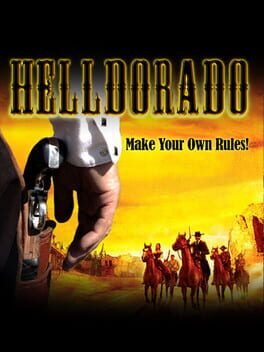
| Platforms | Computer |
Game summary
Helldorado is a brand-new, standalone 3D-real-time tactics game at highest level. The story leads the six heroes around John Cooper into a dusky precipice of a deadly conspiracy and through completely new and thrilling locations of the Wild West.
Clever combo-actions offer the player numerous unimagined tactical possibilities to put the fear of God into the opponents using tricky teamwork.
With the integrated movie-mode planned actions of the heroes can be recorded Hollywood-like with slow-motion and changing camera views, watched afterwards or even exported and shared with friends.
A mature and clear interface makes tactical planning and quick reactions on the opponents' behaviour easier. With an integrated tutorial mission and with three elaborated difficulty levels players will find their appropriate challenge in the Wild West.
Join the heroes and lead John Cooper and his five companions in thrilling and diversified missions through their most dangerous adventure.
Real-time strategy and tactics in a hard-edged adventure in the old American Wild West.
Breathtaking scenarios including the forgotten Rochester’s Jail, a stormy train robbery in a relay station, a bloody sunset in Santa Fe, an ambush in the dark and gruesome Blackwater, and a visit to the beautiful New Orleans
Enhanced Quick Actions: Unique to Spellbound games, this feature allows players to pre-schedule their heroes’ movements. Helldorado introduces a visual representation of intended actions combined with pause mode, keywords overview and tactical waypoint display
Combo Actions pair skills from any combination of two heroes for added tactical versatility
Movie Mode for recording, watching and exporting of your own heroic deeds. Be your own Hollywood director!
Switch instantly between freely rotatable and zoomable isometric and 3rd person views to gain the greatest tactical advantage.
Powerful, effective and fast-paced hero control using an extremely reactive and easy to learn interface
Exciting
First released: May 2007
Play Helldorado on Mac with Parallels (virtualized)
The easiest way to play Helldorado on a Mac is through Parallels, which allows you to virtualize a Windows machine on Macs. The setup is very easy and it works for Apple Silicon Macs as well as for older Intel-based Macs.
Parallels supports the latest version of DirectX and OpenGL, allowing you to play the latest PC games on any Mac. The latest version of DirectX is up to 20% faster.
Our favorite feature of Parallels Desktop is that when you turn off your virtual machine, all the unused disk space gets returned to your main OS, thus minimizing resource waste (which used to be a problem with virtualization).
Helldorado installation steps for Mac
Step 1
Go to Parallels.com and download the latest version of the software.
Step 2
Follow the installation process and make sure you allow Parallels in your Mac’s security preferences (it will prompt you to do so).
Step 3
When prompted, download and install Windows 10. The download is around 5.7GB. Make sure you give it all the permissions that it asks for.
Step 4
Once Windows is done installing, you are ready to go. All that’s left to do is install Helldorado like you would on any PC.
Did it work?
Help us improve our guide by letting us know if it worked for you.
👎👍