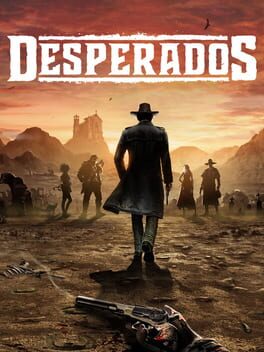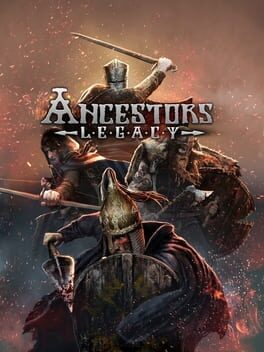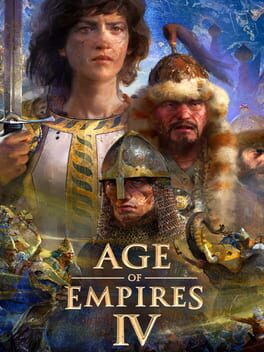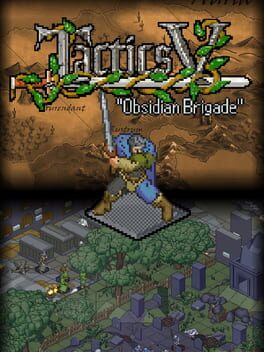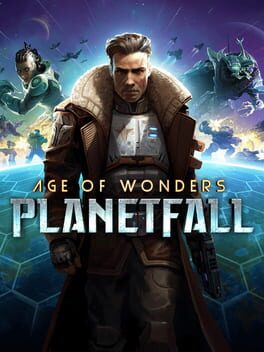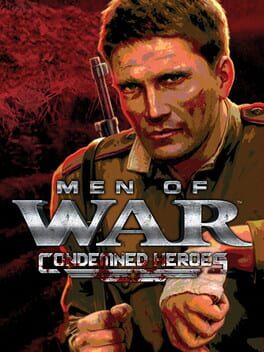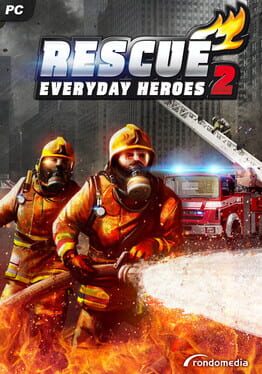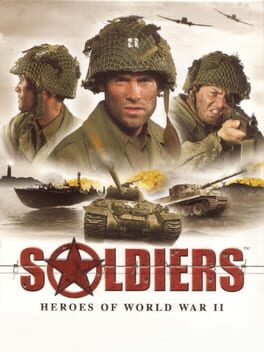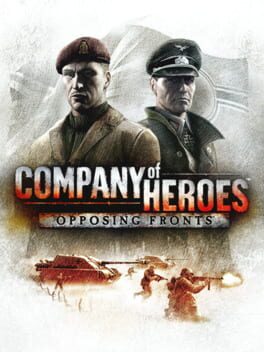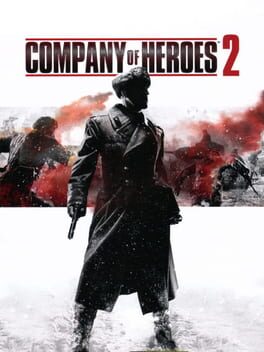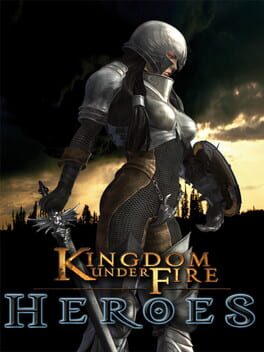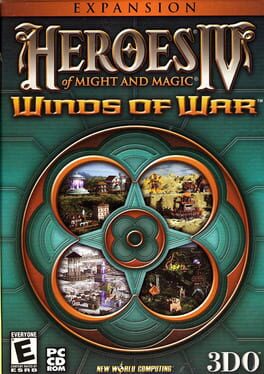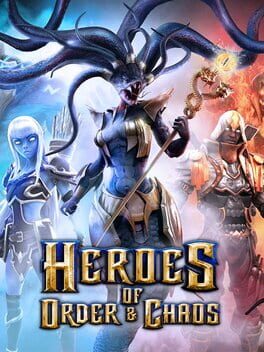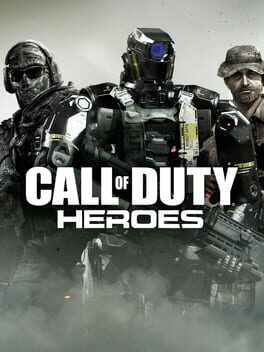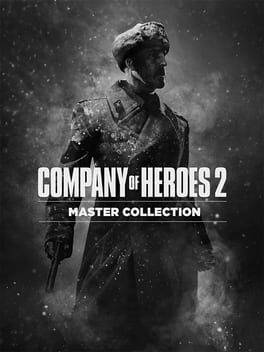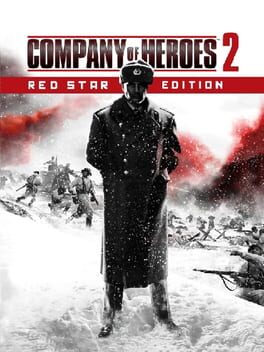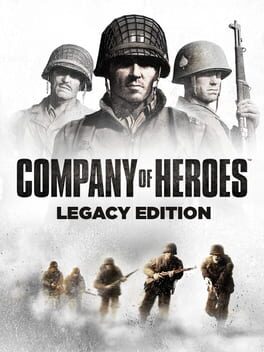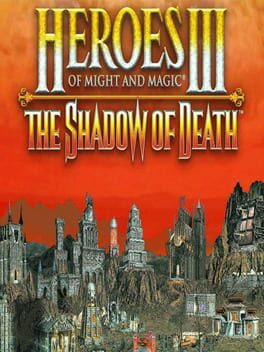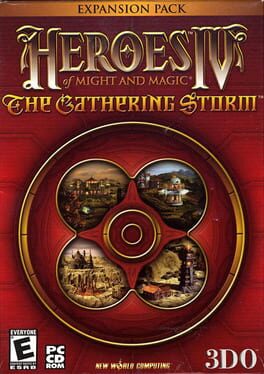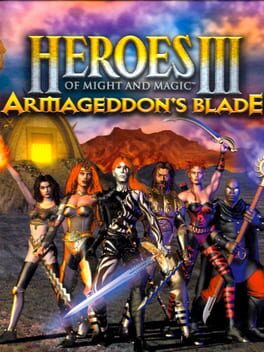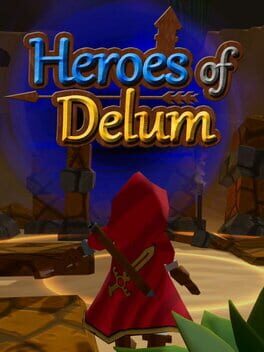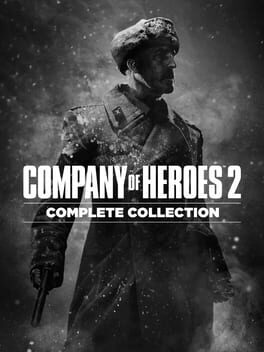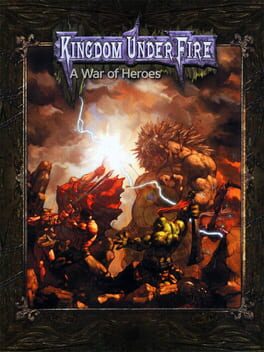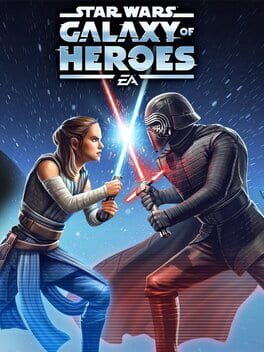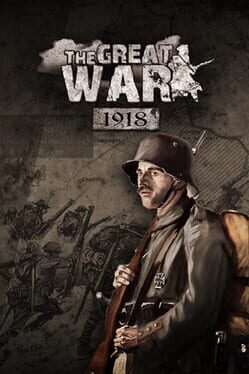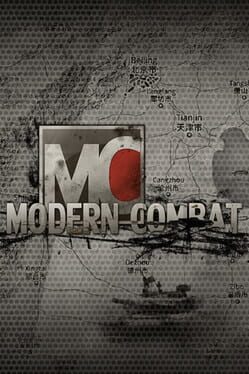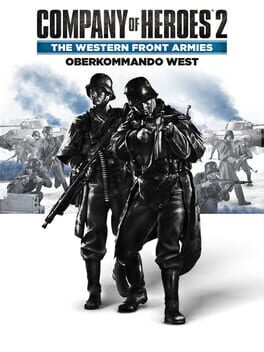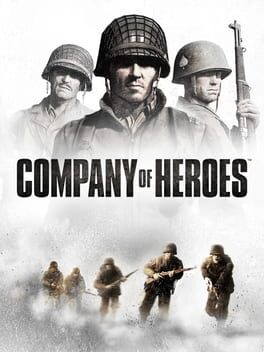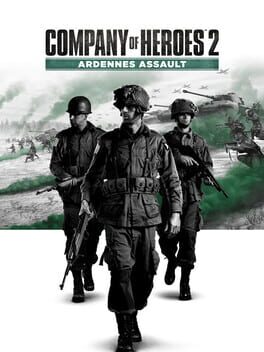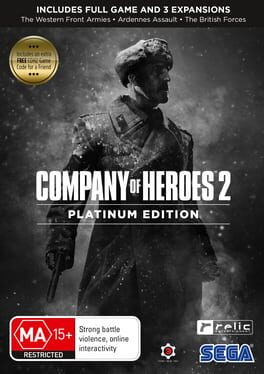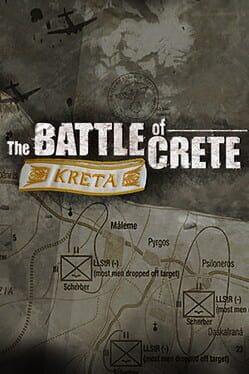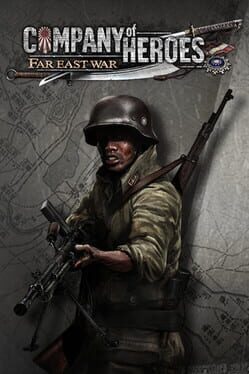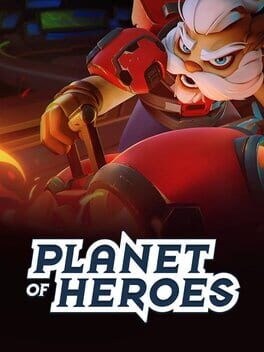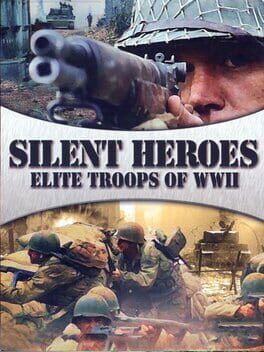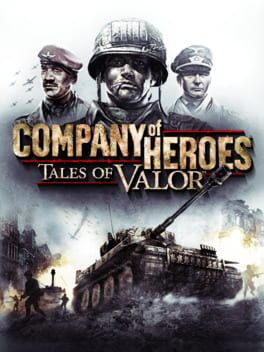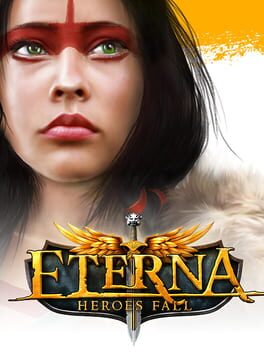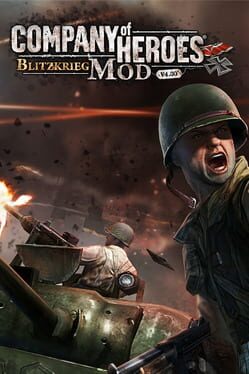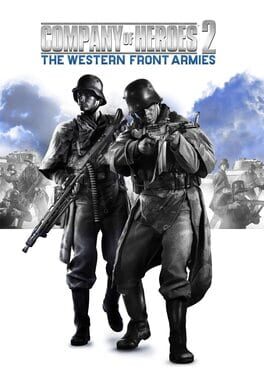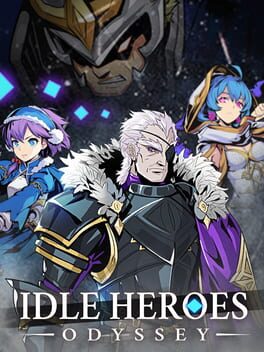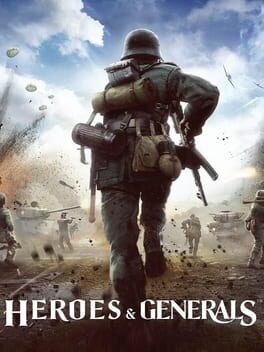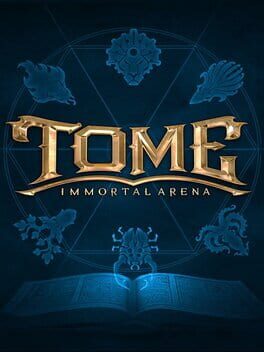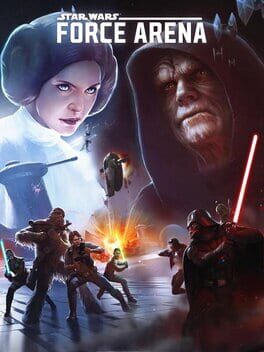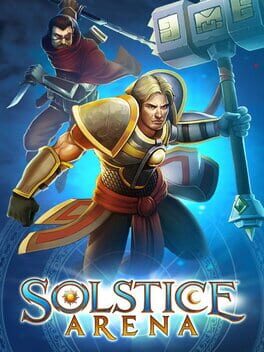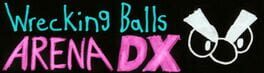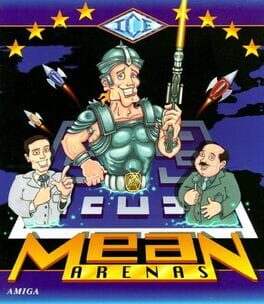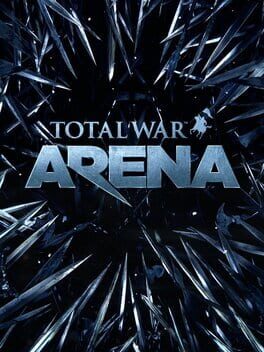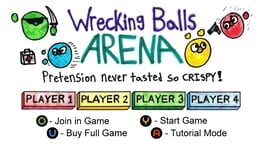How to play Heroes Arena on Mac

Game summary
Lag Free Global 5v5 mobile game. Fast, Fair and Fun! Fight for Glory! HEROES ARENA is the newest and best global multiplayer online battle arena game designed specifically for mobile, focused on fair eSports, fun and lag-free! Enjoy massive PVP action with 1v1, 3v3, 5v5 and other multiplayer battle modes for you to join in as players battle to climb rankings to earn glory and awesome prizes! Choose your favorite hero, team up and communicate with your friends for epic partnerships, battle across beautifully rendered maps through hordes of minions, monsters and guardian turrets to destroy the enemy’s generator and obtain victory! Download and join HEROES ARENA, Fair eSports!
Game Features
1. FAST AND FAIR ESPORT:
- Lightning quick matchmaking with low queue times and fair gameplay with the emphasis on fast-paced fun.
- Never pay to win, it’s all about Play to Win!
2. CLASSIC MOBA DESIGNED FOR MOBILE:
- Classic MOBA experience with global multiplayer gameplay with players in your region automatically joining your team.
- Simple controls and user interface gets more moba battle action on your screen yet gives you full control of your hero.
- Advanced controls such as preset before battles your Fast Buy equipment, Leader Abilities, Runes and more to give your hero an even more competitive advantage against the other team.
- No need to return to base to purchase equipment, buy it on the fly right in the middle of combat and surprise your enemy with increased power!
- Fast and quick auto-translated communication preset notices lets your team collaborate and strategize without needing to pause battles to type!
- Auto-recorded and saved battles lets you focus first on fighting and then reviewing and sharing your epic wins with others across your favorite streaming channels.
3. ALL NEW HEROES, ALL NEW ACTION:
- Heroes Arena launches with 20 gorgeously designed unique heroes with epic special ability and ultimate ability animations.
- Five Hero Special A
First released: Oct 2016
Play Heroes Arena on Mac with Parallels (virtualized)
The easiest way to play Heroes Arena on a Mac is through Parallels, which allows you to virtualize a Windows machine on Macs. The setup is very easy and it works for Apple Silicon Macs as well as for older Intel-based Macs.
Parallels supports the latest version of DirectX and OpenGL, allowing you to play the latest PC games on any Mac. The latest version of DirectX is up to 20% faster.
Our favorite feature of Parallels Desktop is that when you turn off your virtual machine, all the unused disk space gets returned to your main OS, thus minimizing resource waste (which used to be a problem with virtualization).
Heroes Arena installation steps for Mac
Step 1
Go to Parallels.com and download the latest version of the software.
Step 2
Follow the installation process and make sure you allow Parallels in your Mac’s security preferences (it will prompt you to do so).
Step 3
When prompted, download and install Windows 10. The download is around 5.7GB. Make sure you give it all the permissions that it asks for.
Step 4
Once Windows is done installing, you are ready to go. All that’s left to do is install Heroes Arena like you would on any PC.
Did it work?
Help us improve our guide by letting us know if it worked for you.
👎👍