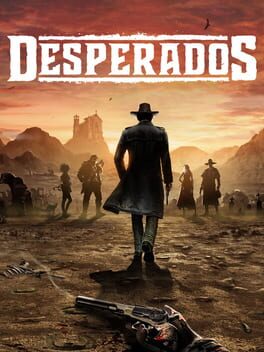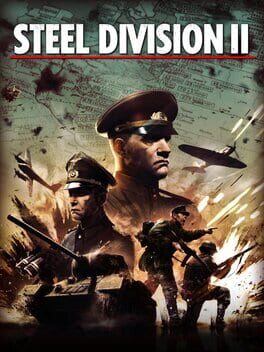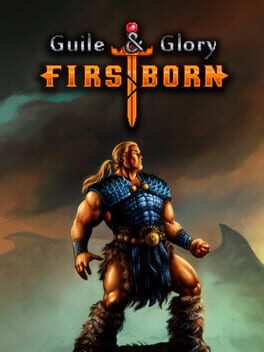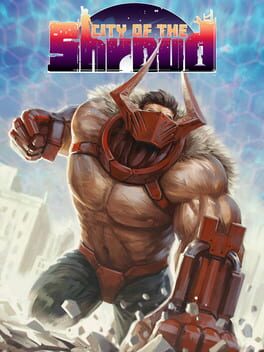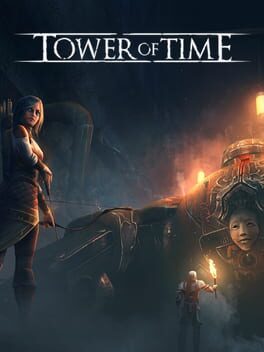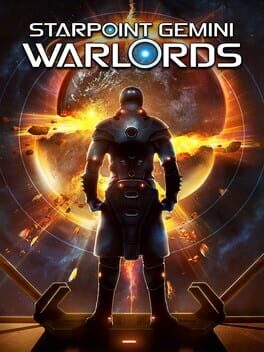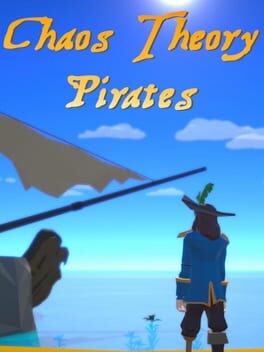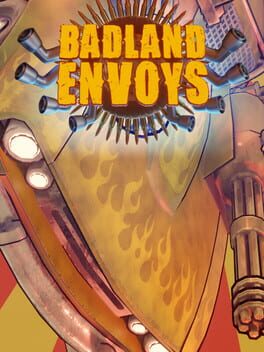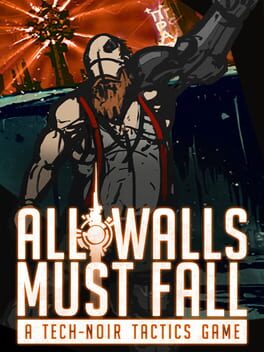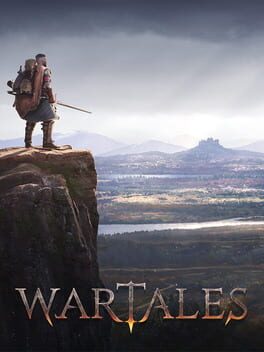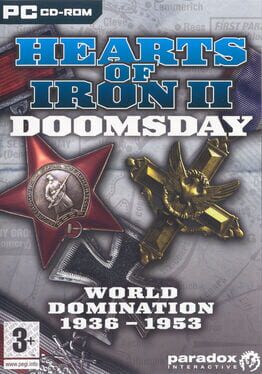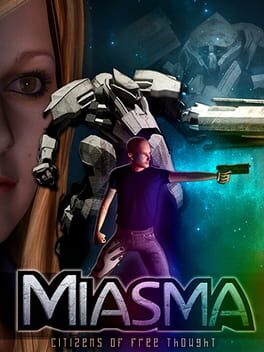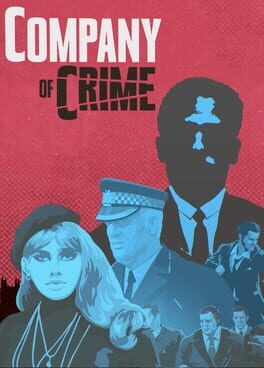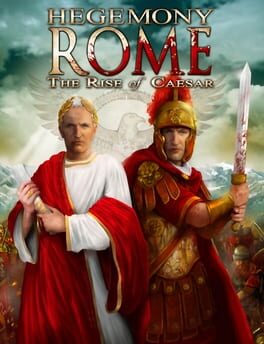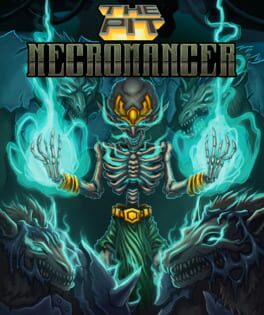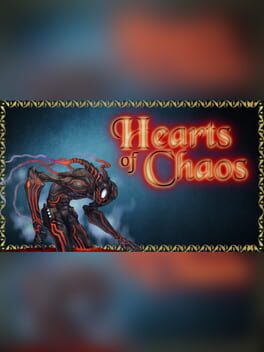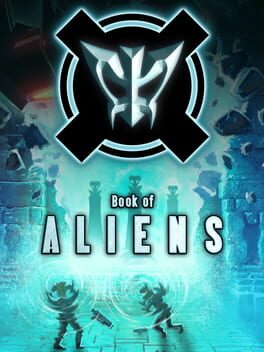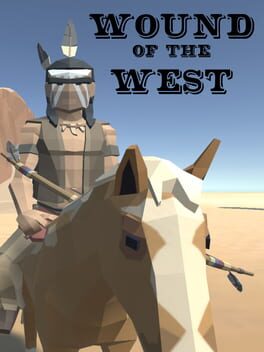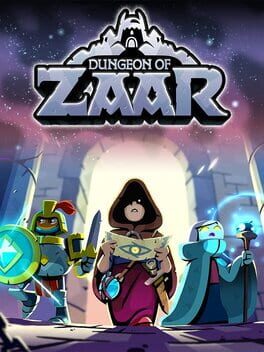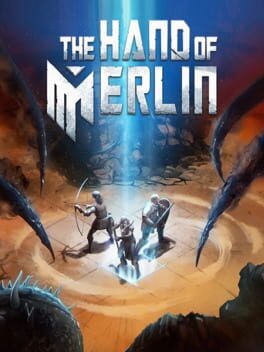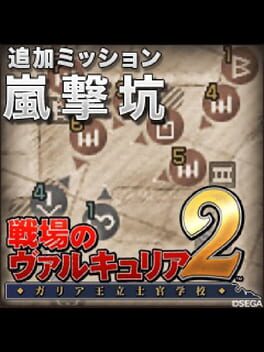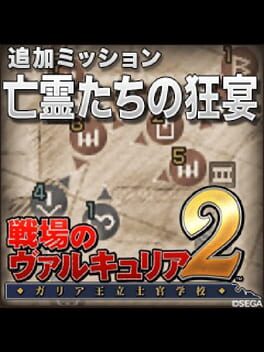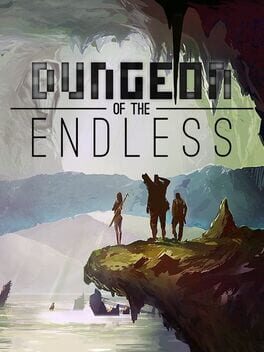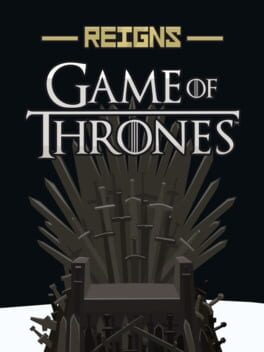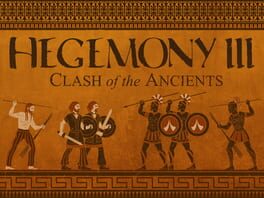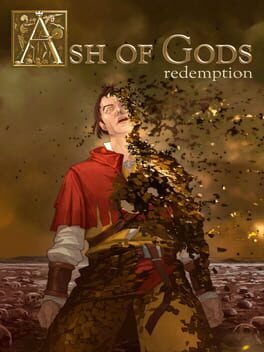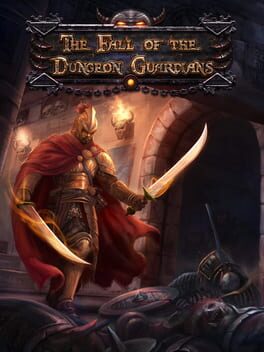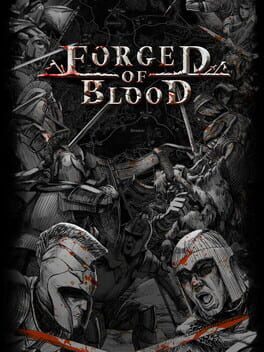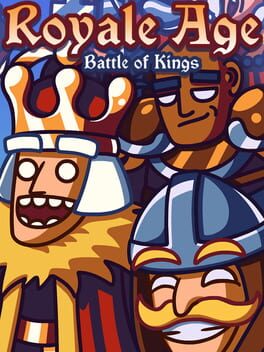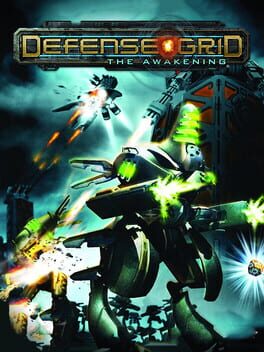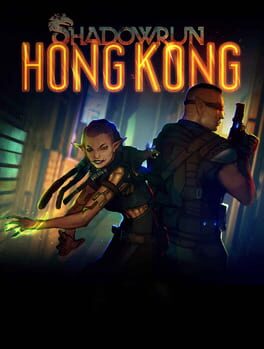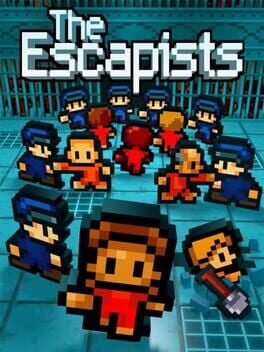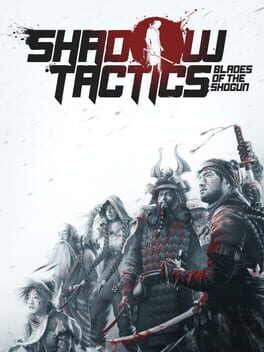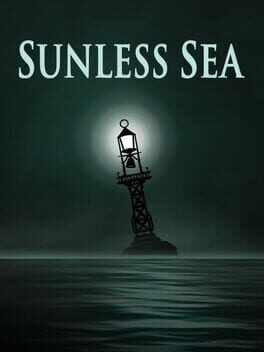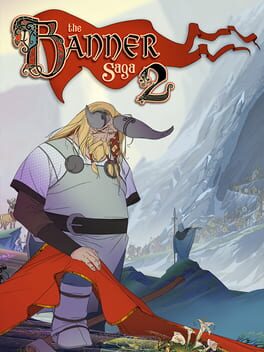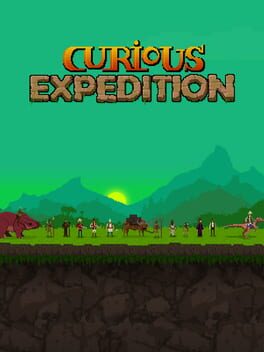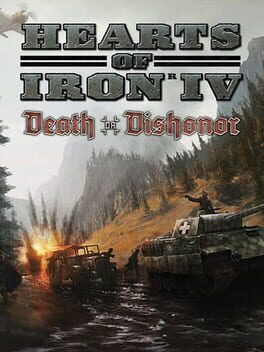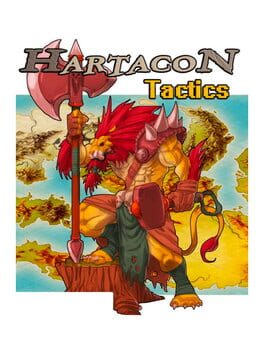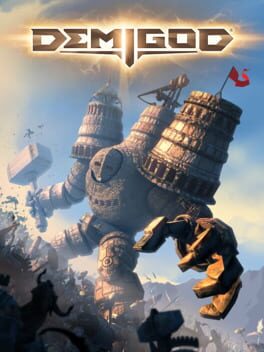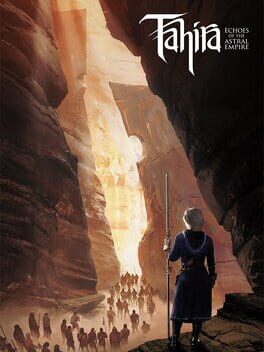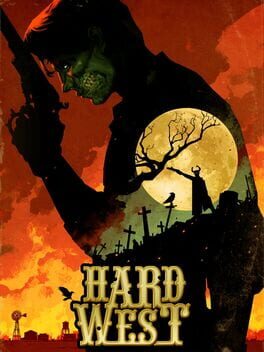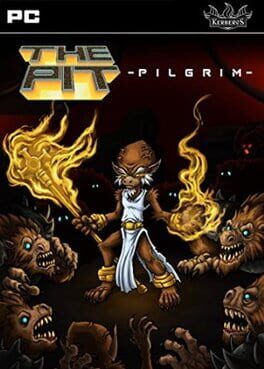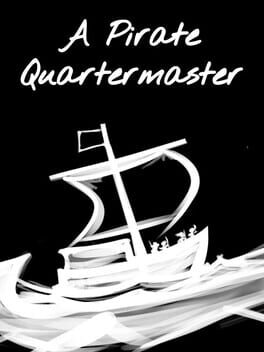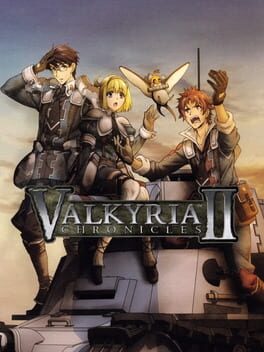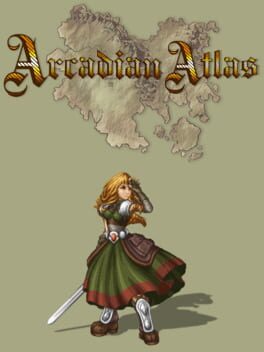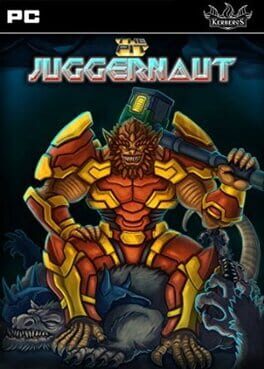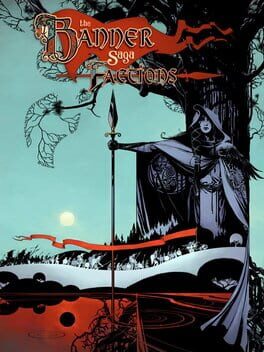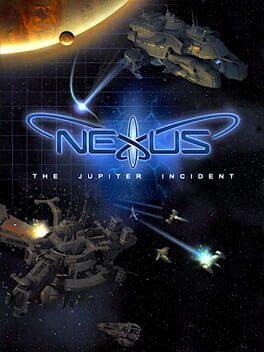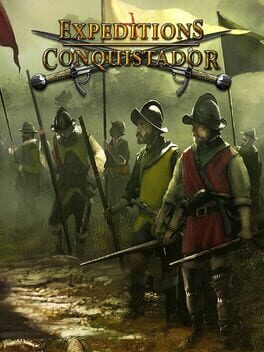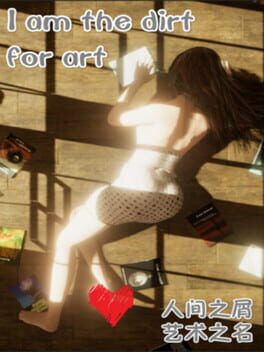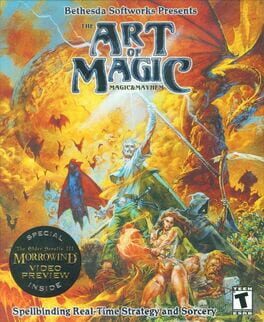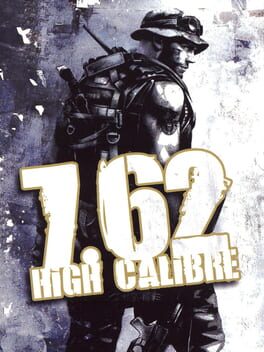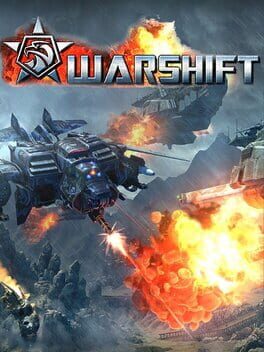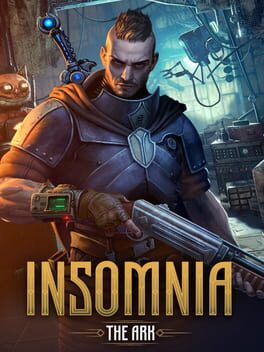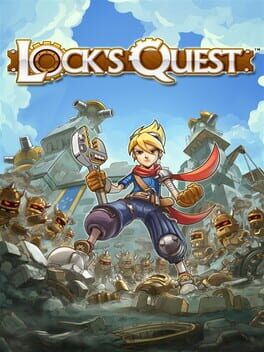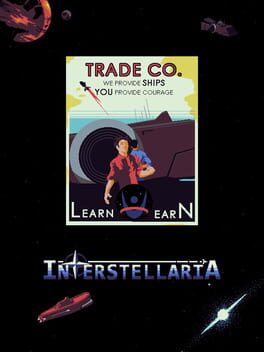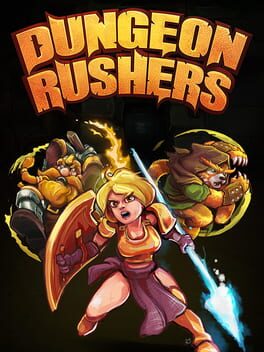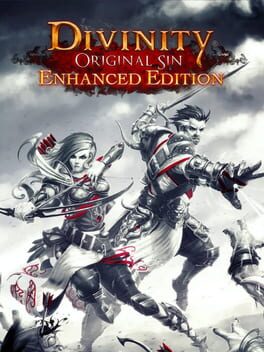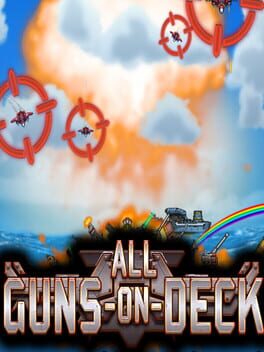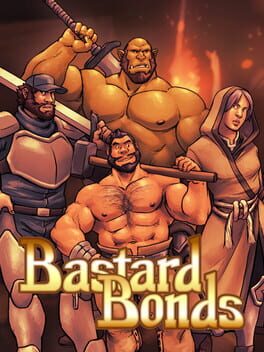How to play Art of Guile on Mac
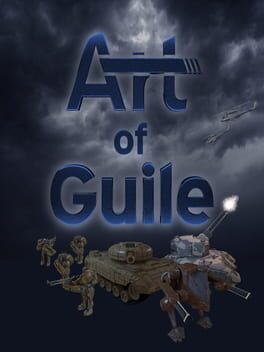
| Platforms | Computer |
Game summary
Fight in epic battles against your foes whether it is with a friend or on your own. Use strategy to your advantage, choose either infantry, tank or air forces; or use a combination of all three. Research and upgrade new abilities for your units. Diminish your foes and bring dominance to the battlefield!
Build. Upgrade. Destroy.
Build your base
Use all the Dozers you have available to construct anything from power plants and depots to research facilities and war factories. Toughen up your defenses with different types of turrets to match the assault of your enemies.
Train an army
With resources gained from the battlefield, train forces to help push the enemy back or increase defenses on resource points. Pick from infantry, tanks or helicopters depending on which suits your situation best.
Customize your army
Gain experience and spend level up points to increase your units' offense, defense or speed. Upgrade your infantry with new equipment to make them powerful against different unit types.
Navigate the world
Each unit has their advantages and disadvantages in the terrain of Art of Guile. Will you use rivers as an advantage to slow the enemy down or swamps and their long grass to prepare a surprise attack? Take your pick from a selection of maps to fight your battle.
Destroy your enemy
Make quick decisions on the battlefield using your units to round the enemy to crossfire, suppress the enemy with a barrage of bullets or by using explosions and high firepower to your advantage by scaring the hostile units. Remember to take cover to protect your units from getting hit!
Features
* Build your base from the ground up.
* Train a multitude of units from different buildings.
* Secure your base with turrets to guarantee yourself a safe location.
* Research new abilities and units.
* Fight across several maps with different layouts and terrain.
* Play single and co-op missions.
* Team up with a friend through Multiplayer or bring an AI, if not s
First released: Jun 2017
Play Art of Guile on Mac with Parallels (virtualized)
The easiest way to play Art of Guile on a Mac is through Parallels, which allows you to virtualize a Windows machine on Macs. The setup is very easy and it works for Apple Silicon Macs as well as for older Intel-based Macs.
Parallels supports the latest version of DirectX and OpenGL, allowing you to play the latest PC games on any Mac. The latest version of DirectX is up to 20% faster.
Our favorite feature of Parallels Desktop is that when you turn off your virtual machine, all the unused disk space gets returned to your main OS, thus minimizing resource waste (which used to be a problem with virtualization).
Art of Guile installation steps for Mac
Step 1
Go to Parallels.com and download the latest version of the software.
Step 2
Follow the installation process and make sure you allow Parallels in your Mac’s security preferences (it will prompt you to do so).
Step 3
When prompted, download and install Windows 10. The download is around 5.7GB. Make sure you give it all the permissions that it asks for.
Step 4
Once Windows is done installing, you are ready to go. All that’s left to do is install Art of Guile like you would on any PC.
Did it work?
Help us improve our guide by letting us know if it worked for you.
👎👍