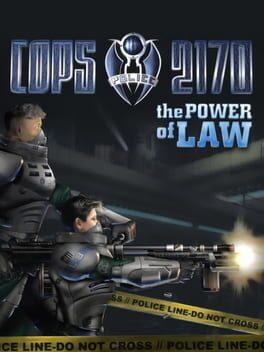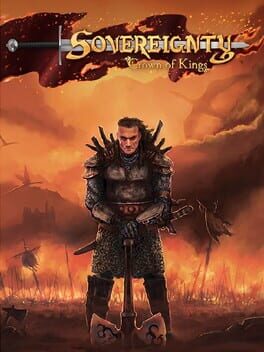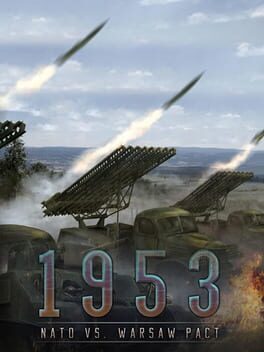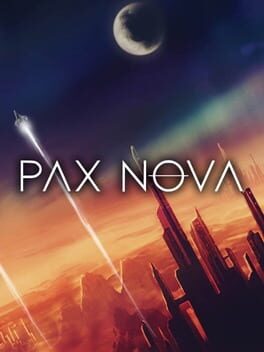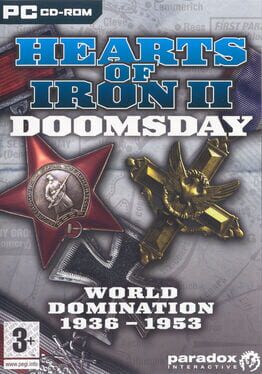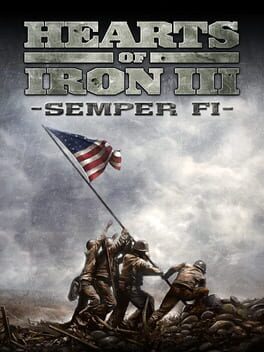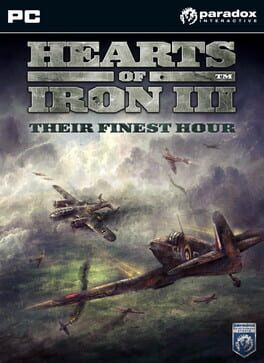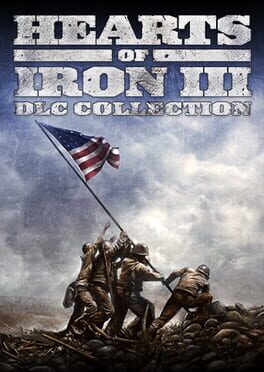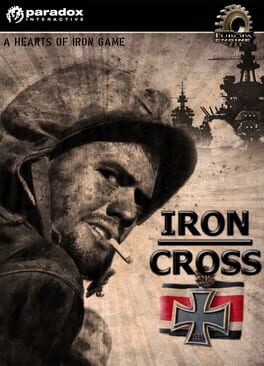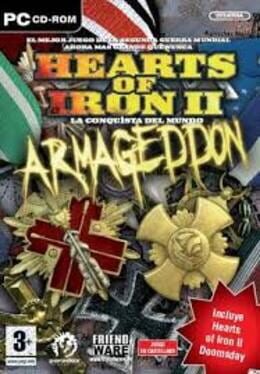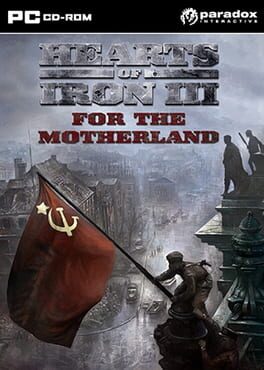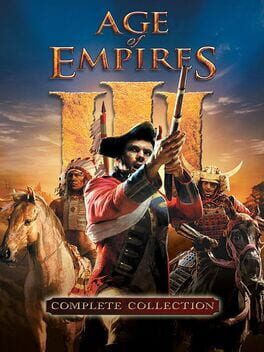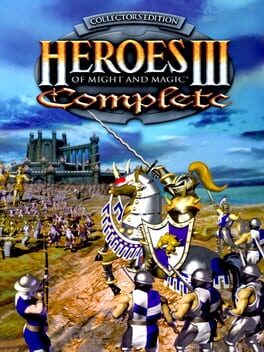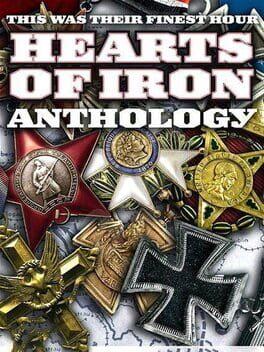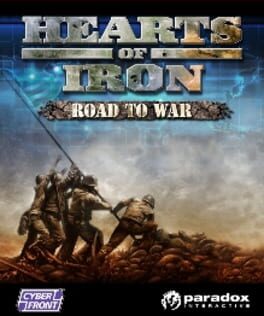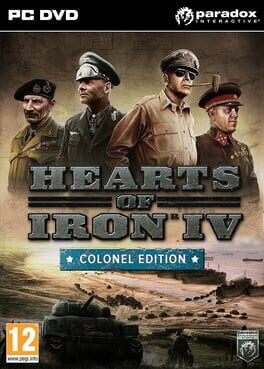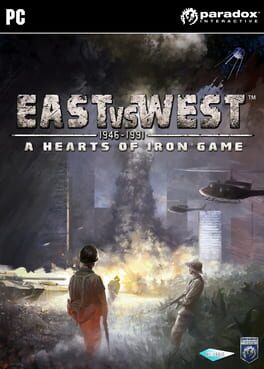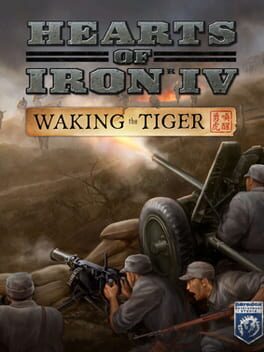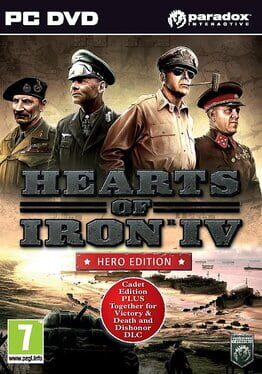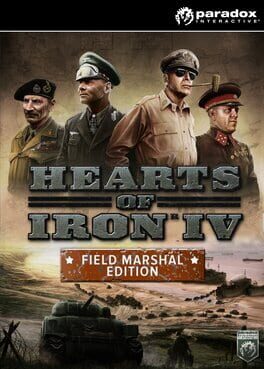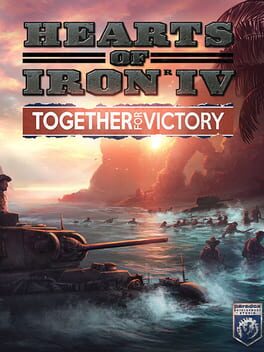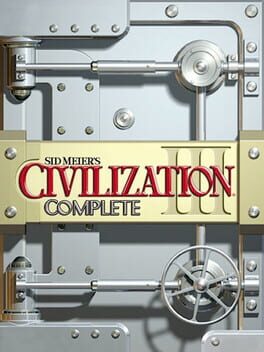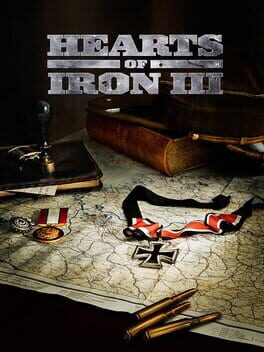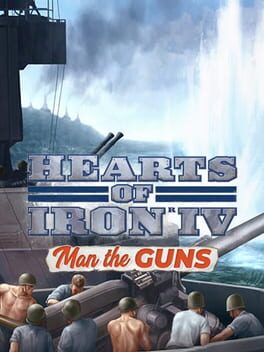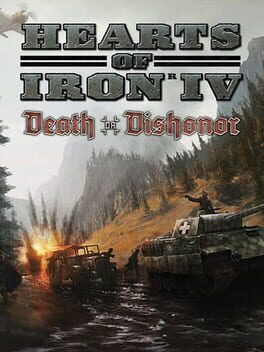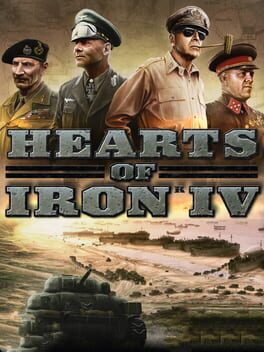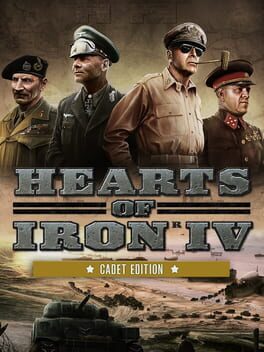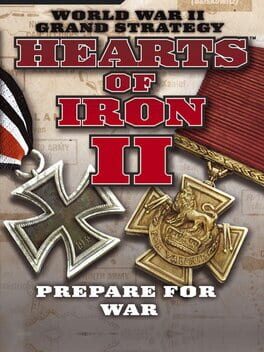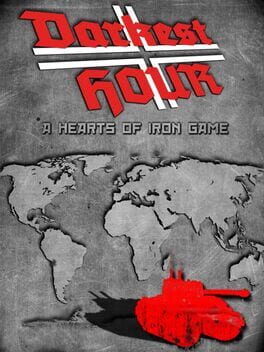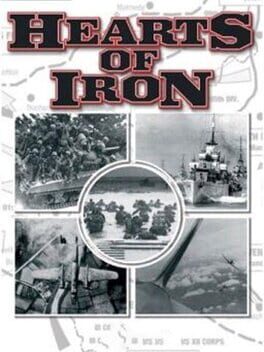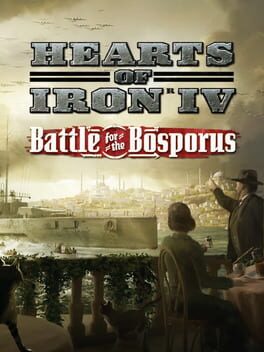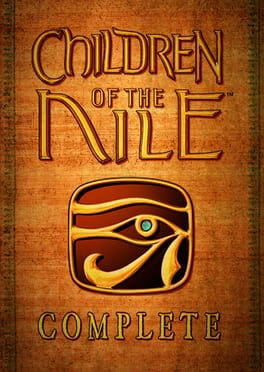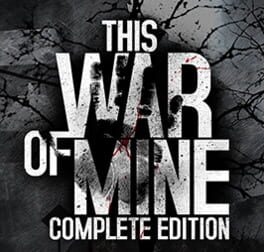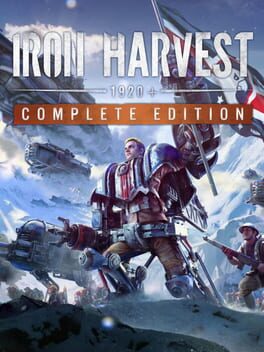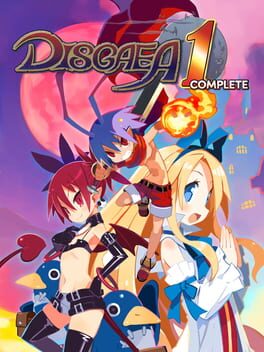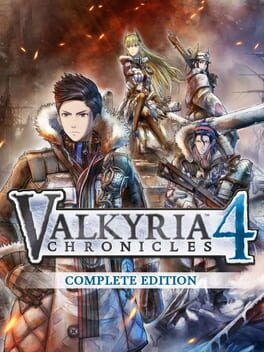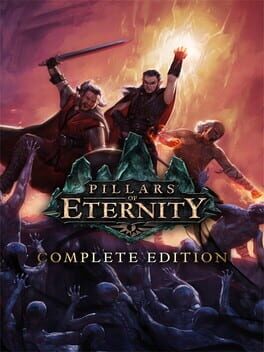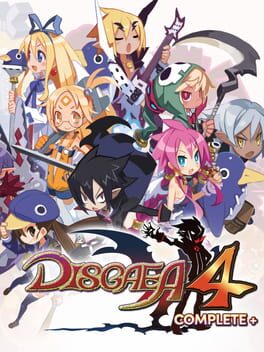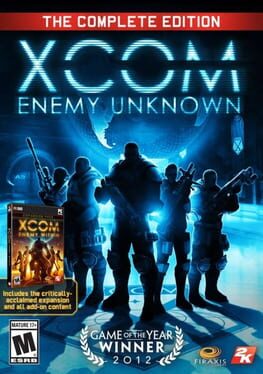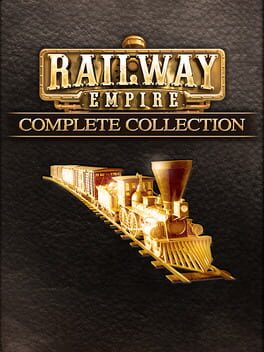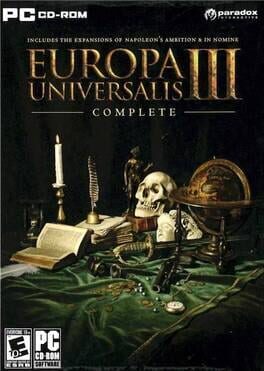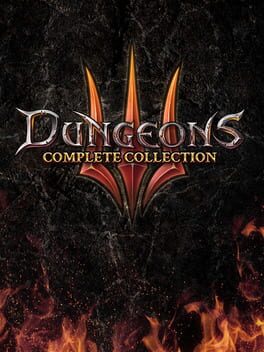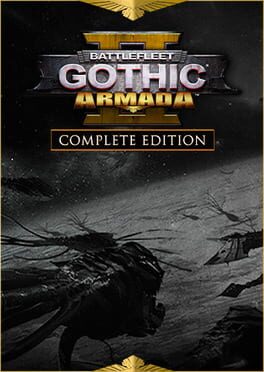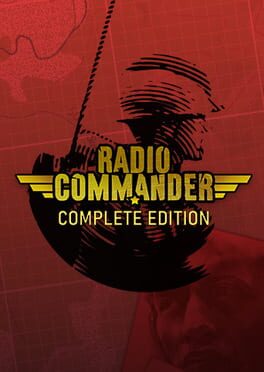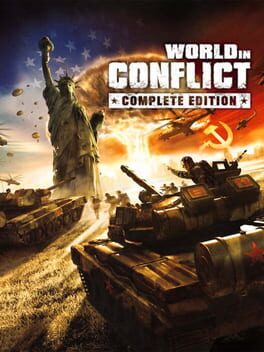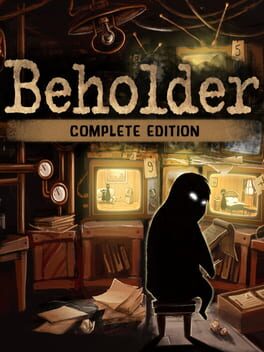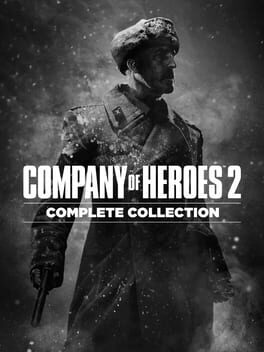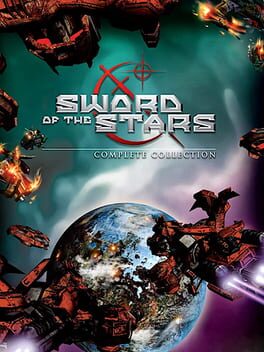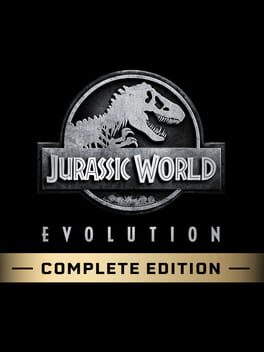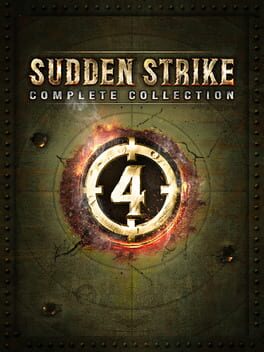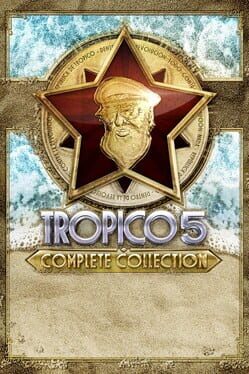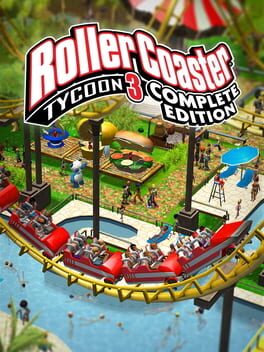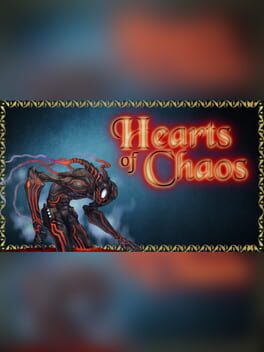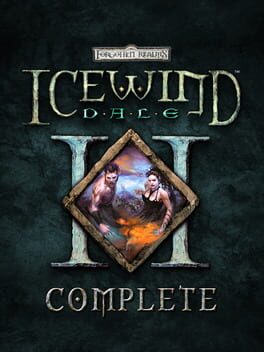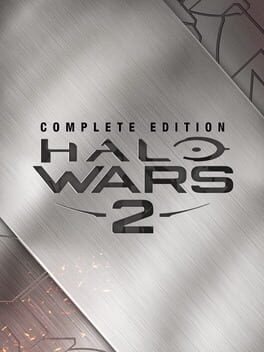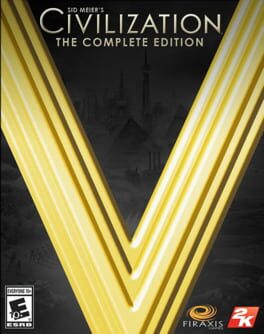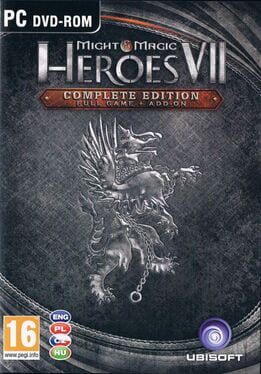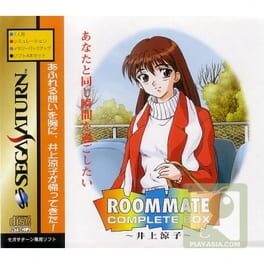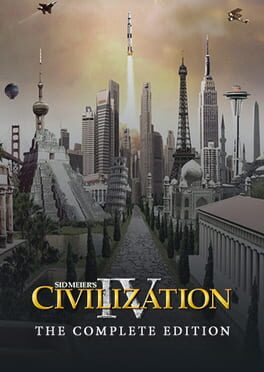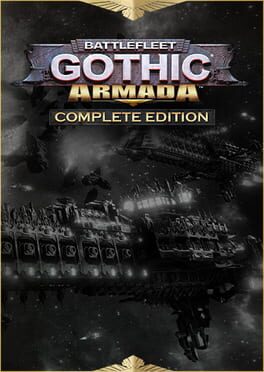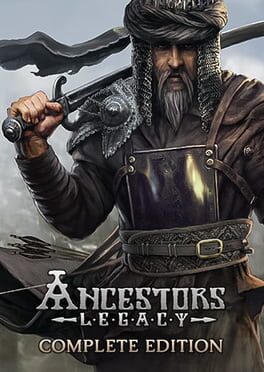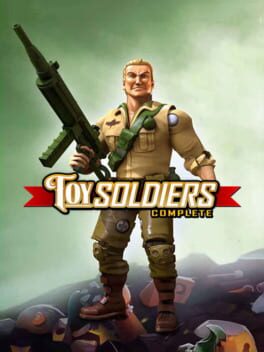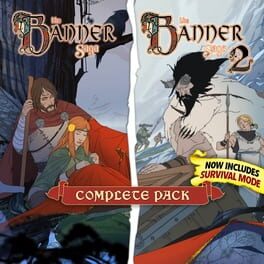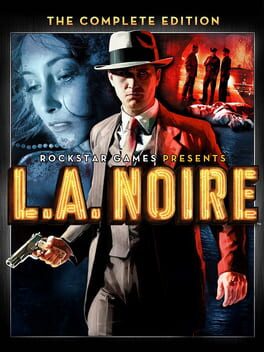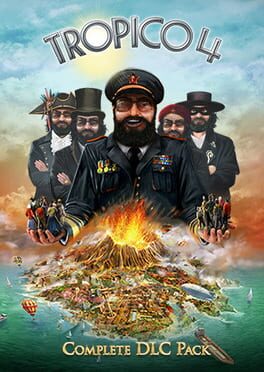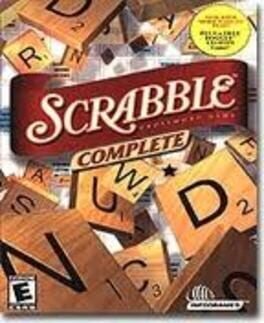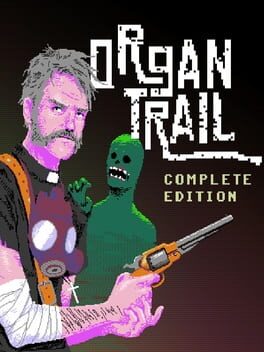How to play Hearts of Iron II: Complete on Mac

| Platforms | Computer |
Game summary
Includes Hearts of Iron II plus the two expansions, Doomsday and Armageddon
When Germany is defeated in 1945, the Allies and the new Soviet alliance fight for supremacy. World War III is drawing closer.
Play as the ruler of one of 175 countries through World Wars II and III. As the Allies and the Soviet Union clash in Europe, the fate of the world hangs in the balance.
Detailed diplomacy and production systems with help functions to avoid micromanagement.
Movement-is-attack combat system making warfare more realistic.
Mission-based Air and Naval system, giving options for logistical strikes and targeted bombing.
New political system with possibilities to change the political base of your country during the war.
Fifteen battle scenarios optimized for an evening or two for gaming. Historical scenarios like Case White, Operation Barbarossa and alternative history scenarios like Operation Watchtower and Case Green are included in the game.
Co-operative multiplayer, enabling players to share the same country while playing.
Doomsday Expansion Features
World War III scenario with an alternative historical outcome. Play the Soviet alliance, the United States or any country of your choice as new superpowers rise to power on the global stage.
Expanded tech trees with considerable detail in a new decade of warfare, allowing you to develop tactical nukes and other kinds of nuclear warfare as well as helicopter squads, Escort carriers and much more.
Improved Diplomatic/Intelligence System reflects the increased political tension of the 1950s.
Armageddon Expansion Featur
First released: Jan 2009
Play Hearts of Iron II: Complete on Mac with Parallels (virtualized)
The easiest way to play Hearts of Iron II: Complete on a Mac is through Parallels, which allows you to virtualize a Windows machine on Macs. The setup is very easy and it works for Apple Silicon Macs as well as for older Intel-based Macs.
Parallels supports the latest version of DirectX and OpenGL, allowing you to play the latest PC games on any Mac. The latest version of DirectX is up to 20% faster.
Our favorite feature of Parallels Desktop is that when you turn off your virtual machine, all the unused disk space gets returned to your main OS, thus minimizing resource waste (which used to be a problem with virtualization).
Hearts of Iron II: Complete installation steps for Mac
Step 1
Go to Parallels.com and download the latest version of the software.
Step 2
Follow the installation process and make sure you allow Parallels in your Mac’s security preferences (it will prompt you to do so).
Step 3
When prompted, download and install Windows 10. The download is around 5.7GB. Make sure you give it all the permissions that it asks for.
Step 4
Once Windows is done installing, you are ready to go. All that’s left to do is install Hearts of Iron II: Complete like you would on any PC.
Did it work?
Help us improve our guide by letting us know if it worked for you.
👎👍