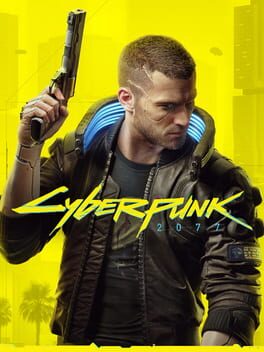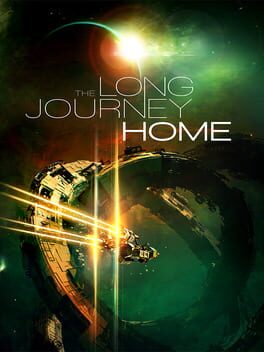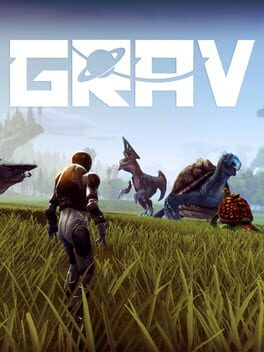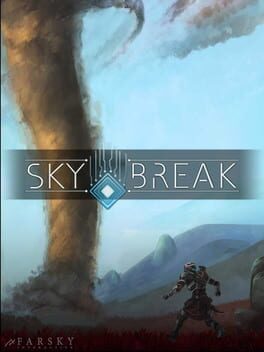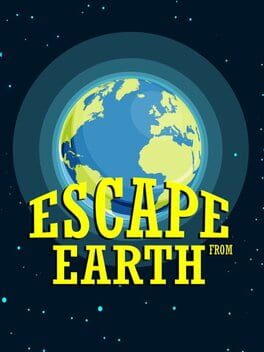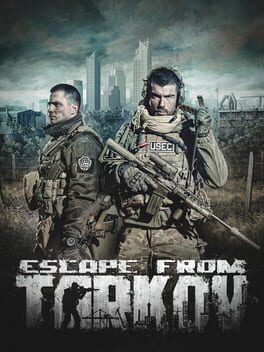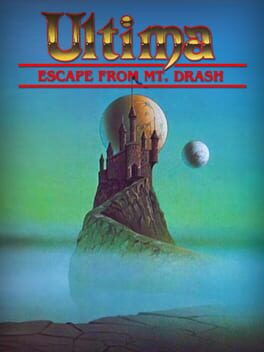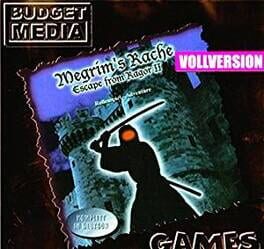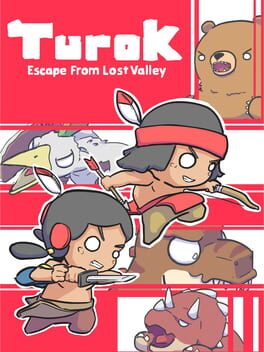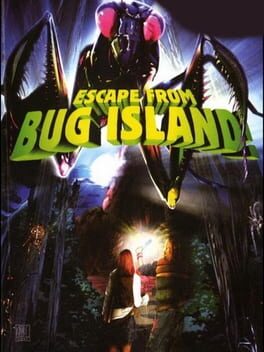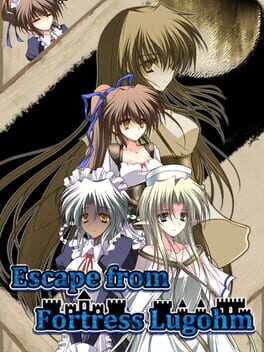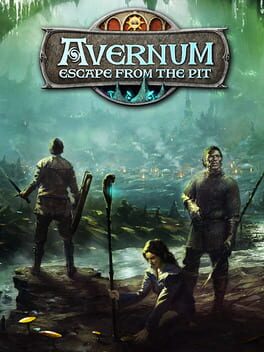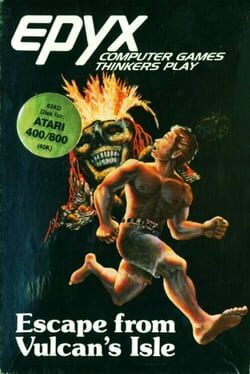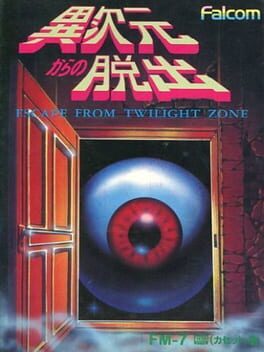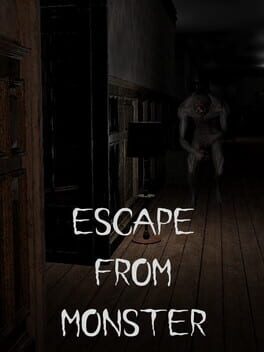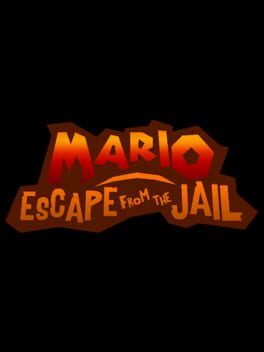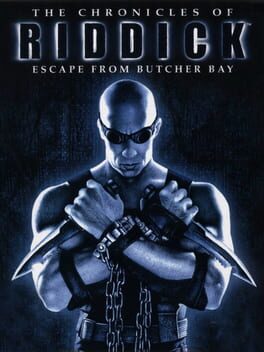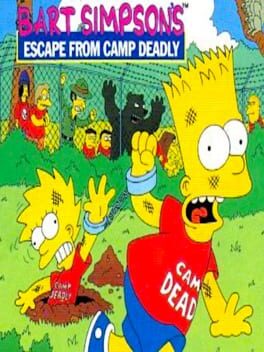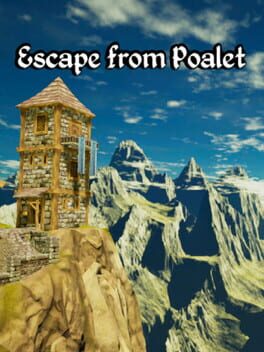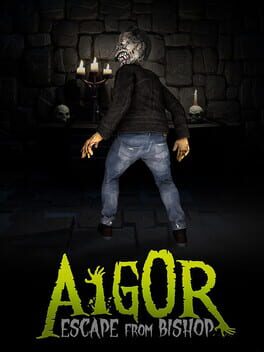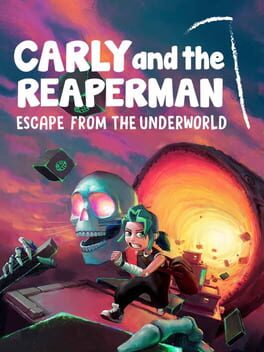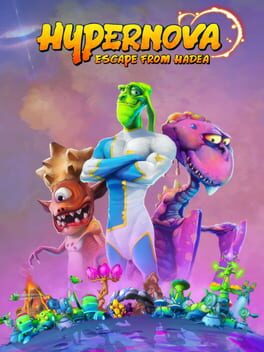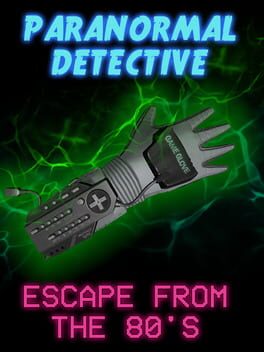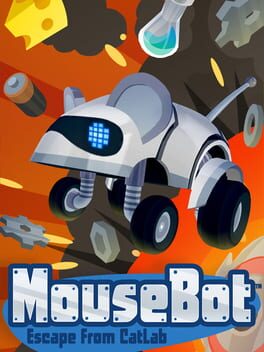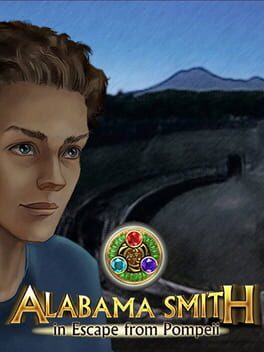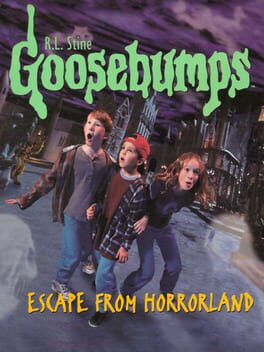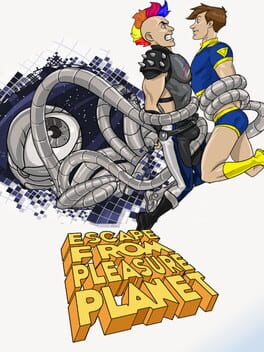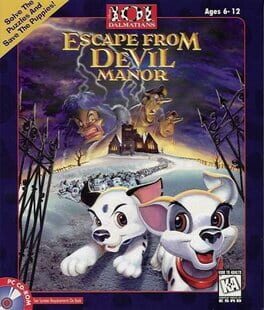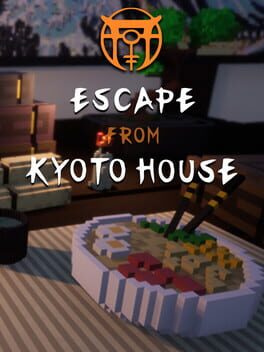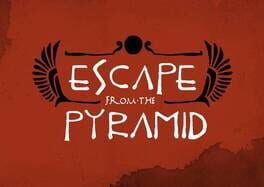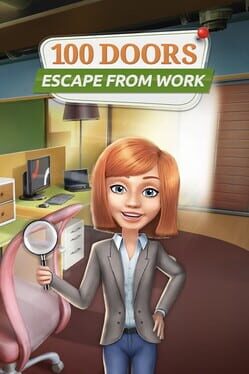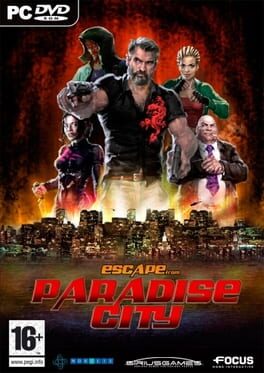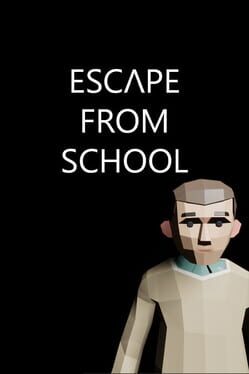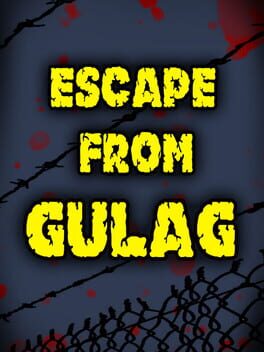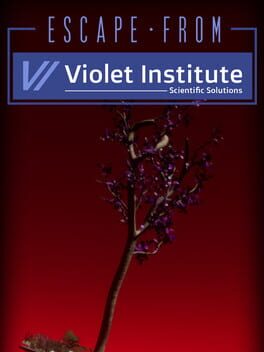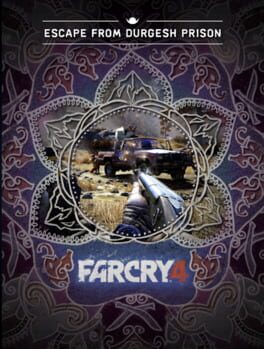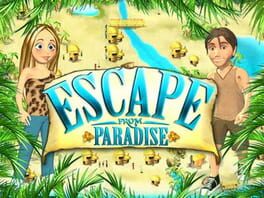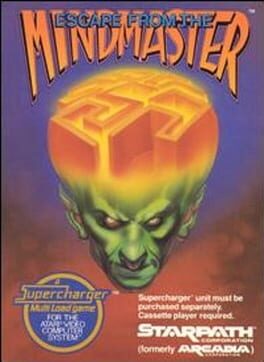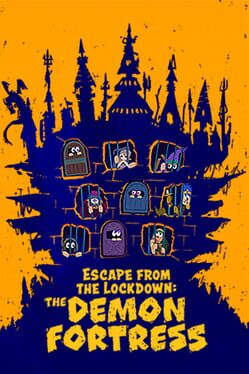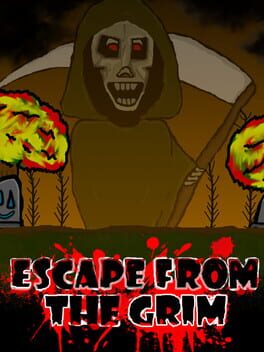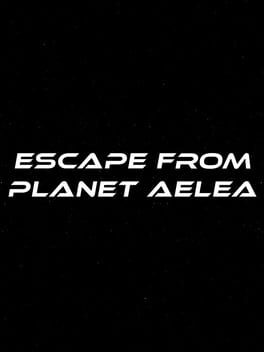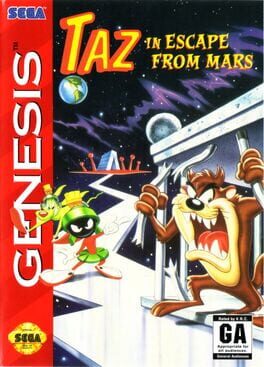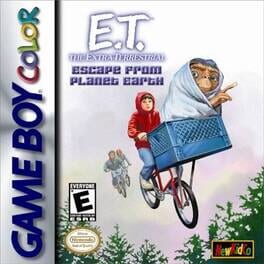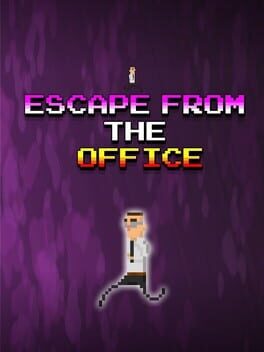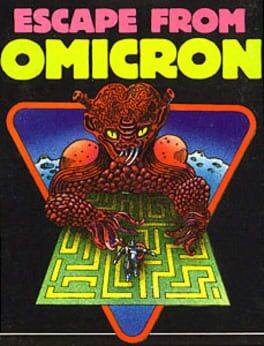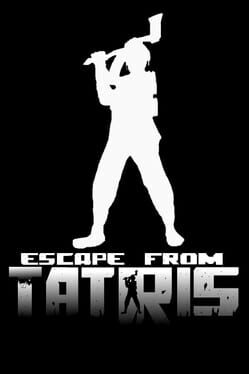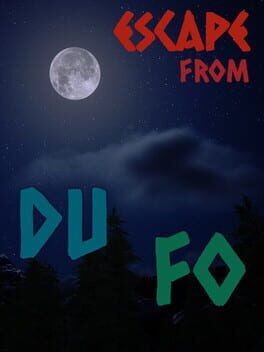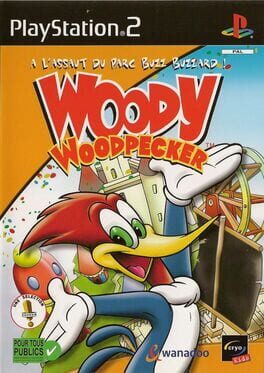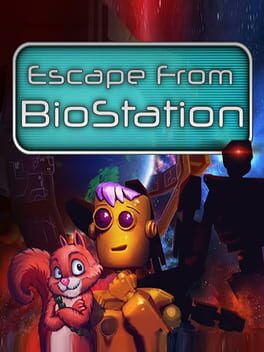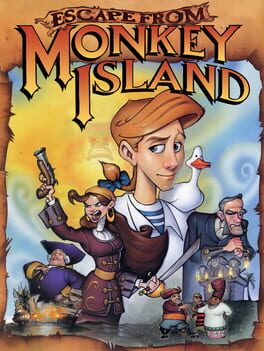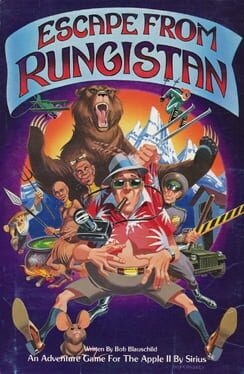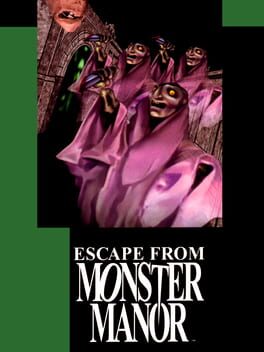How to play Escape from Titan on Mac
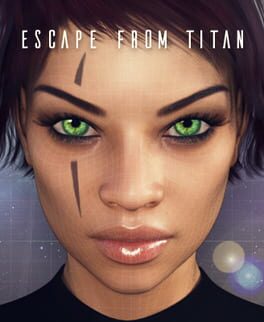
| Platforms | Computer |
Game summary
The game is under development. More information and the latest updates you can find on http://patreon.com/cutepixel
Escape form Titan is a mixture of survival and RPG. You have to play for the girl Maya, the flight engineer from the cargo ship, who suddenly found herself held captive by unknown creatures in an secret research facility on Titan - Saturn's satellite. Your goal will be to escape from Titan, and if possible, and save some of the prisoners in this place people.
Briefly about the features of the current version:
- At the moment the game is completely without sound. The voice acting is being prepared and in the next versions it will certainly appear.
- The saving system has not yet been implemented. In the case of the death of a character, all game progress is lost and the game will have to start anew. However, do not despair, because at the moment the gameplay will take 10-15 minutes :)
- As mentioned above, there may be numerous glitches, errors and other amenities of the alpha version. I will be glad to hear about all such finds in the comments here.
Game Management:
AWSD - movement
Space - Jump
Right mouse button hold - overview
W + Left Shift - running
E - use, pick up
R - hack
Esc - main menu
P - character parameters window
G - settings window
M - map
Keys 1-6 - use the item in the appropriate cell inventory
Keys 1-6 + Left Shift - discard an item from the corresponding inventory cell
Play Escape from Titan on Mac with Parallels (virtualized)
The easiest way to play Escape from Titan on a Mac is through Parallels, which allows you to virtualize a Windows machine on Macs. The setup is very easy and it works for Apple Silicon Macs as well as for older Intel-based Macs.
Parallels supports the latest version of DirectX and OpenGL, allowing you to play the latest PC games on any Mac. The latest version of DirectX is up to 20% faster.
Our favorite feature of Parallels Desktop is that when you turn off your virtual machine, all the unused disk space gets returned to your main OS, thus minimizing resource waste (which used to be a problem with virtualization).
Escape from Titan installation steps for Mac
Step 1
Go to Parallels.com and download the latest version of the software.
Step 2
Follow the installation process and make sure you allow Parallels in your Mac’s security preferences (it will prompt you to do so).
Step 3
When prompted, download and install Windows 10. The download is around 5.7GB. Make sure you give it all the permissions that it asks for.
Step 4
Once Windows is done installing, you are ready to go. All that’s left to do is install Escape from Titan like you would on any PC.
Did it work?
Help us improve our guide by letting us know if it worked for you.
👎👍