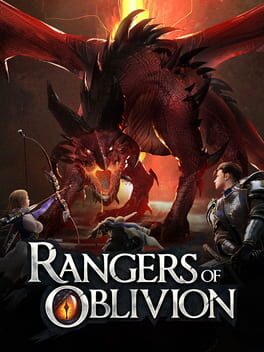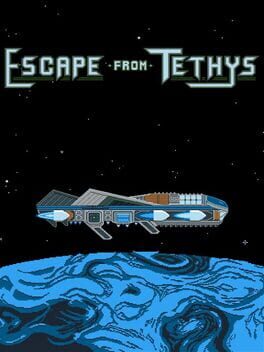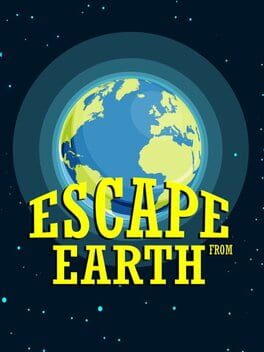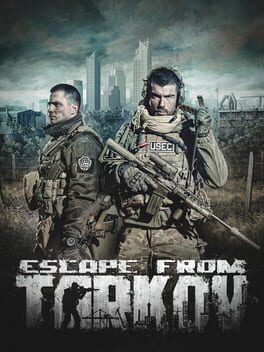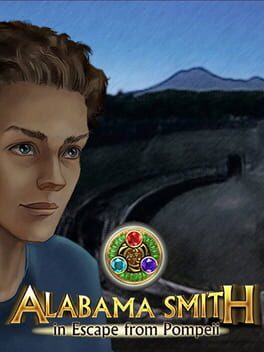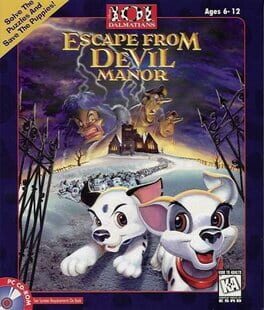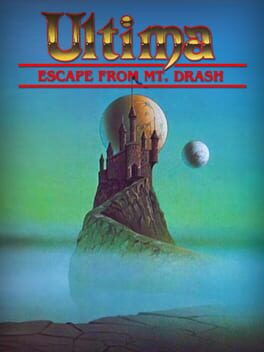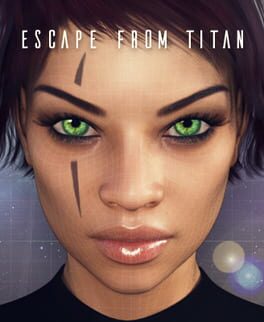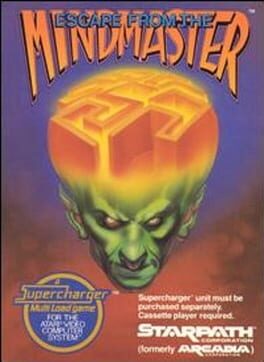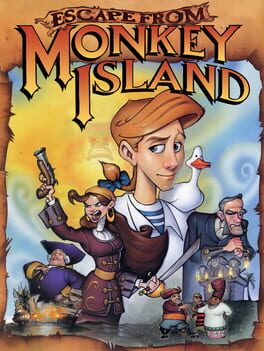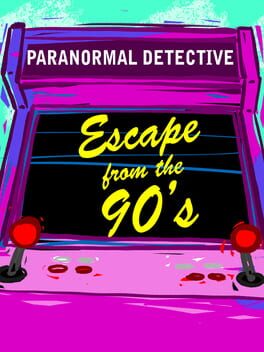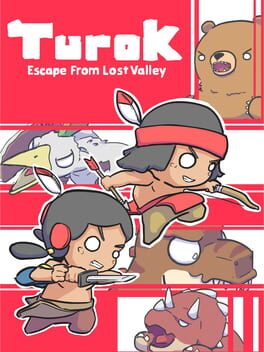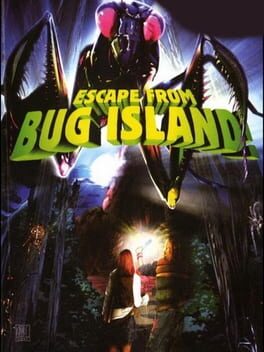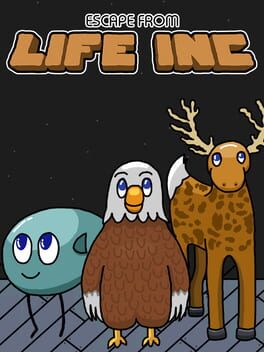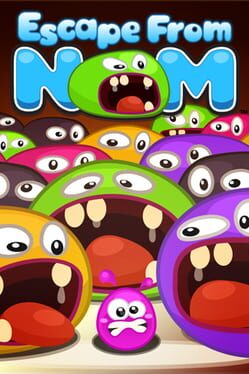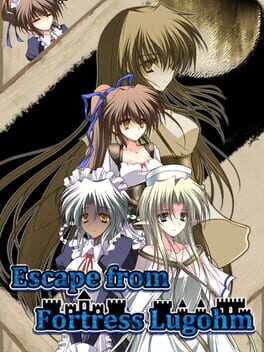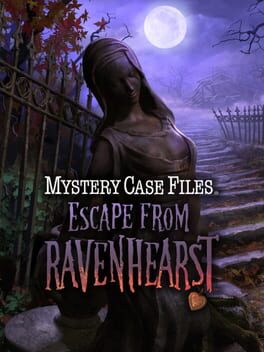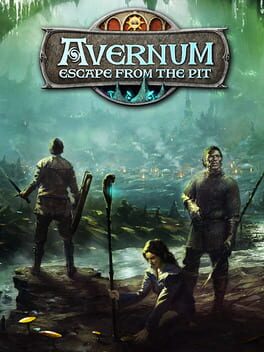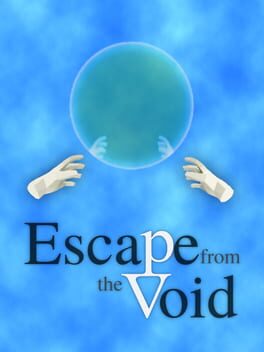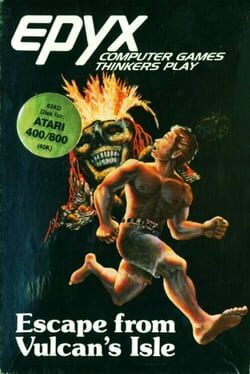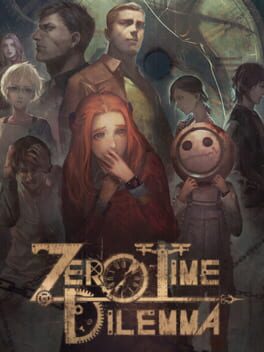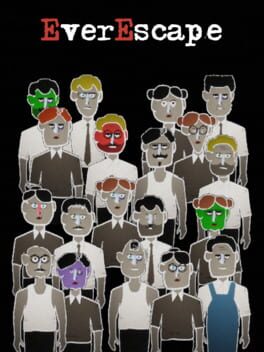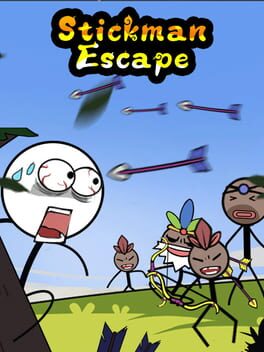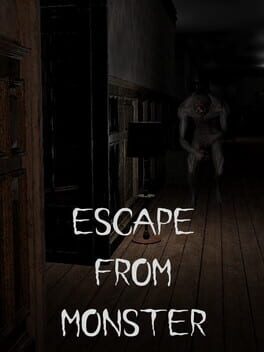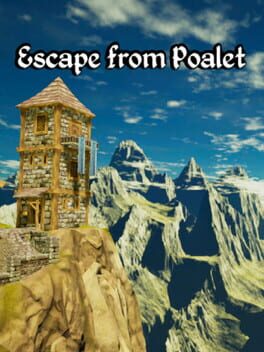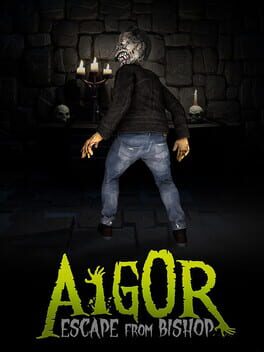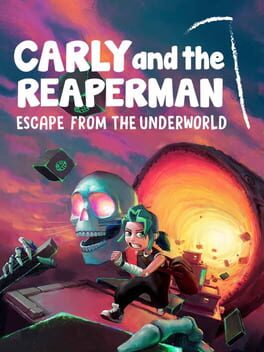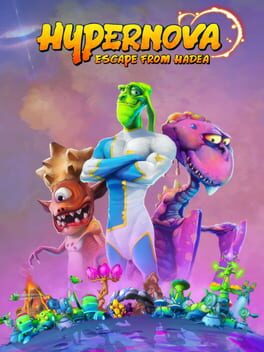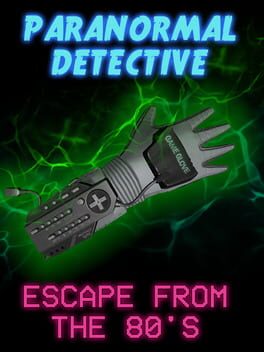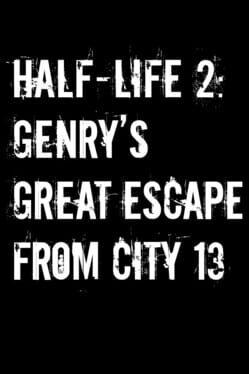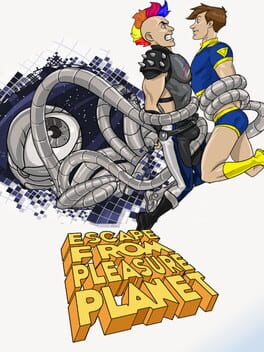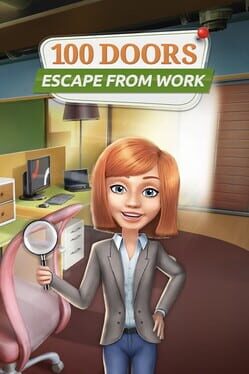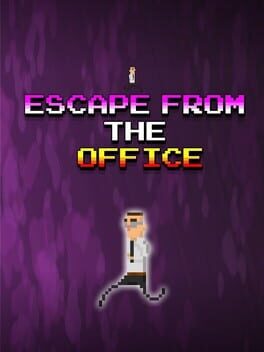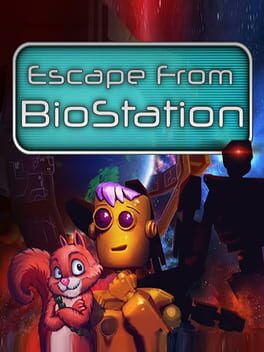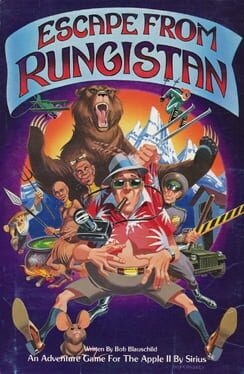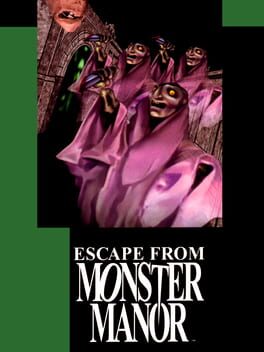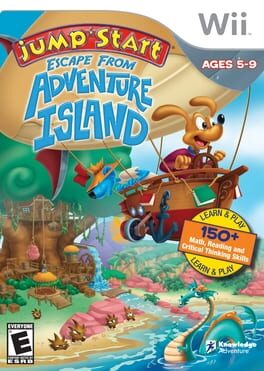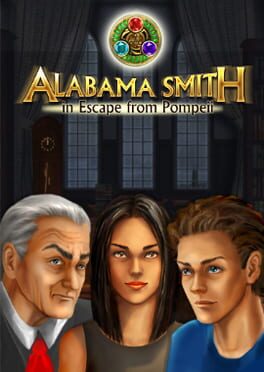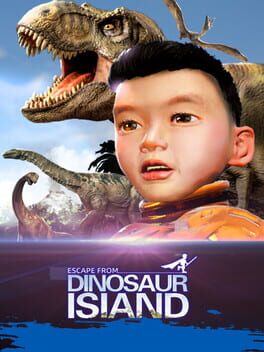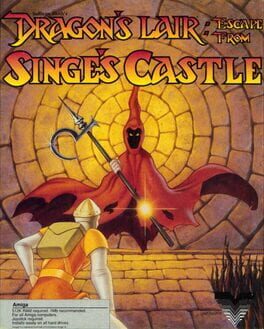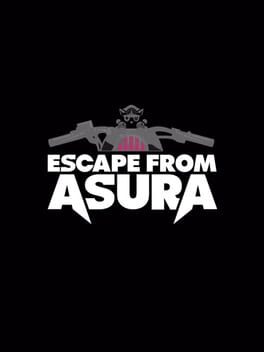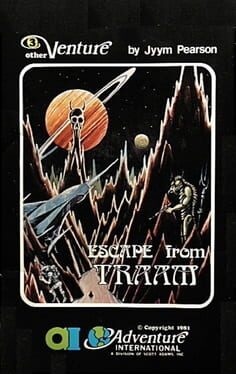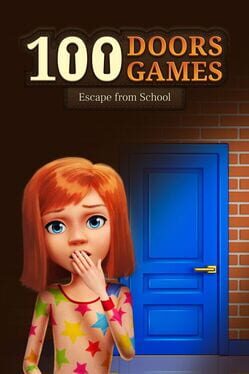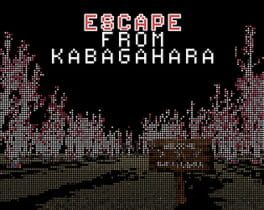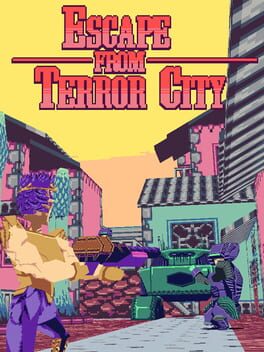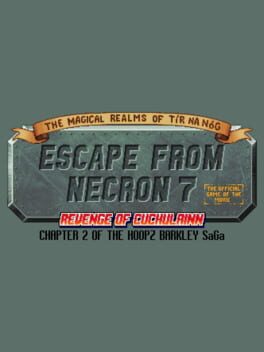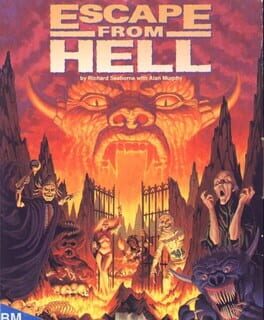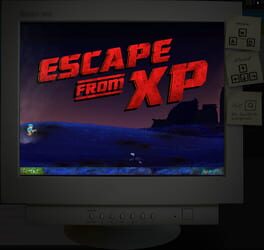How to play Escape from Ragor: Megrim's Rache on Mac
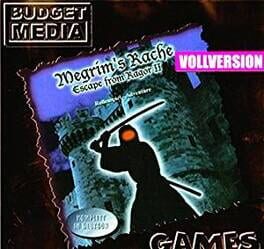
Game summary
Escape from Ragor is a german fantasy role playing game, a typical dungeon crawler with tile-based movement and real-time combat. You're thrown into the labyrinthine dungeons of Castle Ragor and must now get out, overcoming the traps and obstacles set by its nefarious master, Megrim. Explore the walls of Ragor and find an exit. That will not be easy as your jailer tries to confuse and mislead you, and the dungeons are full of Megrim's minions and dangerous monsters.
The game is controlled entirely with the mouse, which is used to interact with the environment, manipulate inventory items and move the character around by clicking the navigational arrows on the interface. You can use items like spells, healing potions and poisons in fights with the enemies. Combat flows in real time and the outcome of any encounter ultimately depends on how fast you click the attack button, located in the centre of the navigational arrows. The simple combat system automatically uses an offensive magic spell if one is selected and there is enough mana, and otherwise switches to conventional weapons if such are available and readied (held in the player character's hands).
Exploration is much simplified thanks to the built-in automap, which also highlights fake walls and switches for the player's convenience. If a tile currently occupied by the player contains any items that can be picked, an eye icon will pop up on the interface, with the items then shown in a separate small window. Some tiles have a red banner with a golden question mark, which when activated will display messages, often coming from Megrim, the main antagonist of the game, and sometimes hints.
Unlike many dungeon crawlers of this type, there is no party but only one player character, and no character generation. The only choice given to the player is that of the protagonist's sex, which does not affect starting stats. Experience is gained by the usual means of killing monsters.
Escape from Ragor has a hunger
First released: Jan 1994
Play Escape from Ragor: Megrim's Rache on Mac with Parallels (virtualized)
The easiest way to play Escape from Ragor: Megrim's Rache on a Mac is through Parallels, which allows you to virtualize a Windows machine on Macs. The setup is very easy and it works for Apple Silicon Macs as well as for older Intel-based Macs.
Parallels supports the latest version of DirectX and OpenGL, allowing you to play the latest PC games on any Mac. The latest version of DirectX is up to 20% faster.
Our favorite feature of Parallels Desktop is that when you turn off your virtual machine, all the unused disk space gets returned to your main OS, thus minimizing resource waste (which used to be a problem with virtualization).
Escape from Ragor: Megrim's Rache installation steps for Mac
Step 1
Go to Parallels.com and download the latest version of the software.
Step 2
Follow the installation process and make sure you allow Parallels in your Mac’s security preferences (it will prompt you to do so).
Step 3
When prompted, download and install Windows 10. The download is around 5.7GB. Make sure you give it all the permissions that it asks for.
Step 4
Once Windows is done installing, you are ready to go. All that’s left to do is install Escape from Ragor: Megrim's Rache like you would on any PC.
Did it work?
Help us improve our guide by letting us know if it worked for you.
👎👍