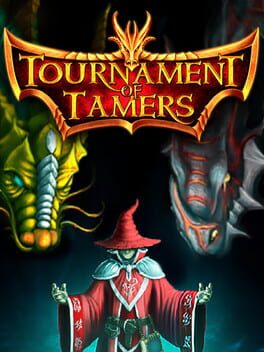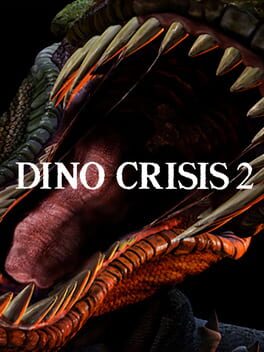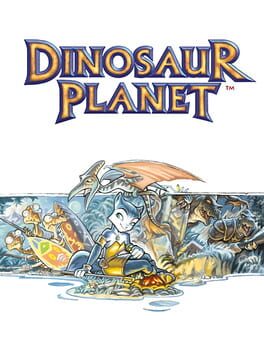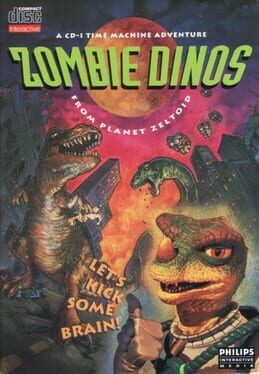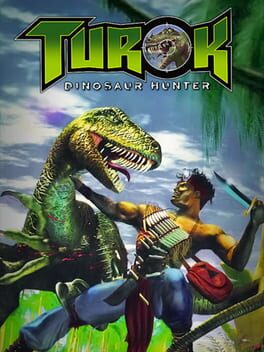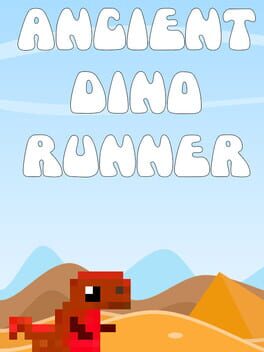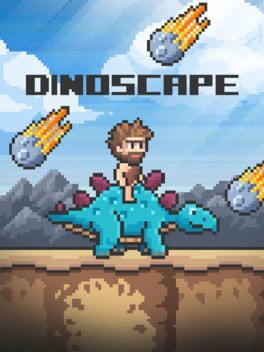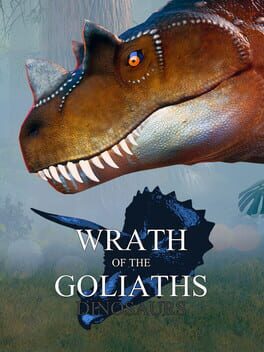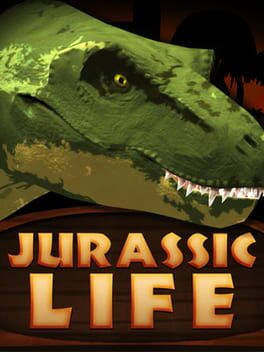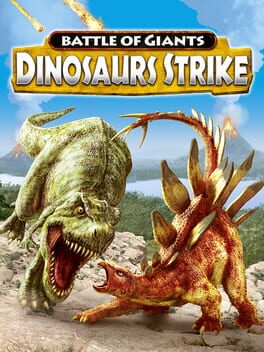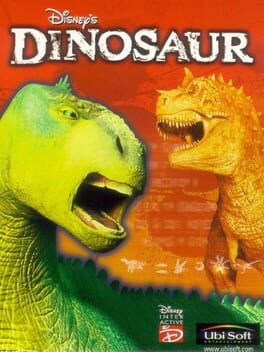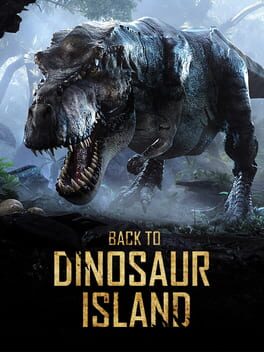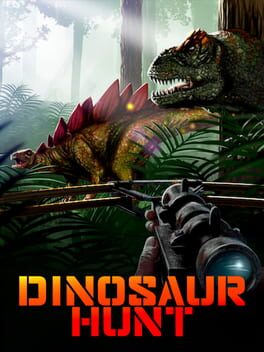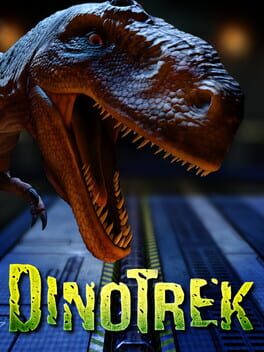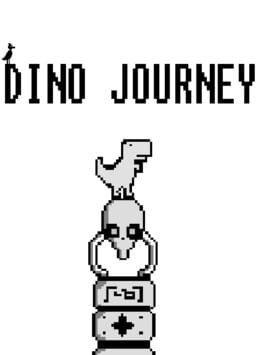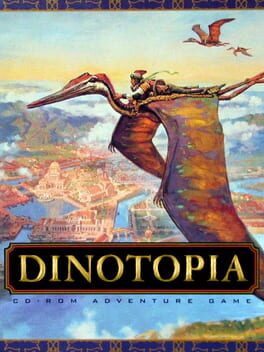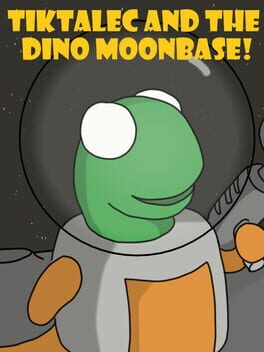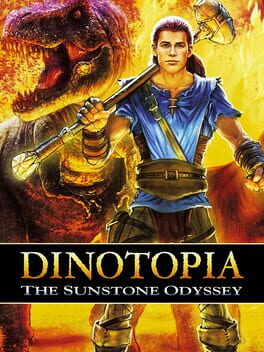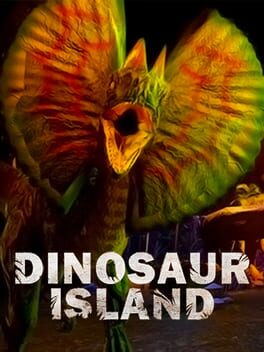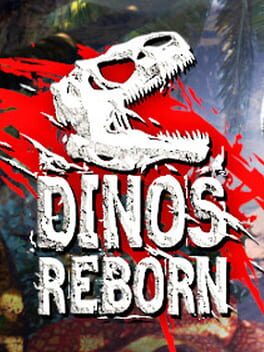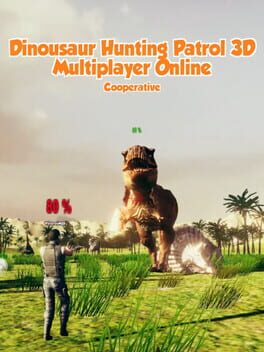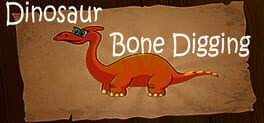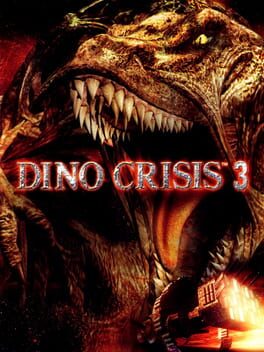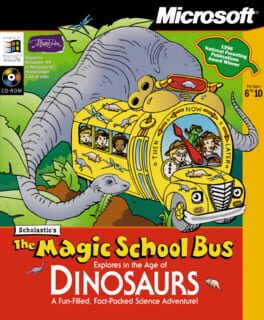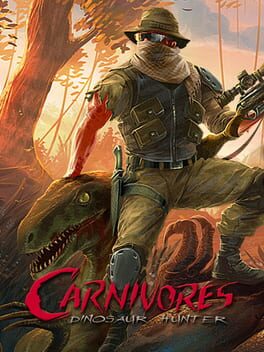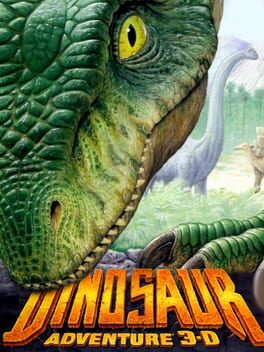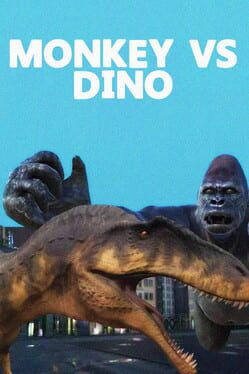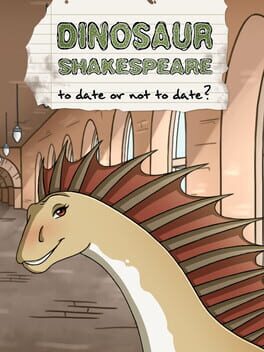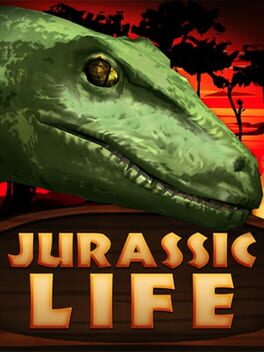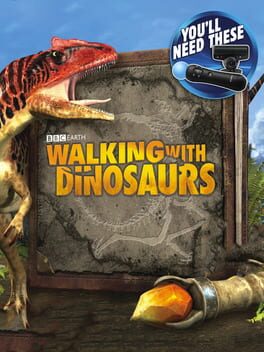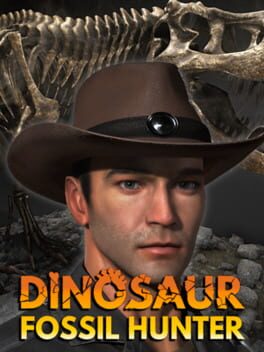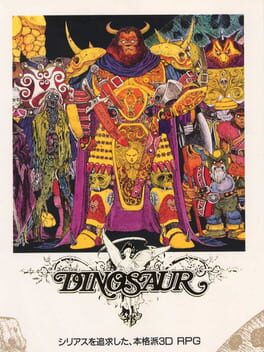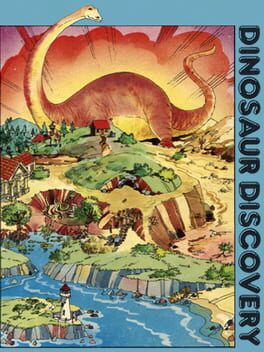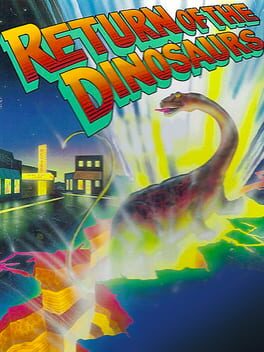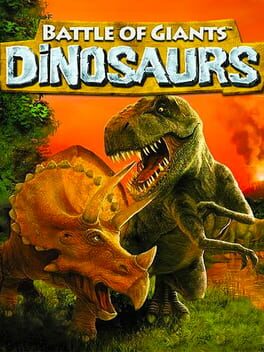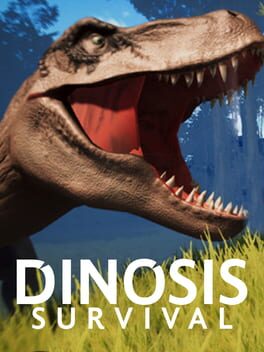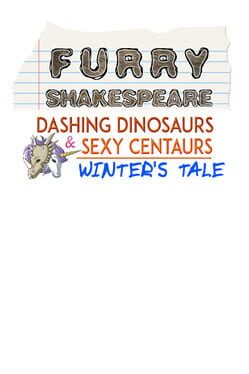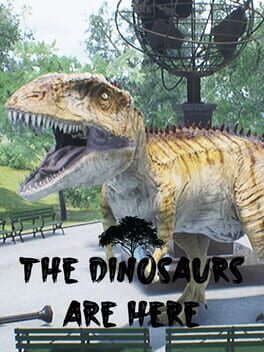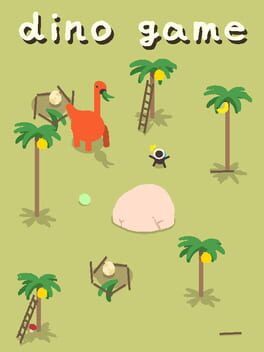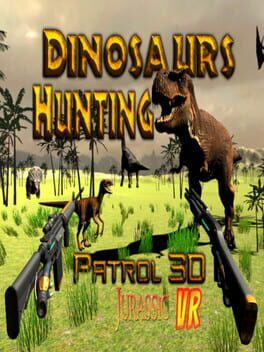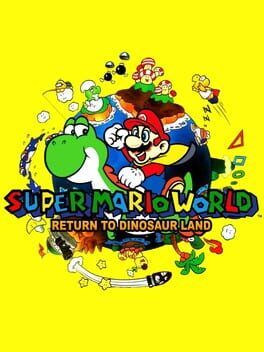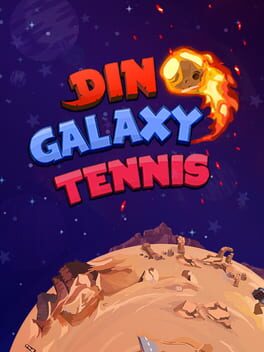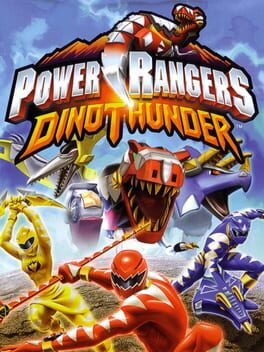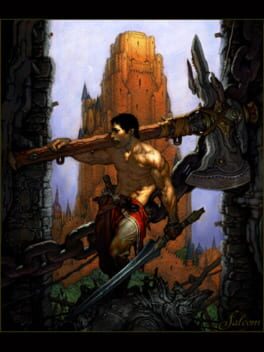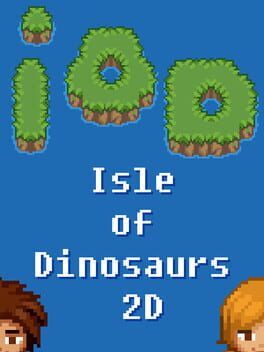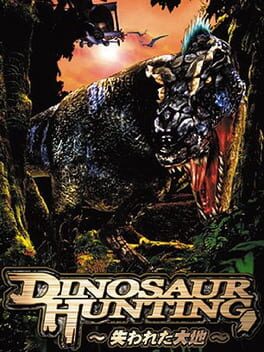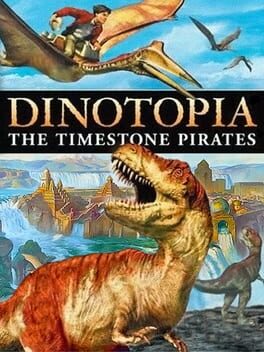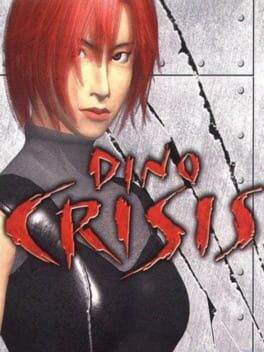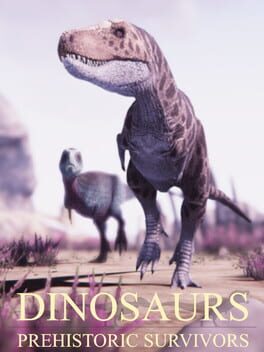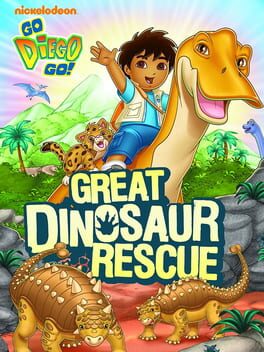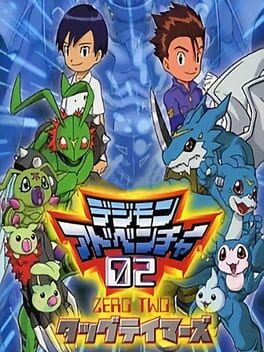How to play Dino Tamers on Mac
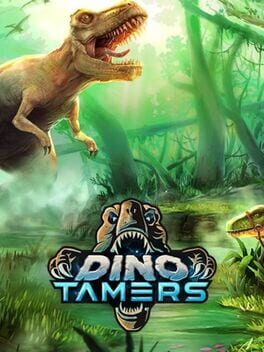
Game summary
Welcome to Arcadia, humanity’s last hope. A primal lost world teeming with dinosaurs battling for survival.
AN ONLINE MULTIPLAYER DINOSAUR GAME
This free dino game allows you to explore the online open world and tame herbivores such as the mighty triceratops. If you’re feeling brave, wild carnivores such as the raptor, spinosaur and T rex also roam the island in this survival game. Make friends with other online players as you ride prehistoric Jurassic beasts together!
SADDLE UP
Once you have tamed the deadly primeval monsters, they are yours to saddle and explore the dangerous new jurassic world. Climb up on your T-Rex and watch the smaller creatures scurry away in fear as you find a worthy opponent to battle!
FIGHT FOR DOMINANCE IN SURVIVAL MODE & ONLINE PVP
Fight against other online players in epic dinosaur battles. Win rewards for surviving the longest in the deadly primeval jungle and use special abilities to kill your opponents! Will you survive or will you become the hunted?
DON’T MAKE A SOUND
Become a dinosaur hunter or tame and collect them all. Dino Tamers features a new sneak mechanic, allowing you to get up close and personal to your favourite dinosaurs without being spotted. Use trees, long grass and vegetation to sneak past & hunt the deadly carnivores that roam Arcadia.
BATTLE & HUNT YOUR WAY THROUGH THE JURASSIC WILDERNESS
Unlock RPG style elements to improve your dinosaur’s skills and battle, hunt & craft your way through challenging missions!
HATCH & EVOLVE YOUR DINOSAURS
Study a mysterious ember to evolve your dinosaur’s DNA to their next stage of evolution, which unlocks awesome new features such as wings - turning them into deadly dragons and monsters. Prepare yourself to ride a flying Spinosaur!
UNLOCK THE MYSTERY OF ARCADIA
Follow along the story as you uncover the world of Arcadia and its native inhabitants as you battle, tame & craft your way through the interactive story!
BUILD A BASE
Craft & build a secret base on Arcadia
First released: Feb 2020
Play Dino Tamers on Mac with Parallels (virtualized)
The easiest way to play Dino Tamers on a Mac is through Parallels, which allows you to virtualize a Windows machine on Macs. The setup is very easy and it works for Apple Silicon Macs as well as for older Intel-based Macs.
Parallels supports the latest version of DirectX and OpenGL, allowing you to play the latest PC games on any Mac. The latest version of DirectX is up to 20% faster.
Our favorite feature of Parallels Desktop is that when you turn off your virtual machine, all the unused disk space gets returned to your main OS, thus minimizing resource waste (which used to be a problem with virtualization).
Dino Tamers installation steps for Mac
Step 1
Go to Parallels.com and download the latest version of the software.
Step 2
Follow the installation process and make sure you allow Parallels in your Mac’s security preferences (it will prompt you to do so).
Step 3
When prompted, download and install Windows 10. The download is around 5.7GB. Make sure you give it all the permissions that it asks for.
Step 4
Once Windows is done installing, you are ready to go. All that’s left to do is install Dino Tamers like you would on any PC.
Did it work?
Help us improve our guide by letting us know if it worked for you.
👎👍