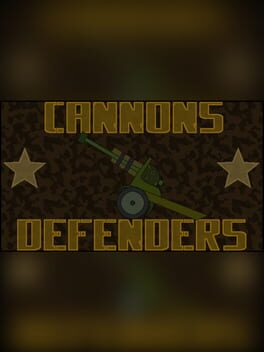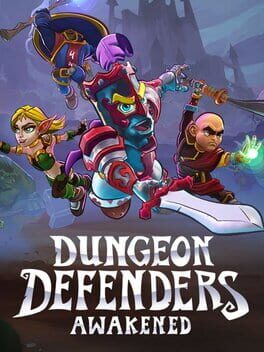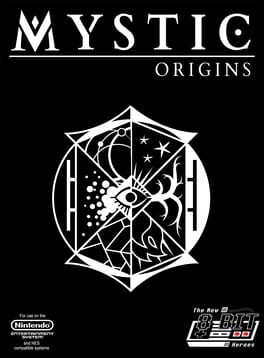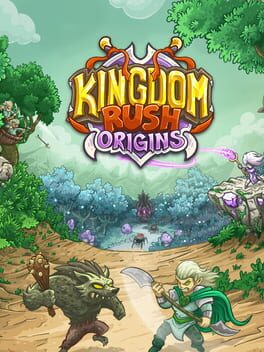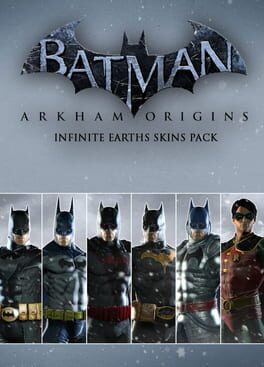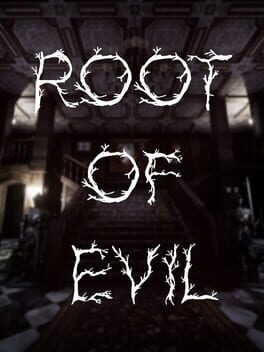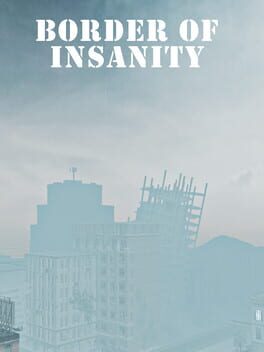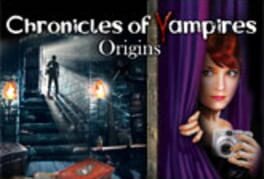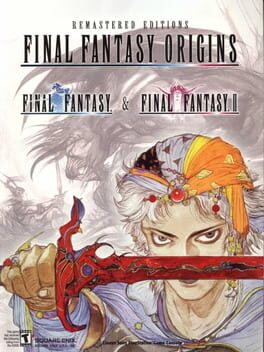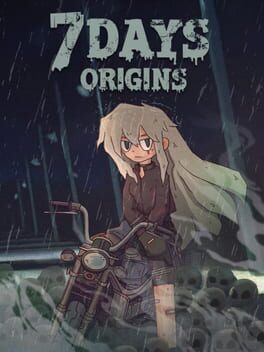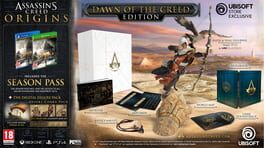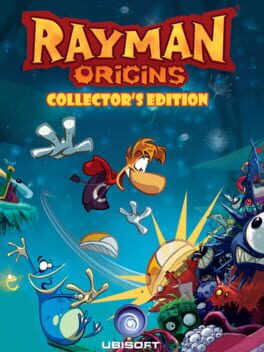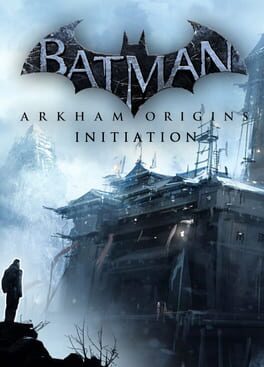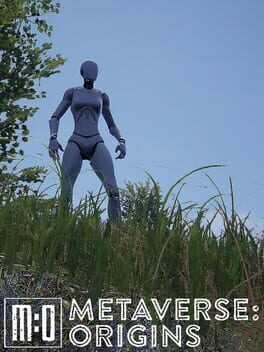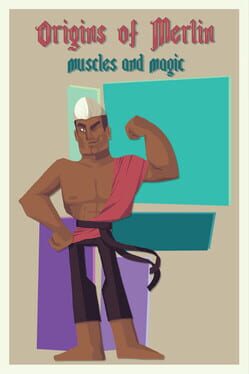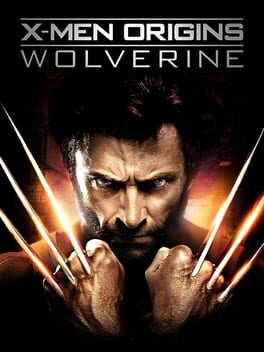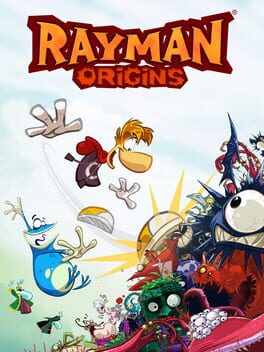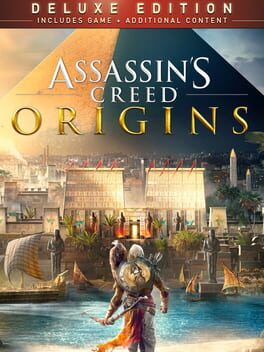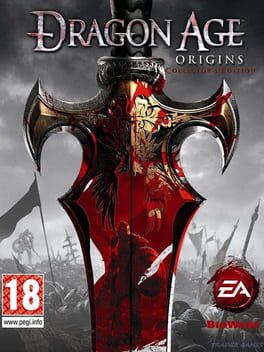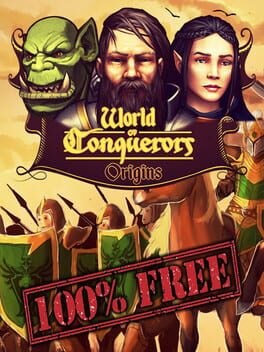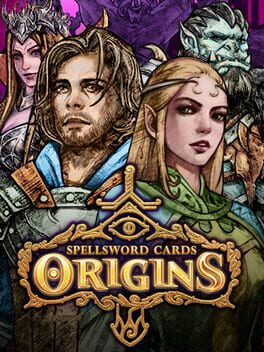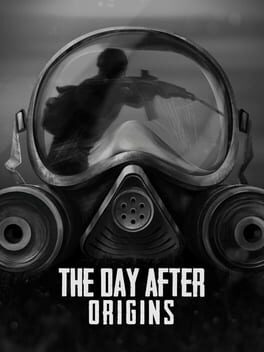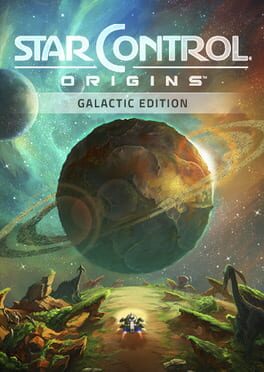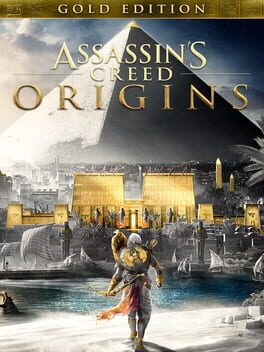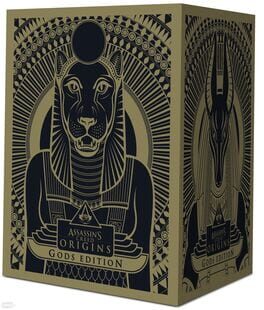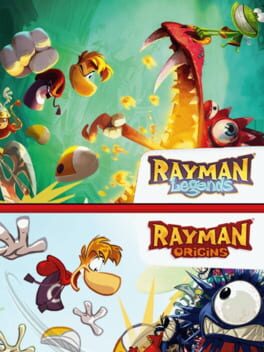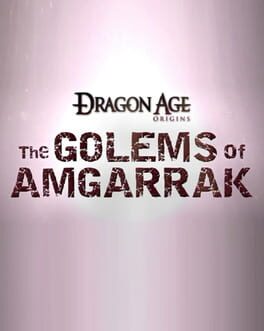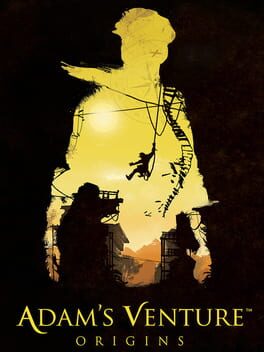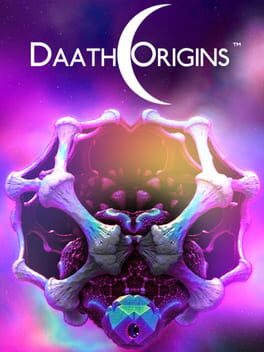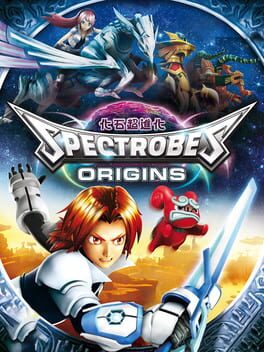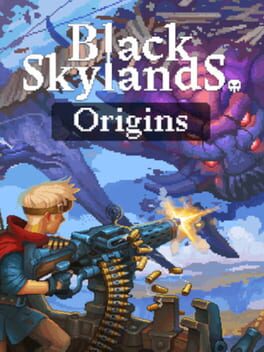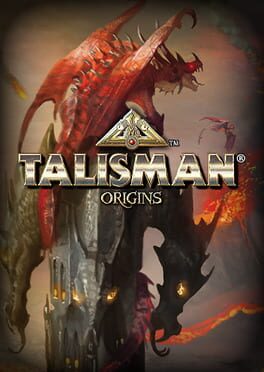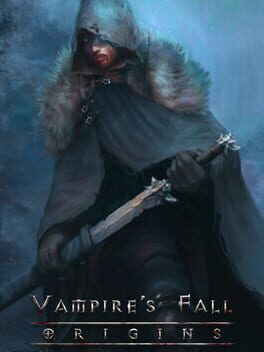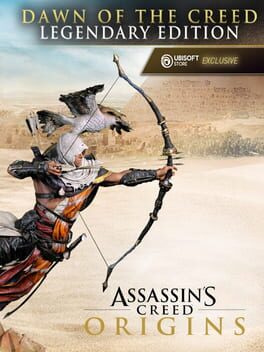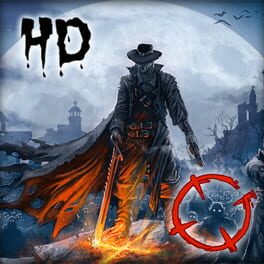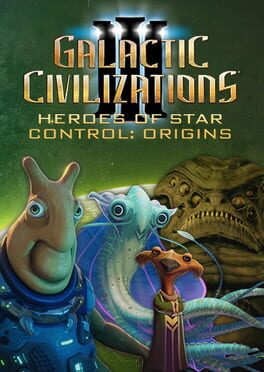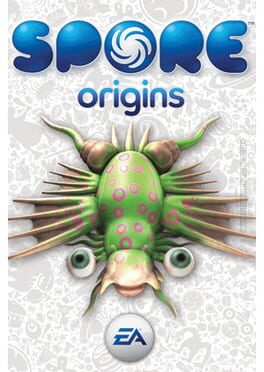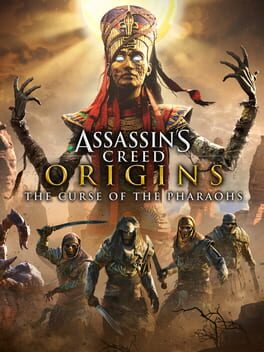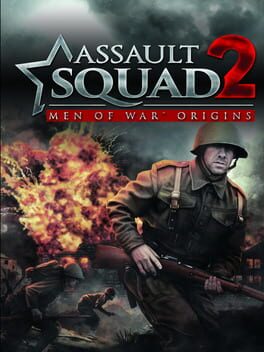How to play Defenders: TD Origins on Mac

Game summary
Defenders: TD origins merges classic tower defense gameplay with collectible card mechanic.
Your towers, spells and traps - all are the magic cards. Collect them, fuse them and get them even more powerful! Freeze, burn, poison, explode and slash countless enemies with unique Magic and Tower collection!
Choose your cards carefully, play them strategically and expect heavy resistance along the way - from small and harmless mutated fungi to powerful giant goblins and dragons!
Enhance your hero spells and skills, be strategic and try Heroic Mode to become the greatest Defender.
KEY FEATURES:
Stunning 3D-graphics with amazing effects truly best in their genre;
Unique mix of tower defense strategy with collectible card game elements;
Over 26 battle towers - the greatest TD arsenal ever;
Up to 25 levels of tower upgrades to improve the devastating experience;
Over 13 kinds of deadly magic spells to burn the evil;
Over 36 types of violent monsters: underground, exploding, swarming, intelligence, phantom and mighty bosses with unique abilities;
Your own strategy for every map - find the unique combination of towers and magic to build an incredible defense!
Special placements on the map and anomalies to boost your powerful attacks;
Heroic mode for truly experienced TD Veterans
Captivating storyline with 23 missions, extra boss levels, and randomly generated missions;
HEARD ON THE MEDIA:
«It is truly one of the most beautiful TD titles to ever hit Android» - AndroidHeadlines
«The graphics are fantastic and the few changes in an established formula makes for a great little game» - tech-tongue.com
«Getting strong towers and magic and using them intelligently is a lot of fun, especially since there’s no arbitrary energy to limit how much you can play» - TechnologyTell.com
«TD That's More Than a Pretty Face» - toucharcade.com
«A lot of fun and one of the best tower defense games on the market»- gamingnexus.com
Awesome 3D graphics, ultimate TD
Play Defenders: TD Origins on Mac with Parallels (virtualized)
The easiest way to play Defenders: TD Origins on a Mac is through Parallels, which allows you to virtualize a Windows machine on Macs. The setup is very easy and it works for Apple Silicon Macs as well as for older Intel-based Macs.
Parallels supports the latest version of DirectX and OpenGL, allowing you to play the latest PC games on any Mac. The latest version of DirectX is up to 20% faster.
Our favorite feature of Parallels Desktop is that when you turn off your virtual machine, all the unused disk space gets returned to your main OS, thus minimizing resource waste (which used to be a problem with virtualization).
Defenders: TD Origins installation steps for Mac
Step 1
Go to Parallels.com and download the latest version of the software.
Step 2
Follow the installation process and make sure you allow Parallels in your Mac’s security preferences (it will prompt you to do so).
Step 3
When prompted, download and install Windows 10. The download is around 5.7GB. Make sure you give it all the permissions that it asks for.
Step 4
Once Windows is done installing, you are ready to go. All that’s left to do is install Defenders: TD Origins like you would on any PC.
Did it work?
Help us improve our guide by letting us know if it worked for you.
👎👍