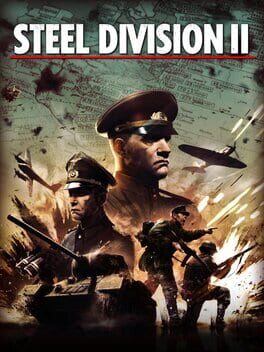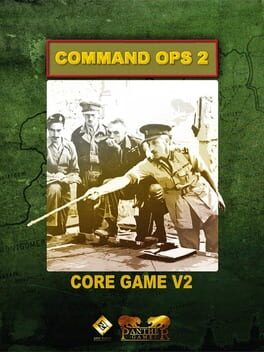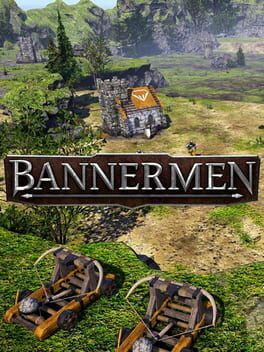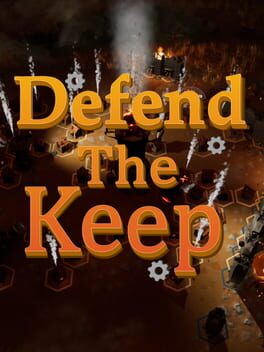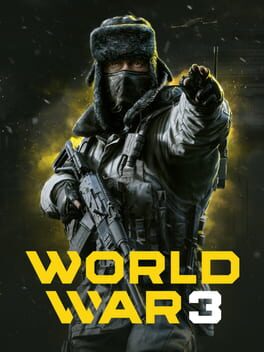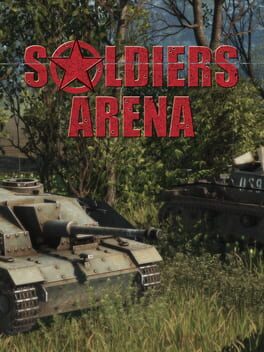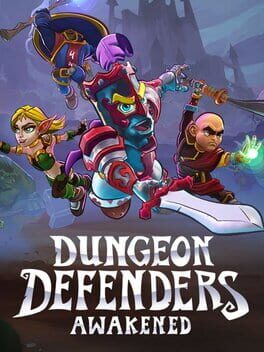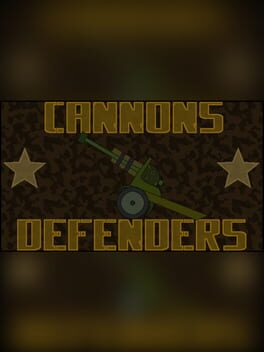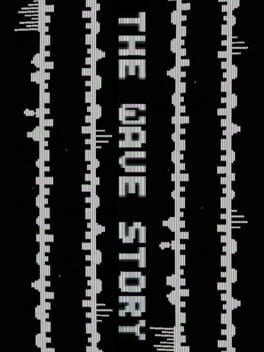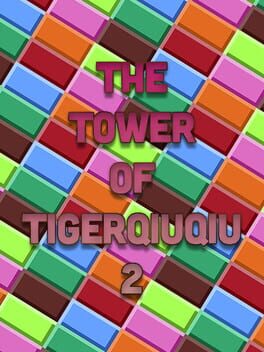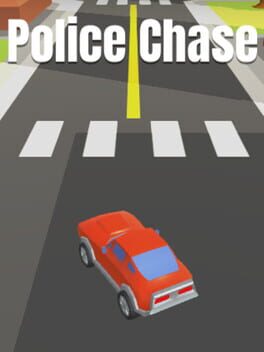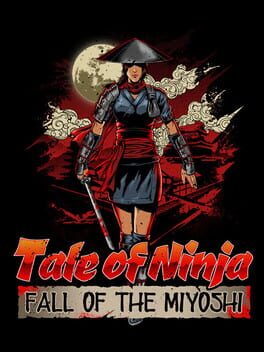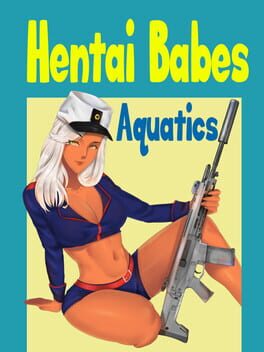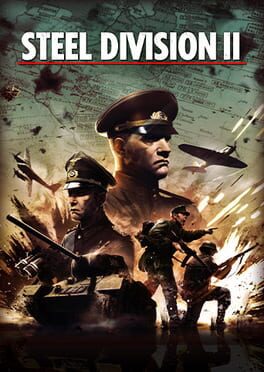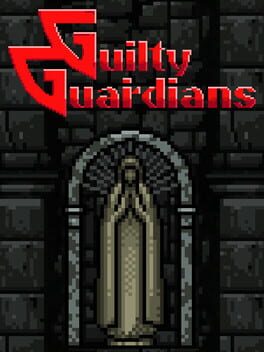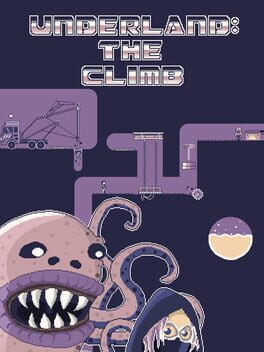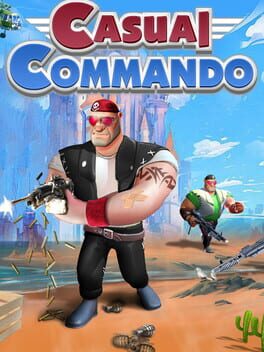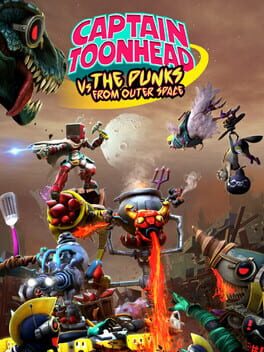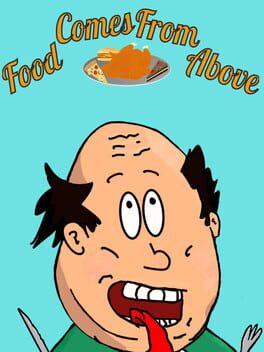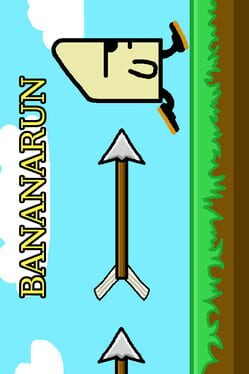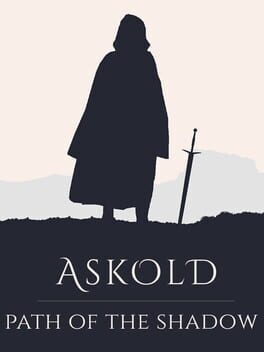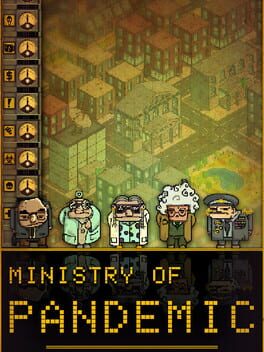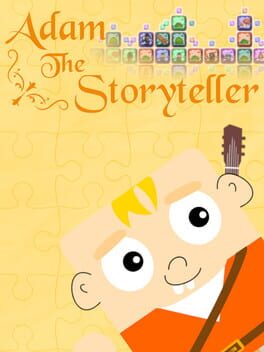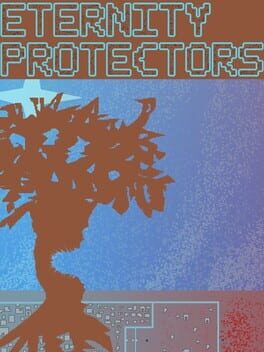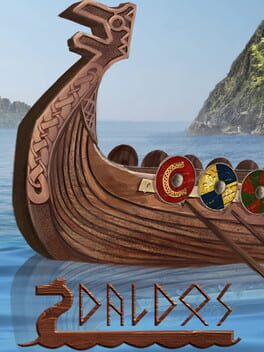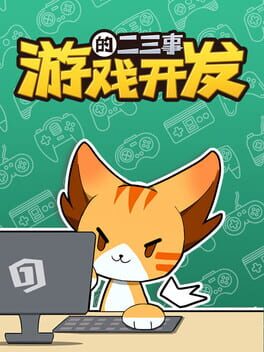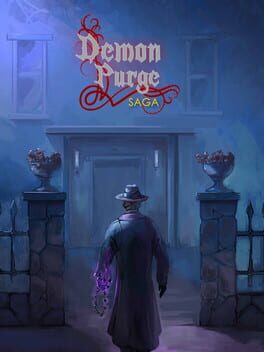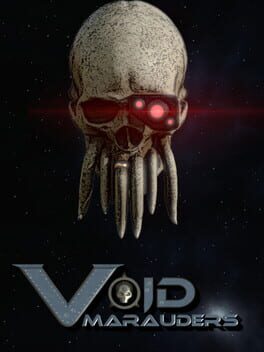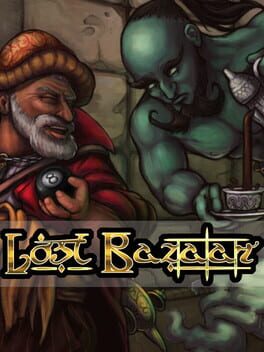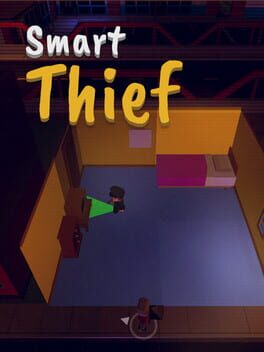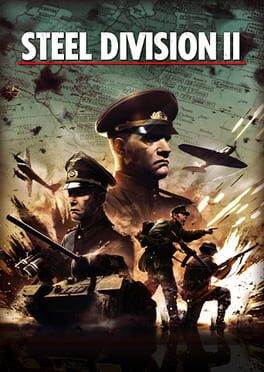How to play Warfront Defenders: Westerplatte on Mac

| Platforms | Computer |
Game summary
This is a tactical defense mini game based on WW2. A single player hybrid of Tower Defense and Real Time Strategy. Played on a diorama inspired by the historical Battle of Westerplatte, Poland which marked the start of World War 2.
Warfront Defenders: Westerplatte is the first game of the series of tactical mini games based on WW2. The gameplay is a single player real time strategy game. Played on a diorama like map inspired from Battle of Westerplatte which marked the start of World War 2. Though this is not a chronological account of the battle, the gameplay and the tactics are heavily inspired by the proceedings of the historical battle and its challenges are designed to remember the defenders of Westerplatte.
Battle of Westerplatte was unique in many ways, and this game will try to reflect on that. Players can expect that they will be outnumbered, outgunned, but not out of tactics. Also, expect enemies with brains, they will react to your strategies and apply counter strategies to break down your defenses. All you have is a handful of soldiers to stand in their way.
Warfront Defenders as a series of games will attempt to take inspiration from the historical battles of WW2 and turn them into tactical games playable on small dioramas.
Feature List :
~ Destructible environments
~ Position your soldiers anywhere, use cover tactics, some of the areas are more exposed than the others
~ Equip/Add health and Upgrade/Downgrade your soldiers during battle
~ 10+ Achievements and unlocking of special weapons and fortifications to take on enemies
~ Build fortifications, lay mines to slow down or kill enemies
~ Reactive enemy AI, changes strategies based upon your movement
~ Overwhelming bosses like Battleship Schleswig-Holstein, Stuka dive bombers, snipers
First released: Aug 2017
Play Warfront Defenders: Westerplatte on Mac with Parallels (virtualized)
The easiest way to play Warfront Defenders: Westerplatte on a Mac is through Parallels, which allows you to virtualize a Windows machine on Macs. The setup is very easy and it works for Apple Silicon Macs as well as for older Intel-based Macs.
Parallels supports the latest version of DirectX and OpenGL, allowing you to play the latest PC games on any Mac. The latest version of DirectX is up to 20% faster.
Our favorite feature of Parallels Desktop is that when you turn off your virtual machine, all the unused disk space gets returned to your main OS, thus minimizing resource waste (which used to be a problem with virtualization).
Warfront Defenders: Westerplatte installation steps for Mac
Step 1
Go to Parallels.com and download the latest version of the software.
Step 2
Follow the installation process and make sure you allow Parallels in your Mac’s security preferences (it will prompt you to do so).
Step 3
When prompted, download and install Windows 10. The download is around 5.7GB. Make sure you give it all the permissions that it asks for.
Step 4
Once Windows is done installing, you are ready to go. All that’s left to do is install Warfront Defenders: Westerplatte like you would on any PC.
Did it work?
Help us improve our guide by letting us know if it worked for you.
👎👍