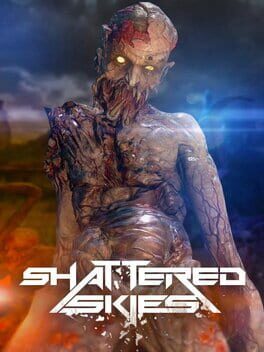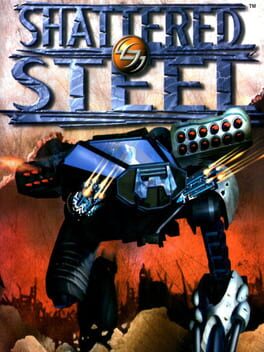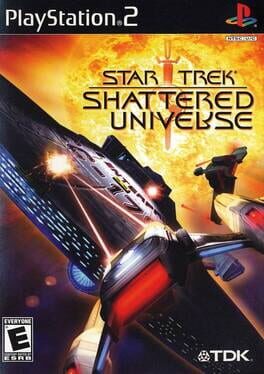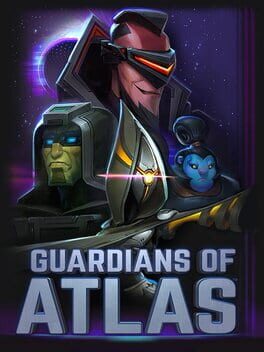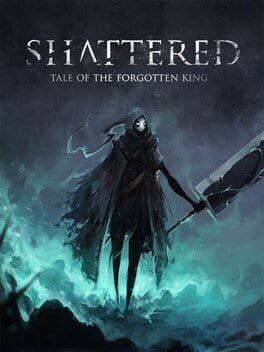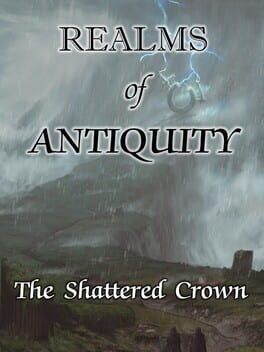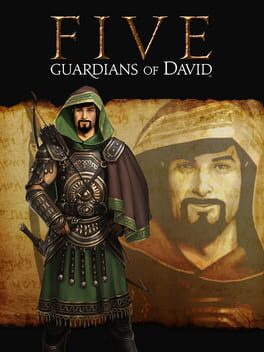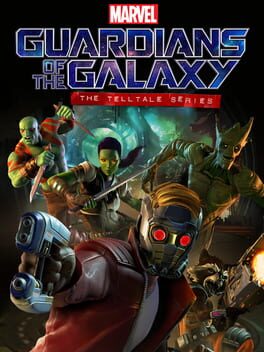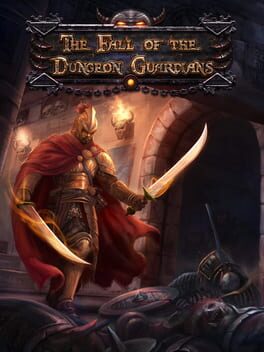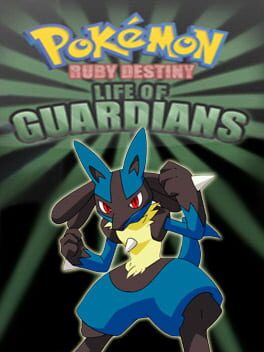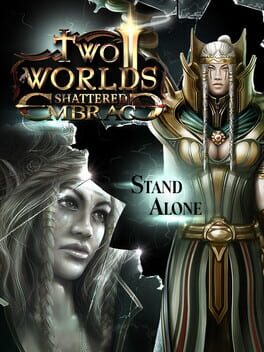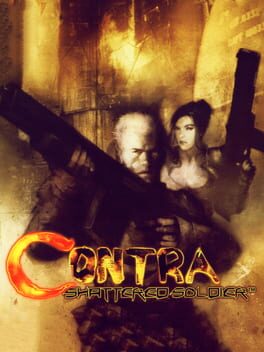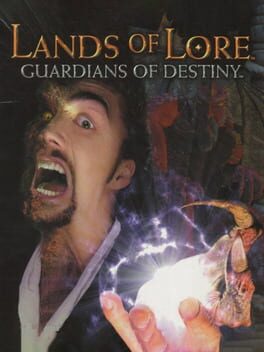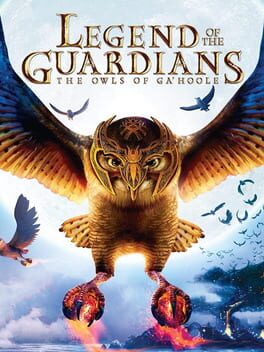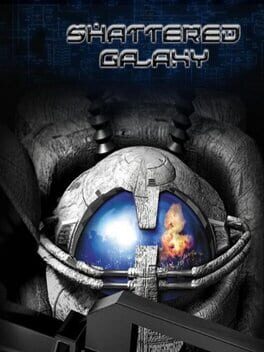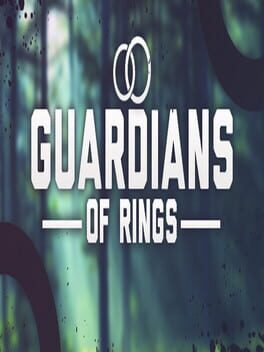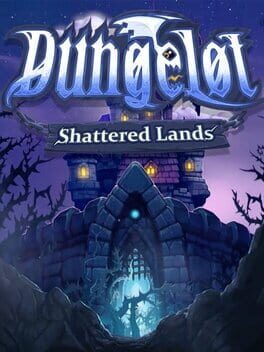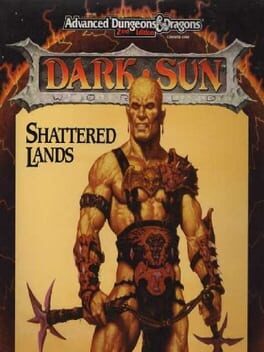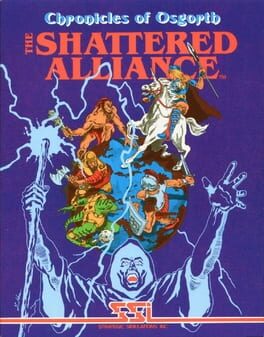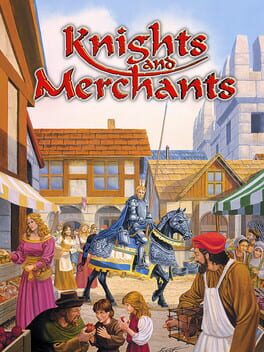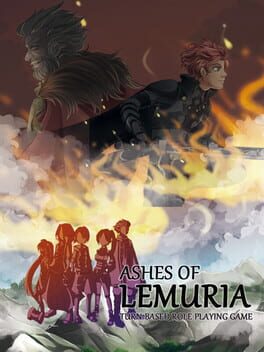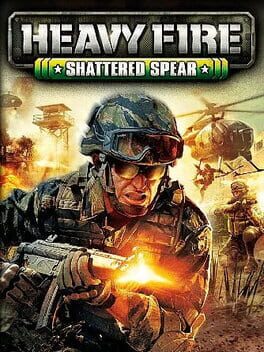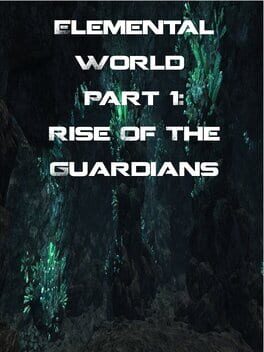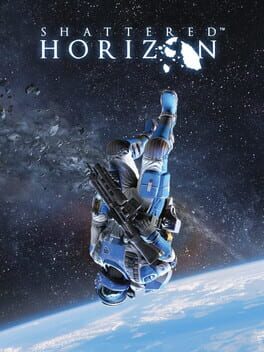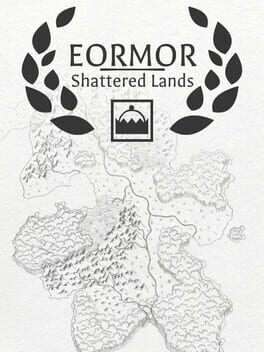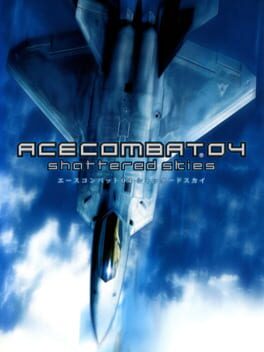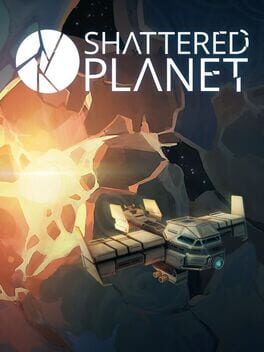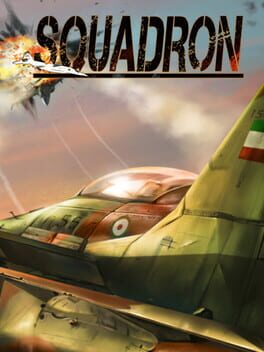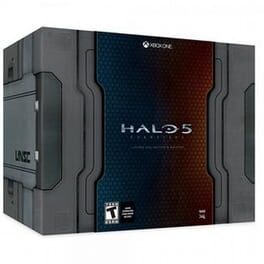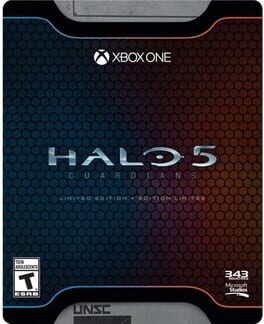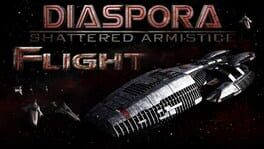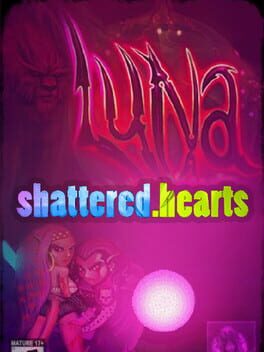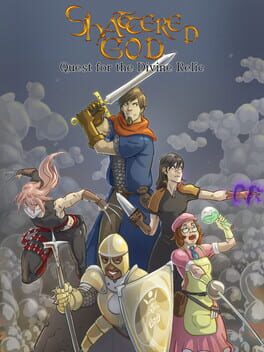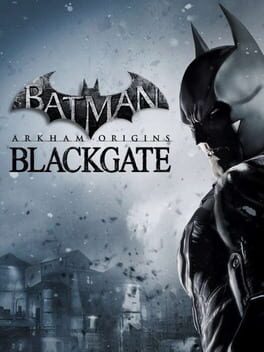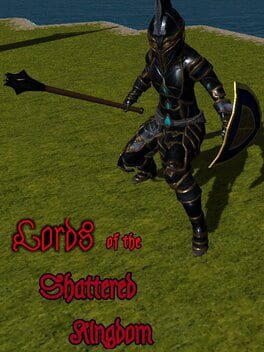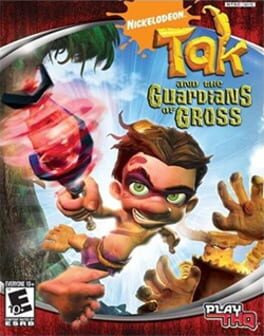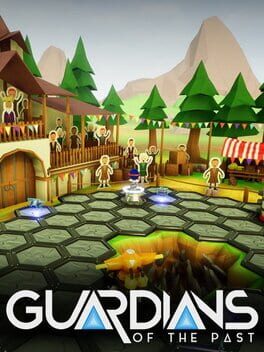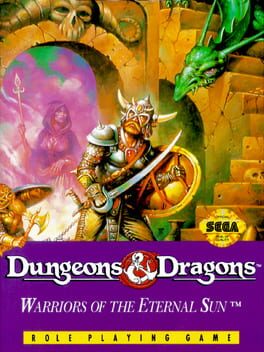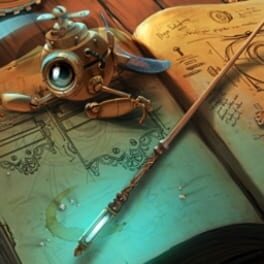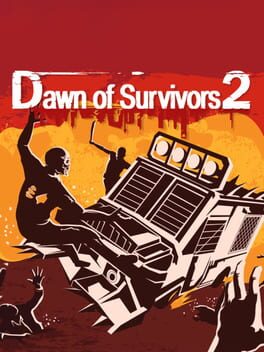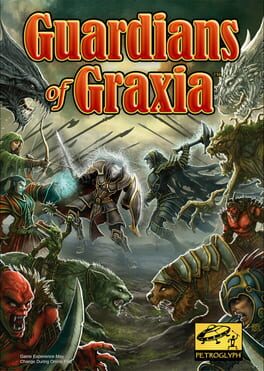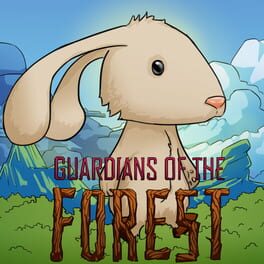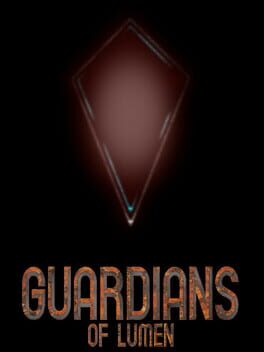How to play Shattered Origins: Guardians of Unity on Mac

| Platforms | Computer |
Game summary
Shattered Origins is a unique tactical shooter game with elements of strategy, RPG and arcade games.
The Earth was suffering. Humankind destroyed it almost entirely during the pointless wars and the endless hunt for resources. Life was not possible to sustain anymore. Not on that planet, at least.
Anarchy, struggle and fighting against each other... instead of doing the right thing. That was always the nature of humankind.
The humans were lucky. They had a savior. A company called 'Guardians' emerged with enough resources to help evacuate most of the population of Earth. They were heroes. A group of the highest military rank joined the Guardian, and formed the 'military council', to supervise all human activities of outer space.
But humankind had much to learn.
The first curse was radiation. While humanity was sitting comfortably on Earth, waiting to be saved, they could not even imagine that most of outer space is lethal to human life. They can't survive certain radiation types, and in the end, they did not dare to explore. They did not go anywhere. They were imprisoned in the few gigantic Star Cruisers of the Guardians.
Then the Guardians claimed that humankind can only survive if they are united, and form the future together. Together, they can be safe. It was a principle that was accepted for a short while, but fanaticism started to slowly take over the Guardian leaders. When they began to see the enemy in everyone, even executing people without much reason, the humans finally started to see what kind of people were controlling them.
This was the time when more than two million people stole ships from the hangars, and left the Guardian Cruisers far behind. A few million followed in the coming years.
The Guardians declared these people the 'Pirate horde', and finally, they had a reason to unite. Everyone who remained on the Cruisers became a Guardian, and from then on, the Guardian and Pirate became factions.
Historians tend to call thi
First released: May 2011
Play Shattered Origins: Guardians of Unity on Mac with Parallels (virtualized)
The easiest way to play Shattered Origins: Guardians of Unity on a Mac is through Parallels, which allows you to virtualize a Windows machine on Macs. The setup is very easy and it works for Apple Silicon Macs as well as for older Intel-based Macs.
Parallels supports the latest version of DirectX and OpenGL, allowing you to play the latest PC games on any Mac. The latest version of DirectX is up to 20% faster.
Our favorite feature of Parallels Desktop is that when you turn off your virtual machine, all the unused disk space gets returned to your main OS, thus minimizing resource waste (which used to be a problem with virtualization).
Shattered Origins: Guardians of Unity installation steps for Mac
Step 1
Go to Parallels.com and download the latest version of the software.
Step 2
Follow the installation process and make sure you allow Parallels in your Mac’s security preferences (it will prompt you to do so).
Step 3
When prompted, download and install Windows 10. The download is around 5.7GB. Make sure you give it all the permissions that it asks for.
Step 4
Once Windows is done installing, you are ready to go. All that’s left to do is install Shattered Origins: Guardians of Unity like you would on any PC.
Did it work?
Help us improve our guide by letting us know if it worked for you.
👎👍