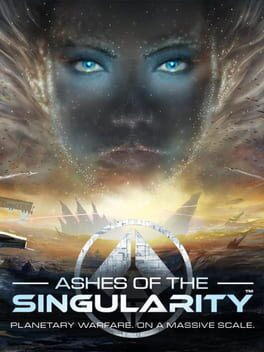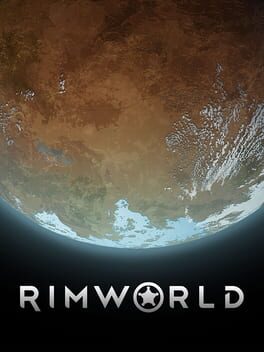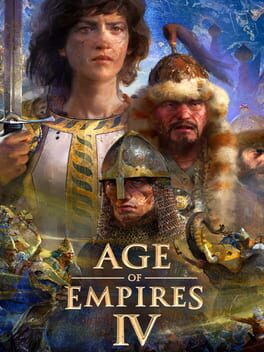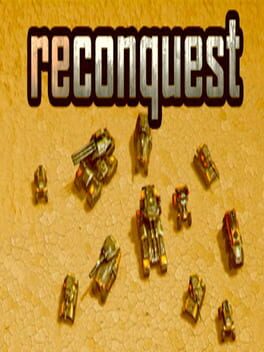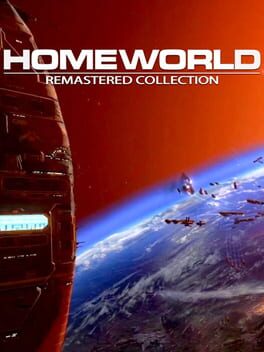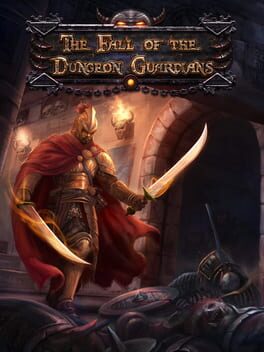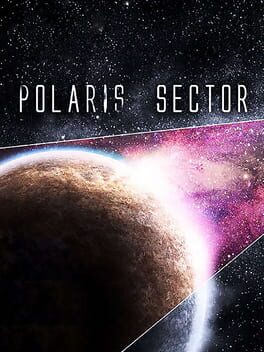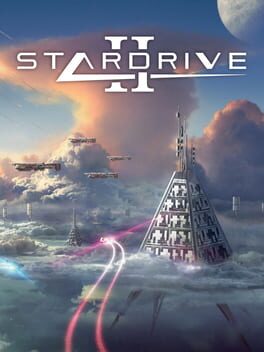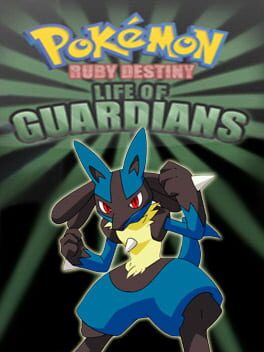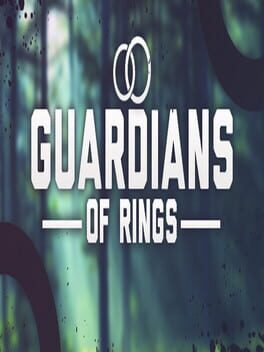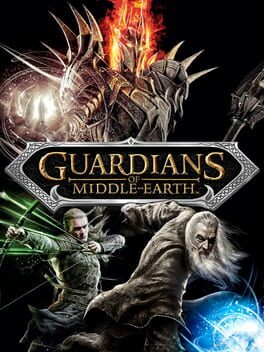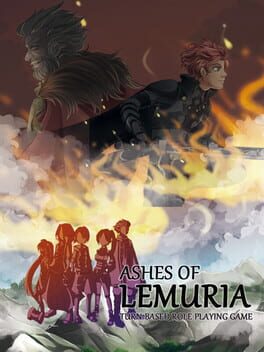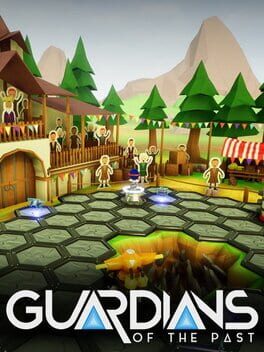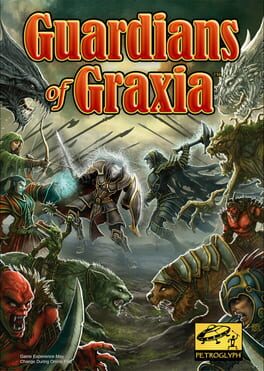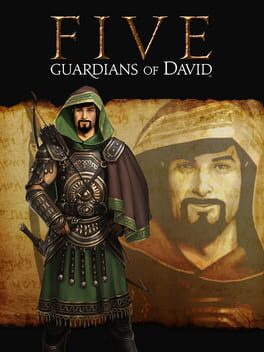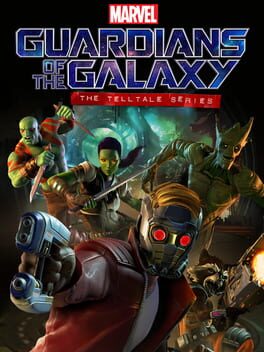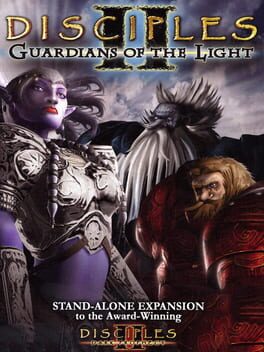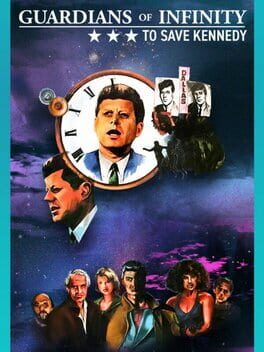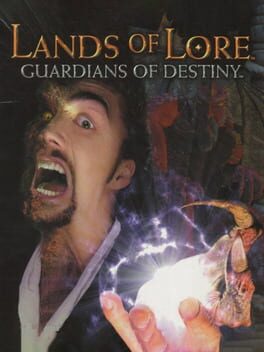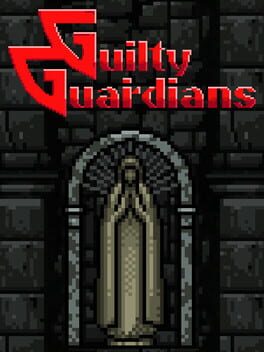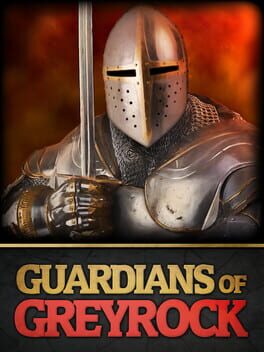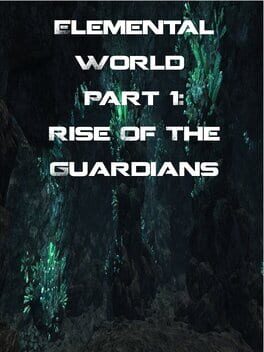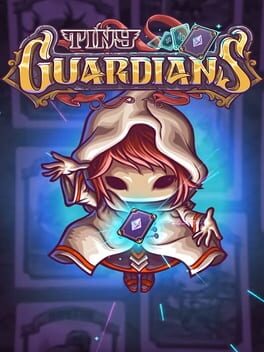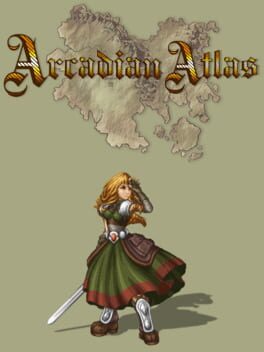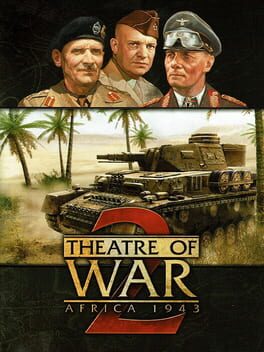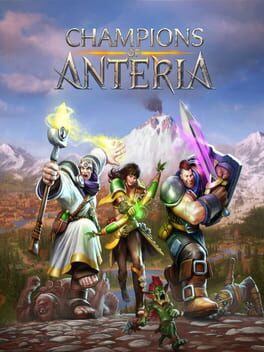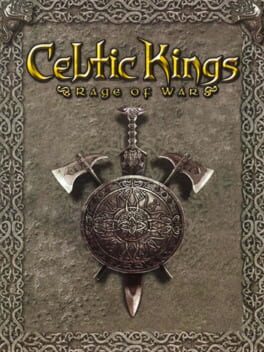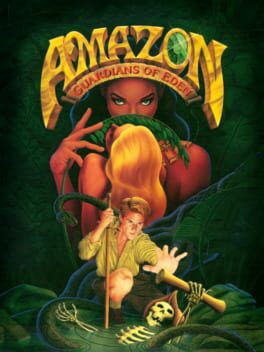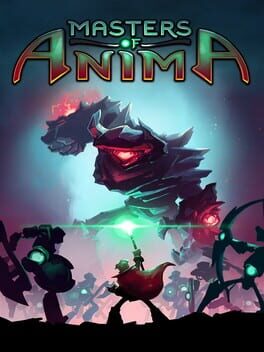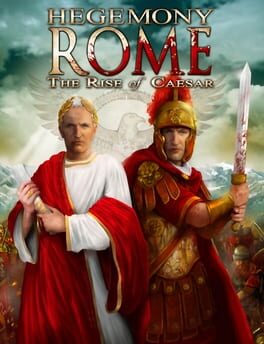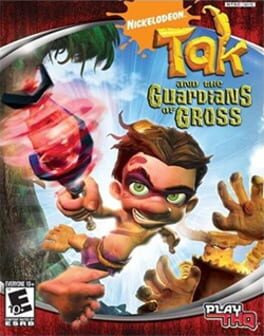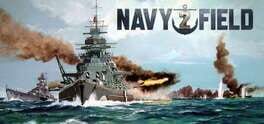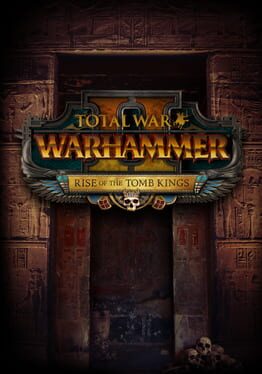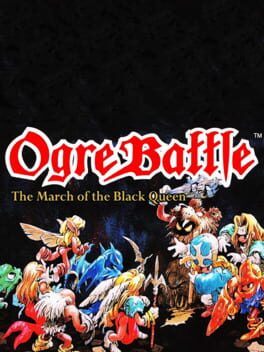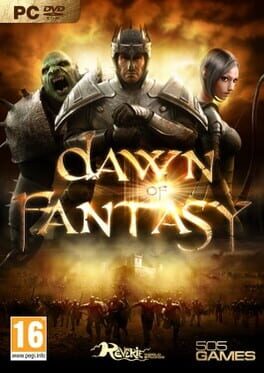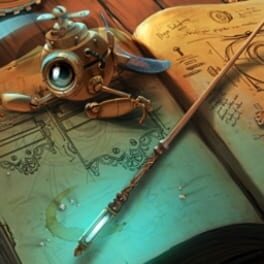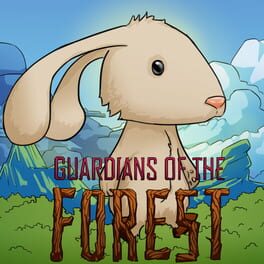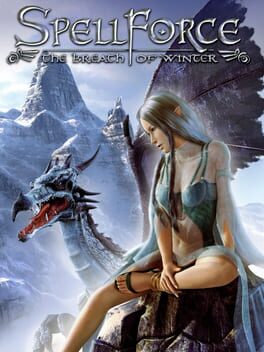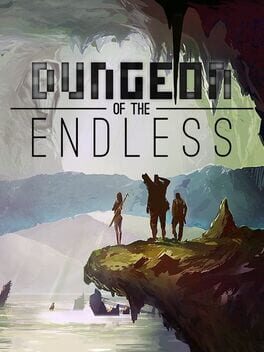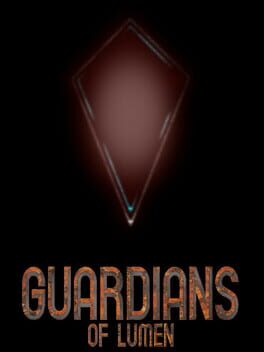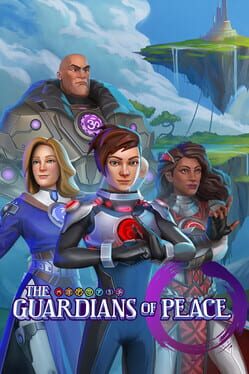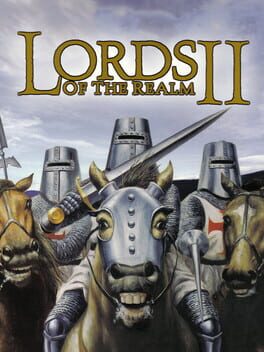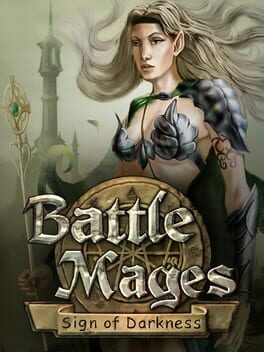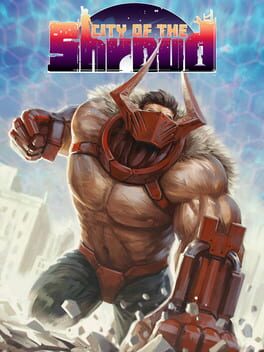How to play Guardians of Atlas on Mac
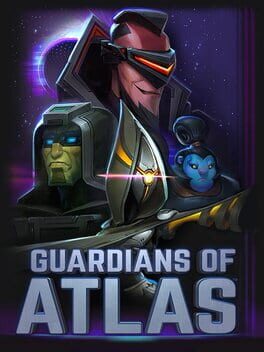
| Platforms | Computer |
Game summary
LONG AGO, THE GREAT TREE ATLAS GREW AT THE CENTER OF A DISTANT GALAXY.
The worlds touched by Atlas prospered, and countless life forms thrived under its power.
But even galaxies have to die.
When the black hole at the galaxy’s heart began to grow, swallowing nearby stars, Atlas sacrificed itself, spawning thousands of seeds, each containing the essence of all life in the galaxy. The seeds were flung outward, toward the edge of the galaxy, beyond where Atlas’s power had ever reached. The seeds drifted for endless centuries. One by one, they were lost in the vast darkness between the stars. Only a single seed survived. Weakened and dying, Atlas’s instincts drove it toward the nearest suitable planet. This was Arctora, and it was not like anything the seed could have imagined.
Arctora was a world of metal and silver seas. Vast swathes of its surface had been sheared of all organic material, all an effort by a powerful artificial intelligence known as the Librarian to convert the planet into a single computer. Organic life had long become almost extinct, replaced by cybernetic servants to the Librarian. When Atlas’s seed landed and released its power, Arctora was changed forever.
Atlas’s seed landed and its power surged through the land. With so little organic matter to work with, the power used what it had. Millions of new life forms, some organic, some cybernetic — but most of them a combination of both — were born instantly. Four essences, or Guardians, greater than the others, emerged from the seed. Calling themselves Gorok, Ometa, Apophis, and Hamaliel, they were created for the single purpose of guarding Atlas’s seed until it could regrow. Heroes, each sworn to one of the four guardians, flocked to the continent. There were no rules, no boundaries, no laws. The new land was full of dangers and demanded alliances - but alliances on Arctora are ephemeral things. Each Guardian was determined to be the one to find the energy source and regrow Atlas… and
First released: Sep 2016
Play Guardians of Atlas on Mac with Parallels (virtualized)
The easiest way to play Guardians of Atlas on a Mac is through Parallels, which allows you to virtualize a Windows machine on Macs. The setup is very easy and it works for Apple Silicon Macs as well as for older Intel-based Macs.
Parallels supports the latest version of DirectX and OpenGL, allowing you to play the latest PC games on any Mac. The latest version of DirectX is up to 20% faster.
Our favorite feature of Parallels Desktop is that when you turn off your virtual machine, all the unused disk space gets returned to your main OS, thus minimizing resource waste (which used to be a problem with virtualization).
Guardians of Atlas installation steps for Mac
Step 1
Go to Parallels.com and download the latest version of the software.
Step 2
Follow the installation process and make sure you allow Parallels in your Mac’s security preferences (it will prompt you to do so).
Step 3
When prompted, download and install Windows 10. The download is around 5.7GB. Make sure you give it all the permissions that it asks for.
Step 4
Once Windows is done installing, you are ready to go. All that’s left to do is install Guardians of Atlas like you would on any PC.
Did it work?
Help us improve our guide by letting us know if it worked for you.
👎👍