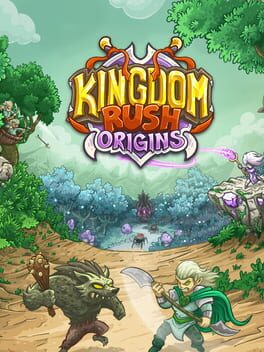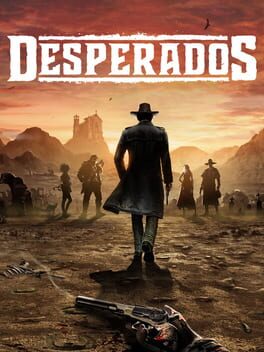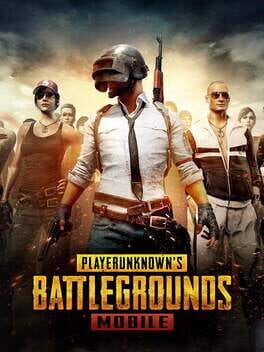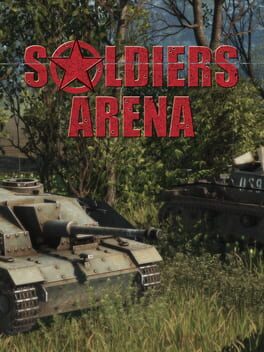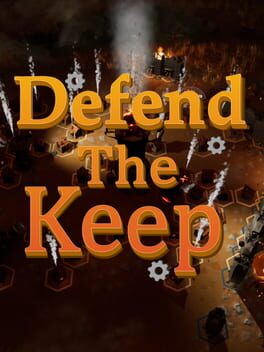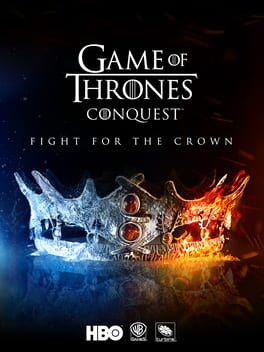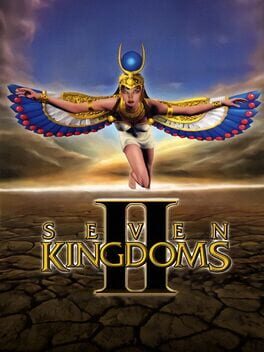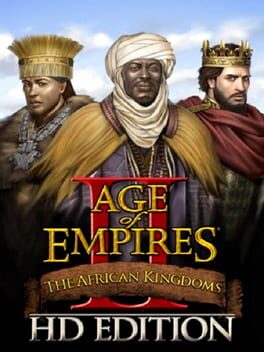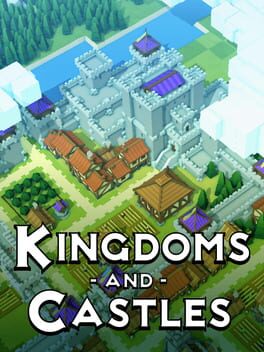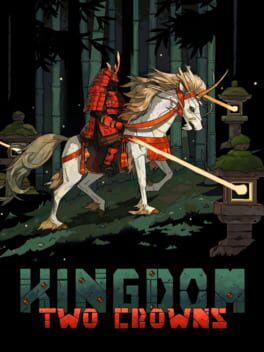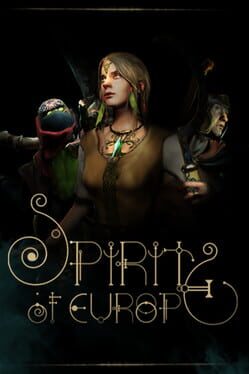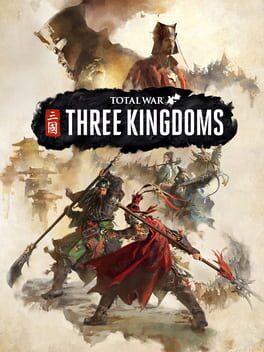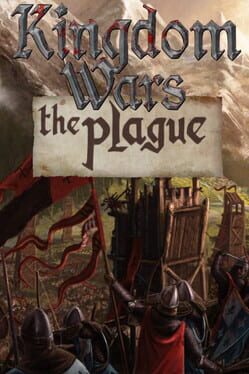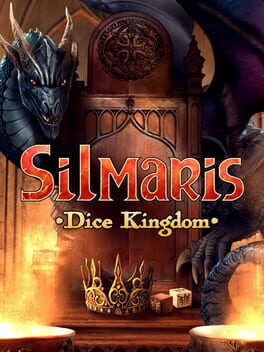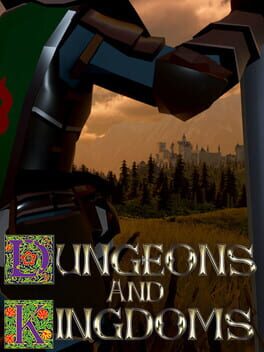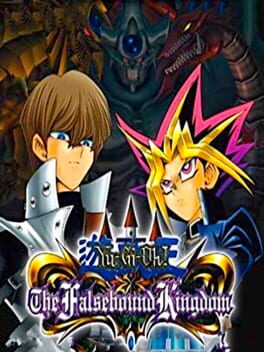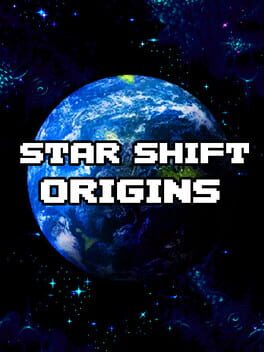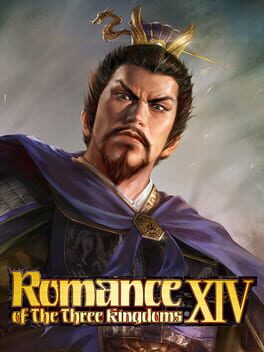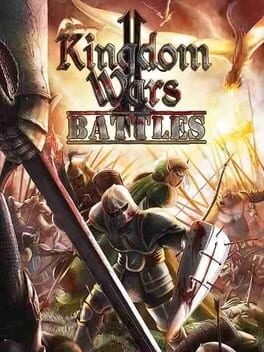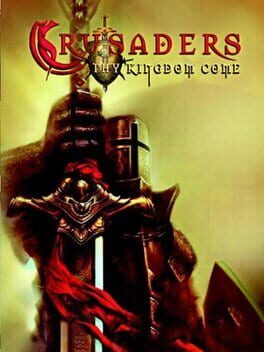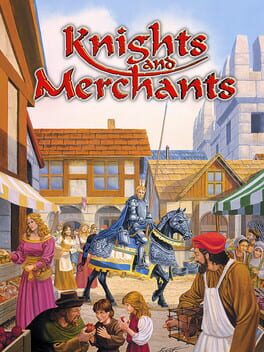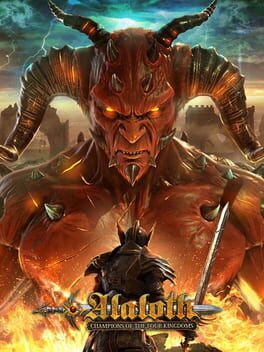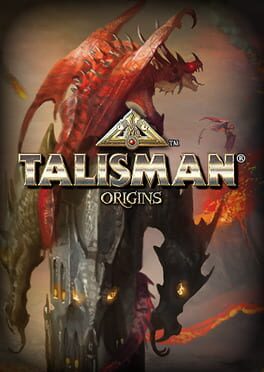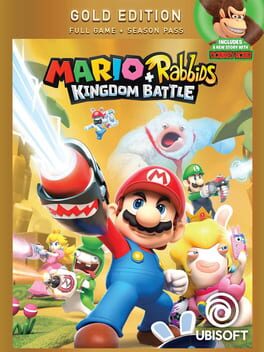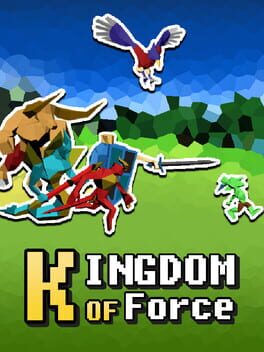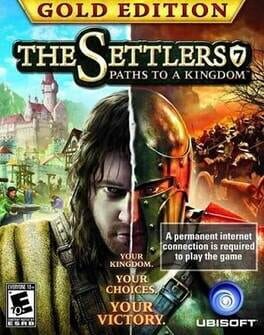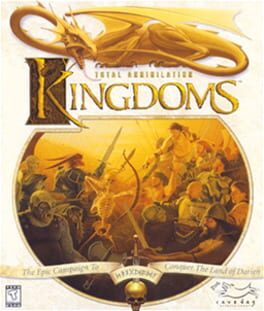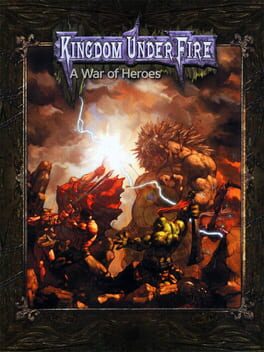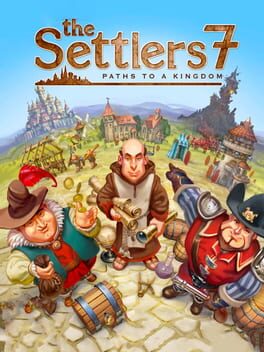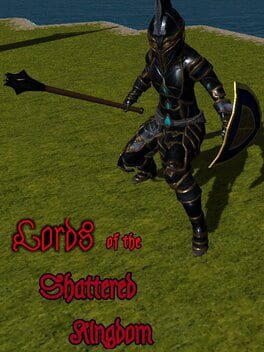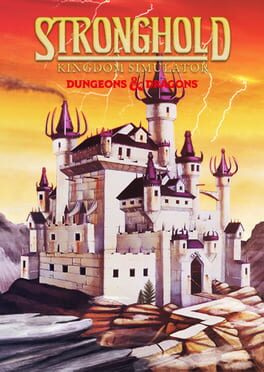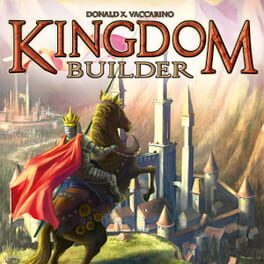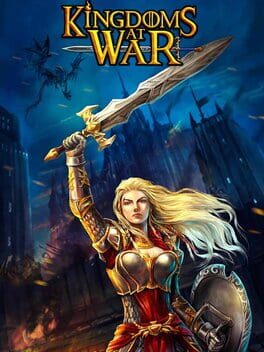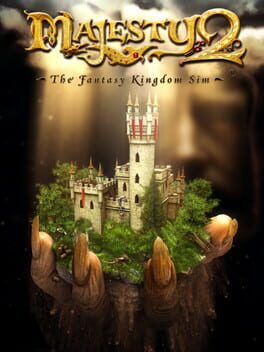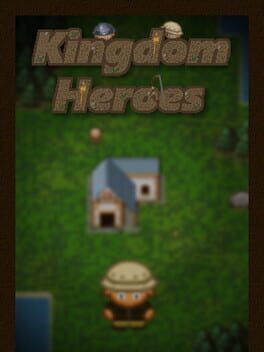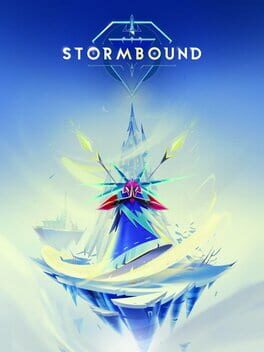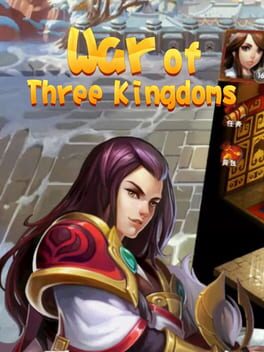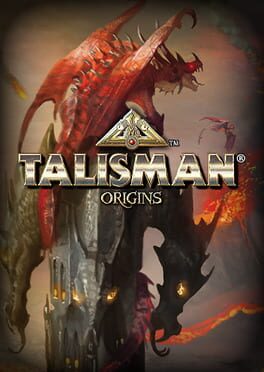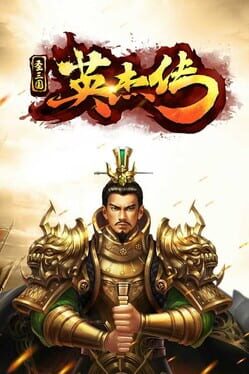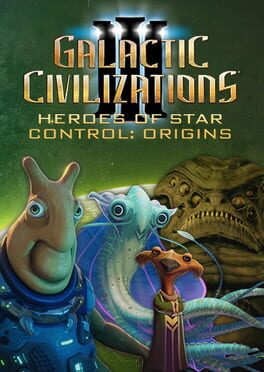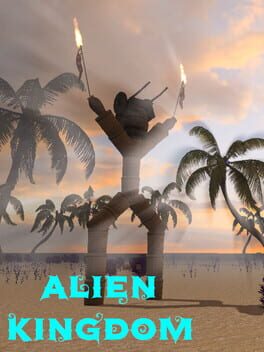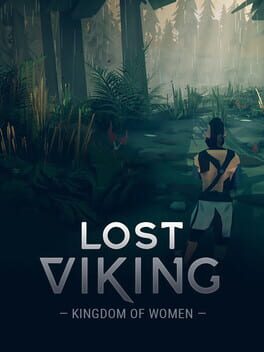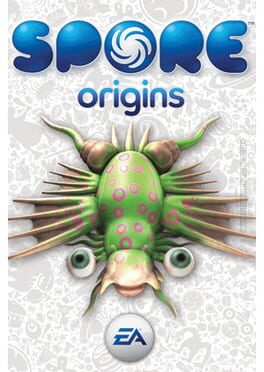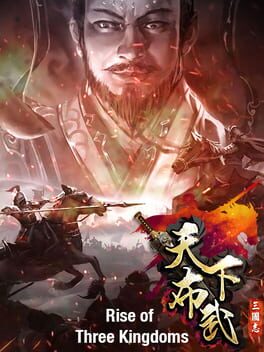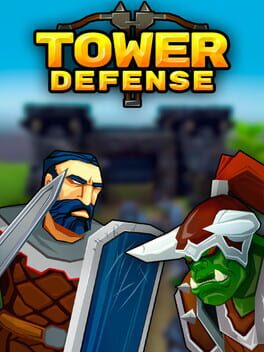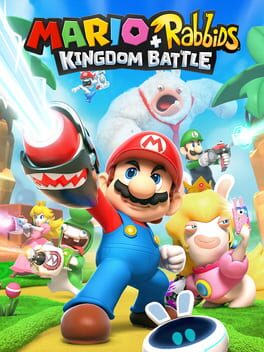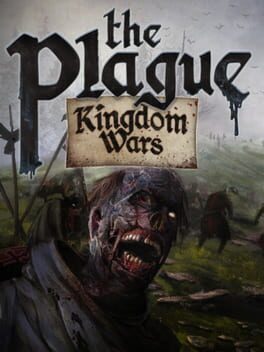How to play Kingdom Rush Origins HD on Mac

Game summary
***Best Mobile Game 2015 DICE Nominee***
The most addicting tower defense game returns in an all-new prequel adventure - welcome to Kingdom Rush: Origins!
Praise for the Kingdom Rush series: the #1 Strategy Game franchise for the iPhone, iPod touch, and iPad, Apple’s Editor’s Choice Award, IGN Editor's Choice, Slide To Play Must Have, GameInformer Gold Award, 148 Apps Editor's Choice, Jay is Games Game of the Year, Pocket Gamer Gold Award,CNET Best iPad Games, CNET Editor’s Choice Award, Gamezebo 4.5/5, Touch Arcade 4.5/5, Venturebeat94/100.
What critics are saying about Kingdom Rush: Origins:
"The Kingdom Rush franchise is one of the best tower defense series around, and the third entry, Origins, is as fun as the franchise has ever been.” –Entertainment Weekly
“I’ve played plenty of tower defense games over the years, but none have ever captured my heart the way the Kingdom Rush series has.” –The Verge
“Kingdom Rush Origins HD is more of the same, for the most part, and that’s an excellent thing." –148 Apps
“Great looks, super fun game play, enjoyable music and fun Easter Eggs. Anyone who loves tower defense games ought to have this on their device." –TUAW
“Everything you might expect from a new game in the wonderfully addictive tower defense series: new towers, new heroes, fantastic gameplay." –Kotaku
"If you’re a fan of tower defense, you’re well acquainted with Kingdom Rush and its sequel, Kingdom Rush Frontiers. This third entry in the series is available now, and yes, it’s the best to date." –Gamezebo
Kingdom Rush: Origins is the third installment of the award-winning Kingdom Rush saga, loved by millions and earning accolades from gamers and critics around the globe. Take a trip back to the beginning, before Vez’nan ever thought to threaten the kingdom with the gem of power, and experience even more of the lightning-fast, exceptionally captivating gameplay that made the franchise a cornerstone of essential tower defense games. In this exciting preque
First released: Nov 2014
Play Kingdom Rush Origins HD on Mac with Parallels (virtualized)
The easiest way to play Kingdom Rush Origins HD on a Mac is through Parallels, which allows you to virtualize a Windows machine on Macs. The setup is very easy and it works for Apple Silicon Macs as well as for older Intel-based Macs.
Parallels supports the latest version of DirectX and OpenGL, allowing you to play the latest PC games on any Mac. The latest version of DirectX is up to 20% faster.
Our favorite feature of Parallels Desktop is that when you turn off your virtual machine, all the unused disk space gets returned to your main OS, thus minimizing resource waste (which used to be a problem with virtualization).
Kingdom Rush Origins HD installation steps for Mac
Step 1
Go to Parallels.com and download the latest version of the software.
Step 2
Follow the installation process and make sure you allow Parallels in your Mac’s security preferences (it will prompt you to do so).
Step 3
When prompted, download and install Windows 10. The download is around 5.7GB. Make sure you give it all the permissions that it asks for.
Step 4
Once Windows is done installing, you are ready to go. All that’s left to do is install Kingdom Rush Origins HD like you would on any PC.
Did it work?
Help us improve our guide by letting us know if it worked for you.
👎👍