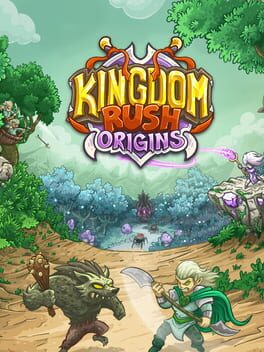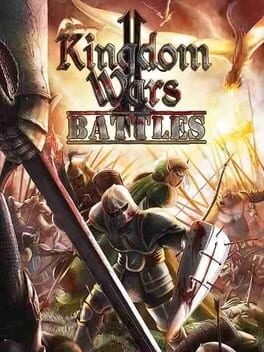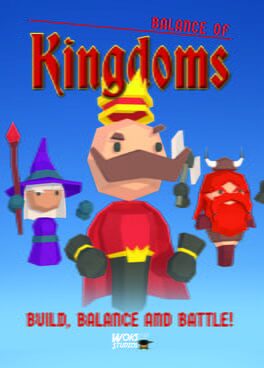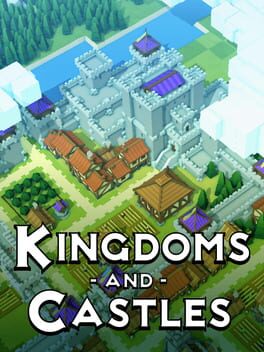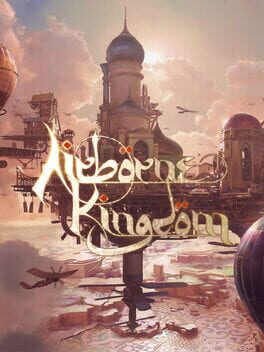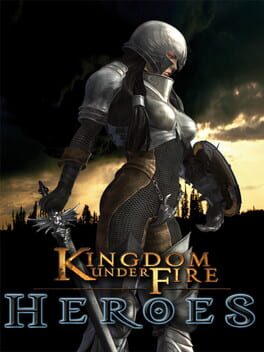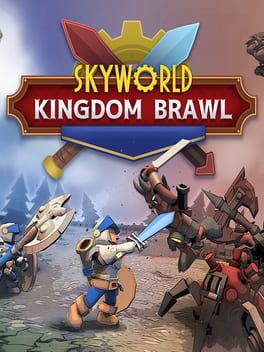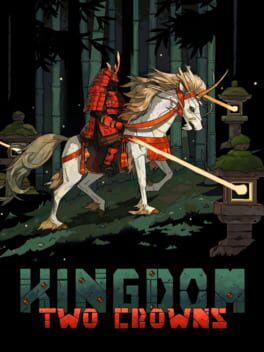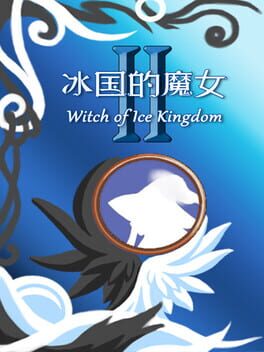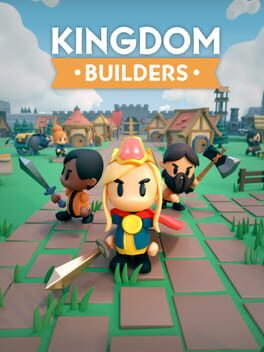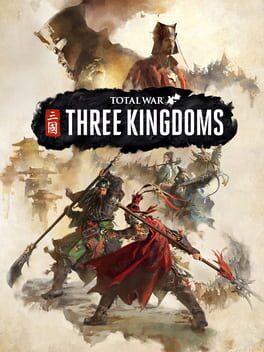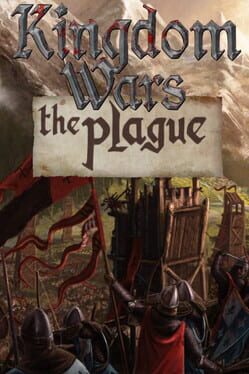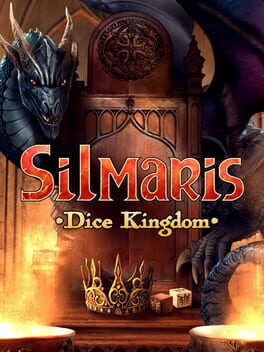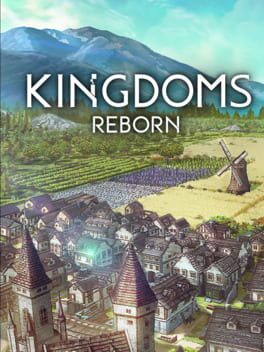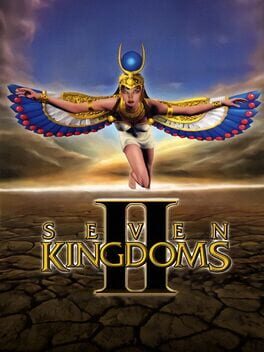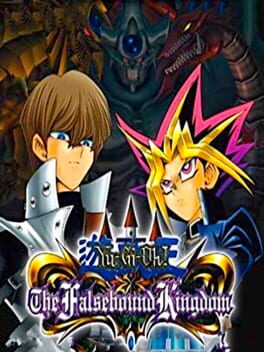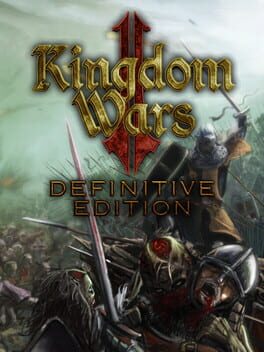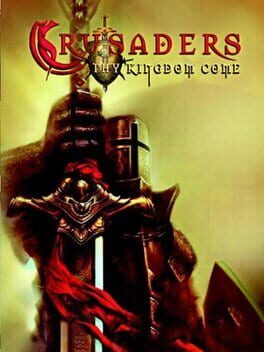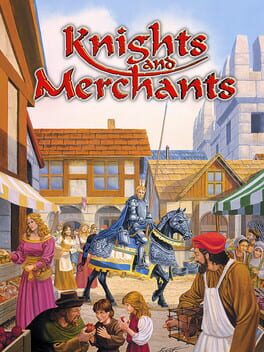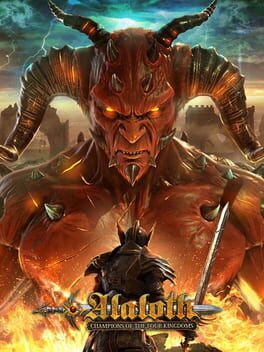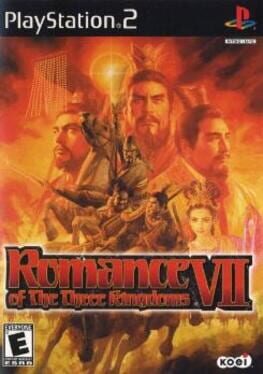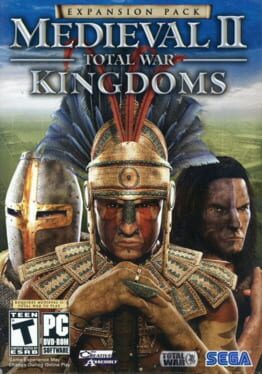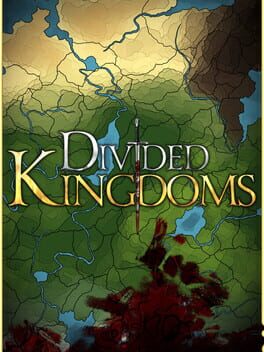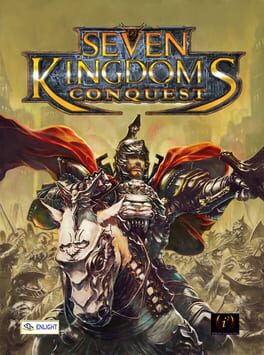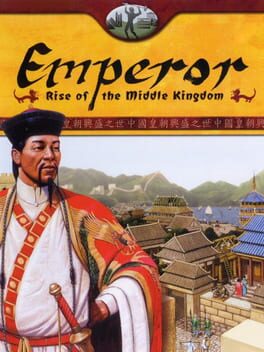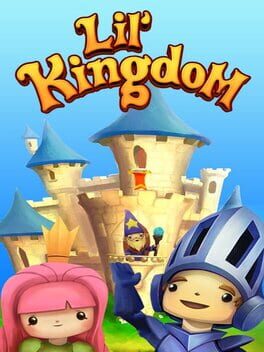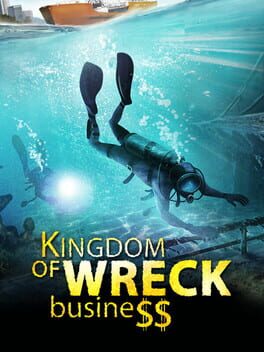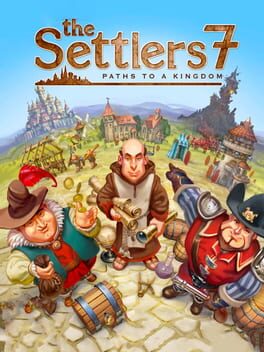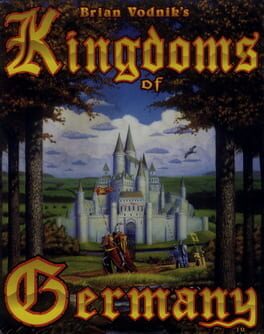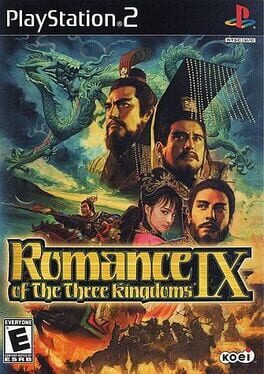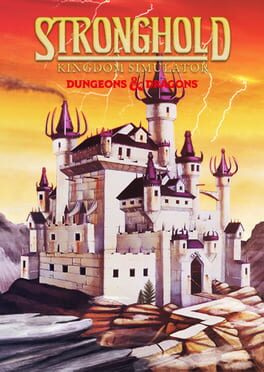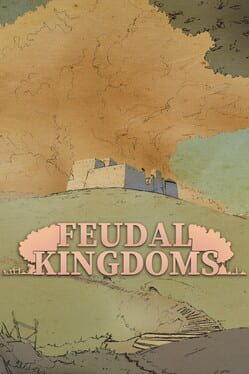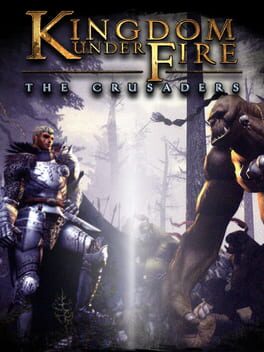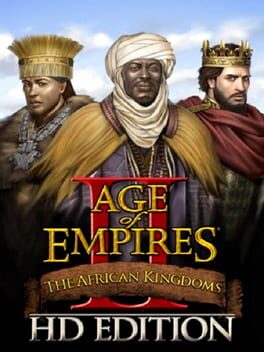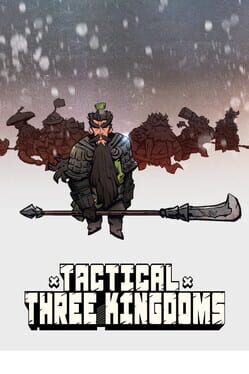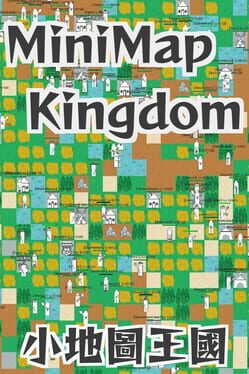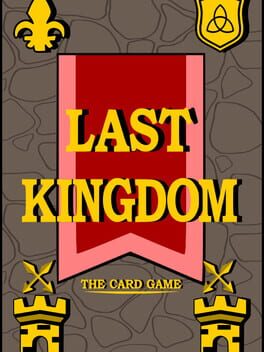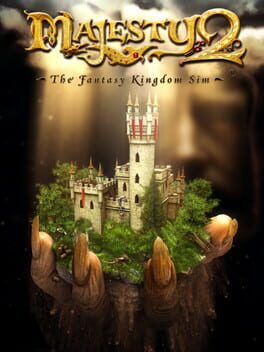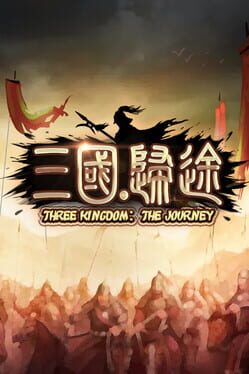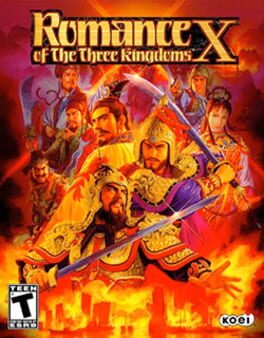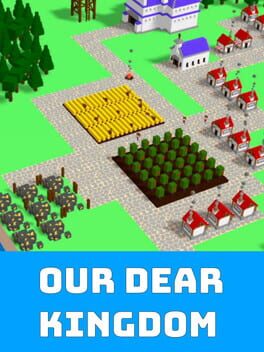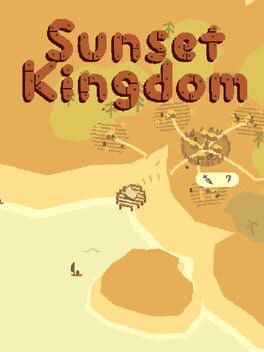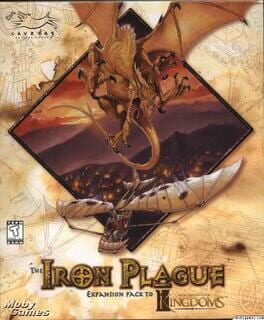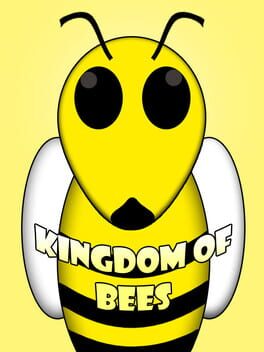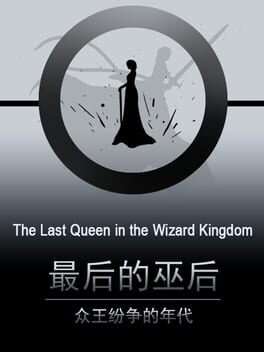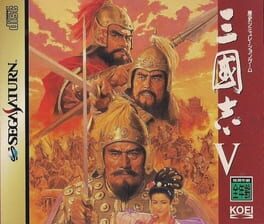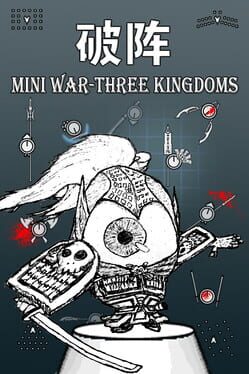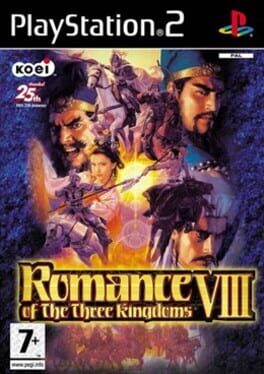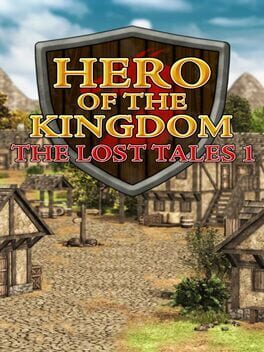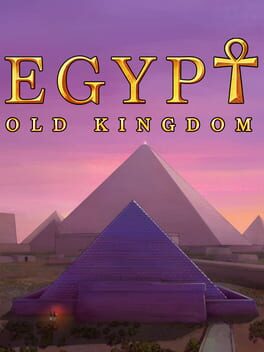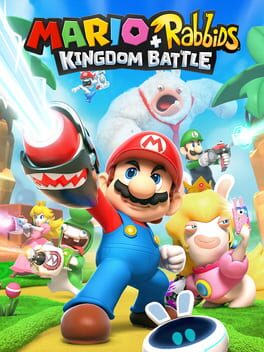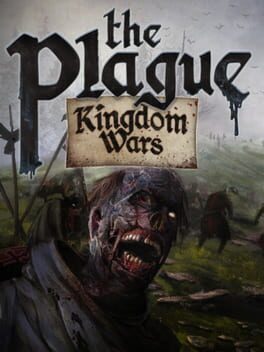How to play Kingdom Rush on Mac

| Platforms | Computer |
Game summary
Get ready for an epic journey to defend your kingdom against hordes of orcs, trolls, evil wizards and other nasty fiends using a vast arsenal of towers and spells at your command!
Fight on forests, mountains and wastelands, customizing your defensive strategy with different tower upgrades and specializations! Rain fire upon your enemies, summon reinforcements, command your troops, recruit elven warriors and face legendary monsters on a quest to save the Kingdom from the forces of darkness!Key Features
Epic defense battles that will hook you for hours!
Command your soldiers and see them engage in hand to hand cartoon battles!
Full screen High definition awesome illustrated cartoon art!
8 specialized tower upgrades to customize your strategy! Mighty Barbarians, Arcane Wizards, Forest Rangers to name a few.
Over 18 tower abilities! Have your Sorcerers summon earth elementals and polymorph your enemies!
Over 45 different enemies, from Goblins to Demons each with their own skills! (Beware of the mountain Trolls!)
7 Epic Boss Fights! Face the unstoppable Juggernaut, the unbeatable Troll Warlord and the humongous JT!
12 Legendary Heroes! (All unlocked with no additional cost!) Bring them to battle to face the hordes of evil!
The classic 12 stage core campaign: Defend the Kingdom from the forces of Vez'nan!
The Winter Storm 2 stage mini-campaign.
The Rise of the Bandits 2 stage mini-campaign.
The Curse of Castle Blackburn 4 stage campaign.
4 Bonus stages: The Ruins of Acaroth, The Rotten Forest, The Lair of Sarelgaz and The Fungal Forest!
Hours of gameplay with over 50 achievements
Extra game modes that will challenge your tactical skills to the limit.
In-game encyclopedia with information from your towers and enemies.
First released: Dec 2011
Play Kingdom Rush on Mac with Parallels (virtualized)
The easiest way to play Kingdom Rush on a Mac is through Parallels, which allows you to virtualize a Windows machine on Macs. The setup is very easy and it works for Apple Silicon Macs as well as for older Intel-based Macs.
Parallels supports the latest version of DirectX and OpenGL, allowing you to play the latest PC games on any Mac. The latest version of DirectX is up to 20% faster.
Our favorite feature of Parallels Desktop is that when you turn off your virtual machine, all the unused disk space gets returned to your main OS, thus minimizing resource waste (which used to be a problem with virtualization).
Kingdom Rush installation steps for Mac
Step 1
Go to Parallels.com and download the latest version of the software.
Step 2
Follow the installation process and make sure you allow Parallels in your Mac’s security preferences (it will prompt you to do so).
Step 3
When prompted, download and install Windows 10. The download is around 5.7GB. Make sure you give it all the permissions that it asks for.
Step 4
Once Windows is done installing, you are ready to go. All that’s left to do is install Kingdom Rush like you would on any PC.
Did it work?
Help us improve our guide by letting us know if it worked for you.
👎👍