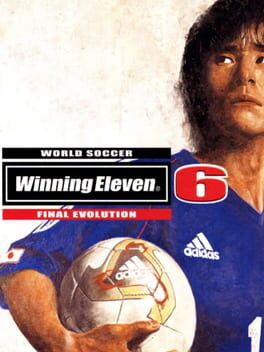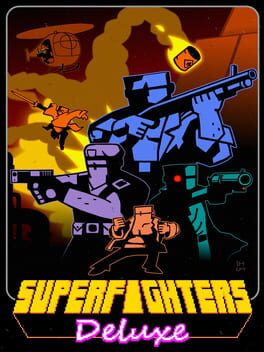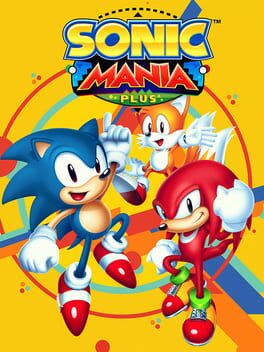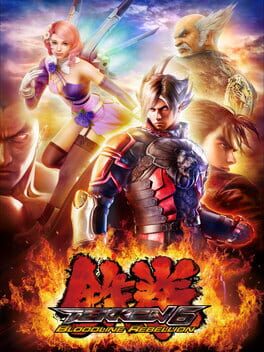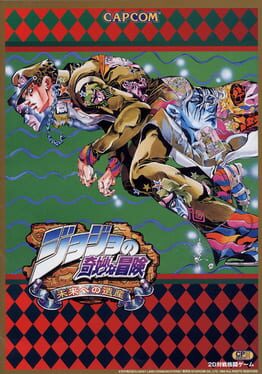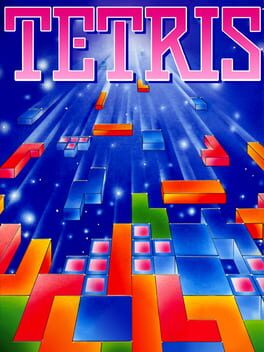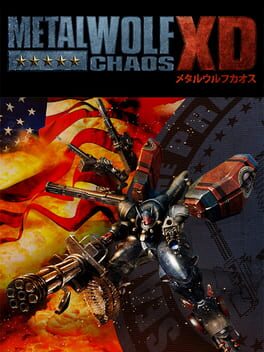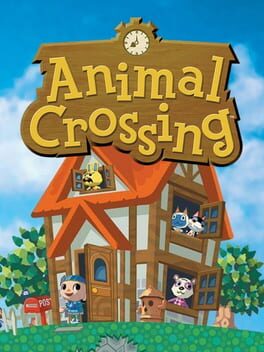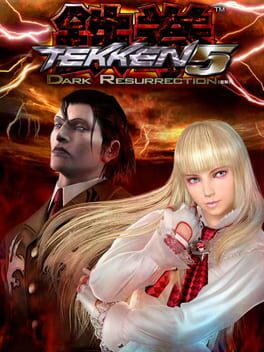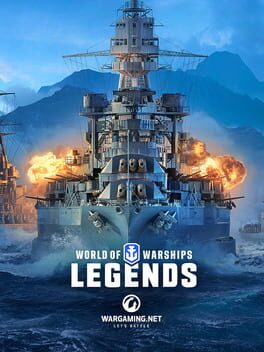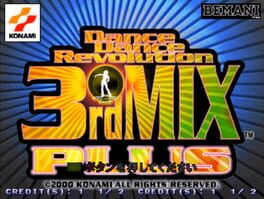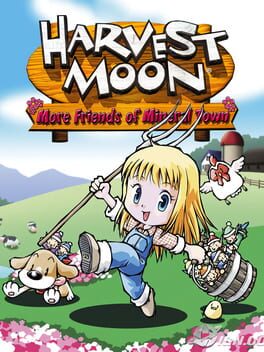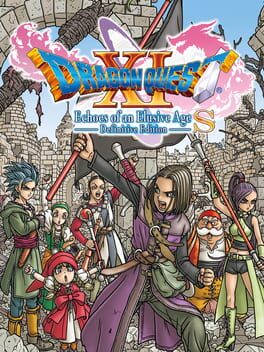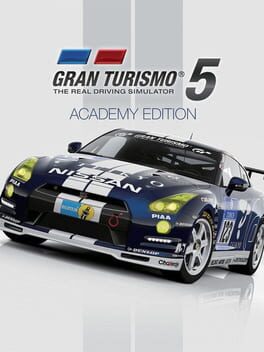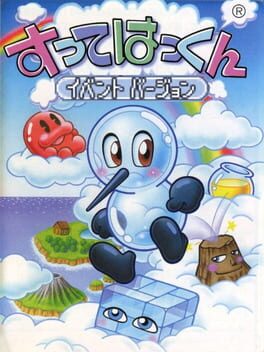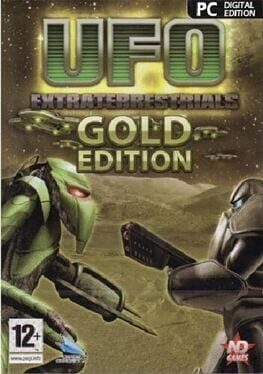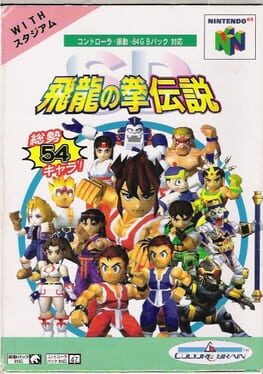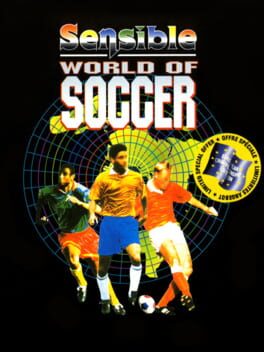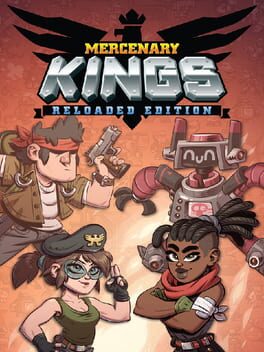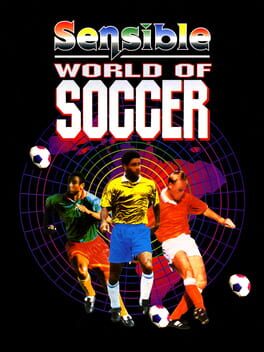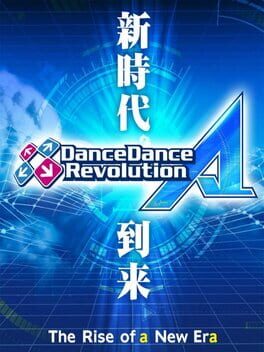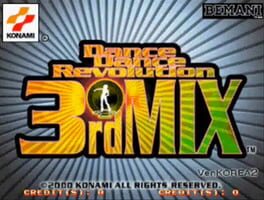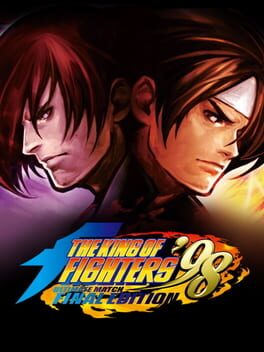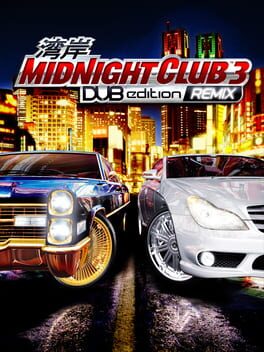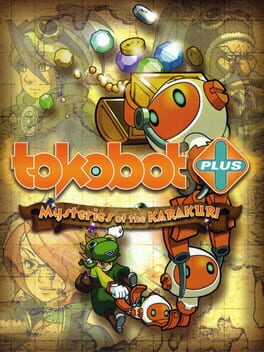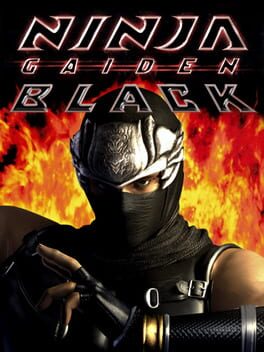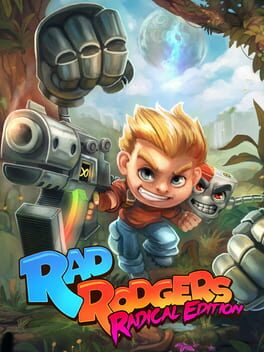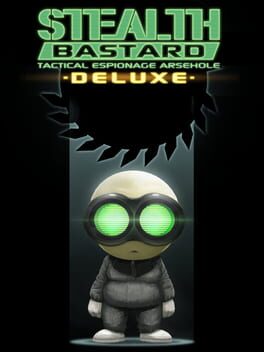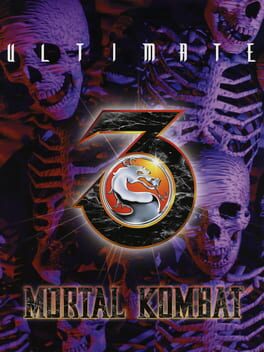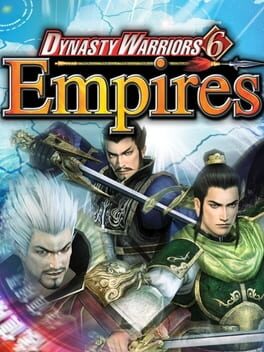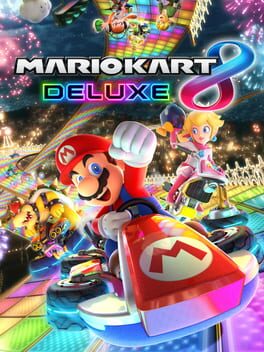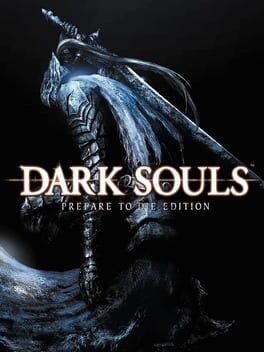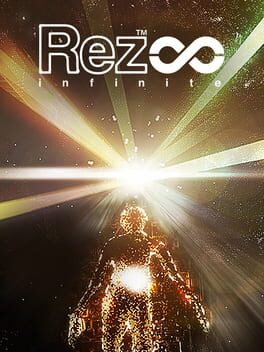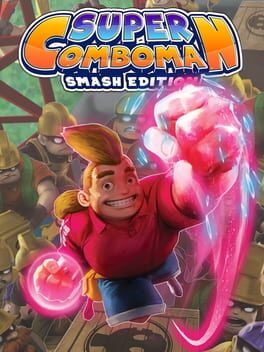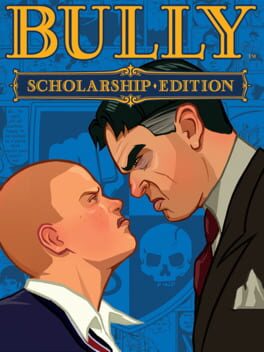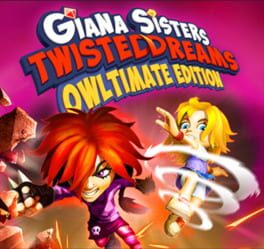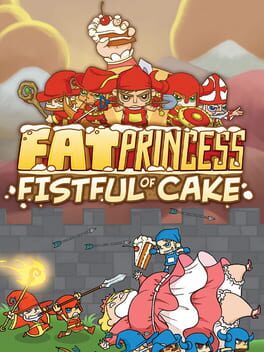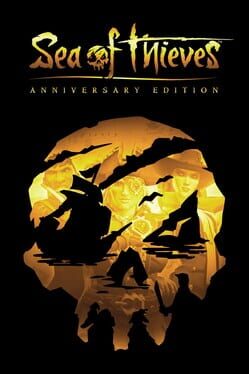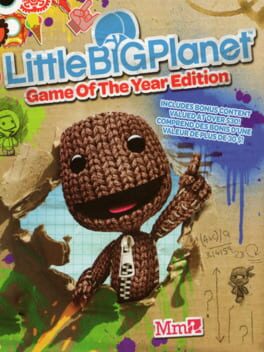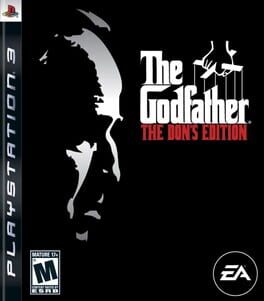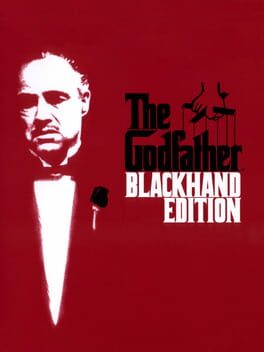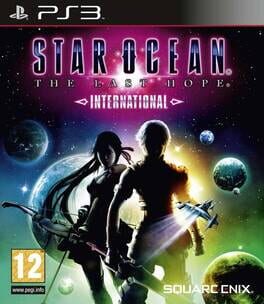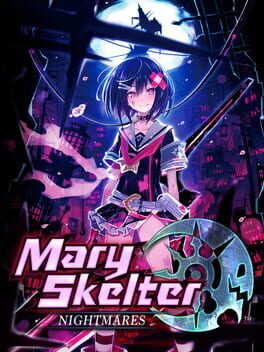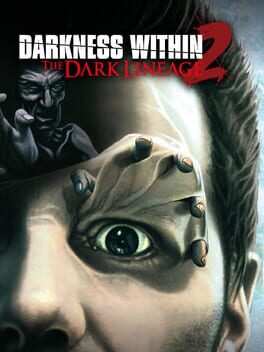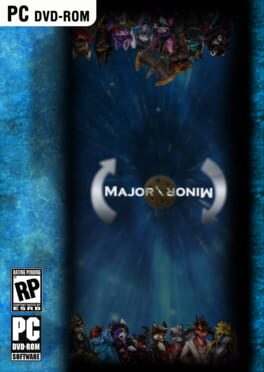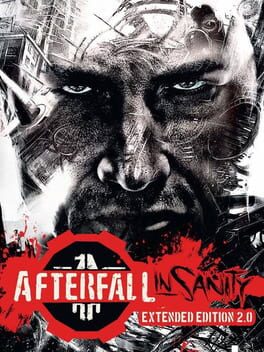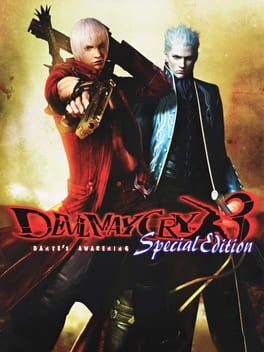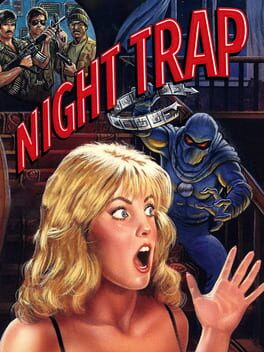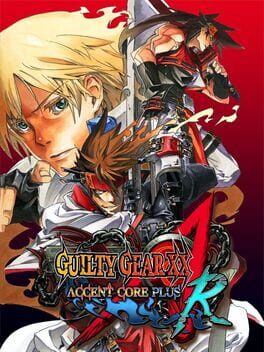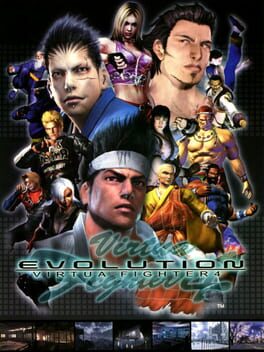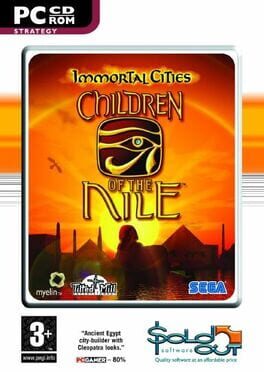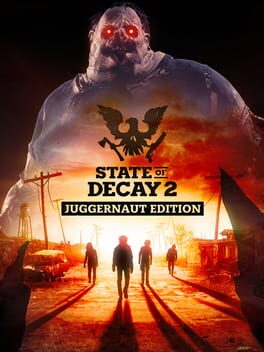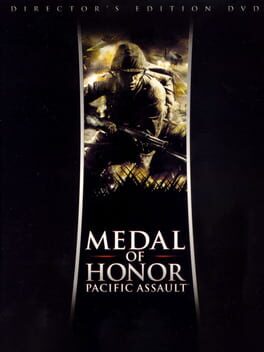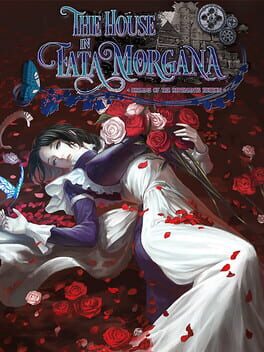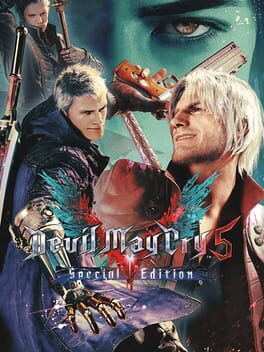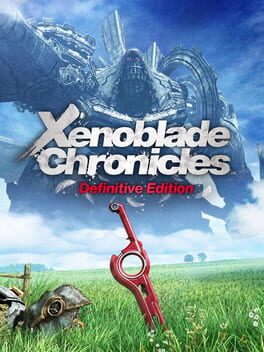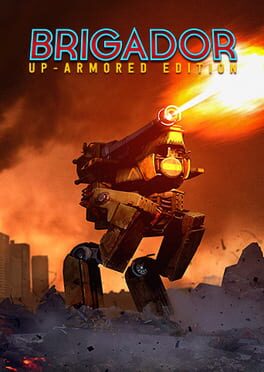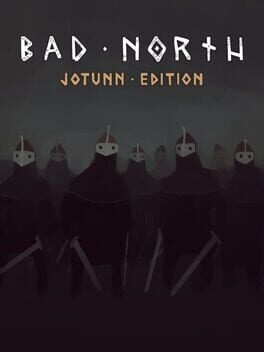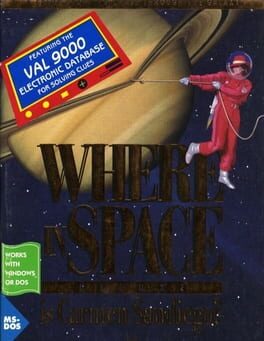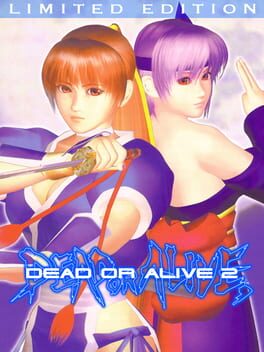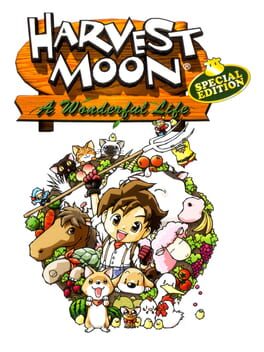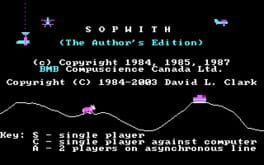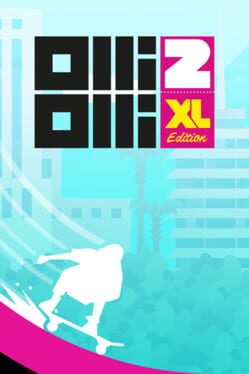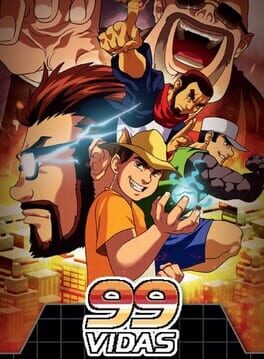How to play Dandara: Trials of Fear Edition on Mac
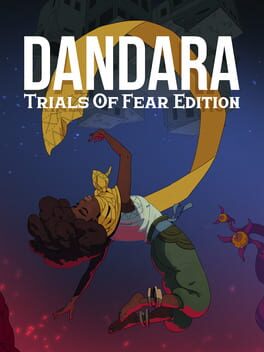
| Platforms | Platform, Computer |
Game summary
The world of Salt hangs on the brink of collapse. The citizens, once free spirits, now stand oppressed and isolated. But not all is lost, for out of this aether of fear arises a heroine, a ray of hope. Her name is Dandara.
Welcome to a unique 2D metroidvania platformer full of mystical creatures and boundless exploration. Defy gravity as you jump across floors, walls, and ceilings alike. Discover the mysteries and secrets hidden throughout the world of Salt and its diverse array of characters. Empower Dandara for combat and survival against enemies bent on oppression.
Awaken, Dandara, to bring freedom and balance to this directionless world.
ENTER THE HIDDEN REALMS
The Trials of Fear Edition adds 3 new areas to explore, a new big boss, new powers and mechanics, new music tracks, a new secret ending, as well as many quality of life updates and more!
UNCOVER THE SALT
The Trials of Fear Edition adds a whole new focus on story, fleshing out the lore of the Salt and its inhabitants. Find new descriptions, dialogues and cutscenes for existing characters and environments!
NEW CONTROL SCHEME
While we continue to strongly recommend playing with a Microsoft Xbox Controller for Windows® (or equivalent), enjoy a new Mouse and Keyboard control scheme specifically made for PC!
INNOVATIVE CONTROLS
Built natively for both touchscreen and gamepad input, movement and combat interact smoothly and seamlessly.
BOUNDLESS EXPLORATION
Traverse across the esoteric world of Salt through fast and fluid jumps off any surface, unhindered by gravity, in lovingly crafted environments.
CHALLENGING PROGRESSION
Use a combination of speed & skill, wits & reflexes, to solve puzzles, earn power-ups, and access areas previously unreachable.
BEAUTIFUL AND IMMERSIVE WORLD
A visual and auditory wonderland comes to life through gorgeous handcrafted pixel art and original soundtrack compositions.
First released: Feb 2018
Play Dandara: Trials of Fear Edition on Mac with Parallels (virtualized)
The easiest way to play Dandara: Trials of Fear Edition on a Mac is through Parallels, which allows you to virtualize a Windows machine on Macs. The setup is very easy and it works for Apple Silicon Macs as well as for older Intel-based Macs.
Parallels supports the latest version of DirectX and OpenGL, allowing you to play the latest PC games on any Mac. The latest version of DirectX is up to 20% faster.
Our favorite feature of Parallels Desktop is that when you turn off your virtual machine, all the unused disk space gets returned to your main OS, thus minimizing resource waste (which used to be a problem with virtualization).
Dandara: Trials of Fear Edition installation steps for Mac
Step 1
Go to Parallels.com and download the latest version of the software.
Step 2
Follow the installation process and make sure you allow Parallels in your Mac’s security preferences (it will prompt you to do so).
Step 3
When prompted, download and install Windows 10. The download is around 5.7GB. Make sure you give it all the permissions that it asks for.
Step 4
Once Windows is done installing, you are ready to go. All that’s left to do is install Dandara: Trials of Fear Edition like you would on any PC.
Did it work?
Help us improve our guide by letting us know if it worked for you.
👎👍