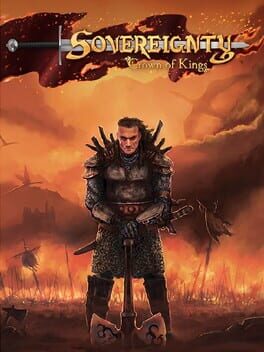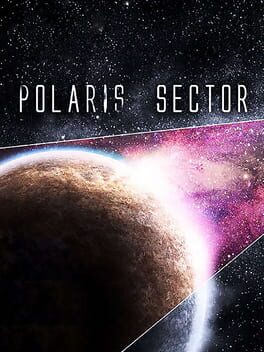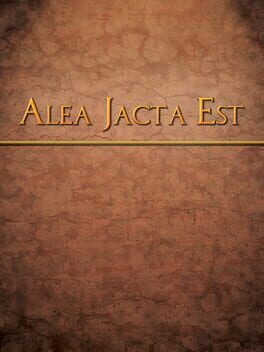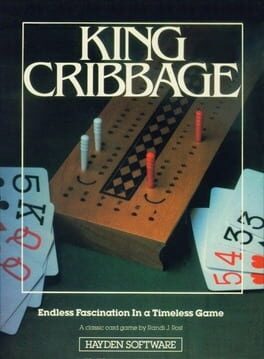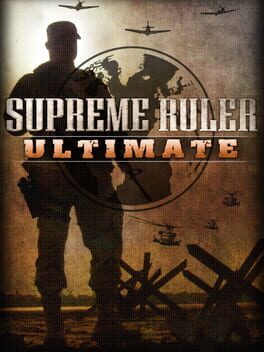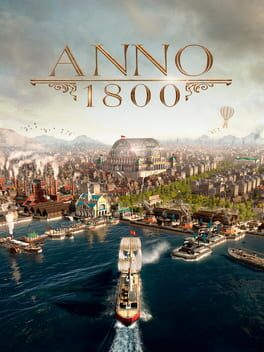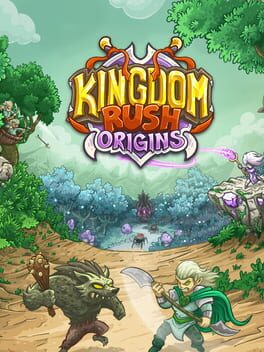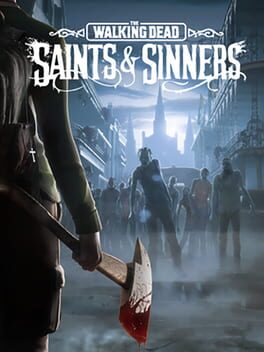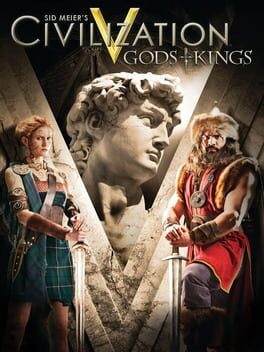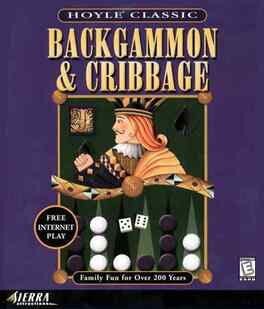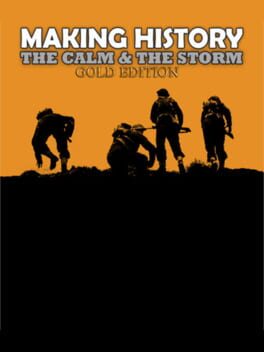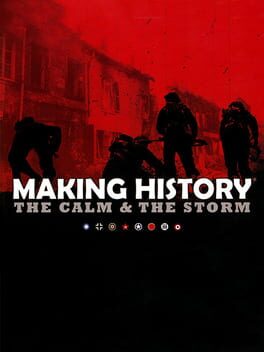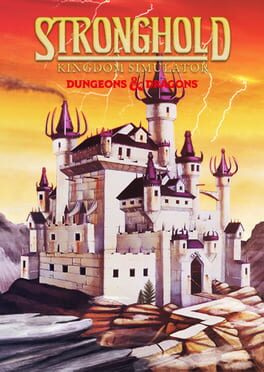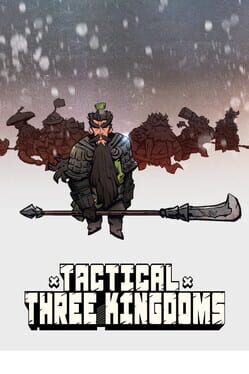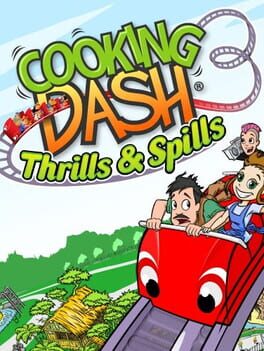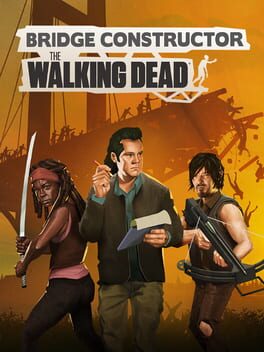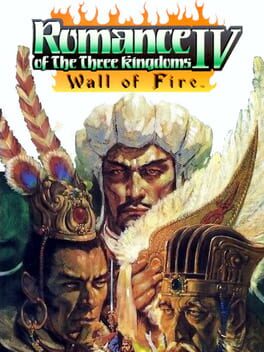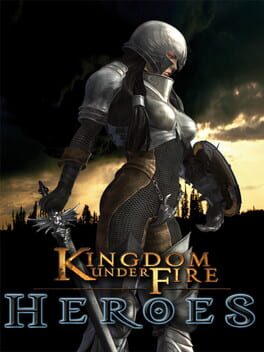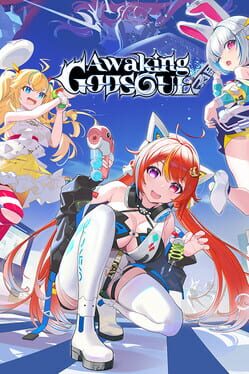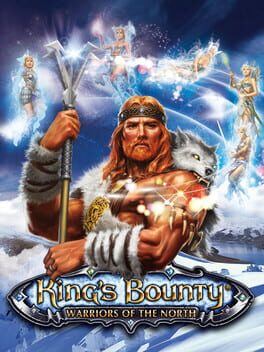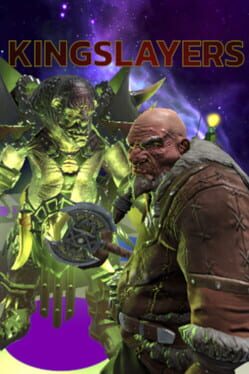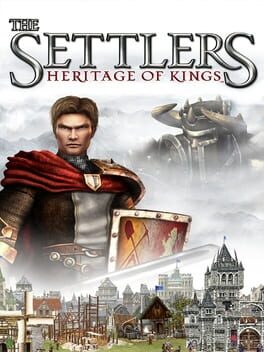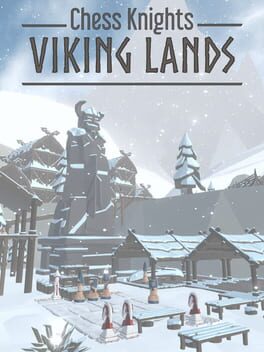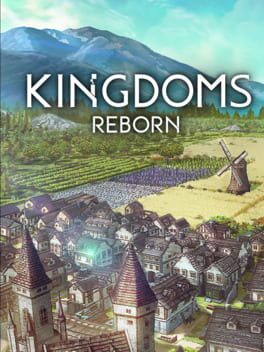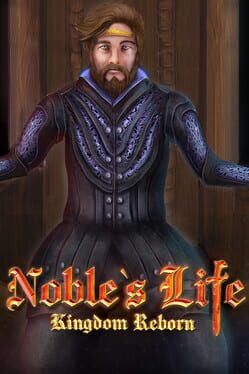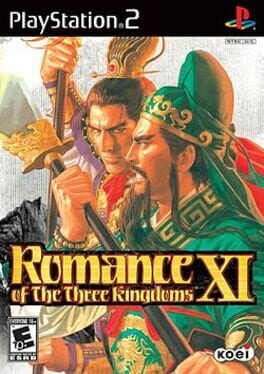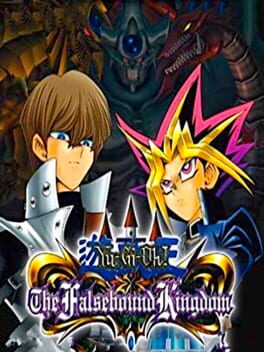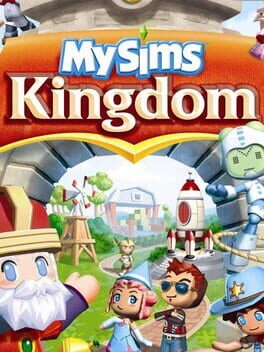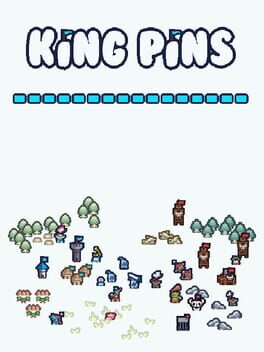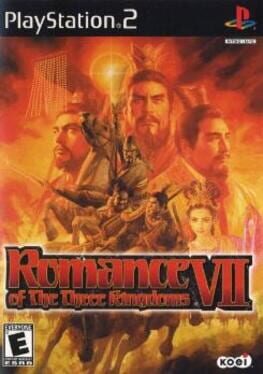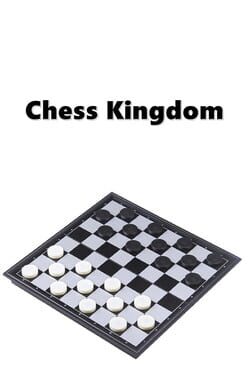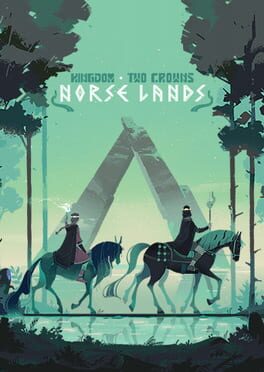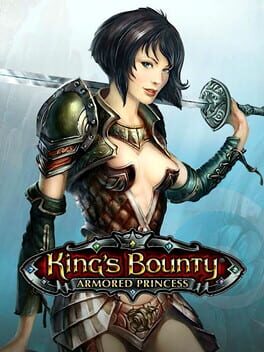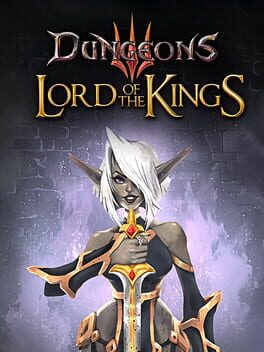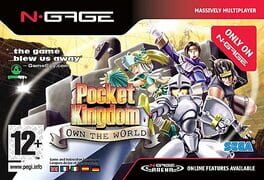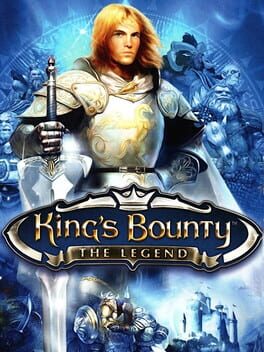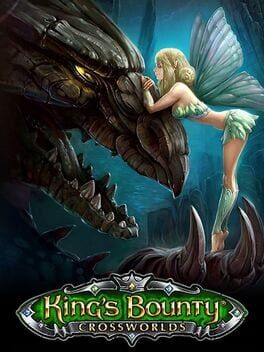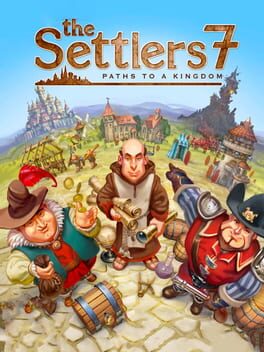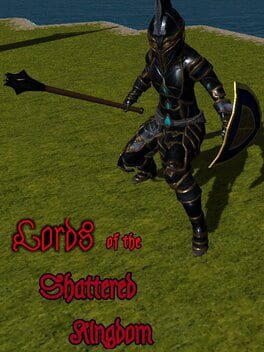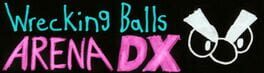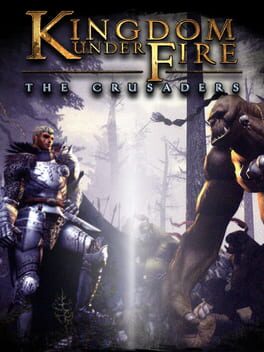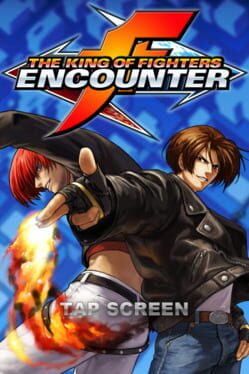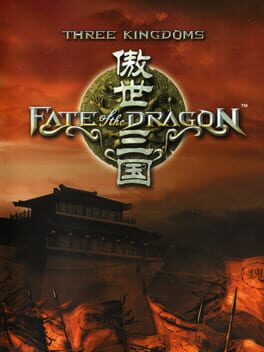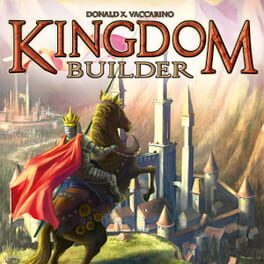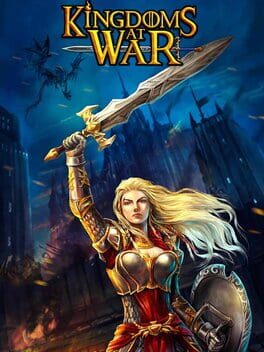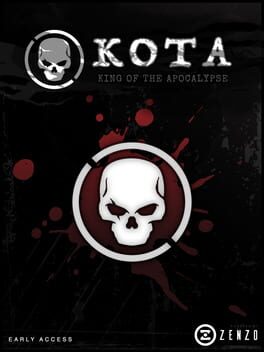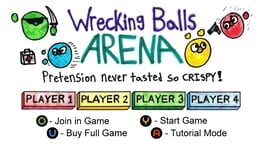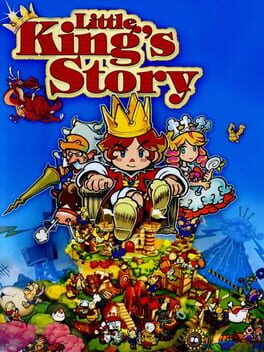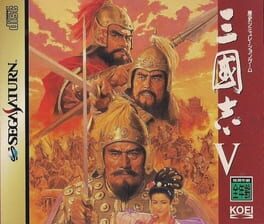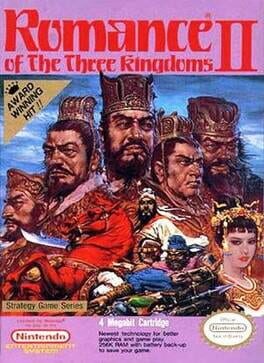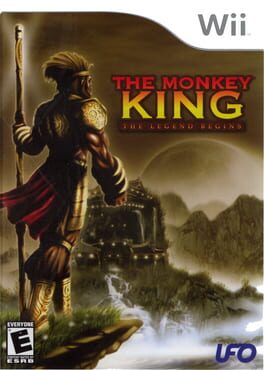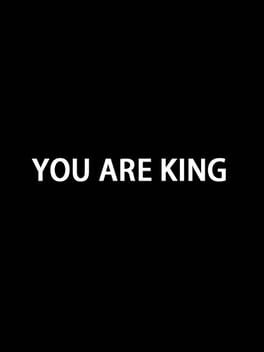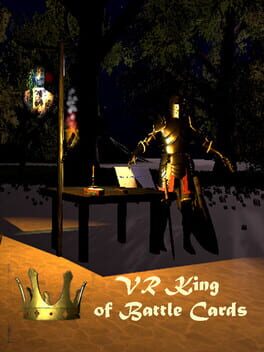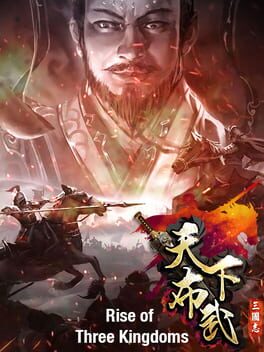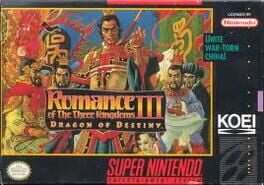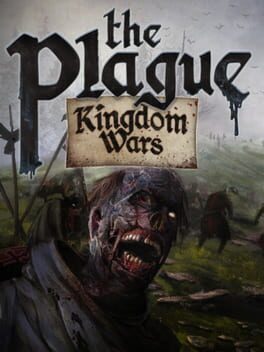How to play Cribbage King & Gin King on Mac
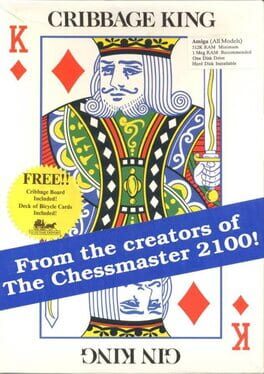
Game summary
Play Cribbage like a King! First played by Kings and Queens in the 1600's, Cribbage is one of the world's oldest and most popular card games. Now, the creators of the award-winning Chessmaster 2100 and Mavis Beacon Teaches Typing bring you the challenge and mastery of Cribbage in... Cribbage King.
Whether you're already a Cribbage master or just beginning, Cribbage King is the game for you. With Cribbage King, you'll play against the strongest computerized Cribbage engine in the world. Seven Artificial Intelligence computer personalities- each with his or her own unique playing style- await you. You can even ask them for hints! (Receive answers in easy, conversational English.) Cribbage King has gorgeous, full-color, high-resolution graphics. Special Bicycle card designs are also included! Easy-to-use, menu-driven features and context-sensitive help create a game fit for a King.
Play Gin like a Master! Gin King will astound you. Gin King brings you the fascination of playing one of the world's most popular card games: challenging play, great graphics and a real sense of fun.
Gin King's brilliance comes from the Artificial Intelligence labs that created the best-selling Chessmaster 2100 and Mavis Beacon Teaches Typing. Powered by the most advanced algorithms available, Gin King employs modern play techniques and sophisticated probability analysis. Adding to the sense of realism are stunning full-color, high-resolution graphics incorporating traditional Bicycle card designs. Gin King even lets you choose your opponents from seven computer personalities. They can play against you or give you hints (based on their different strengths and weaknesses!). Context-sensitive help and easy-to-use, menu-driven features satisfy the most demanding Gin enthusiast. With Gin King, you get the royal treatment!
First released: Dec 1989
Play Cribbage King & Gin King on Mac with Parallels (virtualized)
The easiest way to play Cribbage King & Gin King on a Mac is through Parallels, which allows you to virtualize a Windows machine on Macs. The setup is very easy and it works for Apple Silicon Macs as well as for older Intel-based Macs.
Parallels supports the latest version of DirectX and OpenGL, allowing you to play the latest PC games on any Mac. The latest version of DirectX is up to 20% faster.
Our favorite feature of Parallels Desktop is that when you turn off your virtual machine, all the unused disk space gets returned to your main OS, thus minimizing resource waste (which used to be a problem with virtualization).
Cribbage King & Gin King installation steps for Mac
Step 1
Go to Parallels.com and download the latest version of the software.
Step 2
Follow the installation process and make sure you allow Parallels in your Mac’s security preferences (it will prompt you to do so).
Step 3
When prompted, download and install Windows 10. The download is around 5.7GB. Make sure you give it all the permissions that it asks for.
Step 4
Once Windows is done installing, you are ready to go. All that’s left to do is install Cribbage King & Gin King like you would on any PC.
Did it work?
Help us improve our guide by letting us know if it worked for you.
👎👍