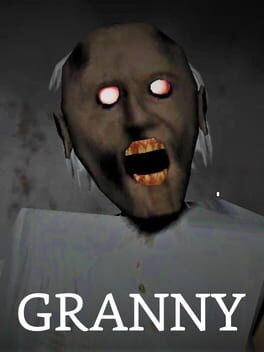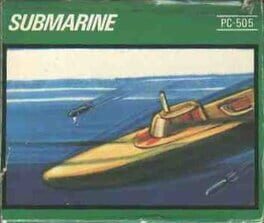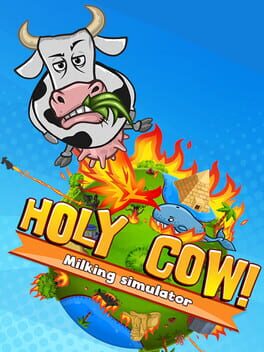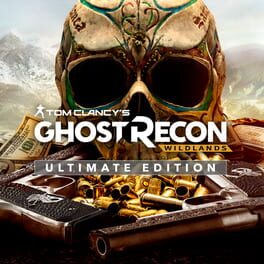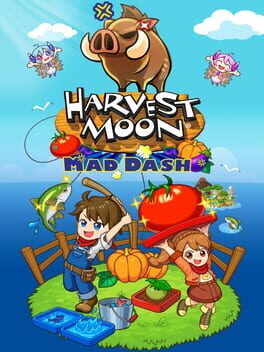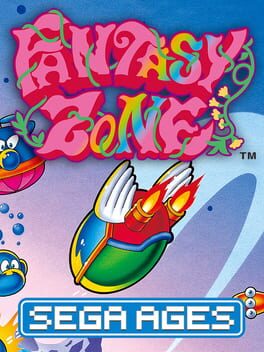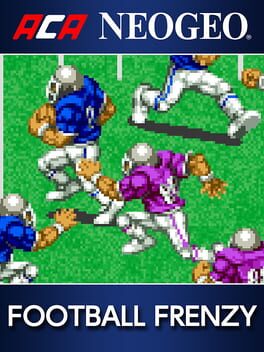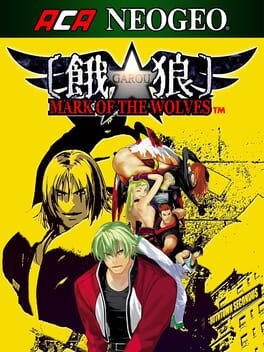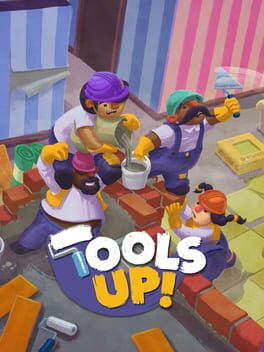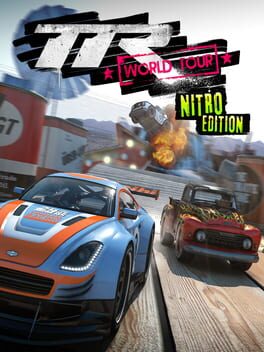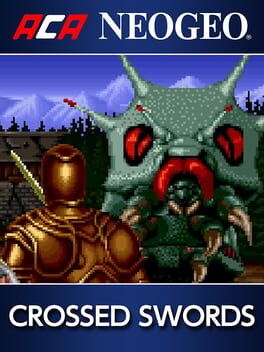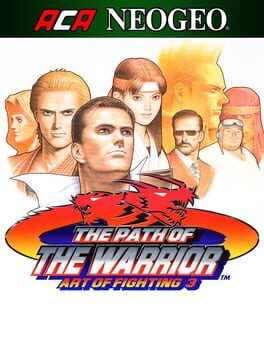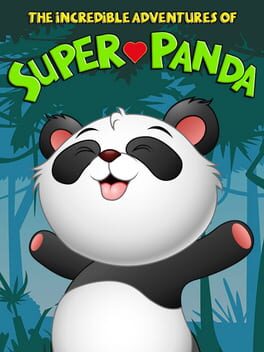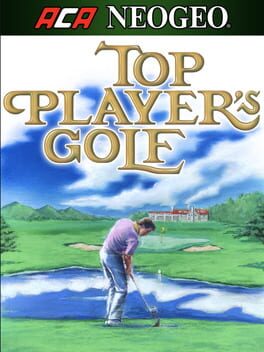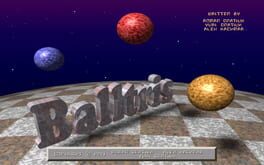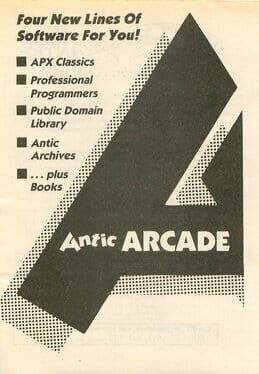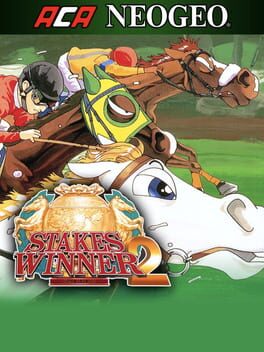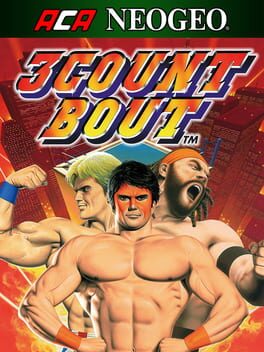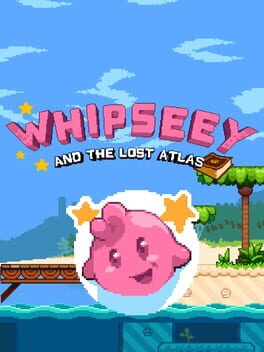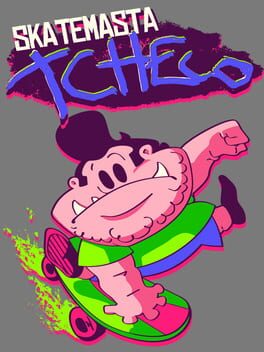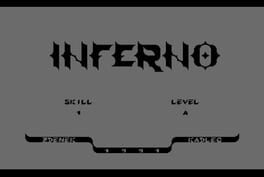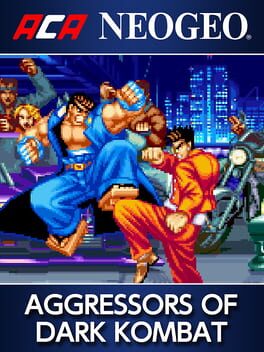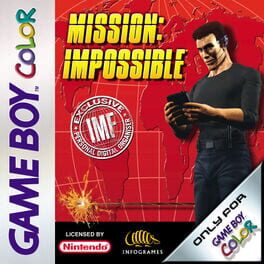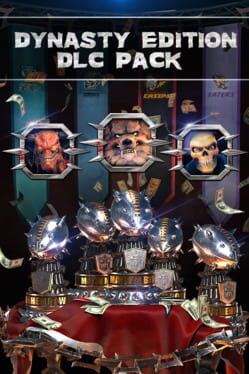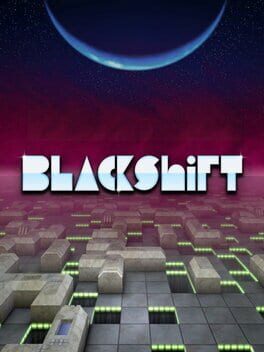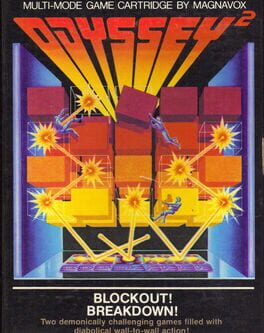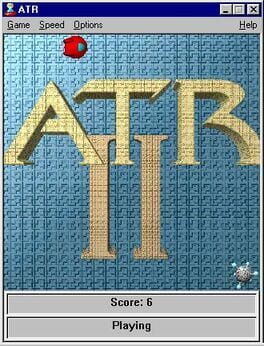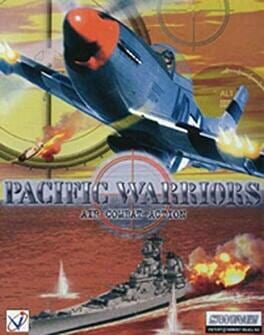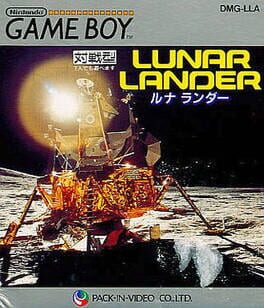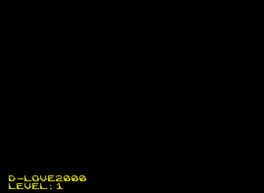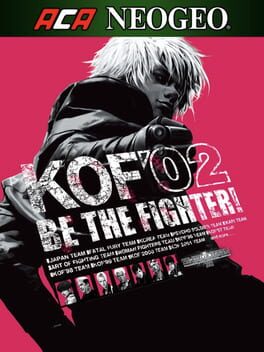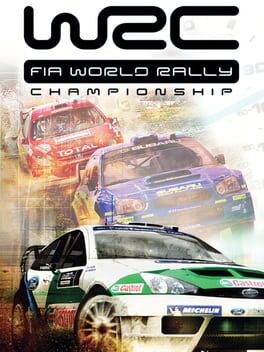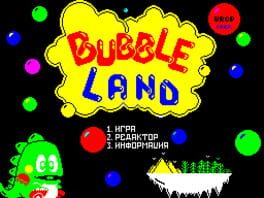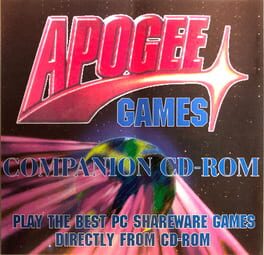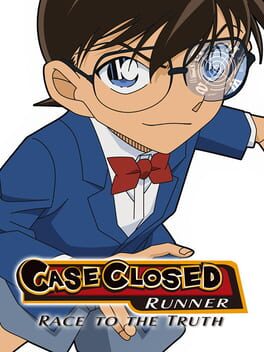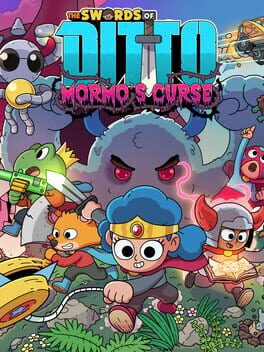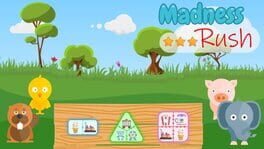How to play Colby on Mac

Game summary
• Introduction
Colby is an arcade game featuring an imaginary character who takes on many interesting challenges including various obstacles with the goal of remaining alive for as long as possible, discovering the marvellous programme consisting of several worlds on its way. The aim of game itself is to achieve the highest score possible.
The game involves dynamic character controlling, entertaining additional features and enables players to compete against each other.
• Features
o Tilt mode character control
o Dynamic exchange of worlds
o Interesting obstacle course
o Competition between players via Facebook and Google
o Coin collection combined with a plentiful market
o The game is suitable for all age groups
o Dynamic animations and accompanying sounds
o Mobile phone mode (Game adjustment to make it suitable for mobile phone play)
• Gameplay
The aim of the game is to understand just how easy it is to control and play, but, at the same time, how difficult it is to achieve a high score. The mentioned score, which enables constant competition among players, is achieved by maintaining balance and avoiding obstacles.
‘’Tilt’’ play method makes character control all the more entertaining and the game’s dynamic edge is achieved through the world-to-world transition feature throughout the entirety of its course.
The game features includes coin collection used to shop in a plentiful market, where players are given the opportunity to give their character an interesting upgrade.
Each world is presented in a 2D technique and includes various obstacles characteristic for the world the player is currently in. Worlds end in 2D technique and feature a dynamic transition onto the next one.
• The course of the game
The game begins on a balanced surface. Character movement and balance maintenance are made difficult by obstacles falling onto the course. Aside from the obstacles themselves, the players are encouraged to collect coins, as the game includes ne
First released: Jun 2017
Play Colby on Mac with Parallels (virtualized)
The easiest way to play Colby on a Mac is through Parallels, which allows you to virtualize a Windows machine on Macs. The setup is very easy and it works for Apple Silicon Macs as well as for older Intel-based Macs.
Parallels supports the latest version of DirectX and OpenGL, allowing you to play the latest PC games on any Mac. The latest version of DirectX is up to 20% faster.
Our favorite feature of Parallels Desktop is that when you turn off your virtual machine, all the unused disk space gets returned to your main OS, thus minimizing resource waste (which used to be a problem with virtualization).
Colby installation steps for Mac
Step 1
Go to Parallels.com and download the latest version of the software.
Step 2
Follow the installation process and make sure you allow Parallels in your Mac’s security preferences (it will prompt you to do so).
Step 3
When prompted, download and install Windows 10. The download is around 5.7GB. Make sure you give it all the permissions that it asks for.
Step 4
Once Windows is done installing, you are ready to go. All that’s left to do is install Colby like you would on any PC.
Did it work?
Help us improve our guide by letting us know if it worked for you.
👎👍