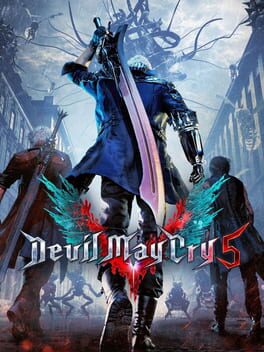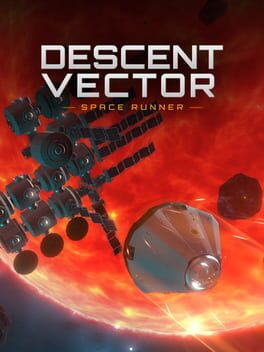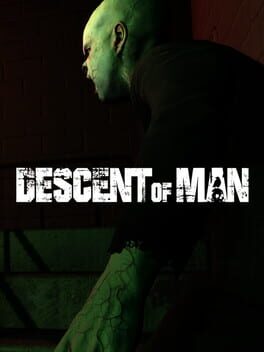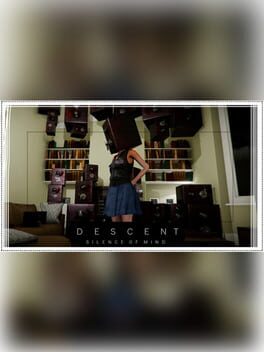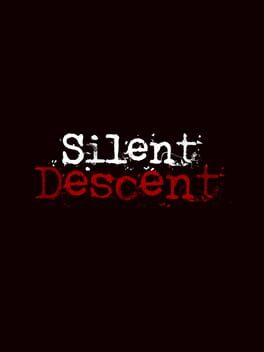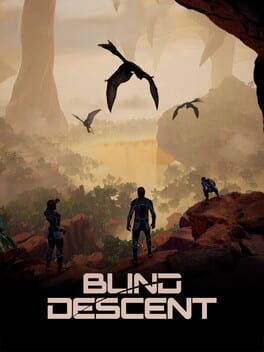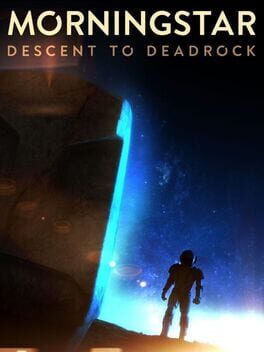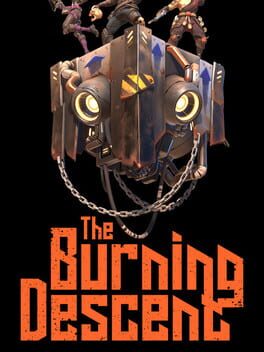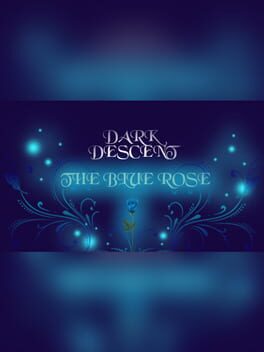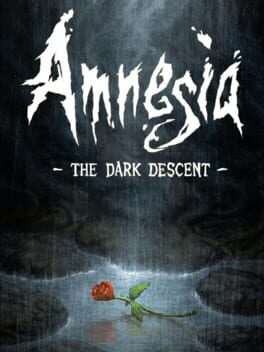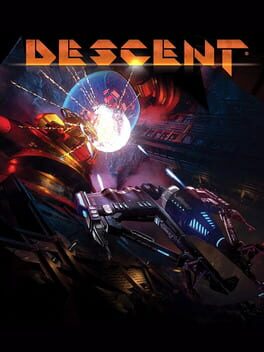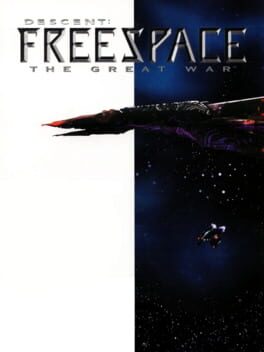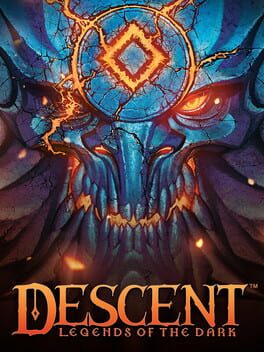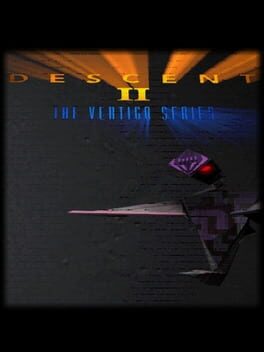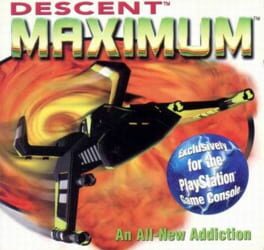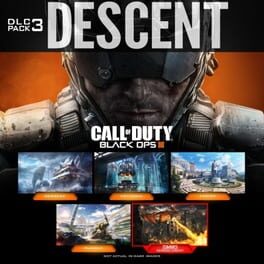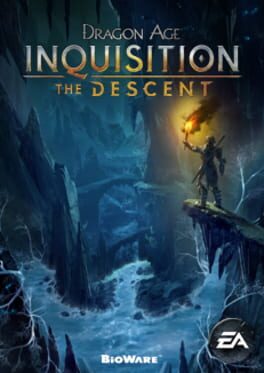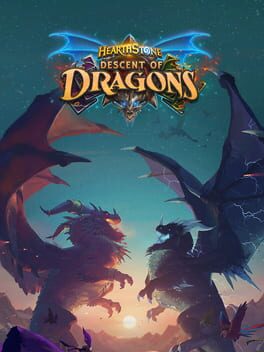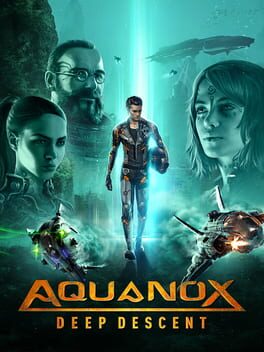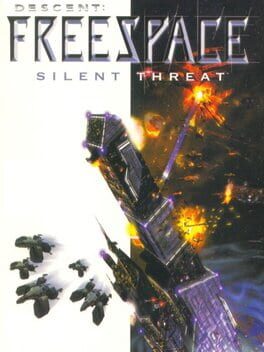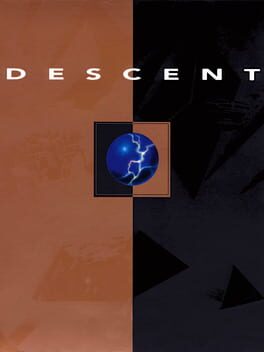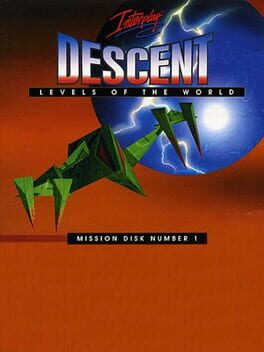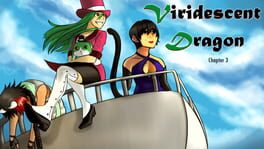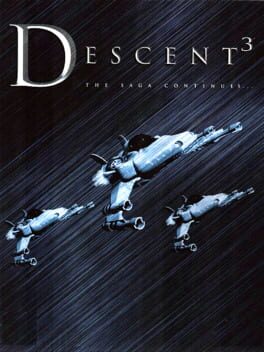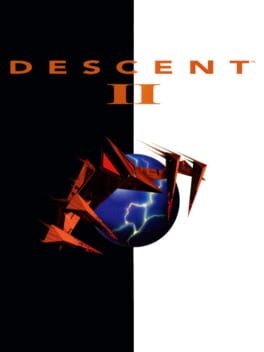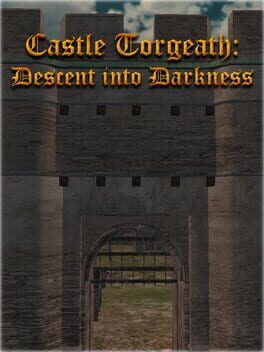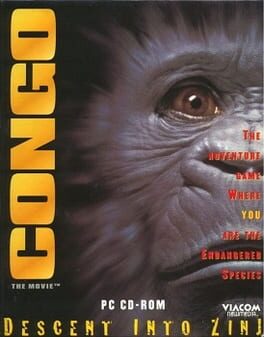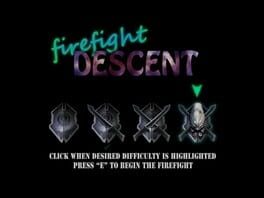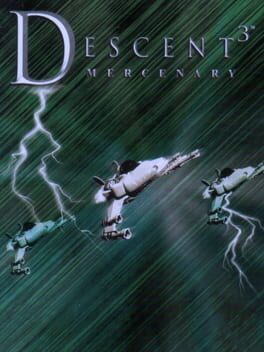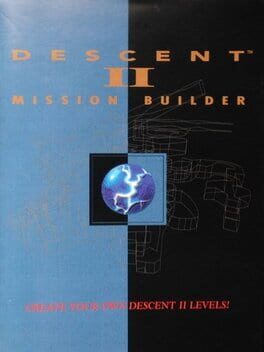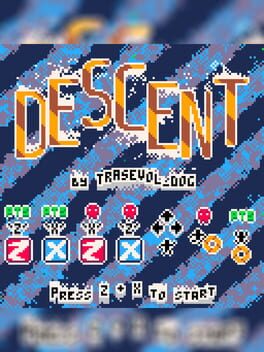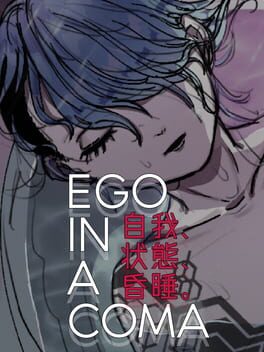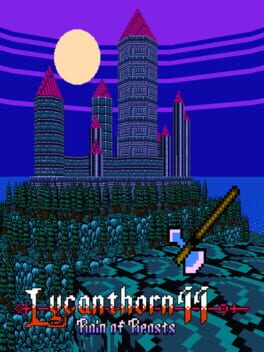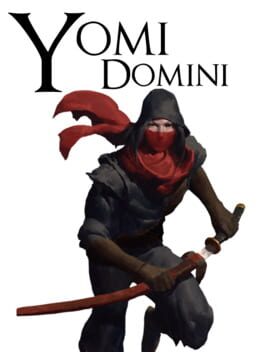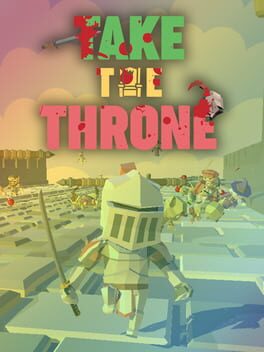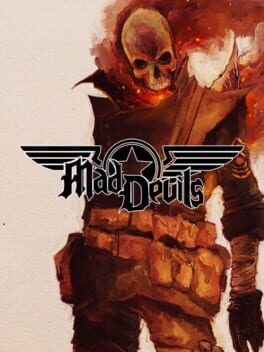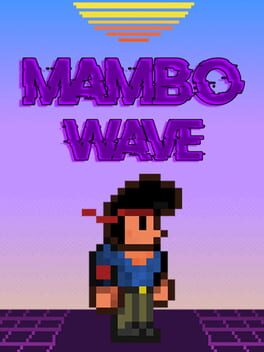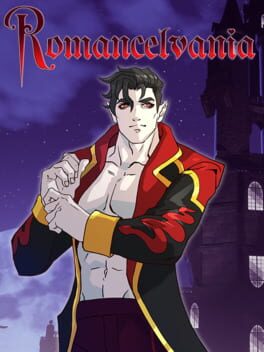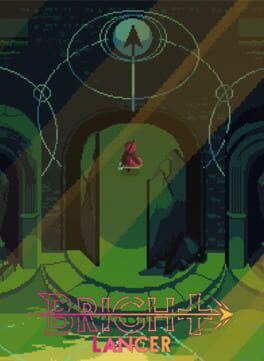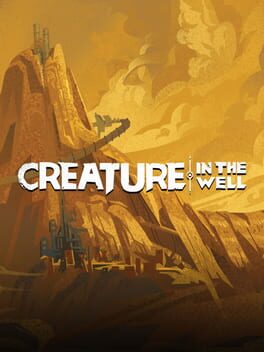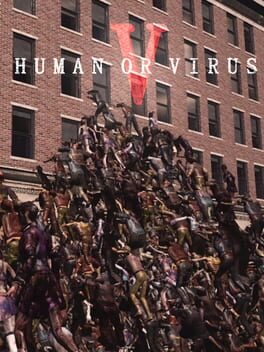How to play Berserker's Descent on Mac
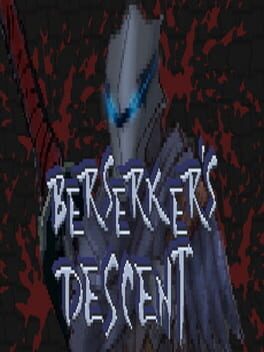
| Platforms | Computer |
Game summary
Berserker's Descent is a visceral, hardcore Roguelite.
Descend into The Source and engage in brutal melee combat, making the most of your diverse attacks.
Tightly designed and balanced, combat is easy to pick up, and hard to master. Die, learn, and try again.
Play online with your friends or strangers.
Key Features:
As you delve deeper into The Source, you'll find new special attacks to augment your moveset. Will your keep your Netherlauncher to quickly juggle foes? Or equip a Hyper Grenade Throw for the pure explosive carnage?
You'll also equip unique items all with special effects. Buy the items that supplement your play-style, and combine them for devastating synergies.
Play long enough, and you'll learn advanced techniques to swing the fight in your favor. Perfect-Cancel to speed up your attacks, Dash-Guard out of harm's way, and aim your attacks precisely to change attack properties and deal more damage.
A variable difficulty meter makes sure you're playing to your limit at all times. If you can avoid getting hit, you'll multiply the souls earned for dispatching foes. Of course, enemies will also become more numerous, and aggressive.
Between the arenas, you'll dash and double jump through quick platforming challenges. The faster you are, the better the rewards.
Slay monsters together with simple lobby based online co-op.
Unlock new classes with different stats.
First released: Sep 2020
Play Berserker's Descent on Mac with Parallels (virtualized)
The easiest way to play Berserker's Descent on a Mac is through Parallels, which allows you to virtualize a Windows machine on Macs. The setup is very easy and it works for Apple Silicon Macs as well as for older Intel-based Macs.
Parallels supports the latest version of DirectX and OpenGL, allowing you to play the latest PC games on any Mac. The latest version of DirectX is up to 20% faster.
Our favorite feature of Parallels Desktop is that when you turn off your virtual machine, all the unused disk space gets returned to your main OS, thus minimizing resource waste (which used to be a problem with virtualization).
Berserker's Descent installation steps for Mac
Step 1
Go to Parallels.com and download the latest version of the software.
Step 2
Follow the installation process and make sure you allow Parallels in your Mac’s security preferences (it will prompt you to do so).
Step 3
When prompted, download and install Windows 10. The download is around 5.7GB. Make sure you give it all the permissions that it asks for.
Step 4
Once Windows is done installing, you are ready to go. All that’s left to do is install Berserker's Descent like you would on any PC.
Did it work?
Help us improve our guide by letting us know if it worked for you.
👎👍