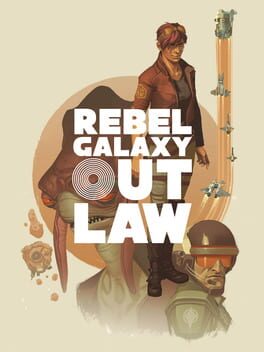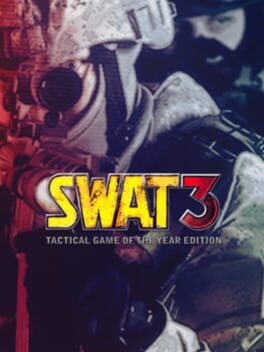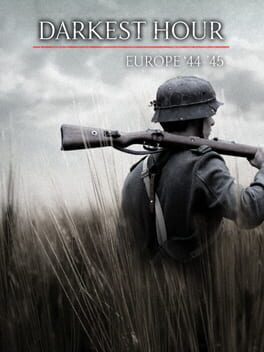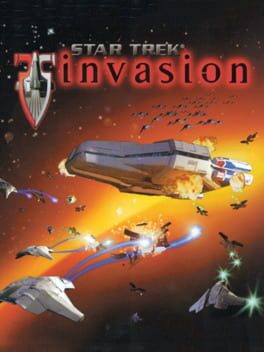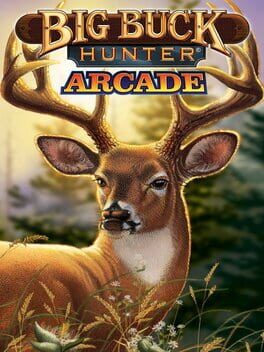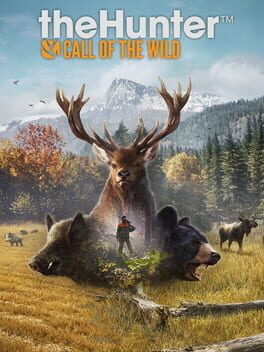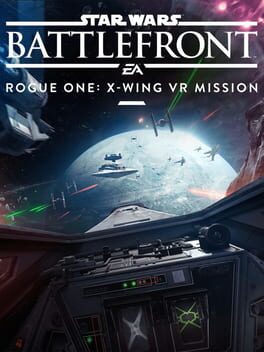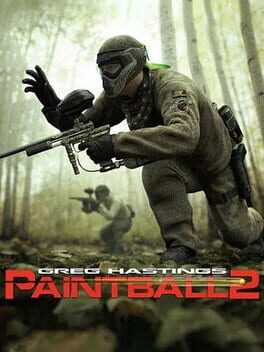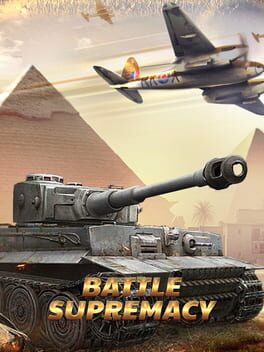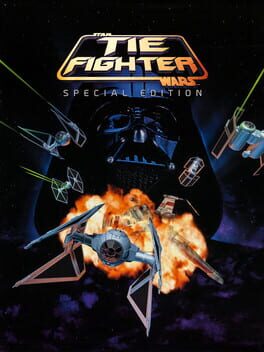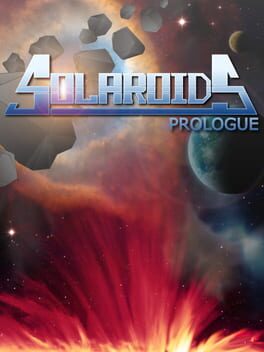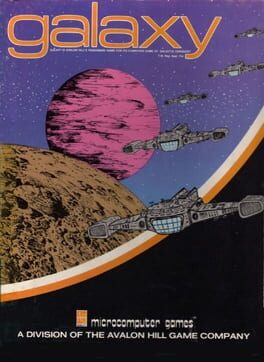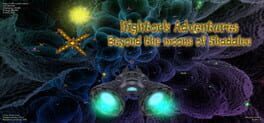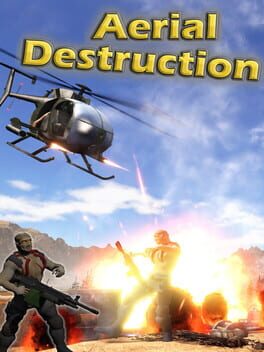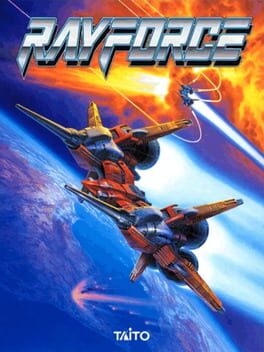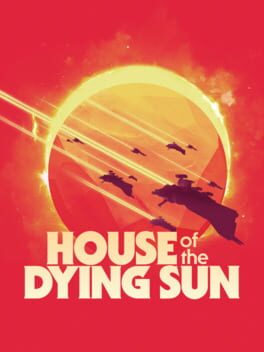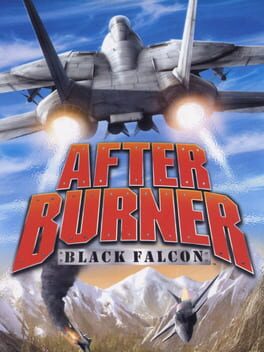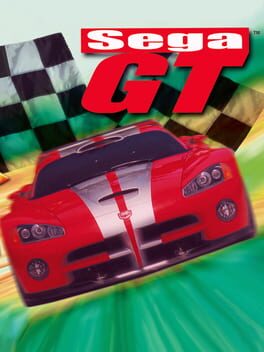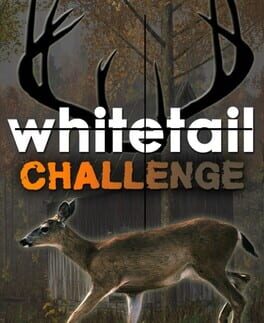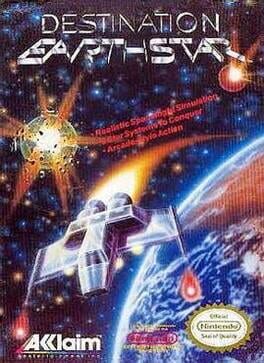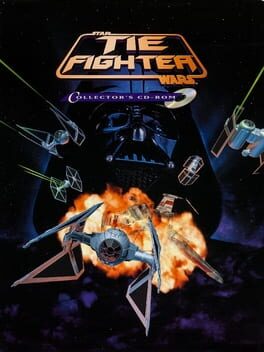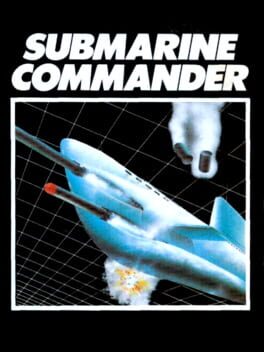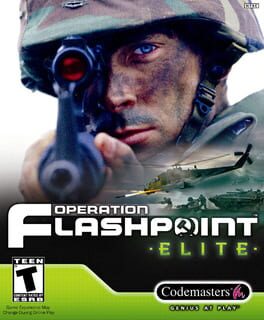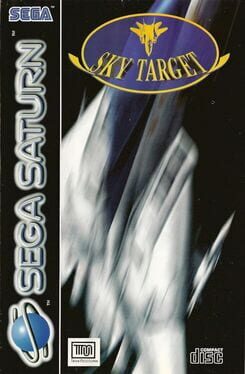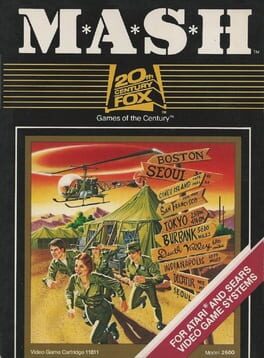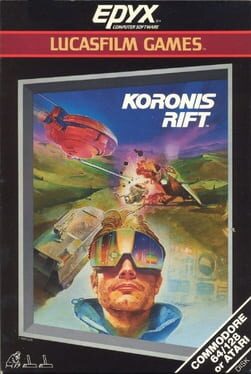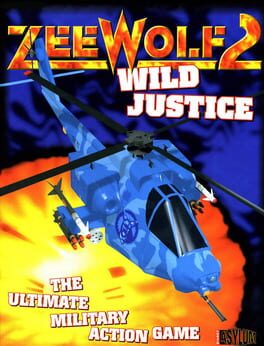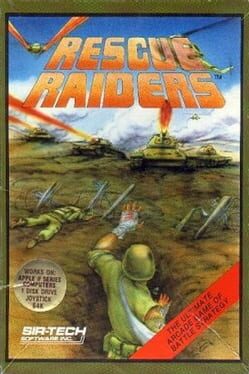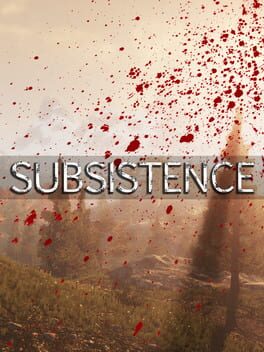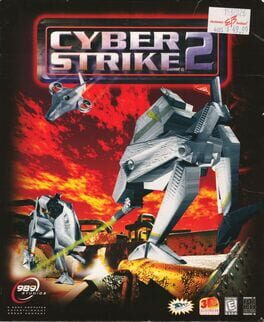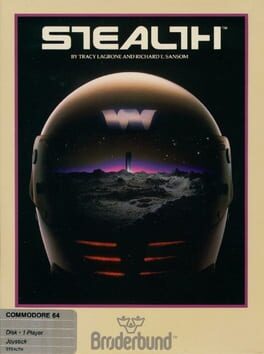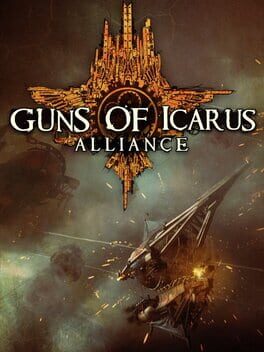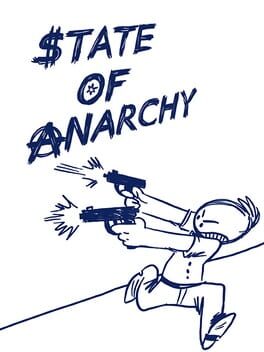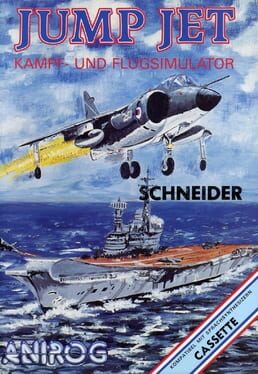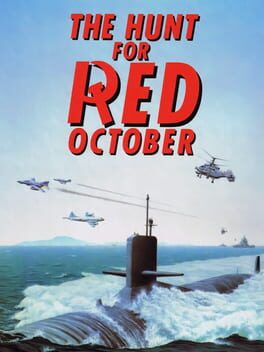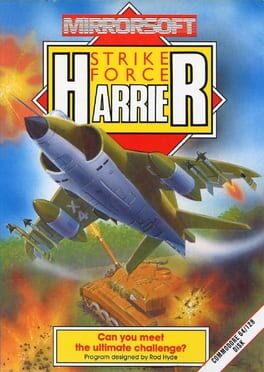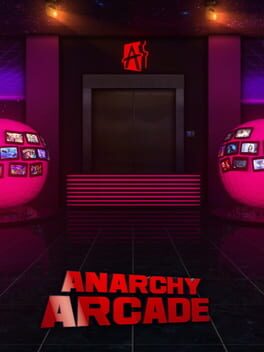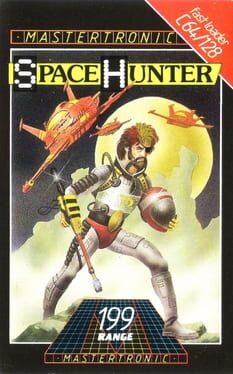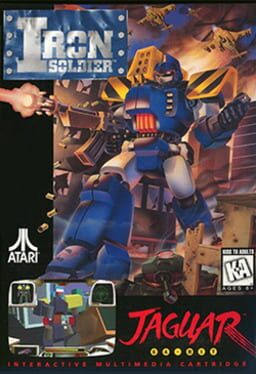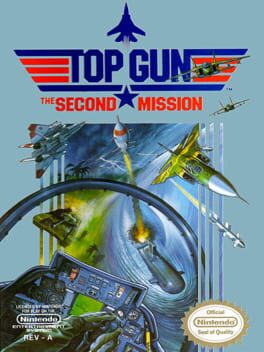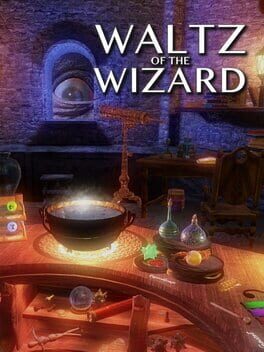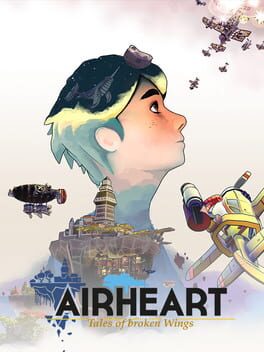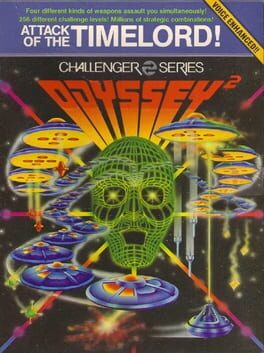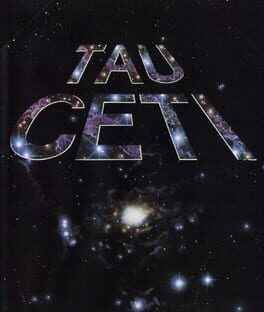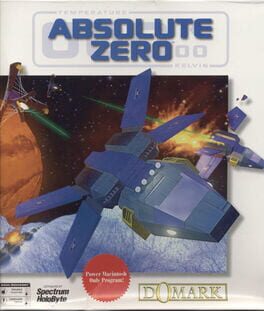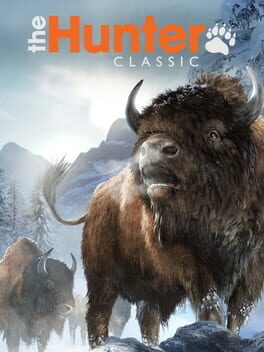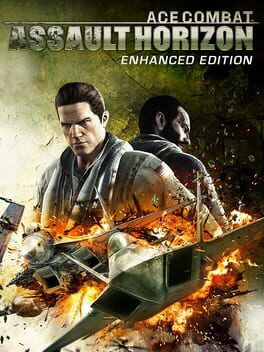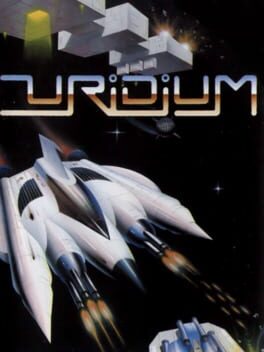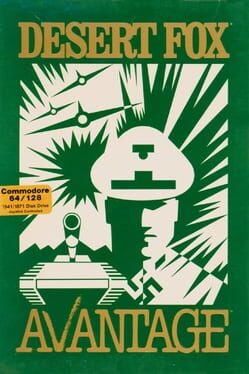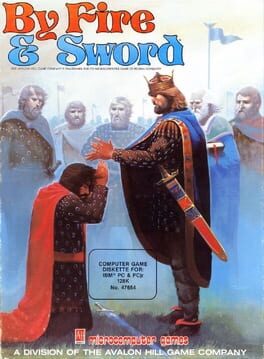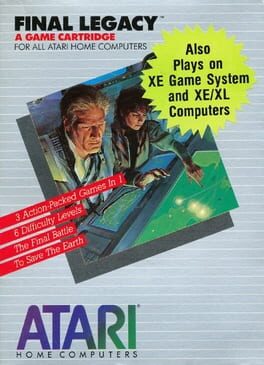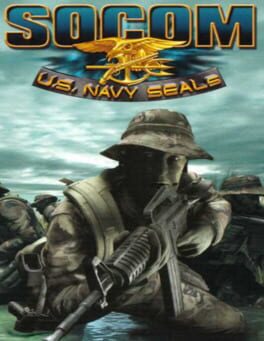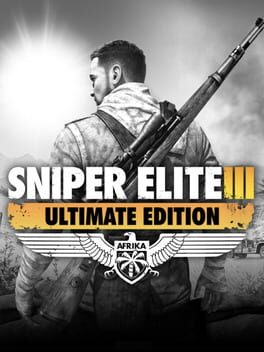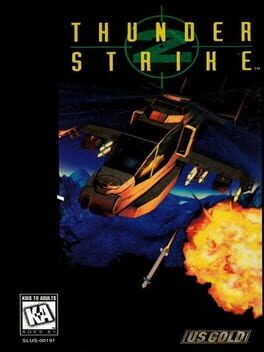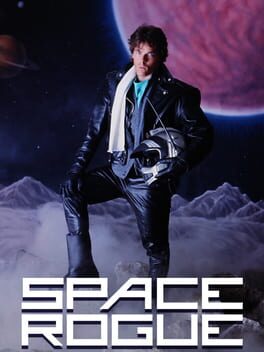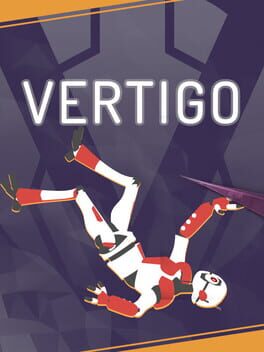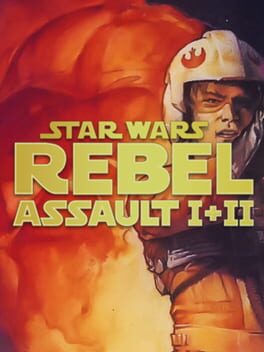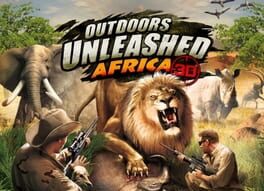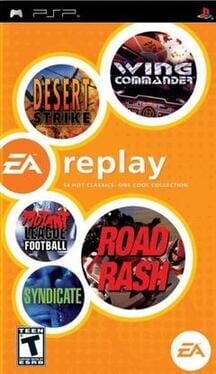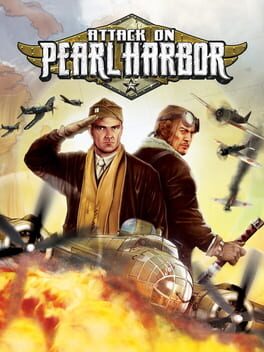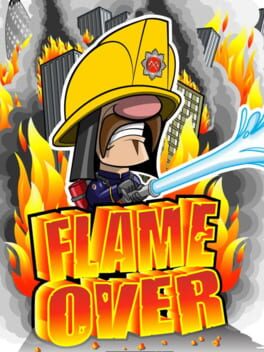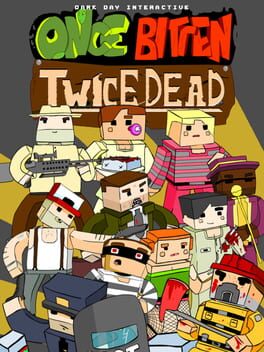How to play Aimbeast on Mac

Game summary
The ultimate training and warmup solution for FPS players: Aimbeast combines human-like AI and lot of useful gamemodes to make you better and destroy your enemies in the battlefield, are you ready to become an Aimbeast?
SCENARIOS
You can explore and play a large amount of community and dev created scenarios, each scenario have a lot of options and can be customized in detail, when you upload a scenario on the workshop a leaderboard will be created and everyone will be able to play it.
ROUTINES
Create automated routines / playlists by combining your favourite scenarios. Every time you play a routine you will see an overview of your performance and you will be able to see from the progress tracker how much you are improving.
HUMAN-LIKE AI
Thanks to an advanced movement system bots can move and behave very naturally like a human, the movement system and every bot property and behavior is entirely customizable for every bot you create.
CUSTOMIZATION
Everything in the game is easily customizable from the options menu like: crosshairs, sounds, map textures, HUD, map shading, sky type, third person settings, etc.
LEADERBOARDS
Every scenario available in the game has a leaderboard so you can compete with other players and get an idea of your skill level and how much you are improving over time.
WORKSHOP
Workshop is fully supported in the game and players can share, search and download: maps, scenarios, routines, bots, weapons, sounds, themes, etc.
MAP EDITOR
Aimbeast offers the best and easiest tools for creating maps and scenarios thanks to a fast and easy to use map editor in which you can easily create, test your maps in real time and then share them on the workshop.
PROGRESS TRACKER
Thanks to one of the best progress trackers on the market. You can see a graph showing how much you are improving over time and you have a lot of filters at your disposal to see your statistics more in depth.
RANKING SYSTEM
On every verified scenario you c
Play Aimbeast on Mac with Parallels (virtualized)
The easiest way to play Aimbeast on a Mac is through Parallels, which allows you to virtualize a Windows machine on Macs. The setup is very easy and it works for Apple Silicon Macs as well as for older Intel-based Macs.
Parallels supports the latest version of DirectX and OpenGL, allowing you to play the latest PC games on any Mac. The latest version of DirectX is up to 20% faster.
Our favorite feature of Parallels Desktop is that when you turn off your virtual machine, all the unused disk space gets returned to your main OS, thus minimizing resource waste (which used to be a problem with virtualization).
Aimbeast installation steps for Mac
Step 1
Go to Parallels.com and download the latest version of the software.
Step 2
Follow the installation process and make sure you allow Parallels in your Mac’s security preferences (it will prompt you to do so).
Step 3
When prompted, download and install Windows 10. The download is around 5.7GB. Make sure you give it all the permissions that it asks for.
Step 4
Once Windows is done installing, you are ready to go. All that’s left to do is install Aimbeast like you would on any PC.
Did it work?
Help us improve our guide by letting us know if it worked for you.
👎👍