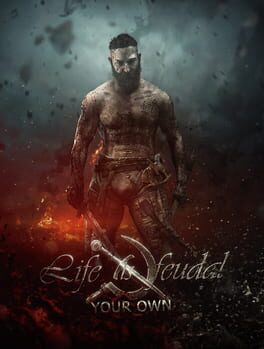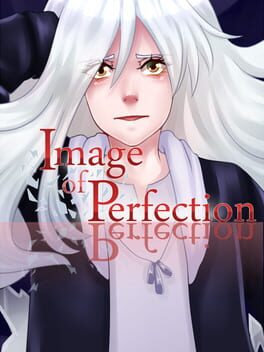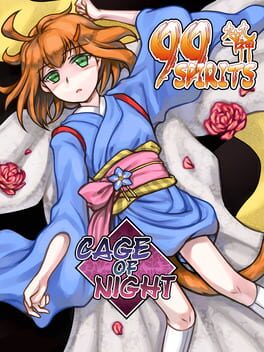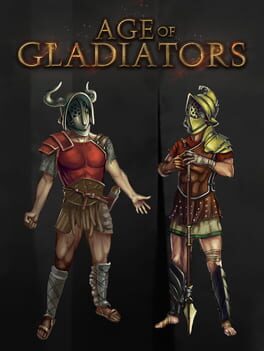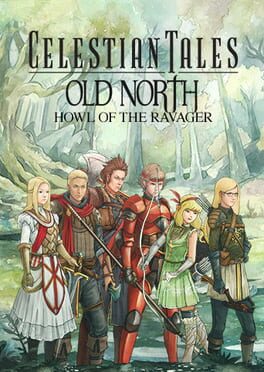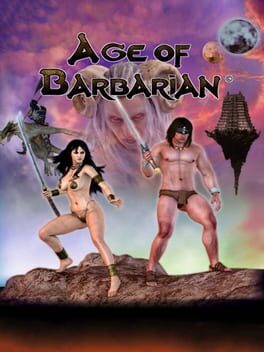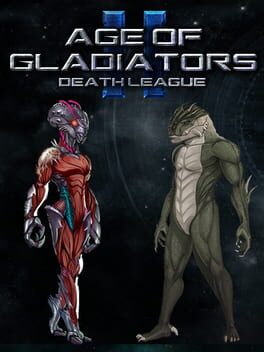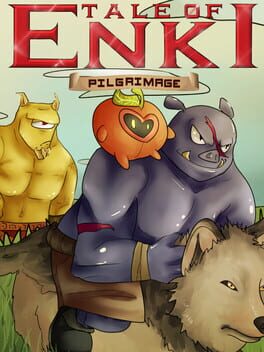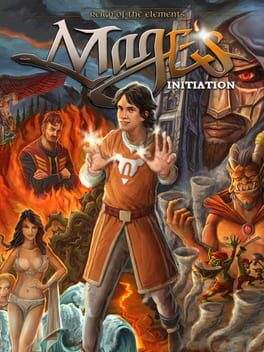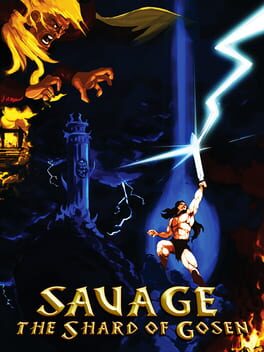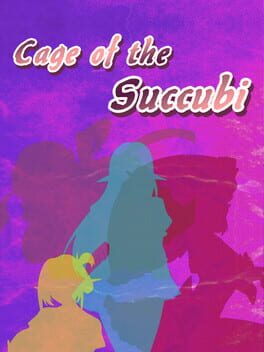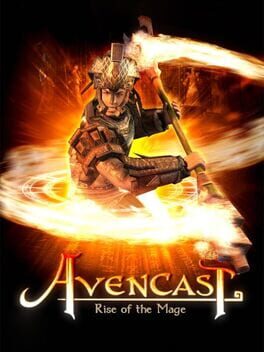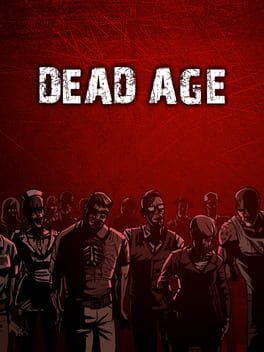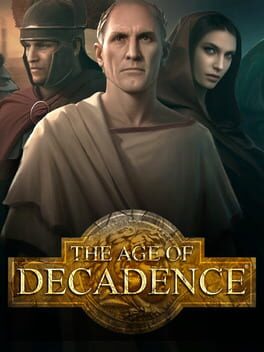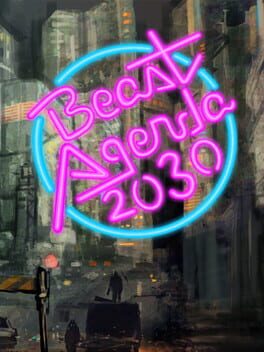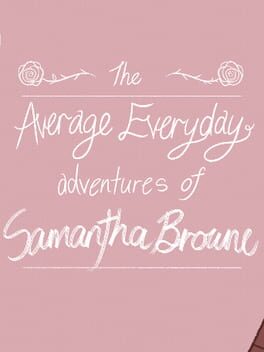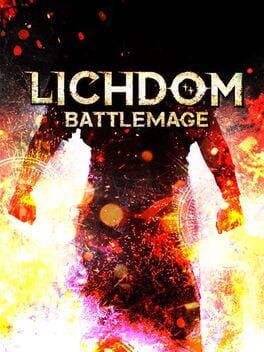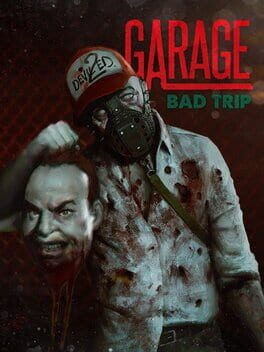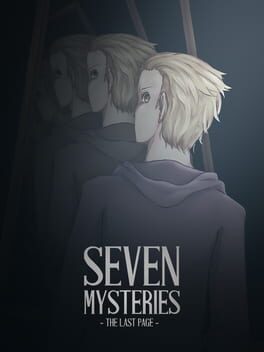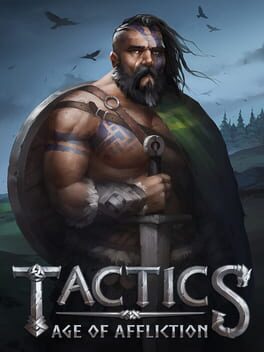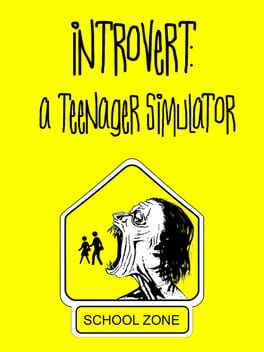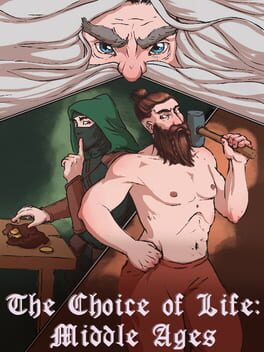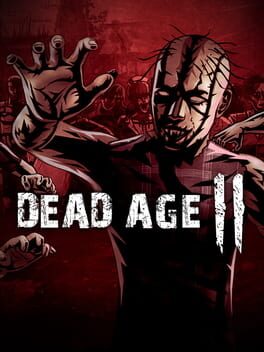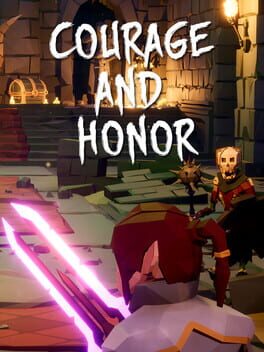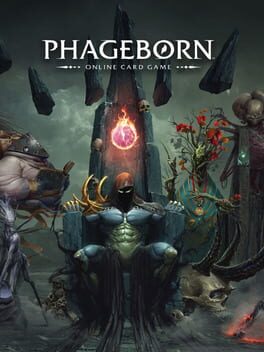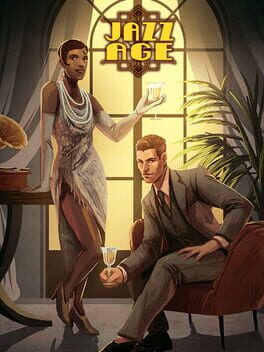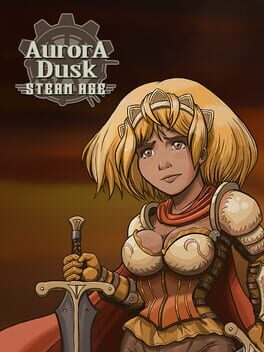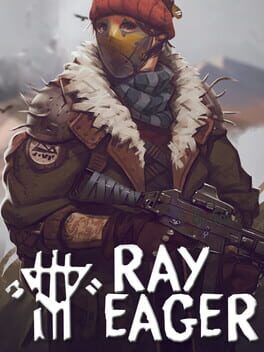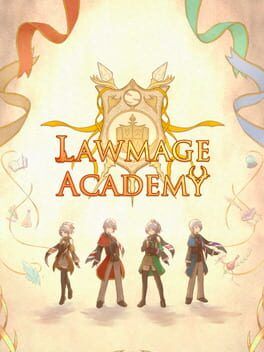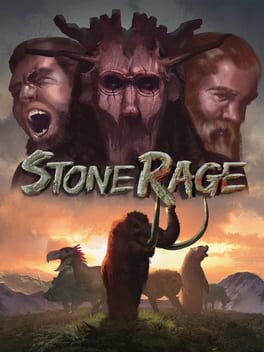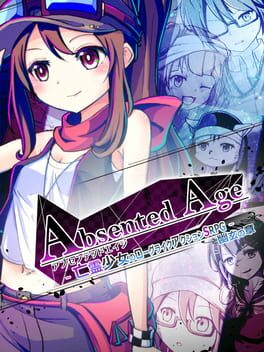How to play Age of Warscape on Mac

Game summary
Age of Warscape is an upcoming MMORPG (Massive Multiplayer Online Role Playing Game) game developed by ILMXStudios. The game resolves around a series of escalating wars during a time known as Warscape, and the hostilities between ten races and two factions: The Arbiters and the 2nd Legion.
On the planet of Uloff, ten different races grow hostilities between one another, especially the two major races: the Humans and the Jaar. However, after the assassination of the Human king, the Humans believe that the Jaar are responsible for their leader's death and form a faction with their allying races: The Elves, Jin'tulu, and Dryads; forming the faction known as The Arbiters. The Jaar take this as a declaration of war, and form their own faction with their allies, the Gnomes, Dark Elves, and Orcs, which became known as the 2nd Legion. These two factions both believe that the other is the aggressor, and desire to kill all of those who are affiliated with them. And so, the Great War begins.
The war between the two factions causes massive destruction, slaughtering of innocents, and hatred throughout the planet of Uloff. The two faction leaders, King Earnet of the Arbiters and Warlord Bjorin of the 2nd Legion, decide that they will not win the war without a game-changing asset. They then realize that an individual known as the Faction Champion could change the war, and both leaders call in new recruits in order to test and train to see which one will be worthy to become the Faction Champion. The leaders also hope that this individual will bring an end to the death, destruction, and hatred of the Warscape, and lead their faction to victory.
Play Age of Warscape on Mac with Parallels (virtualized)
The easiest way to play Age of Warscape on a Mac is through Parallels, which allows you to virtualize a Windows machine on Macs. The setup is very easy and it works for Apple Silicon Macs as well as for older Intel-based Macs.
Parallels supports the latest version of DirectX and OpenGL, allowing you to play the latest PC games on any Mac. The latest version of DirectX is up to 20% faster.
Our favorite feature of Parallels Desktop is that when you turn off your virtual machine, all the unused disk space gets returned to your main OS, thus minimizing resource waste (which used to be a problem with virtualization).
Age of Warscape installation steps for Mac
Step 1
Go to Parallels.com and download the latest version of the software.
Step 2
Follow the installation process and make sure you allow Parallels in your Mac’s security preferences (it will prompt you to do so).
Step 3
When prompted, download and install Windows 10. The download is around 5.7GB. Make sure you give it all the permissions that it asks for.
Step 4
Once Windows is done installing, you are ready to go. All that’s left to do is install Age of Warscape like you would on any PC.
Did it work?
Help us improve our guide by letting us know if it worked for you.
👎👍