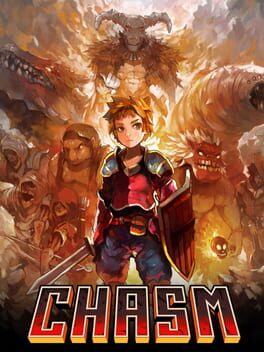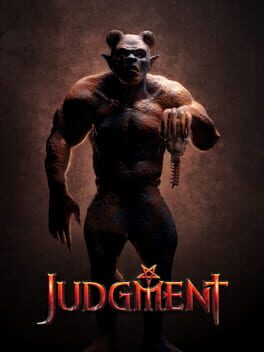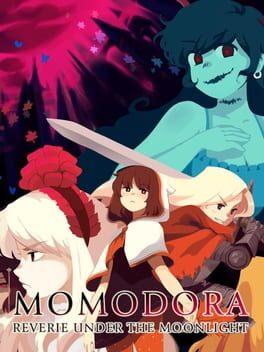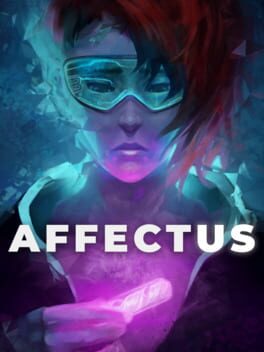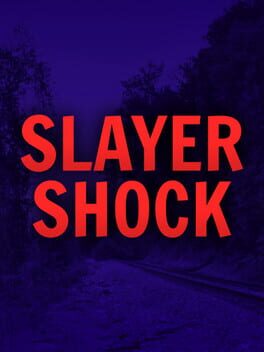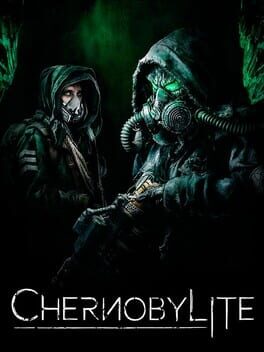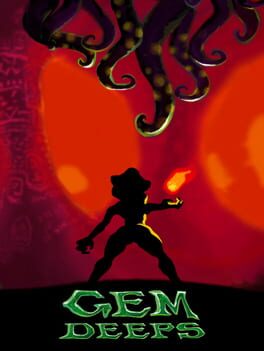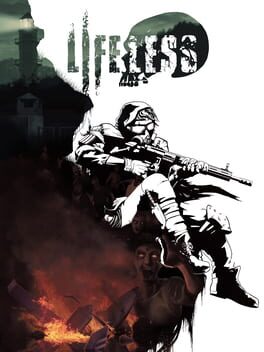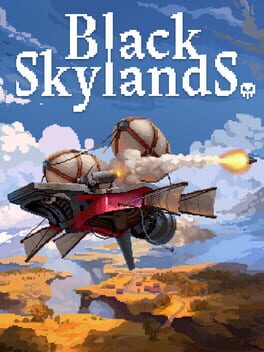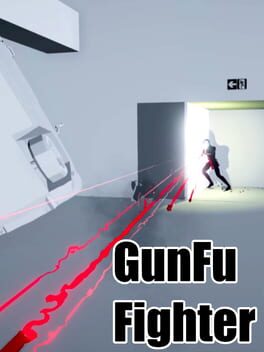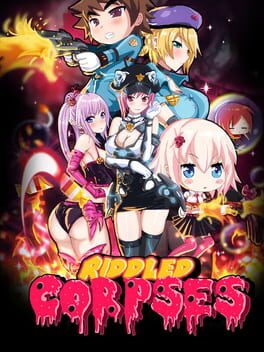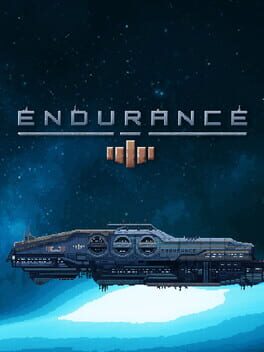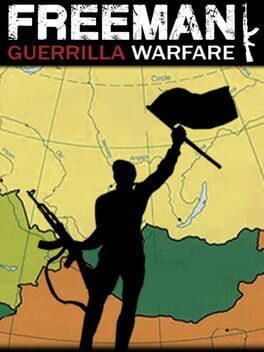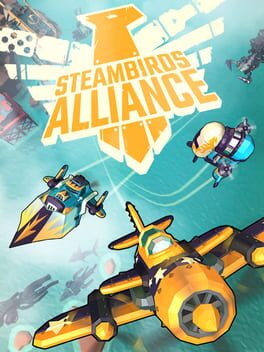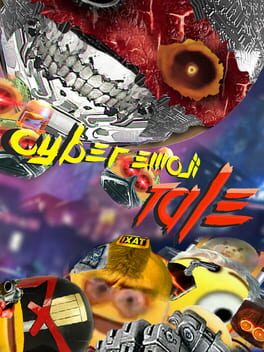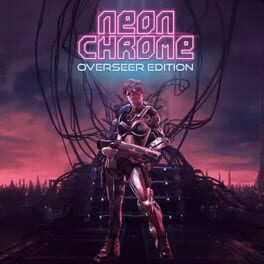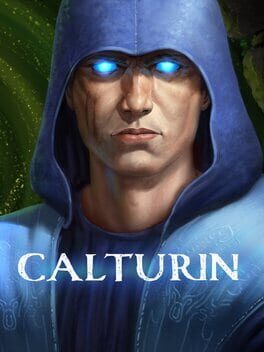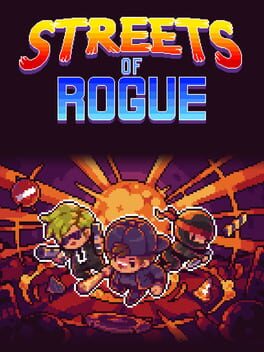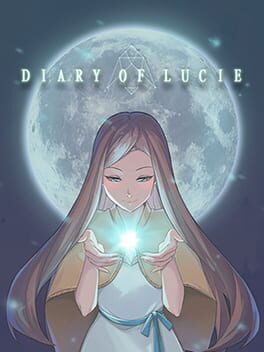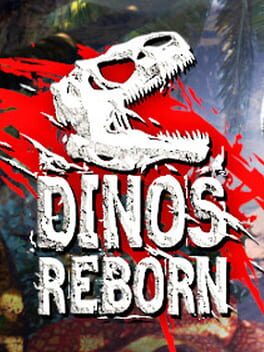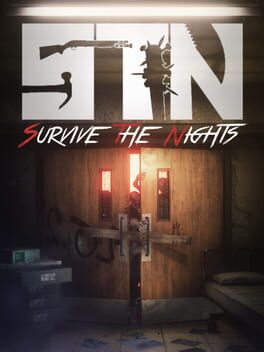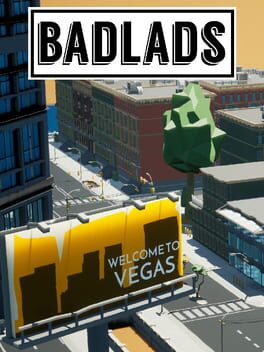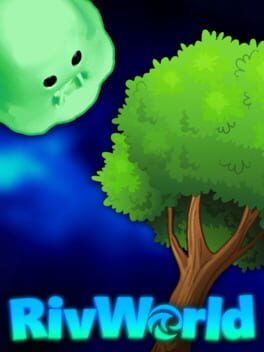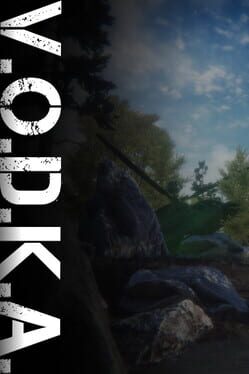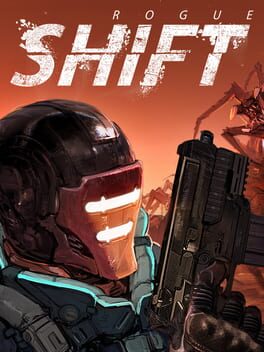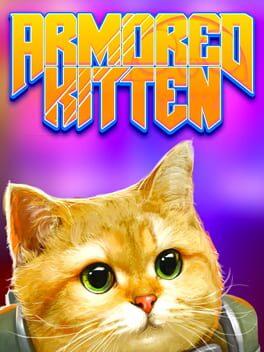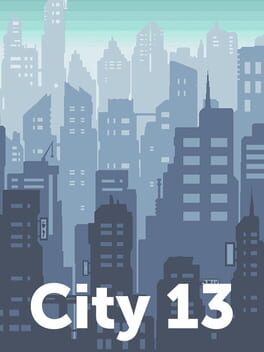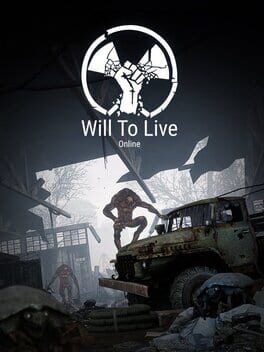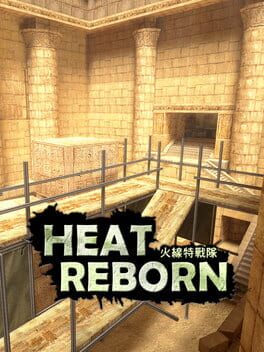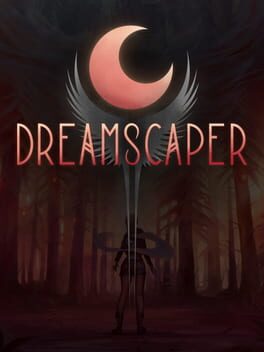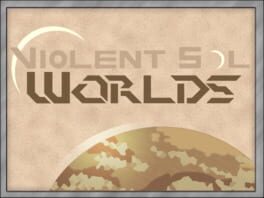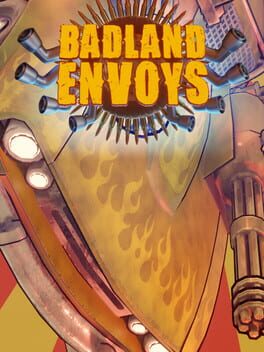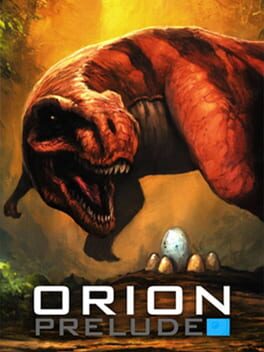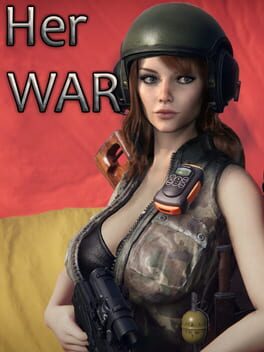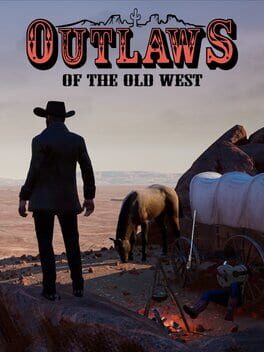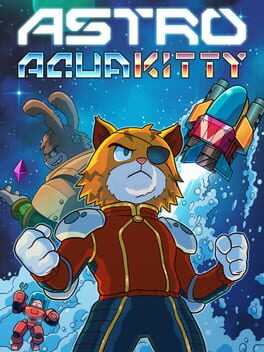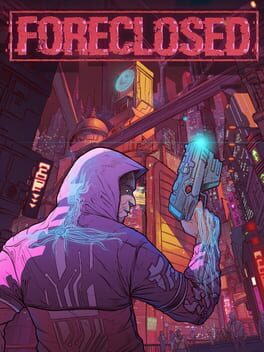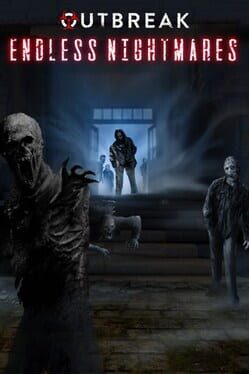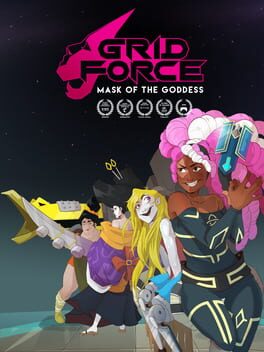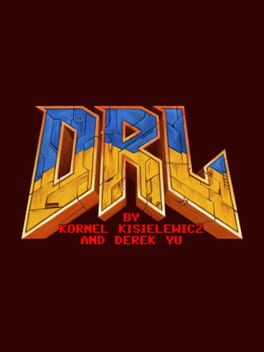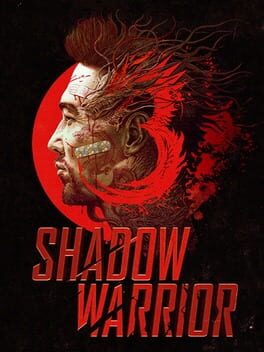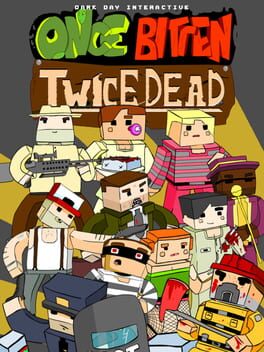How to play Lichdom: Battlemage on Mac
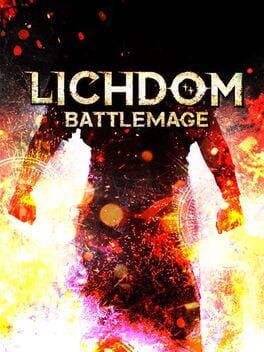
| Platforms | Computer |
Game summary
Lichdom: Battlemage is a first-person caster that gives the Mage the spotlight in a way never before seen in games. With limitless magical power at your disposal and brutal enemies around every corner, victory hinges on a combination of skill and strategy. You must carefully craft a vast array of spells and learn to cast them in the heat of combat.
You are your spells! The Lichdom: Battlemage spell crafting system offers an enormous range of customization. Every Mage is the product of crafted magic that reflects the individual's play style. Whether you prefer to target your foes from a safe distance, wade into combat and unleash your power at point-blank range, or pit your enemies against each other, endless spell customization lets you become the Mage you want to be.
Spell Crafting Basics
-Loot the essence of your fallen enemies and collect components for your spells
-Synthesize batches of loot to yield items of higher rarity
-Choose among Fire, Ice, or any of 8 spell categories – each with its own unique behavior
-Designate the nature of the spell as Ranged, Area of Effect, Point-blank, or Defensive
-Apply modifiers and bonuses to shape the result for your strategic needs
-Then bring them together in your perfect arsenal to make yourself the ultimate Battlemage!
Pillars of Lichdom: Battlemage
-The first game to fully empower the Mage
-Deeply customizable spell crafting supports hundreds of hours of action-packed gameplay
-Harnesses the awesome power of CryEngine to deliver a beautifully violent experience
-Beautiful environments and seamless storytelling provide a rich and compelling backdrop
-“You will feel everything.” Xaviant’s core design philosophy provides the most immersive experience possible
First released: Aug 2014
Play Lichdom: Battlemage on Mac with Parallels (virtualized)
The easiest way to play Lichdom: Battlemage on a Mac is through Parallels, which allows you to virtualize a Windows machine on Macs. The setup is very easy and it works for Apple Silicon Macs as well as for older Intel-based Macs.
Parallels supports the latest version of DirectX and OpenGL, allowing you to play the latest PC games on any Mac. The latest version of DirectX is up to 20% faster.
Our favorite feature of Parallels Desktop is that when you turn off your virtual machine, all the unused disk space gets returned to your main OS, thus minimizing resource waste (which used to be a problem with virtualization).
Lichdom: Battlemage installation steps for Mac
Step 1
Go to Parallels.com and download the latest version of the software.
Step 2
Follow the installation process and make sure you allow Parallels in your Mac’s security preferences (it will prompt you to do so).
Step 3
When prompted, download and install Windows 10. The download is around 5.7GB. Make sure you give it all the permissions that it asks for.
Step 4
Once Windows is done installing, you are ready to go. All that’s left to do is install Lichdom: Battlemage like you would on any PC.
Did it work?
Help us improve our guide by letting us know if it worked for you.
👎👍