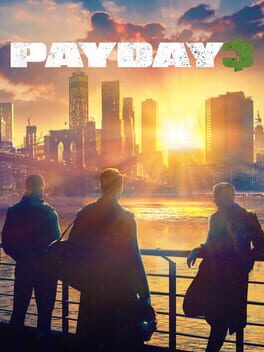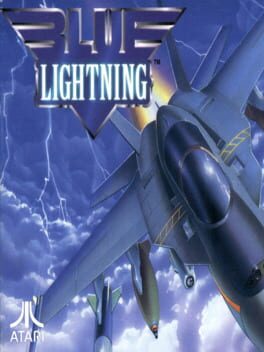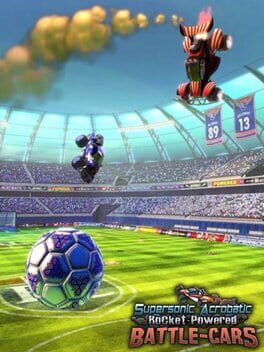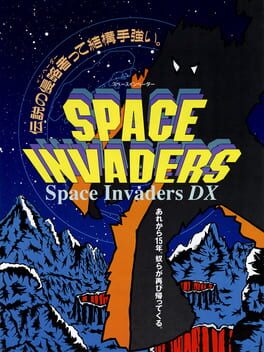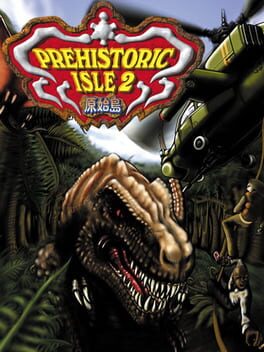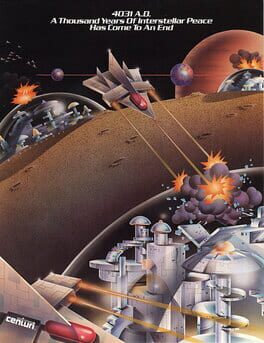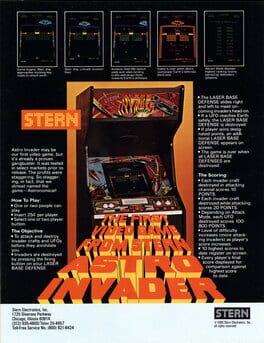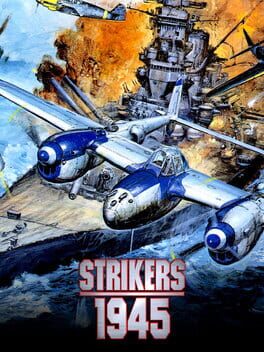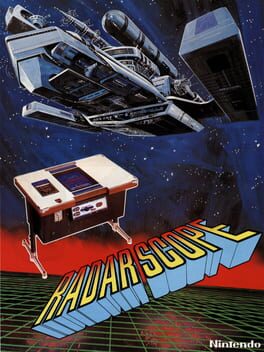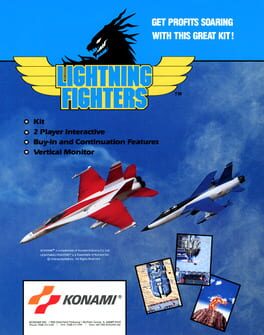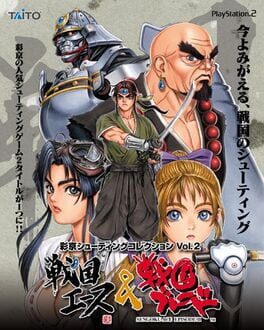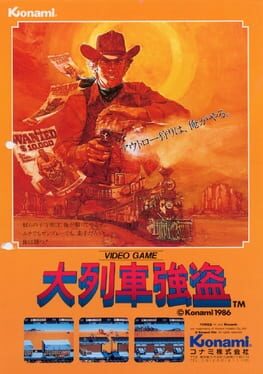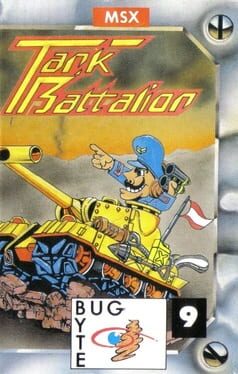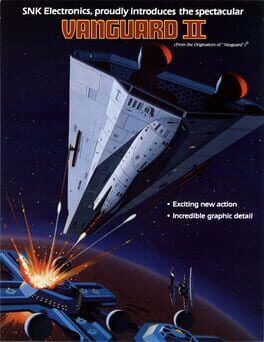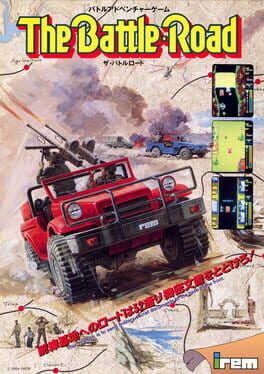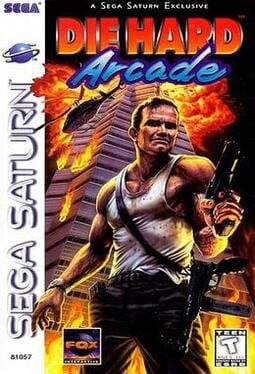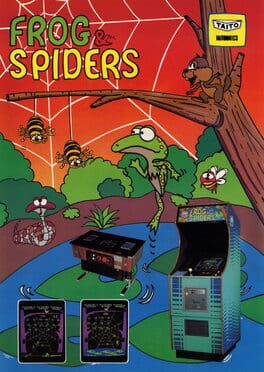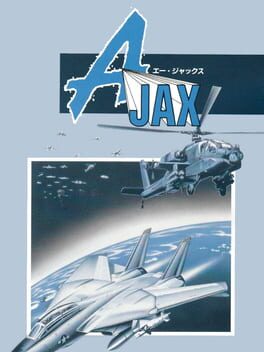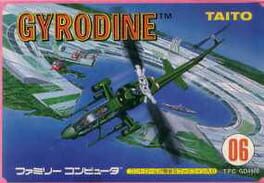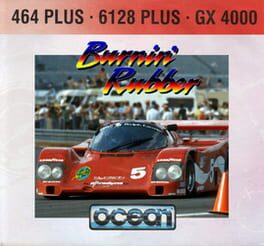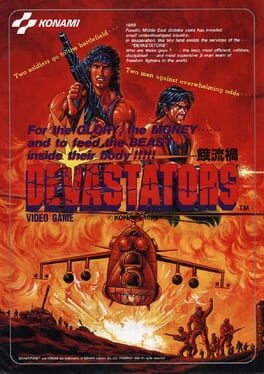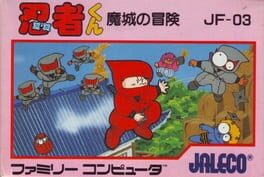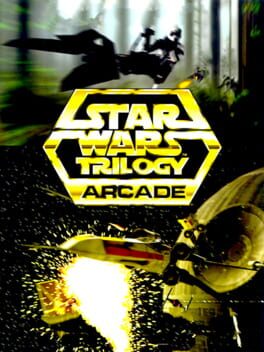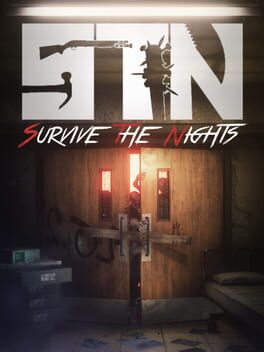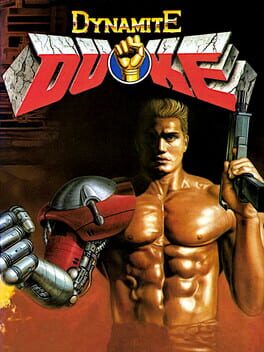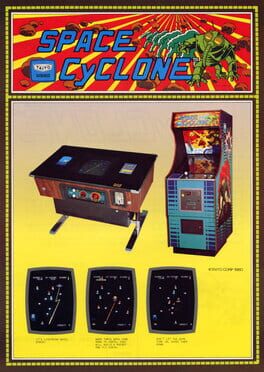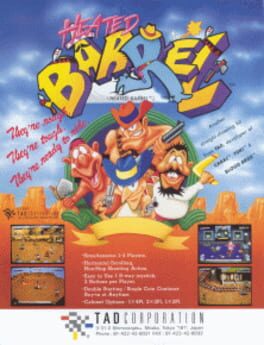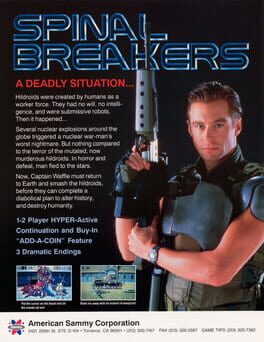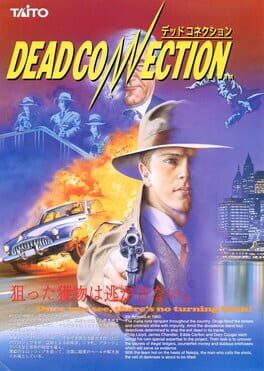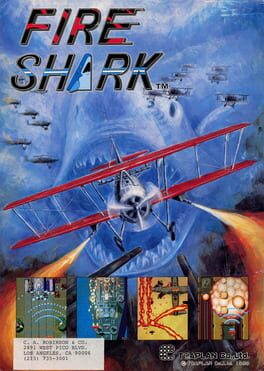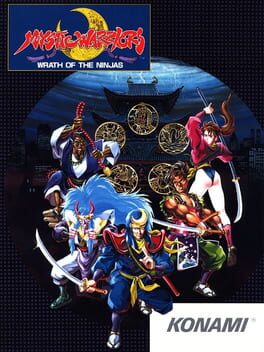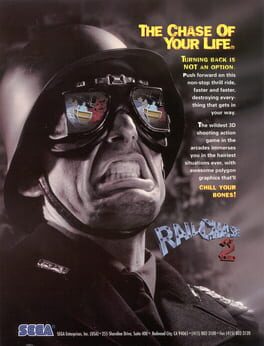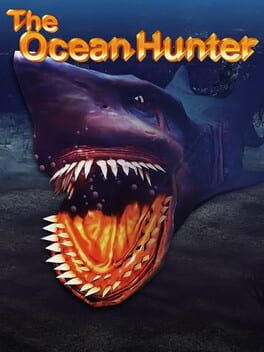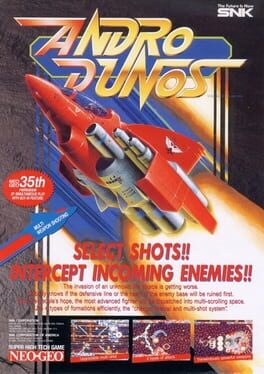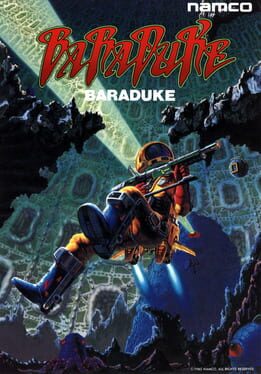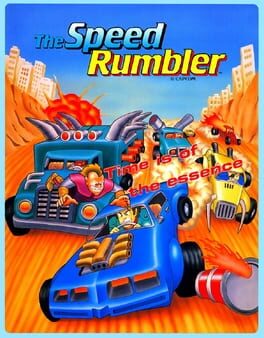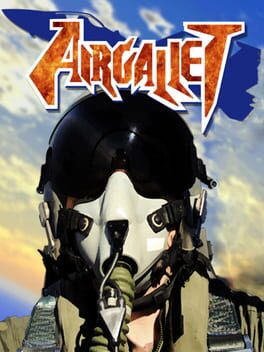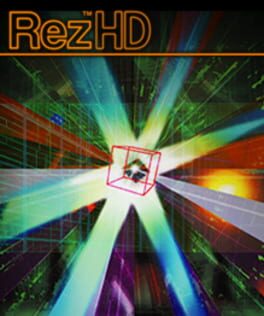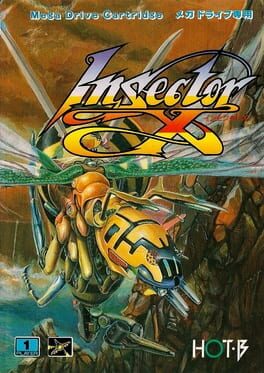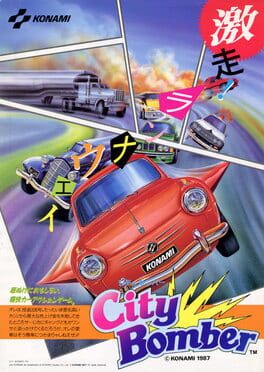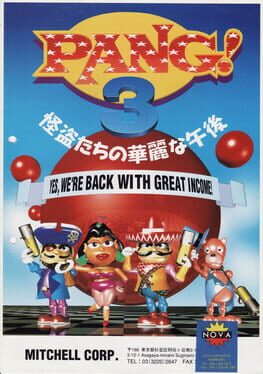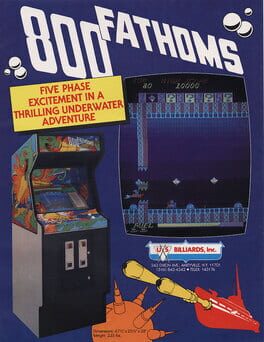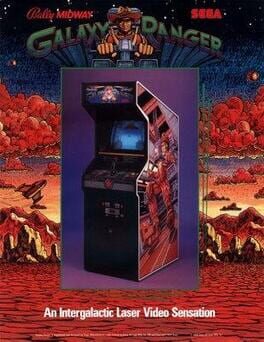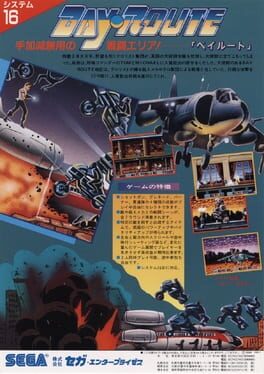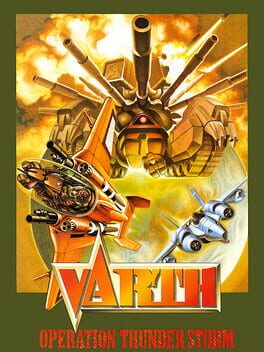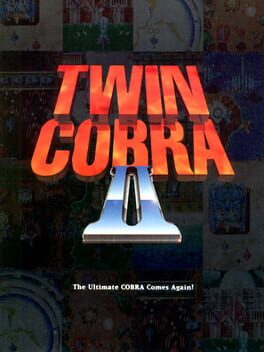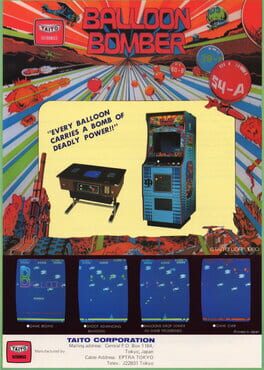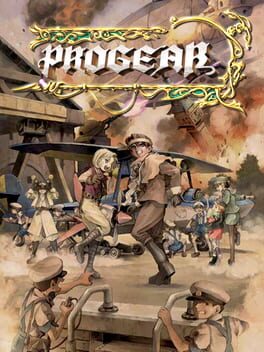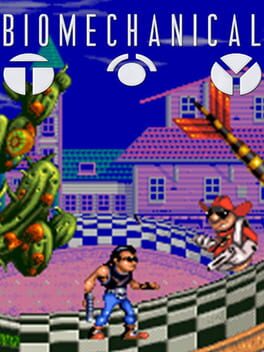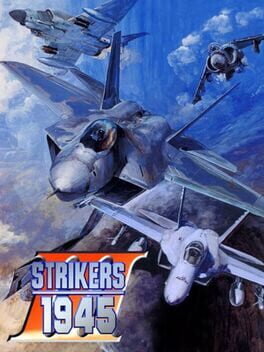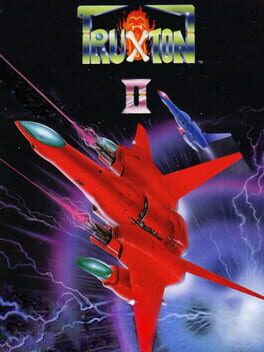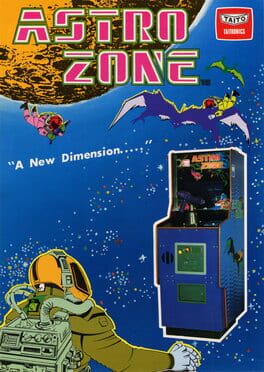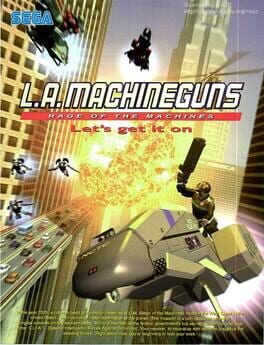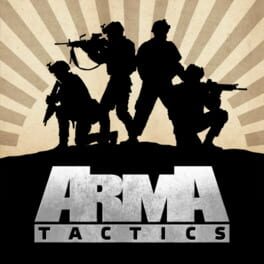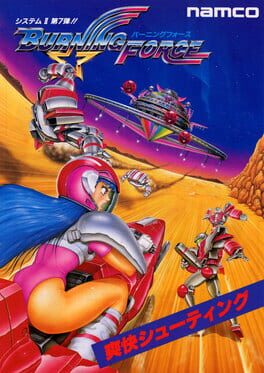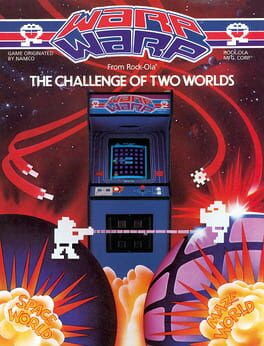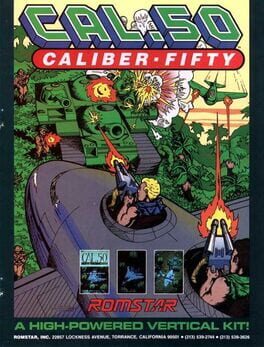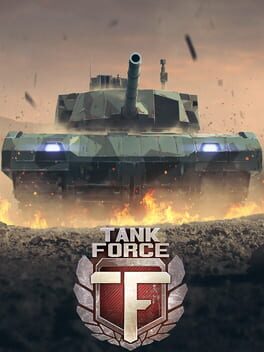How to play Acrobatic Dog-Fight on Mac
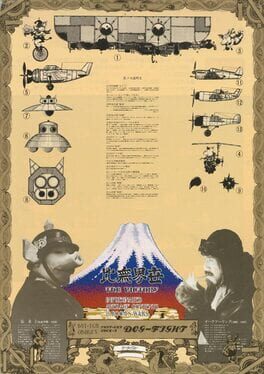
Game summary
Acrobatic Dog-Fight was released in 1984, but would be considered new and fresh even if it was released today. The basic goal of each level is to get to the end, but the way you get there is anything but a straight line. Your plane (which can go in any direction, pulling off loop-de-loops and such at will) has a constantly depleting fuel gauge, forcing you to do one of two things: you can shoot down other planes to refill some fuel, or you can jump out of your plane and try to hijack one from an enemy. You only have a couple of parachutes, though, so you have to be careful - if you miss your shot and don't have any left, you'll go splat. If you do have a parachute (which you can earn more of by shooting down a certain number of enemies from the same wave) you'll glide down and have to face various hazards on the road while you search for a new plane. It's refreshing how open-ended the game is laid out. Although your destination lies all the way to the right of the stage, you have free reign to go wherever you please. If you stay close to the ground you'll avoid enemies, but that also means that you'll be out of luck when you run out of fuel (which happens quickly, especially if you're using turbo). Or, you could go high and get into some seriously intense dog-fights, or even backtrack if you missed a wave of cool looking planes you want to hijack. Other decisions you have to make are based around the fuel gauge, which decreases extremely quickly. Do you focus on shooting other planes, or go the more risky route by trying to hijack? The former is usually the safe bet, but it's incredibly fun to try out all the new planes being thrown your way. You have to be careful, though, as hijacking different enemies produces different effects. While other planes are typically a safe bet, other enemies are sometimes not. For example, trying to hijack the flying pigs results in you either wasting a parachute or falling to your death, and UFO's zap you if you try to get on them. T
First released: Feb 1984
Play Acrobatic Dog-Fight on Mac with Parallels (virtualized)
The easiest way to play Acrobatic Dog-Fight on a Mac is through Parallels, which allows you to virtualize a Windows machine on Macs. The setup is very easy and it works for Apple Silicon Macs as well as for older Intel-based Macs.
Parallels supports the latest version of DirectX and OpenGL, allowing you to play the latest PC games on any Mac. The latest version of DirectX is up to 20% faster.
Our favorite feature of Parallels Desktop is that when you turn off your virtual machine, all the unused disk space gets returned to your main OS, thus minimizing resource waste (which used to be a problem with virtualization).
Acrobatic Dog-Fight installation steps for Mac
Step 1
Go to Parallels.com and download the latest version of the software.
Step 2
Follow the installation process and make sure you allow Parallels in your Mac’s security preferences (it will prompt you to do so).
Step 3
When prompted, download and install Windows 10. The download is around 5.7GB. Make sure you give it all the permissions that it asks for.
Step 4
Once Windows is done installing, you are ready to go. All that’s left to do is install Acrobatic Dog-Fight like you would on any PC.
Did it work?
Help us improve our guide by letting us know if it worked for you.
👎👍