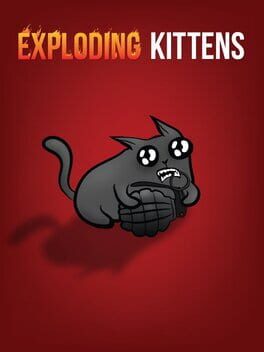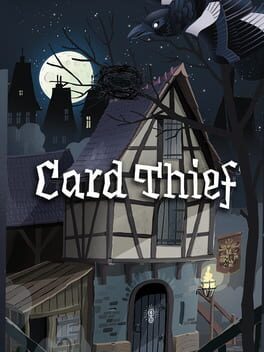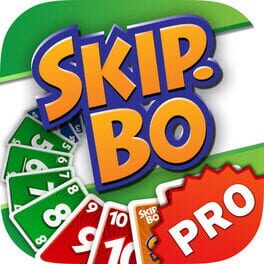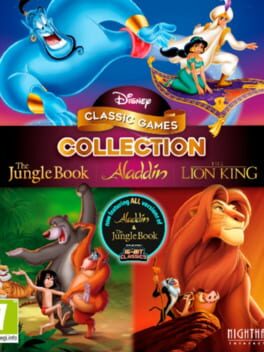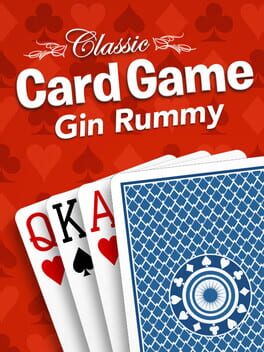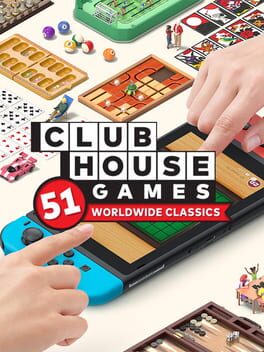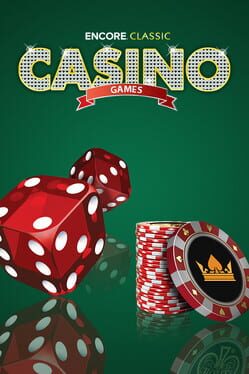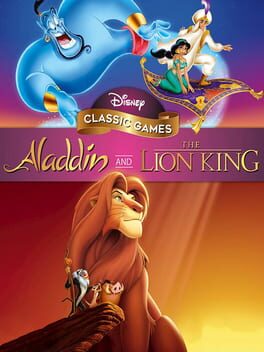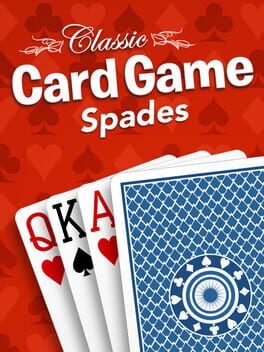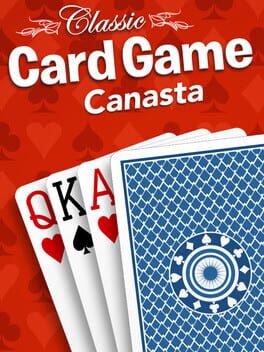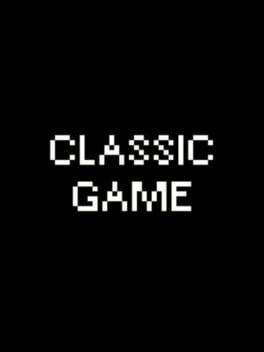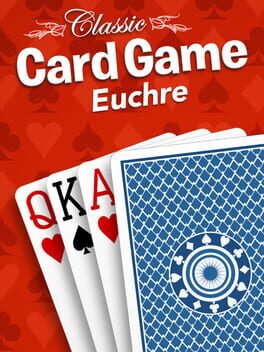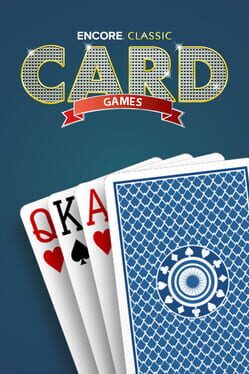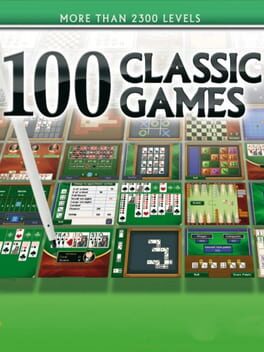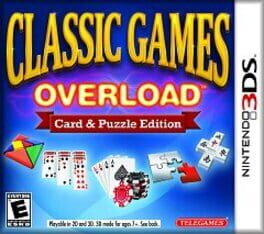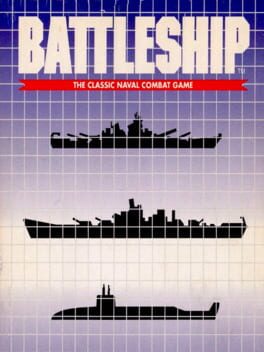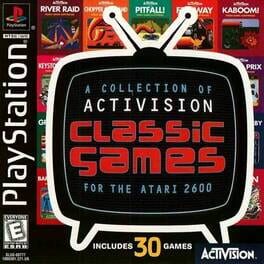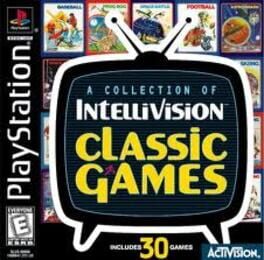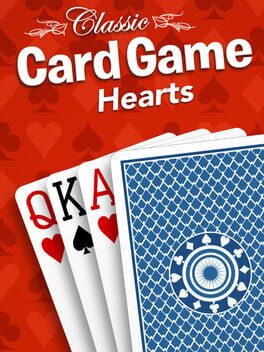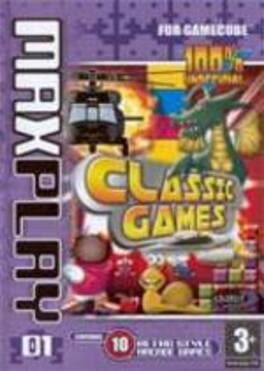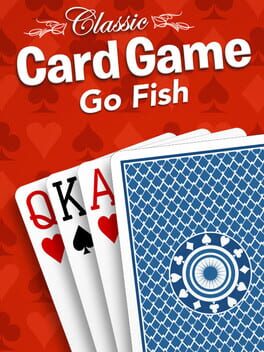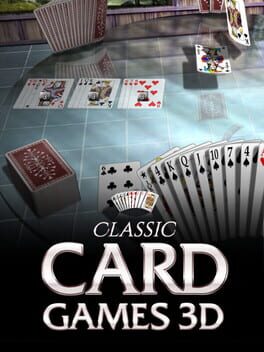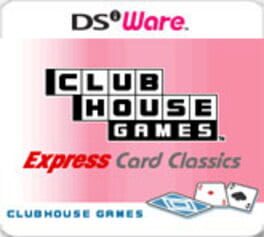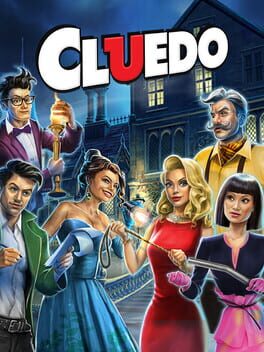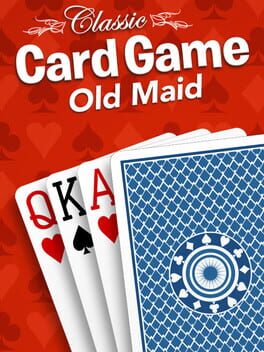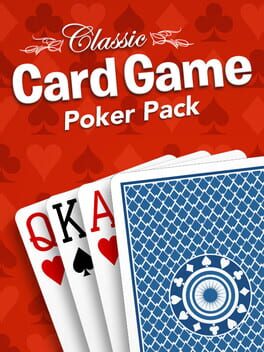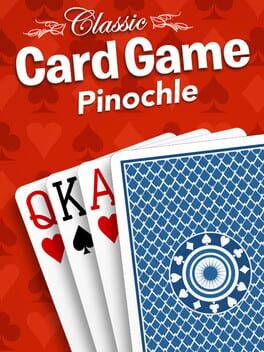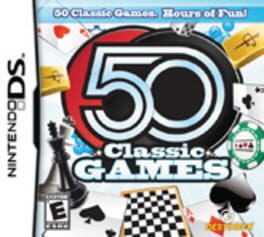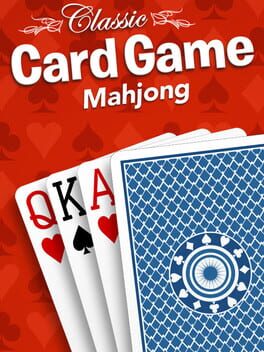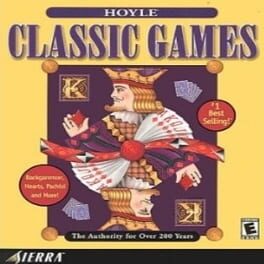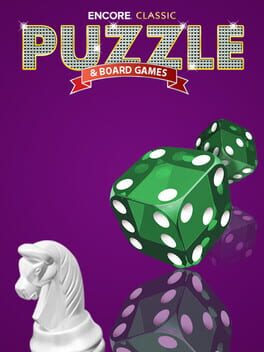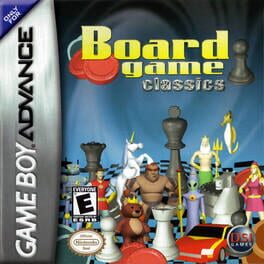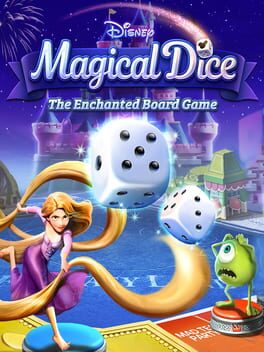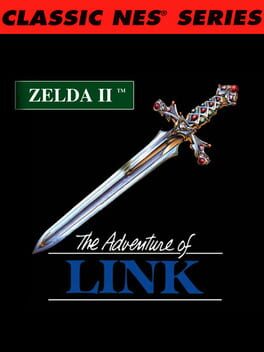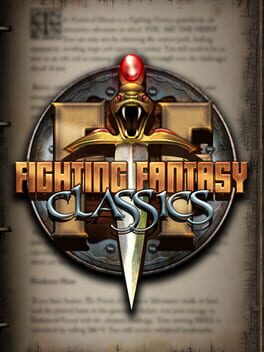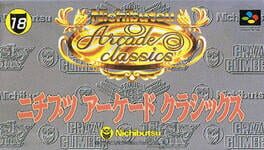How to play Yatzy: Classic Dice Game on Mac
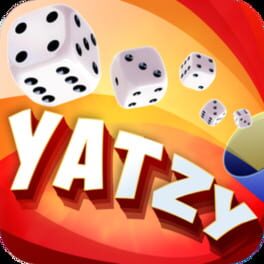
Game summary
Yatzy is one of those strange addictions that is better experienced than explained. It's hard to discover what makes rolling those dice over and over again so fun, but it's beyond delight when you finally see those sixes line up.
Yatzy is a simple brain game that trains analytical thinking. It's a classic dice game.
The objective of Yatzy is to score the highest possible score within the 13 rounds of the game. Players roll five dice in order to make the desired combinations, which have different fixed or variable point values. The results of each turn are recorded on a special score sheet.
Yatzy is played with five dice. This popular game, lasts for 13 rounds as the players roll the dice and attempt to complete various combinations. The rules of yatzy are simple, and the game remains popular among people of all ages. Simply roll the dice, make your choices and score some points. At the end of the 13 turns, the player with the highest point total wins the game
Do the best dice combination in the this multiplayer Yatzy game. Half of the fun of this game is to yell out the game's name if and when you roll one. A Yahtzee occurs when a player rolls and all five dice are the same number. Rolling five "sixes" is the best roll in the game.
Special Yatzy rule is, the first time you get a yatzy in a game it is worth 50 points (if you use it in the yatzy slot). If you roll another yahtzee after you have already got the 50 points (i.e., you didn’t take a zero), you will get a 100 point bonus.
The Yatzy scorecard contains 13 scoring boxes divided between two sections:
1) Upper section
2) Lower section
It is a game of great chance, luck and also of smart thinking and strategy. If you are a Yatzy addict then this is the best game for you.
Download and play Yatzy and enjoy all the fun strategy elements that come along with this classic dice game.
**** Yatzy Features ****
* Easy to Learn
* Addictive gameplay
* Multiplayer Support
Please rate and give your feedback for
First released: Dec 2017
Play Yatzy: Classic Dice Game on Mac with Parallels (virtualized)
The easiest way to play Yatzy: Classic Dice Game on a Mac is through Parallels, which allows you to virtualize a Windows machine on Macs. The setup is very easy and it works for Apple Silicon Macs as well as for older Intel-based Macs.
Parallels supports the latest version of DirectX and OpenGL, allowing you to play the latest PC games on any Mac. The latest version of DirectX is up to 20% faster.
Our favorite feature of Parallels Desktop is that when you turn off your virtual machine, all the unused disk space gets returned to your main OS, thus minimizing resource waste (which used to be a problem with virtualization).
Yatzy: Classic Dice Game installation steps for Mac
Step 1
Go to Parallels.com and download the latest version of the software.
Step 2
Follow the installation process and make sure you allow Parallels in your Mac’s security preferences (it will prompt you to do so).
Step 3
When prompted, download and install Windows 10. The download is around 5.7GB. Make sure you give it all the permissions that it asks for.
Step 4
Once Windows is done installing, you are ready to go. All that’s left to do is install Yatzy: Classic Dice Game like you would on any PC.
Did it work?
Help us improve our guide by letting us know if it worked for you.
👎👍