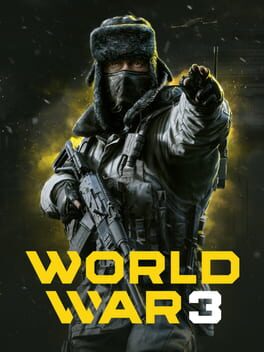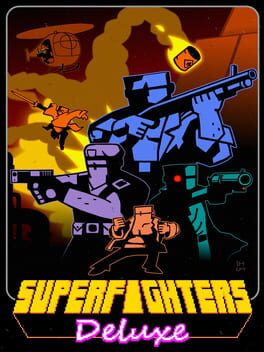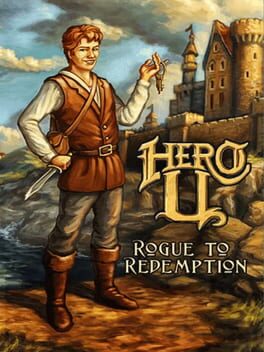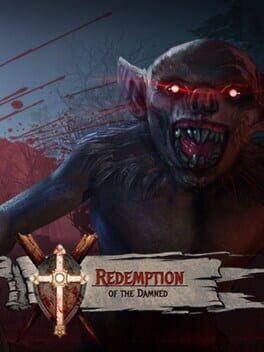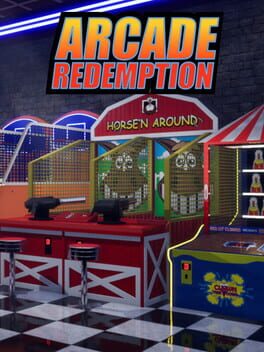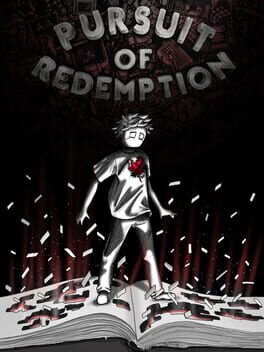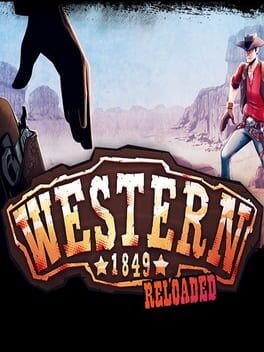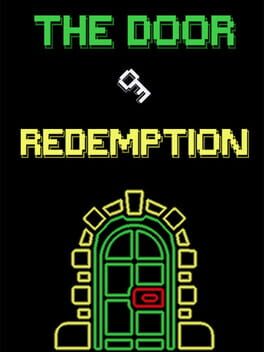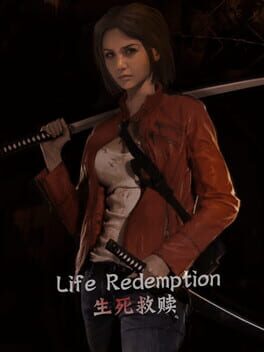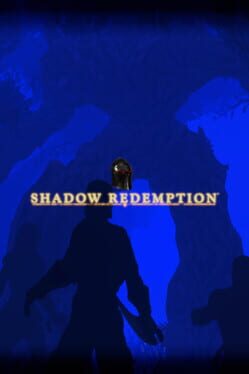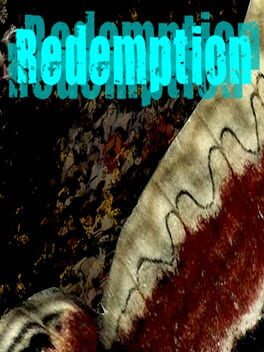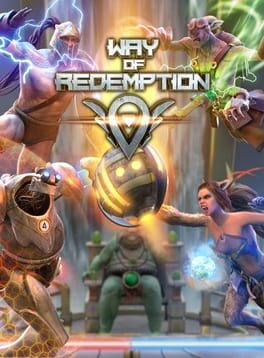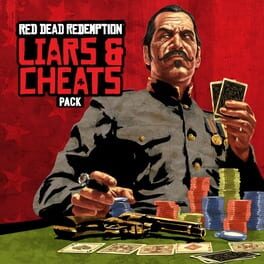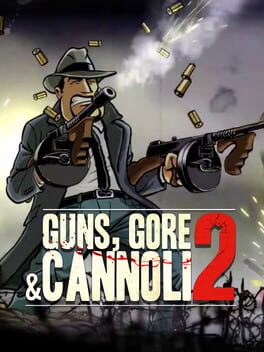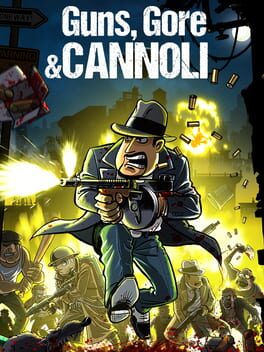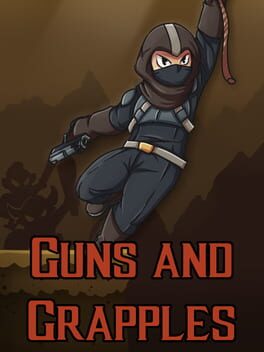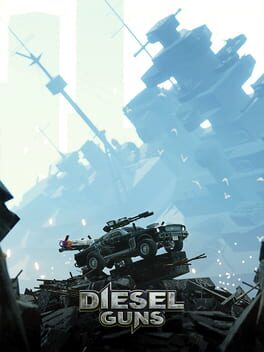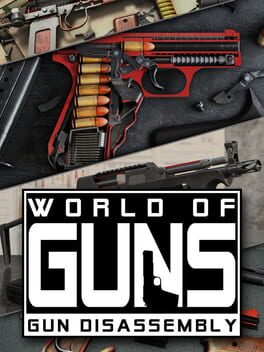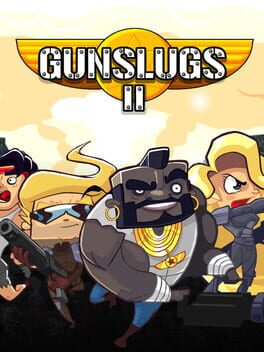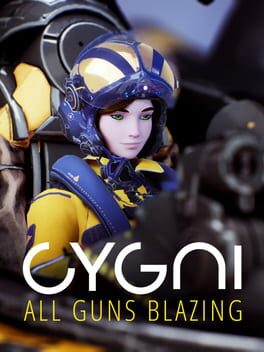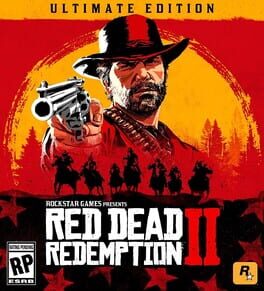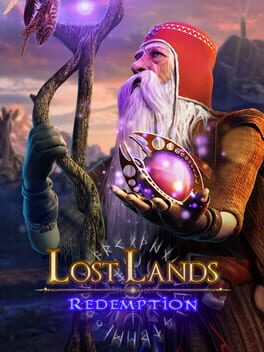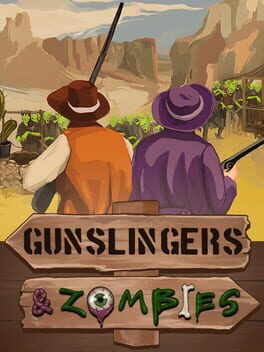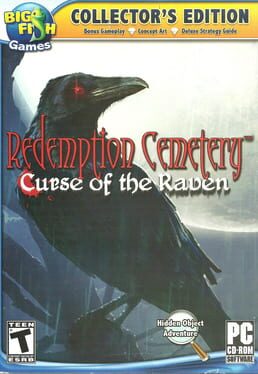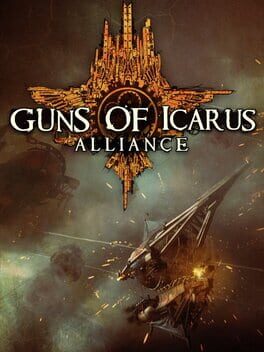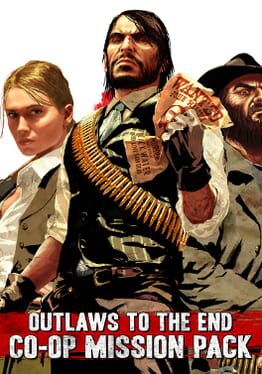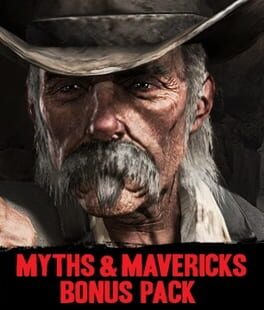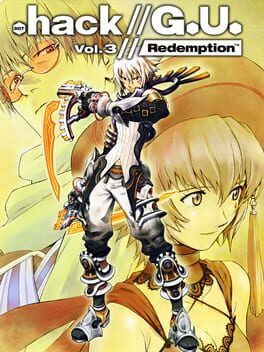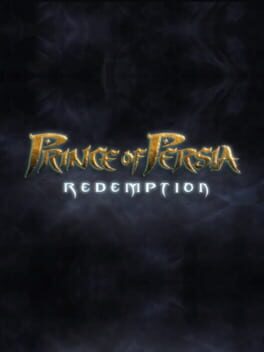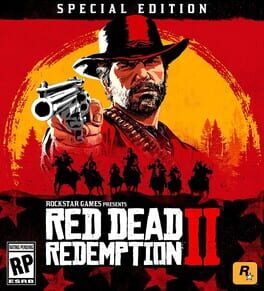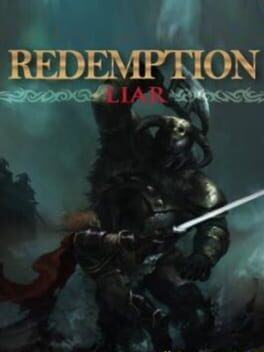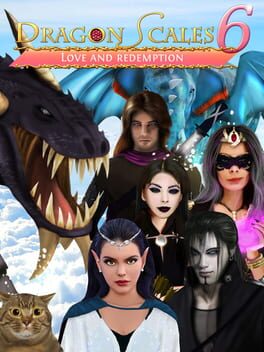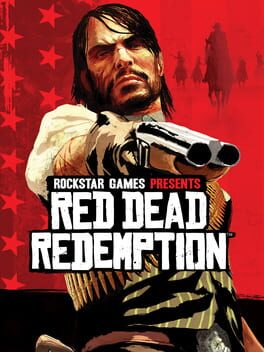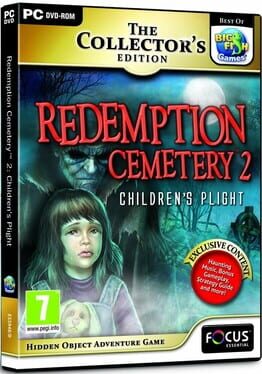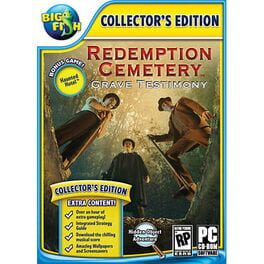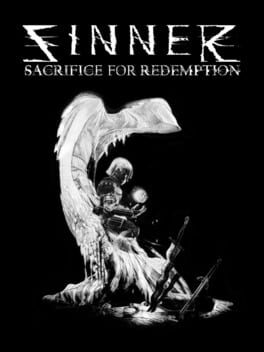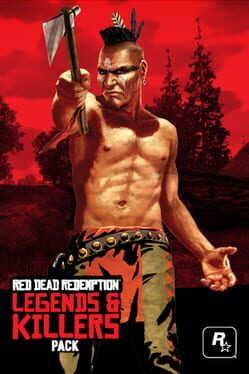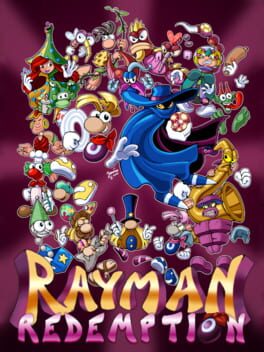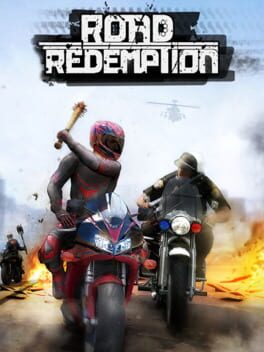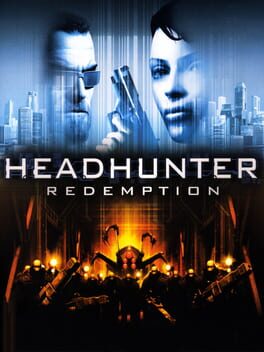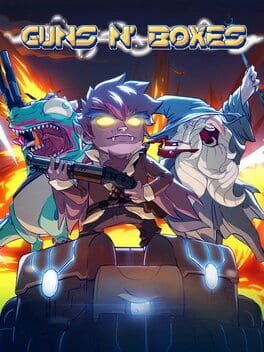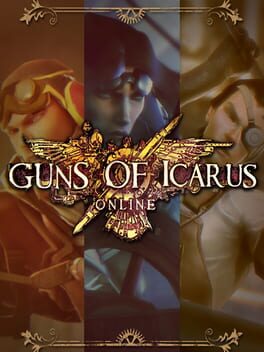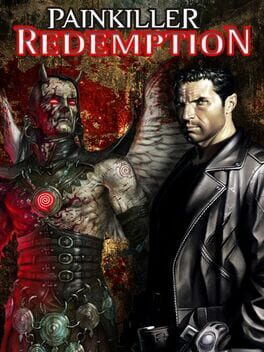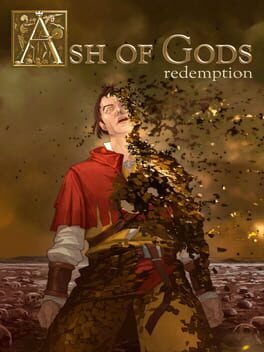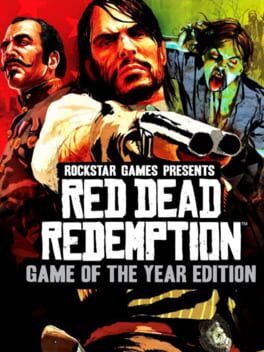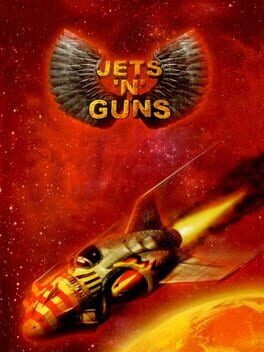How to play Western Guns Ep01 - Redemption on Mac

Game summary
Looking for gun, weapon or fire-arms simulator? Ready to experience an amazing
gun shooting challenge? Want to try multiple guns for shooting using your
android smartphone? Just start using this amazing Western Guns - Episode 1
to try multiple guns to shoot with. Enjoy an action-packed shooting game
to trigger happy and addictive shooting gamers.
You can choose from a wide variety of weapons with different
power, accuracy and mag capacity. You will be able to experience bullets exhausting while shooting so that it looks like real-life shooting. While shooting with different
weapons or armours, you can capture the image and share with your friends. You
can share your weapon images on Facebook or Twitter. Whether you like pistol,
sniper, rifle, shotgun, machine gun or any other weapon type, you will find them
all on the "Western Guns - Episode 1" game. Just so that you enjoy real life
shooting, you will see realistic fire and smoke while you are shooting using these
amazing weapons. You will also enjoy realistic shooting sounds while you shoot
with guns on the Western Guns game. This game is the ultimate destination for all
shooting game lovers and is extremely addictive.
Are you ready to face the shooting game challenge to hit targets? This amazing
shooting simulator game is available for free. So, what are you waiting for? Think
no more and download this amazing "Western Guns - Episode 1" app to
experience a new level of gun shooting experience.
Features:
" Great western setting
" Beautiful graphics
" Various weapons to choose from
" Multiple items you can use
" 3 horse types
" Amazing soundtrack
Multiplayer version
Play multiplayer battles with friends or other players.
- 4 different game modes: Team vs Team, Head to Head, Capture the Flag and Area Defense.
- Fun for all ages.
- Powerful arsenal, including: Pistol, Knife, Rifle, Shotgun, Dynamite, etc.
- Amazing 3D graphics, different beautiful environments.
- Intuitive U
First released: May 2017
Play Western Guns Ep01 - Redemption on Mac with Parallels (virtualized)
The easiest way to play Western Guns Ep01 - Redemption on a Mac is through Parallels, which allows you to virtualize a Windows machine on Macs. The setup is very easy and it works for Apple Silicon Macs as well as for older Intel-based Macs.
Parallels supports the latest version of DirectX and OpenGL, allowing you to play the latest PC games on any Mac. The latest version of DirectX is up to 20% faster.
Our favorite feature of Parallels Desktop is that when you turn off your virtual machine, all the unused disk space gets returned to your main OS, thus minimizing resource waste (which used to be a problem with virtualization).
Western Guns Ep01 - Redemption installation steps for Mac
Step 1
Go to Parallels.com and download the latest version of the software.
Step 2
Follow the installation process and make sure you allow Parallels in your Mac’s security preferences (it will prompt you to do so).
Step 3
When prompted, download and install Windows 10. The download is around 5.7GB. Make sure you give it all the permissions that it asks for.
Step 4
Once Windows is done installing, you are ready to go. All that’s left to do is install Western Guns Ep01 - Redemption like you would on any PC.
Did it work?
Help us improve our guide by letting us know if it worked for you.
👎👍