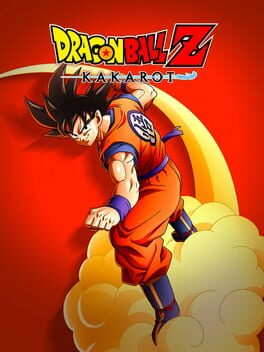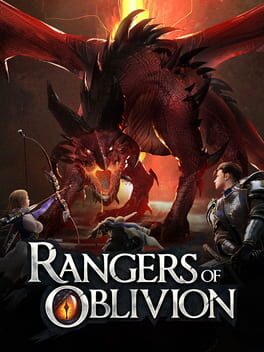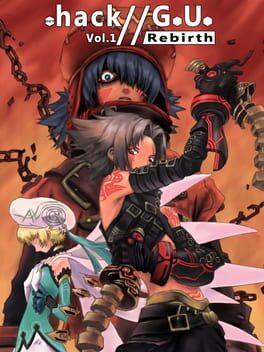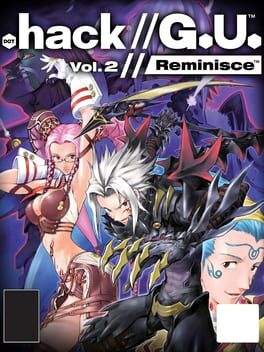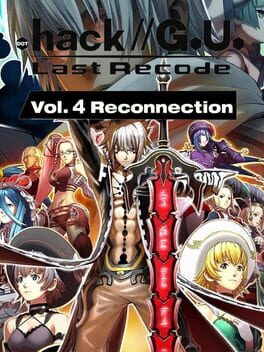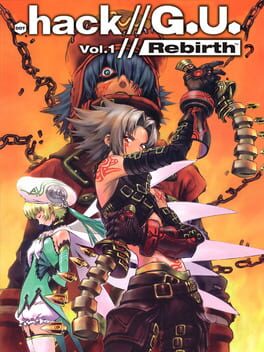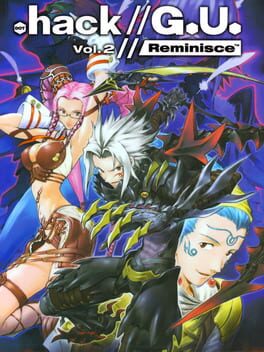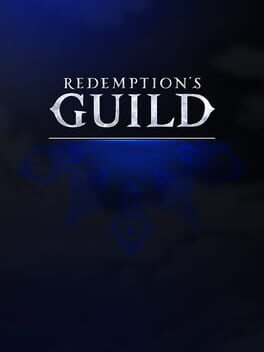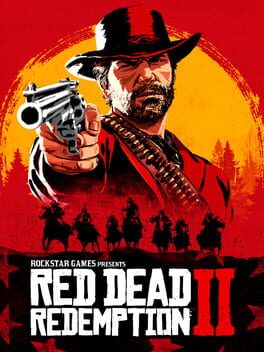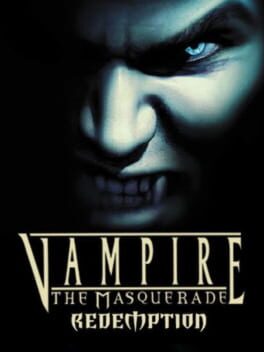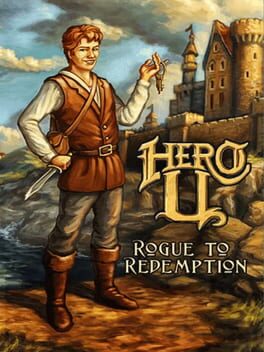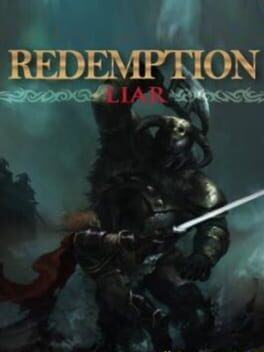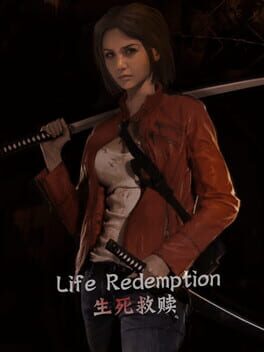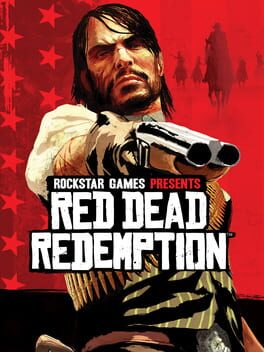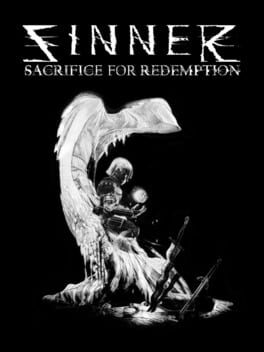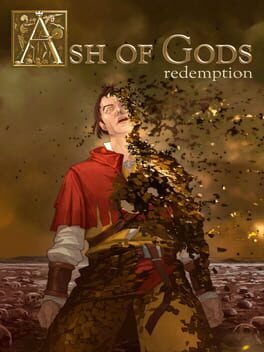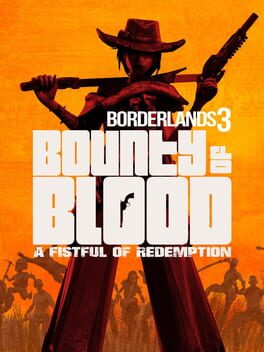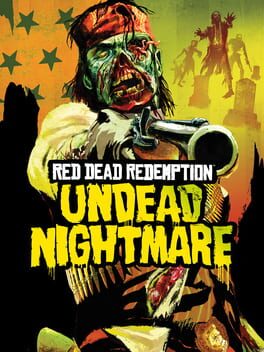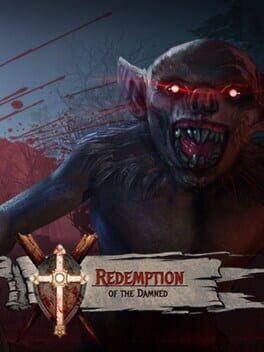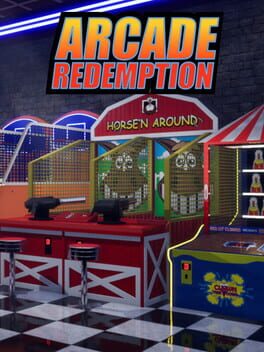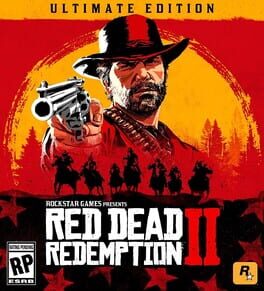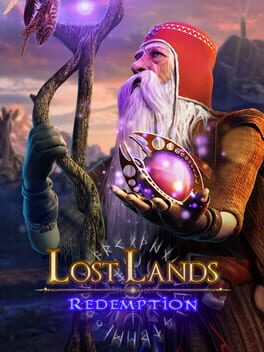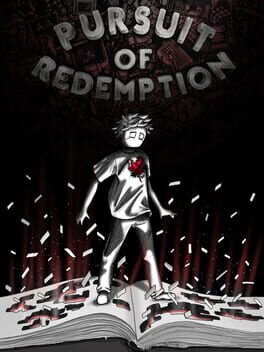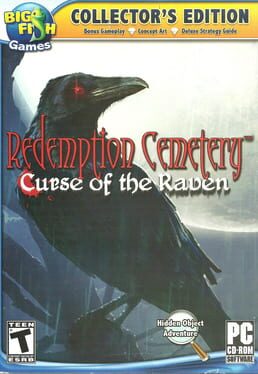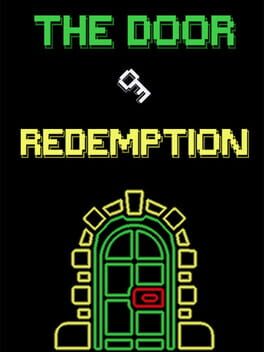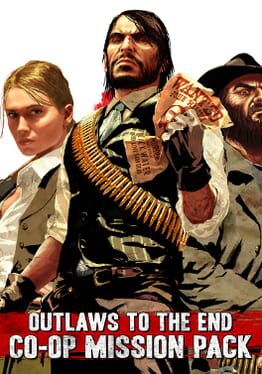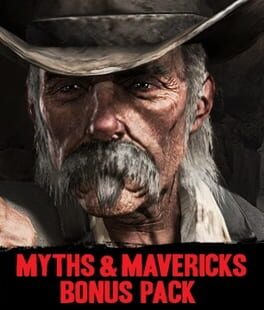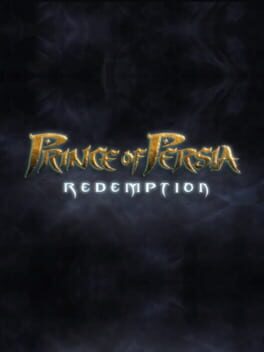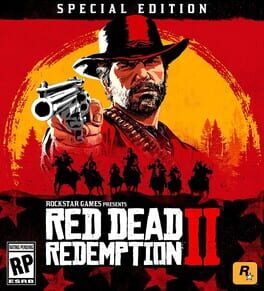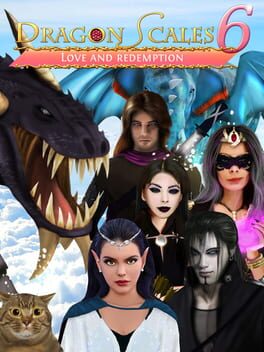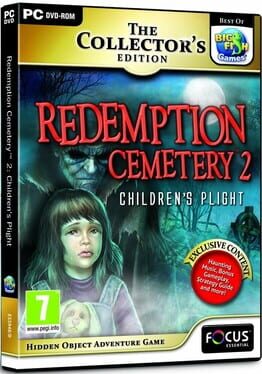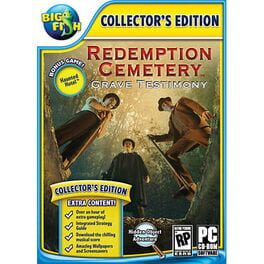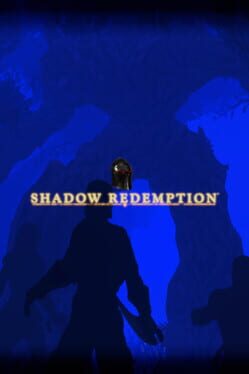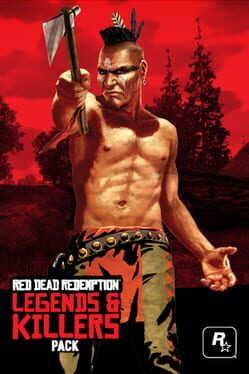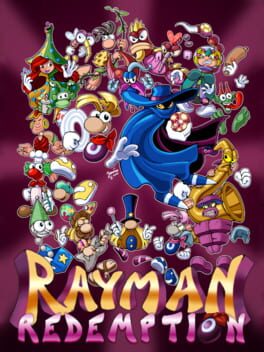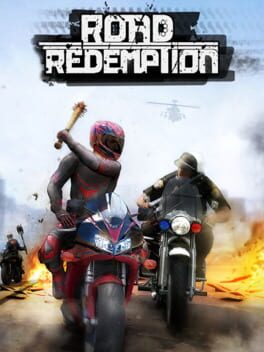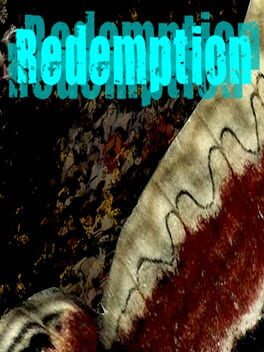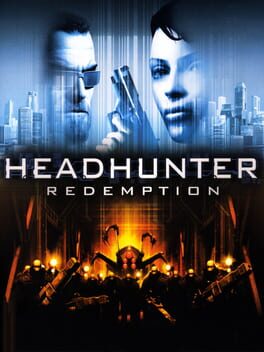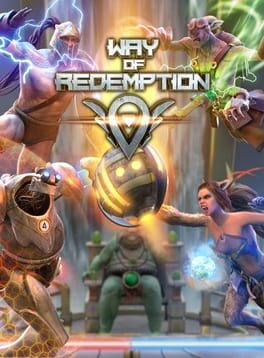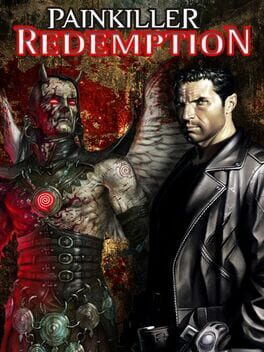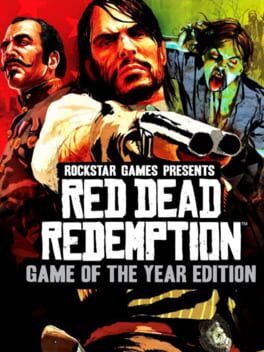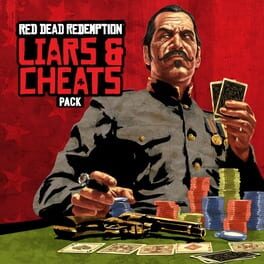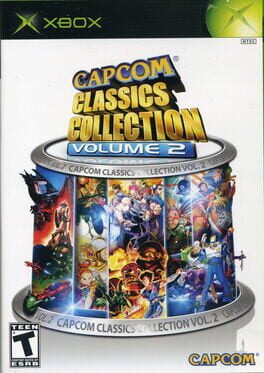How to play .hack//G.U. Vol. 3: Redemption on Mac
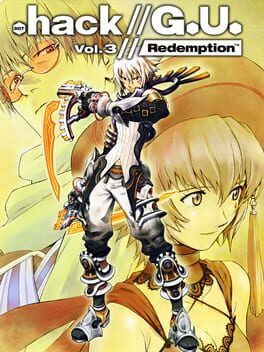
Game summary
.hack//G.U. Vol. 3: Redemption is the third entry in the .hack//G.U. series containing: Vol. 1: Rebirth, .hack//G.U. Vol. 2: Reminisce and .hack//G.U. Vol. 3: Redemption. As in the previous .hack games, .hack//G.U. simulates a massively multiplayer online role-playing game as the player controls a character who starts playing it.
Players assume the role of a participant in a fictional game called The World. While in The World, the player controls the on-screen player character, Haseo, from a third-person person perspective (with optional first-person mode). The player may control the camera using the game controller's right analog stick. Within the fictional game, players explore monster-infested fields and dungeons as well as "Root Towns" that are free of combat. They also can "log-off" from the game and return to a computer desktop interface which includes in-game e-mail, news, and message boards, as well as desktop and background music customization options. In Reminisce, an optional card game called "Crimson VS" becomes available. The player may save the game to a memory card both from the desktop and within The World at a Save Shop. After the player completes the game, a Data Flag appears on the save file, which allows the transfer of all aspects of the player character and party members to the next game in the series. This can also be applied to previous games if the player first finished the Reminsce or Redemption.
Players can attack monsters in real time. However, the action pauses whenever the menu is opened in order to select magic to cast, items to use, or skills to perform. The player only directly controls Haseo, while the other characters are controlled by artificial intelligence. The player may either provide guidelines ("Free Will", "Rage", "Life", etc.) or issue direct commands (for example, to cast a particular magic at a particular enemy) to the computer-controlled characters. Monsters roam the environments freely or guard treasure chests. Once
First released: Jan 2007
Play .hack//G.U. Vol. 3: Redemption on Mac with Parallels (virtualized)
The easiest way to play .hack//G.U. Vol. 3: Redemption on a Mac is through Parallels, which allows you to virtualize a Windows machine on Macs. The setup is very easy and it works for Apple Silicon Macs as well as for older Intel-based Macs.
Parallels supports the latest version of DirectX and OpenGL, allowing you to play the latest PC games on any Mac. The latest version of DirectX is up to 20% faster.
Our favorite feature of Parallels Desktop is that when you turn off your virtual machine, all the unused disk space gets returned to your main OS, thus minimizing resource waste (which used to be a problem with virtualization).
.hack//G.U. Vol. 3: Redemption installation steps for Mac
Step 1
Go to Parallels.com and download the latest version of the software.
Step 2
Follow the installation process and make sure you allow Parallels in your Mac’s security preferences (it will prompt you to do so).
Step 3
When prompted, download and install Windows 10. The download is around 5.7GB. Make sure you give it all the permissions that it asks for.
Step 4
Once Windows is done installing, you are ready to go. All that’s left to do is install .hack//G.U. Vol. 3: Redemption like you would on any PC.
Did it work?
Help us improve our guide by letting us know if it worked for you.
👎👍