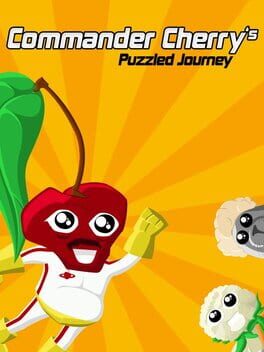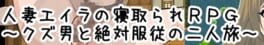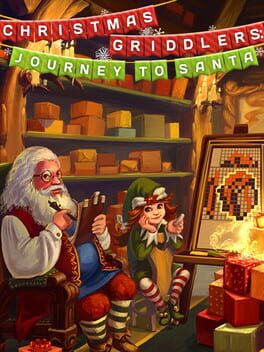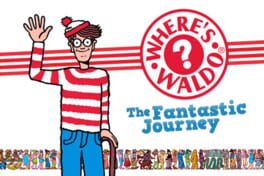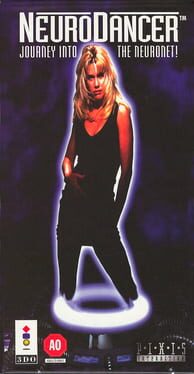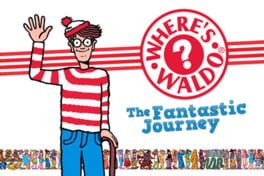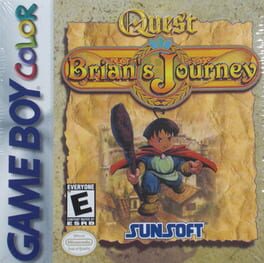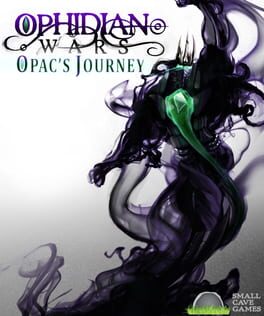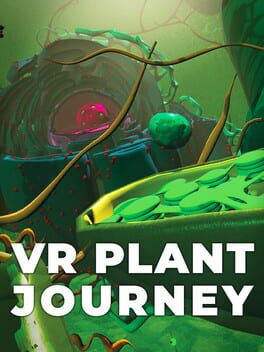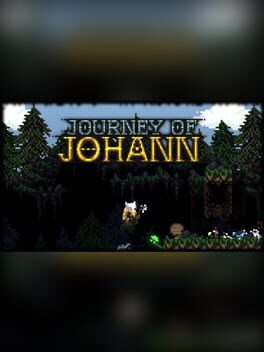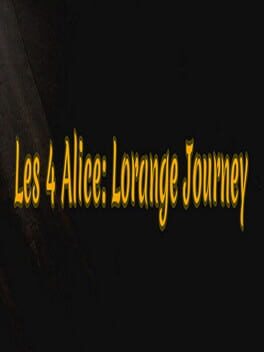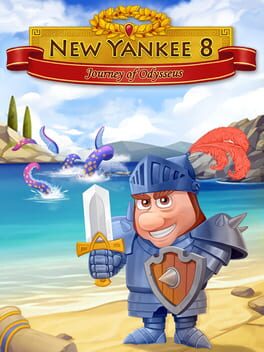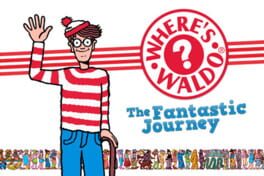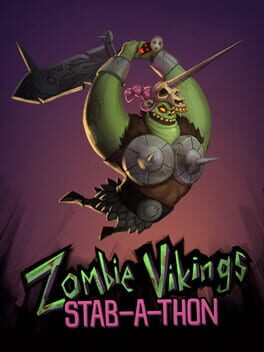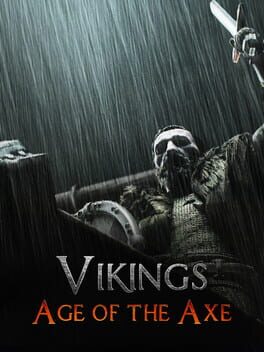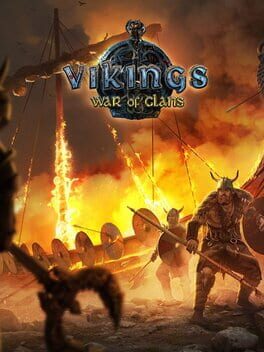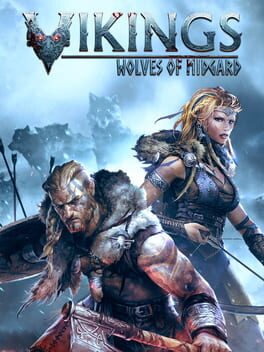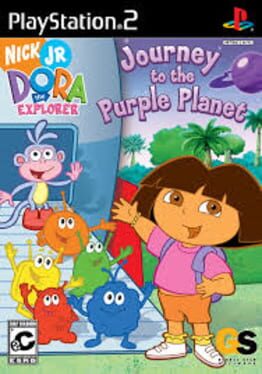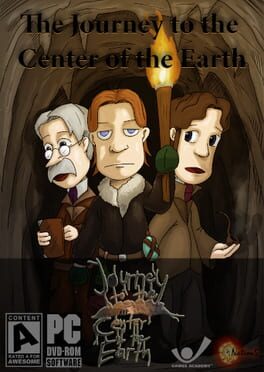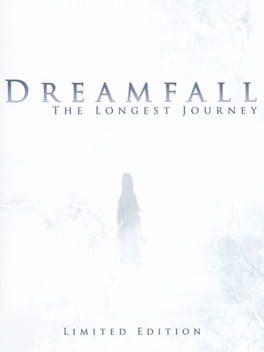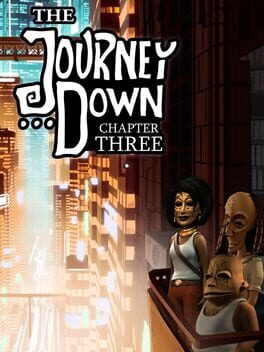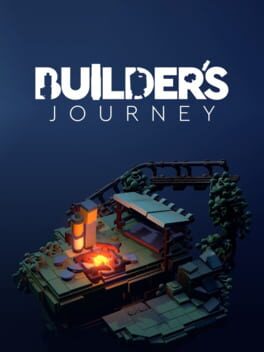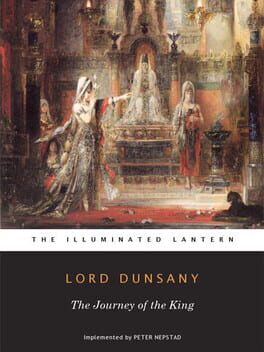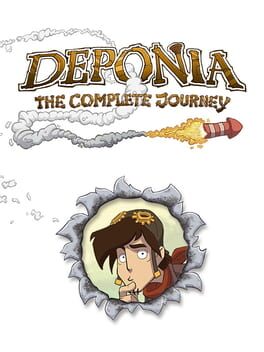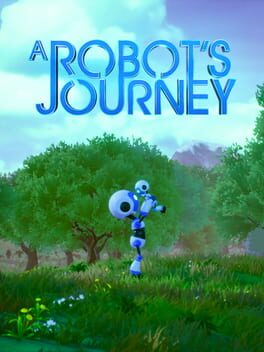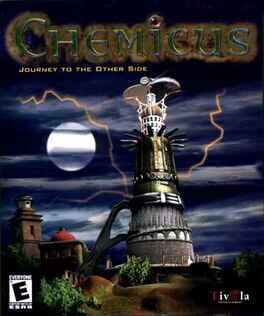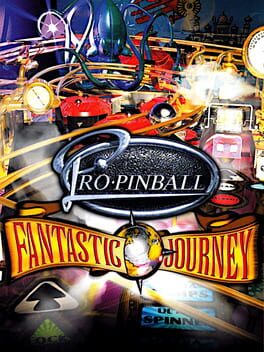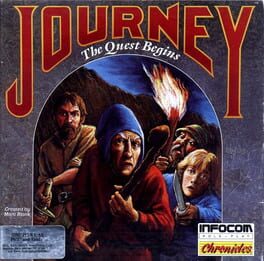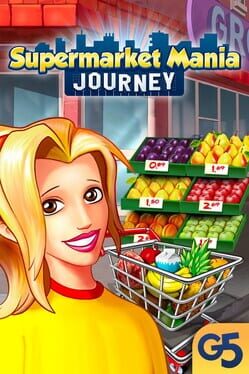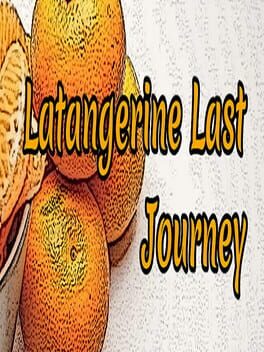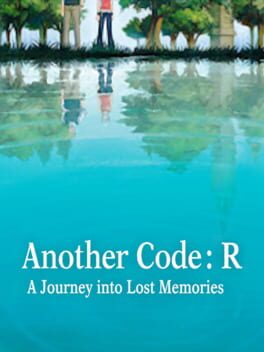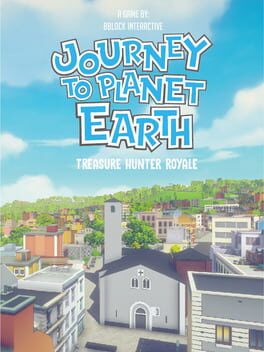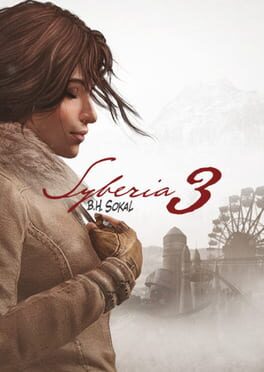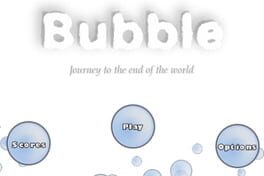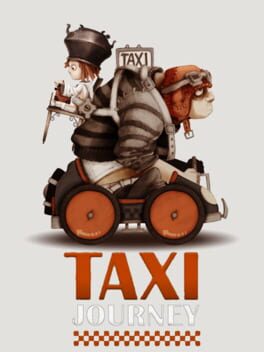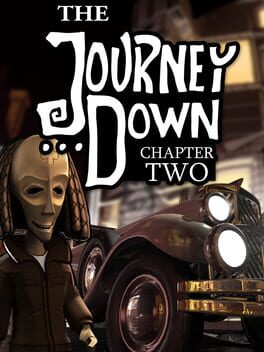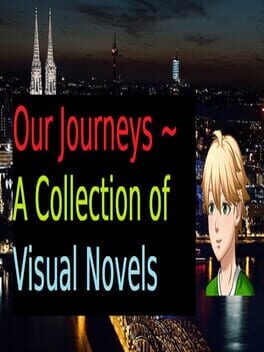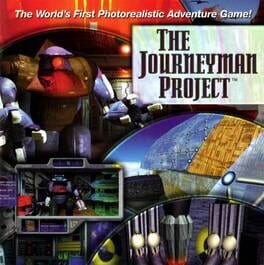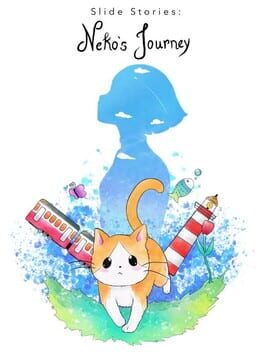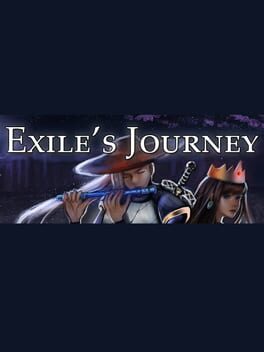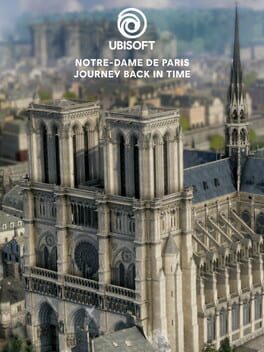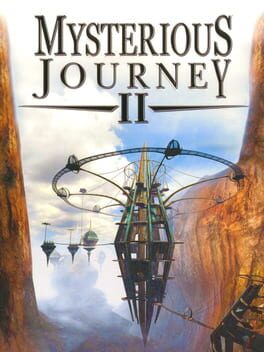How to play Vikings: an Archer's Journey on Mac

Game summary
Nott, a Valkyrie with a tenacious character, has incurred the wrath of the Viking gods who, as punishment, have sent her loyal wolf Oder into the Underworld.
At a loss without her loyal companion, Nott goes in search of him within the cold and misty dwelling of the deceased known as "Helheim".
Fortunately, Nott is a formidable archer, so she'll be able to collect special arrows along the way to help her overcome the evil monsters drawn straight from Nordic legends.
Along her journey, Nott will also have to gain the support of several Viking heroes fallen in battle. They will help her complete her Odyssey, and in return, once reunited with Oder, Nott and her faithful companion will get them out of hell.
With its minimalist graphic style, this mix between a "shoot 'em up" and "infinite runner" game will delight a whole range of players: the game is easy to learn but difficult to master!
Features:
• Gameplay based on precision (arrow firing) and quick reflexes (infinite runner feature).
• Random level generation: a new game experience each time.
• Simple controls: easy to learn, but difficult to master
• Collect the different firing power-ups (Bullet Time, Multi-Arrows, Explosive Arrows and Target Help)
• Hit all your targets to get a series of combos and switch to Fury Mode!
• Meet the other five Vikings, each one with their own unique characteristics.
• When the dark rises, make a Group Kill and earn a top bonus
• Challenge your friends in the Game Center. Try to get the best score and unlock Trophies
• Universal app with iCloud support. Play on your iPhone and iPad and your progress will be automatically synchronized
• Original soundtrack for an immersive and unique sound experience
First released: Jan 2017
Play Vikings: an Archer's Journey on Mac with Parallels (virtualized)
The easiest way to play Vikings: an Archer's Journey on a Mac is through Parallels, which allows you to virtualize a Windows machine on Macs. The setup is very easy and it works for Apple Silicon Macs as well as for older Intel-based Macs.
Parallels supports the latest version of DirectX and OpenGL, allowing you to play the latest PC games on any Mac. The latest version of DirectX is up to 20% faster.
Our favorite feature of Parallels Desktop is that when you turn off your virtual machine, all the unused disk space gets returned to your main OS, thus minimizing resource waste (which used to be a problem with virtualization).
Vikings: an Archer's Journey installation steps for Mac
Step 1
Go to Parallels.com and download the latest version of the software.
Step 2
Follow the installation process and make sure you allow Parallels in your Mac’s security preferences (it will prompt you to do so).
Step 3
When prompted, download and install Windows 10. The download is around 5.7GB. Make sure you give it all the permissions that it asks for.
Step 4
Once Windows is done installing, you are ready to go. All that’s left to do is install Vikings: an Archer's Journey like you would on any PC.
Did it work?
Help us improve our guide by letting us know if it worked for you.
👎👍