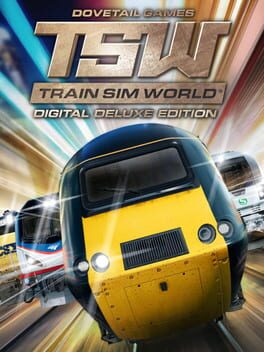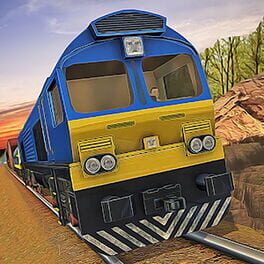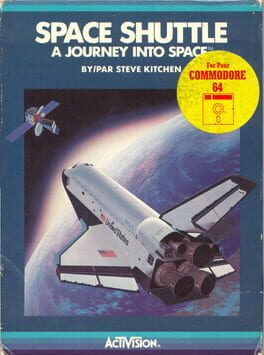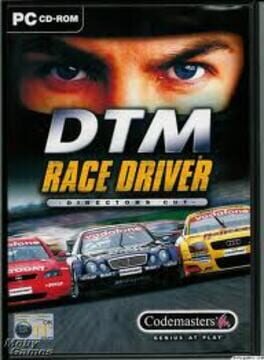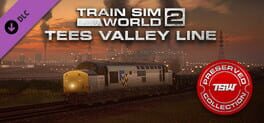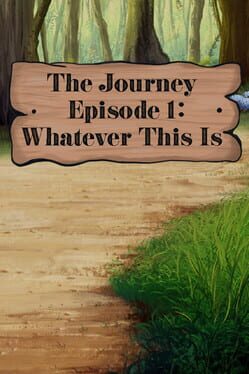How to play Train Driver Journey 4 - Introduction to Steam on Mac

Game summary
Your journey as a Train Driver begins today in this realistic train simulator! From the makers of the world-leading Trainz series, take charge of a wide range of powerful locos, hauling thousands of tonnes of freight, shunting in the yard or shuttling passengers along suburban lines. Explore amazingly detailed and interactive routes from around the world from a variety of camera angles. Fun for ages 5 to 95!
Journey 4 - Introduction to Steam
This Journey takes you back to the 1940's and 50's when steam ruled the railroads! You start out with some introductory sessions to teach you how to handle the complex tasks of keeping your fire hot, water and coal levels maintained and avoiding wheelslip. You then move onto the famous Union Pacific BigBoy. The largest ever "4-8-8-4" steam loco consisted of a four-wheel leading truck for stability entering curves, two sets of eight driving wheels and a four-wheel trailing truck to support the large firebox. We have saved the best Steam locomotive for last. We are very excited to have this ultra high detailed train on mobile. Please welcome "The Blue Comet" in all its glory!
Sessions included in this Train Driver Journey include:
Steam - Basic Movement
Steam - Cutoff Control
Steam - Resource Management
The Blue Comet
The Repair and Rescue
Free Drive
Collect the full series of Train Driver "Journeys" and travel the world in charge of heavy freight, modern high speed passenger or old time steam locos. Each "Journey" is a stand-alone app or you can purchase many of the same Routes and Sessions via in-app purchase from our "Trainz Driver 2" and "Trainz Simulator 2" apps which also provide the amazing World Builder module to create your own tracks.
Other Train Driver Journeys include:
Train Driver Journeys (Free)
Train Driver Journey 2 - Iberia Interior
Train Driver Journey 3 - Waldabavale to Karrah Bay
Train Driver Journey 5 -Tidewater Point Rail
Train Driver Journey 6 - Highland Valley Industries
Train Driver Journey 7 - Roswo
First released: Oct 2015
Play Train Driver Journey 4 - Introduction to Steam on Mac with Parallels (virtualized)
The easiest way to play Train Driver Journey 4 - Introduction to Steam on a Mac is through Parallels, which allows you to virtualize a Windows machine on Macs. The setup is very easy and it works for Apple Silicon Macs as well as for older Intel-based Macs.
Parallels supports the latest version of DirectX and OpenGL, allowing you to play the latest PC games on any Mac. The latest version of DirectX is up to 20% faster.
Our favorite feature of Parallels Desktop is that when you turn off your virtual machine, all the unused disk space gets returned to your main OS, thus minimizing resource waste (which used to be a problem with virtualization).
Train Driver Journey 4 - Introduction to Steam installation steps for Mac
Step 1
Go to Parallels.com and download the latest version of the software.
Step 2
Follow the installation process and make sure you allow Parallels in your Mac’s security preferences (it will prompt you to do so).
Step 3
When prompted, download and install Windows 10. The download is around 5.7GB. Make sure you give it all the permissions that it asks for.
Step 4
Once Windows is done installing, you are ready to go. All that’s left to do is install Train Driver Journey 4 - Introduction to Steam like you would on any PC.
Did it work?
Help us improve our guide by letting us know if it worked for you.
👎👍