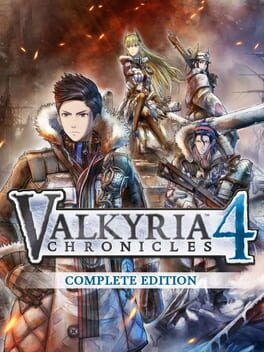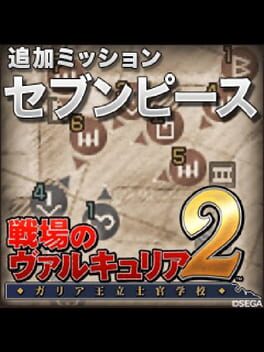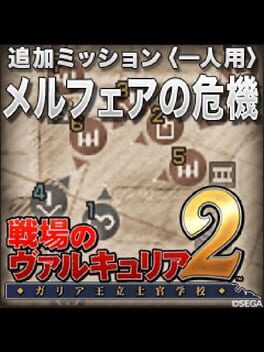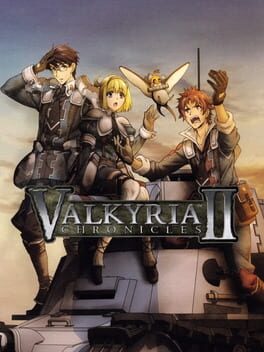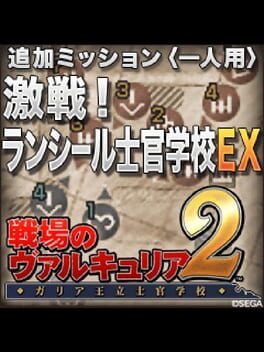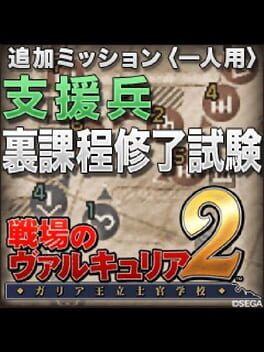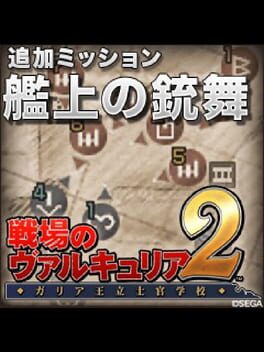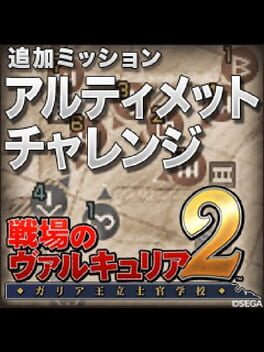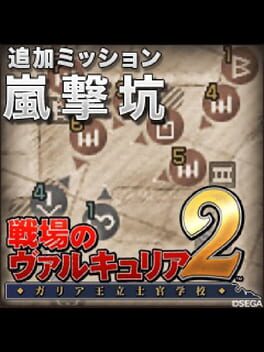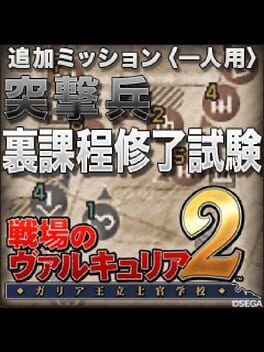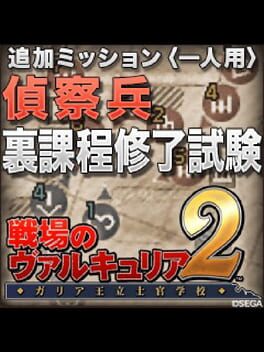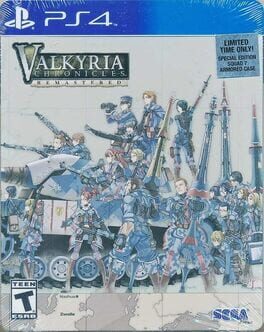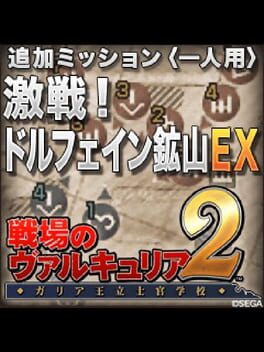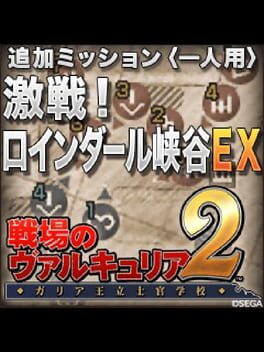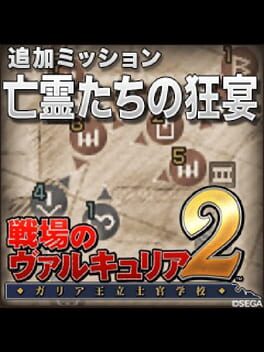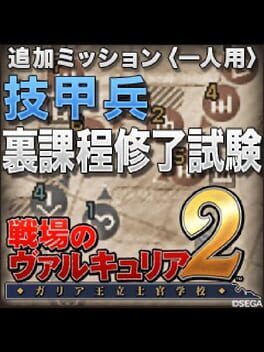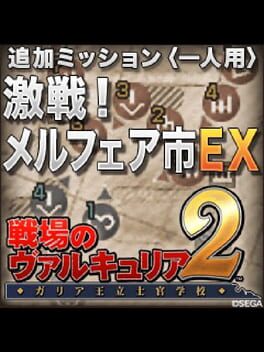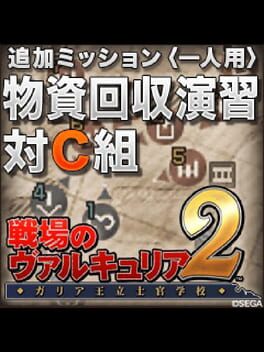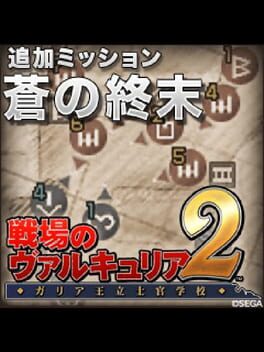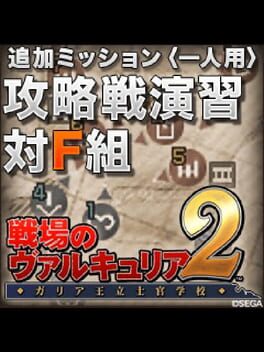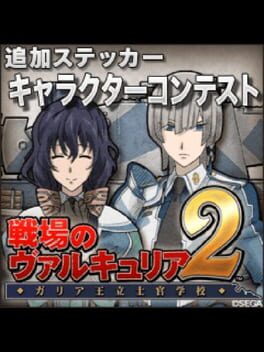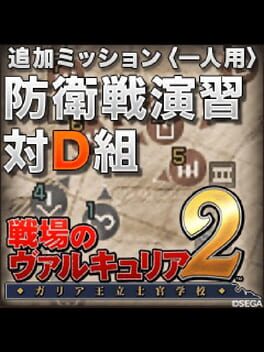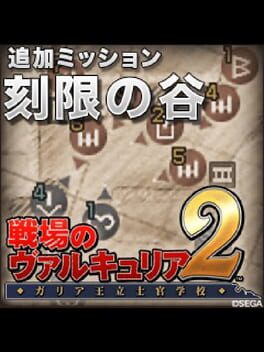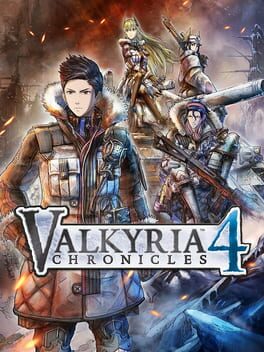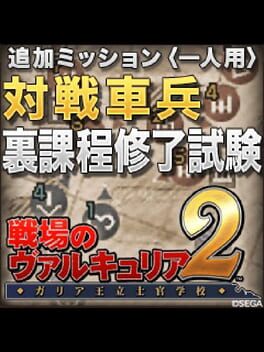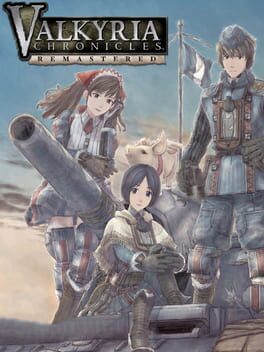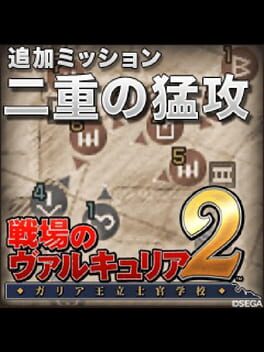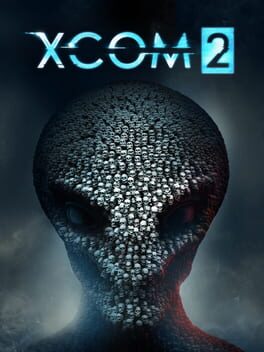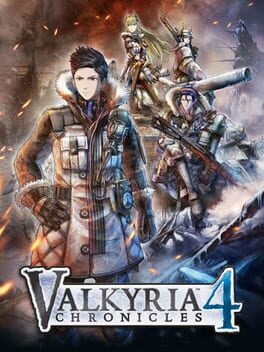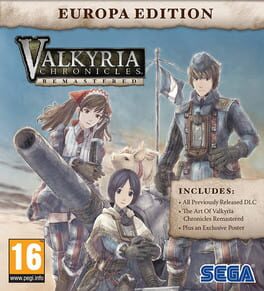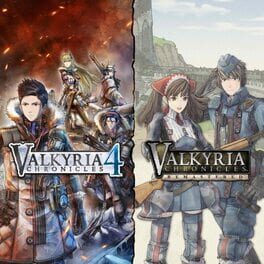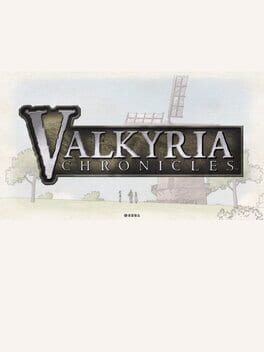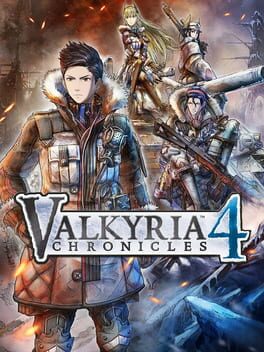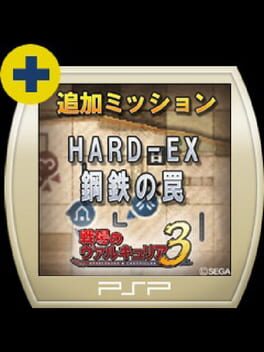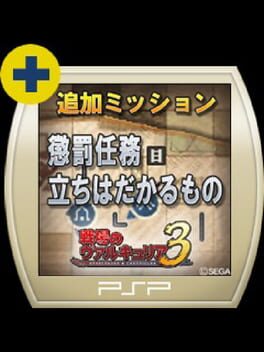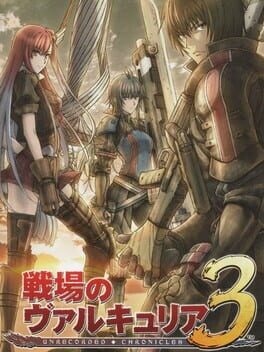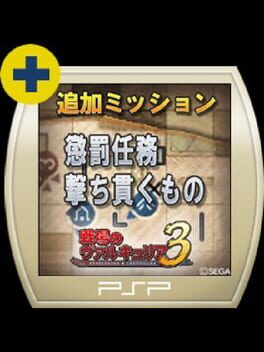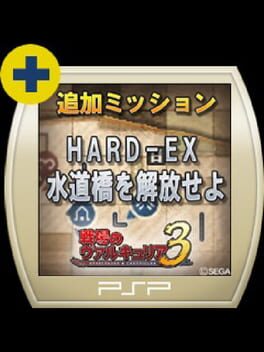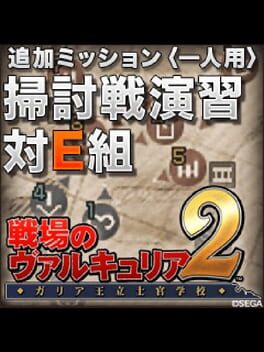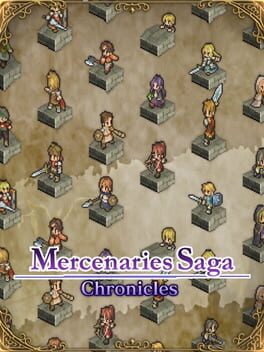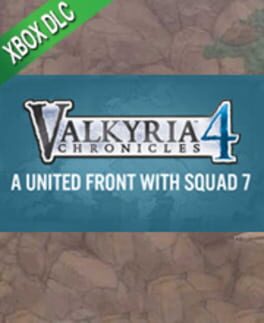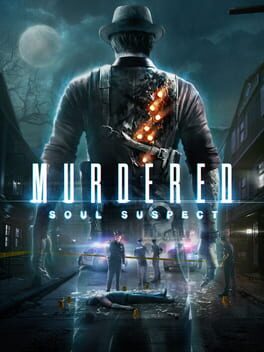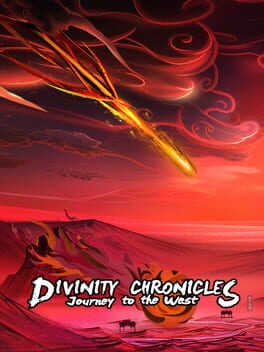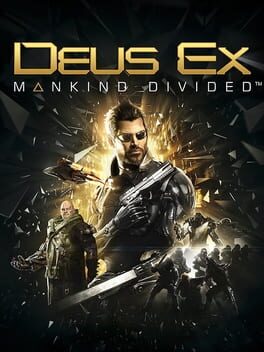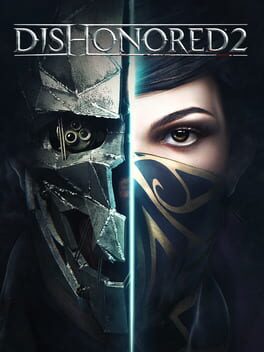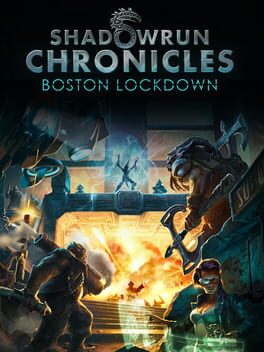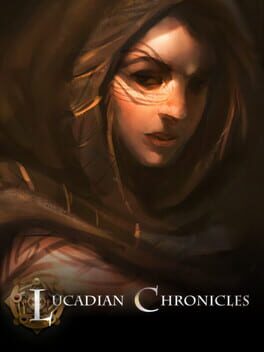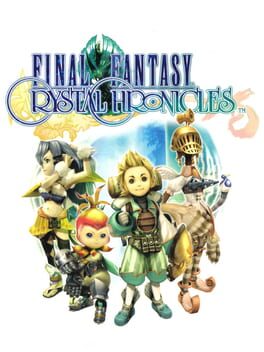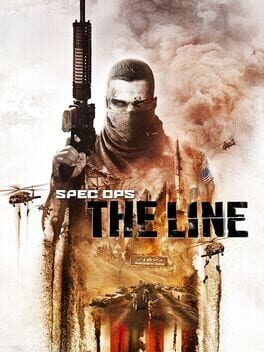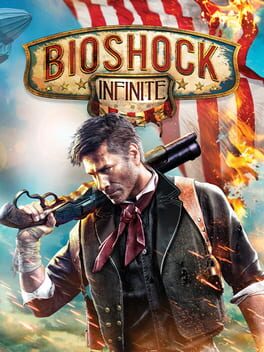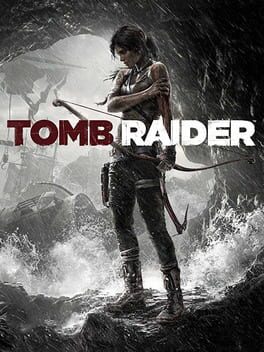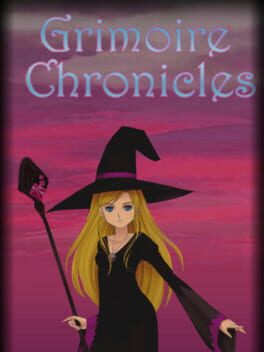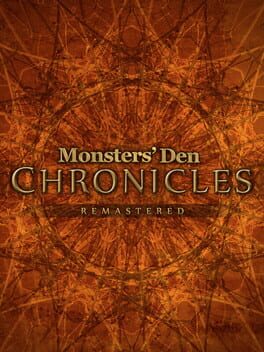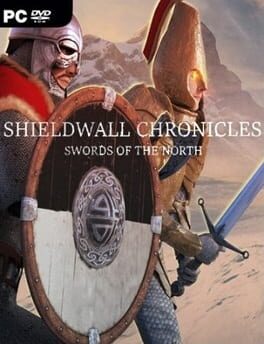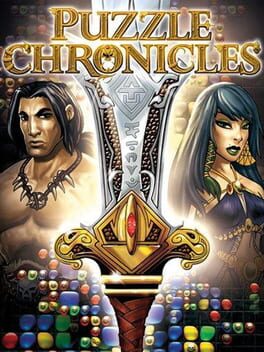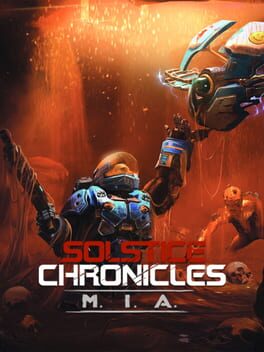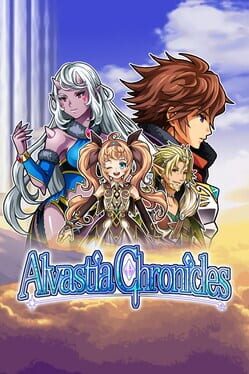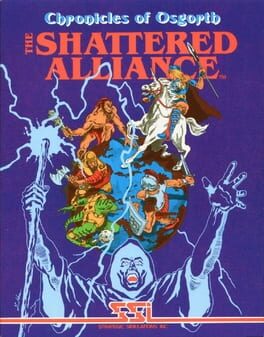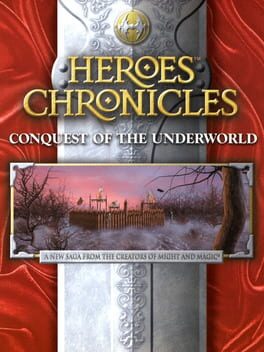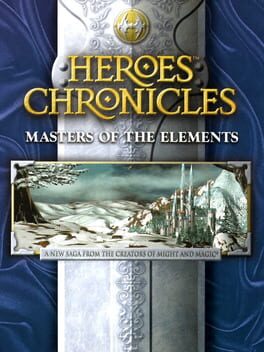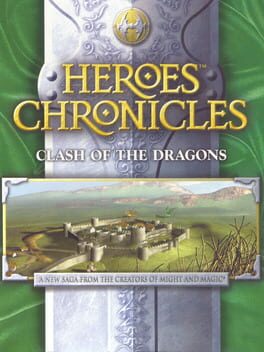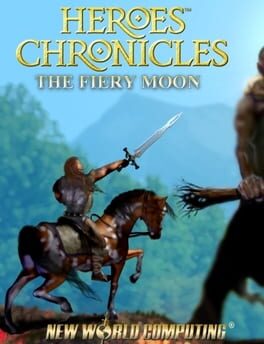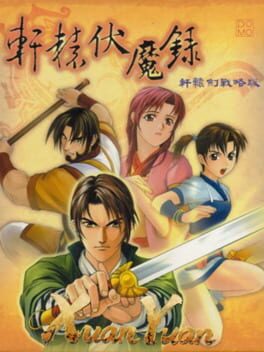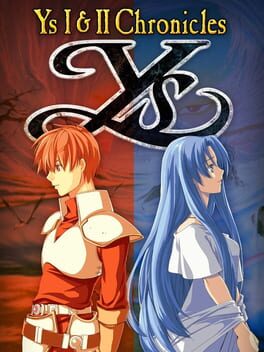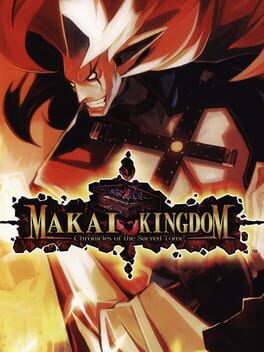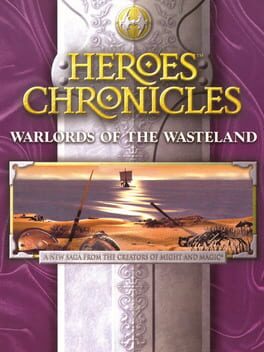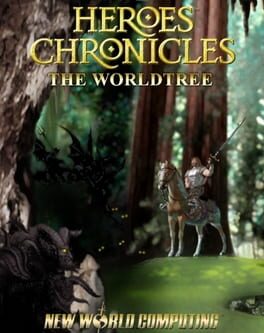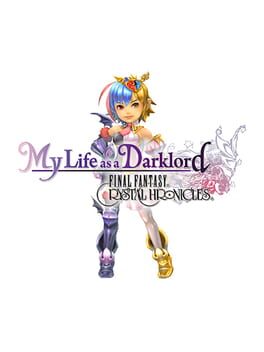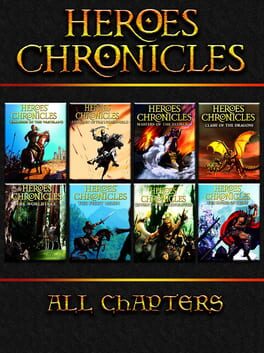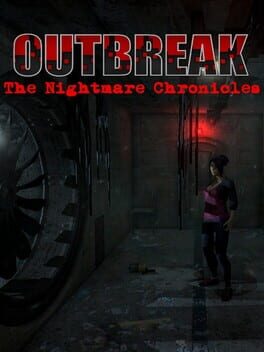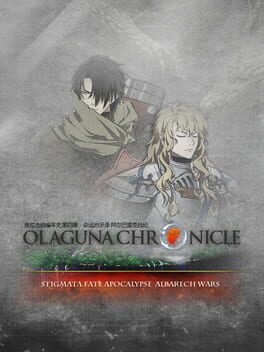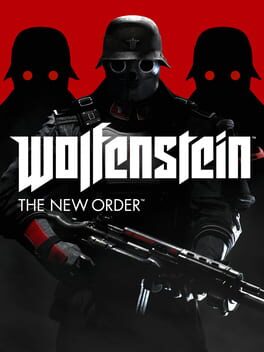How to play Valkyria Chronicles on Mac
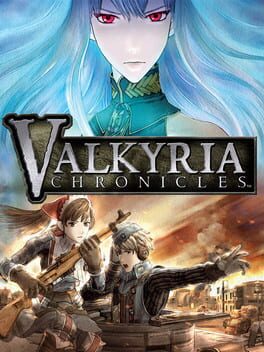
Game summary
Set in a fictitious continent reminiscent of the 1930s, Valkyria Chronicles depicts Europe divided in two and ruled by two super powers: the Empire and the Federation. The Empire has set its sights on invading a small neutral country called Gallia, situated in the middle of the two superpowers territories, in an attempt to secure invaluable natural resources. Within this struggle a hero named Welkin, and his fellow soldiers of the Federation's 7th Platoon, are fighting back against the invasion and the Empires attempts to unify the continent under its power.
During the ensuing war the Federation discovers that the Empire possesses a secret weapon, known as the "Valkyria" - an ancient race with special powers thought to exist only in legends. With this new discovery the fate of the Federation's ability to turn the tide of the war, and the hope for a better future, hang in the balance.
“CANVAS” graphics engine: A unique engine that produces breath taking images that look like watercolour paintings in motion.
“BLiTZ” tactical battle system: Experience strategic manoeuvring of units combined with conventional RPG gameplay, all layered on top of the moment to moment action afforded by real-time controls as players command each squad member and tank in battle.
Epic storyline: Players will immerse themselves in the epic struggle for freedom, as the fate of the world lies in the hands of Welkin and the members of the 7th platoon.
Customisation: Over 100 customisable characters allow players to create a variety of platoons to suit each battle’s needs.
Beautifully rendered battlefields: Players explore 30 different environments, using unique terrain features to gain advantages in battle.
First released: Apr 2008
Play Valkyria Chronicles on Mac with Parallels (virtualized)
The easiest way to play Valkyria Chronicles on a Mac is through Parallels, which allows you to virtualize a Windows machine on Macs. The setup is very easy and it works for Apple Silicon Macs as well as for older Intel-based Macs.
Parallels supports the latest version of DirectX and OpenGL, allowing you to play the latest PC games on any Mac. The latest version of DirectX is up to 20% faster.
Our favorite feature of Parallels Desktop is that when you turn off your virtual machine, all the unused disk space gets returned to your main OS, thus minimizing resource waste (which used to be a problem with virtualization).
Valkyria Chronicles installation steps for Mac
Step 1
Go to Parallels.com and download the latest version of the software.
Step 2
Follow the installation process and make sure you allow Parallels in your Mac’s security preferences (it will prompt you to do so).
Step 3
When prompted, download and install Windows 10. The download is around 5.7GB. Make sure you give it all the permissions that it asks for.
Step 4
Once Windows is done installing, you are ready to go. All that’s left to do is install Valkyria Chronicles like you would on any PC.
Did it work?
Help us improve our guide by letting us know if it worked for you.
👎👍