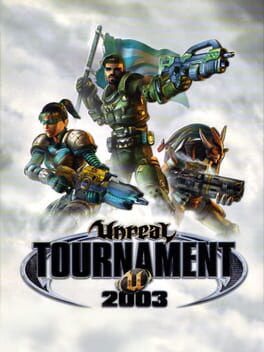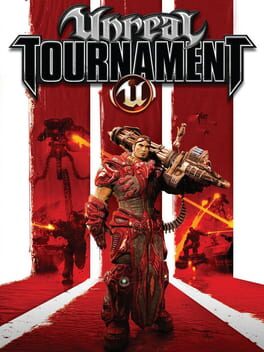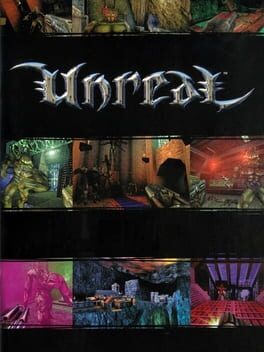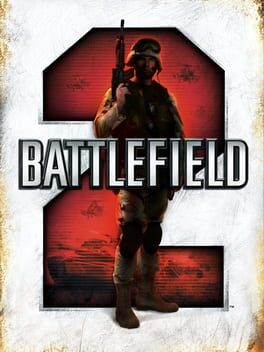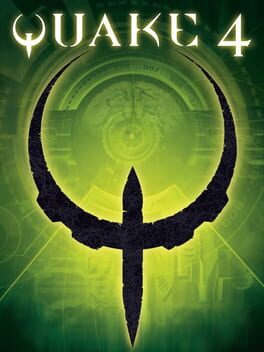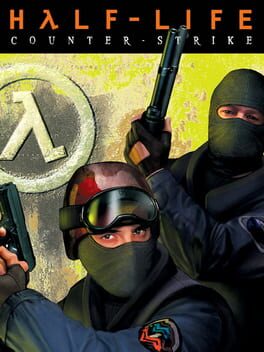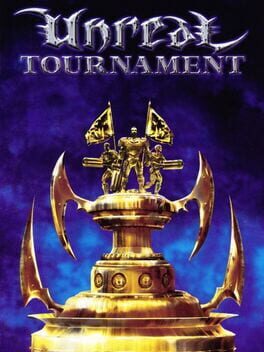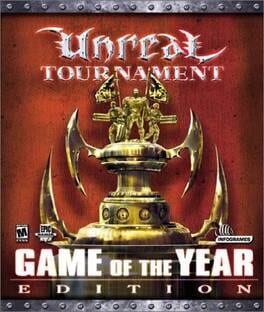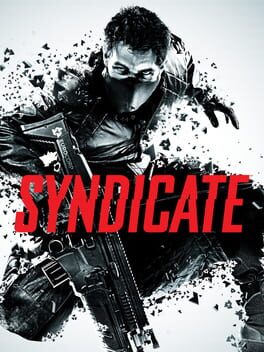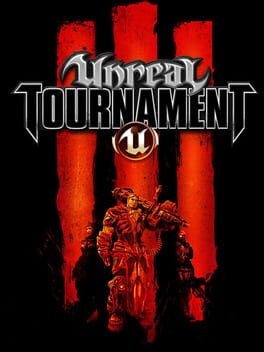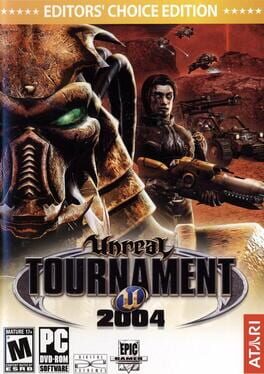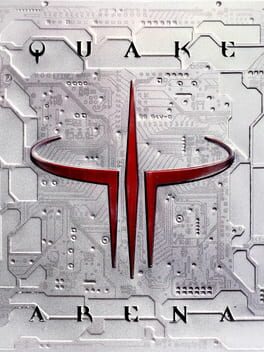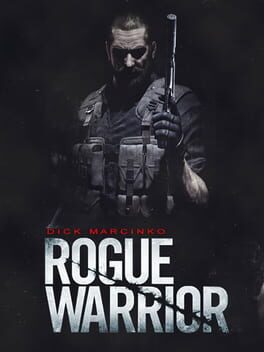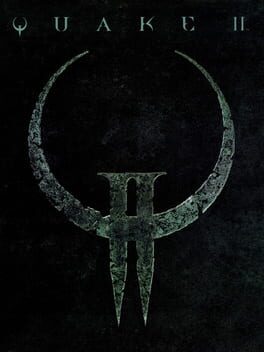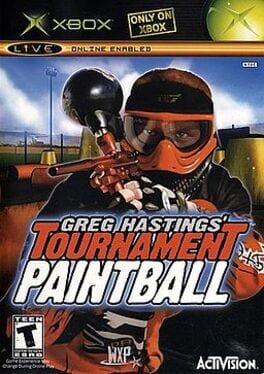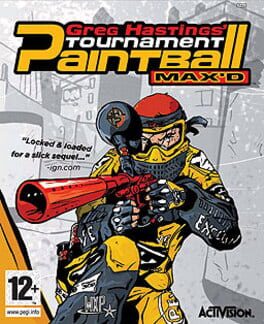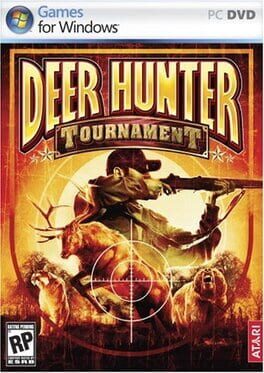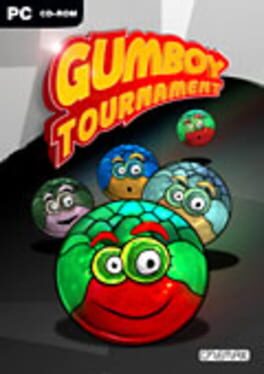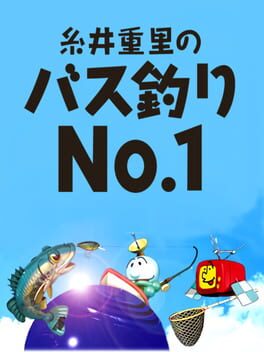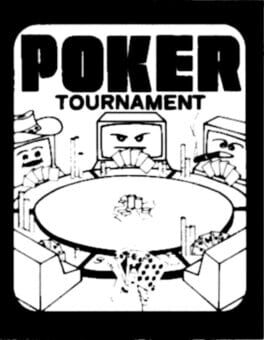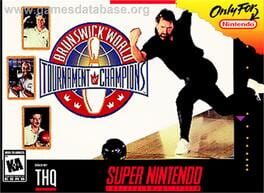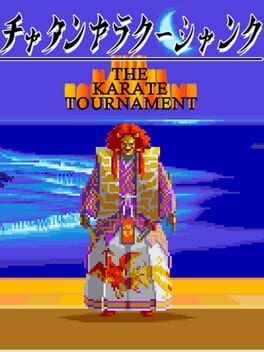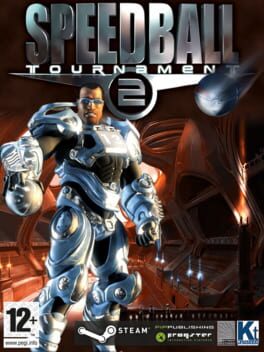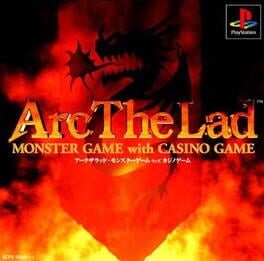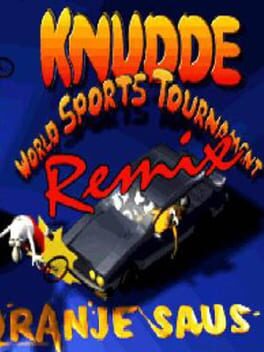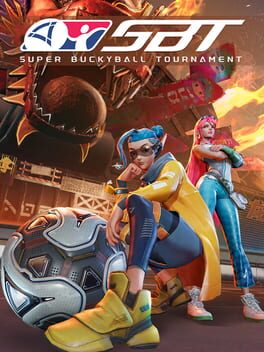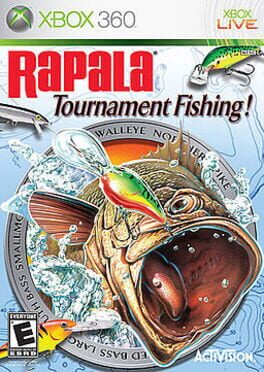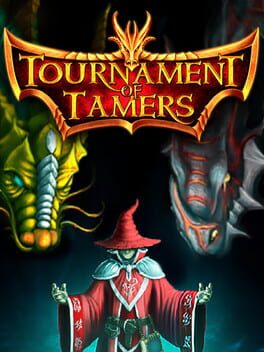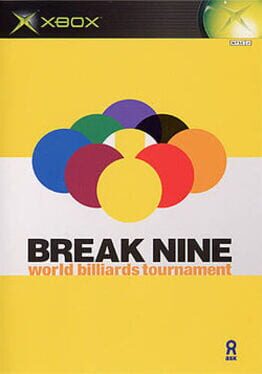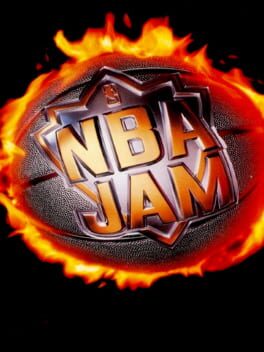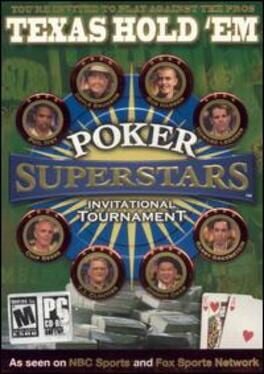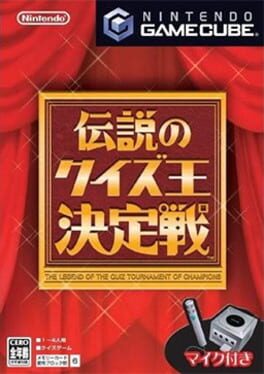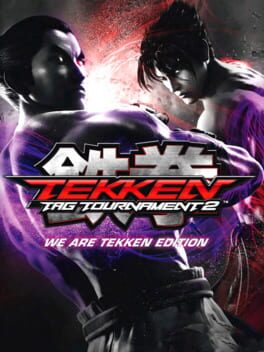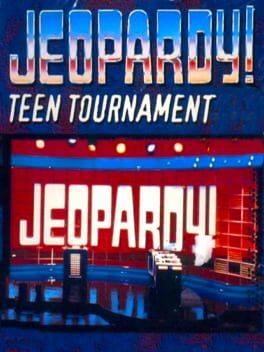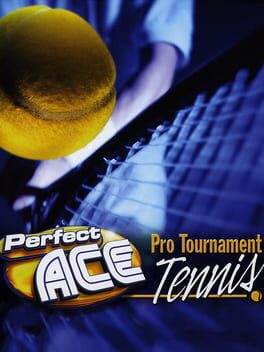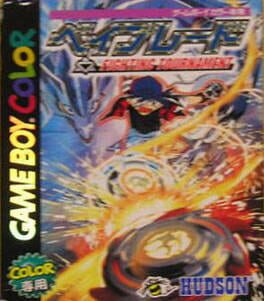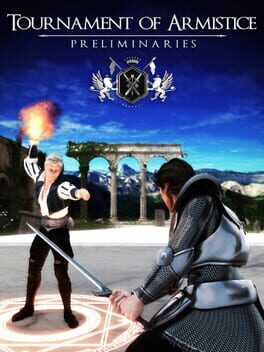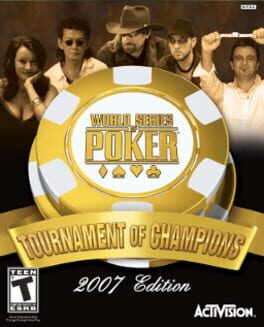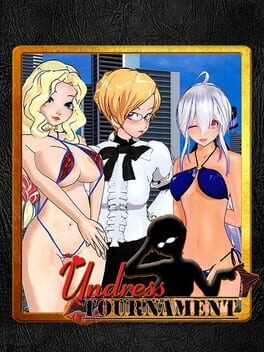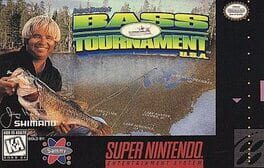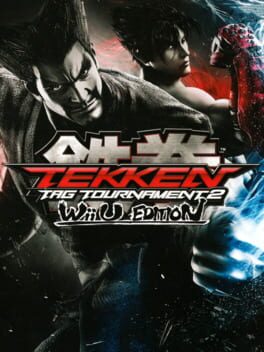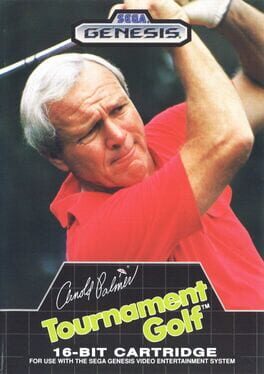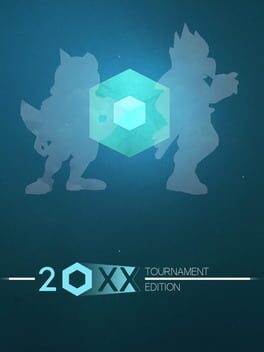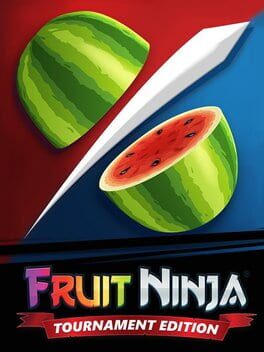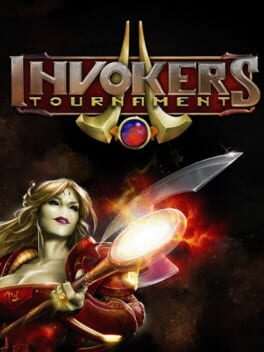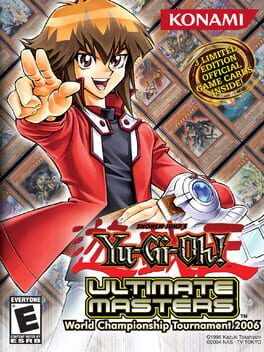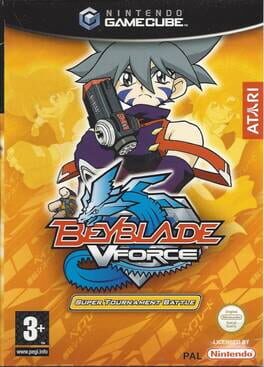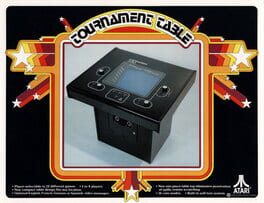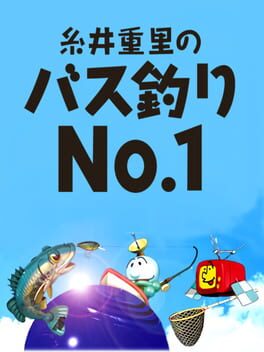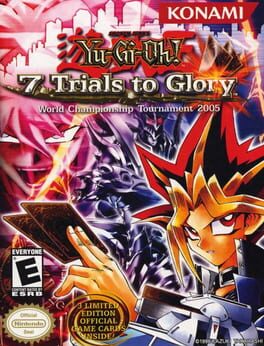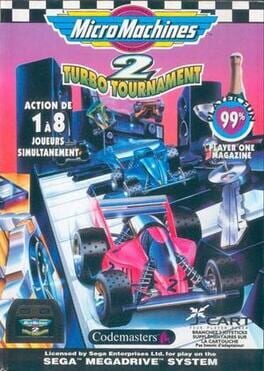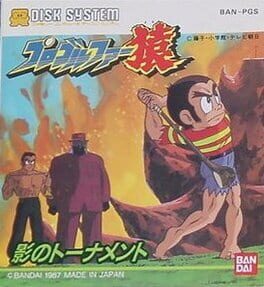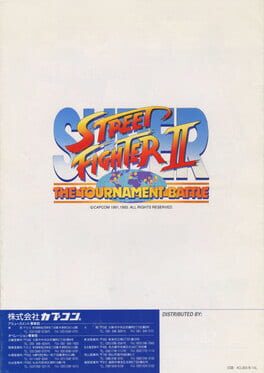How to play Unreal Tournament 2004 on Mac

| Platforms | Platform, Computer |
Game summary
Unreal Tournament 2004 is a multiplayer first person shooter that combines the kill-or-be-killed experience of gladiatorial combat with cutting-edge technology. Ten game modes - both team-based and "every man for himself" -- provide even the most hardcore gamer with palm-sweating challenges through unbelievably detailed indoor arenas and vast outdoor environments. As the ultimate techno-gladiator of the future, players will take their fates into their hands, battling against up to 32 other players online in action-packed, frag-filled arenas.
Assault Mode - Assault mode returns! Redesigned for UT2004, this fan-favorite mode sees teams face-off to defend and attack fortified bases, from fast-moving trains, barreling across an arid alien desert to a Skaarj mother ship, poised to attack the human home world.
Onslaught Mode - Onslaught mode takes team combat to the next level! Opposing teams are pitted against each other to capture and hold strategic points in order to attack and destroy the enemy power core. Taking place in massive outdoor environments, here is where vehicular combat comes into its own. Flying and driving machines take combatants to the frontline and gigantic mobile battle stations serve as a platform from which to launch devastating attacks.
Vehicles - Rev-up and ride out in an array of land-, air-, and space-based vehicles that play critical roles in a successful combat strategy in Assault and Onslaught. With vehicles ranging from single man fighters to five man behemoths, Unreal Tournament 2004 provides players with plenty of choices when shopping for a mechanized implement of destruction.
Levels - More than 95 maps will be available immediately, including more than 45 brand new maps for all existing game play modes as well as new modes of play. Vast outdoor environments, deep space combat areas and tightly packed indoor techno-arenas are all waiting for the latest entrants to the Tournament.
Weapons - The entire smorgasbord of frag-dealing weap
First released: Mar 2004
Play Unreal Tournament 2004 on Mac with Parallels (virtualized)
The easiest way to play Unreal Tournament 2004 on a Mac is through Parallels, which allows you to virtualize a Windows machine on Macs. The setup is very easy and it works for Apple Silicon Macs as well as for older Intel-based Macs.
Parallels supports the latest version of DirectX and OpenGL, allowing you to play the latest PC games on any Mac. The latest version of DirectX is up to 20% faster.
Our favorite feature of Parallels Desktop is that when you turn off your virtual machine, all the unused disk space gets returned to your main OS, thus minimizing resource waste (which used to be a problem with virtualization).
Unreal Tournament 2004 installation steps for Mac
Step 1
Go to Parallels.com and download the latest version of the software.
Step 2
Follow the installation process and make sure you allow Parallels in your Mac’s security preferences (it will prompt you to do so).
Step 3
When prompted, download and install Windows 10. The download is around 5.7GB. Make sure you give it all the permissions that it asks for.
Step 4
Once Windows is done installing, you are ready to go. All that’s left to do is install Unreal Tournament 2004 like you would on any PC.
Did it work?
Help us improve our guide by letting us know if it worked for you.
👎👍