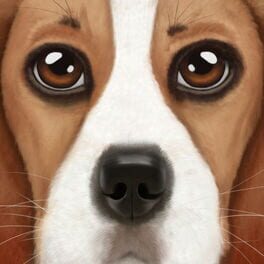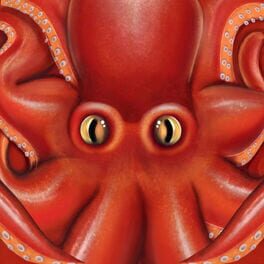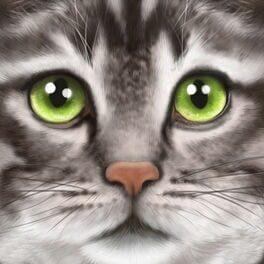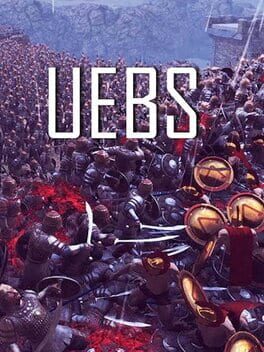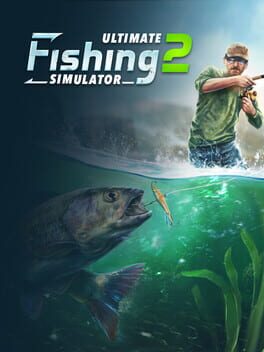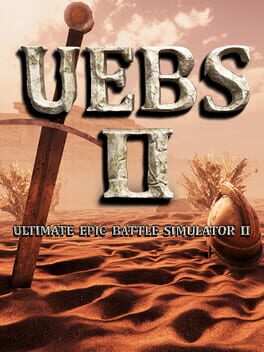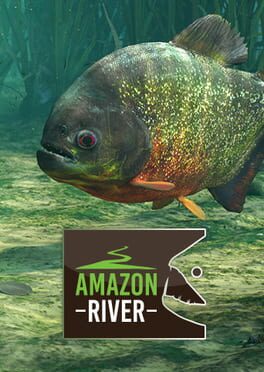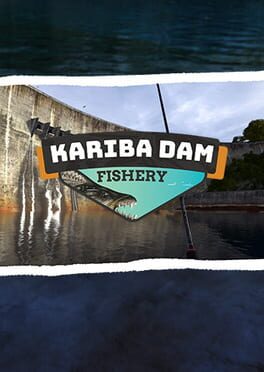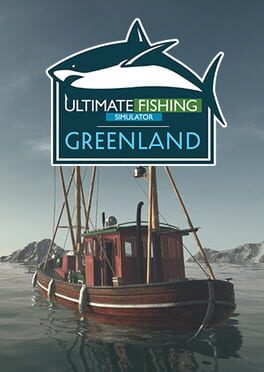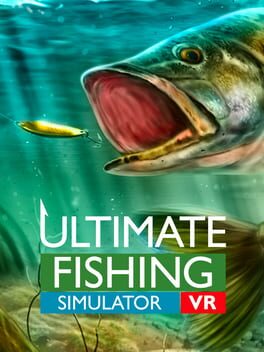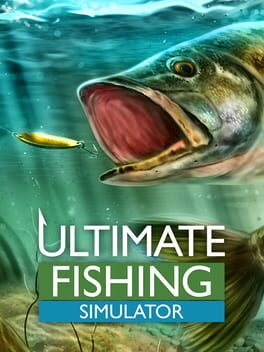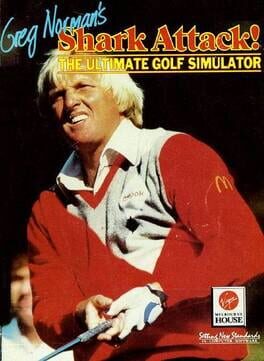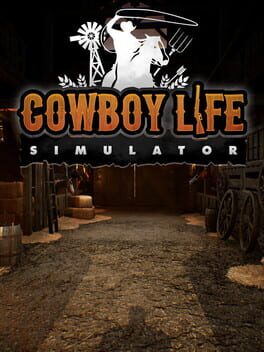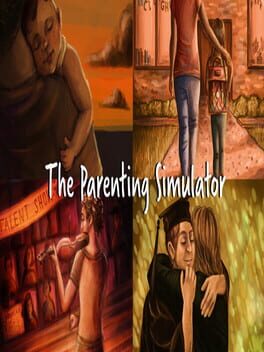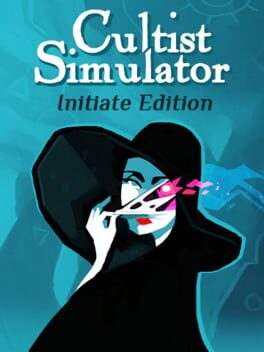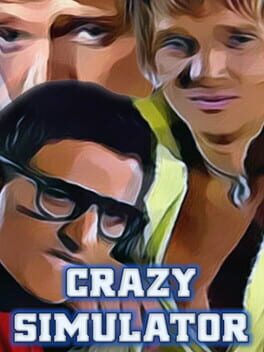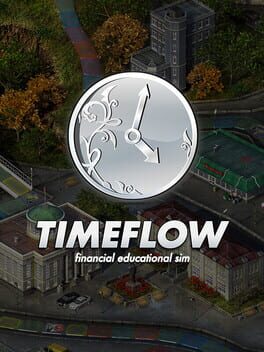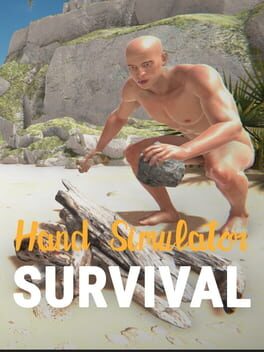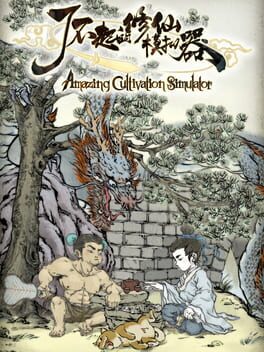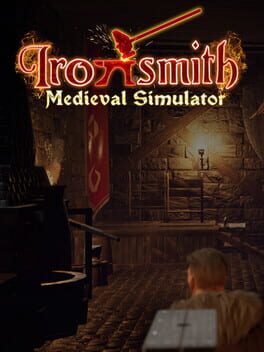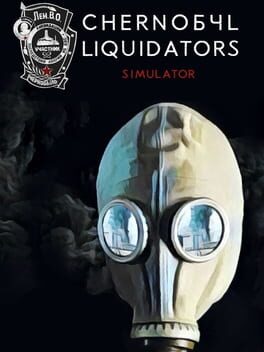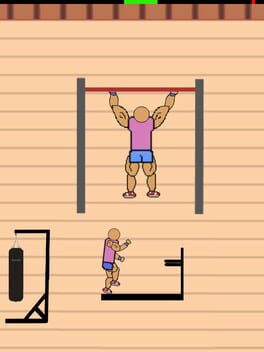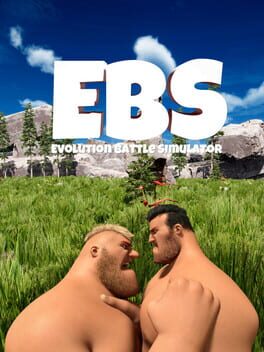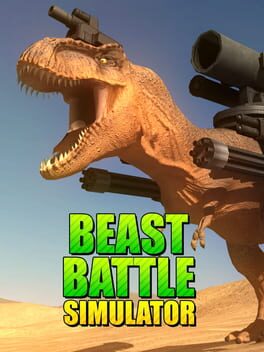How to play Ultimate Wolf Simulator on Mac

Game summary
Jump into a brand new adventure as a wild Wolf! Survive in a massive world of wilderness that’s filled with new dangers and speedy prey! Recruit, raise, and customize your wolves, hunt down prey to feed your pack, and battle for your life against fierce bosses like the deadly Dire Wolf!
Download the Ultimate Wolf Simulator today while it's 50% OFF for a very limited time!
Brand New Features
REALISTIC SIMULATOR
You'll need to maintain your health, hunger, thirst, and energy if you're going to survive in the wilderness!
EPIC FIGHTS
Wield razor sharp teeth and piercing howl to strike fear into the heart of your foes! Deliver the killing blow by leaping through the air and pouncing on your enemy! Sic your pack on nearby prey to increase your hunting efficiency.
BUILD YOUR WOLFPACK
Dominate other wolves and recruit them to your pack! Play as any wolf in your pack and create a powerful family of predators! Every wolf in your pack now has health, stats, and rankings providing significantly more immersive gameplay!
BREED WOLF PUPS
Want to build your very own family? Breed wolf pups that will grow into powerful members of your clan! Carry them around in your mouth and even run around the den as your puppy!
CUSTOMIZE YOUR WOLVES
For the first time ever choose your wolves' name, gender, fur pattern, and even tint them any color of the rainbow to make the pack of your dreams! Reach Alpha status to unlock the heroic furs that show off your prowess as a wolf!
LEVEL UP YOUR WOLVES
Gain experience and level up your wolves to increase their health and attack damage, earn points to upgrade your wolf’s statistics, and increase the size of your pack!
EARN STAT POINTS
Stat Points can be used to enhance the Vitality, Strength, Dexterity, and Intelligence of your wolf. Each statistic provides bonus’s to it’s respective traits like Health, Critical Attack Chance, Run Speed, and much more!
UPGRADEABLE BUFFS
Buff Points can be used to upgrade your Howl and Growl Buffs, which create
First released: Jul 2015
Play Ultimate Wolf Simulator on Mac with Parallels (virtualized)
The easiest way to play Ultimate Wolf Simulator on a Mac is through Parallels, which allows you to virtualize a Windows machine on Macs. The setup is very easy and it works for Apple Silicon Macs as well as for older Intel-based Macs.
Parallels supports the latest version of DirectX and OpenGL, allowing you to play the latest PC games on any Mac. The latest version of DirectX is up to 20% faster.
Our favorite feature of Parallels Desktop is that when you turn off your virtual machine, all the unused disk space gets returned to your main OS, thus minimizing resource waste (which used to be a problem with virtualization).
Ultimate Wolf Simulator installation steps for Mac
Step 1
Go to Parallels.com and download the latest version of the software.
Step 2
Follow the installation process and make sure you allow Parallels in your Mac’s security preferences (it will prompt you to do so).
Step 3
When prompted, download and install Windows 10. The download is around 5.7GB. Make sure you give it all the permissions that it asks for.
Step 4
Once Windows is done installing, you are ready to go. All that’s left to do is install Ultimate Wolf Simulator like you would on any PC.
Did it work?
Help us improve our guide by letting us know if it worked for you.
👎👍