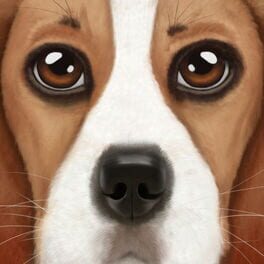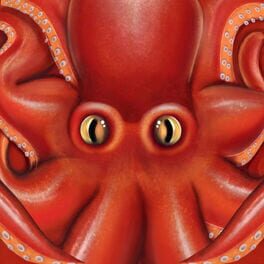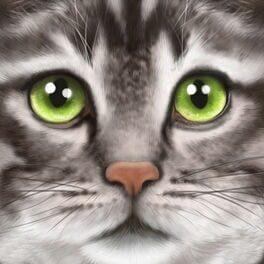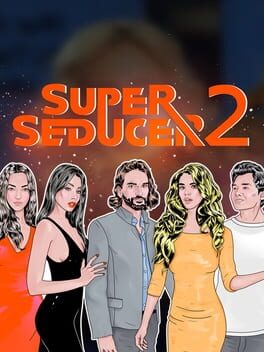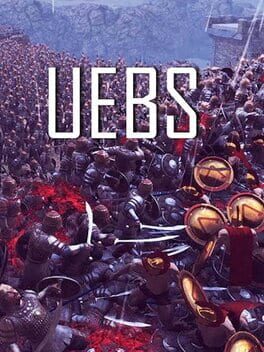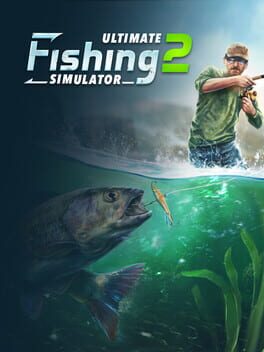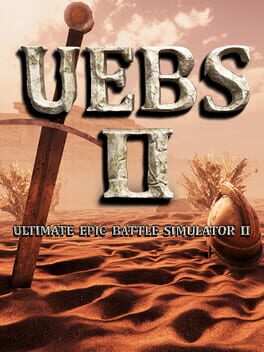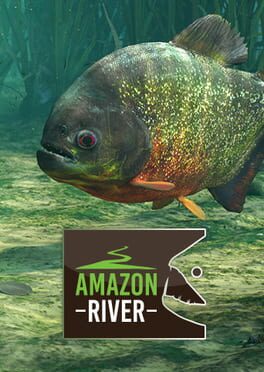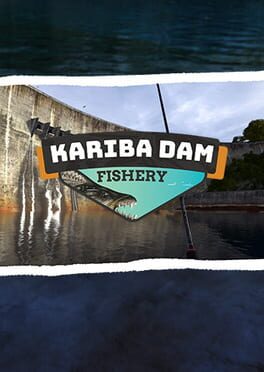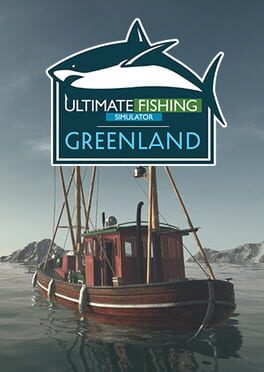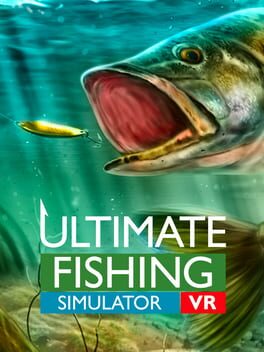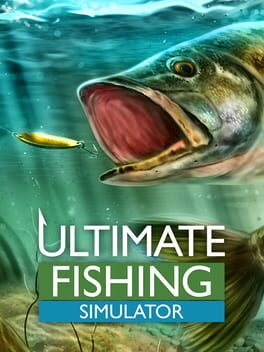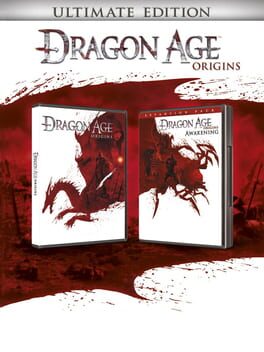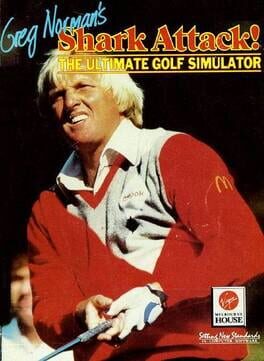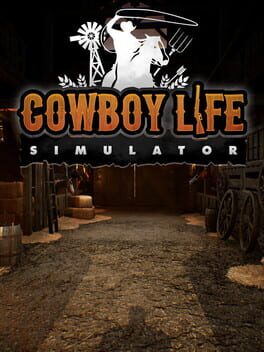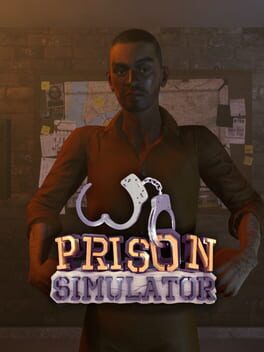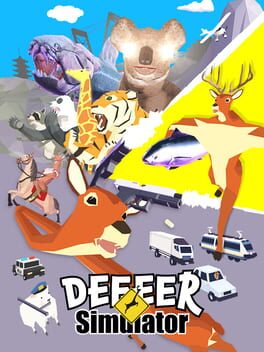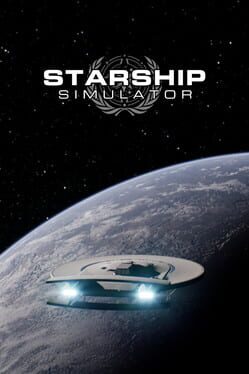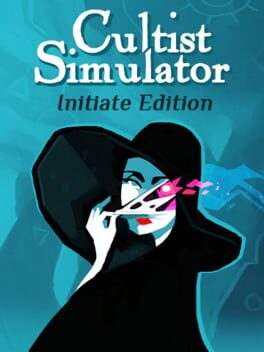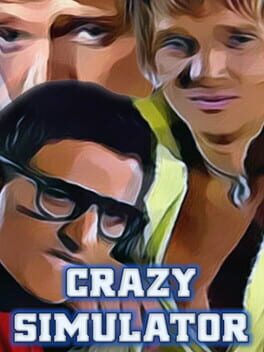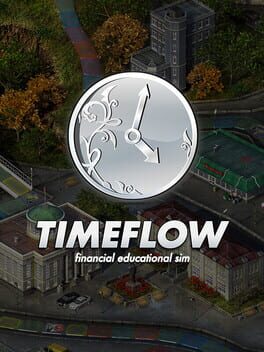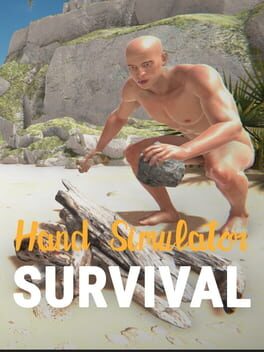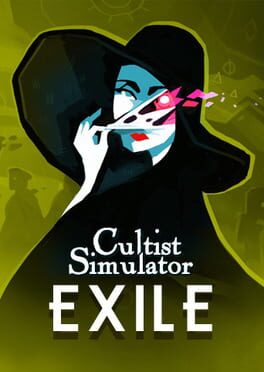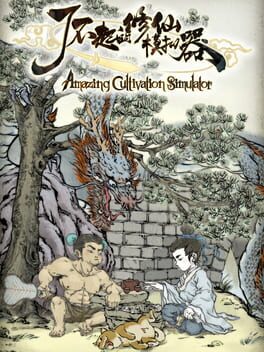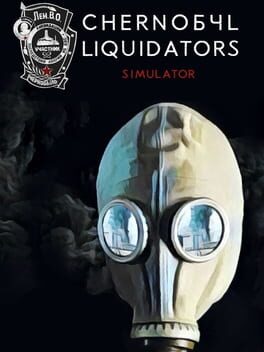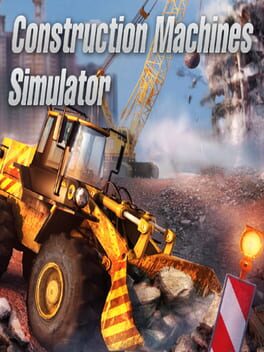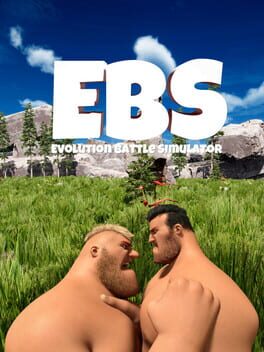How to play Ultimate Dragon Simulator on Mac

Game summary
Rain down fire from above as an all mighty Dragon! Join an age old battle between beast and man as you face off against Orcs, Humans, and legendary monsters from mythology! Recruit, raise, and customize your dragons, destroy castles and villages, collect treasure, and battle for your life against fierce bosses like the undead Bone Dragon!
Download the Ultimate Dragon Simulator today while it's 50% OFF for a very limited time!
Brand New Features
REALISTIC SIMULATOR
You'll need to maintain your health, hunger, thirst, and energy while ruling over your dragon’s kingdom!
ENDLESS DESTRUCTION
Scorch the earth with your searing flames! Burn down fully destructible villages, outposts, and even entire kingdoms!
DEADLY BOSS BATTLES
Test your skills against FIVE thrilling boss battles! A massive serpent is hiding beneath the sparkling waters of the Sky Islands, the mighty phoenix is said to protect the lava filled caverns of the Lava Land, and other dangers are waiting for you!
ELEMENTAL POWERS
Choose your dragons element as you level up! Three unique elements each with 4 upgradable powers! Become a Fire Dragon and summon flaming meteors from the sky, freeze your enemies in crystal prisons as an Ice Dragon, or vaporize your foes as an all mighty Storm Dragon!
COLLECT TREASURE
You dragons need for gold is never satisfied! Steal gems, jewelry, silver, and gold from your enemies and stock pile it in your lair!
BUILD YOUR BROOD
Dominate other dragons and recruit them to your brood! Customize and play as any Dragon in your brood and create a powerful family of predators!
HATCH DRAGON EGGS
Breed baby whelps that will grow into powerful members of your brood! Care for you eggs while they are hatching and then play as your new baby dragon!
CUSTOMIZE YOUR DRAGONS
Choose your dragon's name, gender, colors, and even add accessories like horns and armor!
LEVEL UP YOUR DRAGONS
Gain experience by defeating dangerous enemies, destroying buildings, and completing missions! Level up
First released: Dec 2015
Play Ultimate Dragon Simulator on Mac with Parallels (virtualized)
The easiest way to play Ultimate Dragon Simulator on a Mac is through Parallels, which allows you to virtualize a Windows machine on Macs. The setup is very easy and it works for Apple Silicon Macs as well as for older Intel-based Macs.
Parallels supports the latest version of DirectX and OpenGL, allowing you to play the latest PC games on any Mac. The latest version of DirectX is up to 20% faster.
Our favorite feature of Parallels Desktop is that when you turn off your virtual machine, all the unused disk space gets returned to your main OS, thus minimizing resource waste (which used to be a problem with virtualization).
Ultimate Dragon Simulator installation steps for Mac
Step 1
Go to Parallels.com and download the latest version of the software.
Step 2
Follow the installation process and make sure you allow Parallels in your Mac’s security preferences (it will prompt you to do so).
Step 3
When prompted, download and install Windows 10. The download is around 5.7GB. Make sure you give it all the permissions that it asks for.
Step 4
Once Windows is done installing, you are ready to go. All that’s left to do is install Ultimate Dragon Simulator like you would on any PC.
Did it work?
Help us improve our guide by letting us know if it worked for you.
👎👍