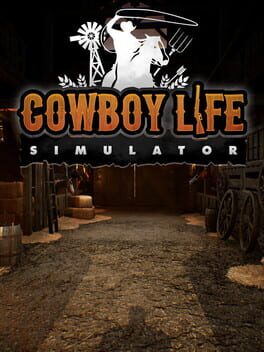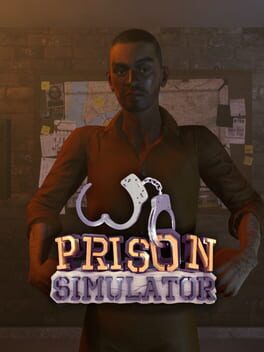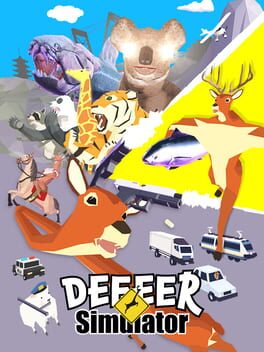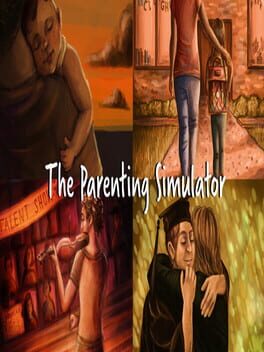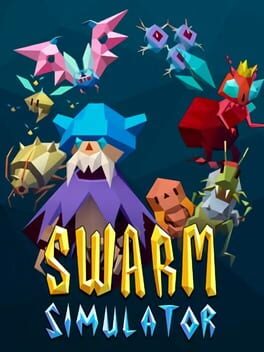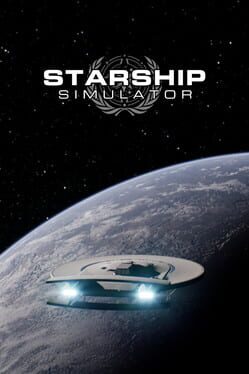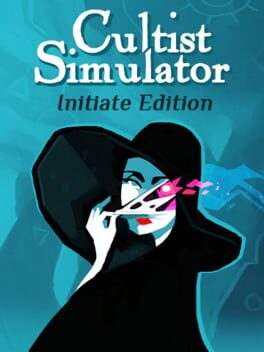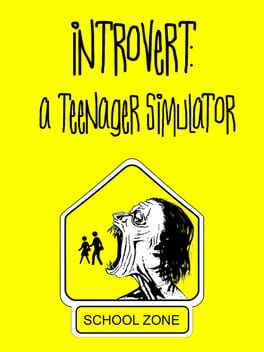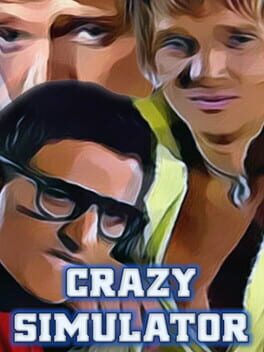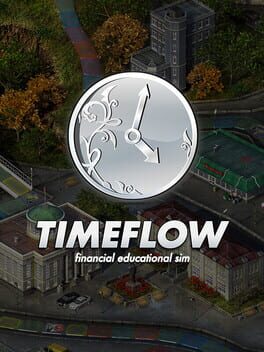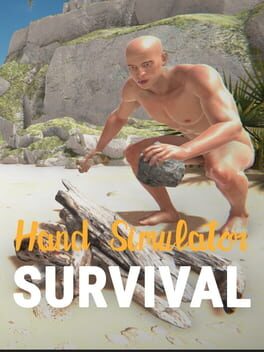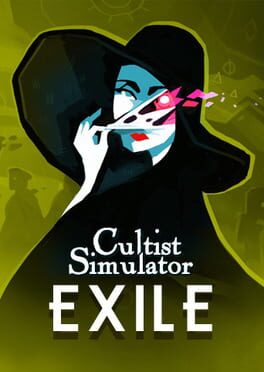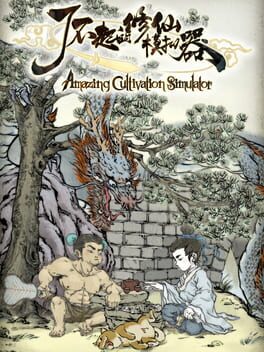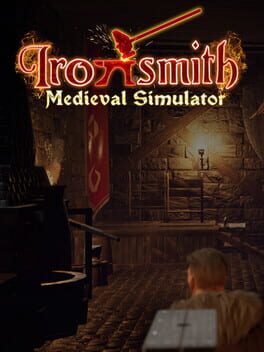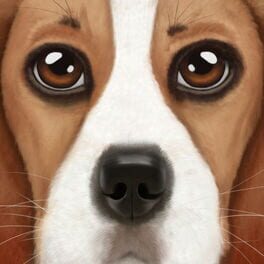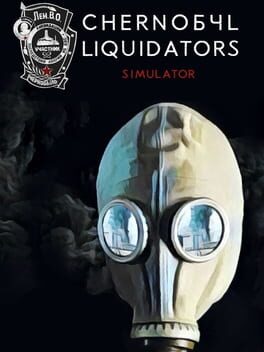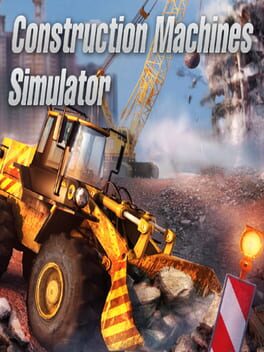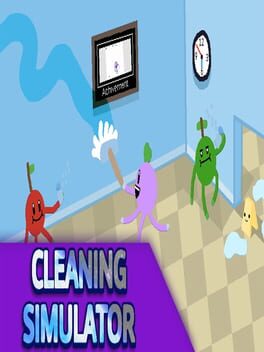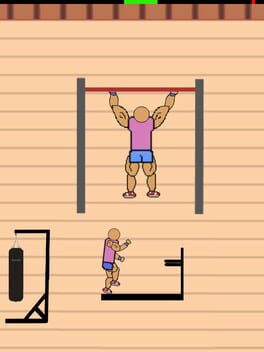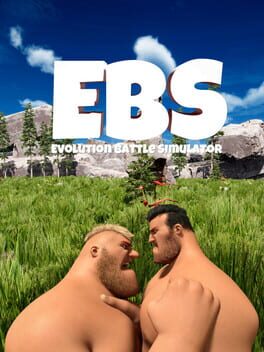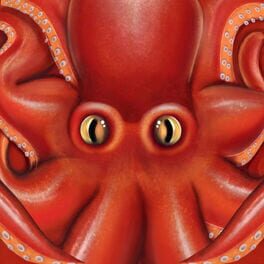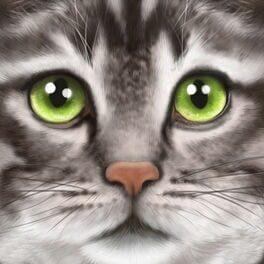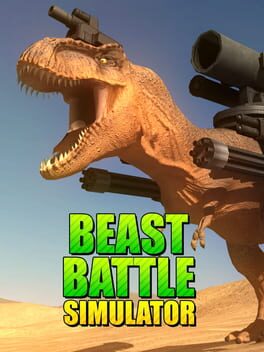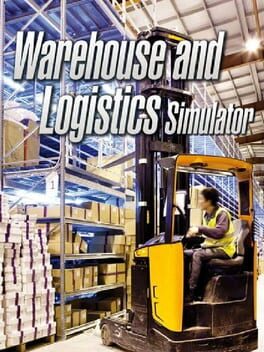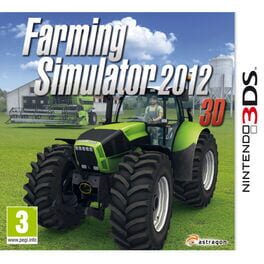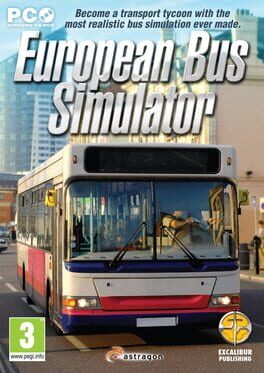How to play Falcon Simulator on Mac

Game summary
Soar through the sky and live the exciting life of a Falcon! Survive and hunt in the wilderness as a bird free to roam a massive world with dangerous carnivores and tasty critters! Recruit falcons to your flock, scavenge for carcasses, and battle for your life against predators like Hawks, Vultures, and Foxes!
Download the Falcon Simulator today while it's 50% OFF for a very limited time!
Game Features
REALISTIC SIMULATOR
You'll need to maintain your health, hunger, thirst, and energy if you're going to grow strong and raise a powerful flock of falcons!
EPIC BATTLES
Use your razor sharp talons and beak to hunt down and fight your prey! Deliver the killing blow by swooping through the air and attacking your enemy mid-flight!
RECRUIT YOUR FLOCK
Dominate other falcons or bring them an offering of prey in your clutches and recruit them to your flock! Play as any falcon in your flock and create a powerful family of aerial predators!
BREED BABIES
Want to build your very own family? Once you have a mate you can breed baby falcons that will grow into powerful members of your flock!
LEVEL UP YOUR FALCONS
Earn experience by defeating dangerous enemies, picking apart carcasses, and completing missions! Level up your falcons to increase their health and attack damage, and increase the size of your flock!
MISSIONS AND ACHIEVEMENTS
Introducing two new mission types, “Earn Your Wings" and “Scavenger”, to the unlimited missions and over two dozen achievements to give you a boost of experience! With the level cap increased to 200, you’ll need all the help you can get!
DYNAMIC WEATHER AND DAY/NIGHT CYCLE
Introducing a brand new procedural weather system with unique storms, clouds, and celestial movement. Realistic storms will bring downpours of rain, flashes of lightning, floods, booms of thunder, clouds of fog and more!
HUGE 3D ENVIRONMENT
Your falcon is free to fly through a massive open-world environment that is more than fives times the size of the previous simulators! N
First released: May 2015
Play Falcon Simulator on Mac with Parallels (virtualized)
The easiest way to play Falcon Simulator on a Mac is through Parallels, which allows you to virtualize a Windows machine on Macs. The setup is very easy and it works for Apple Silicon Macs as well as for older Intel-based Macs.
Parallels supports the latest version of DirectX and OpenGL, allowing you to play the latest PC games on any Mac. The latest version of DirectX is up to 20% faster.
Our favorite feature of Parallels Desktop is that when you turn off your virtual machine, all the unused disk space gets returned to your main OS, thus minimizing resource waste (which used to be a problem with virtualization).
Falcon Simulator installation steps for Mac
Step 1
Go to Parallels.com and download the latest version of the software.
Step 2
Follow the installation process and make sure you allow Parallels in your Mac’s security preferences (it will prompt you to do so).
Step 3
When prompted, download and install Windows 10. The download is around 5.7GB. Make sure you give it all the permissions that it asks for.
Step 4
Once Windows is done installing, you are ready to go. All that’s left to do is install Falcon Simulator like you would on any PC.
Did it work?
Help us improve our guide by letting us know if it worked for you.
👎👍