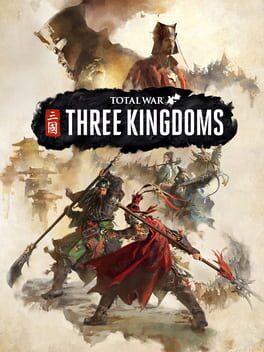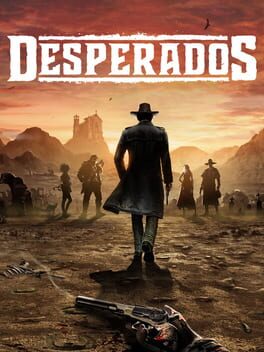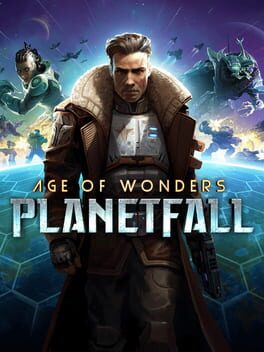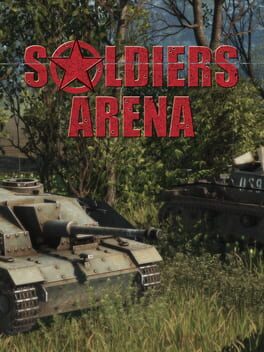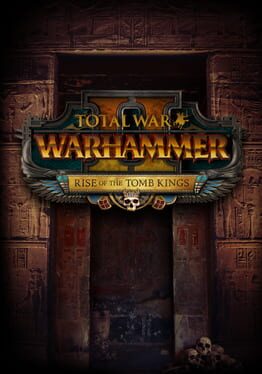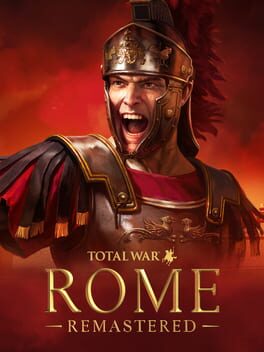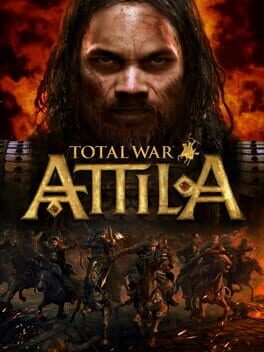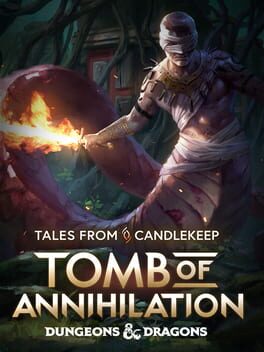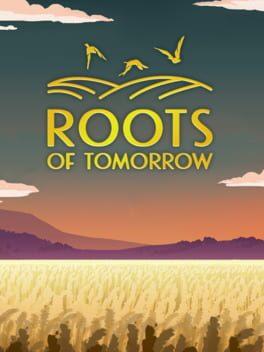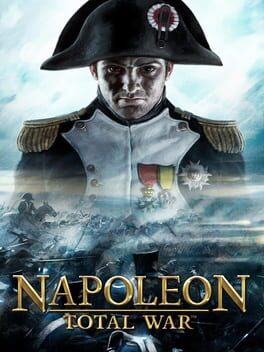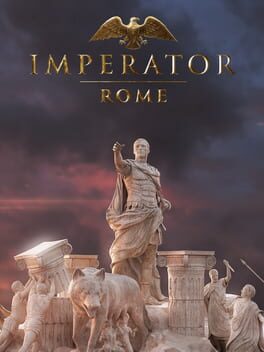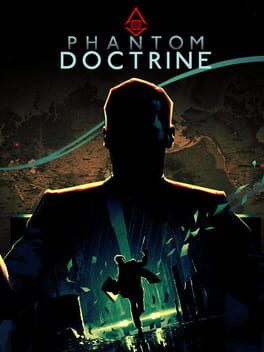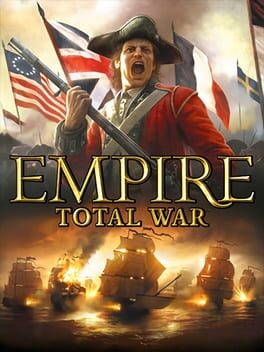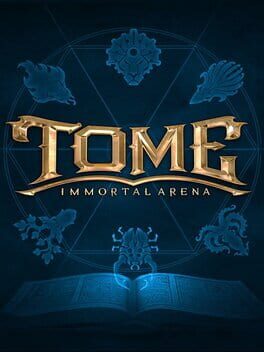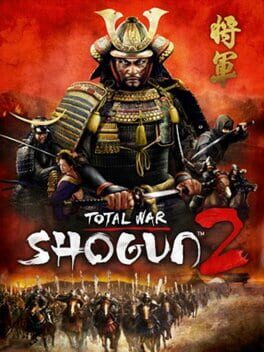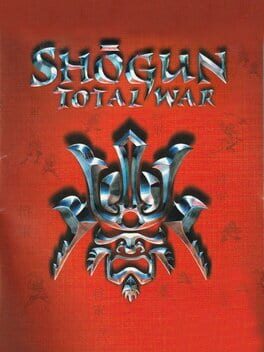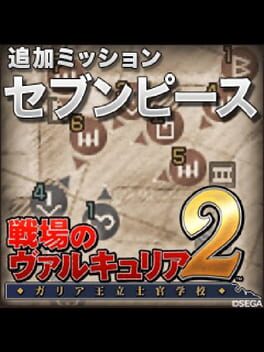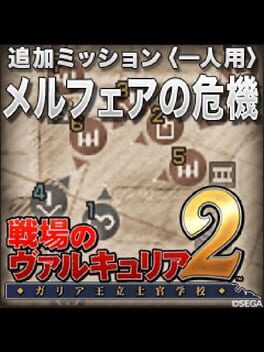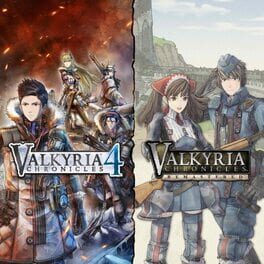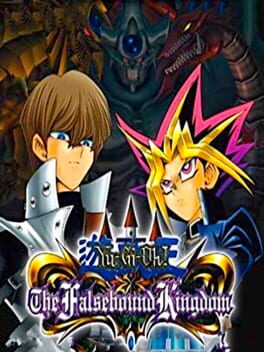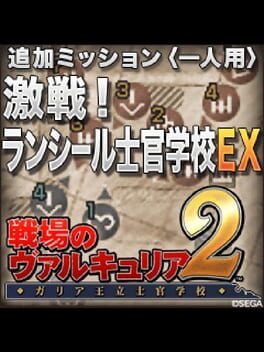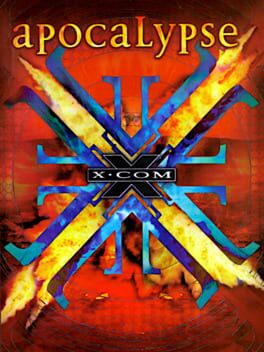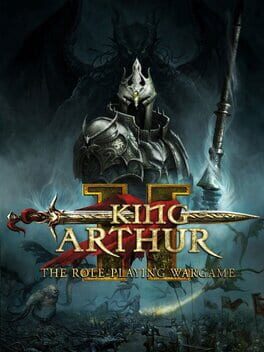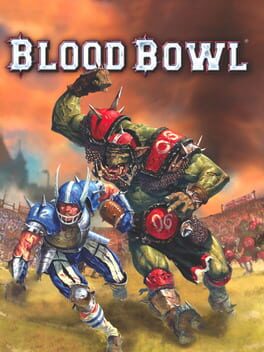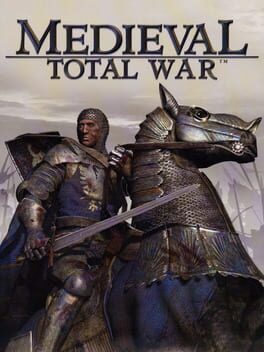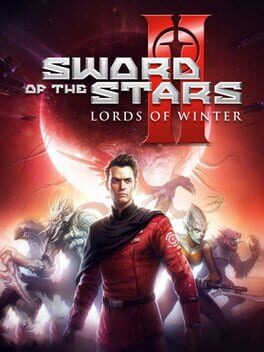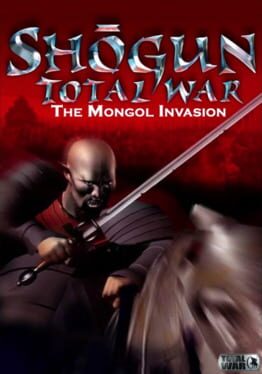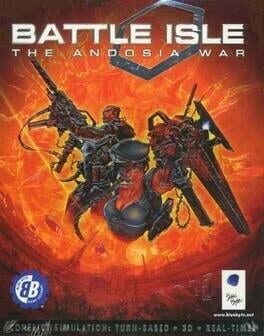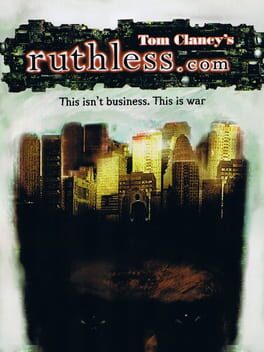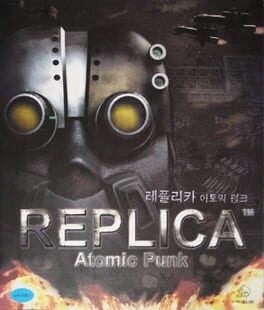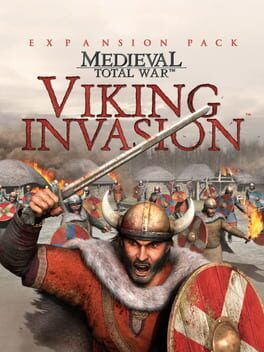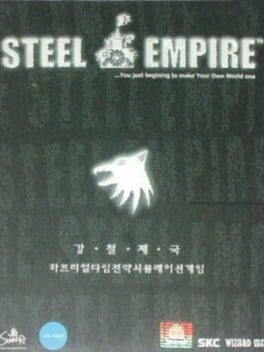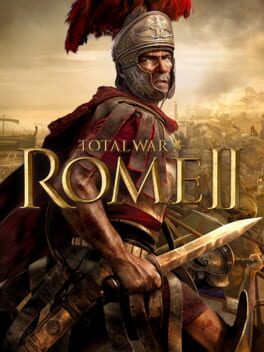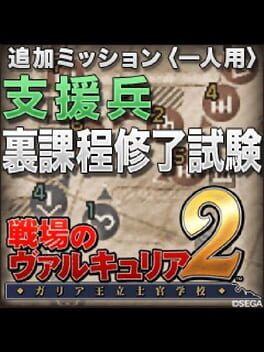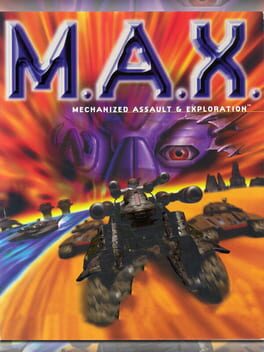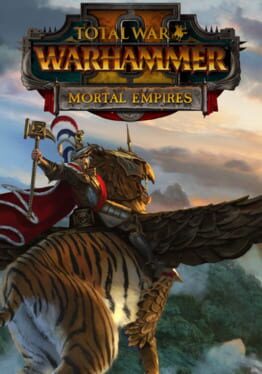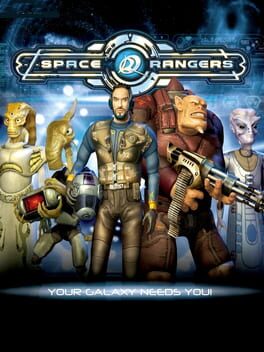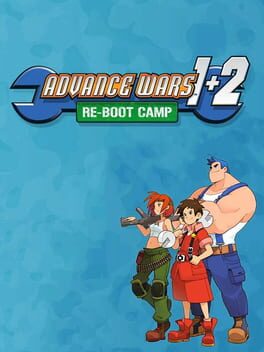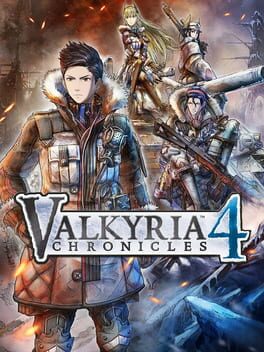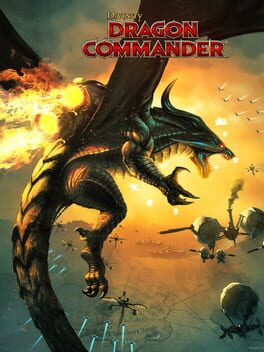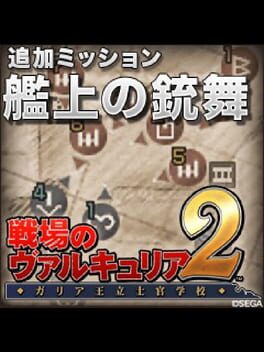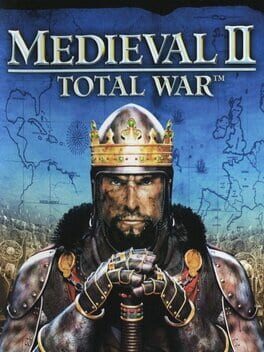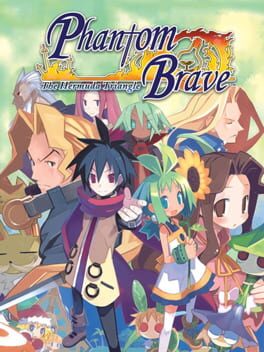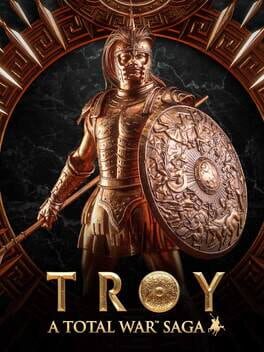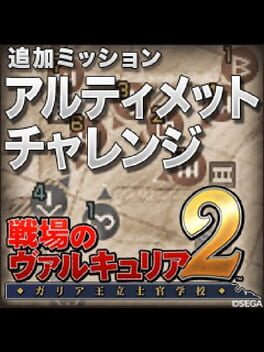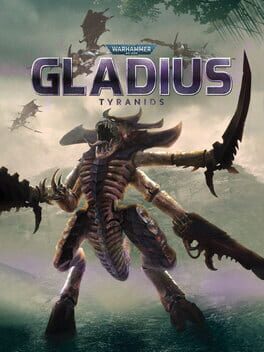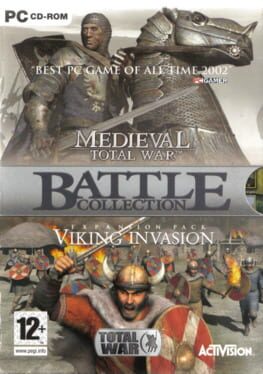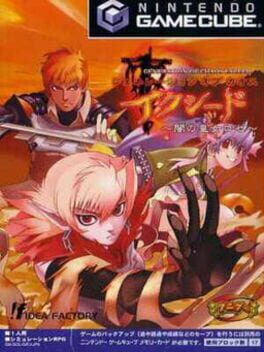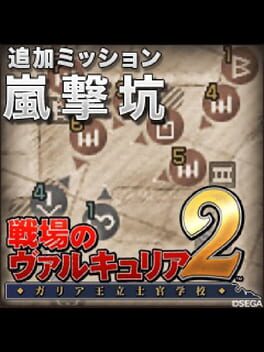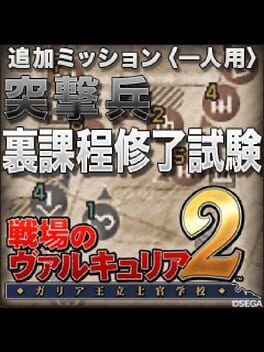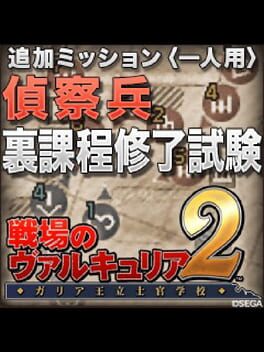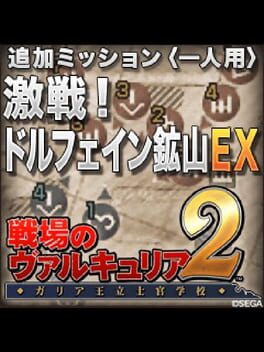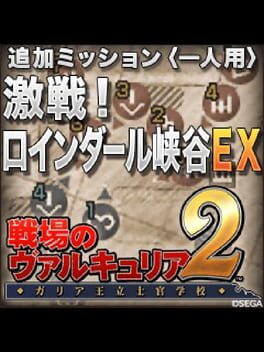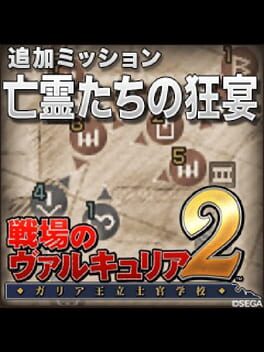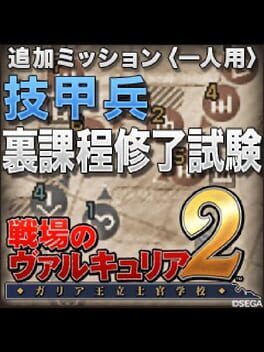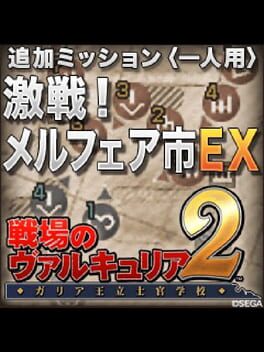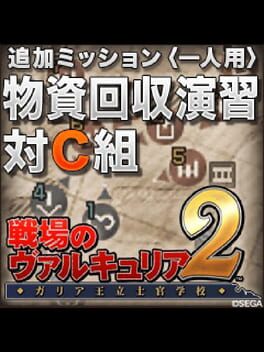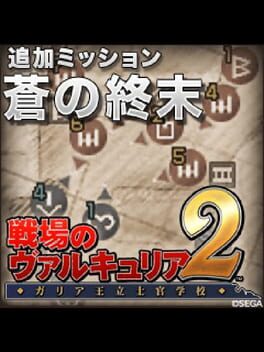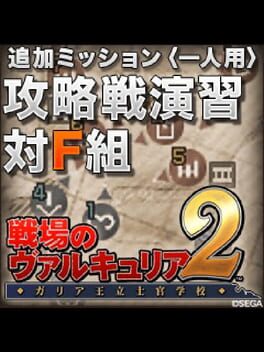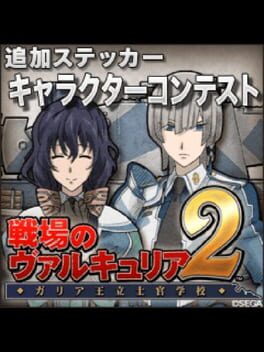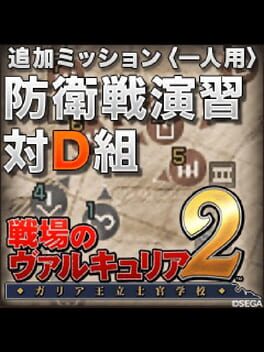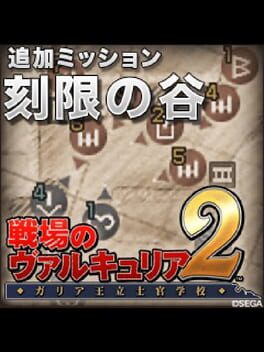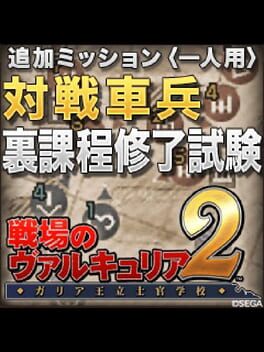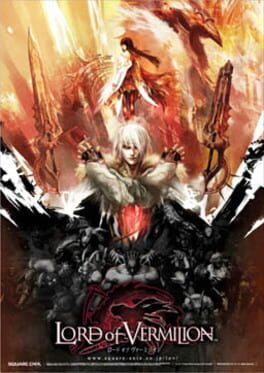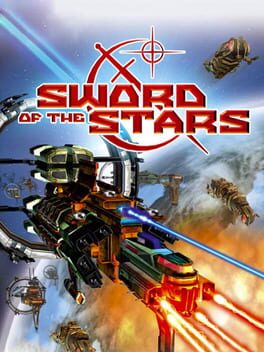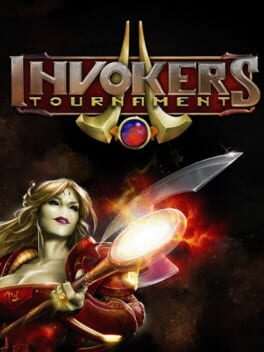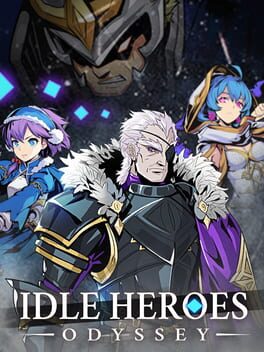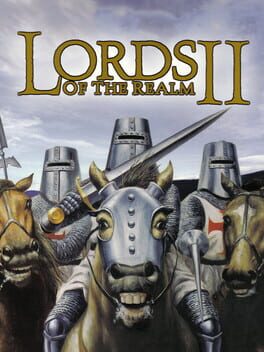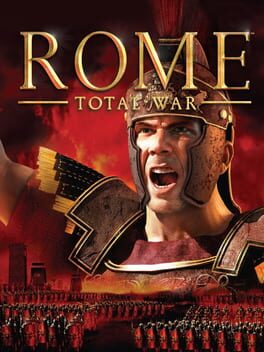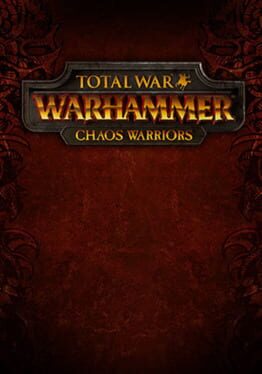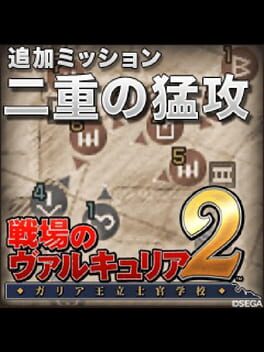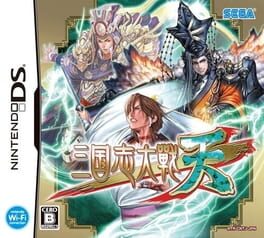How to play Tom Clancy's EndWar on Mac
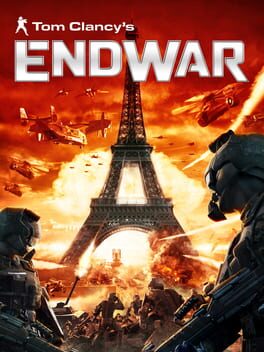
| Platforms | Computer |
Game summary
Live the thrilling career of an army commander and lead your army to victory in a massive online World War III! Take control of the U.S.-led Joint Strike Force, the European Enforcers Corps, or the Russian Spetsnaz Guards Brigade in a persistent ongoing World War. Create your army to match your tactical style and create a strategy that will defeat your enemies.
You Are In Control
In addition to traditional RTS controls (mouse selection, hotkeys), EndWar goes beyond other Real Time Strategy games by letting you use your own voice to control your units, offering you true control at the speed of thought.
Putting You in the Battle
Instead of using the traditional top-down view, EndWar employs a unique third-person camera that puts you in the heart of the battle, making the use of terrain and cover even more critical to achieving victory. Zoom in and out at will and watch the devastation unfold as hundreds of units engage the enemy on fully destructible battlefields.
Armed for the Future
True to the Tom Clancy legacy, EndWar offers a wide range of vehicles, weapons and equipment based on real-world military research, giving you unprecedented access to the cutting-edge technology of tomorrows wars, such as drones and space-based weapons of mass destruction.
Go to war online in a persistent multiplayer World War III with fully-customizable battalions and units
Refined HUD and controls and new waypoint system, combined with EndWars proven revolutionary voice command system
30 stunningly realistic real-world battlefields set in Europe and the United States, including Washington D.C., Paris, and Moscow
Deeply customizable armies featuring unit ranks and hundreds of upgrades add up to endless replay value.
Includes all the downloadable content released on consoles – maps, additional upgrades and battalions.
Watch the destruction unfold in spectacular detail in massive battles featuring hundreds of units and destructible environments.
First released: Nov 2008
Play Tom Clancy's EndWar on Mac with Parallels (virtualized)
The easiest way to play Tom Clancy's EndWar on a Mac is through Parallels, which allows you to virtualize a Windows machine on Macs. The setup is very easy and it works for Apple Silicon Macs as well as for older Intel-based Macs.
Parallels supports the latest version of DirectX and OpenGL, allowing you to play the latest PC games on any Mac. The latest version of DirectX is up to 20% faster.
Our favorite feature of Parallels Desktop is that when you turn off your virtual machine, all the unused disk space gets returned to your main OS, thus minimizing resource waste (which used to be a problem with virtualization).
Tom Clancy's EndWar installation steps for Mac
Step 1
Go to Parallels.com and download the latest version of the software.
Step 2
Follow the installation process and make sure you allow Parallels in your Mac’s security preferences (it will prompt you to do so).
Step 3
When prompted, download and install Windows 10. The download is around 5.7GB. Make sure you give it all the permissions that it asks for.
Step 4
Once Windows is done installing, you are ready to go. All that’s left to do is install Tom Clancy's EndWar like you would on any PC.
Did it work?
Help us improve our guide by letting us know if it worked for you.
👎👍