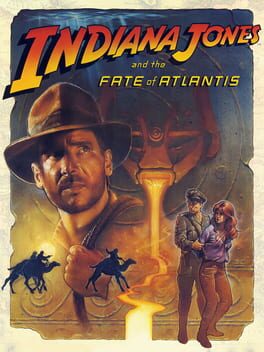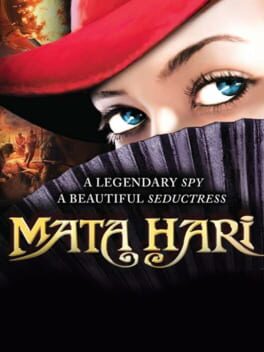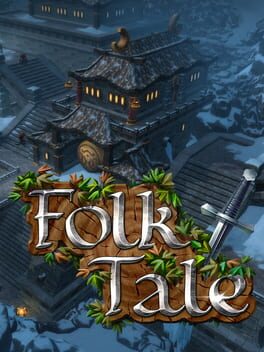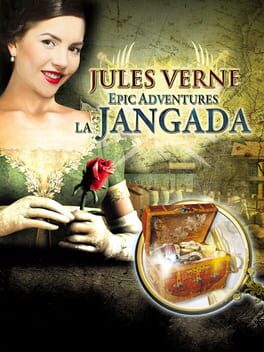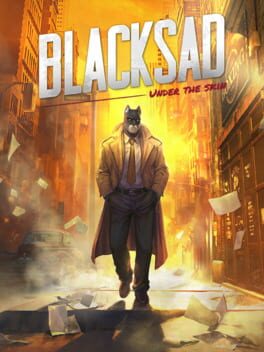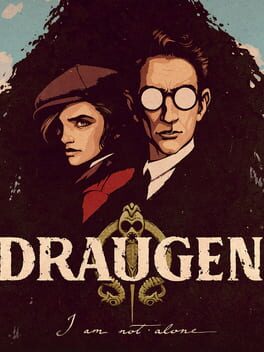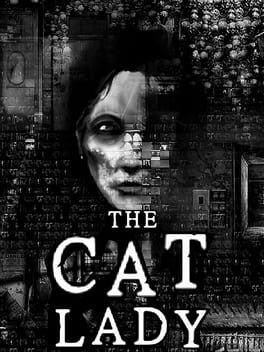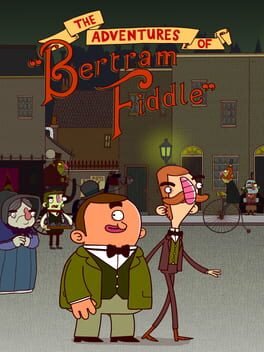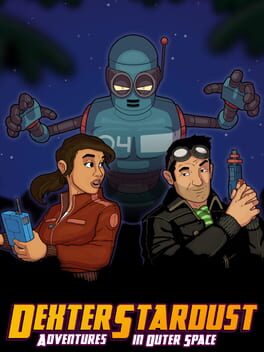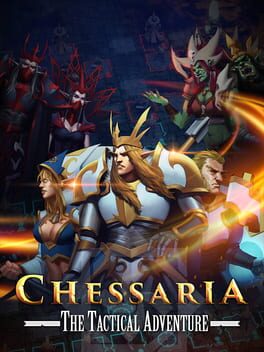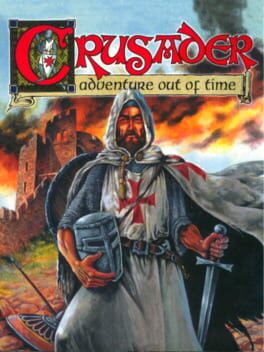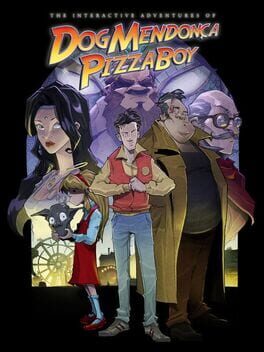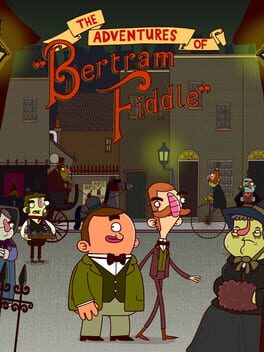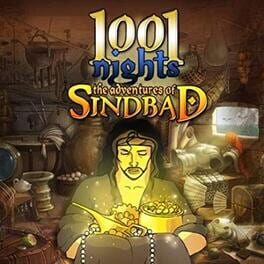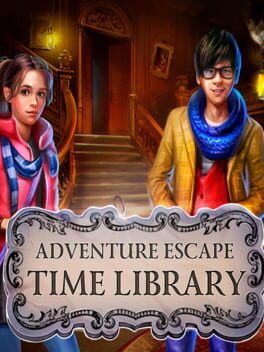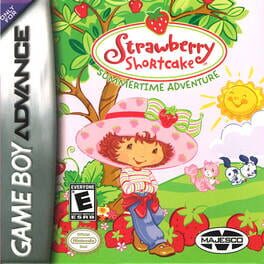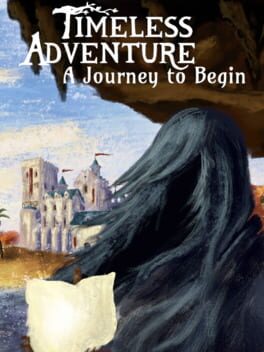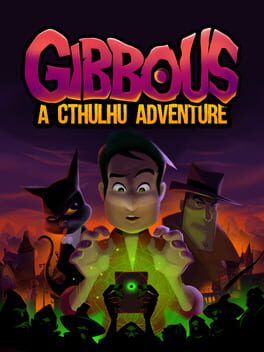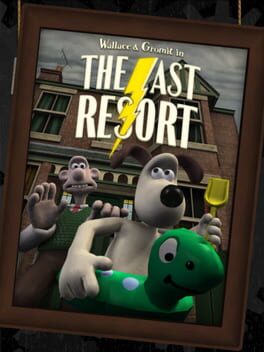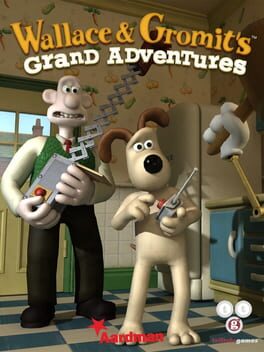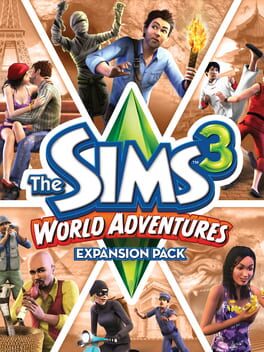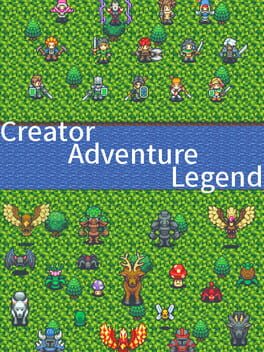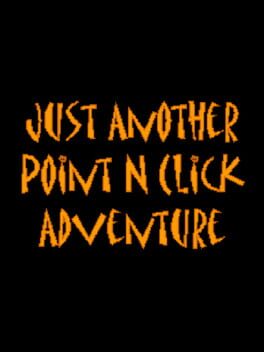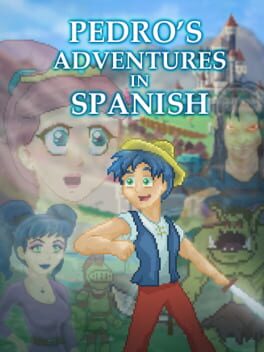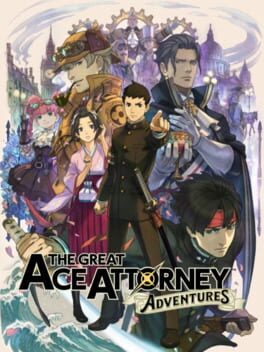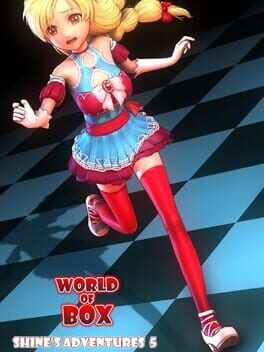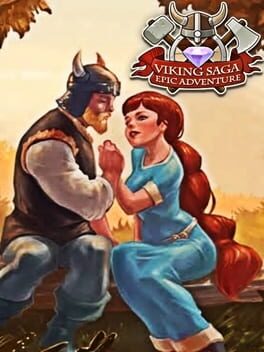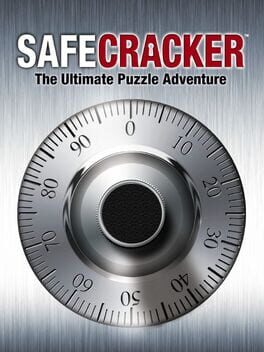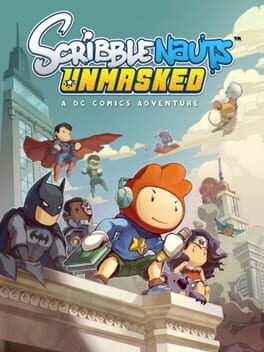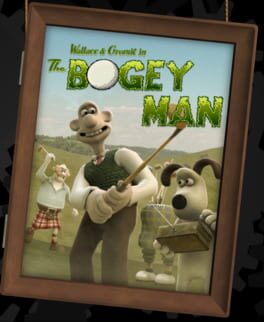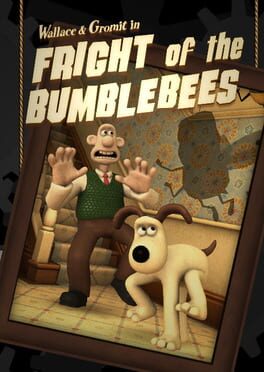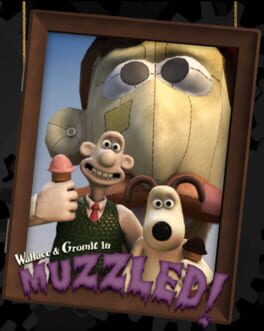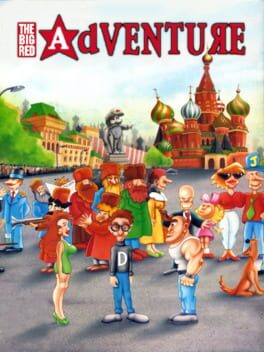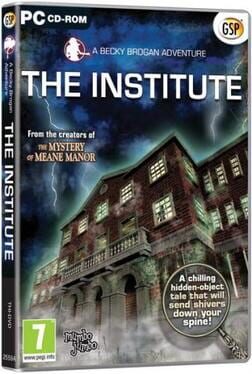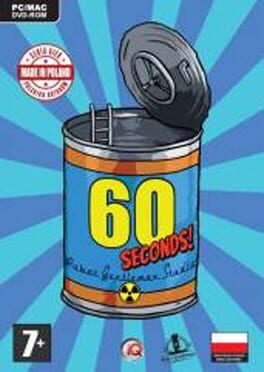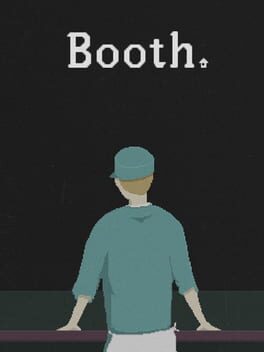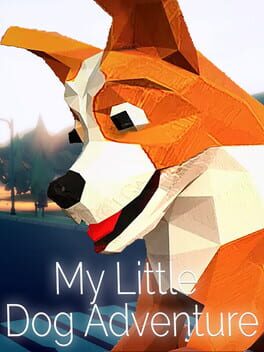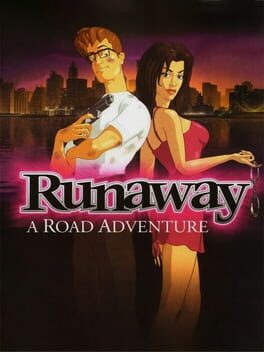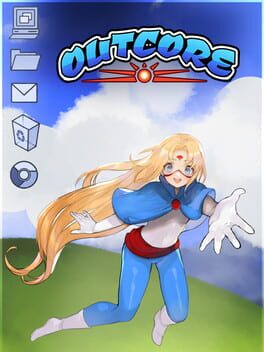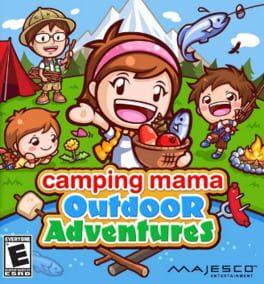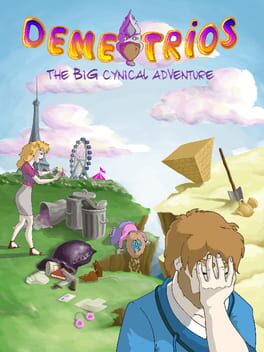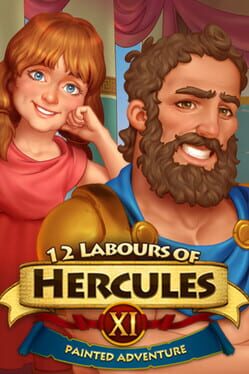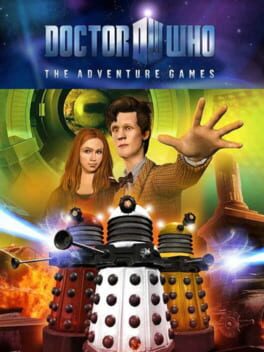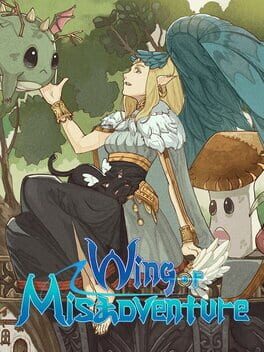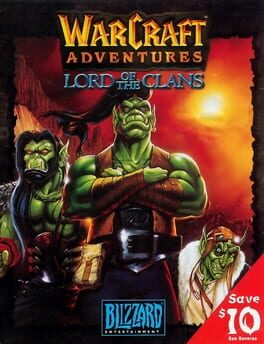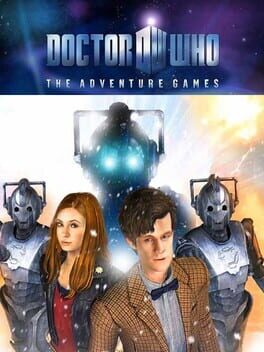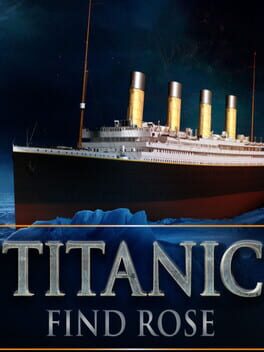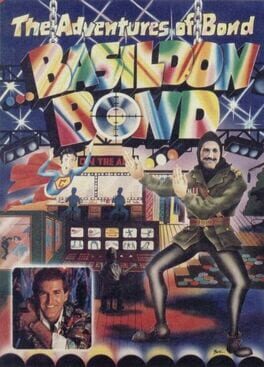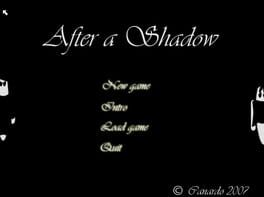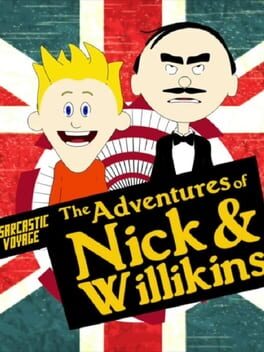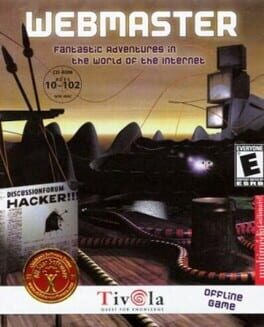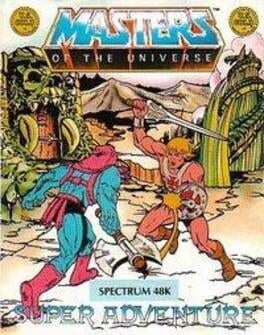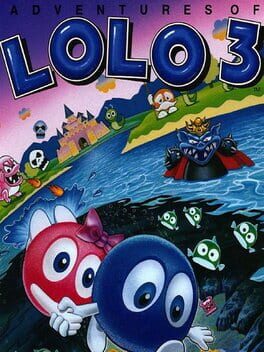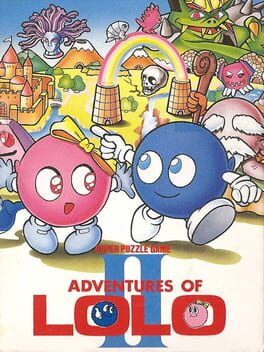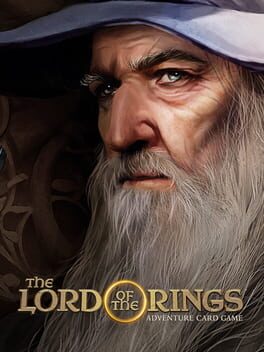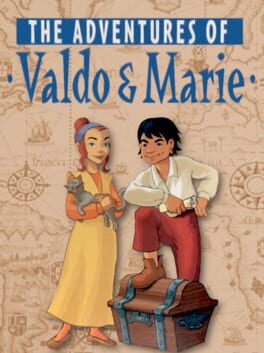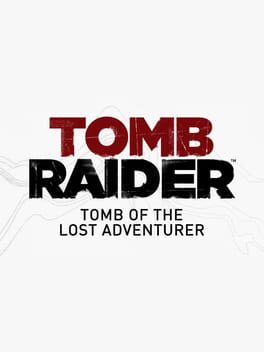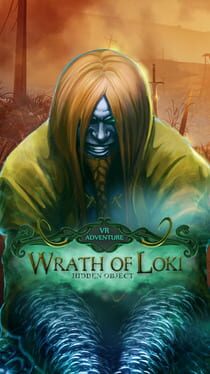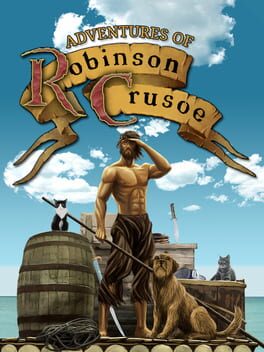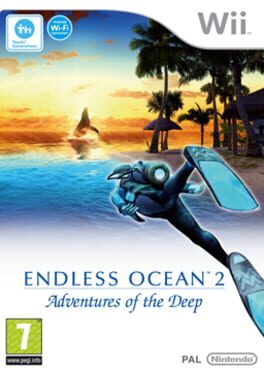How to play Titanic: Adventure out of Time on Mac
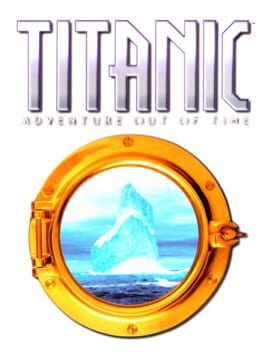
| Platforms | Computer |
Game summary
Titanic: Adventure Out of Time is a computer game developed by Cyberflix. It was published in the United States and Europe by GTE Entertainment and Europress respectively, and released on November 12, 1996. The game is a point-and-click adventure game which sees the player traveling around a virtual representation of the RMS Titanic.
Titanic: Adventure Out of Time comes in three versions: a PC, Macintosh, or hybrid version that works on both the Windows and Mac. Version 1.0 of the game is an upgrade of the game from GTE Entertainment to just Cyberflix and is a stability upgrade first released in 1997. It comes in either a threefold CD jacket or a jewel case version. The French and German version of the game comes in two paper sleeves. The Mac and Windows versions were released first, produced by Cyberflix and distributed by GTE Entertainment in 1996. Hybrid versions of the game, which are compatible with both the Mac and Windows operating systems, were distributed and produced by Cyberflix after GTE Entertainment went out of business in 1997. Later versions were distributed by Hammerhead Entertainment, who took over production after Cyberflix also went out of business in 1998. The game is available in seven languages: English, French, German, Dutch, Russian, Polish and Korean.
Characters in Titanic: Adventure Out of Time were rendered by way of photographs of actors given limited animation in sync with dialogue. The producers of this game used this same style of rendering for a previous adventure entitled Dust: A Tale of the Wired West.
First released: Jul 1996
Play Titanic: Adventure out of Time on Mac with Parallels (virtualized)
The easiest way to play Titanic: Adventure out of Time on a Mac is through Parallels, which allows you to virtualize a Windows machine on Macs. The setup is very easy and it works for Apple Silicon Macs as well as for older Intel-based Macs.
Parallels supports the latest version of DirectX and OpenGL, allowing you to play the latest PC games on any Mac. The latest version of DirectX is up to 20% faster.
Our favorite feature of Parallels Desktop is that when you turn off your virtual machine, all the unused disk space gets returned to your main OS, thus minimizing resource waste (which used to be a problem with virtualization).
Titanic: Adventure out of Time installation steps for Mac
Step 1
Go to Parallels.com and download the latest version of the software.
Step 2
Follow the installation process and make sure you allow Parallels in your Mac’s security preferences (it will prompt you to do so).
Step 3
When prompted, download and install Windows 10. The download is around 5.7GB. Make sure you give it all the permissions that it asks for.
Step 4
Once Windows is done installing, you are ready to go. All that’s left to do is install Titanic: Adventure out of Time like you would on any PC.
Did it work?
Help us improve our guide by letting us know if it worked for you.
👎👍