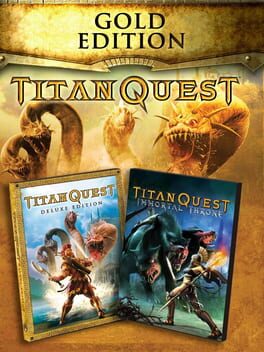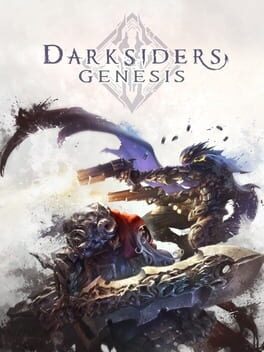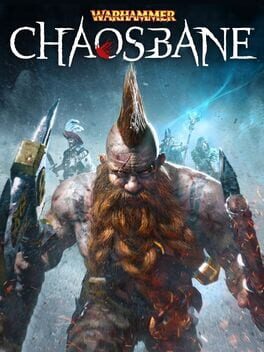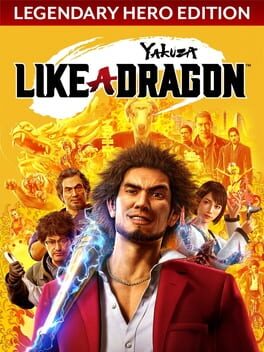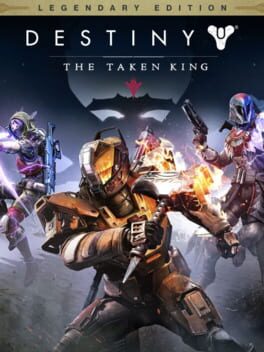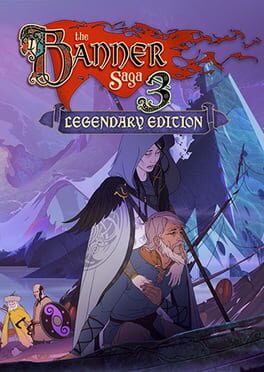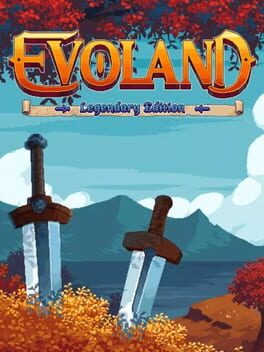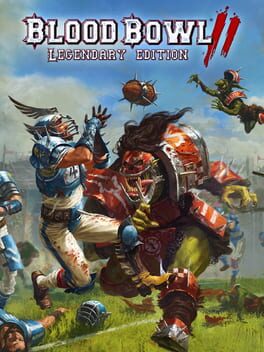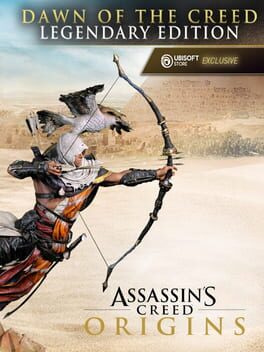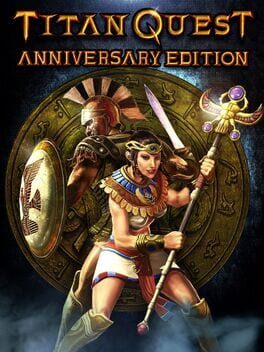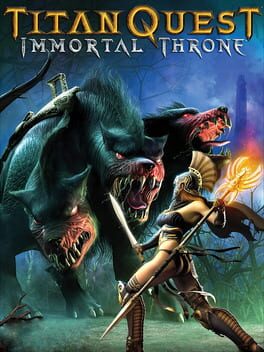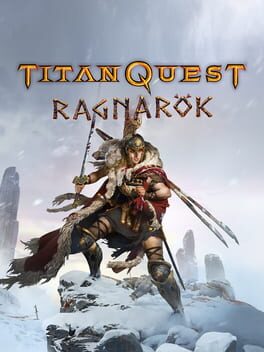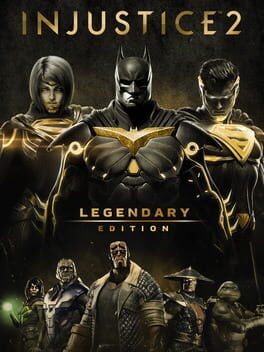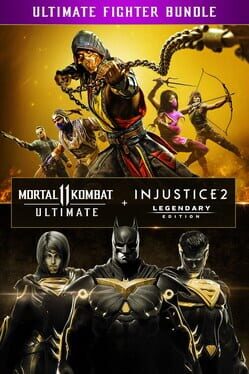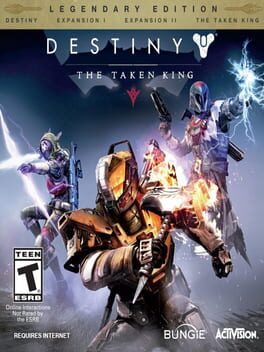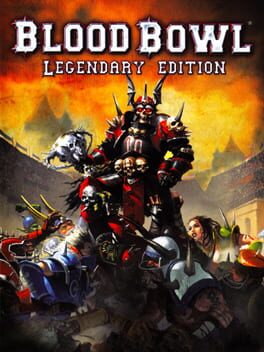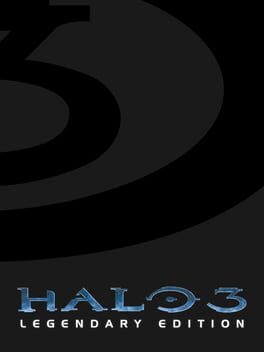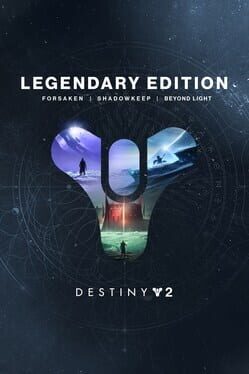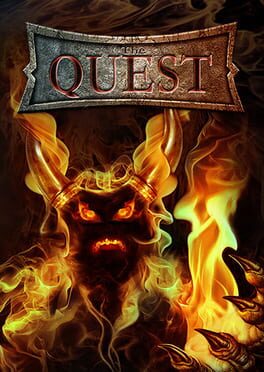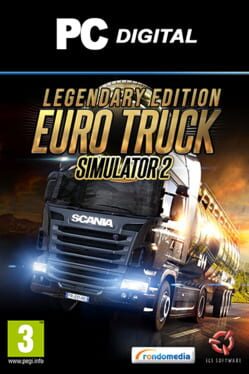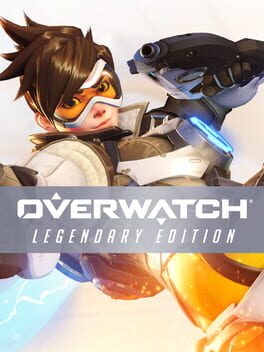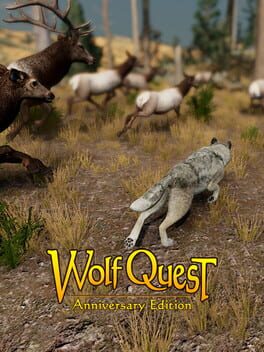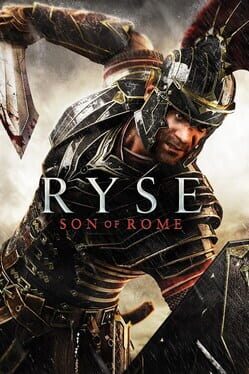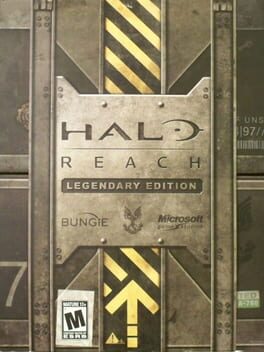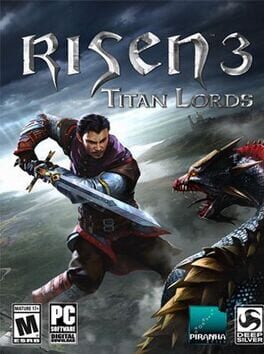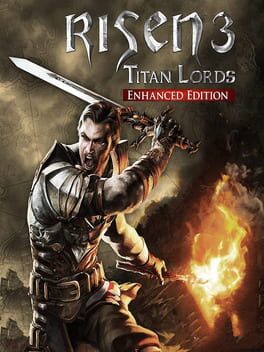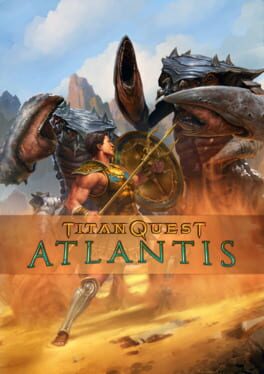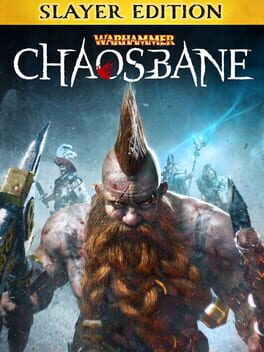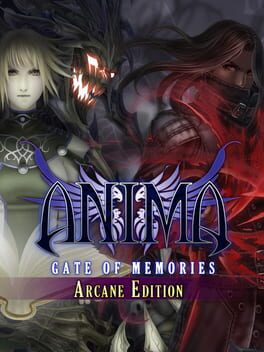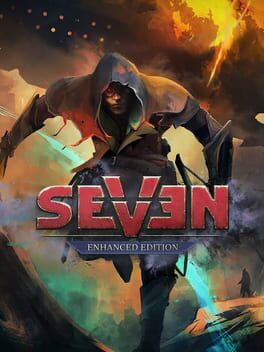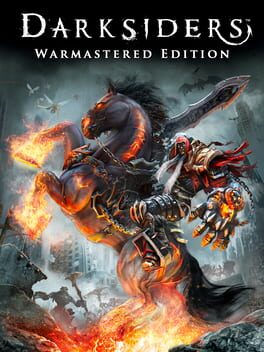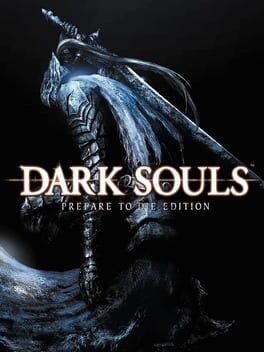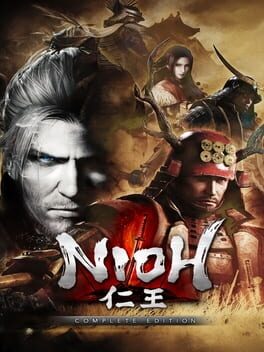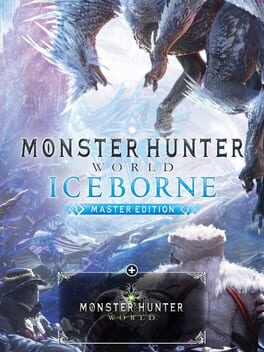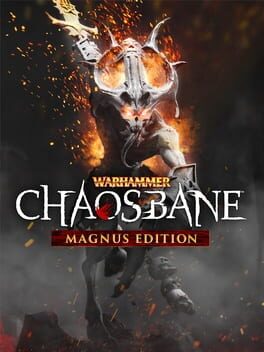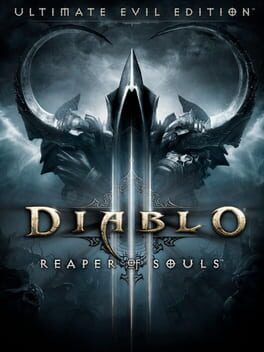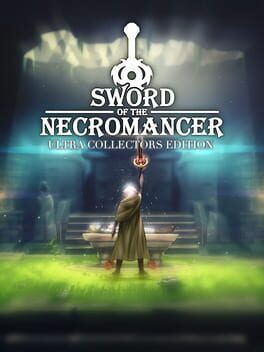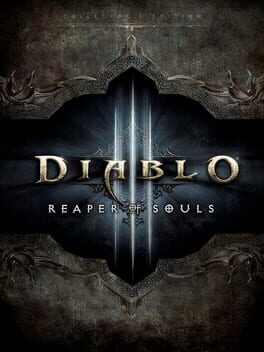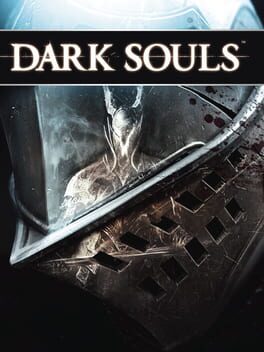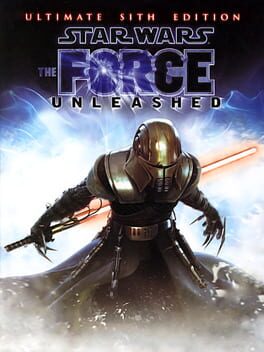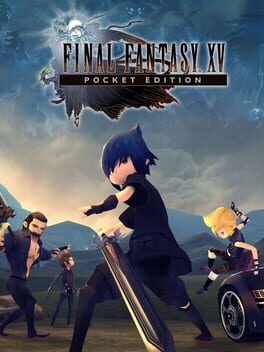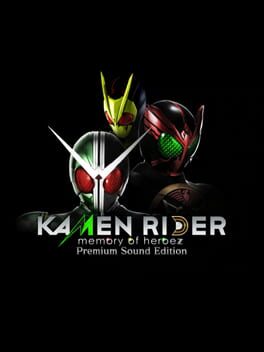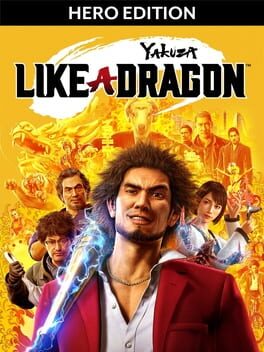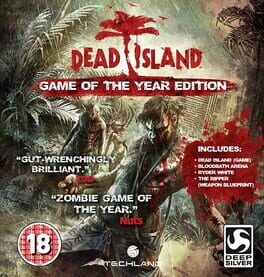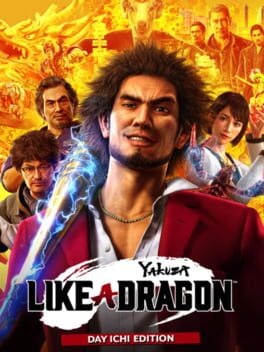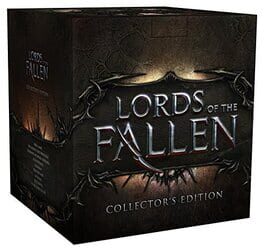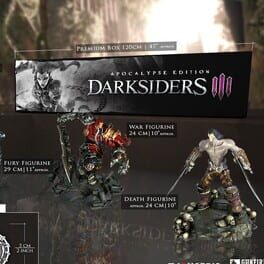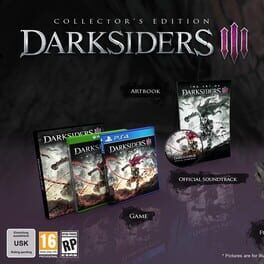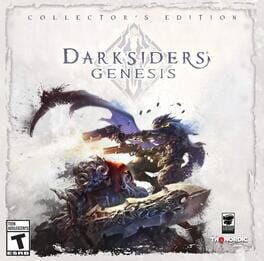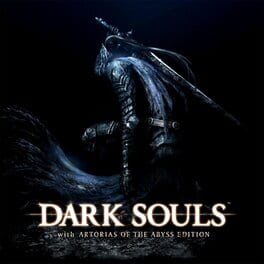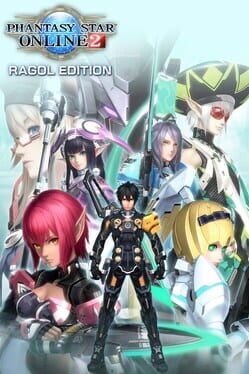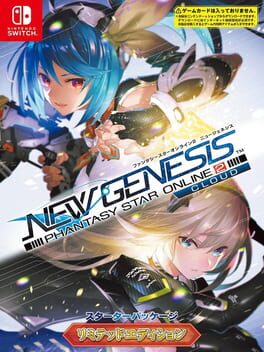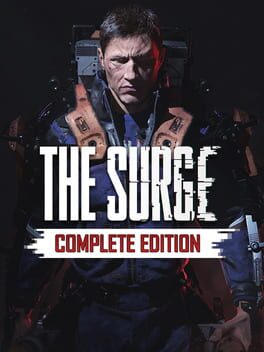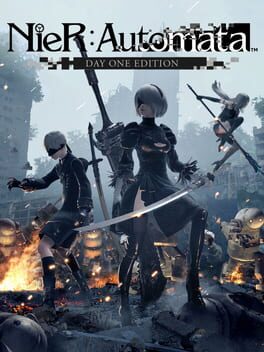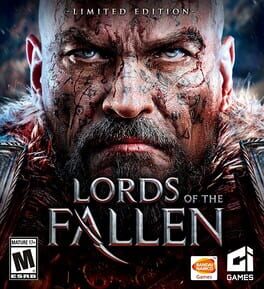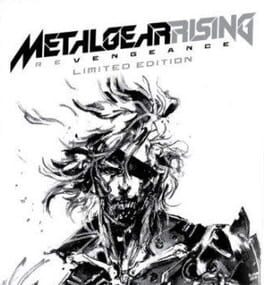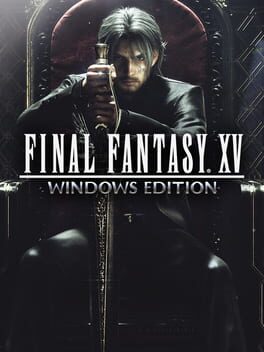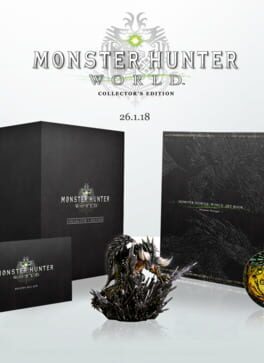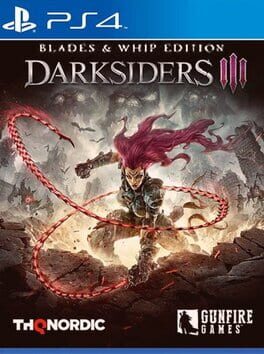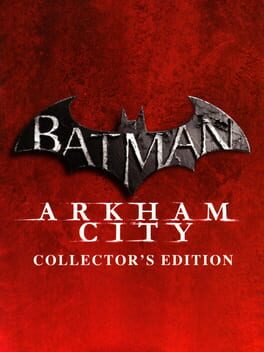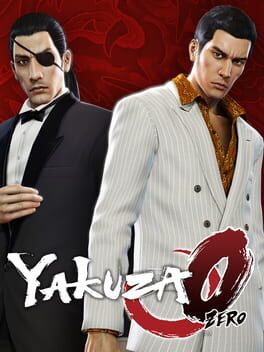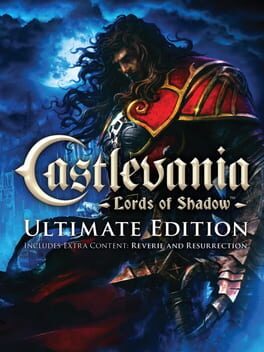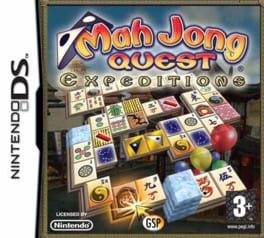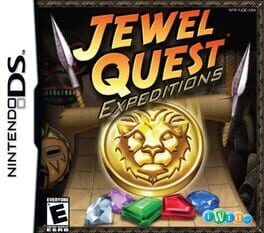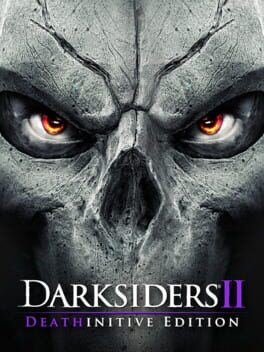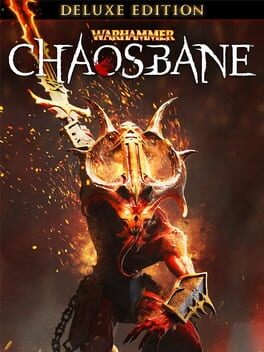How to play Titan Quest: Legendary Edition on Mac

Game summary
An epic Titan battle, as complete as never before
Titan Quest has captivated legions of players since its 2006 debut. This is the complete edition of Titan Quest, including ALL DLCs and technical updates. You get the all-encompassing experience of an unbridled, truly heroic journey through the worlds of Titan Quest!
Your honorable quest is to save the world!
The gods alone cannot defeat the Titans, so real heroes are needed - and that can only be you! Your success or failure will decide the fate of the people and the Olympians! With your custom-created hero, scour the mystical and ancient worlds of Greece, Egypt, Babylon, and China. Conquer the hordes of legendary creatures and master various weapons and martial arts: Archery, sword fighting, or the use of powerful magic!
Travel a world of antiquity and Nordic mythology!
Battle the beasts of mythology as you travel to the Parthenon, the Great Pyramids, the Hanging Gardens of Babylon, the Great Wall, the Tartarus Arena, and other famous places. Encounter the greatest villains of Greek mythology, discover the uncharted lands of northern Europe, search for the mythical kingdom of Atlantis, and set out on a journey across the western Mediterranean.
It’s all or nothing on your glorious path!
With each challenge that awaits you, you'll have to defeat bigger and stronger enemies until you reach your goal and force the Titans to their knees! Rush into battle alongside brave pet companions! Find extraordinary items with special powers that will enhance your abilities and help you on your path. Legendary swords, powerful lightning spells, magical, bows and numerous other treasures with unimaginable powers await you - all of them are at your disposal in your battles and spread fear and terror among the hideous creatures!
What are you waiting for?
Like no other game in the Action RPG genre, Titan Quest: Legendary Edition combines the fascinating world of mythology with endless and exciting action that you would expect
First released: Feb 2021
Play Titan Quest: Legendary Edition on Mac with Parallels (virtualized)
The easiest way to play Titan Quest: Legendary Edition on a Mac is through Parallels, which allows you to virtualize a Windows machine on Macs. The setup is very easy and it works for Apple Silicon Macs as well as for older Intel-based Macs.
Parallels supports the latest version of DirectX and OpenGL, allowing you to play the latest PC games on any Mac. The latest version of DirectX is up to 20% faster.
Our favorite feature of Parallels Desktop is that when you turn off your virtual machine, all the unused disk space gets returned to your main OS, thus minimizing resource waste (which used to be a problem with virtualization).
Titan Quest: Legendary Edition installation steps for Mac
Step 1
Go to Parallels.com and download the latest version of the software.
Step 2
Follow the installation process and make sure you allow Parallels in your Mac’s security preferences (it will prompt you to do so).
Step 3
When prompted, download and install Windows 10. The download is around 5.7GB. Make sure you give it all the permissions that it asks for.
Step 4
Once Windows is done installing, you are ready to go. All that’s left to do is install Titan Quest: Legendary Edition like you would on any PC.
Did it work?
Help us improve our guide by letting us know if it worked for you.
👎👍