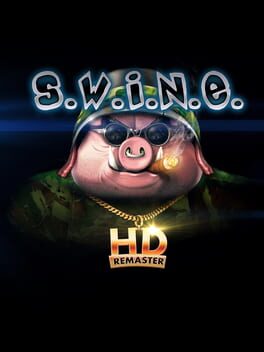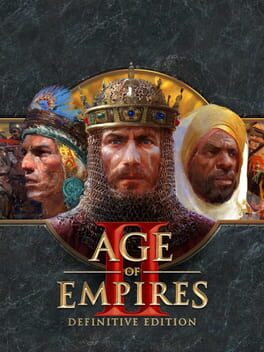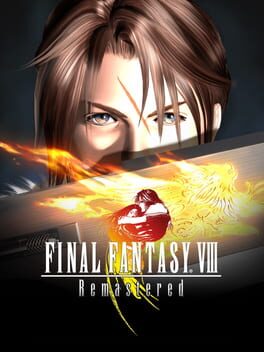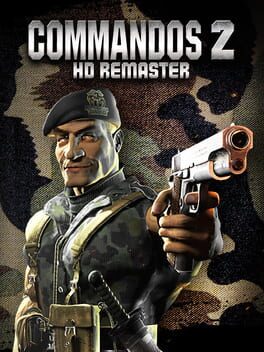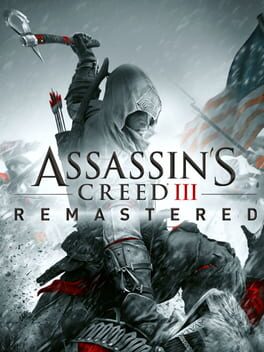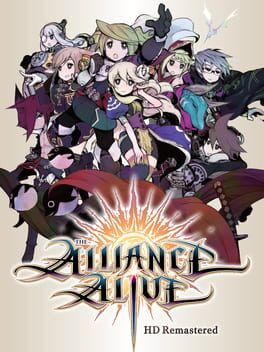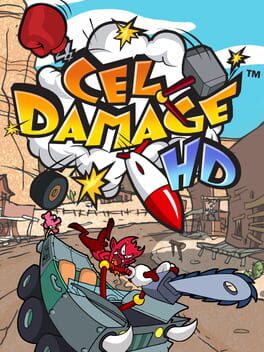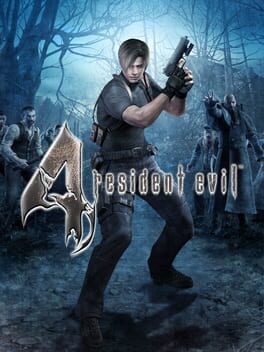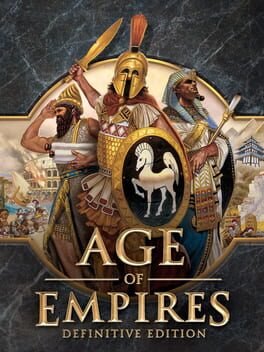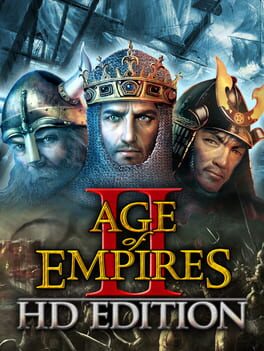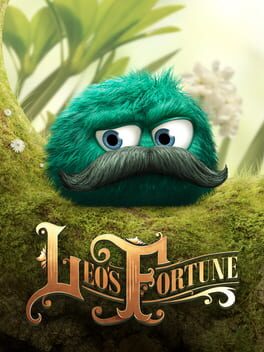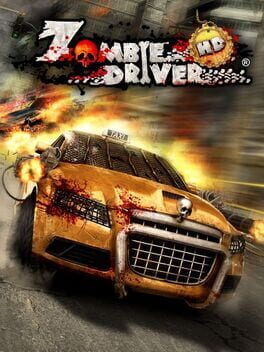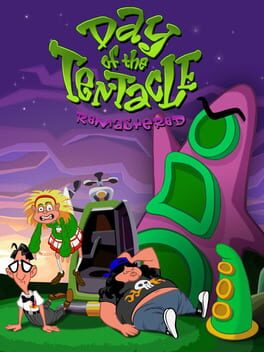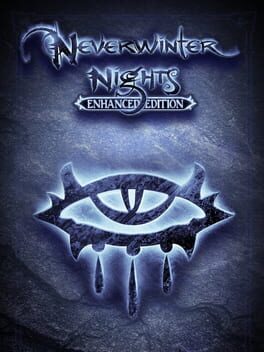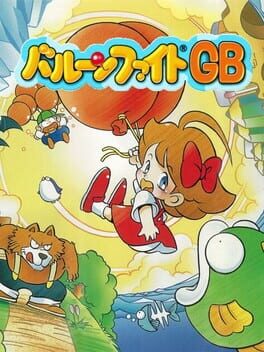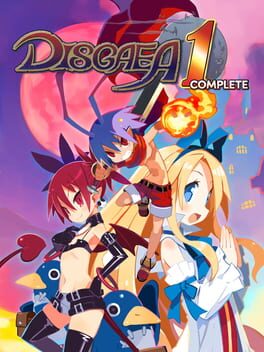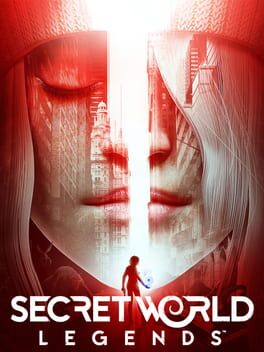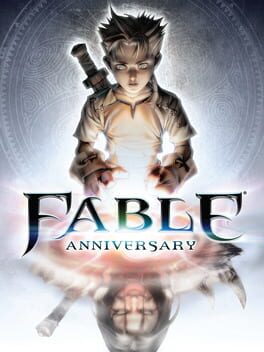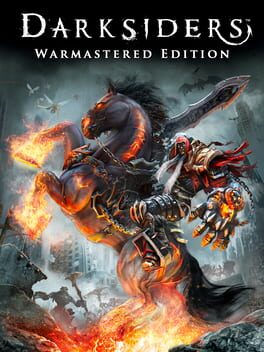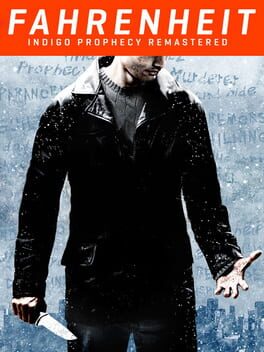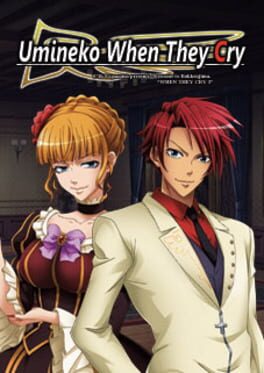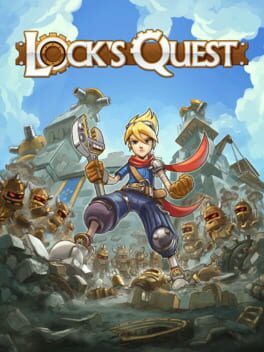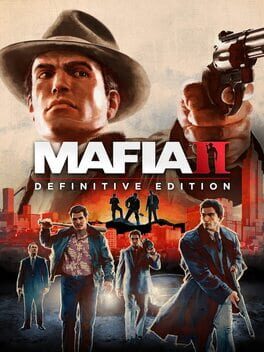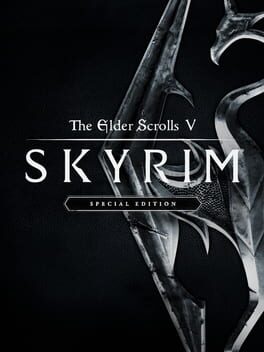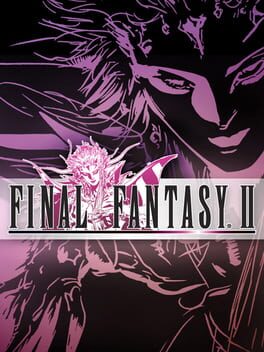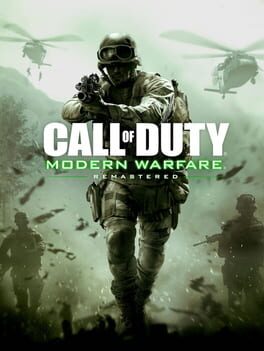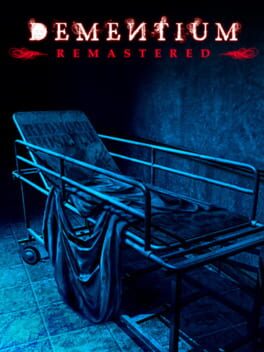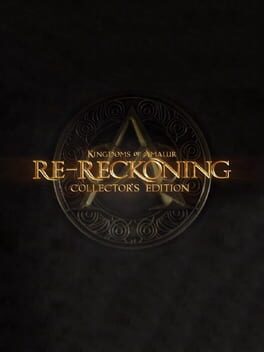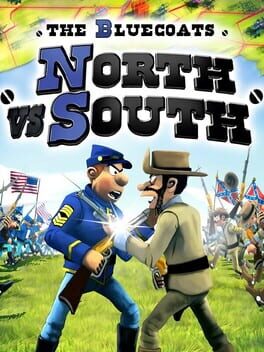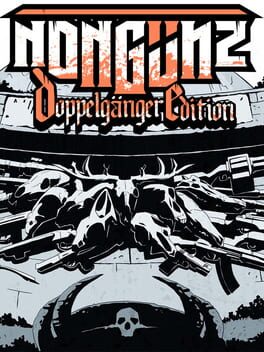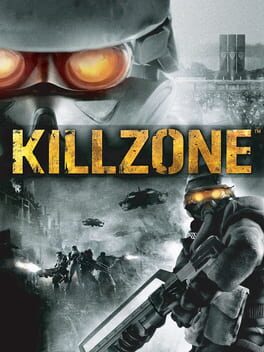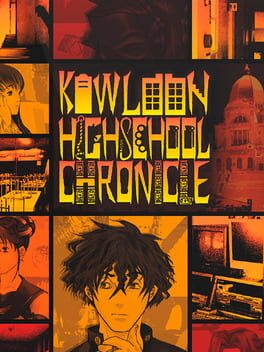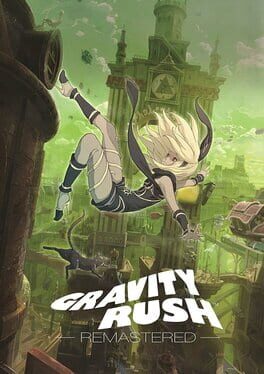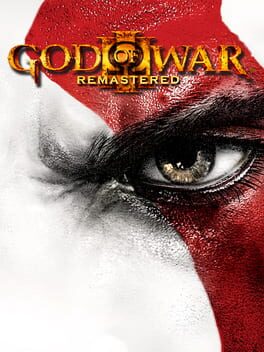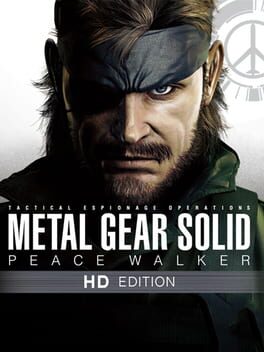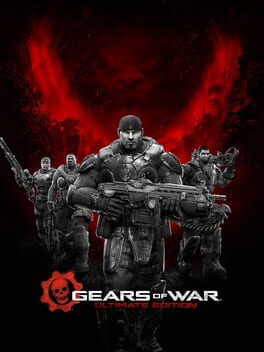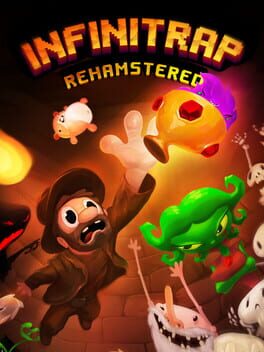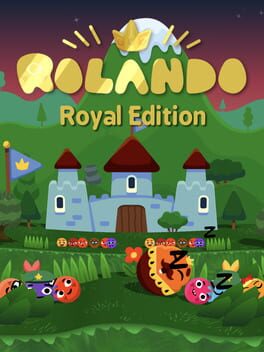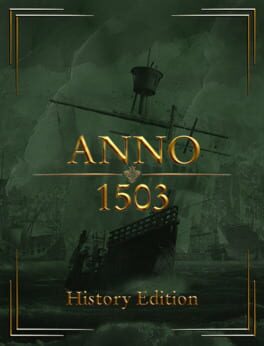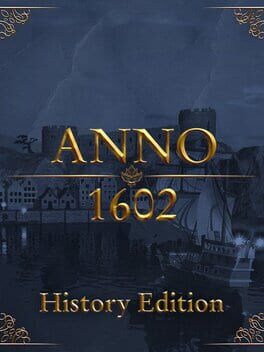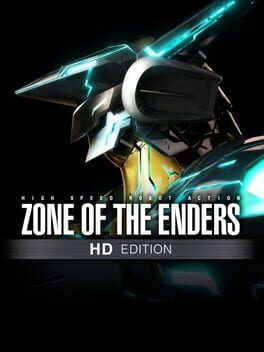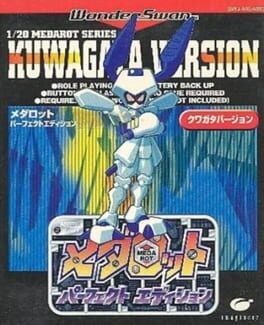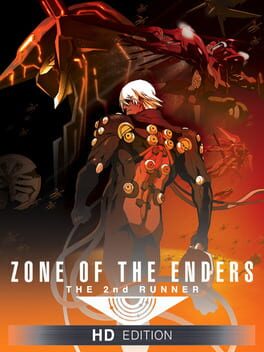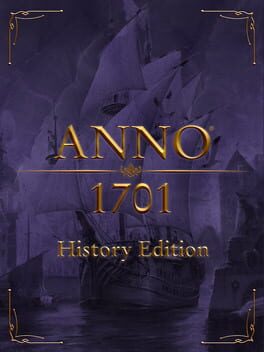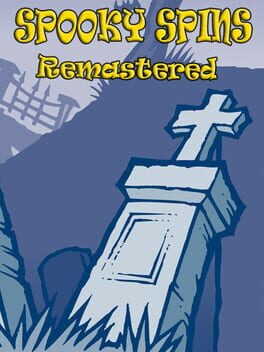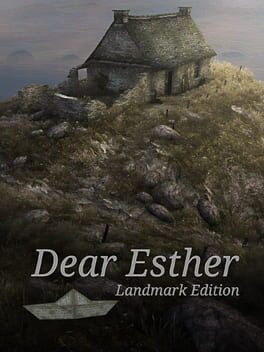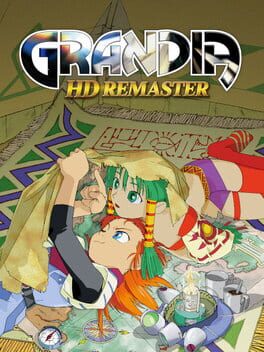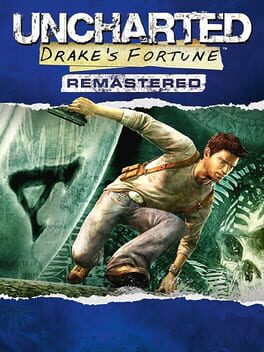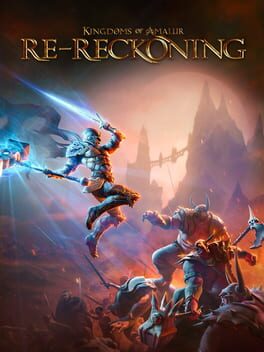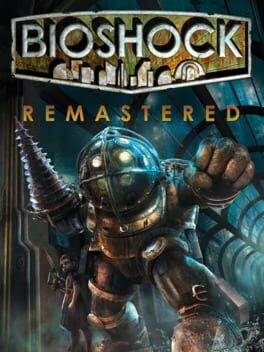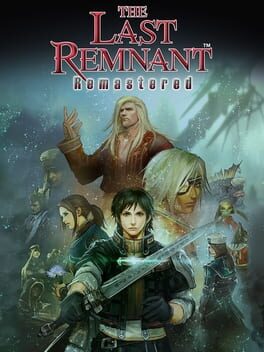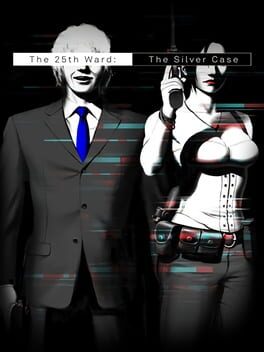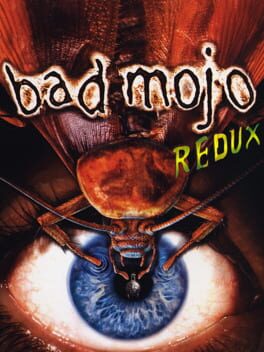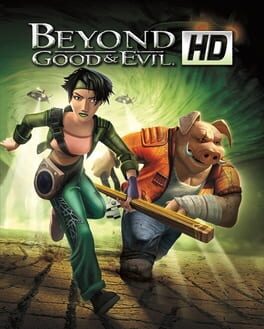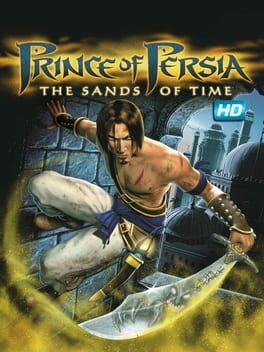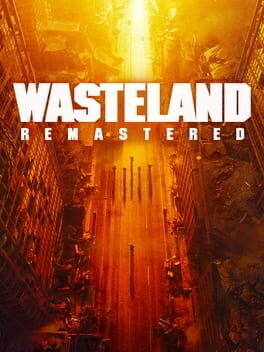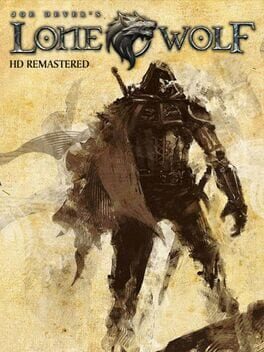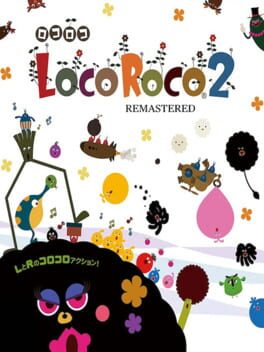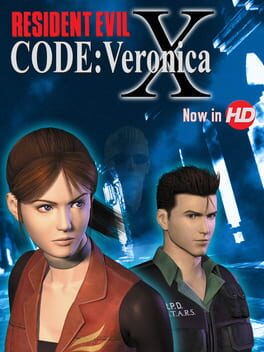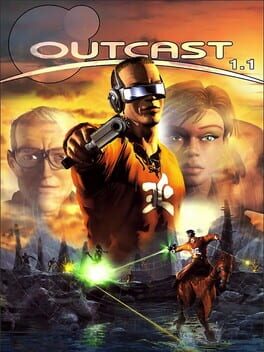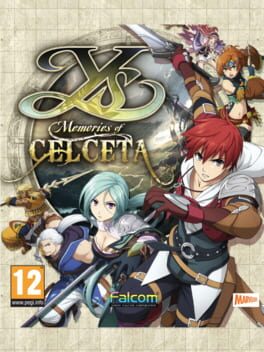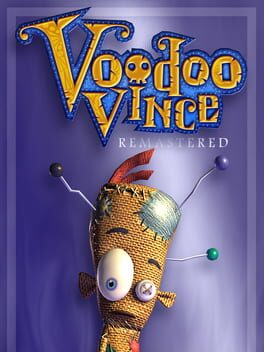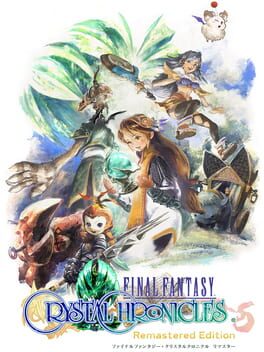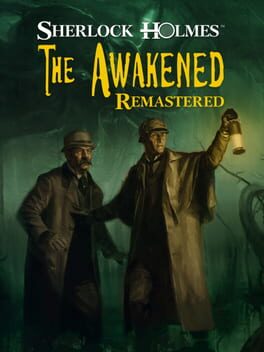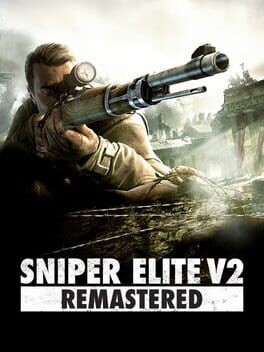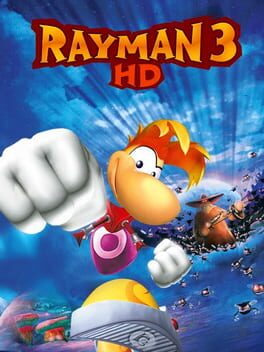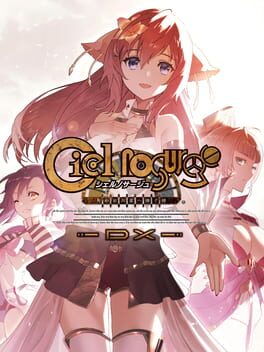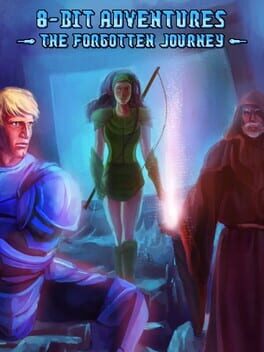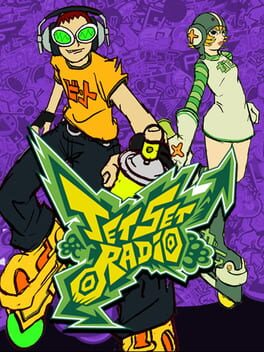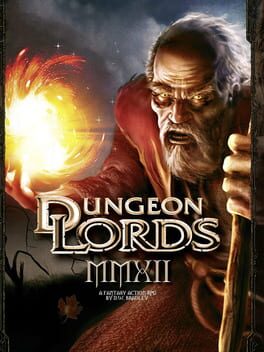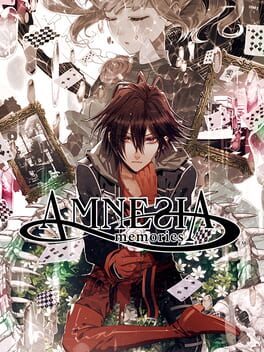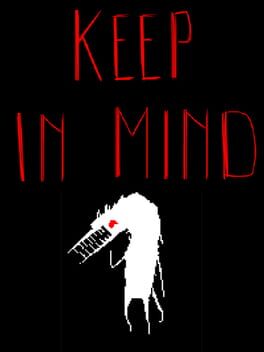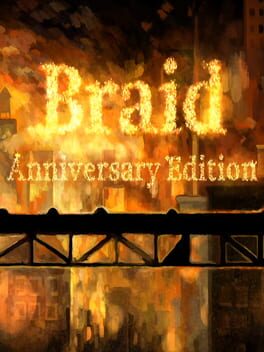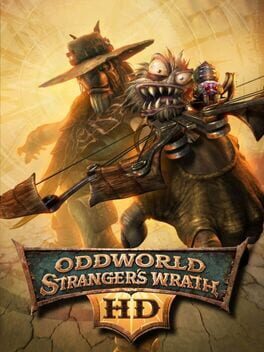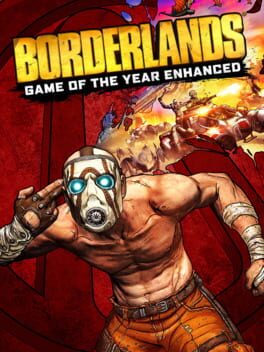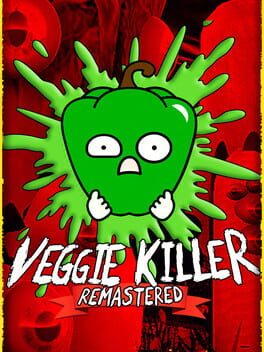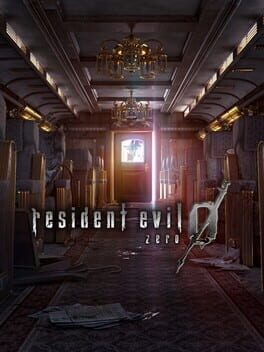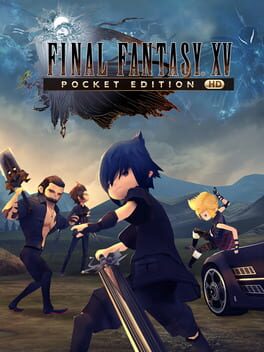How to play Darksiders II: Deathinitive Edition on Mac
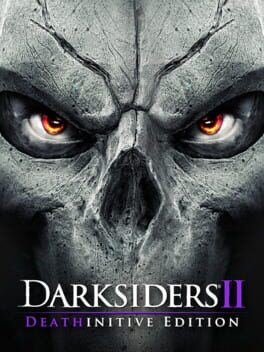
| Platforms | Computer |
Game summary
A remastered version of the 2012 release, Darksiders II.
Awakened by the End of Days, Death, the most feared of the legendary Four Horsemen, embarks upon a quest to restore mankind, and redeem his brother's name. Along the way, the Horseman discovers that there are far worse things than an earthly Apocalypse, and that an ancient grudge may threaten all of Creation.
Darksiders II follows the exploits of Death, one of the four horsemen of the Apocalypse, in an action-packed tale that runs parallel to the events in the original Darksiders game. This epic journey propels Death across an expansive gameworld as he tries to redeem his brother, War, the horseman blamed for prematurely starting the Apocalypse in Darksiders.
Like the original Darksiders game before it, the second iteration of the series is primarily a hack 'n slash adventure. The game takes place across netherworld environments, including 'The White city', an outpost where angels live, and 'The Eternal Throne', a floating fortress where the Lords of the Dead stand guard over souls that need to be cleansed. Although Death is the most feared of the Four Horsemen, his physical abilities are very different than his brother, War. Death is far more nimble, and relies on a combination of melee and ranged attacks. In combat Death's primary weapon is his huge iconic scythe, with a wide range of other weapons and usable items that must be gathered as the game progresses. Weapons can be dual-wielded, upgradable armor can be acquired for protection and Death has access to his terrifying and powerful mount, Despair.
First released: Oct 2015
Play Darksiders II: Deathinitive Edition on Mac with Parallels (virtualized)
The easiest way to play Darksiders II: Deathinitive Edition on a Mac is through Parallels, which allows you to virtualize a Windows machine on Macs. The setup is very easy and it works for Apple Silicon Macs as well as for older Intel-based Macs.
Parallels supports the latest version of DirectX and OpenGL, allowing you to play the latest PC games on any Mac. The latest version of DirectX is up to 20% faster.
Our favorite feature of Parallels Desktop is that when you turn off your virtual machine, all the unused disk space gets returned to your main OS, thus minimizing resource waste (which used to be a problem with virtualization).
Darksiders II: Deathinitive Edition installation steps for Mac
Step 1
Go to Parallels.com and download the latest version of the software.
Step 2
Follow the installation process and make sure you allow Parallels in your Mac’s security preferences (it will prompt you to do so).
Step 3
When prompted, download and install Windows 10. The download is around 5.7GB. Make sure you give it all the permissions that it asks for.
Step 4
Once Windows is done installing, you are ready to go. All that’s left to do is install Darksiders II: Deathinitive Edition like you would on any PC.
Did it work?
Help us improve our guide by letting us know if it worked for you.
👎👍