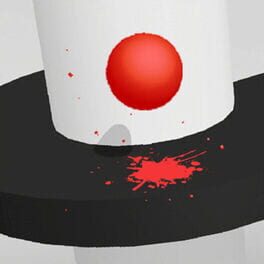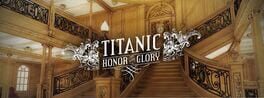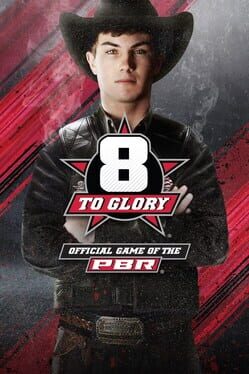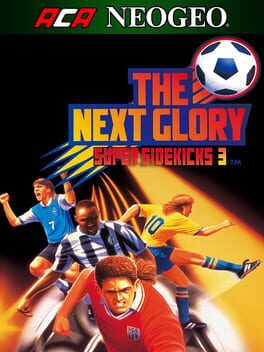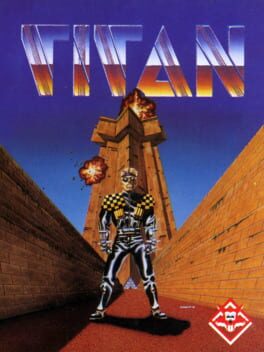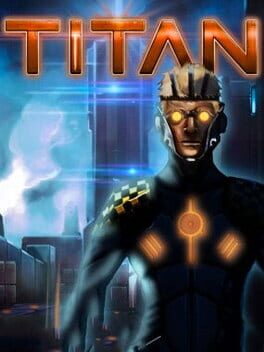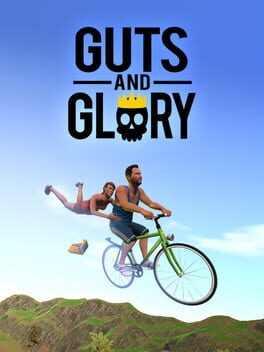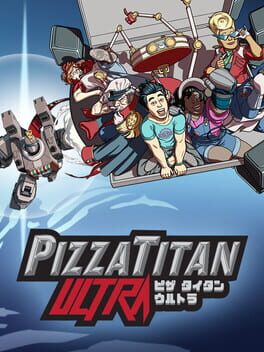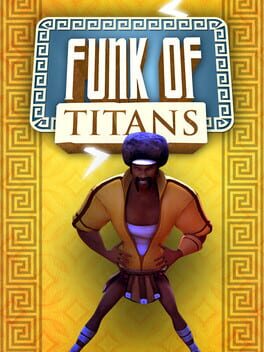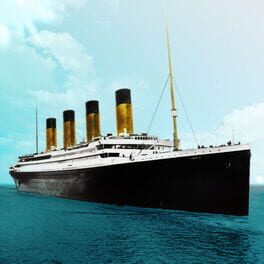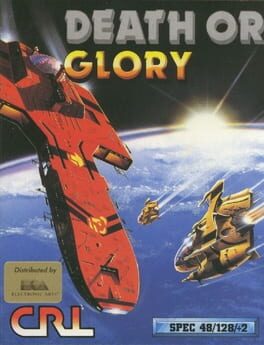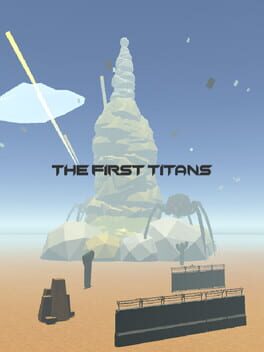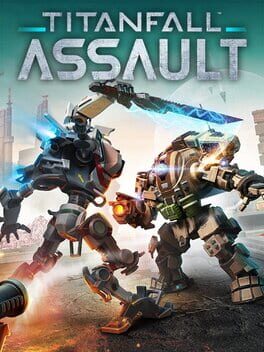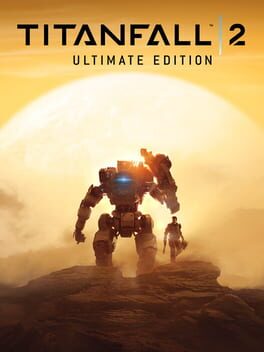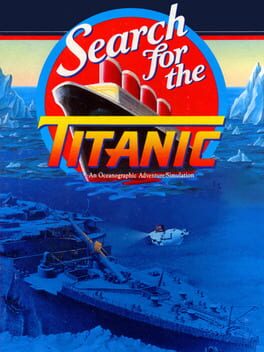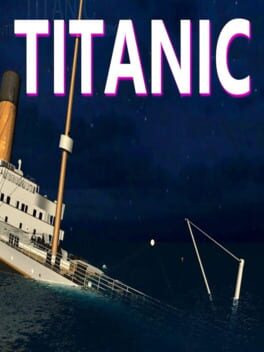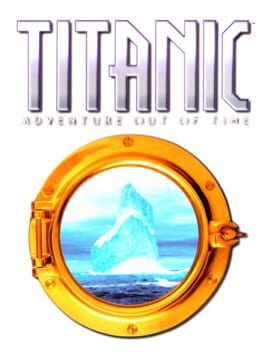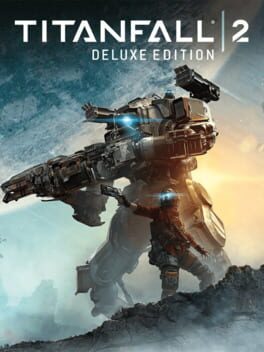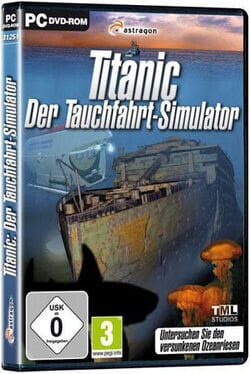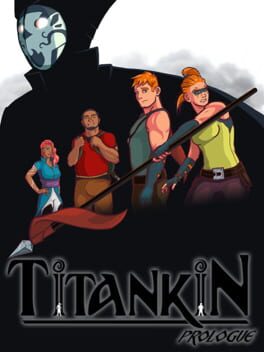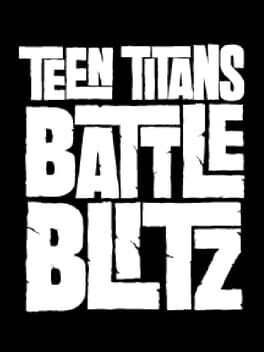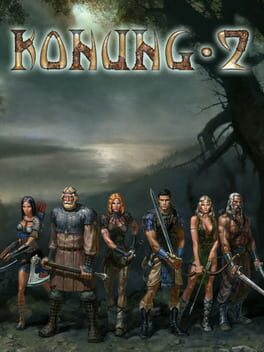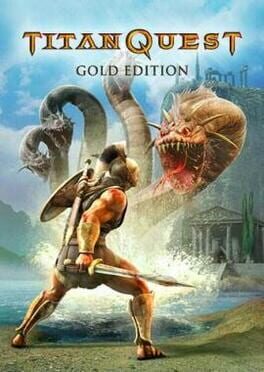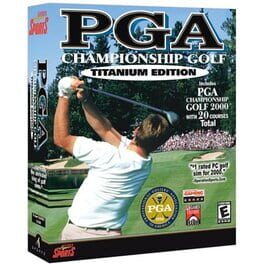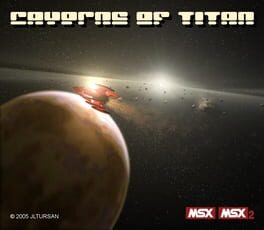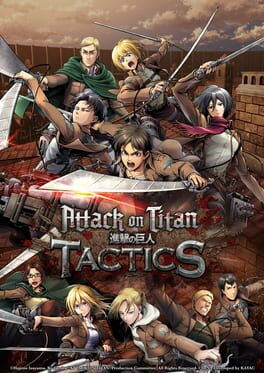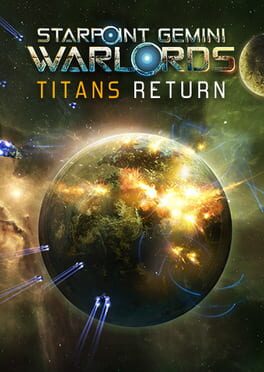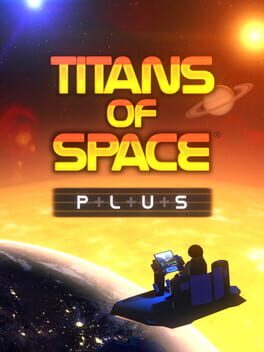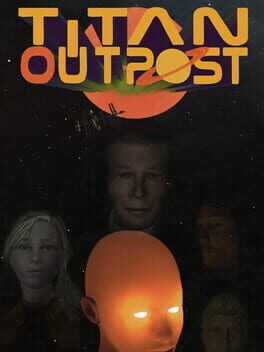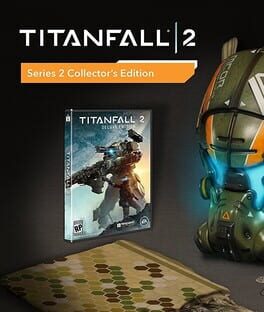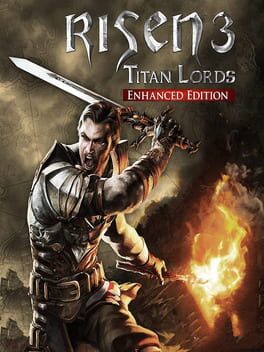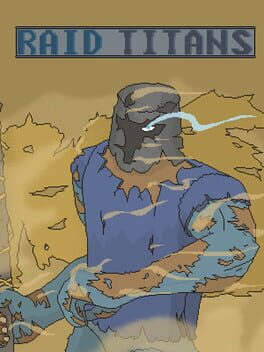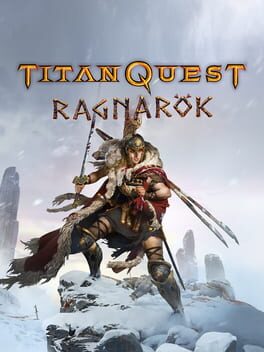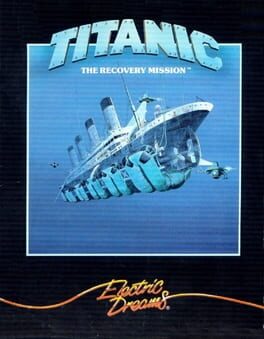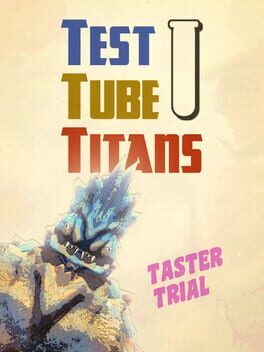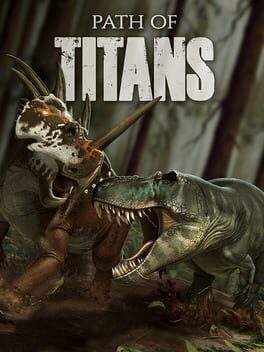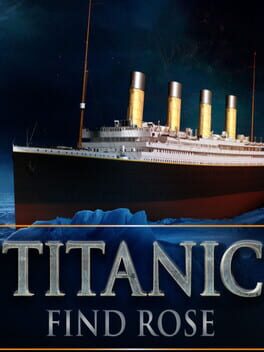How to play Titan Glory on Mac

Game summary
Titan Glory is a sci-fi mech combat game with an emphasis on mech and weapon variety, multiple game modes and spectacular combat arenas. In the near future, mech combat sports are all the rage! Various match rules and objectives bring the thrill of the game in glorious skirmishes filled with explosions and projectiles. Taking part in tournaments and winning matches will earn you valuable credits and ranks. In turn these will give you access to 12 mechs with different weapon loadouts and attributes. For all of them you will have to choose which component to upgrade and where to push your machine to the limits. Each mech comes with its own play style characteristics and weapon loadout. Upgrade this infernal machine to achieve utter arena dominance and glory. The matches take place in 6 huge arenas designed for different play styles and scenarios. From urban centers to plan fields and ancient temples each arena has its own spirit and style. Players can hone their skills in offline tournaments and finally come for the real glory in explosive 12 player online matches. Compete with people from all around the world or create your own private matches of your friends only. 12 mechs to unlock and upgrade 6 huge varied arenas to master and dominate 7 primary weapons for massive obliteration 4 secondary weapons for a tactical advantage 9 game modes to keep you on your edge 12 tournaments to claim glory over 12 player online matches
First released: Aug 2020
Play Titan Glory on Mac with Parallels (virtualized)
The easiest way to play Titan Glory on a Mac is through Parallels, which allows you to virtualize a Windows machine on Macs. The setup is very easy and it works for Apple Silicon Macs as well as for older Intel-based Macs.
Parallels supports the latest version of DirectX and OpenGL, allowing you to play the latest PC games on any Mac. The latest version of DirectX is up to 20% faster.
Our favorite feature of Parallels Desktop is that when you turn off your virtual machine, all the unused disk space gets returned to your main OS, thus minimizing resource waste (which used to be a problem with virtualization).
Titan Glory installation steps for Mac
Step 1
Go to Parallels.com and download the latest version of the software.
Step 2
Follow the installation process and make sure you allow Parallels in your Mac’s security preferences (it will prompt you to do so).
Step 3
When prompted, download and install Windows 10. The download is around 5.7GB. Make sure you give it all the permissions that it asks for.
Step 4
Once Windows is done installing, you are ready to go. All that’s left to do is install Titan Glory like you would on any PC.
Did it work?
Help us improve our guide by letting us know if it worked for you.
👎👍