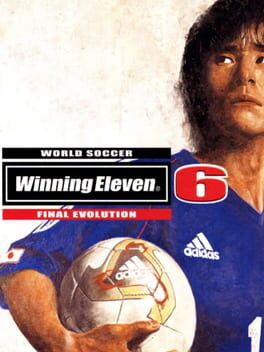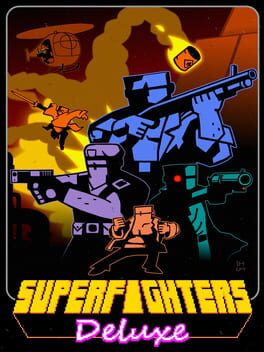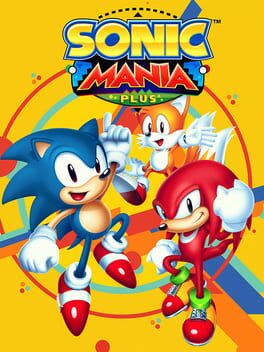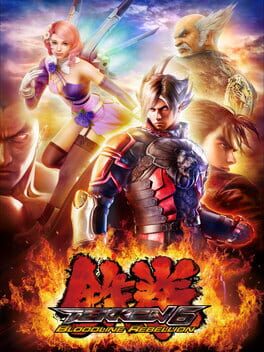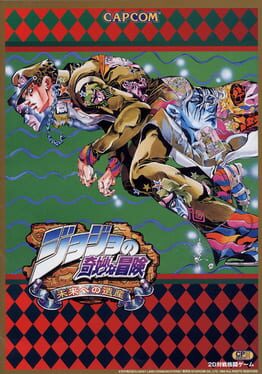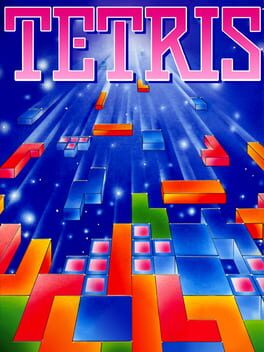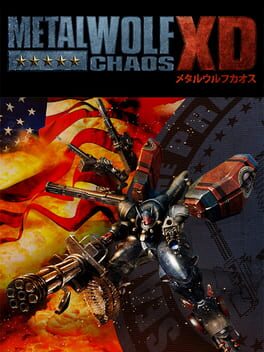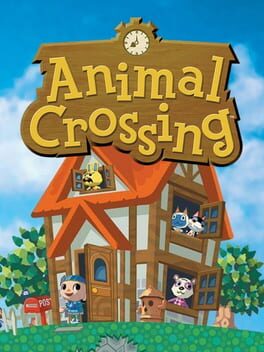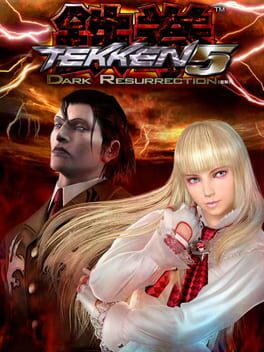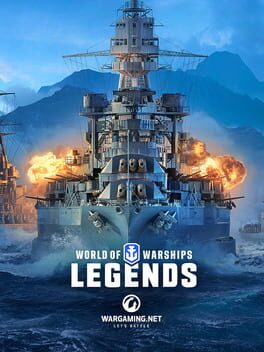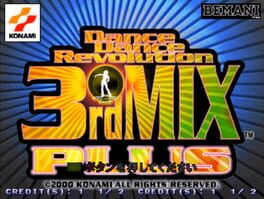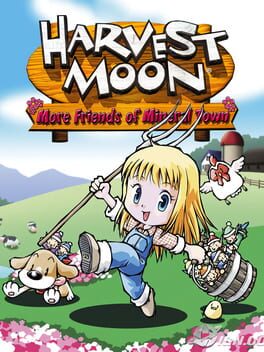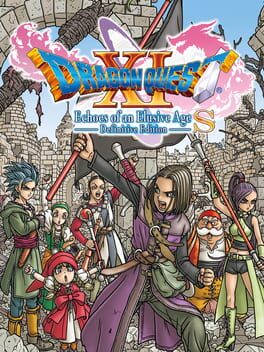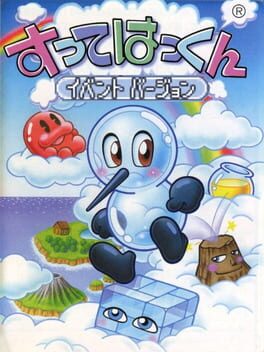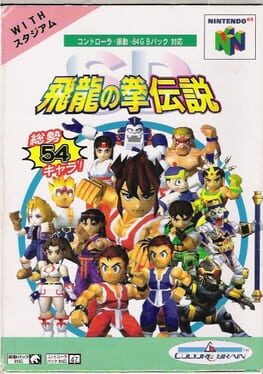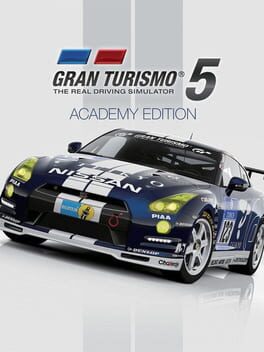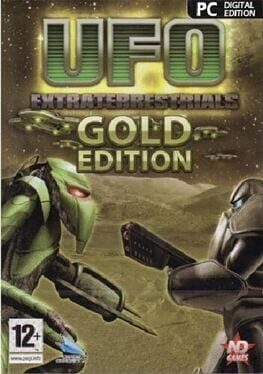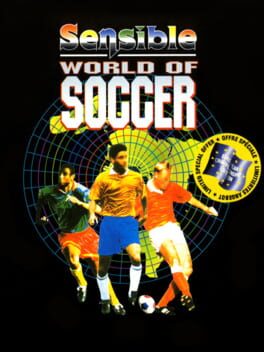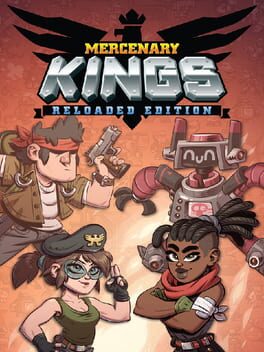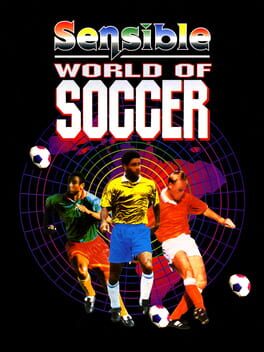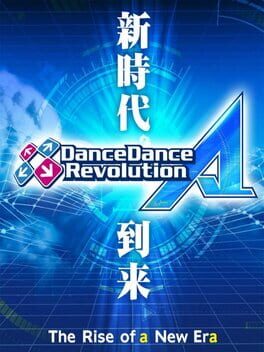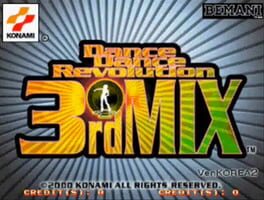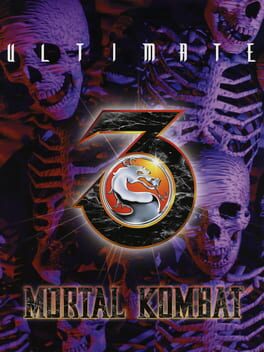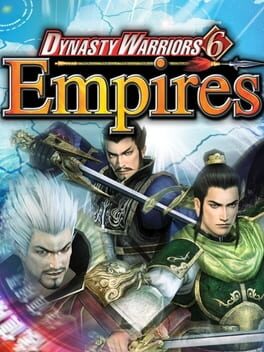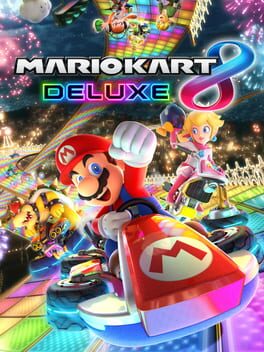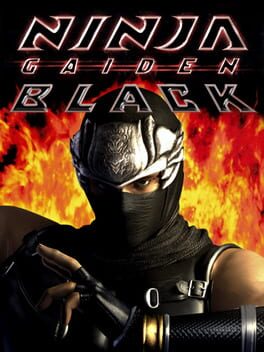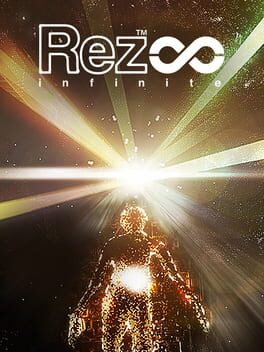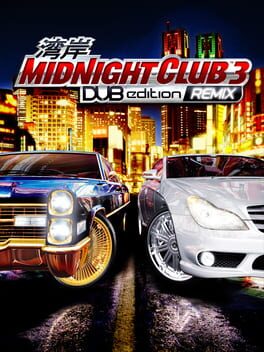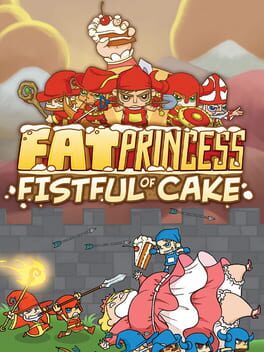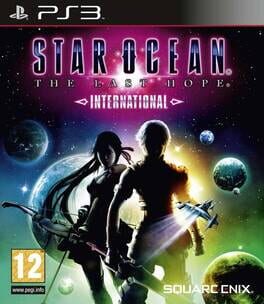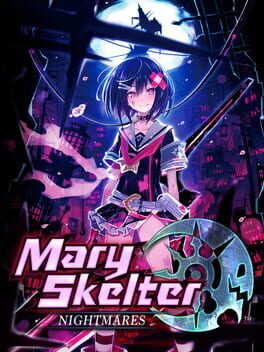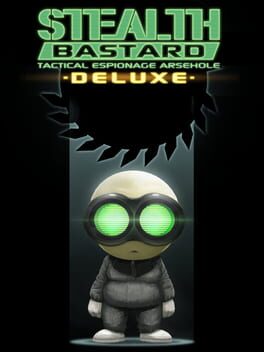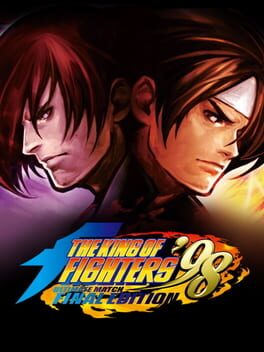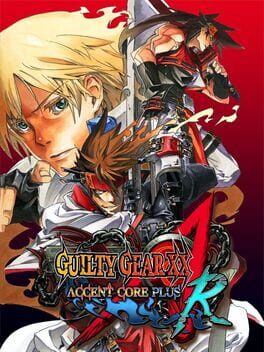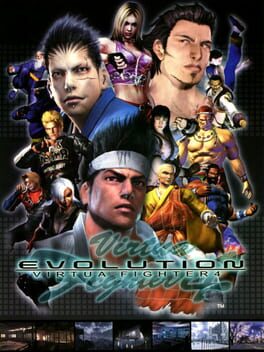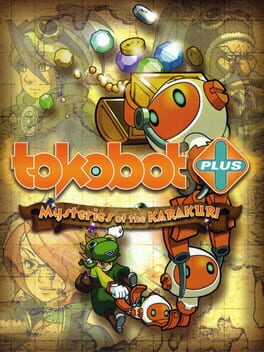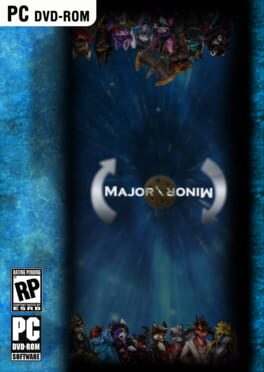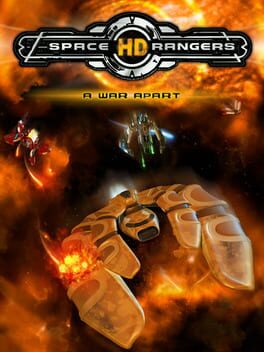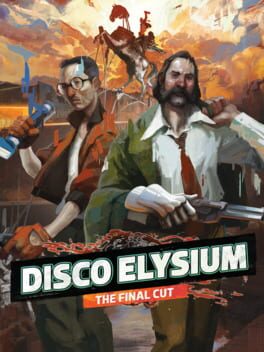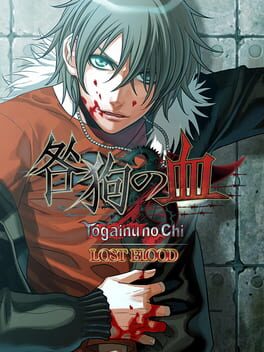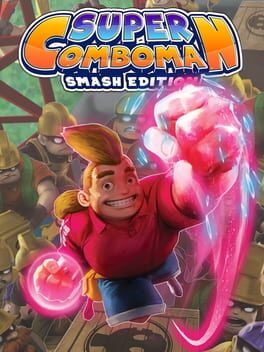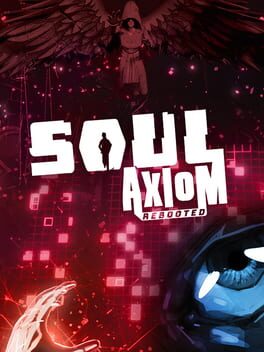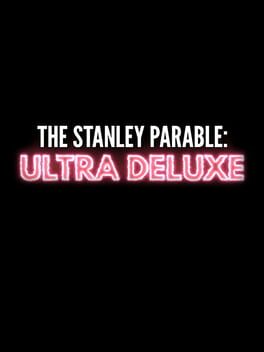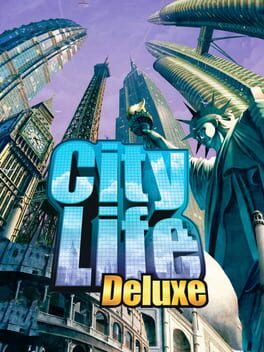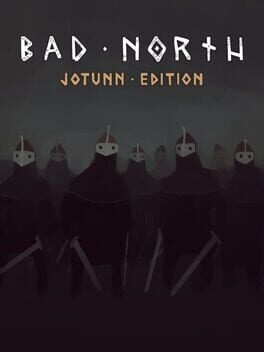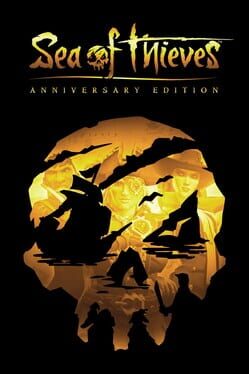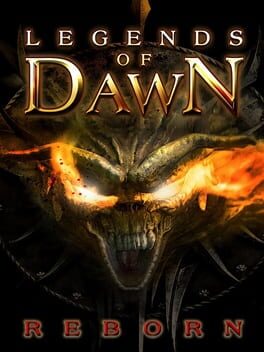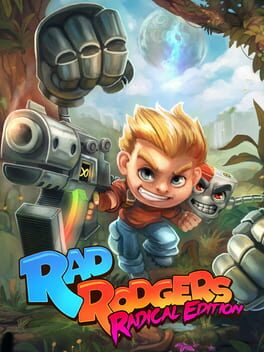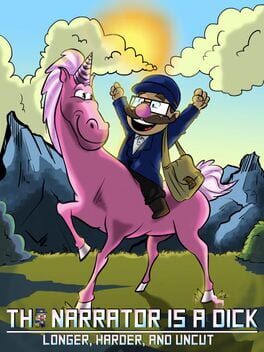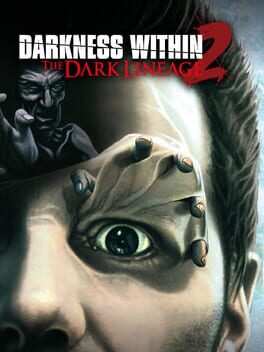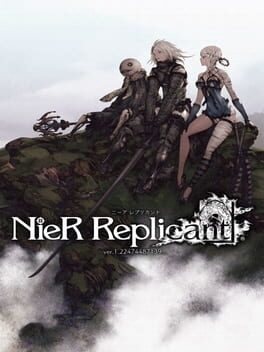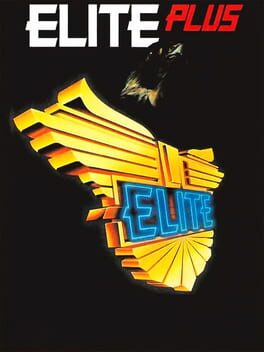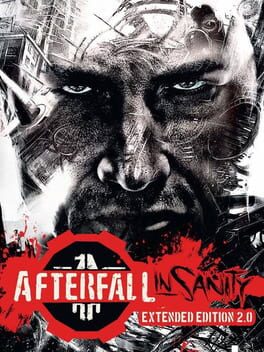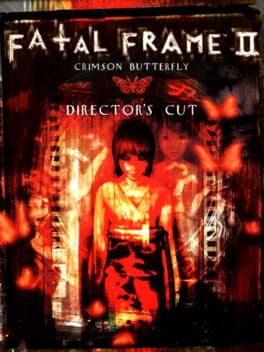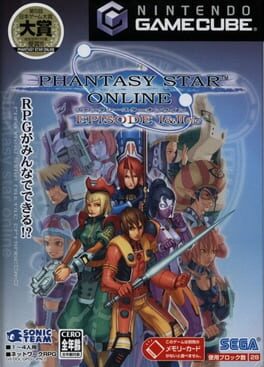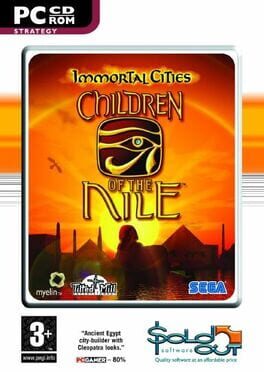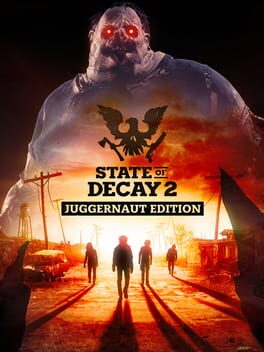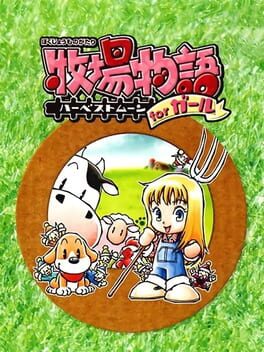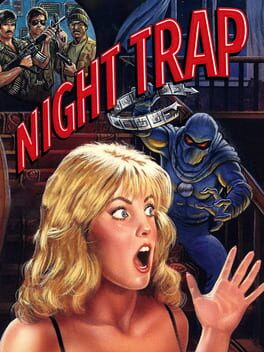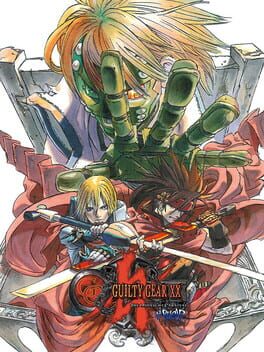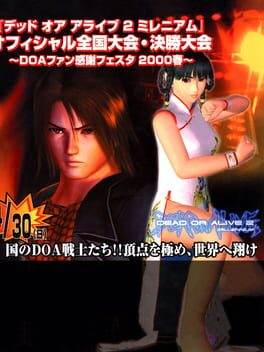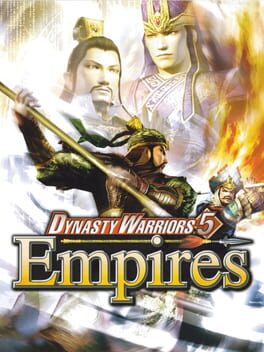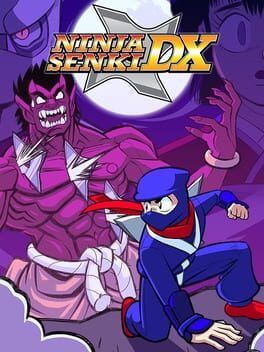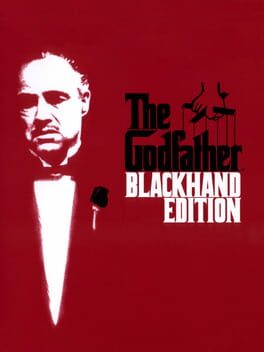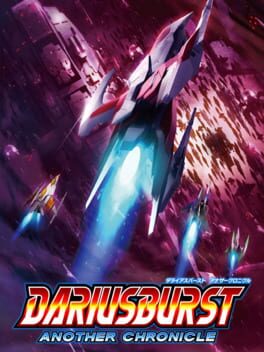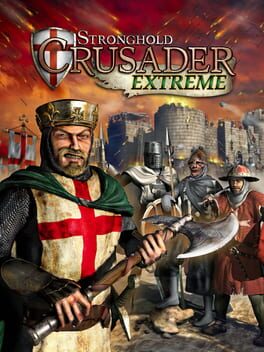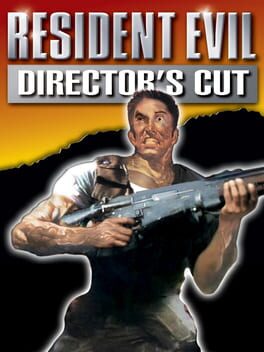How to play Thief Gold on Mac
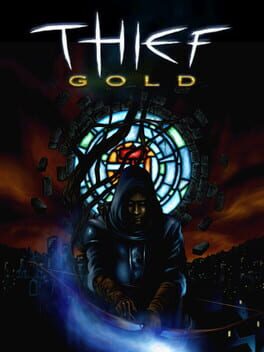
| Platforms | Computer |
Game summary
Having received training from an enigmatic organization known as the Keepers, Garrett leaves the order and goes back to the life of a thief on the streets of the City. Once you enter the underworld you have to deal with all the consequences - you are not the only one out there looking for decent loot. Hide in the shadows of the dark, savage city. Sneak into old ruins, haunted cathedrals and mansions of the rich. Incapacitate your enemies quietly or in an open fight. This unique sneak-em-up game provides you with a range of means to achieve your goal. Remember though - secrecy is your best friend.
Thief Gold is a first-person perspective stealth game. It was the first game to use light and sound gameplay mechanics – different surfaces cause varying noise (for example carpets are quiet and ceramic tiles are very loud). You can use sound to your advantage - it’s not only your main source of information on how close your enemies are but you can use it to distract them, for example by throwing objects. With unscripted levels, and objectives and paths altered based on difficulty settings, Thief Gold can give you hours of non-repetitive gameplay.
This extended edition includes all of the missions from the first release, as well as three new missions adapted to the original storyline, with full voice acting and new graphics. It can still be considered the first game in the Thief series.
First released: Oct 1999
Play Thief Gold on Mac with Parallels (virtualized)
The easiest way to play Thief Gold on a Mac is through Parallels, which allows you to virtualize a Windows machine on Macs. The setup is very easy and it works for Apple Silicon Macs as well as for older Intel-based Macs.
Parallels supports the latest version of DirectX and OpenGL, allowing you to play the latest PC games on any Mac. The latest version of DirectX is up to 20% faster.
Our favorite feature of Parallels Desktop is that when you turn off your virtual machine, all the unused disk space gets returned to your main OS, thus minimizing resource waste (which used to be a problem with virtualization).
Thief Gold installation steps for Mac
Step 1
Go to Parallels.com and download the latest version of the software.
Step 2
Follow the installation process and make sure you allow Parallels in your Mac’s security preferences (it will prompt you to do so).
Step 3
When prompted, download and install Windows 10. The download is around 5.7GB. Make sure you give it all the permissions that it asks for.
Step 4
Once Windows is done installing, you are ready to go. All that’s left to do is install Thief Gold like you would on any PC.
Did it work?
Help us improve our guide by letting us know if it worked for you.
👎👍