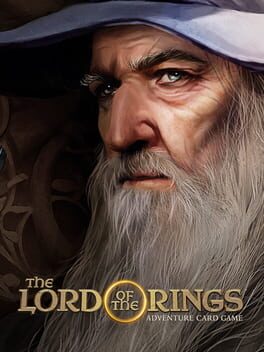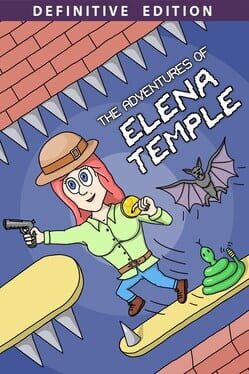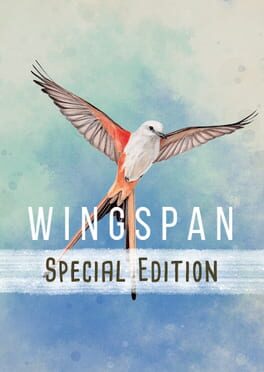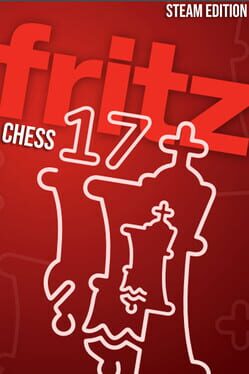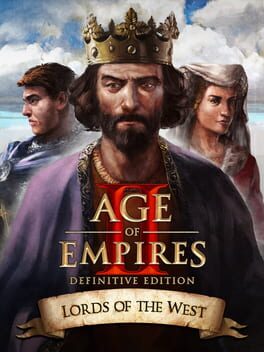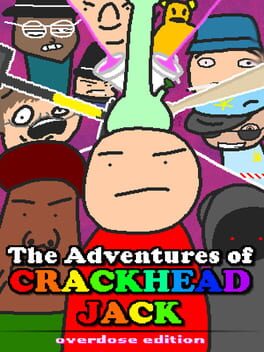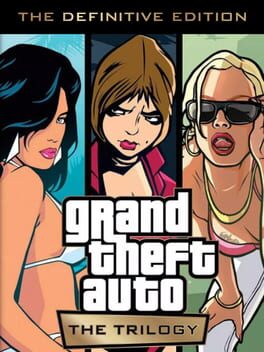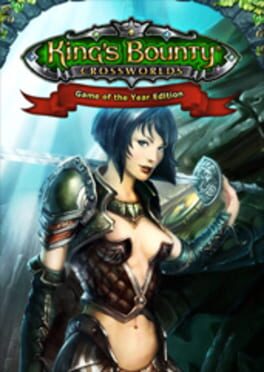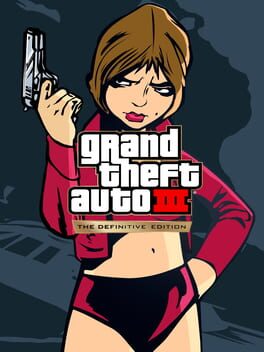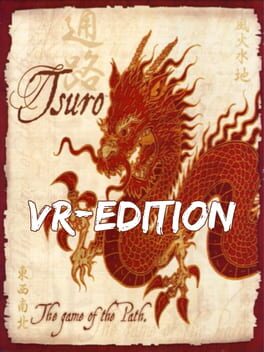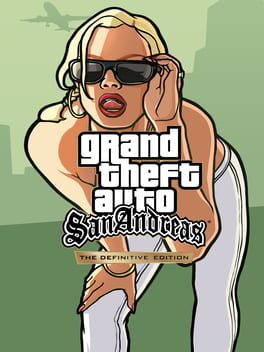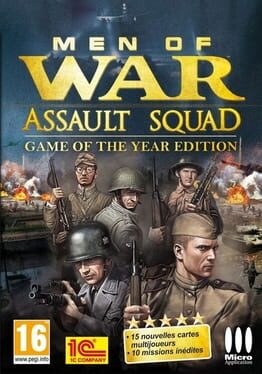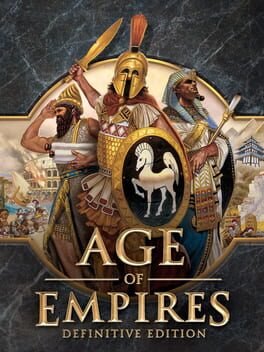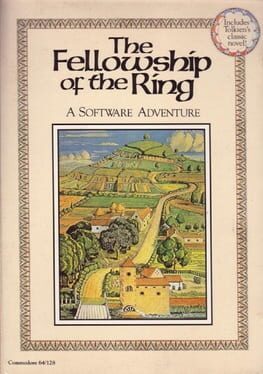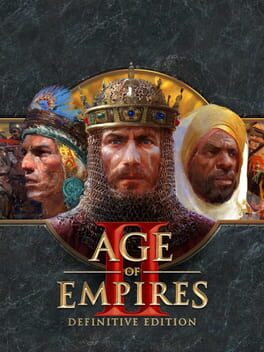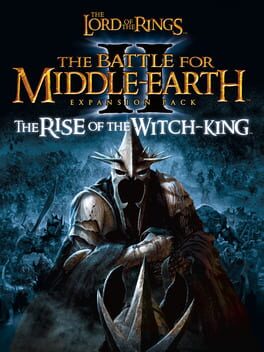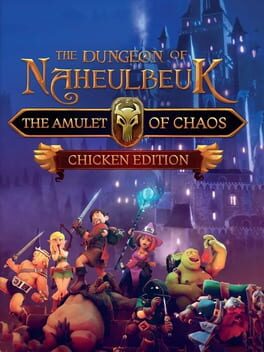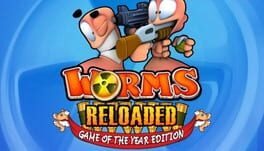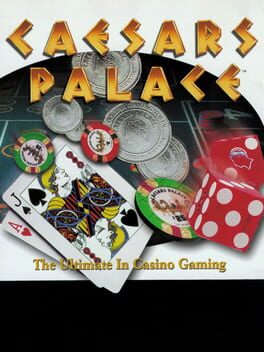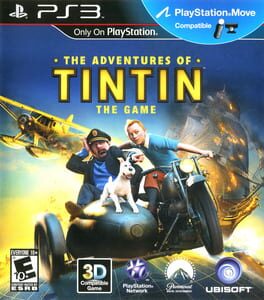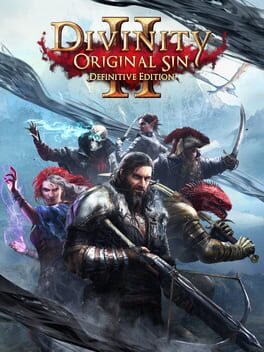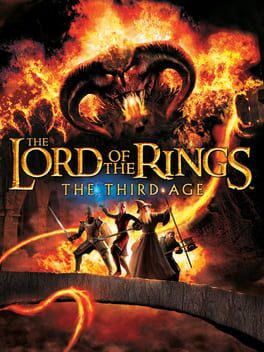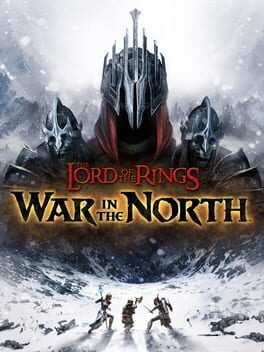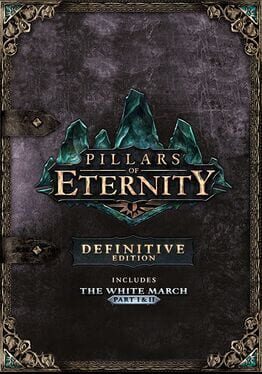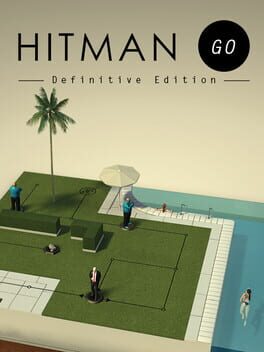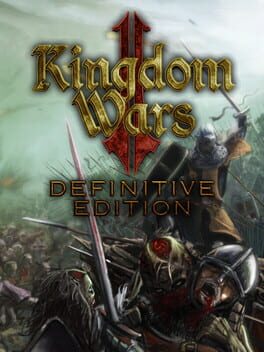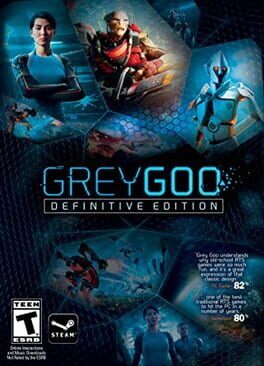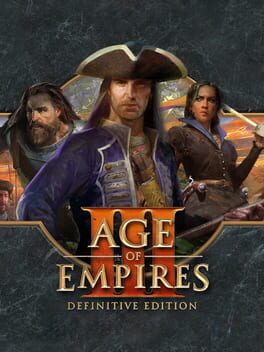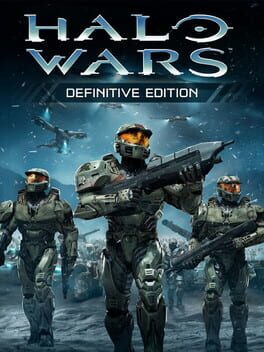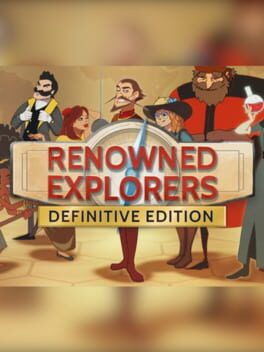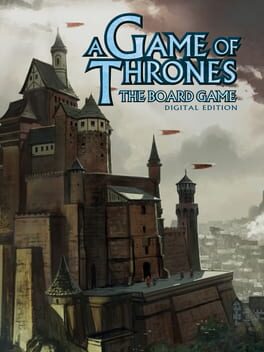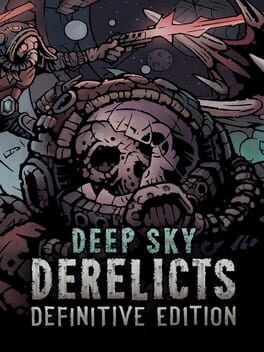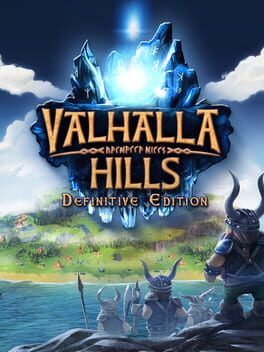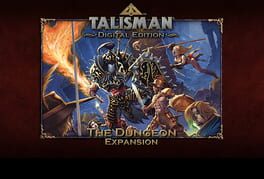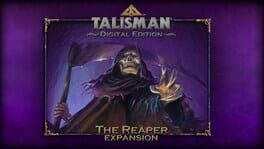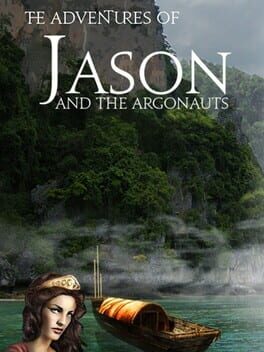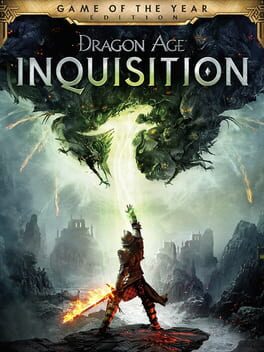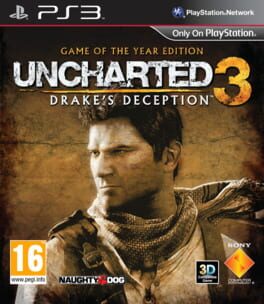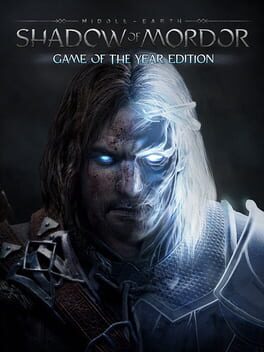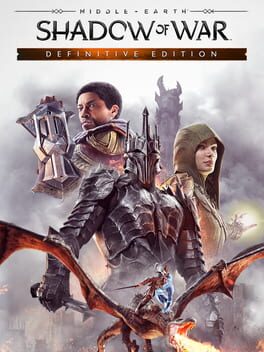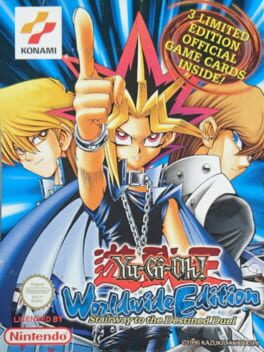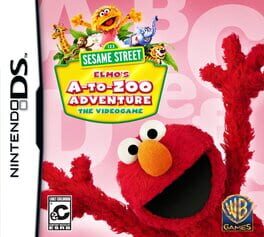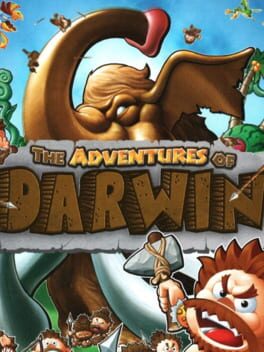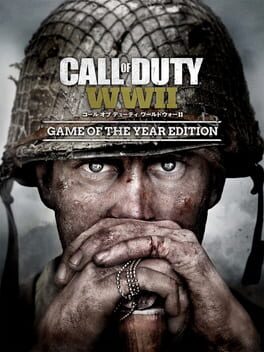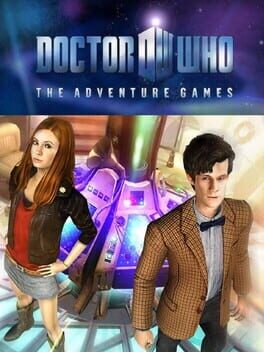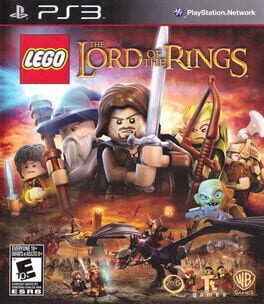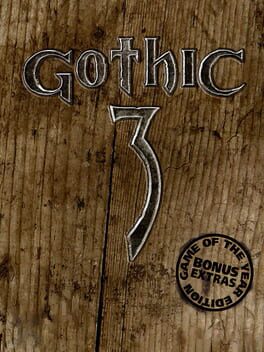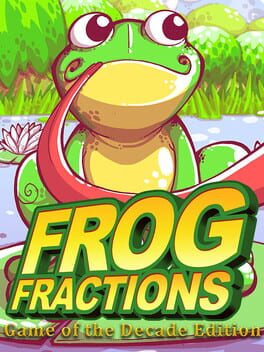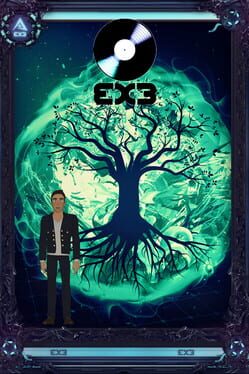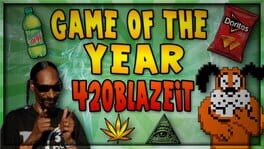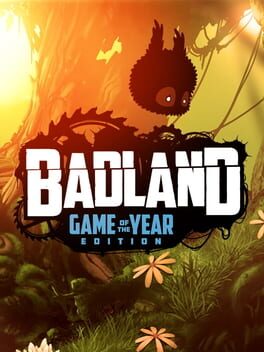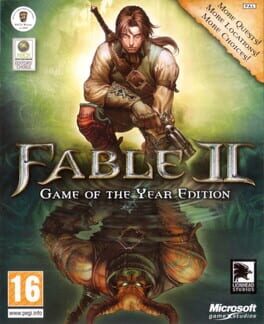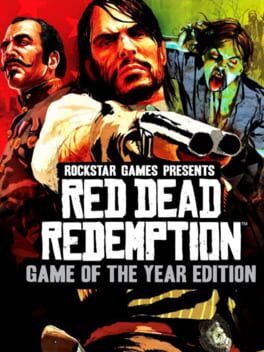How to play The Lord of the Rings: Adventure Card Game - Definitive Edition on Mac

Game summary
Build a deck of iconic Heroes and challenge the forces of Sauron in this thrilling tactical card game. Go forth and explore famous locations, complete story-driven quests, and forge your own legend of Middle-earth. But beware the Eye of Sauron—should you draw his attention, all will be lost… Answer the call of countless adventures, face the dark forces of Sauron, and protect the Free Peoples of Middle-earth. As allies gather and foes arise, so your journey begins. The time has come to form and lead your own fellowship of heroes through immersive story-driven campaigns—each with its own unique narrative and challenges. Pick three Heroes from some of the most emblematic characters of Middle-earth, then build your deck around their specific abilities and powers. Each Hero belongs to one of four Spheres of Influence—Leadership, Lore, Spirit, or Tactics—which allows you to play specific cards while in-game. Choose wisely when building your deck to make the most of each Hero and gain the advantage against Sauron’s forces. Each story-driven Campaign is set in famous locations across Middle-earth, providing hours of thrilling gameplay where each choice you make will forge a legend that will be…
The Lord of the Rings: Adventure Card Game - Definitive Edition includes:
- Two additional campaigns: The Shadow’s fall & The Witch-King’s Grasp and their respective heroes.
- A brand new mode: the Mirror of Galadriel which lets you test your deck in randomly generated quests.
- The Lord of the Rings: Adventure Card Game's current owners will get the Definitive Edition for free.
First released: Nov 2019
Play The Lord of the Rings: Adventure Card Game - Definitive Edition on Mac with Parallels (virtualized)
The easiest way to play The Lord of the Rings: Adventure Card Game - Definitive Edition on a Mac is through Parallels, which allows you to virtualize a Windows machine on Macs. The setup is very easy and it works for Apple Silicon Macs as well as for older Intel-based Macs.
Parallels supports the latest version of DirectX and OpenGL, allowing you to play the latest PC games on any Mac. The latest version of DirectX is up to 20% faster.
Our favorite feature of Parallels Desktop is that when you turn off your virtual machine, all the unused disk space gets returned to your main OS, thus minimizing resource waste (which used to be a problem with virtualization).
The Lord of the Rings: Adventure Card Game - Definitive Edition installation steps for Mac
Step 1
Go to Parallels.com and download the latest version of the software.
Step 2
Follow the installation process and make sure you allow Parallels in your Mac’s security preferences (it will prompt you to do so).
Step 3
When prompted, download and install Windows 10. The download is around 5.7GB. Make sure you give it all the permissions that it asks for.
Step 4
Once Windows is done installing, you are ready to go. All that’s left to do is install The Lord of the Rings: Adventure Card Game - Definitive Edition like you would on any PC.
Did it work?
Help us improve our guide by letting us know if it worked for you.
👎👍