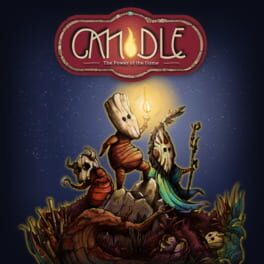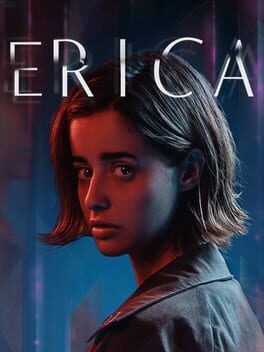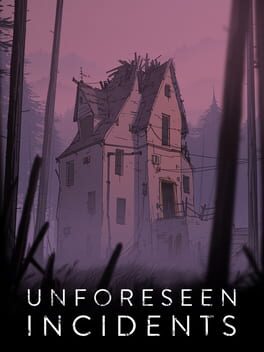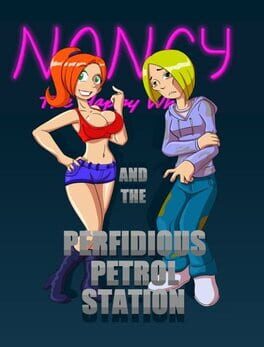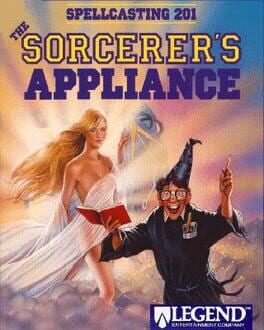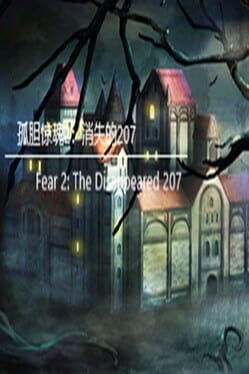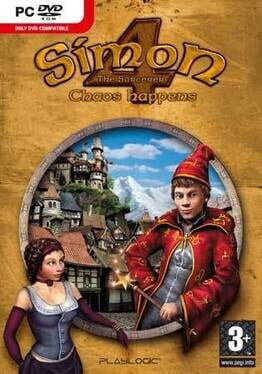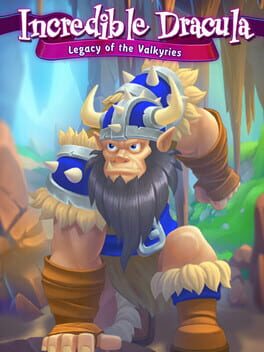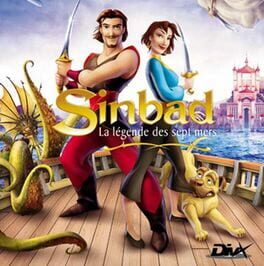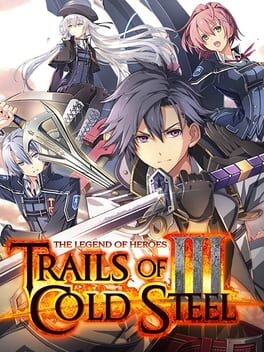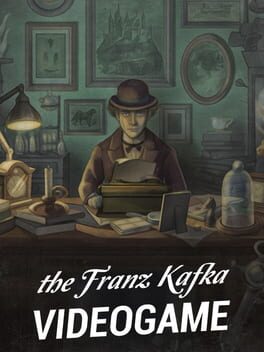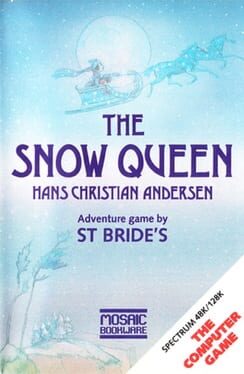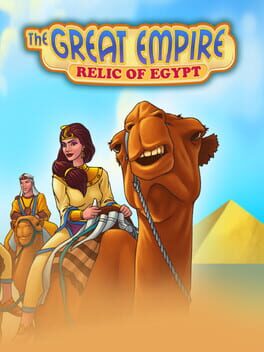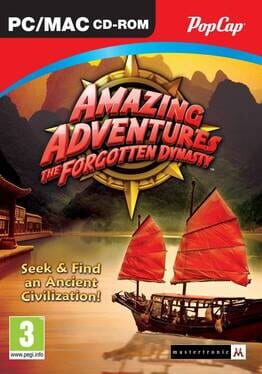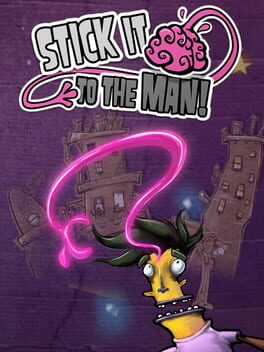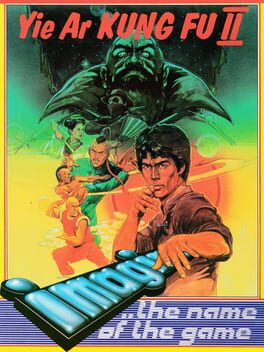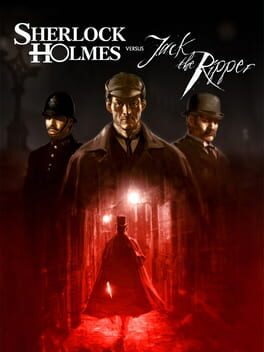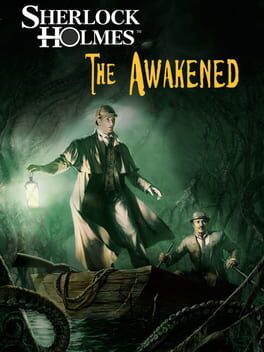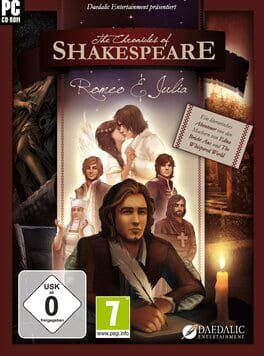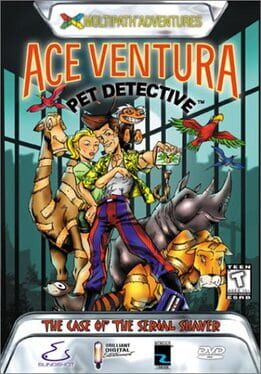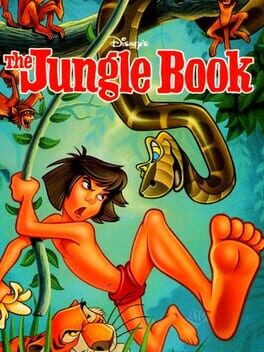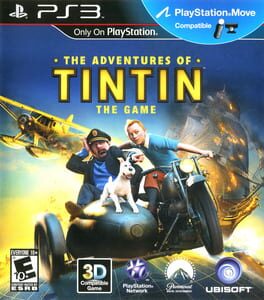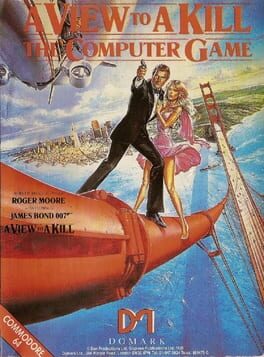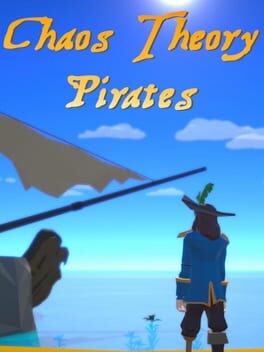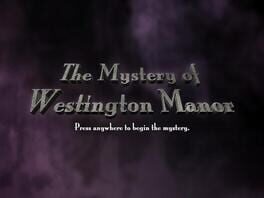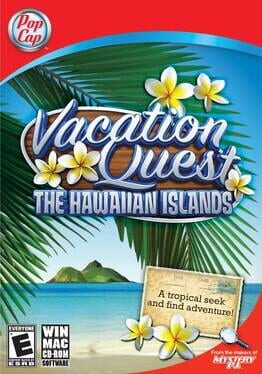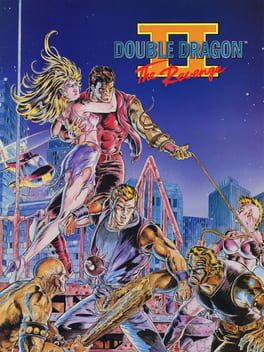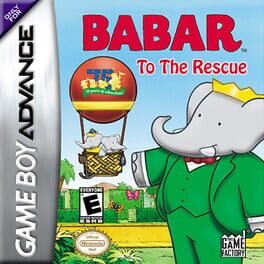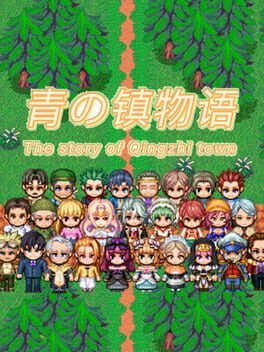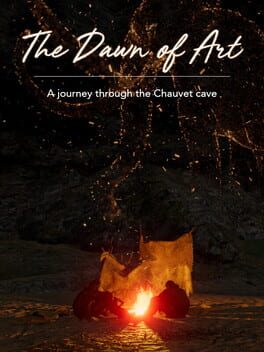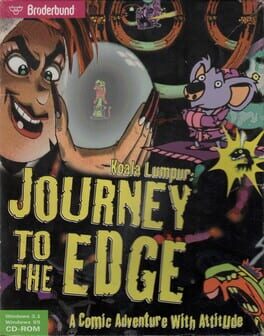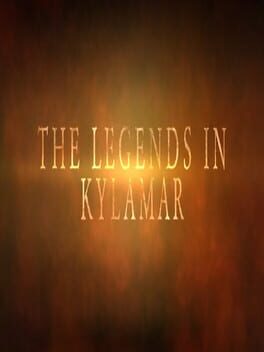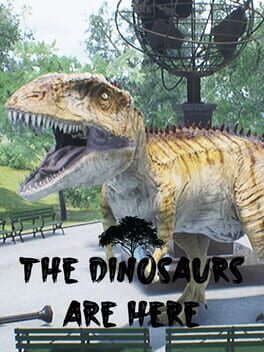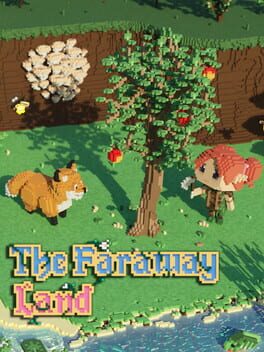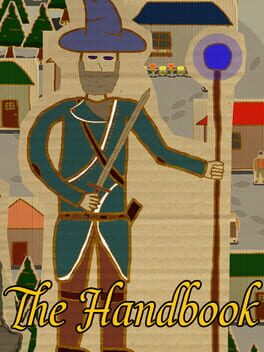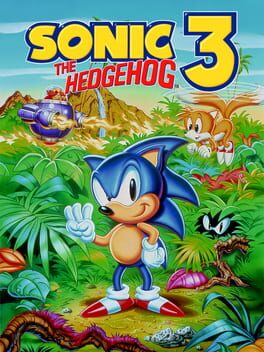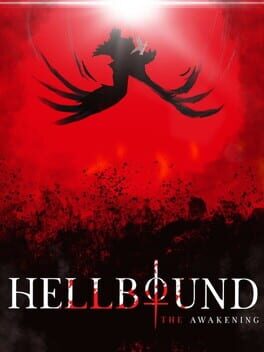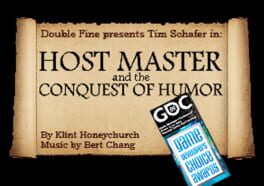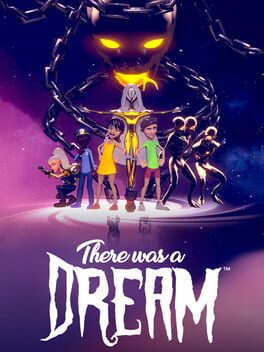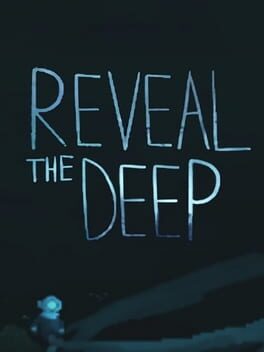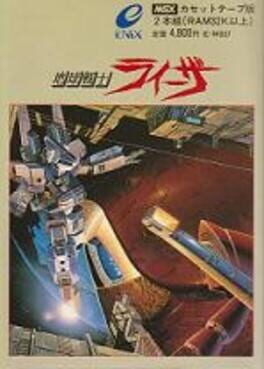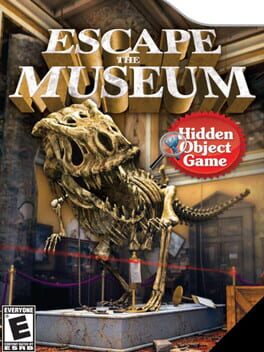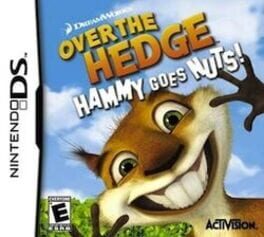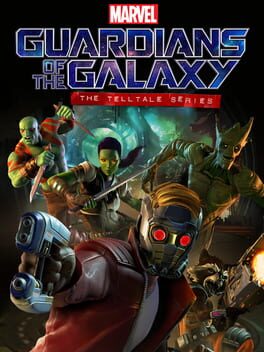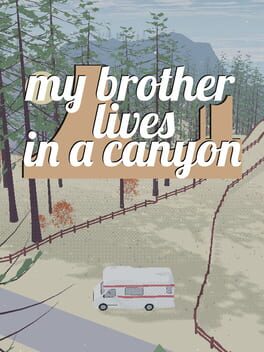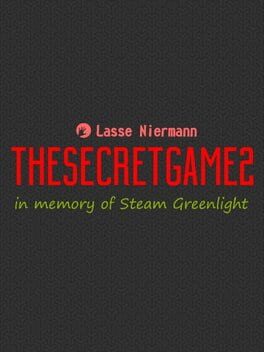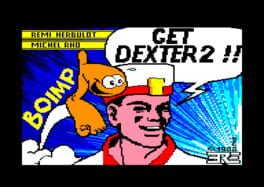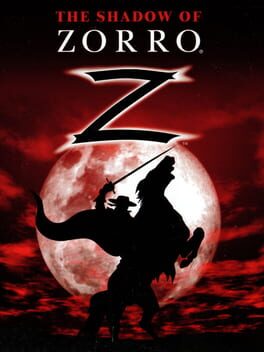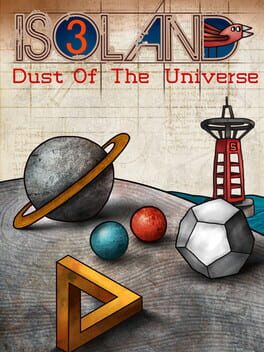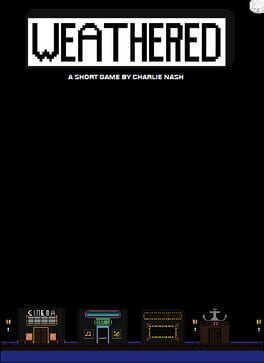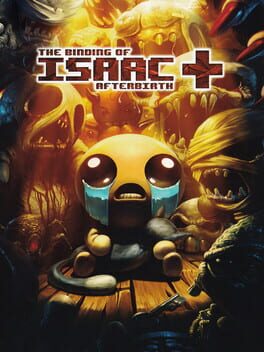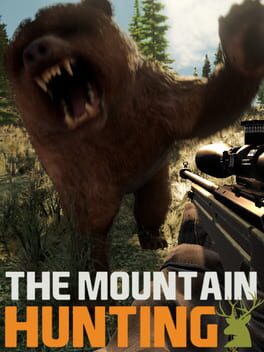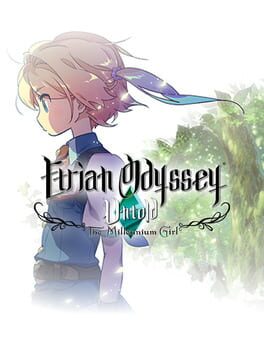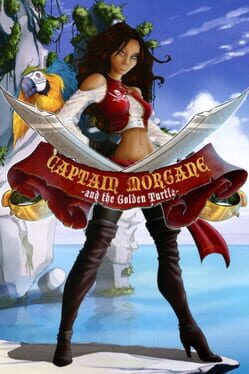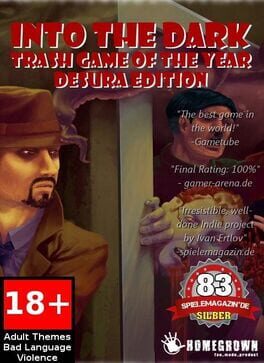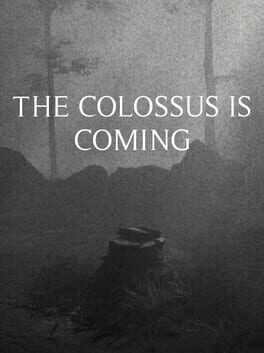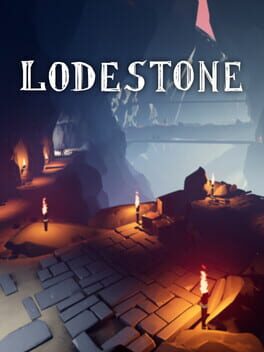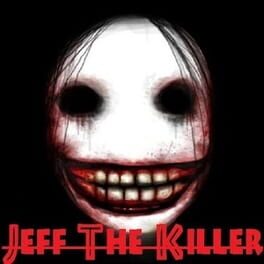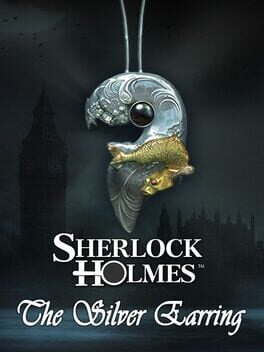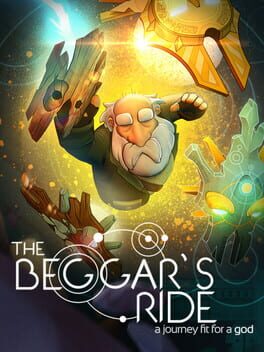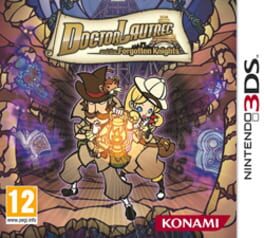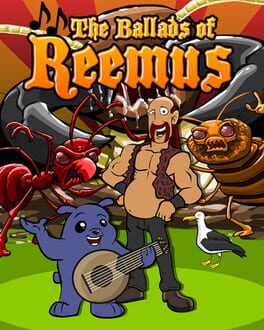How to play THE LEGO® NINJAGO® MOVIE™ app on Mac

Game summary
FUN, ACTION-PACKED NINJA RPG GAME
THE LEGO® NINJAGO® MOVIE™ app is a fun, creative role-playing game for 9-12-year-young ninja-in-training (and other adventurous heroes). Players are assigned important missions by Master Wu, and must rescue and team up with the rest of the brave WU-CRU – ninjas Jay, Zane, Nya, Cole and Kai – to uncover ancient secrets and hidden treasures, and battle against a lurking evil that threatens to destroy the peaceful NINJAGO Island.
FEATURES
- IMMERSIVE ROLE-PLAY: Create a personal LEGO NINJAGO avatar, learn how to master the most
important ninja skills, and personalize your ninja Cru before each battle.
- FAMILIAR CHARACTERS: Rescue and fight alongside your favorite LEGO NINJAGO characters.
- EXPLORE NINJAGO ISLAND: Collect blueprints, crystals, and hidden treasures to unlock NINJAGO
vehicles.
- ENDLESS GAME PLAY COMBINATIONS: 60+ levels to unlock.
- AGE-APPROPRIATE: Engaging storylines, intuitive navigation (some reading skills required) and lots
of humor!
- SAFETY FIRST: Your child will play in a safe, closed environment, with NO third-party advertising, links to external websites, in-app purchases or hidden data collection. LEGO marketing content and information is served, for instance LEGO news about LEGO sets and other LEGO games, in hope of inspiring children’s creative play.
Why play with LEGO NINJAGO?
LEGO NINJAGO is an immersive story about good and evil, centered around a group of five young ninja with each their elemental powers, and their training in the capable hands of old Master Wu. Friendships are forged, and evil enemies defeated in their battles to bring peace to NINJAGO Island – always with a balanced mix of danger, creativity, excitement and comic relief. And even enemies can sometimes become friends, just as friends can sometimes make mistakes. The role-playing opportunities are endless – almost anything goes in this fascinating, creative universe.
Come play with us on LEGO.com/NINJAGO
For app
First released: Sep 2016
Play THE LEGO® NINJAGO® MOVIE™ app on Mac with Parallels (virtualized)
The easiest way to play THE LEGO® NINJAGO® MOVIE™ app on a Mac is through Parallels, which allows you to virtualize a Windows machine on Macs. The setup is very easy and it works for Apple Silicon Macs as well as for older Intel-based Macs.
Parallels supports the latest version of DirectX and OpenGL, allowing you to play the latest PC games on any Mac. The latest version of DirectX is up to 20% faster.
Our favorite feature of Parallels Desktop is that when you turn off your virtual machine, all the unused disk space gets returned to your main OS, thus minimizing resource waste (which used to be a problem with virtualization).
THE LEGO® NINJAGO® MOVIE™ app installation steps for Mac
Step 1
Go to Parallels.com and download the latest version of the software.
Step 2
Follow the installation process and make sure you allow Parallels in your Mac’s security preferences (it will prompt you to do so).
Step 3
When prompted, download and install Windows 10. The download is around 5.7GB. Make sure you give it all the permissions that it asks for.
Step 4
Once Windows is done installing, you are ready to go. All that’s left to do is install THE LEGO® NINJAGO® MOVIE™ app like you would on any PC.
Did it work?
Help us improve our guide by letting us know if it worked for you.
👎👍