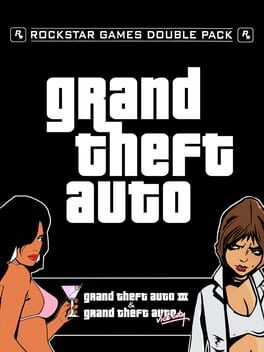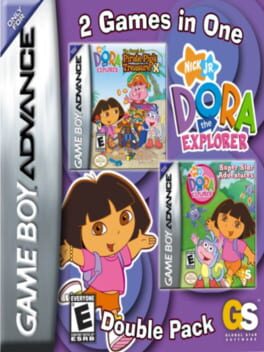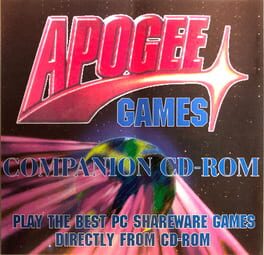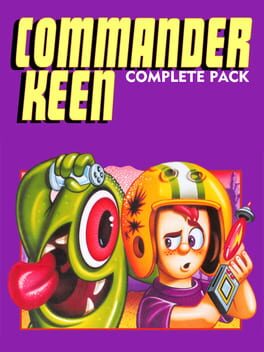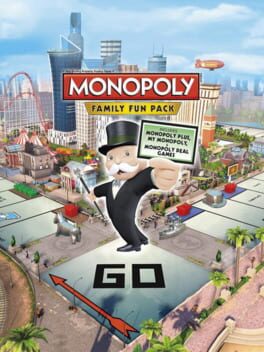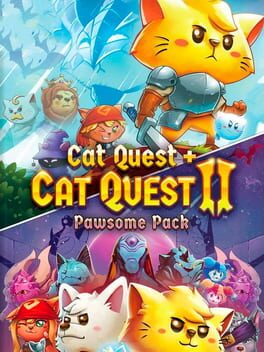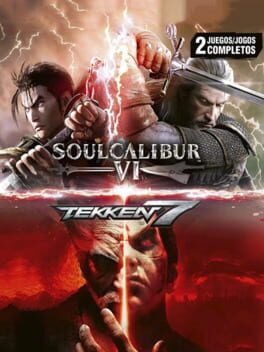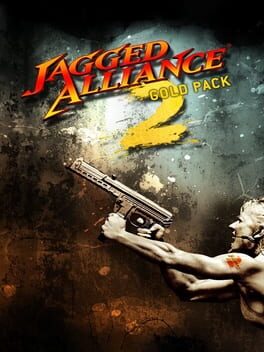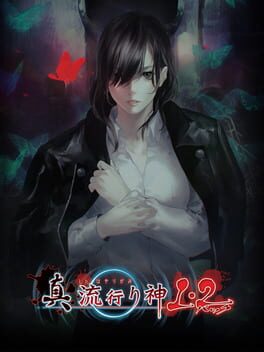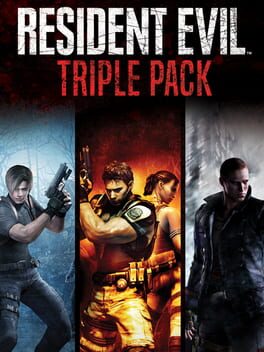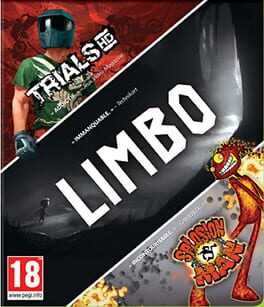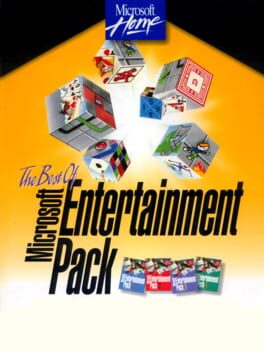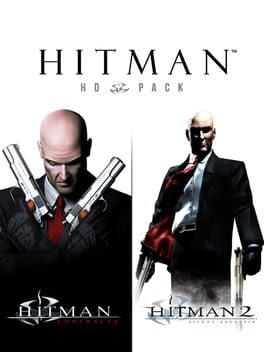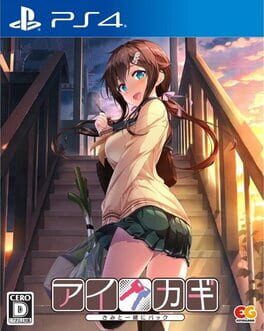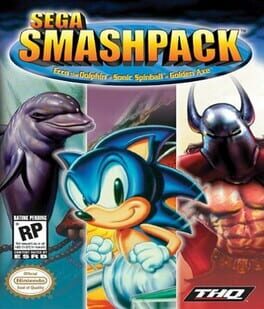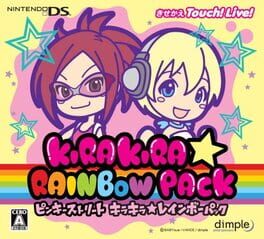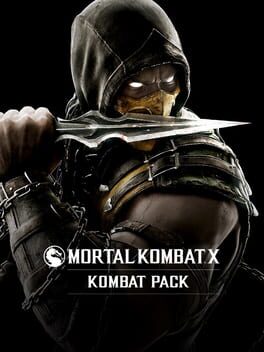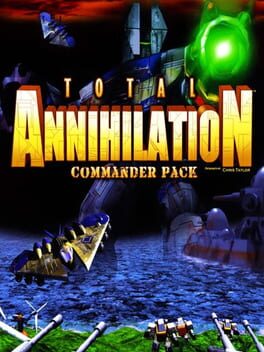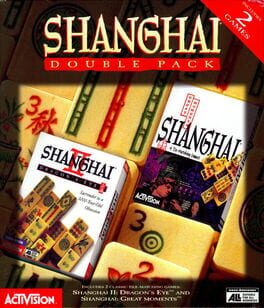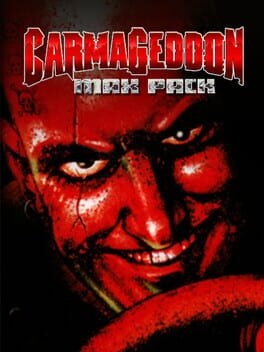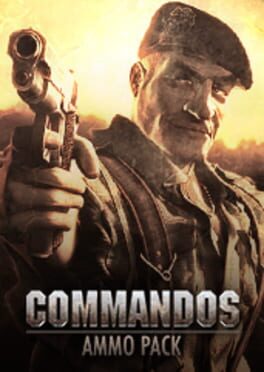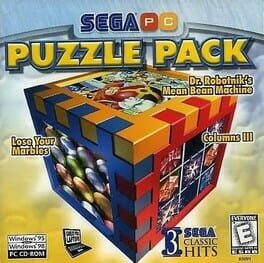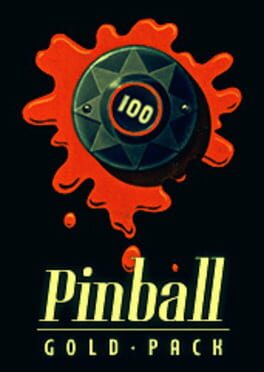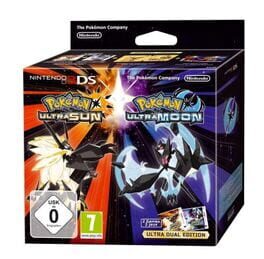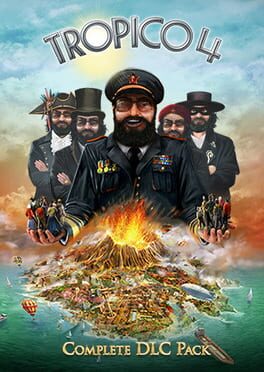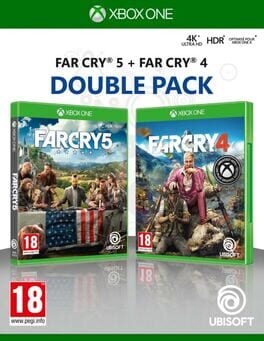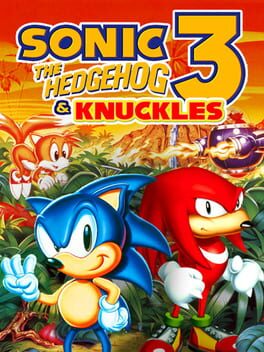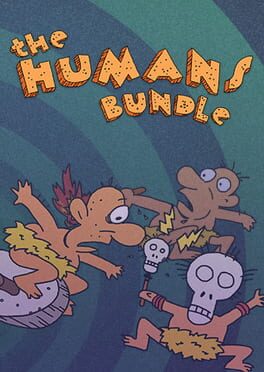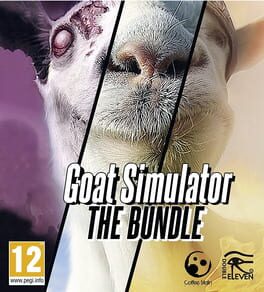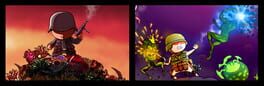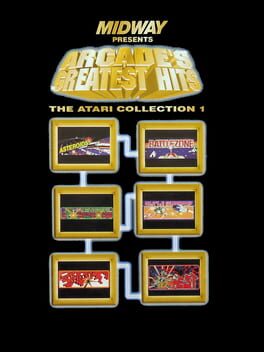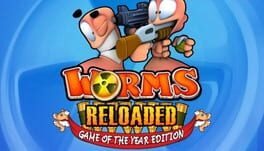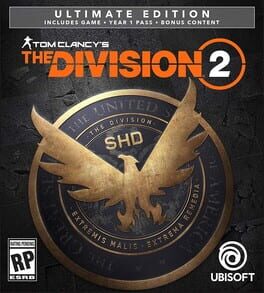How to play The Apogee Throwback Pack on Mac
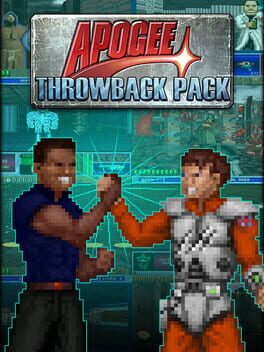
| Platforms | Computer |
Game summary
The Apogee Throwback Pack is a collection of four classic Apogee Software titles all in one kick ass package. Blast your way across the galaxy as British Special Agent Blake Stone in "Aliens of Gold" and "Planet Strike", then take on an ancient evil menace as the H.U.N.T in "Rise of the Triad".Key Features:
Four classic games that offer hours and hours of nostalgia ridden gameplay. Full widescreen support for modern Windows and Mac operating systems. All wrapped up in one sleek package that allows for easy modding.
Blake Stone: Aliens of Gold
Blake Stone: Planet Strike
Rise of the Triad
Extreme Rise of the Triad
Many players wondered how Apogee would follow the success of Wolfenstein 3D in 1992. The answer was "Blake Stone: Aliens of Gold"! Where Wolf3D took you into the past; thrust into a world at war - Blake rockets you into the future where a sinister madman, Dr. Pyrus Goldfire, is using genetics to create an army of bizarre creatures and wage war on Earth.
In "Planet Strike", once again, British agent Blake Stone will find himself in a life or death struggle for the control of humanity's future. After a five year manhunt for the elusive Dr. Goldfire, the search has finally ended on Planet Selon at the abandoned STAR Institute Training Complex. If the reports are correct, then Dr. Goldfire is alive and has once again created a fiendish army of evil mutants. Blake is going to need all his wits, skill, and the best firepower money can buy to put an end to Goldfire's plans.
"Rise of the Triad" thrusts you into the world of an elite group of operatives called the HUNT (High-Risk United Nations Taskforce). Together you must stop a maniacal cult leader from killing millions of people.
While scouting a remote island, you are suddenly surrounded by enemy troops with guns blazing. In the distance you see your boat--your only chance to escape--explode into matchsticks. In front of you is a huge fortress monastery, and your only way out... is in. You're equipped with a
First released: Jul 2013
Play The Apogee Throwback Pack on Mac with Parallels (virtualized)
The easiest way to play The Apogee Throwback Pack on a Mac is through Parallels, which allows you to virtualize a Windows machine on Macs. The setup is very easy and it works for Apple Silicon Macs as well as for older Intel-based Macs.
Parallels supports the latest version of DirectX and OpenGL, allowing you to play the latest PC games on any Mac. The latest version of DirectX is up to 20% faster.
Our favorite feature of Parallels Desktop is that when you turn off your virtual machine, all the unused disk space gets returned to your main OS, thus minimizing resource waste (which used to be a problem with virtualization).
The Apogee Throwback Pack installation steps for Mac
Step 1
Go to Parallels.com and download the latest version of the software.
Step 2
Follow the installation process and make sure you allow Parallels in your Mac’s security preferences (it will prompt you to do so).
Step 3
When prompted, download and install Windows 10. The download is around 5.7GB. Make sure you give it all the permissions that it asks for.
Step 4
Once Windows is done installing, you are ready to go. All that’s left to do is install The Apogee Throwback Pack like you would on any PC.
Did it work?
Help us improve our guide by letting us know if it worked for you.
👎👍