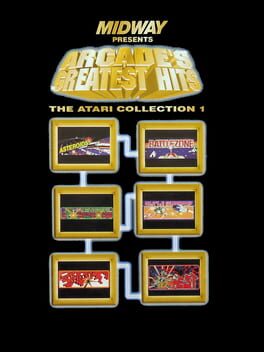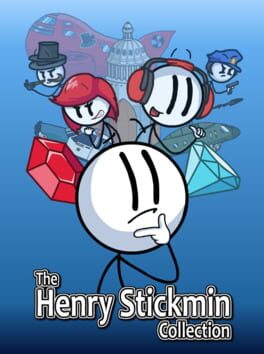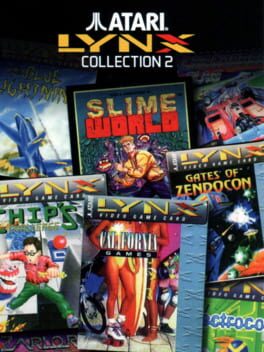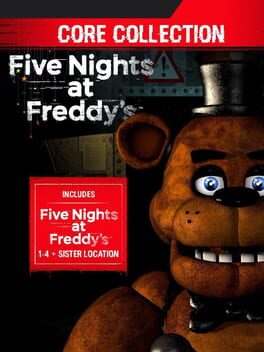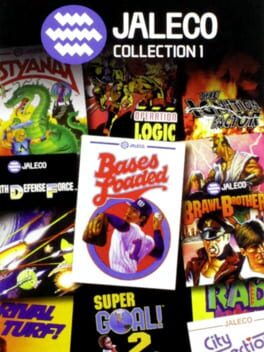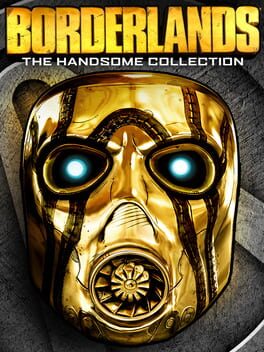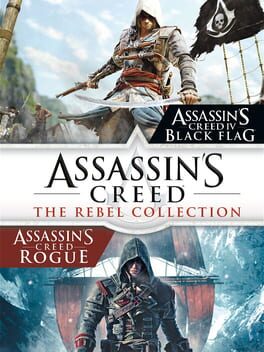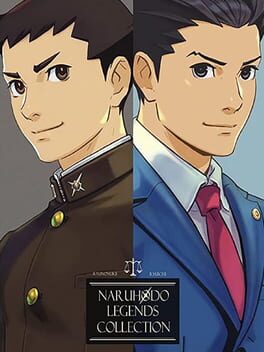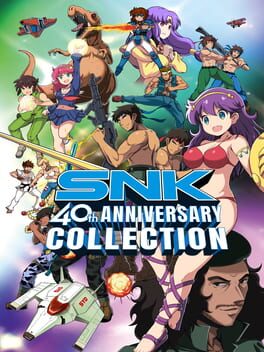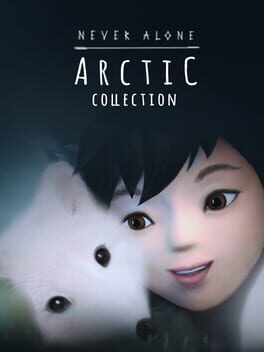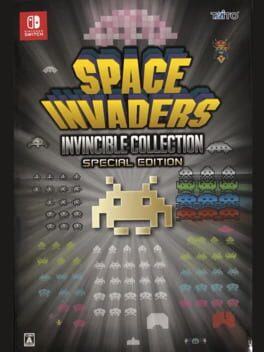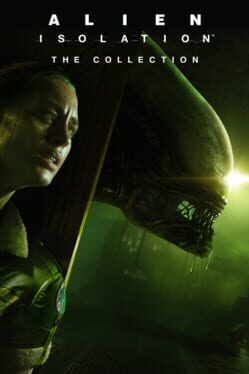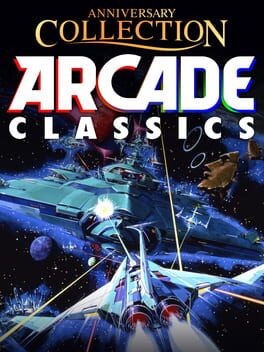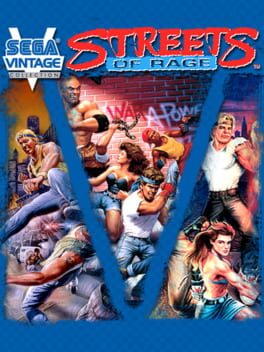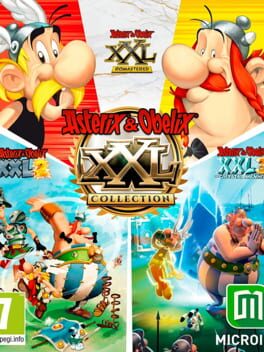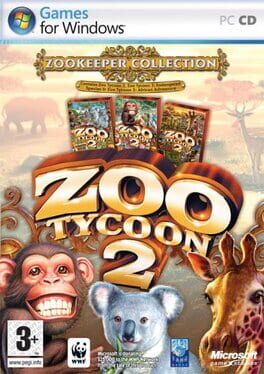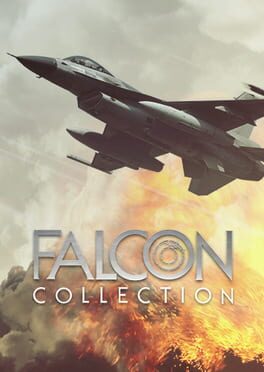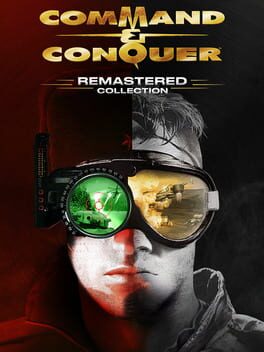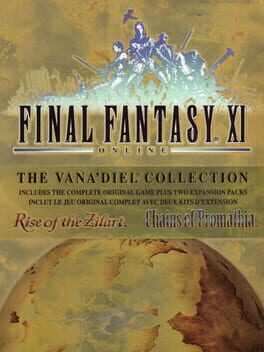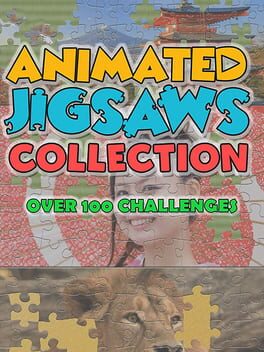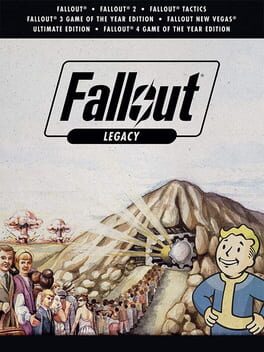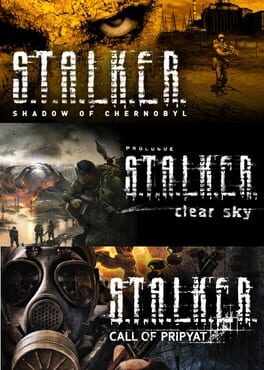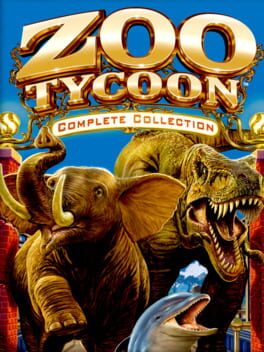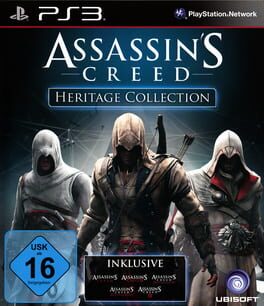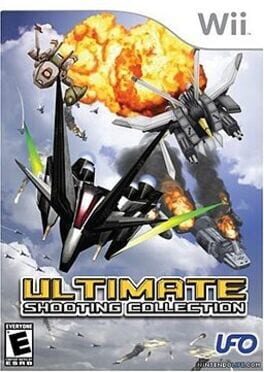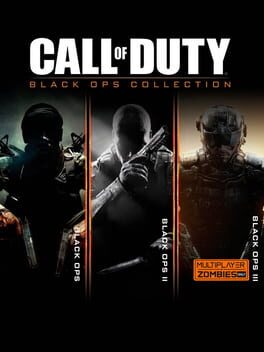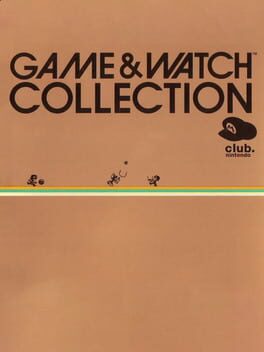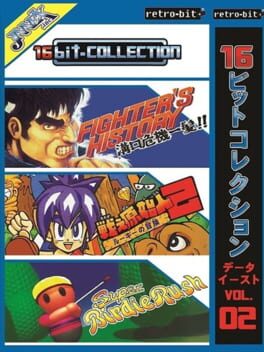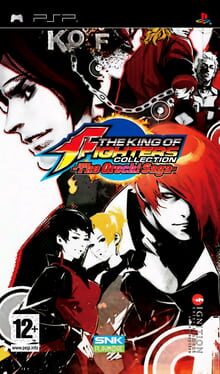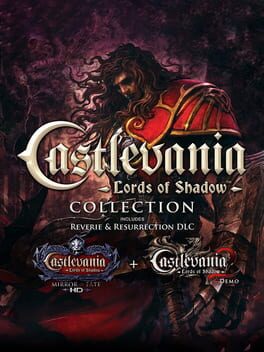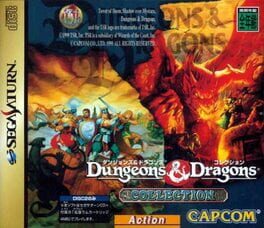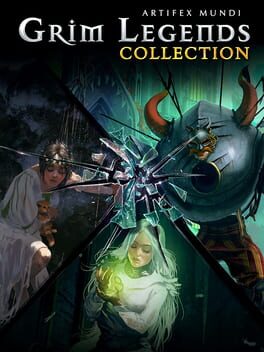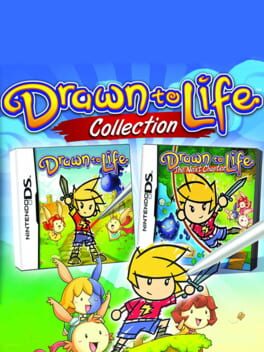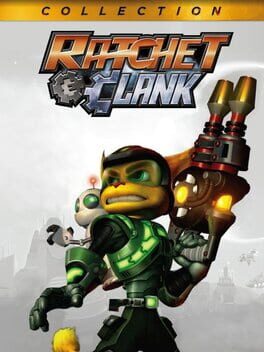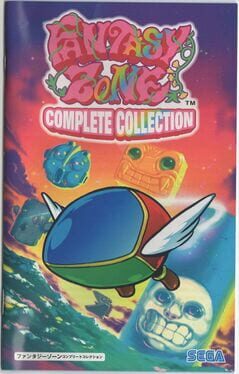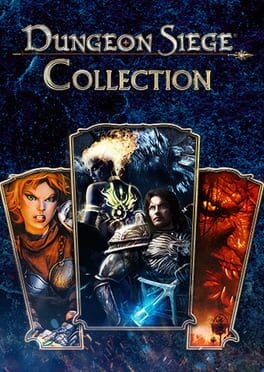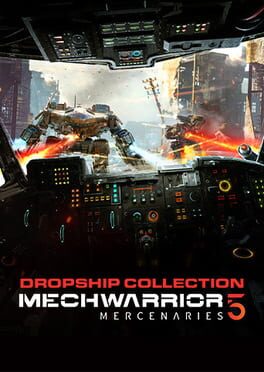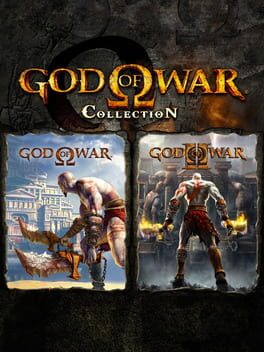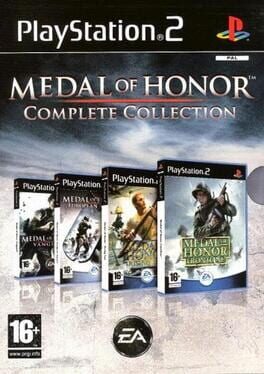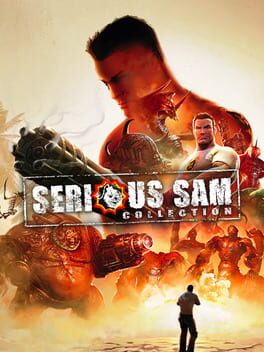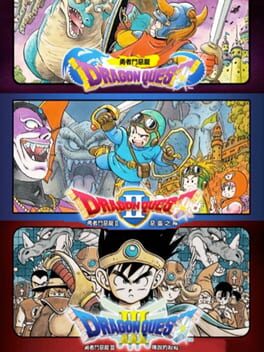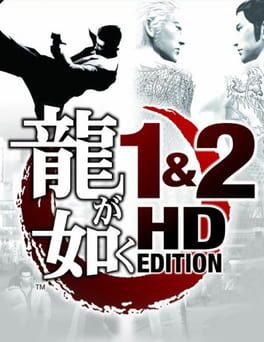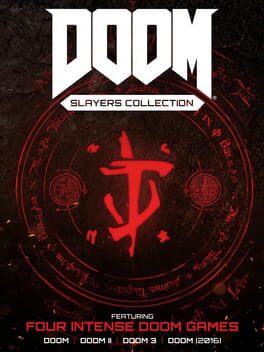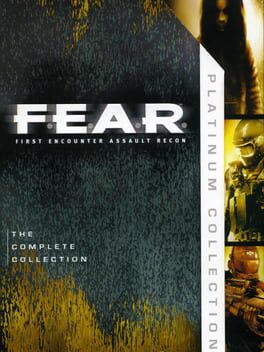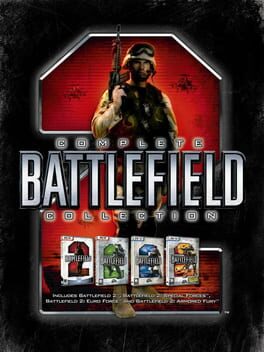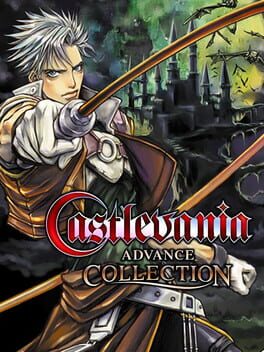How to play The Excellent Dizzy Collection on Mac

Game summary
Three complete games starring game superstar Dizzy! Enjoy the thrill of an arcade action game, a puzzle game and a complete adventure game all in one pack!
1. Dizzy the Adventurer - Adventure Game
Here's Dizzy - in an amazing magical quest packed with action, mystery, surprises and lots of new interesting characters. Escape from an underground cave and wake Daisy from the endless sleep caused by pricking her finger on a cursed spinning wheel! The spell can only be broken by a kiss from a Prince! A great sense of humour and brilliant fun! A superbly crafted cartoon adventure set in a magical kingdom!
Brilliant graphics, music and a magical quality that will enchant players.
"A magical quest to wake Daisy from her endless sleep"
2. Panic Dizzy - Puzzle Game
It's puzzling, challenging and mega playable! Play any of the Yolfolk and challenge friends to a choice of 3 brilliant, original puzzle games. There's shape shifter, dizzy dice and picture puzzler to boggle your mind and blow your brain. Push and shoot the descending shapes in a race against time! Fantastic fun!
"Put your brain & reflexes in to top gear for 3 original puzzle games!"
3. Go Dizzy Go! - Action Game
It's Dizzy and Daisy to the rescue in this zany arcade challenge. Zaks' treacherous worlds are jam packed with all sorts of nasties. Power-Ups and Special secrets! Take up the challenge in single mode or two player mode.
Classic maze style game with 5 worlds each containing 5 levels. Superb graphics, funky music and exciting gameplay!
"Dash around weird and wonderful worlds to free the yolkfolk!"
First released: Dec 1993
Play The Excellent Dizzy Collection on Mac with Parallels (virtualized)
The easiest way to play The Excellent Dizzy Collection on a Mac is through Parallels, which allows you to virtualize a Windows machine on Macs. The setup is very easy and it works for Apple Silicon Macs as well as for older Intel-based Macs.
Parallels supports the latest version of DirectX and OpenGL, allowing you to play the latest PC games on any Mac. The latest version of DirectX is up to 20% faster.
Our favorite feature of Parallels Desktop is that when you turn off your virtual machine, all the unused disk space gets returned to your main OS, thus minimizing resource waste (which used to be a problem with virtualization).
The Excellent Dizzy Collection installation steps for Mac
Step 1
Go to Parallels.com and download the latest version of the software.
Step 2
Follow the installation process and make sure you allow Parallels in your Mac’s security preferences (it will prompt you to do so).
Step 3
When prompted, download and install Windows 10. The download is around 5.7GB. Make sure you give it all the permissions that it asks for.
Step 4
Once Windows is done installing, you are ready to go. All that’s left to do is install The Excellent Dizzy Collection like you would on any PC.
Did it work?
Help us improve our guide by letting us know if it worked for you.
👎👍