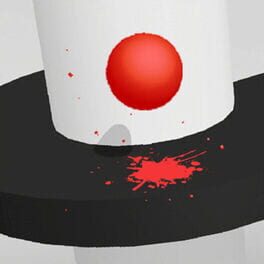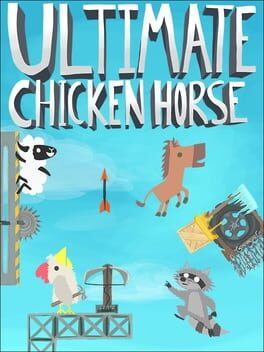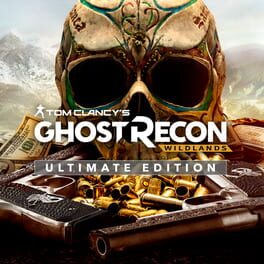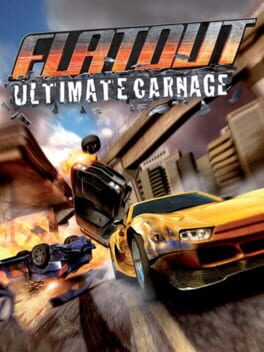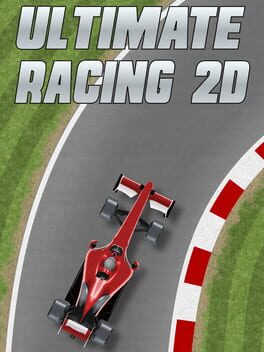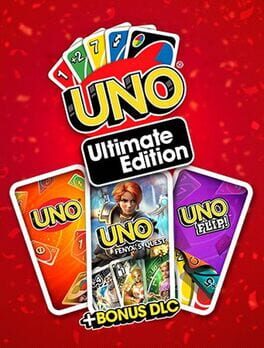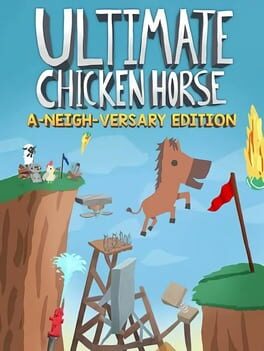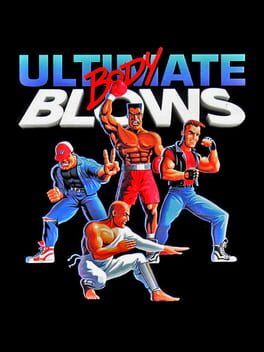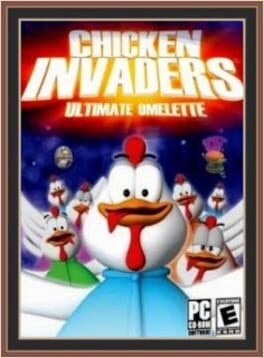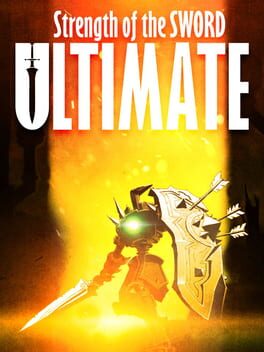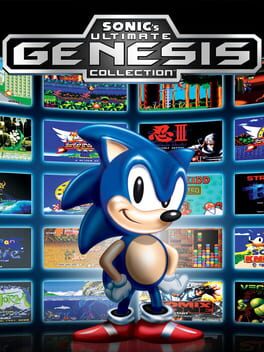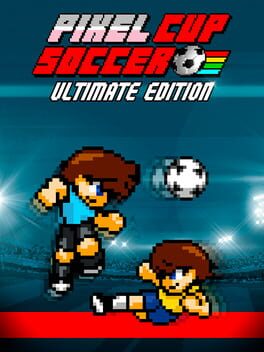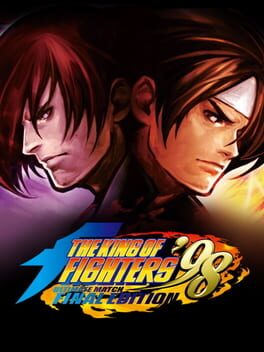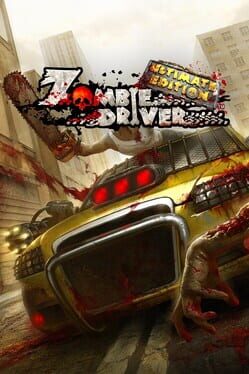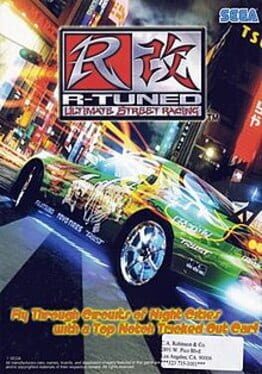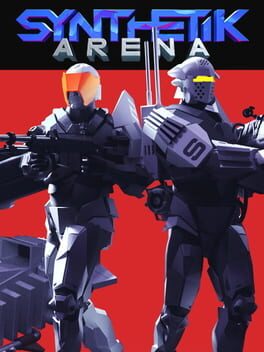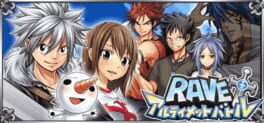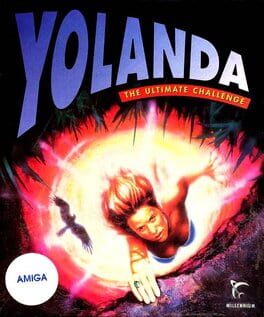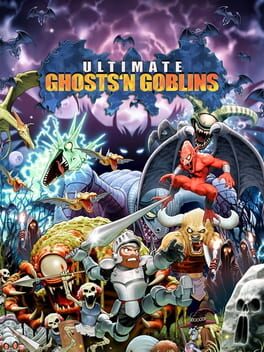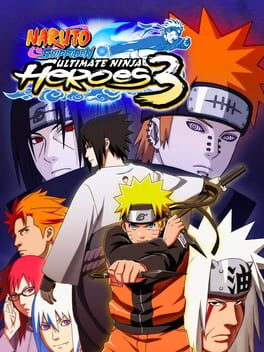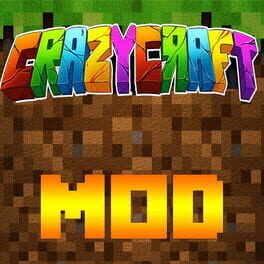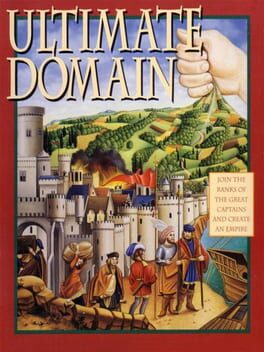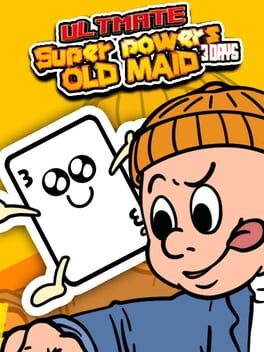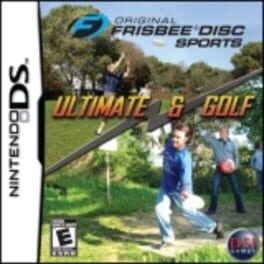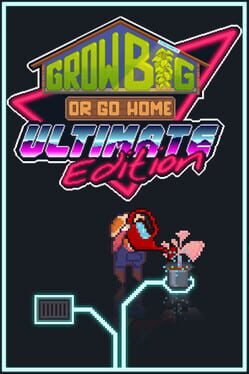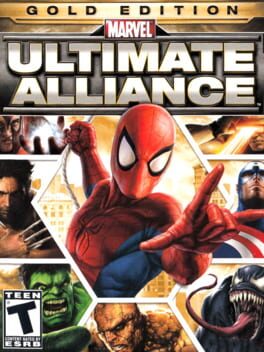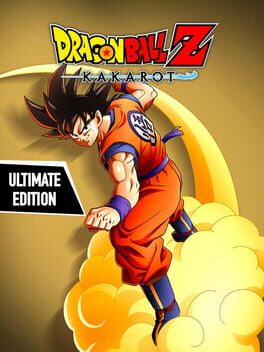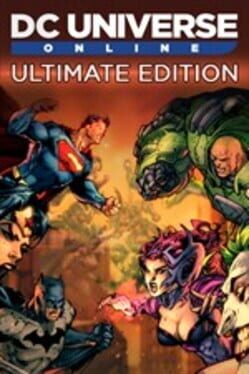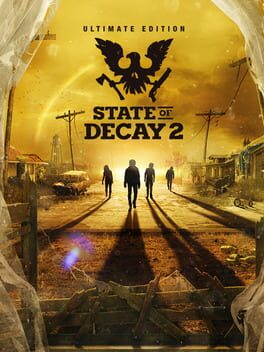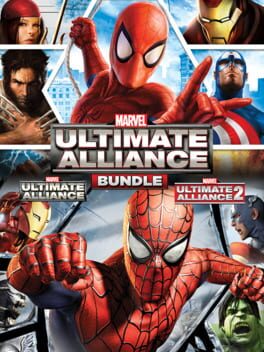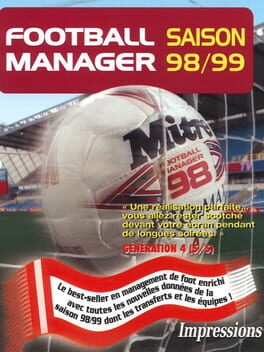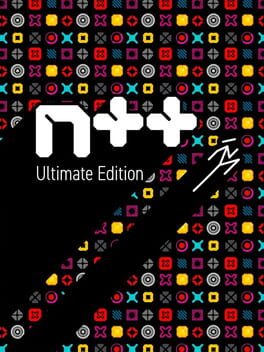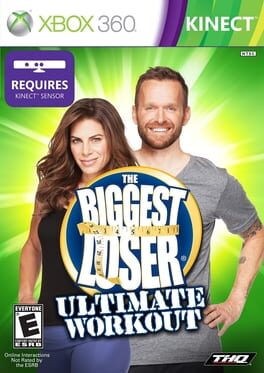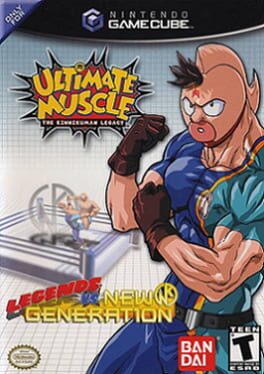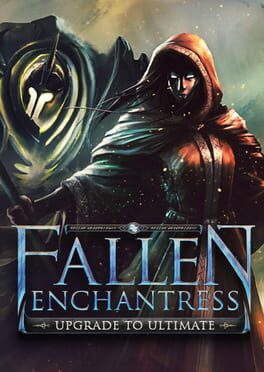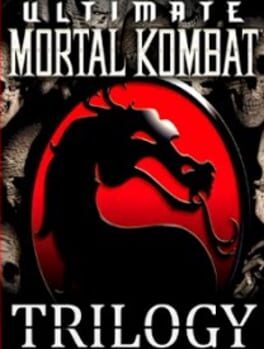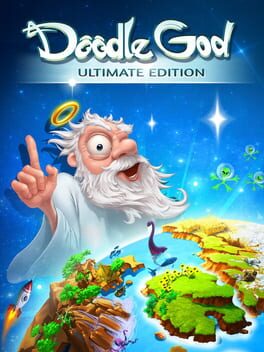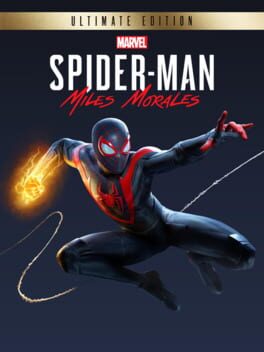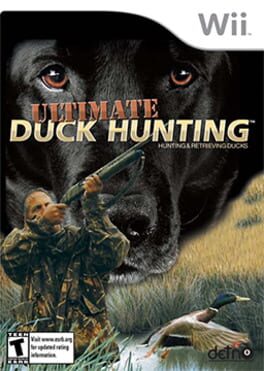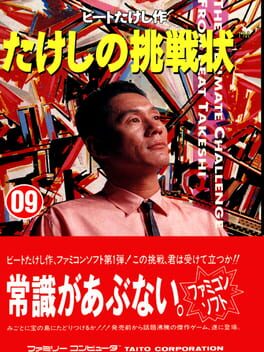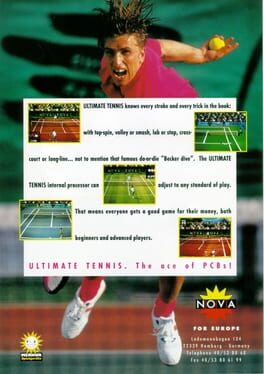How to play SYNTHETIK: Ultimate on Mac
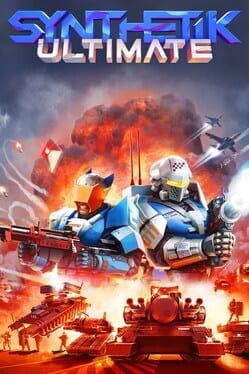
Game summary
Fight against relentless opponents and unforgiving bosses encased in ever-changing environments. Master the uniquely deep and satisfying weapon mechanics and the unprecedented amount of customization. Discover a seemingly unending amount of weapons, items, perks and character upgrades. THE NEXT LEVEL IN GUNPLAY > Master SYNTHETIK's uniquely rewarding magazine eject and active reload mechanics! > Weapons can jam and overheat, check yourself before you burn yourself! > Tame the movement based recoil, discard and switch between varied ammo types. > Savor the uniquely satisfying and direct weapon handling, rewarding precision and mastery! > We even brought headshots to the top-down perspective for the first time! What makes Synthetik so special? FREEDOM & EXPERIMENTATION There are many ways to play and an endless number of gear combinations. Everything can work!Play stealthy and tactical? Let turrets do the work? Heavy weapon madness? Slice and dice with your plasma blade? The Gadgets you find enable new play-styles and each can be greatly multiplied in their power! From Laser Mines to Turrets, Mind-Control, Psy Fields, Orbital Lasers, Pets and weird potions, each of the 140+ Items can make your day if you let them... and you can have up to 9 at the same time! Experiment and adapt! CUSTOMIZE Level up all 8 unique and highly customizable class specializations!Play as a Riot Guard, Breacher, Sniper, Assassin, Raider, Heavy Gunner, Engineer or Demolisher, each with their own weapon specialisations, loadouts, benefits and perks. Research & Class unlocks persist through death! MODULAR DIFFICULTY Choose from 11 difficulty modifications which can be independently combined…
First released: Dec 2020
Play SYNTHETIK: Ultimate on Mac with Parallels (virtualized)
The easiest way to play SYNTHETIK: Ultimate on a Mac is through Parallels, which allows you to virtualize a Windows machine on Macs. The setup is very easy and it works for Apple Silicon Macs as well as for older Intel-based Macs.
Parallels supports the latest version of DirectX and OpenGL, allowing you to play the latest PC games on any Mac. The latest version of DirectX is up to 20% faster.
Our favorite feature of Parallels Desktop is that when you turn off your virtual machine, all the unused disk space gets returned to your main OS, thus minimizing resource waste (which used to be a problem with virtualization).
SYNTHETIK: Ultimate installation steps for Mac
Step 1
Go to Parallels.com and download the latest version of the software.
Step 2
Follow the installation process and make sure you allow Parallels in your Mac’s security preferences (it will prompt you to do so).
Step 3
When prompted, download and install Windows 10. The download is around 5.7GB. Make sure you give it all the permissions that it asks for.
Step 4
Once Windows is done installing, you are ready to go. All that’s left to do is install SYNTHETIK: Ultimate like you would on any PC.
Did it work?
Help us improve our guide by letting us know if it worked for you.
👎👍