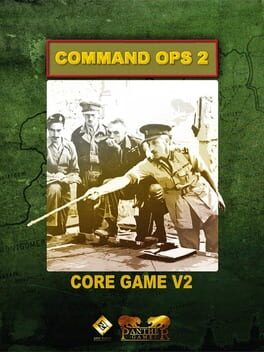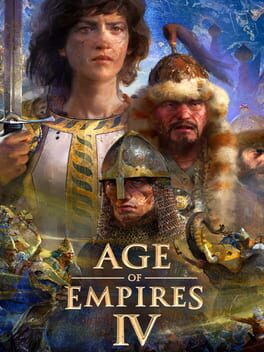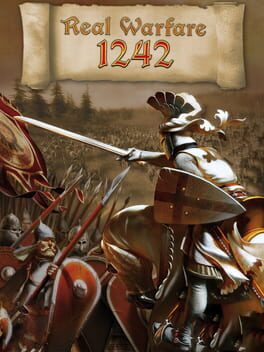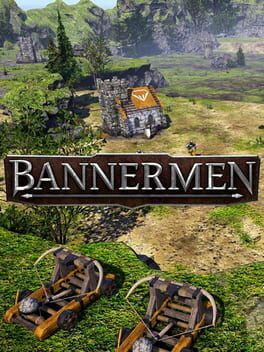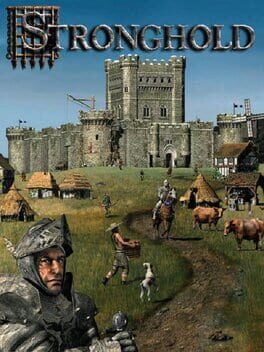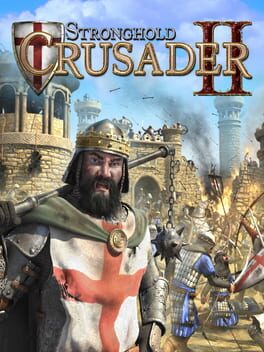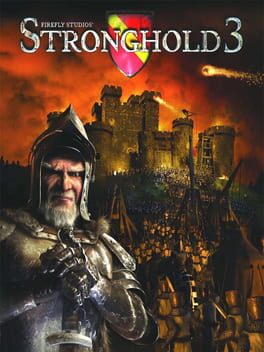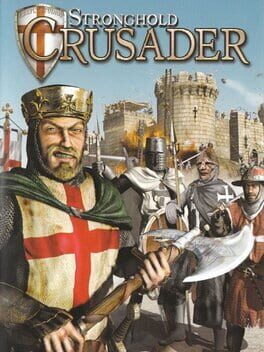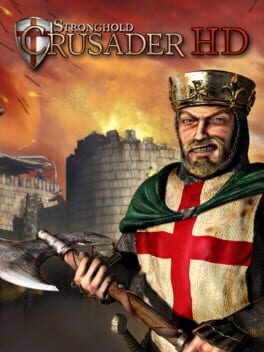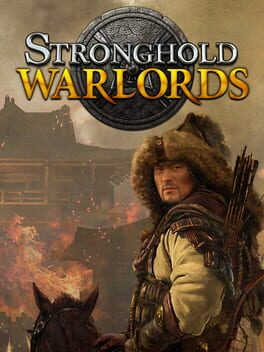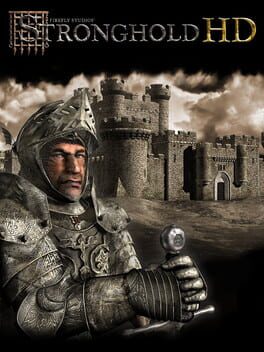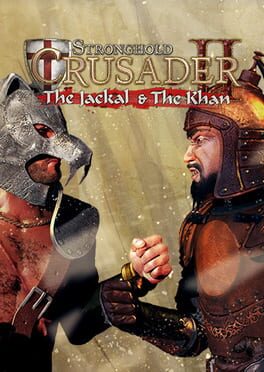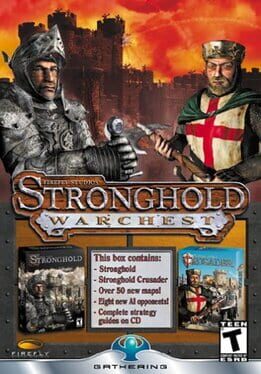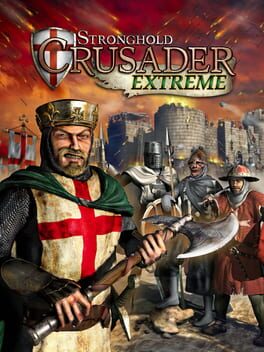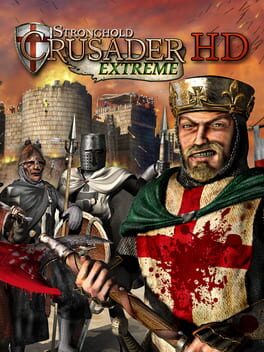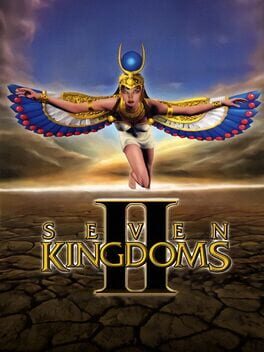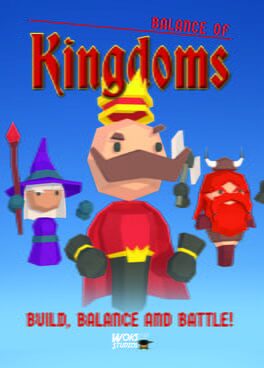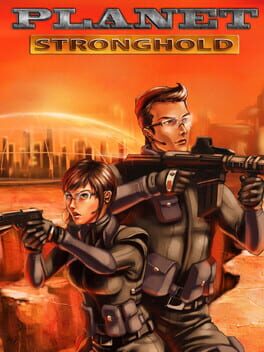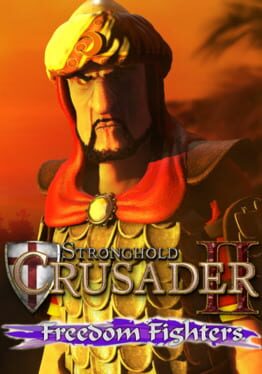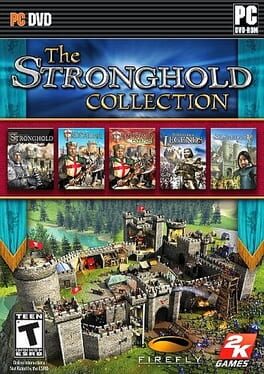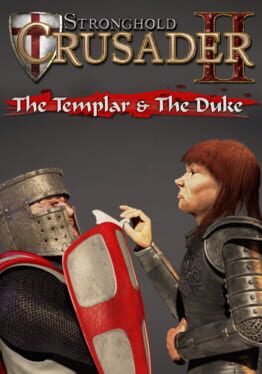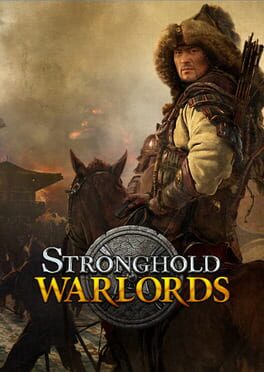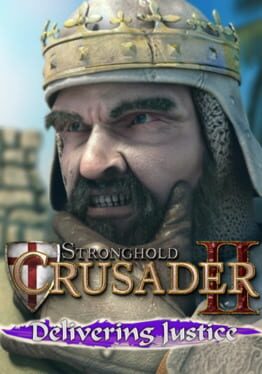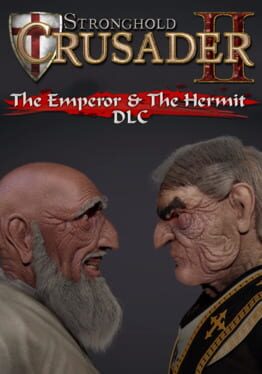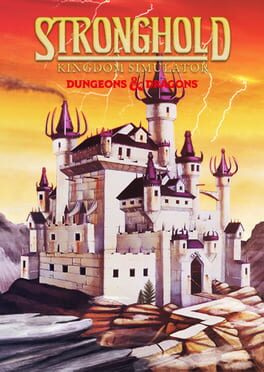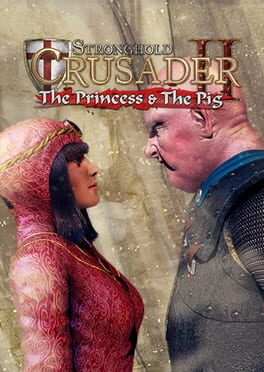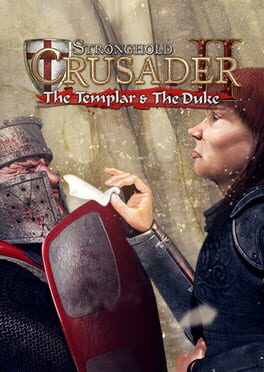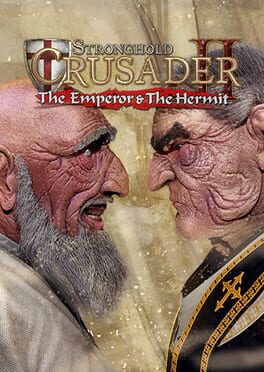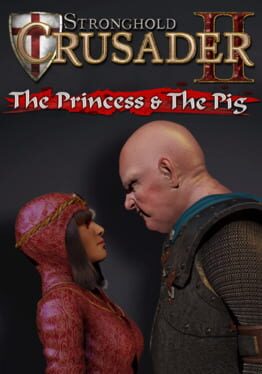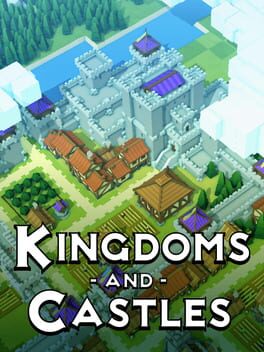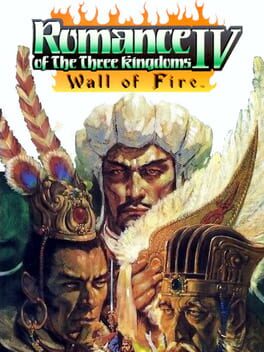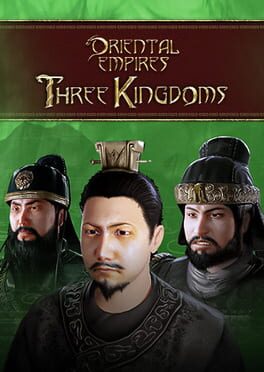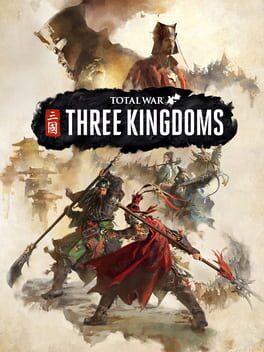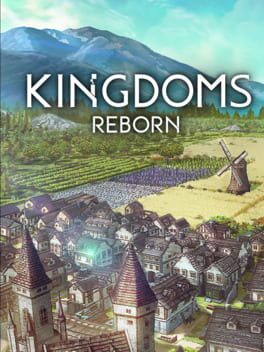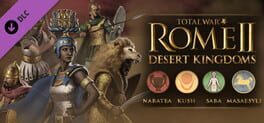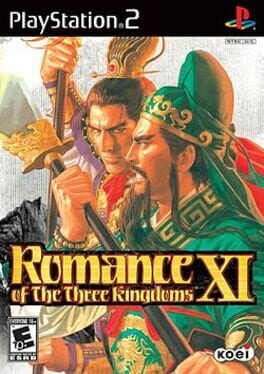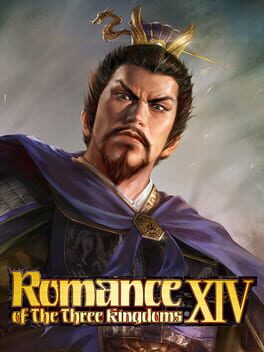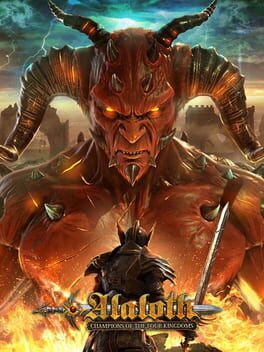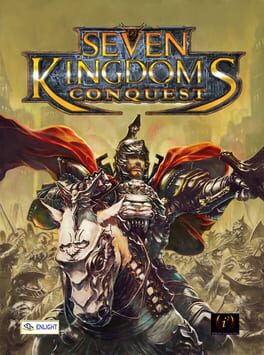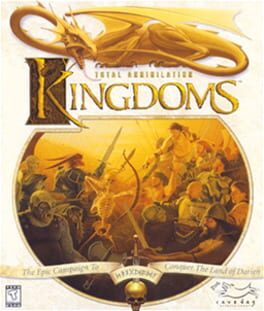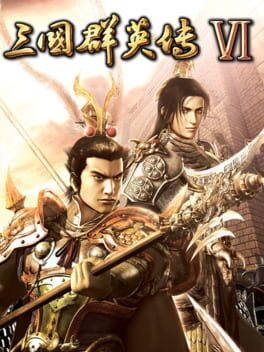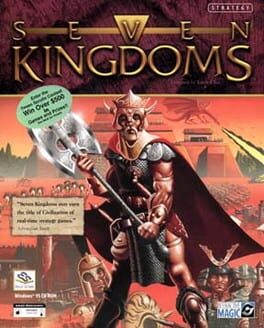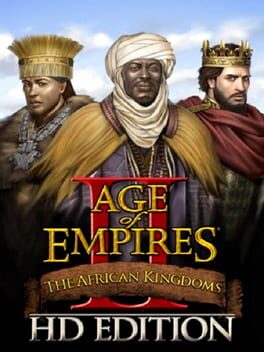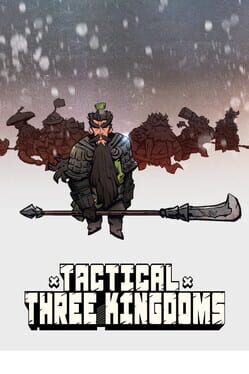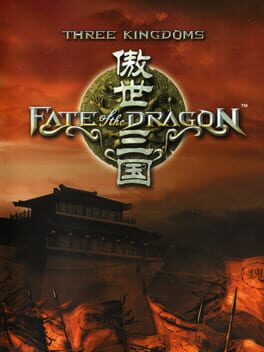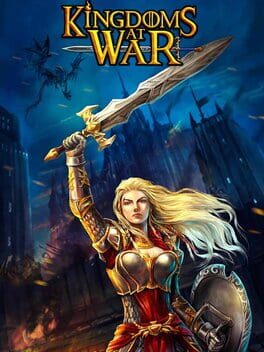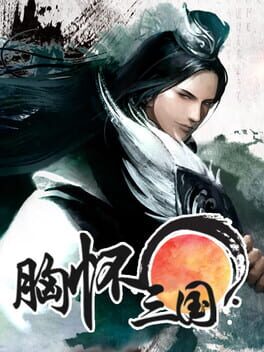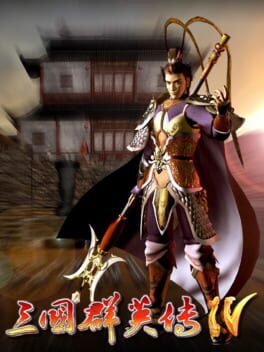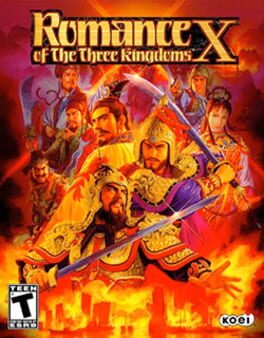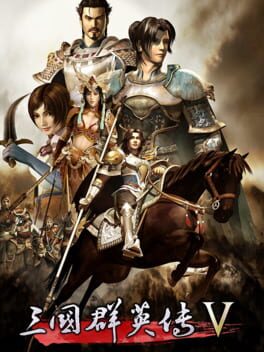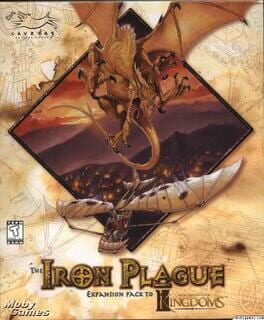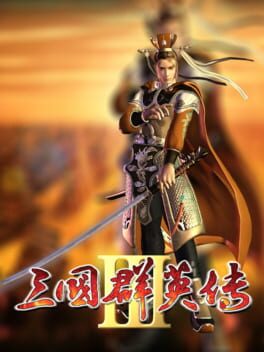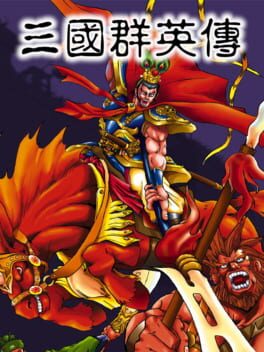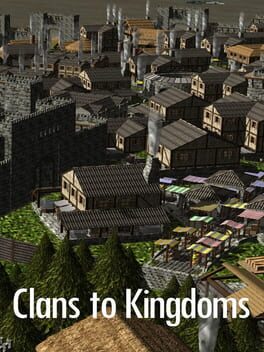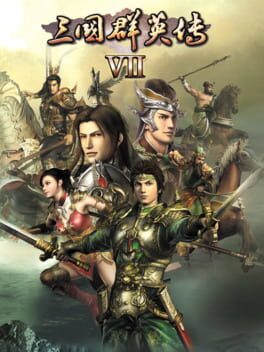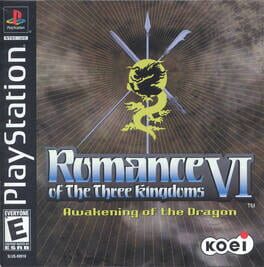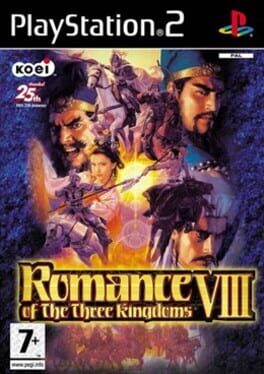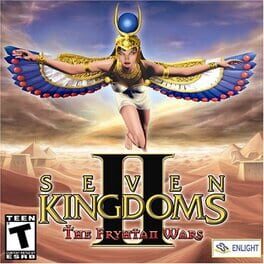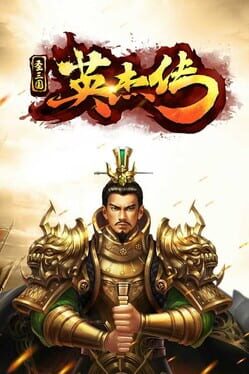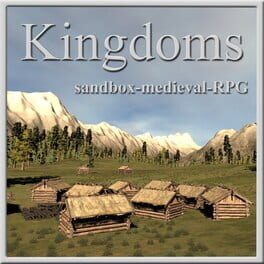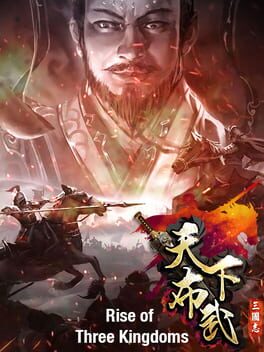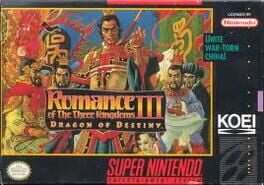How to play Stronghold Kingdoms on Mac
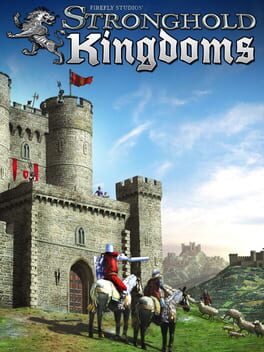
| Platforms | Computer |
Game summary
Live the life of a medieval lord online in Stronghold Kingdoms, the world’s first Castle MMO. Farm peacefully, engage in political mind games or lay siege to sworn enemies.
Besiege the castle that’s never been taken, overthrow ruthless tyrants, bankroll your faction’s war effort, pillage your neighbour’s resources, peacefully raise cattle or do it all! A range of stats, rankings and achievements gives every player something to aim for, from ‘Banquet King’ and ‘Peacebringer’ to 'Besieger of the Month' and ‘Lionheart'! Factions, elections, liege lords and their vassals all provide a real sense of structured community, with many different ways to chat with other players, discuss strategies and build allegiances.
While an impregnable castle should be at the heart of any lord or lady's domain, you can also specialise with a vast research tree. Starting as a humble peasant, each promotion brings with it valuable research points to spend on trading, diplomacy, warfare, farming, religion and more. Be aware though, as your power grows so does your responsibility. Your vassals and parishioners will look to you for guidance and leadership. You may find yourself fighting for the crown itself!
First released: Jan 2012
Play Stronghold Kingdoms on Mac with Parallels (virtualized)
The easiest way to play Stronghold Kingdoms on a Mac is through Parallels, which allows you to virtualize a Windows machine on Macs. The setup is very easy and it works for Apple Silicon Macs as well as for older Intel-based Macs.
Parallels supports the latest version of DirectX and OpenGL, allowing you to play the latest PC games on any Mac. The latest version of DirectX is up to 20% faster.
Our favorite feature of Parallels Desktop is that when you turn off your virtual machine, all the unused disk space gets returned to your main OS, thus minimizing resource waste (which used to be a problem with virtualization).
Stronghold Kingdoms installation steps for Mac
Step 1
Go to Parallels.com and download the latest version of the software.
Step 2
Follow the installation process and make sure you allow Parallels in your Mac’s security preferences (it will prompt you to do so).
Step 3
When prompted, download and install Windows 10. The download is around 5.7GB. Make sure you give it all the permissions that it asks for.
Step 4
Once Windows is done installing, you are ready to go. All that’s left to do is install Stronghold Kingdoms like you would on any PC.
Did it work?
Help us improve our guide by letting us know if it worked for you.
👎👍